Specifications: Canon EOS 6D Mark II DSLR Camera User Manual
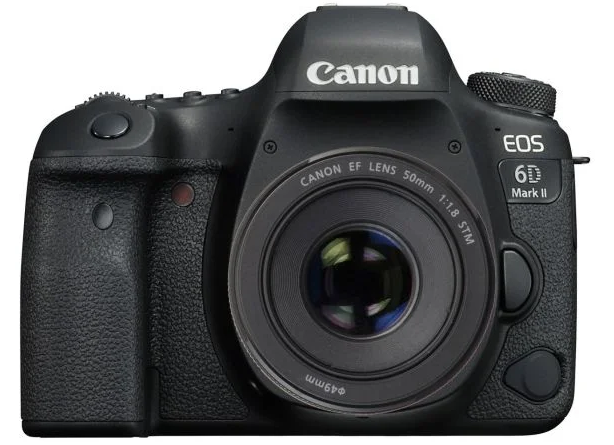
Content
Introduction
The Canon EOS 6D Mark II is a versatile full-frame DSLR camera designed for both enthusiasts and professionals. It features a 26.2MP CMOS sensor paired with the DIGIC 7 image processor, delivering exceptional image quality and performance across various lighting conditions. With a robust 45-point autofocus system and continuous shooting at 6.5 frames per second, it excels in capturing fast-moving subjects. The camera is priced at approximately $1,999 for the body only.
Safety Precautions
The following precautions are provided to prevent harm or injury to yourself and others. Make sure to thoroughly understand and follow these precautions before using the product. If you experience any malfunctions, problems, or damage to the product, contact the nearest Canon Service Center or the dealer from whom you purchased the product.
Warnings: Follow the warnings below. Otherwise, death or serious injuries may result.
- To prevent fire, excessive heat, chemical leakage, explosions, and electrical shock, follow the safeguards below:
- Do not use any batteries, power sources, or accessories not specified in the Instruction Manual. Do not use any home-made or modified batteries, or the product if it is damaged.
- Do not insert the battery’s plus and minus ends incorrectly.
- Do not short-circuit, disassemble, or modify the battery. Do not apply heat or solder to the battery. Do not expose the battery to fire or water. Do not subject the battery to strong physical shock.
- Do not recharge the battery in temperatures outside the allowable charging (working) temperature range. Also, do not exceed the recharge time indicated in the Instruction Manual.
- Do not insert any foreign metallic objects into the electrical contacts of the camera, accessories, connecting cables, etc.
- When disposing of a battery, insulate the electrical contacts with tape. Contact with other metallic objects or batteries may cause a fire or an explosion.
- If excessive heat, smoke, or fumes are emitted when recharging the battery, immediately unplug the battery charger from the power outlet to stop recharging. Otherwise, it may cause a fire, heat damage, or electrical shock.
- If the battery leaks, changes color, deforms, or emits smoke or fumes, remove it immediately. Be careful not to get burned in the process. It may cause a fire, electrical shock or burns if you keep using it.
- Prevent any battery leakage from contacting your eyes, skin, and clothing. It can cause blindness or skin problems. If the battery leakage comes in contact with your eyes, skin, or clothing, flush the affected area with lots of clean water without rubbing it. See a physician immediately.
- Do not leave any cords near a heat source. It can deform the cord or melt the insulation and cause a fire or electrical shock.
- Do not hold the camera in the same position for long periods of time. Even if the camera does not feel too hot, prolonged contact with the same body part may cause skin redness or blistering due to low-temperature contact burns.
- Using a tripod is recommended when using the camera in very hot places or for people with circulation problems or poor skin sensation.
- Do not fire the flash at anyone driving a car or other vehicle. It may cause an accident.
- When the camera or accessories are not in use, make sure to remove the battery, and disconnect the power plug and connecting cables from the equipment before storing. This is to prevent electrical shock, excessive heat, fire, and corrosion.
- Do not use the equipment where there is flammable gas. This is to prevent an explosion or a fire.
- If you drop the equipment and the casing breaks open to expose the internal parts, do not touch the exposed internal parts. There is a possibility of an electrical shock.
- Do not disassemble or modify the equipment. High-voltage internal parts can cause electrical shock.
- Do not look at the sun or an extremely bright light source through the camera or lens. Doing so may damage your vision.
- Keep equipment out of the reach of children and infants, including when in use. Straps or cords may accidentally cause choking, electrical shock, or injury. Choking or injury may also occur if a child or infant accidentally swallows a camera part or accessory. If a child or infant swallows a part or accessory, consult a physician immediately.
- Do not use or store the equipment in dusty or humid places. Likewise, keep the battery away from metallic items and store it with its protective cover attached to prevent short-circuit. This is to prevent fire, excessive heat, electrical shock, and burns.
- Before using the camera inside an airplane or hospital, check if it is allowed. Electromagnetic waves emitted by the camera may interfere with the plane’s instruments or the hospital’s medical equipment.
- To prevent a fire and electrical shock, follow the safeguards below:
- Always insert the power plug all the way in.
- Do not handle a power plug with wet hands.
- When unplugging a power plug, grasp and pull the plug instead of the cord.
- Do not scratch, cut, or excessively bend the cord or put a heavy object on the cord. Also do not twist or tie the cords.
- Do not connect too many power plugs to the same power outlet.
- Do not use a cord whose wire is broken or insulation is damaged.
- Unplug the power plug periodically and clean off the dust around the power outlet with a dry cloth. If the surrounding is dusty, humid, or oily, the dust on the power outlet may become moist and short-circuit the outlet, causing a fire.
- Do not connect the battery directly to an electrical outlet or a car’s cigarette lighter outlet. The battery may leak, generate excessive heat or explode, causing fire, burns, or injuries.
- A thorough explanation of how to use the product by an adult is required when the product is used by children. Supervise children while they are using the product. Incorrect usage may result in electrical shock or injury.
- Do not leave a lens or lens-attached camera in the sun without the lens cap attached. Otherwise, the lens may concentrate the sun’s rays and cause a fire.
- Do not cover or wrap the product with a cloth when using it. Doing so may trap heat within and cause the casing to deform or catch fire.
- Be careful not to get the camera wet. If you drop the product in the water or if water or metal get inside the product, promptly remove the battery. This is to prevent fire, electrical shock, and burns.
- Do not use paint thinner, benzene, or other organic solvents to clean the product. Doing so may cause fire or a health hazard.
- Do not use or store the product in a high-temperature location such as inside a car under the hot sun. The product may become hot and cause burns. Doing so may also cause battery leakage or explosion, which will degrade the performance or shorten the life of the product.
- Do not carry the camera around when it is attached to a tripod. Doing so may cause an injury or an accident. Also make sure the tripod is sturdy enough to support the camera and lens.
- Do not leave the product in a low-temperature environment for an extended period of time. The product will become cold and may cause injury when touched.
- Do not fire the flash near the eyes. It may hurt the eyes.
LCD Panel and LCD Monitor
- Although the LCD monitor is manufactured with very high precision technology with over 99.99% effective pixels, 0.01% or fewer of the pixels may be dead, and there may also be spots of black, red, or other colors. This is not a malfunction. They do not affect the images recorded.
- If the LCD monitor is left on for a prolonged period, screen burn-in may occur where you see remnants of what was displayed. However, this is only temporary and will disappear when the camera is left unused for a few days.
- The LCD monitor display may seem slightly slow in low temperatures or may look black in high temperatures. It will return to normal at room temperature.
Cards
To protect the card and its recorded data, note the following:
- Do not drop, bend, or wet the card. Do not subject it to excessive force, physical shock, or vibration.
- Do not touch the card’s electronic contacts with your fingers or anything metallic.
- Do not affix any stickers, etc. on the card.
- Do not store or use the card near anything that has a strong magnetic field, such as a TV set, speakers, or magnets. Also avoid places prone to having static electricity.
- Do not leave the card in direct sunlight or near a heat source.
- Store the card in a case.
- Do not store the card in hot, dusty, or humid locations.
Lens
- After detaching the lens from the camera, put down the lens with the rear end up and attach the rear lens cap to avoid scratching the lens surface and electrical contacts.
Specifications
Type
- Type: Digital, single-lens reflex, AF/AE camera
- Recording media: SD/SDHC*/SDXC* memory cards
- UHS-I cards compatible.
- Image sensor size: Approx. 35.9 x 24.0 mm
- Compatible lenses: Canon EF lenses
- Excluding EF-S and EF-M lenses (The effective angle of view of a lens is approximately equivalent to that of the focal length indicated.)
- Lens mount: Canon EF mount
Image Sensor
Type: CMOS sensor
- Effective pixels: Approx. 26.2 megapixels
Rounded to the nearest 100,000. - Aspect ratio: 3:2
- Dust deletion: Auto/Manual, Appending Dust Delete Data
Recording System
- Recording format: Design rule for Camera File System (DCF) 2.0
Image type: JPEG, RAW (14-bit Canon original), RAW+JPEG simultaneous recording possiblePixels recorded:- L (Large): Approx. 26.0 megapixels (6240 x 4160)
- M (Medium): Approx. 11.5 megapixels (4160 x 2768)
- S1 (Small 1): Approx. 6.5 megapixels (3120 x 2080)
- S2 (Small 2): Approx. 3.8 megapixels (2400 x 1600)
- RAW: Approx. 26.0 megapixels (6240 x 4160)
- M-RAW: Approx. 14.6 megapixels (4680 x 3120)
- S-RAW: Approx. 6.5 megapixels (3120 x 2080)
- Rounded to the nearest 100,000.
- Aspect ratio: 3:2, 4:3, 16:9, 1:1
- Folder creation and selection: Possible
- File numbering: Continuous, Auto reset, Manual reset
Image Processing During Shooting
- Picture Style: Auto, Standard, Portrait, Landscape, Fine Detail, Neutral, Faithful, Monochrome, User Defined 1 - 3
- White balance: Auto (Ambience priority), Auto (White priority), Preset (Daylight, Shade, Cloudy, Tungsten light, White fluorescent light, Flash), Custom, Color temperature setting (approx. 2500-10000 K)
- White balance correction and white balance bracketing features provided
- Flash color temperature information transmission possible
- Automatic image brightness correction: Auto Lighting Optimizer provided
- Noise reduction: Applicable to high ISO speed shots and long exposures
- Highlight tone priority: Provided
- Lens aberration correction:
- Peripheral illumination correction
- Chromatic aberration correction
- Distortion correction
- Diffraction correction
Viewfinder
- Type: Eye-level pentaprism
- Field of view coverage: Vertical/Horizontal approx. 98% (with eyepoint approx. 21 mm and aspect ratio set to 3:2)
- Magnification: Approx. 0.71x (-1 m⁻¹ with 50mm lens at infinity)
- Eyepoint: Approx. 21 mm (from eyepiece lens center at -1 m⁻¹)
- Dioptric adjustment range: Approx. -3.0 - +1.0 m⁻¹ (dpt)
- Focusing screen: Fixed, Precision Matte
- Grid display: Provided
- Electronic level: Provided
- Function setting display: Battery level (remaining capacity), Shooting mode, AF operation, Image quality (Image type), Drive mode, Metering mode, Flicker detection, Warning! display
- Mirror: Quick-return type
- Depth-of-field preview: Provided
Autofocus (during viewfinder shooting)
- Type: TTL secondary image-registration, phase-difference detection with the dedicated AF sensor
AF points: Max. 45 points (Cross-type AF point: Max. 45 points)- Number of available AF points, Dual cross-type AF points, and Cross-type AF points vary depending on the lens used.
- Dual cross-type focusing at f/2.8 with center AF point when Group A (of the AF groups) lenses are used.
- Focusing brightness range: EV -3 - 18 (with the center AF point supporting f/2.8, One-Shot AF, room temperature, ISO 100)
- Focus operation: One-Shot AF, AI Servo AF, AI Focus AF, Manual focusing (MF)
- AF area selection mode:
- Single-point Spot AF (manual selection)
- Single-point AF (manual selection)
- Zone AF (manual selection of zone)
- Large zone AF (manual selection of zone)
- Automatic selection AF
- AI Servo AF characteristics: Characteristics can be set with Custom Functions for Tracking sensitivity, Acceleration/deceleration tracking, and AF point auto switching
- AF fine adjustment: AF Microadjustment (All lenses by the same amount, Adjust by lens)
- AF-assist beam: With the EOS-dedicated external Speedlite
Exposure Control
- Metering mode: Approx. 7,560-pixel RGB+IR metering sensor and 63-zone TTL open-aperture metering
- Evaluative metering: Linked to all AF points
- Partial metering: Approx. 6.5% of viewfinder at center
- Spot metering: Approx. 3.2% of viewfinder at center
- Center-weighted average metering
- Metering brightness range: EV 1 - 20 (at room temperature, ISO 100)
- Shooting mode:
- Basic Zone modes: Scene Intelligent Auto, Creative Auto, Special Scene (Portrait, Group Photo, Landscape, Sports, Kids, Panning, Close-up, Food, Candlelight, Night Portrait, Handheld Night Scene, HDR Backlight Control)
- Creative Zone modes: Program AE, Shutter-priority AE, Aperture-priority AE, Manual exposure, Bulb exposure, Custom shooting modes (C1/C2)
- ISO speed (Recommended exposure index):
- Basic Zone modes: ISO speed set automatically
- P/Tv/Av/M/B: ISO Auto, ISO 100 - ISO 40000 manual setting (in 1/3- or whole-stop increments), and expansion to L (equivalent to ISO 50), H1 (equivalent to ISO 51200), H2 (equivalent to ISO 102400) provided.
- With highlight tone priority set, the minimum limit will be ISO 200.
- ISO speed settings: ISO speed range, Auto range, and minimum speed limit for Auto settable
- Exposure compensation:
- Manual:
- With viewfinder shooting: ±5 stops in 1/3- or 1/2-stop increments
- With Live View shooting: ±3 stops in 1/3- or 1/2-stop increments
- Manual:
- AEB (Auto Exposure Bracketing): ±3 stops in 1/3- or 1/2-stop increments (can be combined with manual exposure compensation)
- AE lock:
- Auto: AE lock when focus is achieved can be enabled or disabled for each metering mode with a Custom Function
- Manual: With AE lock button
- Flicker reduction: Provided
- Interval timer: Shooting interval and shot count settable
- Bulb timer: Bulb exposure time settable
- Mirror lockup: Provided
- HDR Shooting
- Dynamic range adjustment:Auto, ±1, ±2, ±3
- Effects: Natural, Art standard, Art vivid, Art bold, Art embossed
- Auto image alignment: Provided
- Multiple Exposures
- Number of multiple exposures: 2 to 9 exposures
- Multiple-exposure control: Additive, average
- Shutter
- Type: Electronically-controlled, focal-plane shutter
- Shutter speed: 1/4000 sec. to 30 sec. (total shutter speed range; available range varies by shooting mode), Bulb, X-sync at 1/180 sec.
Drive System
- Drive mode
Single shooting, High-speed continuous shooting, Low-speed continuous shooting, Silent single shooting, Silent continuous shooting, 10-sec. self-timer/remote control, 2-sec. self-timer/remote control, Self-timer: Continuous - Continuous shooting speed:
- High-speed continuous shooting: Max. approx. 6.5 shots/sec.
The continuous shooting speed decreases during Antiflicker shooting, during Live View shooting with Servo AF, or during Live View shooting with an external Speedlite.
The continuous shooting speed for high-speed continuous shooting may decrease depending on temperature, battery level, flicker reduction, shutter speed, aperture, subject conditions, brightness, AF operation, lens, flash use, shooting function settings, etc.
- High-speed continuous shooting: Max. approx. 6.5 shots/sec.
- Low-speed continuous shooting: Max. approx. 3.0 shots/sec.
- The continuous shooting speed decreases during Live View shooting with an external Speedlite.
- During Panning mode in viewfinder shooting: Max. approx. 4.3 shots/sec., in Live View shooting: Max. approx. 2.7 shots/sec. (at 1/30 sec. shutter speed, with maximum aperture).
- Silent continuous shooting: Max. approx. 3.0 shots/sec.
- Max burst:
- JPEG Large/Fine: Approx. 110 shots (Approx. 150 shots)
- RAW: Approx. 18 shots (Approx. 21 shots)
- RAW+JPEG Large/Fine: Approx. 17 shots (Approx. 19 shots)
Based on Canon’s standard testing SD card (Standard: 8 GB, High-speed: 16 GB, UHS-I compatible) and standard testing conditions (High-speed continuous shooting, ISO 100, Standard Picture Style). Figures in parentheses are the number of shots when a Canon’s standard testing UHS-I SD card is used.
External Speedlite
- Compatible Speedlites: EX-series Speedlites
- Flash metering: E-TTL II autoflash
- Flash exposure compensation: ±3 stops in 1/3- or 1/2-stop increments
- FE lock: Provided
- PC terminal: Not provided
- Flash control: Flash function settings, Flash Custom Function settings
Live View Shooting
- Focus method: Dual pixel CMOS AF
- AF operation: One-Shot AF, Servo AF
- AF method: Face+Tracking, Smooth zone, Live 1-point AF
- Manual focusing: Approx. 5x and 10x magnification available for focus check
- Focusing brightness range: EV -2.5 - 18 (at room temperature, ISO 100, One-Shot AF)Metering mode: Evaluative metering (315 zones), Partial metering (approx. 6.3% of Live View screen), Spot metering (approx. 2.7% of Live View screen), Center-weighted average metering
- Metering brightness range: EV 0 - 20 (at room temperature, ISO 100)
- Silent Live View shooting: Provided (Mode 1 and 2)
- Touch Shutter: Provided
- Grid display: 3 types
- Movie Shooting
- Recording format: MP4
- For time-lapse movies: MOV format
- Movie: MPEG-4 AVC/H.264
- Variable (Average) bit rate:
- For 4K time-lapse movies: Motion JPEG
- Audio: AAC
- Movie recording size: Full HD (1920x1080), HD (1280x720)
- For time-lapse movies: 4K (3840x2160) and Full HD selectable
- Frame rate: 59.94p/29.97p/23.98p (with NTSC), 50.00p/25.00p (with PAL)
- Compression method: Standard (IPB), Light (IPB)
- For 4K time-lapse movies: Motion JPEG / Full HD time-lapse movies: ALL-I (For editing/I-only)
- Bit rate:
- [MP4]
- Full HD (59.94p/50.00p)/Standard (IPB): Approx. 60 Mbps
- Full HD (29.97p/25.00p/23.98p)/Standard (IPB): Approx. 30 Mbps
- Full HD (29.97p/25.00p)/Light (IPB): Approx. 12 Mbps
- HD (59.94p/50.00p)/Standard (IPB): Approx. 26 Mbps
- HD (29.97p/25.00p)/Light (IPB): Approx. 4 Mbps
- [MOV]
- 4K time-lapse movies (29.97p/25.00p): Approx. 500 Mbps
- Full HD time-lapse movies (29.97p/25.00p): Approx. 90 Mbps
- [MP4]
- Card Performance Requirements
- [Movie] (Writing/reading speed)
- Full HD (59.94p/50.00p)/Standard (IPB): SD Speed Class 10 or faster
- Full HD (29.97p/25.00p/23.98p)/Standard (IPB): SD Speed Class 6 or faster
- Full HD (29.97p/25.00p)/Light (IPB): SD Speed Class 4 or faster
- HD (59.94p/50.00p)/Standard (IPB): SD Speed Class 6 or faster
- HD (29.97p/25.00p)/Light (IPB): SD Speed Class 4 or faster
- [Time-lapse movie] (Reading speed)
- 4K Time-lapse movie (29.97p/25.00p): UHS-I 90 MB/sec or faster
- Full HD Time-lapse movie (29.97p/25.00p): UHS-I Speed Class 3 or faster
- [Movie] (Writing/reading speed)
- Focus method: Dual pixel CMOS AF
- AF method: Face+Tracking, Smooth zone, Live 1-point AF
- Manual focusing: Approx. 5x and 10x magnification available for focus check
- Movie servo AF: Possible
With movie Servo AF, the subject tracking and AF speed are settable. - Movie digital IS: Possible (Enable/Enhanced)
- Focusing brightness range: EV -2.5 - 18 (at room temperature, ISO 100, One-Shot AF, 29.97 fps)
- Metering mode: Center-weighted average and Evaluative metering with the image sensor
Automatically set by the focus method - Metering brightness range: EV 0 - 20 (at room temperature, ISO 100, center-weighted average metering)
- Exposure Control
- Auto exposure shooting: Program AE for movie shooting, manual exposure
- Exposure compensation: ±3 stops in 1/3- or 1/2-stop increments
- ISO Speed
- (Recommended exposure index): Scene Intelligent Auto, Creative Auto: Automatically set within ISO 100 - ISO 25600
- P/Tv/Av/B: Automatically set within ISO 100 - ISO 25600, maximum limit settable within ISO 6400 - H2 (equivalent to ISO 102400).
- M: ISO Auto (automatically set within ISO 100 - ISO 25600), Manual setting within ISO 100 - ISO 25600
- (in 1/3- or whole-stop increments), expandable to H (equivalent to ISO 32000/40000), H1 (equivalent to ISO 51200), and H2 (equivalent to ISO 102400)
- With highlight tone priority set, the minimum limit will be ISO 200.
- The settable range is different for time-lapse movie shooting.
- ISO Speed Settings
For movie shooting, you can set the ISO speed range, maximum limit for ISO Auto, and maximum limit for time-lapse movie shooting with ISO Auto. - Sound Recording
- Built-in stereo microphones, external stereo microphone jack provided
- Sound-recording level adjustable, wind filter provided, attenuator provided
- Grid display: 3 types
- HDR Movie Shooting
Automatically set in SCN modes
Time-lapse movie: Movie recording quality (4K, Full HD), Shooting interval (hr., min., sec.), Number of shots, Auto exposure (Fixed 1st frame, Each frame), LCD auto off, and Beep at the time of shooting are settable. - Video Snapshot Provided (2 sec., 4 sec., 8 sec.)
- Remote Control Shooting: Provided
- Still photo shooting: Not possible during movie shooting
LCD Monitor
- Type: TFT color, liquid-crystal monitor
- Monitor size and dots: Wide 3.0-in. (3:2) with approx. 1.04 million dots
- Brightness adjustment: Manual (7 levels)
- Electronic level: Provided
- Interface languages: 25
- Touch screen: Capacitive sensing
- Shooting mode guide: Display on/off settable
- Feature guide: Display on/off settable
- Help display: Provided
Playback
- Image display format:
- Single-image display (without shooting information)
- Single-image display (with basic information)
- Single-image display (Shooting information displayed: Detailed information, Lens/histogram, White balance, Picture Style 1, Picture Style 2, Color space/noise reduction, Lens aberration correction, GPS information)
- Index display (4/9/36/100 images)
- Highlight alert: Overexposed highlights blink
- AF point display: Provided (may not be displayed depending on shooting conditions)
- Grid display: 3 types
- Magnified view: Approx. 1.5x-10x, initial magnification and position settable
- Image search: Search conditions settable (by rating, date, folder, protected, file type)
- Image browsing method: 1 image, 10 images, Specified number, Date, Folder, Movies, Stills, Protect, Rating
- Image rotation: Provided
- Image protection: Provided
- Rating: Provided
- Movie playback: Possible (on LCD monitor or with HDMI)
- Start/end movie scene editing: Provided
- Slide show: All images or images matching the search conditions are played back automatically.
Post-processing of Images
- In-camera RAW image processing:
- Brightness adjustment
- White balance
- Picture Style
- Auto Lighting Optimizer
- High ISO speed noise reduction
- JPEG image-recording quality
- Color space
- Lens aberration correction:
- Peripheral illumination correction
- Distortion correction
- Chromatic aberration correction
- Diffraction correction
- Resize: Provided
- Cropping: Provided
Print Ordering
- DPOF: Version 1.1 compliant
GPS Functions
- Compatible satellites: GPS satellites (USA), GLONASS satellites (Russia), Quasi-Zenith Satellite System (QZSS) MICHIBIKI (Japan)
- GPS signal reception modes: Mode 1, Mode 2
- Geotag information appended to image:
- Latitude
- Longitude
- Elevation
- Coordinated Universal Time (UTC)
- Satellite signal acquisition status
- Position update interval: 1 sec., 5 sec., 10 sec., 15 sec., 30 sec., 1 min., 2 min., 5 min.
- Time setting: GPS time data set to camera
- Log data: One file per day, NMEA format
- Change in time zone creates another file.
- The log data saved in internal memory can be transferred to a card or downloaded to a computer as a log file.
- Log data deletion: Possible
Customization Features
- Custom Functions: 28 functions
- Custom shooting modes: Register under C1/C2 mode
- My Menu: Up to 5 screens can be registered
- Copyright information: Text entry and appending possible
Interface
- DIGITAL terminal: Hi-Speed USB equivalent
- Computer communication: Connect Station CS100 connection
- HDMI mini OUT terminal: Type C (Auto switching of resolution), CEC-compatible
- External microphone IN terminal: 3.5 mm diameter stereo mini-jack
- Microphone compatibility: Directional Stereo Microphone DM-E1 or commercially available external microphone connectable
- Remote control terminal: For N3-type remote control units
- Wireless remote control: Compatible with Remote Controller RC-6 and Wireless Remote Control BR-E1 (via Bluetooth)
- Eye-Fi card: Supported
Power
- Battery: Battery Pack LP-E6N/LP-E6, quantity 1
AC power usable with household power outlet accessories. - Battery information: Power source, Battery level, Shutter count, Recharge performance, Battery registration possible Number of possible shots:
- With viewfinder shooting:
Approx. 1200 shots at room temperature (23°C/73°F), approx. 1100 shots at low temperatures (0°C/32°F) - With Live View shooting:
Approx. 380 shots at room temperature (23°C/73°F), approx. 340 shots at low temperatures (0°C/32°F)
With a fully-charged Battery Pack LP-E6N. - Movie shooting time: Total approx. 2 hr. 40 min. at room temperature (23°C/ 73°F)
Total approx. 2 hr. 20 min. at low temperatures (0°C/ 32°F)
With a fully-charged Battery Pack LP-E6N, Movie Servo AF disabled, and Full HD 29.97p/25.00p/23.98p Standard (IPB) set.
Dimensions and Weight
- Dimensions (W x H x D): Approx. 144.0 x 110.5 x 74.8 mm / 5.67 x 4.35 x 2.94 in.
- Weight: Approx. 765 g / 26.98 oz. (including battery pack and card)/Approx. 685 g / 24.16 oz. (body only)
Operation Environment
- Working temperature range: 0°C - +40°C/ 32°F - 104°F
- Working humidity: 85% or less
NOTES
- All the data above is based on Canon’s testing standards and CIPA (Camera & Imaging Products Association) testing standards and guidelines.
- Dimensions and weight listed above are based on CIPA Guidelines (except weight for camera body only).
- Product specifications and the exterior are subject to change without notice.
- If a problem occurs with a non-Canon lens attached to the camera, consult the respective lens manufacturer.
Nomenclature
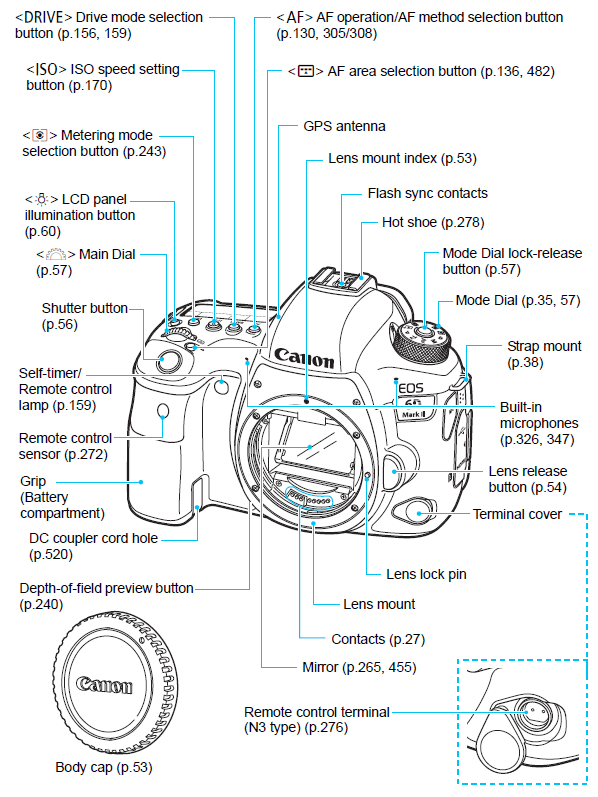
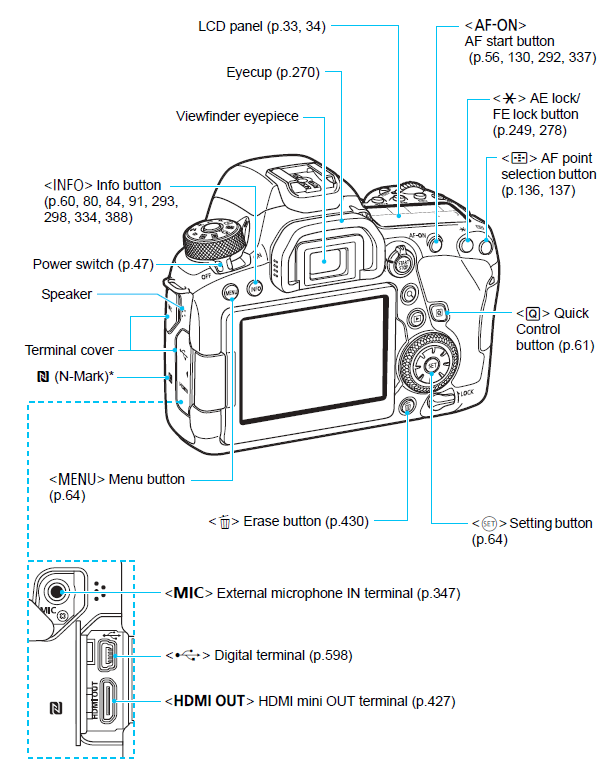
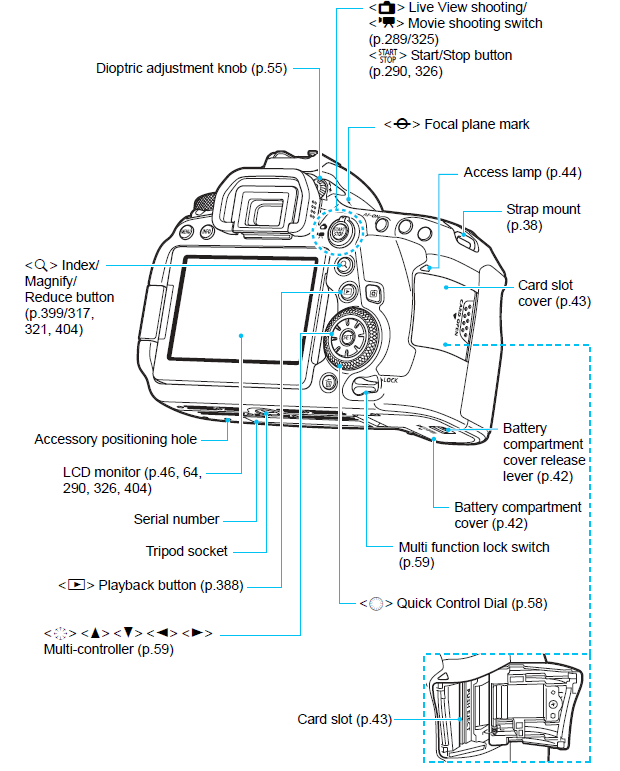
Viewfinder Information Display
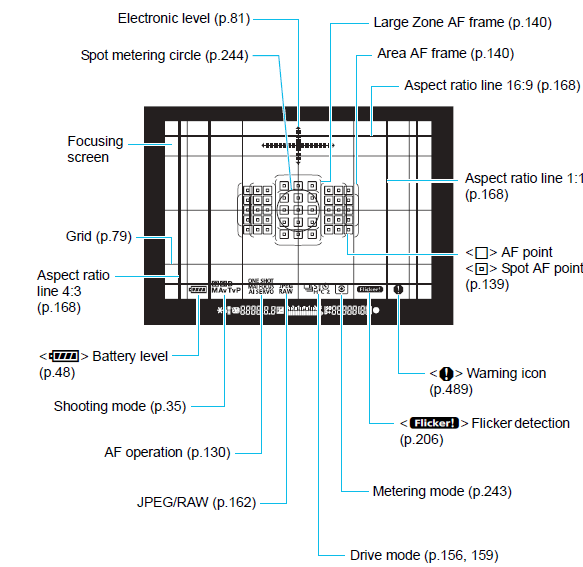
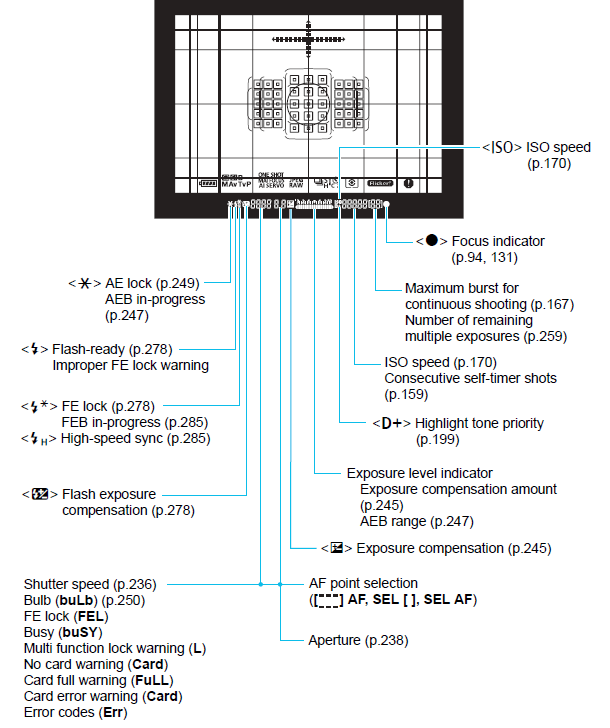
Battery Charger LC-E6
Charger for Battery Pack LP-E6N/LP-E6 (p.40).
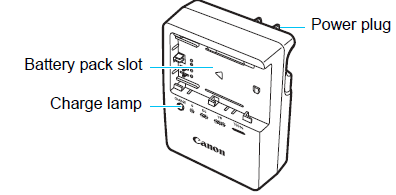
IMPORTANT SAFETY INSTRUCTIONS-SAVE THESE INSTRUCTIONS. DANGER-TO REDUCE THE RISK OF FIRE OR ELECTRIC SHOCK, CAREFULLY FOLLOW THESE INSTRUCTIONS.
For connection to a supply not in the U.S.A., use an attachment plug adapter of the proper configuration for the power outlet, if needed.
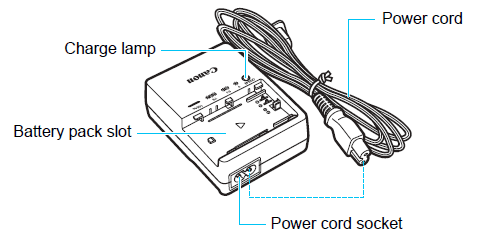
Attaching the Strap
Pass the end of the strap through the camera’s strap mount eyelet from the bottom. Then pass it through the strap’s buckle as shown in the illustration. Pull the strap to take up any slack and make sure the strap will not loosen from the buckle.
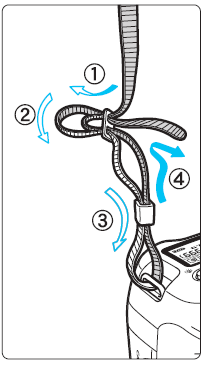
The strap also has an attached eyepiece cover
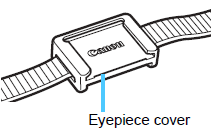
Description
The Canon EOS 6D Mark II is built with a robust and weather-sealed body, making it durable and suitable for use in various environmental conditions. The camera features a vari-angle touchscreen LCD, which allows for flexible shooting angles and intuitive control. The Dual Pixel CMOS AF ensures fast and accurate autofocus during both still photography and video recording.
The camera also includes a range of creative modes and filters, allowing users to enhance their photos directly in-camera. With its built-in GPS, the EOS 6D Mark II can geotag your photos, making it easier to track your shooting locations.
Flash Photography
EOS-dedicated, EX-series Speedlites
Using an EX-series Speedlite (sold separately) makes flash photography easy. For operation procedures, refer to the EX-series Speedlite’s Instruction Manual. This camera is a Type-A camera that can use all the features of EX-series Speedlites. To set the flash functions and flash Custom Functions on the camera’s menu screen.

Flash exposure compensation
You can adjust the flash output (flash exposure compensation) with Quick Control (p.61) or with [Flash function settings] under [z1: External Speedlite control] (p.283). You can set flash exposure compensation up to ±3 stops in 1/3-stop increments.
FE lock
This enables you to attain an appropriate flash exposure for a specific part of the subject. Aim the viewfinder center over the subject, press the camera’s <A> button, then compose the shot and take the picture.
NOTE: If the [z2: Auto Lighting Optimizer] (p.194) setting is not [Disable], the image may still look bright even if a decreased exposure compensation is set for a darker exposure.
TIP: If it is difficult to achieve focus with autofocus, the EOS-dedicated, external Speedlite will automatically emit the AF-assist beam as necessary.
Canon Speedlites Other Than the EX-series
- With an EZ/E/EG/ML/TL-series Speedlite set to A-TTL or TTL autoflash mode, the flash can be fired at full output only. Set the camera’s shooting mode to <a> manual exposure or <f> aperture-priority AE and adjust the aperture setting before shooting.
- When using a Speedlite that has a manual flash mode, shoot in the manual flash mode.
Non-Canon Flash Units
Sync Speed
The camera can synchronize with non-Canon compact flash units at 1/180 sec. and slower speeds. With large studio flash units, the flash duration is longer than that of a compact flash unit and varies depending on the model. Be sure to check before shooting if flash sync is properly performed by test shooting at a sync speed of approx. 1/60 sec. to 1/30 sec.
Cautions for Live View Shooting
If you use a non-Canon flash unit with Live View shooting, set [z5: Silent LV shoot.] to [Disable] (p.303). The flash will not be fired if it is set to [Mode 1] or [Mode 2].
NOTE
- If the camera is used with a flash unit or flash accessory dedicated to another camera brand, the camera not only may not operate properly, but malfunction may result.
- Do not attach a high-voltage flash unit to the camera’s hot shoe. It may not be fired.
Setup Guide
To set up your Canon EOS 6D Mark II,
- Start by inserting the battery and memory card into their respective slots. Charge the battery if necessary.
- Next, attach any lenses you plan to use. Turn on the camera and navigate through the menu to set your preferred language, date, and time.
- Connect the camera to your smartphone or tablet via Wi-Fi or Bluetooth using the Canon Camera Connect app.
- This allows you to transfer photos, control the camera remotely, and access various other features.
- Finally, familiarize yourself with the camera's controls and settings. The vari-angle touchscreen LCD makes it easy to adjust settings and focus points with a touch.
Troubleshooting
If you encounter issues with autofocus,
- Ensure that the lens is properly attached and that the AF mode is set correctly.
For connectivity problems,
- Check that both the camera and your device are connected to the same network and that the Canon Camera Connect app is updated.
If the camera is not turning on,
- Ensure the battery is fully charged or replace it if necessary.
- Always refer to the user manual for specific troubleshooting steps and follow any safety instructions to avoid damaging the camera.
EOS 6D Mark Pros & Cons
Pros
- Excellent low-light performance due to full-frame sensor
- Fast and accurate Dual Pixel CMOS AF
- Vari-angle touchscreen LCD for flexible shooting
- Built-in Wi-Fi and Bluetooth for easy connectivity
- Durable weather-sealed body
Cons
- No 4K video recording capability
- Single SD card slot
- No built-in flash
- Continuous shooting speed could be faster
Customer Reviews
Customers have praised the Canon EOS 6D Mark II for its excellent image quality, especially in low-light conditions. The vari-angle touchscreen LCD and intuitive interface have also been highlighted as positive features. However, some users have noted the lack of 4K video recording and the single SD card slot as drawbacks.
Faqs
What is the sensor size of the Canon EOS 6D Mark II DSLR Camera?
How many autofocus points does the Mark II have?
Is the Canon EOS 6D weather-sealed?
Can I connect my smartphone to the Canon EOS 6D Mark II via Wi-Fi?
What is the ISO range of the Mark II?
Does the Mark II have built-in GPS?
How many frames per second can the Mark II shoot in continuous mode?
Leave a Comment
