Casio 5082 Watch MO0906-EB Operation Guide | Settings

Content

Introduction of Casio 5082 Watch MO0906-EB
The Casio 5082 Watch is a rugged and reliable timepiece that is perfect for outdoor enthusiasts and anyone who needs a watch that can withstand the rigors of daily use. This watch features a digital display, multiple alarm settings, a countdown timer, and a stopwatch. It is also water resistant up to 100 meters, making it ideal for swimming and snorkeling. The estimated price of the Casio 5082 Watch MO0906-EB is around $30 to $40, and it has been available for purchase since 2021.
Keep the watch exposed to bright light
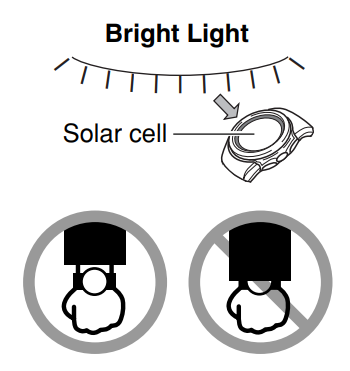
The electricity generated by the solar cell of the watch is stored by a rechargeable battery. Leaving or using the watch where it is not exposed to light causes the battery to run down. Make sure the watch is exposed to light as much as possible.
- When you are not wearing the watch on your wrist, position the face so it is pointed at a source of bright light.
- You should try to keep the watch outside of your sleeve as much as possible. Charging is reduced significantly if the face is covered only partially.
The watch continues to operate, even when it is not exposed to light. Leaving the watch in the dark can cause the battery to run down, which will result in some watch functions being disabled. If the battery goes dead, you will have to re-configure watch settings after recharging. To ensure normal watch operation, be sure to keep it exposed to light as much as possible.
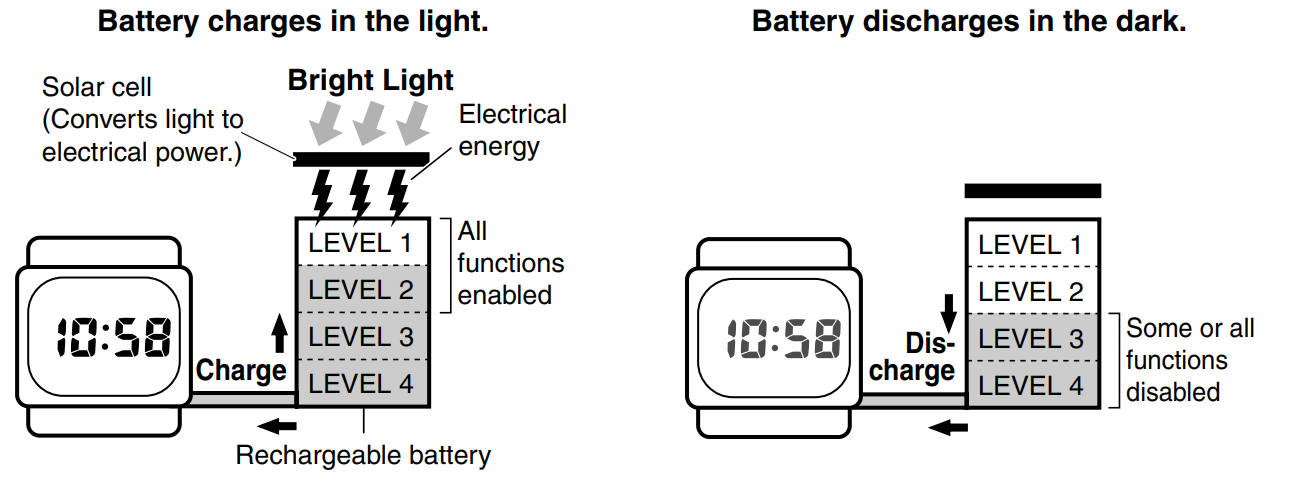
Description of Casio 5082
The Casio 5082 Watch has a durable resin case and band that are comfortable to wear and easy to clean. The watch face is protected by a mineral crystal, which is resistant to scratches and impacts. The digital display is easy to read, even in low light conditions, and the buttons are large and well-placed for easy operation. The watch also has a backlight function, which can be activated by pressing the bottom-left button. The Casio 5082 Watch MO0906-EB is powered by a long-lasting battery, and it is covered by Casio's one-year warranty.
Specifications
- Accuracy at normal temperature: + 15 seconds a month (with no signal calibration)
- Timekeeping: Hour, minutes, seconds, p.m. (P), month, day, day of the week
- Time format: 12-hour and 24-hour
- Calendar system: Full Auto-calendar pre-programmed from the year 2000 to 2099
- Other: Home City code (can be assigned one of 48 city codes); Standard Time /
- Daylight Saving Time (summer time)
- Time Calibration Signal Reception: Auto receive 6 times a day (5 times a day for the Chinese calibration signal) (Remaining auto receives cancelled as soon as one is successful); Manual receive
- Receive quency: 71.5 KH); Anthorn, England (Cal Sign: MSF, Frequency: 60.0 kHz); Fort Collins, Colorado, the United States (Call Sign: WWVB, Frequency: 60.0 kHz); Fukushima, Japan (Call Sign: JJY, Frequency: 40.0 kHz); Fukuoka/ Saga, Japan (Call Sign: JJY, Frequency: 60.0 kHz); Shangqiu City, Henan Province, China (Call Sign: BPC,
- Frequency: 68.5 kHz)
- World Time: 48 cities (31 time zones)
- Other: Daylight Saving Time/Standard Time
- Alarms: 5 daily alarms (four one-time alarms; one snooze alarm); Hourly Time Signal
- Stopwatch
- Measuring unit: 1/100 second
- Measuring capacity: 23:59' 59.99"
- Measuring modes: Elapsed time, split time, two finishes
- Countdown Timer
- Measuring unit: 1 second
- Input range: 1 minute to 24 hours (1-minute increments and 1-hour increments)
- Illumination: EL (electro-luminescent panel); Full Auto Light Switch; Selectable illumination duration
- Other: Button operation tone on/off
- Power Supply: Solar cell and one rechargeable battery Approximate battery operating time: 10 months (from full charge to Level 4) under the following conditions:
- Watch not exposed to light
- Internal timekeeping
- Display on 18 hours per day, sleep state 6 hours per day
- 1 illumination operation (1.5 seconds) per day
- 10 seconds of alarm operation per day
- Approximately 4 minutes of signal reception per day
Frequent use of illumination runs down the battery. Particular care is required when using the auto light switch.
General Guide
- Press C to change from mode to mode.
In any mode (except when a setting screen is on the display), press ® to illuminate the display.
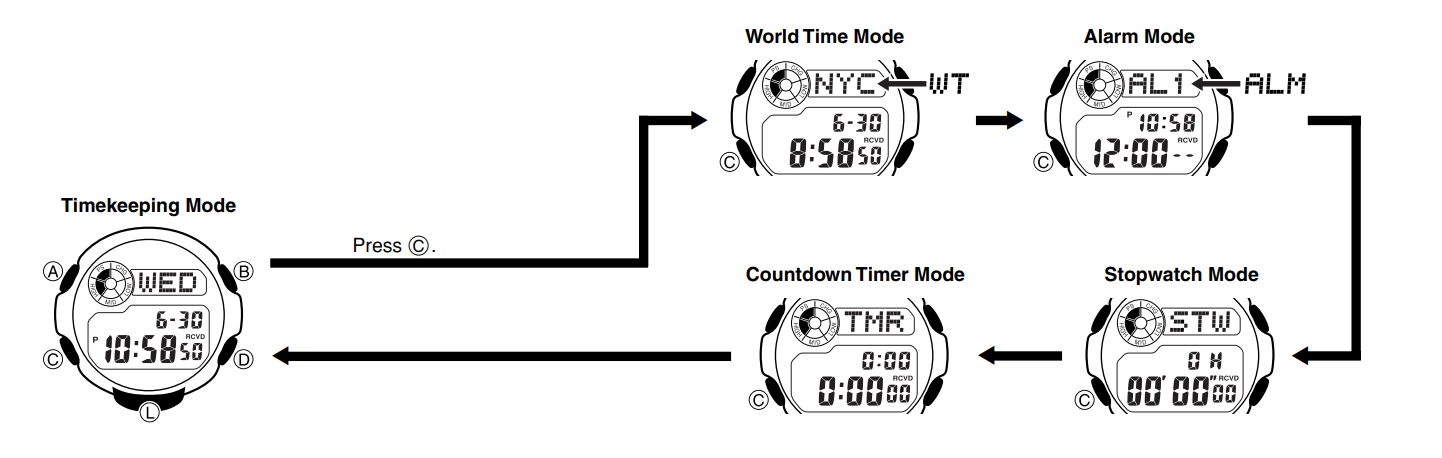
Radio-controlled Atomic Timekeeping
This watch receives a time calibration signal and updates its time setting accordingly.
This watch is designed to pick up the time calibration signals transmitted in Germany (Mainflingen), England (Anthorn), the United States (Fort Collins), China (Shangqiu), and Japan (Fukushima, Fukuoka/Saga).
Current Time Setting
This watch adjusts its time setting automatically in accordance with a time calibration signal. You also can perform a manual procedure to set the time and date, when necessary.
- The first thing you should do after purchasing this watch is to specify your Home City (the city where you normally will use the watch). For more information, see "To specify your Home City" below.
- When using the watch outside the areas covered by the time signal transmitters, you will have to adjust the current time setting manually as required. See “Timekeeping” for more information about manual time settings.
- The U.S. time calibration signal can be picked up by the watch while in North America. The term "North America" in this manual refers to the area that consists of Canada, the continental United States, and Mexico.
- As of January 2009, China does not use Daylight Saving Time (DST). If China does go to the Daylight Saving Time system in the future, some functions of this watch may no longer operate correctly.
To specify your Home City
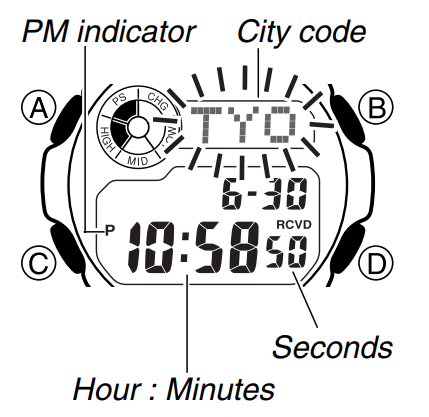
- In the Timekeeping Mode, hold down A until the city code starts to flash, which indicates the setting screen.
- Press D (east) and B (west) to select the city code you want to use as your Home
- City. LIS, LON : Lisbon, London
- MAD, PAR, ROM, BER, STO : Madrid, Paris, Rome, Berlin, Stockholm
- MOW Moscow : Moscow
- HKG, BJS, TPE : Hong Kong, Beijing, Taipei
- SEL, TYO: Seoul, Tokyo
- HNL : Honolulu
- ANC : Anchorage
- YVR, LAX: Vancouver, Los Angele
- YEA, DEN: Edmonton, Denver
- MEX, CHI : Mexico City, Chicago NYC New York
- YHZ : Halifax
- YYT : St.Johns
- Press A to exit the setting screen.
Normally, your watch should show the correct time as soon as you select your Home City code. If it does not, it should adjust automatically after the next auto receive operation (in the middle of the night). You also can perform manual receive or you can set the time manually.
- The actual level at which some functions are disabled depends on the watch model.
- Frequent display illumination can run down the battery quickly and require charging.
The following guidelines give an idea of the charging time required to recover from a single illumination operation. Approximately 5 minutes exposure to bright sunlight coming in through a window when exposing the watch to bright light.
If the display of the watch is blank…
If the display of the watch is blank, it means that the watch's Power Saving function has turned off the display to conserve power.
See "Power Saving Function" for more information.
Note that CASIO COMPUTER CO., LTD. assumes no responsibility for any damage or loss suffered by you or any third party arising through the use of this product or its malfunction.
About This Manual
- Depending on the model of your watch, display text appears either as dark figures on a light background or light figures on a dark background. All sample displays in this manual are shown using dark figures on a light background.
Each section of this minual pro sies you lette the hima ton you rid to perform operations in each mode. Further details and technical information can be found in the "Reference" section.
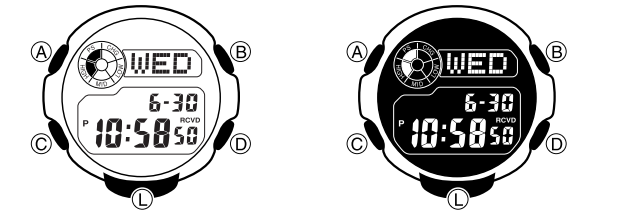
- The watch will receive the time calibration signal automatically from the applicable transmitter (in the middle of the night) and update its settings accordingly. For information about the relationship between city codes and transmitters, see "Time Calibration Signal Reception" and "Transmitters".
- See the maps under "Approximate Reception Ranges" for information about the reception ranges of the watch.
- You can disable time signal reception, if you want. See "To turn auto receive on and off" for more information.
- Under factory default settings, auto receive is turned off for all of the following city codes: MOW (Moscow), HNL (Honolulu), and ANC (Anchorage). For details about turning on auto receive for these city codes, see "To turn auto receive on and off".
Time Calibration Signal Reception
There are two different methods you can use to receive the time calibration signal: auto receive and manual receive.
- Auto Receive six times recy (i himes ch rag tires times liarios signal, man caly apito receive is successful, the remaining auto receive operations are not performed. For more information, see "About Auto Receive".
- Manual Receive Manual receive lets you start a time calibration receive operation with the press of a button. For more information, see "To perform manual receive". Important!
When getting ready to receive the time calibration signal, position the watch as shis watch is design i to receive at in airain signal ate at maid ecause o this, you should place the watch near a window as shown in the illustration when you take it off at night. Make sure there are no metal objects nearby.
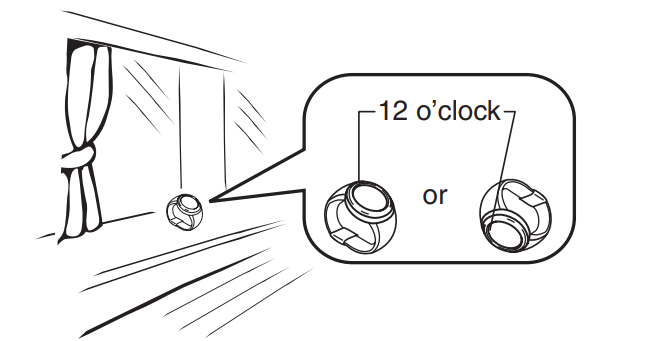
Proper signal reception can be difficult or even impossible under the conditions listed below.
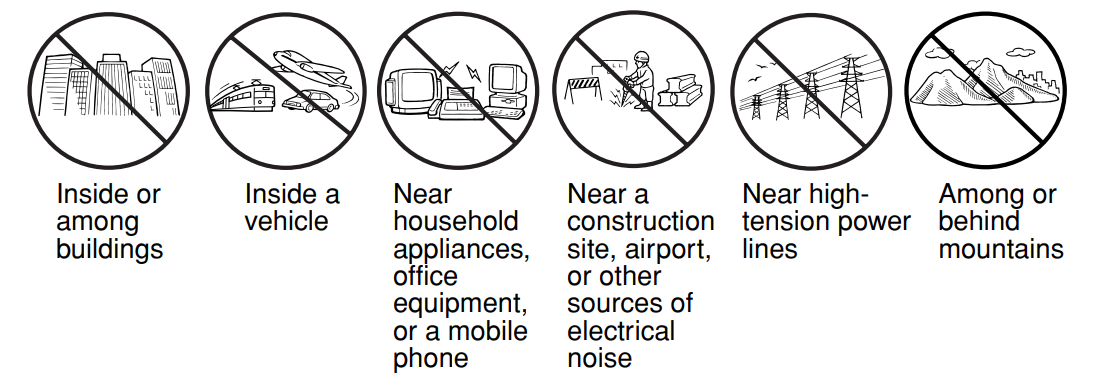
- Signal reception normally is better at night than during the day.
- Time calibration signal reception takes from two to seven minutes, but in some cases, it can take as long as 14 minutes. Take care that you do not perform any button operations or move the watch during this time.
- The time calibration signal the watch will attempt to pick up depends on its current Home City code setting as shown below.
Home City Code Transmitter Frequency LIS, LON, MAD, PAR, ROM, BER, STO, ATH, MOW* Anthorn (England) 60.0 kHz HKG, BJS Shangqiu City (China) 68.5 kHz TPE, SEL, TYO Fukushima (Japan) 40.0 kHz Fukuoka/Saga (Japan) 60.0 kHz HNL*, ANC*, YVR, LAX, YEA, DEN, MEX, CHI, NYC, YHZ, YYT Fort Collins, Colorado (the United States) 60.0 kHz - Time crasation sed by the MieS and so Monito codes may ia far prom tens with signal reception.
- Calibration signal reception is disabled while a countdown timer operation is in progress.
Approximate Reception Ranges U.K. and German Signals
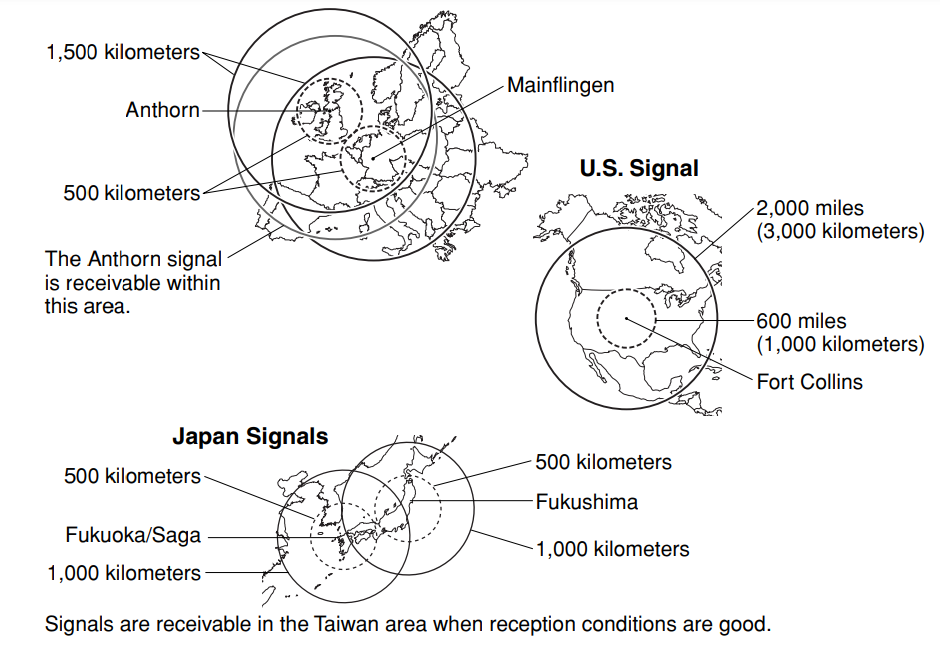
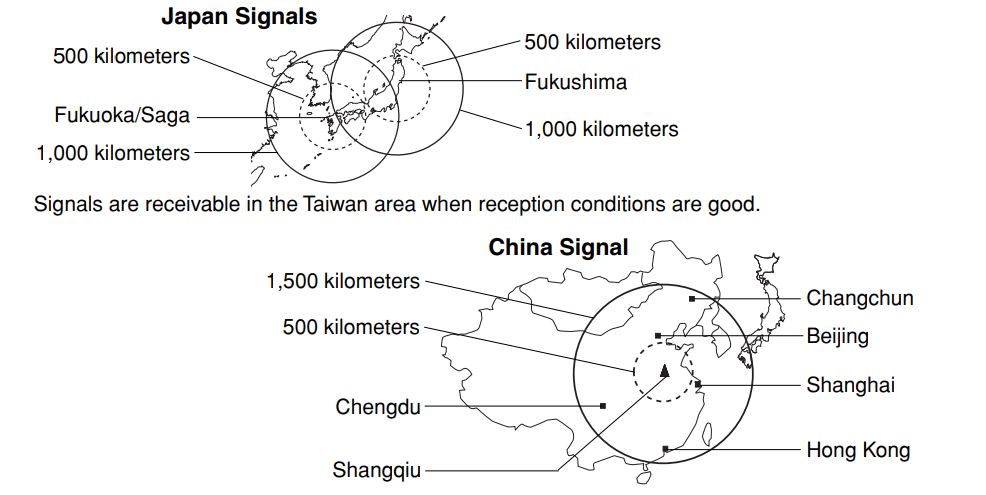
- Signal reception may not be possible at the distances noted below during certain times of the year or day. Radio interference also may cause problems with reception. Mainflingen (Germany) or Anthorn (England) transmitters: 500 kilometers (310 miles) Fort Collins (United States) transmitter: 600 miles (1,000 kilometers) Fukushima or Fukuoka/Saga (Japan) transmitters: 500 kilometers (310 miles) Shangqiu (China) transmitter: 1,500 kilometers (910 miles)
- Even when the watch is within the reception range of the transmitter, signal reception will be impossible if the signal is blocked by mountains or other geological formations between the watch and signal source.
- Signal reception is affected by weather, atmospheric conditions, and seasonal changes.
- See the information under "Signal Reception Troubleshooting" if you experience problems with time calibration signal reception.
About Auto Receive
The watch receives the time calibration signal automatically up to six times a day (five times a day for the Chinese calibration signal). When any auto receive is successful, the remaining auto receive operations are not performed. The reception schedule (calibration times) depends on your currently selected Home City, and whether standard time or Daylight Saving Time is selected for your Home City
| Your Home City | Standard Time | Daylight Saving Time |
|---|---|---|
| LIS | 1:00 am, 2:00 am, 3:00 am, 4:00 am, 5:00 am, Midnight* | 2:00 am, 3:00 am, 4:00 am, 5:00 am, Midnight*, 1:00 am* |
| LON | Same as LIS Standard Time | Same as LIS Daylight Saving Time |
| MAD | Same as LIS Standard Time | Same as LIS Daylight Saving Time |
| PAR | Same as LIS Standard Time | Same as LIS Daylight Saving Time |
| ROM | Same as LIS Standard Time | Same as LIS Daylight Saving Time |
| BER | Same as LIS Standard Time | Same as LIS Daylight Saving Time |
| STO | Same as LIS Standard Time | Same as LIS Daylight Saving Time |
| ATH | 3:00 am, 4:00 am, 5:00 am, Midnight*, 1:00 am*, 2:00 am* | 4:00 am, 5:00 am, Midnight*, 1:00 am*, 2:00 am*, 3:00 am* |
| MOW | 4:00 am, 5:00 am, Midnight*, 1:00 am*, 2:00 am*, 3:00 am* | 5:00 am, Midnight*, 1:00 am*, 2:00 am*, 3:00 am*, 4:00 am* |
| Your Home City | 1 | 2 | 3 | 4 | 5 | 6 |
|---|---|---|---|---|---|---|
| HKG BJS | 1:00 am | 2:00 am | 3:00 am | 4:00 am | 5:00 am | |
| Standard Time and Daylight Saving Time | ||||||
| TPE SEL TYO | Midnight | 1:00 am | 2:00 am | 3:00 am | 4:00 am | 5:00 am |
| Standard Time | ||||||
| HNL ANC YVR LAX YEA DEN MEX CHI NYC YHZ YYT | Midnight | 1:00 am | 2:00 am | 3:00 am | 4:00 am | 5:00 am |
| Standard Time and Daylight Saving Time |
Note
- When a calibration time is reached, the watch will receive the calibration signal only if it is in either the Timekeeping Mode or World Time Mode. Reception is not performed if a calibration time is reached while you are configuring settings.
- Auto receive of the calibration signal is designed to be performed early in the morning, while you sleep (provided that the Timekeeping Mode time is set correctly). Before going to bed for the night, remove the watch from your wrist, and put it in a location where it can receive the signal easily.
- The watch receives the calibration signal for two to seven minutes everyday when the time in the Timekeeping Mode reaches a calibration time. Do not perform any button operation within seven minutes before or after the calibration times. Doing so can interfere with correct calibration.
- Remember that reception of the calibration signal depends on the current time in the Timekeeping Mode. The receive operation will be performed whenever the display shows any one of the calibration times, regardless of whether or not the displayed time actually is the correct time.
About the Signal Strength Indicator
The signal strength indicator shows the strength of the calibration signal being reenged is strongest. The signal streng indicator is displayed aire an au signal manual receive operation is in progress.
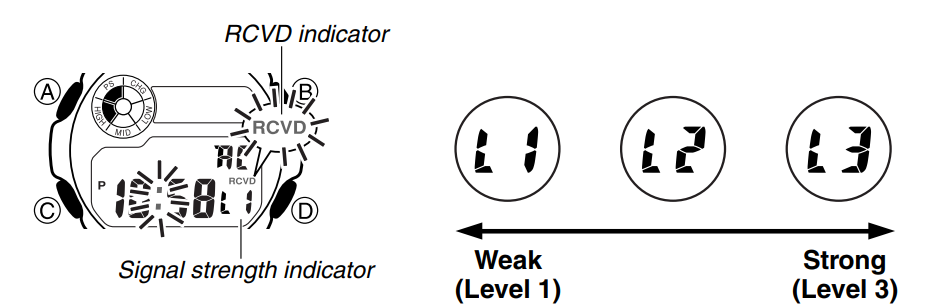
- Even in an area where signal strength is strong, it takes about 10 seconds for signal reception to stabilize enough for the signal strength indicator to indicate signal strength.
- Use the signal strength indicator as a guide for checking signal strength and for finding the best location for the watch during signal receive operations.
- Following reception of the time calibration signal and calibration of the watch's time setting, the RCVD indicator will remain on the display in all modes. The RCVD indicator will not be displayed if signal reception was unsuccessful or after you adjust the current time setting manually.
- The RCVD indicator is displayed only when the watch is able to receive both time and date data successfully. It does not appear when only time data is received.
- The RCVD indicator indicates that at least one of the auto calibration signal receive operations was successful. Note, however, that the RCVD indicator disappears from the display each day when the first auto-receive operation of the day is performed.
To perform manual receive
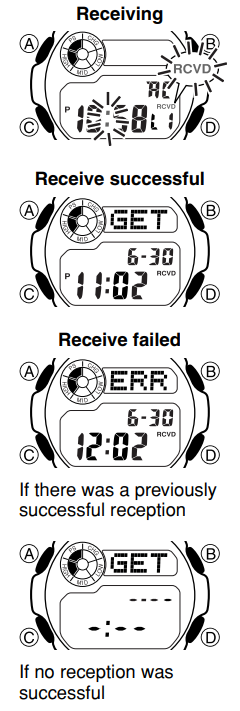
- Enter the Timekeeping Mode.
- Hold down D for about two seconds until the RCVD indicator starts to flash on the display. This indicates that manual receive is in progress.
- Time calibration signal reception takes from two to seven minutes. Take care that you do not perform any button operations or move the watch during this time.
- If the receive operation is successful, the reception date and time appear on the display, along with the GET indicator.
- After manual receive is complete, press D to return to normal timekeeping.
- The watch also will return to normal timekeeping if you do not perform any button operation for about one or two minutes.
- If the latest reception fails but a previous reception was successful, the RCVD indicator will be on the display.
Note - To interrupt a receive operation and return to normal timekeeping, press D.
To turn auto receive on and off
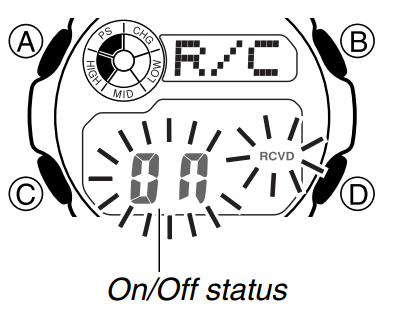
- In the Timekeeping Mode, press D to display the last successful receive time and date screen.
- Hold down A until the current auto receive setting (07, or OFF) starts to flash. This is the setting screen.
Note that the setting screen will not appear if the currently selected Home City is one that does not support time calibration reception. - Press D to toggle auto receive on (07) and off (OFF).
- Press A to exit the setting screen.
For information about city codes that support signal receive, see "To specify your Home City".
To check the latest signal reception results

In the Timekeeping Mode, press D to view the last successful receive time and date. Press D again to return to the previous screen.
The watch also will return to normal timekeeping if you do not perform any button operation for about one or two minutes.
World Time
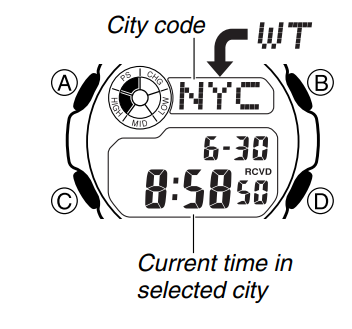
World Time shows the current time in 48 cities (31 time zones around the world.
- The times kept in the World Time Mode are synchronized with the time being kept in the Timekeeping Mode. If you feel that there is an error in any World Time Mode time, check to make sure you have the correct city selected as your Home City. Also check to make sure that the current time as shown in the Timekeeping Mode is correct.
- Select a city code in the World Time Mode to display the current time in any particular time zone around the globe. See the "City Code Table" for information about the UTC differential settings that are supported.
- All of the operations in this section are performed in the World Time Mode, which you enter by pressing C. To view the time in another city While in the World Time Mode, use D (eastward) and B (westward) to scroll through the city codes (time zones).
- Pressing D and ® at the same time will jump to the UTC time zone.
To toggle a city code time between Standard Time and Daylight Saving Time
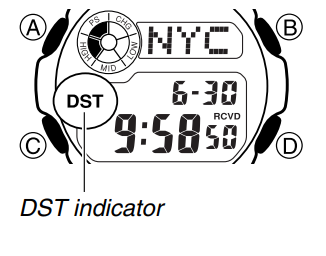
- In the World Time Mode, use D and B to display the city code (time zone) whose Standard Time/Daylight Saving Time setting you want to change.
- Hold down A to toggle between Daylight Saving Time (DST indicator displayed) and Standard Time (DST indicator not displayed).
- The DST indicator is shown on the World Time Mode screen while Daylight Saving Time is turned on.
- Note that the Standard Time/Daylight Saving Time setting affects only the currently displayed city code. Other city codes are not affected.
- Note that you cannot switch between Standard Time and Daylight Saving Time while UTC is selected as the city code.
ALARM
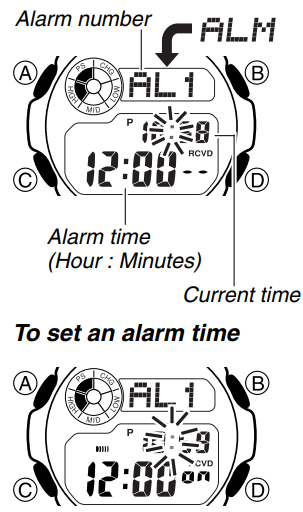
The Alarm Mode gives you a choice of four one-time alarms and one snooze alarm. Also, use the Alarm Mode to turn the Hourly Time Signal (SIG) on and off.
- There are five alarm screens numbered AL1, ALZ, AL3, and FL_4 for the one-time alarm, and a snooze alarm screen indicated by SNZ. The Hourly Time Signal screen is indicated by S I G.
- All of the operations in this section are performed in the Alarm Mode, which you enter by pressing C.
In the Alarm Mode, use D to scroll through the alarm screens until the one whose time you want to set is displayed.
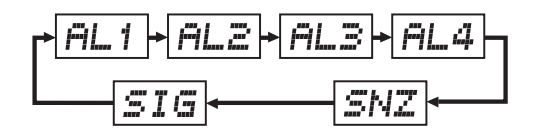
- To set a one-time alarm, display alarm screen AL1, ALZ, ALB or AL4. To set the snooze alarm, display the 3Nz screen.
- The snooze alarm repeats every five minutes.
- After you select an alarm, hold down A until the hour setting of the alarm time starts to flash, which indicates the setting screen.
This operation turns on the alarm automatically. - Press © to move the flashing between the hour and minute settings.
- While a setting is flashing, use D (+) and B (-) to change it.
With the 12-hour format, set the time correctly as a.m. or p.m. (P indicator). - Press A to exit the setting screen.
Alarm Operation
The alarm tone sounds at the preset time for 10 seconds, regardless of the mode the watch is in. In the case of the snooze alarm, the alarm operation is performed a total of seven times, every five minutes, until you turn the alarm off.
- Alarm and Hourly Time Signal operations are performed in accordance with the
Timekeeping Mode time. - To stop the alarm tone after it starts to sound, press any button.
- Performing any one of the operations below during a 5-minute interval between snooze alarms cancels the current snooze alarm operation.
Displaying the Timekeeping Mode setting screen
Displaying the 5NZ setting screen
To test the alarm
In the Alarm Mode, hold down D to sound the alarm.
To turn an alarm on and off
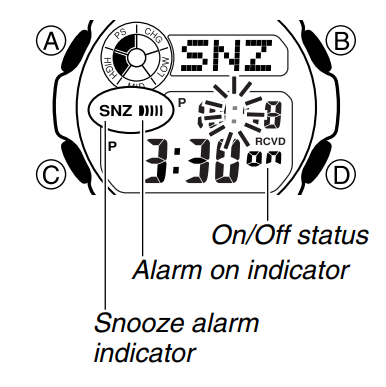
- In the Alarm Mode, use D to select an alarm.
- Press B to toggle it on (ON) and off ( - -).
- Turning on a alarm (AL1, ALZ, AL3, AL4 or 5NZ) displays the alarm on indicator on its Alarm Mode screen.
- In all modes, the alarm on indicator is shown for any alarm that currently is turned on.
- The alarm on indicator flashes while the alarm is sounding.
- The snooze alarm indicator flashes while the snooze alarm is sounding and during the 5-minute intervals between alarms.
To turn the Hourly Time Signal on and off
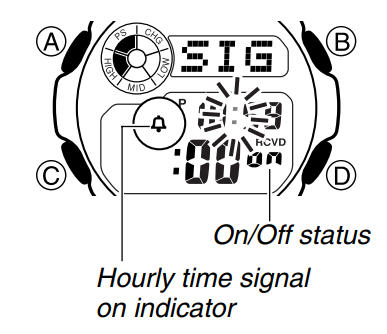
- In the Alarm Mode, use D to select the Hourly Time Signal (SIG).
- Press B to toggle it on (ON) and off (- -).
- The Hourly Time Signal on indicator is shown on the display in all modes while this function is turned on.
STOPWATCH
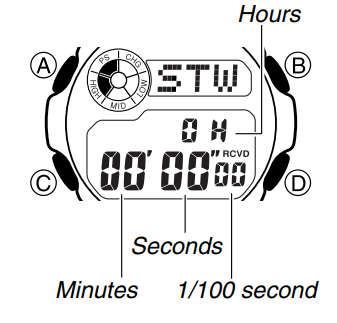
The stopwatch lets you measure elapsed time, split times, and two finishes.
- The display range of the stopwatch is 23 hours, 59 minutes, 59.99 seconds.
- The stopwatch continues to run, restarting from zero after it reaches its limit, until you stop it.
- The stopwatch measurement operation continues even if you exit the Stopwatch Mode.
- Exiting the Stopwatch Mode while a split time is frozen on the display clears the split time and returns to elapsed time measurement.
- All of the operations in this section are performed in the Stopwatch Mode, which you enter by pressing ©.
To measure times with the stopwatch
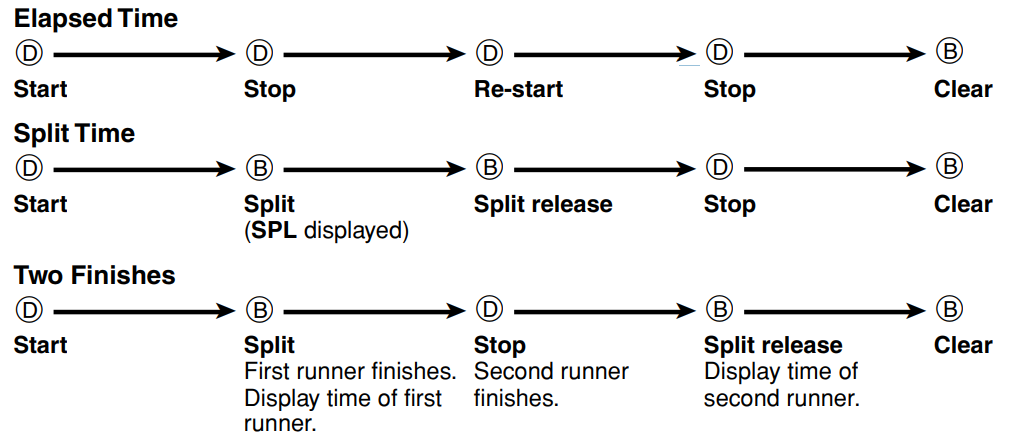
COUNTDOWN TIMER
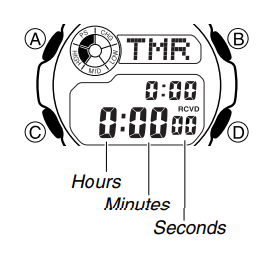
You can set the countdown timer within a range of one minute to 24 hours. An alarm sounds when the countdown reaches zero.
All of the operations in this section are performed in the Countdown Timer Mode, which you enter by pressing C.
Countdown End Beeper
The countdown end beeper lets you know when the countdown reaches zero. The beeper stops after about 10 seconds or when you press any button.
To configure the countdown timer
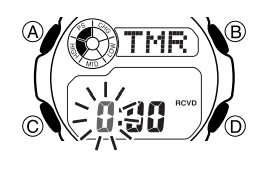
- While the countdown start time is on the display in the Countdown Timer Mode, hold down A until the current countdown start time starts to flash, which indicates the setting screen.
If the countdown start time is not displayed, use the procedure under "To use the countdown timer" to display it. - Press C to move the flashing between the hour and minute settings.
- When a setting is flashing, use D (+) and B (-) to change it.
To specify a countdown start time of 24 hours, set 0:00. - Press * to exit the setting screen.
To use the countdown timer
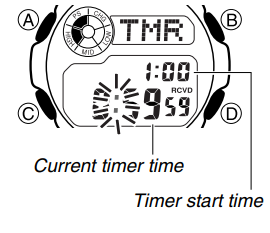
Press D while in the Countdown Timer Mode to start the countdown timer.
- The countdown timer operation continues even if you exit the Countdown Timer Mode.
- Press D while a countdown operation is in progress to pause it. Press D again to resume the countdown.
- To stop a countdown operation completely, first pause it (by pressing D), and then press B). This returns the countdown time to its starting value.
Charging Of Casio 5082 Watch MO0906-EB
The following table shows the amount of time the watch needs to be exposed to light each day in order to generate enough power for normal daily operations.
| Exposure Level (Brightness) | Approximate Exposure Time |
|---|---|
| Outdoor Sunlight (50,000 lux) | 5 minutes |
| Sunlight Through a Window (10,000 lux) | 24 minutes |
| Daylight Through a Window on a Cloudy Day (5,000 lux) | 48 minutes |
| Indoor Fluorescent Lighting (500 lux) | 8 hours |
- For details about the battery operating time and daily operating conditions, see the "Power Supply" section of the Specifications.
- Stable operation is promoted by frequent exposure to light.
Recovery Times
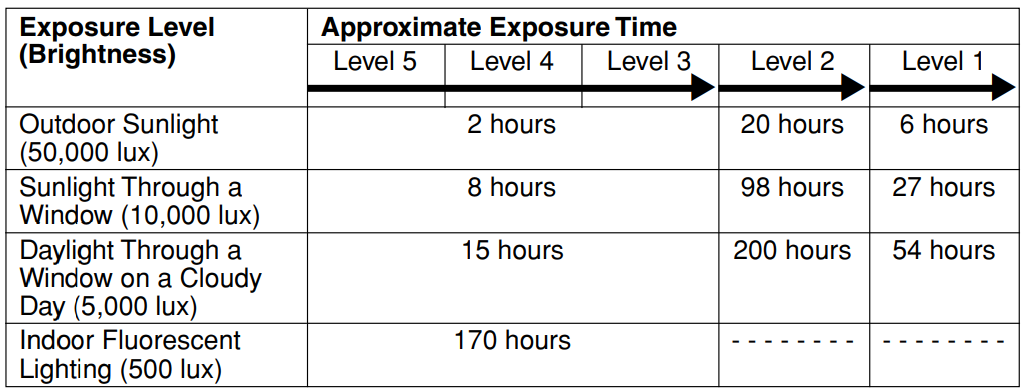
The table below shows the amount exposure that is required to take the battery from one level to the next.
The above exposure time values are all for reference only. Actual required exposure times depend on lighting conditions.
Timekeeping table of Casio 5082
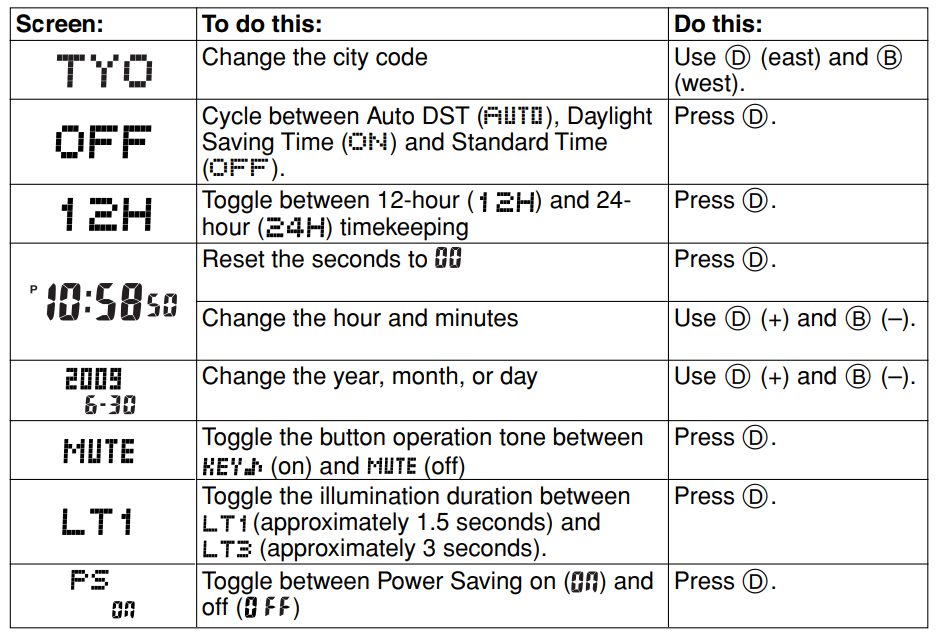
Press A to exit the setting screen.
- Auto DST (FLITi) can be selected only while LIS, LON, MAD, PAR, ROM, BER, STO, ATH, MOW, TPE, SEL, TYO, HNL, ANC, YVR, LAX, YEA, DEN, MEX, CHI, NYC, YHZ, or YYT is selected as the Home City code. For more information, see "Daylight Saving Time (DST)".
- The day of the week is displayed automatically in accordance with the date (year, month, and day) settings.
City Code Table
| City Code | City | UTC Offset/GMT Differential |
|---|---|---|
| PPG | Pago Pago | −11 |
| HNL | Honolulu | −10 |
| ANC | Anchorage | −9 |
| YVR | Vancouver | −8 |
| LAX | Los Angeles | −8 |
| YEA | Edmonton | −7 |
| DEN | Denver | −7 |
| MEX | Mexico City | −6 |
| CHI | Chicago | −5 |
| NYC | New York | −5 |
| SCL | Santiago | −4 |
| YHZ | Halifax | −4 |
| YYT | St. Johns | −3.5 |
| RIO | Rio De Janeiro | −3 |
| FEN | Fernando de Noronha | −2 |
| RAI | Praia | −1 |
| UTC | — | 0 |
| LIS | Lisbon | 0 |
| LON | London | 0 |
| MAD | Madrid | 0 |
| PAR | Paris | 0 |
| ROM | Rome | +1 |
| BER | Berlin | +1 |
| STO | Stockholm | +1 |
| ATH | Athens | +2 |
| CAI | Cairo | +2 |
| JRS | Jerusalem | +2 |
| MOW | Moscow | +3 |
| JED | Jeddah | +3 |
| THR | Tehran | +3.5 |
| DXB | Dubai | +4 |
| KBL | Kabul | +4.5 |
| KHI | Karachi | +5 |
| DEL | Delhi | +5.5 |
| KTM | Kathmandu | +5.75 |
| DAC | Dhaka | +6 |
| RGN | Yangon | +6.5 |
| BKK | Bangkok | +7 |
| SIN | Singapore | +7 |
| HKG | Hong Kong | +8 |
| BJS | Beijing | +8 |
| TPE | Taipei | +8 |
| SEL | Seoul | +9 |
| TYO | Tokyo | +9 |
| ADL | Adelaide | +9.5 |
| GUM | Guam | +10 |
| SYD | Sydney | +10 |
| NOU | Noumea | +11 |
| WLG | Wellington | +12 |
Troubleshooting of Casio 5082 Watch MO0906-EB
If you are having trouble with your Casio 5082 Watch MO0906-EB, here are some common problems and solutions to try:
- Problem: The watch is not keeping accurate time.
- Solution: Make sure the watch is set to the correct time zone and that the daylight saving time setting is correct. If the problem persists, the battery may need to be replaced.
- Problem: The backlight is not working.
- Solution: Make sure the backlight function is turned on in the watch's settings. If the backlight still does not work, the battery may be low and need to be replaced.
- Problem: The alarm is not sounding.
- Solution: Make sure the alarm is turned on in the watch's settings and that the volume is turned up. If the alarm still does not sound, the battery may be low and need to be replaced.
Signal Reception Troubleshooting
Check the following points whenever you experience problems with signal reception.
| Problem | Probable Cause | What You Should Do |
|---|---|---|
| Cannot perform manual receive. | - The watch is not in the Timekeeping Mode.<br>- Your current Home City is not one of the following: LIS, LON, MAD, PAR, ROM, BER, STO, ATH, MOW, HKG, BJS, TPE, SEL, TYO, HNL, ANC, YVR, LAX, YEA, DEN, MEX, CHI, NYC, YHZ, or YYT. | - Enter the Timekeeping Mode and try again.<br>- Select LIS, LON, MAD, PAR, ROM, BER, STO, ATH, MOW, HKG, BJS, TPE, SEL, TYO, HNL, ANC, YVR, LAX, YEA, DEN, MEX, CHI, NYC, YHZ, or YYT as your Home City. |
| Auto receive is turned on, but the RCVD indicator does not appear on the display. | - You changed the time setting manually.<br>- The DST setting was changed manually in the World Time Mode.<br>- You pressed a button while the receive was in progress.<br>- Even if receive is successful, the RCVD indicator will disappear from the display each day when the first auto receive operation of the day is performed.<br>- Time data (hour, minutes, seconds) only was received during the last receive operation. The RCVD indicator appears only when time data and date data (year, month, day) are both received. | - Perform manual signal receive or wait until the next auto signal receive operation is performed.<br>- Check to make sure the watch is in a location where it can receive the signal. |
| Time setting is incorrect following signal reception. | - If the time is one hour off, the DST setting may be incorrect.<br>- The Home City code setting is not correct for the area where you are using the watch. | - Change the DST setting to Auto DST.<br>- Select the correct Home City code. |
Pros & Cons of Casio 5082 Watch MO0906-EB
Pros
- Durable and reliable
- Water resistant up to 100 meters
- Multiple alarm settings
- Countdown timer and stopwatch
- Long-lasting battery
Cons
- Digital display may be difficult to read in bright sunlight
- Resin band may become uncomfortable in hot weather
- Limited customization options
Customer Reviews
Customers who have purchased the Casio 5082 Watch have generally praised its durability and reliability. Many have also appreciated its water resistance and multiple alarm settings. However, some have criticized the digital display for being difficult to read in bright sunlight, and others have noted that the resin band can become uncomfortable in hot weather. Overall, the Casio 5082 Watch MO0906-EB is a solid choice for anyone who needs a rugged and reliable timepiece.
Faqs
How long does the Casio 5082's battery last, and what kind does it use?
How can I change the Casio 5082 watch's time?
Can I use my Casio 5082 watch to take a shower or go swimming?
Is traveling abroad appropriate for the Casio 5082 watch?
How should my Casio 5082 watch be cleaned?
If my Casio 5082 watch breaks, what should I do?
How do I get the Casio 5082 fixed?
How can I use the Casio 5082 to set timers and alarms?
Is it possible to link my smartphone to my Casio 5082?
What is the Casio 5082 watch's warranty period?
Leave a Comment
