Clear Sounds Answering Machine ANS3000 User Manual | Operating

Content
Introduction
The Clear Sounds Answering Machine ANS3000 is a high-quality, easy-to-use answering machine designed to help you manage your calls and messages with ease. This product is perfect for those who want to ensure they never miss an important message, with a large message capacity and clear, easy-to-hear playback. The estimated price of the ANS3000 is around $40, making it an affordable solution for any home or office. The product was launched in 2021, and it has since become a popular choice for those looking for a reliable and user-friendly answering machine.
PARTS CHECKLIST
Check the contents of the box The ANS3000 should contain:
Answering Machine
AC Power Adapter
Bracket
Telephone line cord
User’s Manual
TECHNICAL SPECIFICATIONS
General Number: ANS3000
Power Requirements: AC Power Adapter
Input: 100~240V 50/60Hz 150mA
Output: 9.0VDC 300mA
Features and Specifications are subject to change without notice.
LOCATION OF CONTROLS
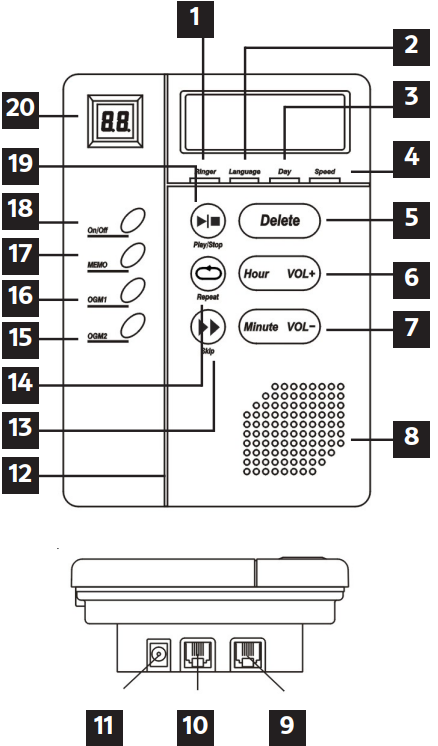
- Ring
- Language
- Day
- Speed
- Delete
- Hour/Volume +
- Minute/Volume -
- Speaker
- Telephone Jack
- Telephone Line Jack
- AC Adapter Jack
- Microphone
- Skip
- Repeat
- Outgoing Message 2
- Outgoing Message 1
- Memo
- On/Off
- Play/Stop
- LED Display
Instructions
- Wall Mounting Sockets
- Battery Compartment
Bracket
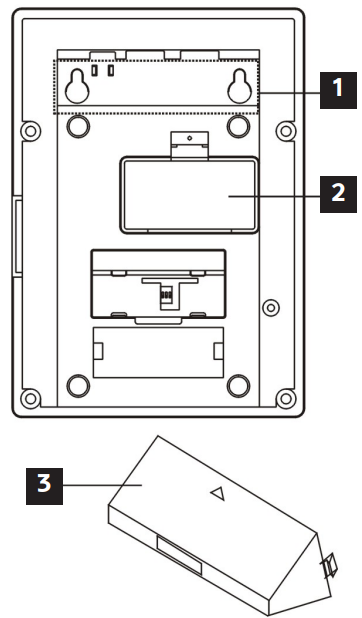
CONNECTING LINES

Connect one end of the telephone cord to the LINE jack on the back of the ANS3000 and connect the other end to a modular phone jack.
Optional: Connect your telephone to the TEL jack on the back of the ANS3000. Note: The ANS3000 can operate independently without a telephone.
Connect the modular end of the AC power adapter into the 9V DC jack on the back of the ANS3000 and then plug the other end into a standard AC wall outlet.
OPTIONAL BATTERY
The ANS3000 utilizes non-volatile flash memory to store data such as the language selection, ringer number, playback speed, outgoing messages and recorded messages. This data will not be lost if the ANS3000 loses power. However, the Day setting is not stored and will need to be reset when power is restored.
If you choose to insert the optional 9 volt alkaline battery, you will be able to receive new messages for approximately 2 hours during a power outage, but you will not be able to access any of the other machine functions. Once power is restored, you will be able to listen to the new messages.
The battery compartment is located on the underside of the answering machine.
Description
Ideal for use from home or in the workplace, the Clear Sounds Answering Machine ANS3000 is a multipurpose and user-friendly answering machine. You may be certain that you won't miss any crucial messages because to its big message capacity and crystal-clear audio output. You can always be aware of when you have fresh messages waiting for you thanks to the machine's visual alert system. You can effortlessly manage your messages with the remote control from anywhere in the room, and you can swiftly and easily remove messages that you no longer require with the one-touch delete keys. Additionally, the ANS3000 has ten-number memory dialing, which makes it simple and quick to call the numbers you dial most frequently.
BRACKET INSTALLATION
For wall mounting, insert the bracket to A. For desk/table mounting, you can slide the bracket into B for stabilization.
Wall Mounting
Install two self-tapping screws (not supplied) at a distance of 70 mm apart from each other on a horizontal line.
Insert the bracket to location A, shown in the figure below. The raised mounting pins line up with the keyhole slots on the unit. Once the holes are lined up, snap the bracket securely into place.
Holding the unit slightly above the mounting screws on the wall, push the unit against the mounting screws so they are hooked into the left and right keyhole slots. Slowly slide the unit down until it snaps into place.

Clear Sounds Answering Machine ANS3000 SETTINGS
Power ON/OFF
In idle mode, press the On/Off key to turn the answering machine on or off. The current setting will be announced. If the answering machine is off, the LED shows “- -“.
Voice Prompt Language
There are 3 languages used to play the voice prompt messages: English, Spanish and French. To set the language:
Press and hold the Language key until the current language is displayed.
Press the Language key repeatedly to choose the desired language. Every time you press this key, the LED shows the current setting (En, Fr, SP).
When the desired language is displayed, press and hold the Language key and you will hear a confirmation beep.
Day Setting
Before each message is played, the day of the week and time it was received will be announced. To set the day of the week:
Press and hold the Day key until the current setting is announced.
Press the Day key repeatedly and each time you press the key, the system will announce a day. Keep pressing until you reach the correct day.
When the correct day is announced, press and hold the Day key and you will hear a confirmation beep and the day will be repeated.
Note: If the AC adapter is unplugged, the day will need to be set again.
Time Setting
If you subscribe to Caller ID service with your telephone service provider, the correct time is automatically set when you receive a call. You can also set the time manually.
To Manually Set the Hour
Press and hold the Hour key until a tone occurs.
Press the VOL+ or VOL- key until the correct time appears on the LED.
Press the Hour key to confirm the setting.
To Manually Set the Minutes
Press and hold the Minute key until a tone occurs.
Press the VOL+ or VOL- key until the correct time appears on the LED.
Press the Minute key to confirm the setting.
To view the time, press Hour and Minute.
Note: If the AC adapter is unplugged, the time will need to be set again.
Ringer (Number of Rings)
This is the number of rings after the answering machine takes an incoming call and plays your outgoing message. You can select from 2 to 6 rings or toll saver mode. If you select Toll Saver, the unit answers after the 3rd ring if there are new messages waiting or after the 6th ring if there are no new messages waiting. To set the number of rings:
Press and hold the Ringer key until the current number of rings is displayed.
Press the Ringer key repeatedly to choose the desired number of rings (2-6 rings or Toll Saver). Every time you press this key, the LED shows the current setting (r2-r6 or L5, which is Toll Saver).
When the desired number of rings is displayed, press and hold the Ringer key and you will hear a confirmation beep.
Outgoing Message (OGM)
You can record 2 different outgoing messages (OGM). For example, you can record one message for business hours and another for non-business hours. Each OGM can be up to 3 minutes. The answering machine comes with a pre-recorded message for each OGM: the default message is “Hello, your call cannot be taken at the moment. To record your message, please speak after the tone.”
To Record an OGM
Press and hold the OGM1 or OGM2 key until you hear the announcement.
Record your message after the beep. Recording will stop automatically after 3 minutes or you can confirm and end the recording by pressing the Play/Stop key at any time.
The message will be played back immediately. If you do not like your message, you can record it again or restore the default message.
To Play the OGM
Press the OGM1 or OGM2 key to playback the current message.
Use the Play/Stop key to stop playback at any time.
To Restore the OGM
Press the OGM1 or OGM2 key to playback the current message, then press and hold the Delete key to restore the default message. You will hear a confirmation tone. The default OGM1 or OGM2 will be played back.
To Select which OGM will play
Press the OGM key (OGM1 or OGM2) that you want to use.
After the OGM message plays back, it automatically becomes the active OGM. If you want to switch to the other OGM, simply press the other OGM key.
Managing Messages
When you have new messages, these messages will always playback before saved messages. Once you have listened to any new messages, they become saved messages unless you delete them during playback.
To Play New/Saved Messages
Press the Play/Stop key to play messages. Press the Repeat key once to replay the current message. Press it twice to play the previous message or press the Skip key to play the next one.
To Delete Messages
To delete the current message playing, press and hold the Delete key while the message is playing.
To delete all messages, press and hold the Delete key in standby mode (while there is no message playing).
Memo
You can use the answering machine to record memo messages (each can be up to 3 minutes). A memo can be useful as a short message to another person in the household or as a personal reminder. This memo will be played as a message.
To record a memo
Press and hold the Memo key until you hear the announcement.
Record your message after the tone. Recording will stop automatically after 3 minutes or you can confirm and end the recording by pressing the Play/Stop key. During the recording, the LED shows “LL”.
After recording, press the Play/Stop key to play the memo, and once again to stop it.
Volume Control
When playing the OGM or messages, press the Vol+ or Volkey to increase or decrease the voice volume. The LED will show the corresponding volume level (8 levels).
Speed Control
There are 3 levels of message playback speed and you can adjust the playback speed to your needs. To set the speed:
Press and hold the Speed key until the current setting is displayed.
Press the Speed key repeatedly to adjust the speed. Every time you press this key, the LED shows the current setting (P1, P2, or P3) and you will hear “1,2,3” announced at the corresponding speed. At level 1, the messages will be played back at a normal speed. At level 2, the messages will be played back at a slower speed, and at level 3, the messages will be played back at the slowest speed.
When the desired speed is displayed, press and hold the Speed key and you will hear a confirmation beep.
Note: You can not adjust the speed in the middle of message playback.
Remote Access
You can access many features of your answering machine remotely from any touch-tone phone. A four-digit PIN is required to access the system and the default PIN is ‘0000’ (See Remote Access Code for instructions on changing the PIN). To enter remote access:
Dial your telephone number from any touch-tone telephone.
When the outgoing message starts to play, you may enter the PIN.
After you enter the PIN, the system will play the menu of commands. You can then follow the commands to operate.
Main Menu
Play New Messages
Play All Messages
Turn Machine On/Off
Record Outgoing Message
Delete All Messages
While listening to messages, you can press 1 to replay the current message, 2 to stop the current message, and 0 to delete the current message.
If you record a new outgoing message, press the
 or
or  to finish. The machine will play the outgoing message you recorded.
to finish. The machine will play the outgoing message you recorded.Reminder: Your answering machine must be turned ON in order to use remote access. Stop the message playback before hanging up the remote access call.
Remote Access Code
The four-digit default PIN is ‘0000’.
To change the PIN:
Press and hold the Repeat key to enter the set-up mode.
Press the Vol+ or Vol- key to adjust the first digit. You will see the digit display on the LED. Press and hold the Repeat key to confirm and then enter the second digit by pressing the Vol+ or Vol- key.
Press and hold the Repeat key to confirm and then enter the third digit by pressing the Vol+ or Vol- key.
Press and hold the Repeat key to confirm and then enter the fourth digit by pressing the Vol+ or Vol- key.
Press and hold the Repeat key until you hear a long been and the LED will return to idle mode.
Setup Guide
Setting up the Clear Sounds Answering Machine ANS3000 is a simple and straightforward process. To get started, follow these steps:
- Plug the power adapter into a wall outlet and connect it to the answering machine.
- Connect the answering machine to your phone line using the included phone cord.
- Turn on the answering machine using the power button on the back of the unit.
- Use the remote control to set the date and time, and to record your outgoing message.
- Test the answering machine by calling your phone number and leaving a message.
IMPORTANT SAFETY INSTRUCTIONS
Read and understand the Installation Guide and User Manual. When using your telephone equipment, basic safety precautions should always be followed to reduce the risk of fire, electric shock, and injury to persons, including the following:
- WARNING: The ANS3000 Answering Machine is capable of amplifying sounds to a loud volume. It is important to instruct all potential users of its proper operation.
- WARNING: Use only the power supply indicated in the User’s Manual.
- WARNING: To avoid the possibility of electrical shock, do not use this product near water (for example, near a bathtub, wash basin, kitchen sink, or laundry tub, in a wet basement, or near a swimming pool) while in the bathtub or shower or when you are wet. If the unit becomes submerged in water, do not attempt to retrieve it until after you have unplugged the line cord from the modular wall jack. Do not plug the unit back in until it has dried completely.
- WARNING: Avoid using the telephone during electrical storms. There may be a remote risk of electric shock from lightning. If the electrical storm is present in your immediate area, the possibility of electrical shock exists.
- WARNING: Do not use the phone if you suspect a gas leak in the area. The phone’s electrical contact could create a spark, which could ignite any heavy concentration of leaking gas.
- WARNING: When cleaning, unplug the unit, and then use a damp cloth to wipe. Do not use liquid cleaners or aerosol cleaners.
- WARNING: No telephone unit should ever be placed near an open radiator or heating register.
- WARNING: Occasionally a power surge can occur on electrical lines without warning. With any electrical device that you plug into an outlet, it is suggested you use a surge protector. A surge protector will prevent power surges from damaging your phone. Surge protectors are simple devices available at your local hardware store.
- WARNING: Do not overload wall outlets or extension cords as this can increase the risk of fire or electrical shock.
- WARNING: Never push any object through the slots in the unit. They can touch dangerous voltage points or short out parts that could result in the risk of fire or electrical shock.
- WARNING: Do not cover slots and openings on the unit; they are needed for ventilation and protection against overheating.
- IMPORTANT: YOUR RECEIPT IS PART OF YOUR WARRANTY AND MUST BE RETAINED AND PRODUCED IN THE EVENT OF A WARRANTY CLAIM.
Troubleshooting
If you experience any issues with your Clear Sounds Answering Machine ANS3000, try the following troubleshooting steps:
- Make sure the answering machine is properly plugged in and turned on.
- Check that the answering machine is connected to your phone line.
- Make sure the volume is turned up on the answering machine.
- Try resetting the answering machine by unplugging it from the power source and plugging it back in.
- If you still experience issues, contact Clear Sounds customer support for further assistance.
Pros & Cons
Pros
- Large message capacity
- Clear audio output
- Visual alert for new messages
- Remote control
- 10-number memory dialing
Cons
- No battery backup option
- No Bluetooth connectivity
- No voice recognition
ONE-YEAR WARRANTY
The product is warranted by ClearSounds against manufacturing defect in material and workmanship under normal use for one (1) year from the date of purchase. Should you experience a problem, contact our customer service department or visit our website at https://www.clearsounds.com
Be sure to save your sale receipt as proof of purchase date should you need warranty service. Your ANS3000 Answering Machine comes with a (1) year limited warranty from the date of purchase.
Customer Reviews
Customers love the Clear Sounds Answering Machine ANS3000 for its ease of use and clear audio output. Many note that the machine is simple to set up and use, and that the remote control is a convenient feature. However, some have noted that the machine can be a bit slow to pick up calls, and that the lack of Bluetooth connectivity is a disappointment.
Leave a Comment
