How to Charge: Cobra Mini Jumpack CPP8500 User Manual | Specs & Features

Content

Cobra Mini Jumpack CPP8500
The Cobra Mini Jumpack is a powerful and compact portable jump starter designed to provide a quick and easy solution to dead car batteries. With an estimated price of $150 and a launching date in early 2021, this product is perfect for anyone who wants to be prepared for unexpected car troubles. The CPP8500 can jump start up to 4.7L gas and 2.5L diesel engines, making it a versatile tool for all types of vehicles.
Detailed Specifications
The Cobra Mini Jumpack CPP8500 boasts the following features
- Compact and portable design
- 12V jump starter with 8500 peak amps
- Built-in air compressor with 150 PSI
- USB charging ports for phones and other devices
- Bright LED flashlight with emergency strobe and SOS modes
- Integrated voltmeter for battery status checks
- Jumpstart protection to prevent damage to the device and vehicle
- Rechargeable lithium-ion battery with 1,500 charge cycles
- Includes jumper cables, wall charger, and user manual
- Li-Cobalt rechargeable battery: 11.1V/22.2Wh
- Size: 5.67" L x 3.07" W x 0.94" H
- Weight: 0.63 lbs.
- Recharge times: 2.8 hours with standard USB charger 1.5 hours with a fast charge adaptor
- Starting/Peak Current: 180 Amps / 360 Amps
- USB Output: Works with Quick Chargecompatible-devices
- USB Input: Works with Quick Charge compatible-devices
Description of Mini Jumpack CPP8500
The Mini Jumpack CPP8500 is a must-have tool for any driver. Its compact and portable design makes it easy to store in your vehicle, while its powerful jump starter and air compressor capabilities provide a quick and convenient solution to unexpected car troubles. With USB charging ports and a bright LED flashlight, the Cobra Mini Jumpack CPP8500 is also a great tool for charging your devices and providing light in emergency situations. The device's built-in voltmeter allows you to check the status of your battery, while its jump-start protection feature ensures safe and easy use.
Product
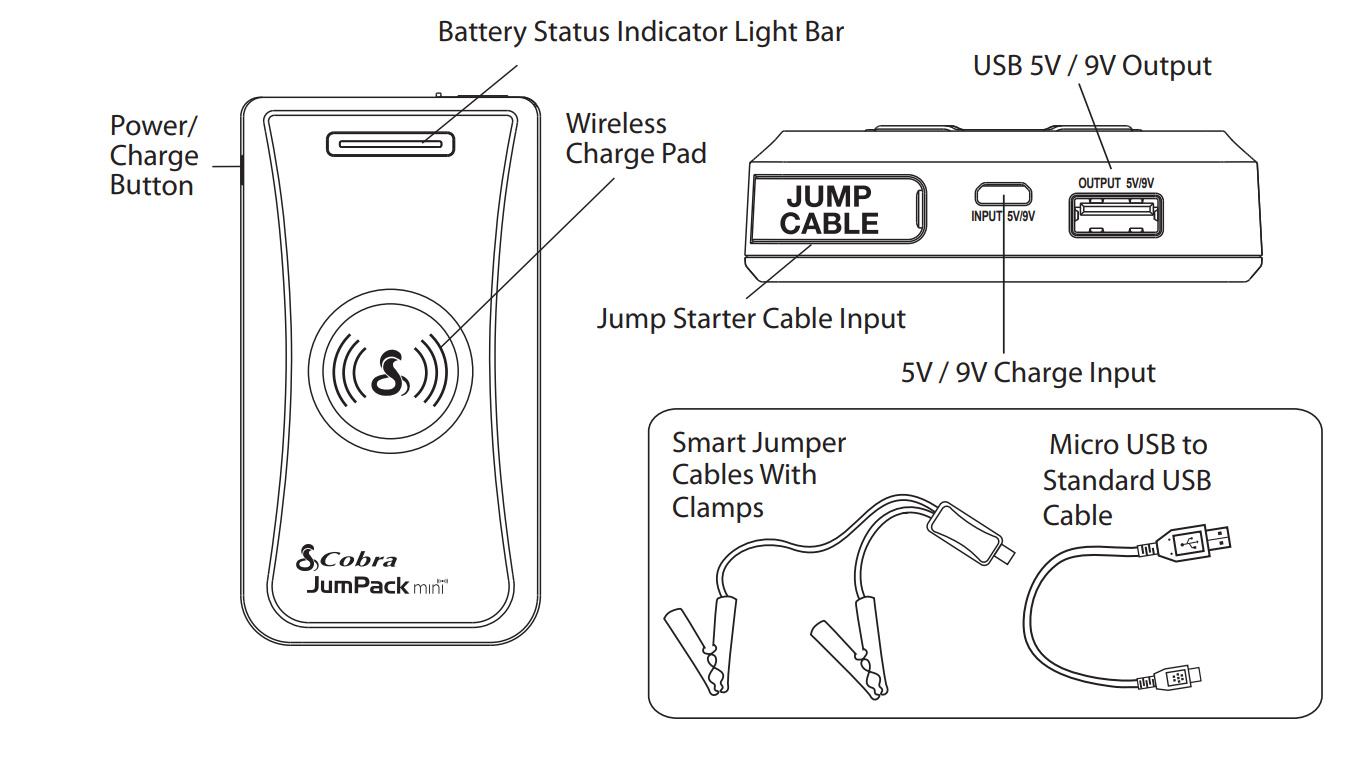
Product Features
- 360 Amp Peak Current Jump Starter.
- Wireless Device Charging
- Rapidly charge your Quick Charge™ - compatible devices 78% faster.
- Rechargeable by Quick Charge compatible USB adaptors.
Setup Guide of CPP8500
To use the Cobra Mini Jumpack , follow these simple steps
- Charge the device before use.
- Connect the jumper cables to the CPP8500 and your vehicle's battery, making sure to match the polarity.
- Turn on the CPP8500 and wait for the jump start signal.
- Start your vehicle and remove the cables once your engine has started.
- Use the air compressor as needed by attaching the hose to your tire's valve stem and selecting the desired pressure.
- Charge the device using the included wall charger when not in use.
Operation
Recharging the JumPack
The CPP8500 can be quickly recharged with the supplied micro USB to standard USB cable connected to a 5V/9V Quick Charge™ compatible 2.0 USB source, laptop or USB output AC adaptor (not included). When the JumPack is charging, the Battery Status Indicator Light Bar will show the current battery charge level. The last section of the light bar that is lit will blink to show that the JumPack is charging. When the JumPack is fully charged the light bar will turn off automatically. For best battery performance the JumPack should be fully recharged every 3 months.
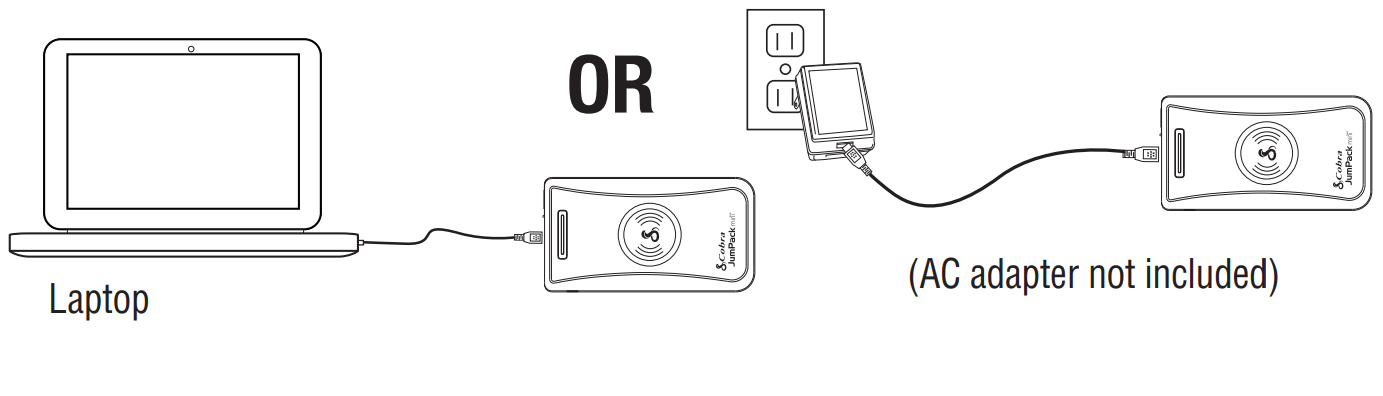
Check Battery Capacity
To check the battery capacity of the JumPack press the Power/Charge Button on the left side of the unit with no device connected. The green lightbar will show the remaining battery capacity.
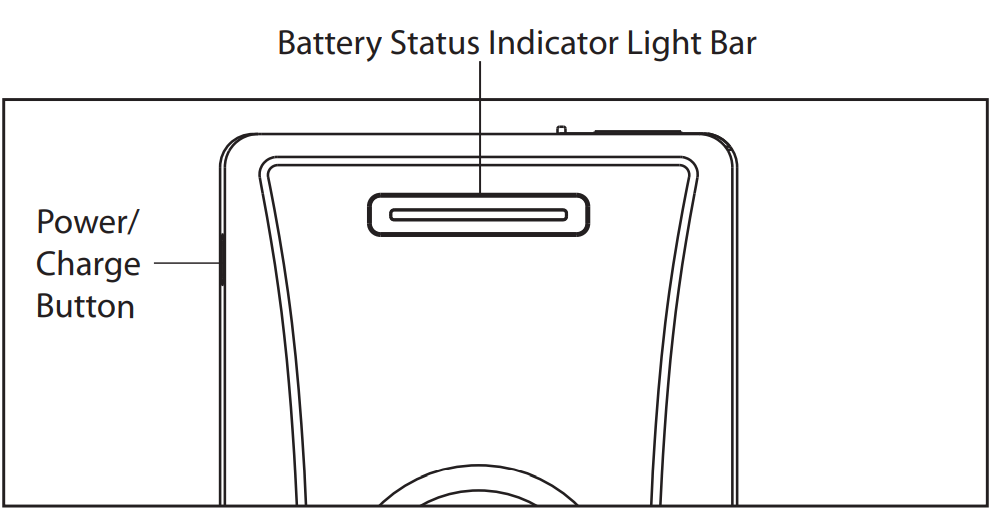
- 1st Section on: 10%-40% charge
- 2nd Section on: 40%-65% charge
- 3rd Section on: 65%-85% charge
- 4th Section on: 85%-100% charge
Note: When charging a device the section light may decrease. The battery capacity indicator cannot accurately measure the capacity during rapid charging. To confirm the real battery capacity, disconnect the device being charged and press the Power/Charge Button.
Starting a Vehicle
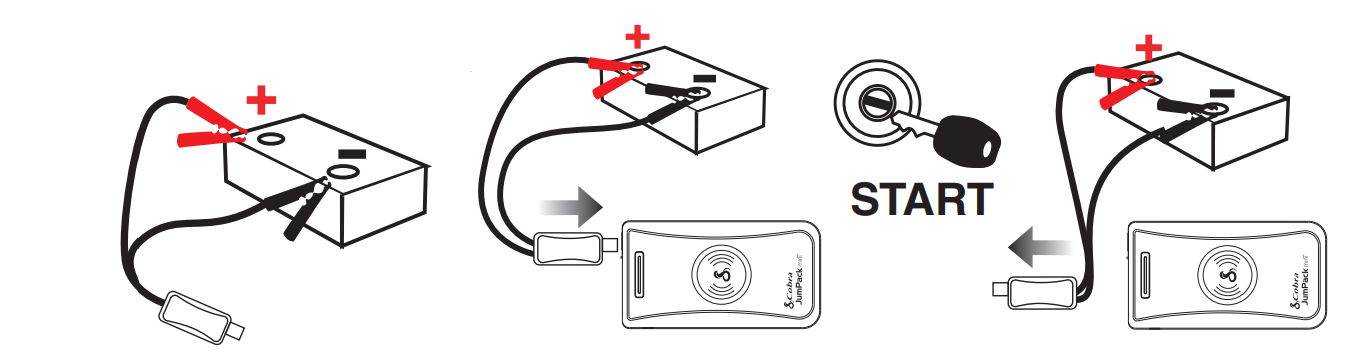
- Make sure the JumPack is fully charged.
- Turn off all the accessories on the vehicle.
- Connect the RED clamp to the POSITIVE post of the battery and the BLACK clamp to the NEGATIVE post of the battery.
- Connect the battery cables into the jump cable port. Be sure that the plug is firmly pressed into the Jump Starter Cable Input.
- Check the tricolor status LED on the jumper cables. When the LED is green the JumPack is ready to start the vehicle.
- Turn the ignition key to start the vehicle. Do not crank the ignition for more than 3 SECONDS.
NOTE: If your car does not start after 3 attempts, consult with a mechanic. If the engine starts; - Disconnect the cables from the JumPack, then from the battery posts.
- Leave the engine running for at least twenty minutes to allow the vehicle battery to recharge.
- If the vehicle does not start on the first try, WAIT FOR 1 MINUTE before trying to start the vehicle again.
Charging a USB Device
To charge a USB device, connect the device’s cable to the JumPack’s USB 5V/9V Output. The JumPack will turn on and start charging the device automatically. The green light bar will indicate the device is charging. Once the device reaches its charge capacity and ceases charging, the light bar will turn off.
Note: When charging a device the section lit may decrease because the JumPack cannot accurately measure the capacity during rapid charging. To confirm the actual battery charge level, disconnect the device being charged and press the Power/Charge Level Button.
Note: Some smartphones and portable devices use Qualcomm Quick Charge® technology that allows fast charging. The JumPack is compatible with Quick Charge devices. The JumPack can be recharged with a Quick Charge adapter (not included).
Charging a Device with the Wireless Charge Feature
- Make sure the JumPack is fully charged.
- Press and release the Power Charge Button on the side of the JumPack. (The LED lightbar will show the capacity of the JumPack).
- Place the smartphone on top of the JumPack with the screen facing up.
- The smartphone will begin to charge.
- Once the device is fully charged or removed the JumPack will stop charging and shut down.
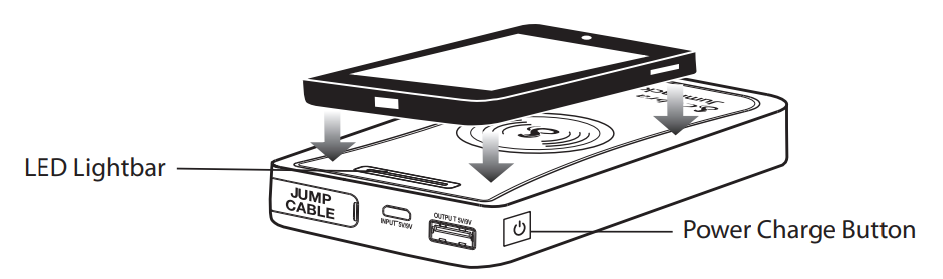
Charging a USB Device
To charge a USB device, connect the device’s cable to the JumPack’s USB 5V/9V Output. The JumPack will turn on and start charging the device automatically. The green light bar will indicate the device is charging. Once the device reaches its charge capacity and ceases charging, the light bar will turn off.
Note: When charging a device the section lit may decrease because the JumPack cannot accurately measure the capacity during rapid charging. To confirm the actual battery charge level, disconnect the device being charged and press the Power/Charge Level Button.
Note: Some smartphones and portable devices use Qualcomm Quick Charge technology that allows fast charging. The JumPack is compatible with Quick Charge devices. The JumPack can be recharged with a Quick Charge adapter (not included).
Charging a Device with the Wireless Charge Feature
- Make sure the JumPack is fully charged.
- Press and release the Power Charge Button on the side of the JumPack. (The LED lightbar will show the capacity of the JumPack).
- Place the smartphone on top of the JumPack with the screen facing up.
- The smartphone will begin to charge.
- Once the device is fully charged or removed the JumPack will stop charging and shut down.
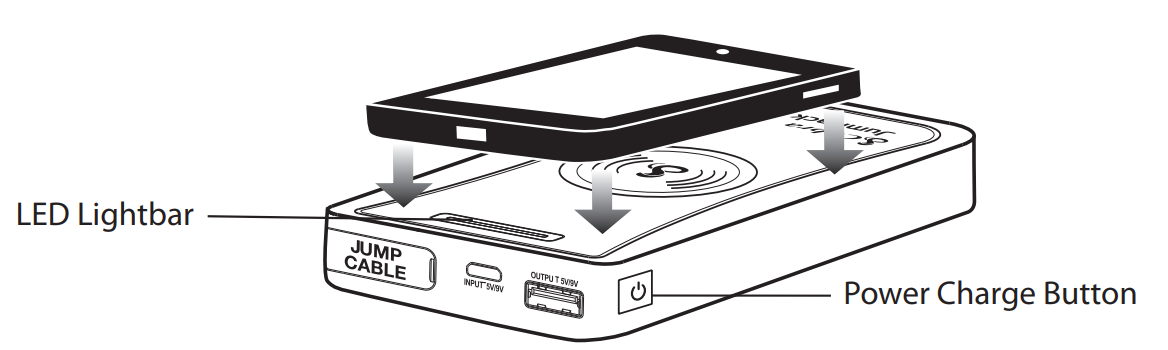
IMPORTANT SAFETY INSTRUCTIONS
Precautions when working with the Cobra Mini Jumpack CPP8500
- WARNING: Keep the unit clear of fire and water.
- WARNING: Shock Hazard. Keep away from children. Do not insert fingers or foreign objects into the Jump Start Cable Input, the USB Output Port, or the Charge Input Jack. Do not submerge this product in water, expose to rain, snow, condensation, or spray for long periods. Do not open the JumPack. The battery is self-contained and there are no user-replaceable parts inside the JumPack. Do not use the JumPack if it is damaged or modified. Damaged or modified batteries may exhibit unpredictable behavior resulting in fire, explosion, or risk of injury. Do not operate the JumPack or accessories with a damaged cord or plug. To reduce the risk of damage to cords pull from the connector rather than the cord when unplugging. Use of an accessory or an attachment not included with or recommended for the JumPack may result in a risk of fire, electric shock, or injury.
- WARNING: Explosion Hazard. Do not use this product where there are flammable fumes or gases, such as an inadequately vented bilge of a boat or near propane tanks. Do not use this product in an enclosure containing automotive-type lead-acid batteries.
- WARNING: Fire Hazard Do not crush or puncture.
- CAUTION: Operating temperature and environment Do not expose to temperatures over +113° F (+45° C) or under -14° F (-10° C). Using at high or low temperatures may reduce the internal battery capacity and shorten the battery life. Exposure to fire or temperatures over +265° F (+130° C) may cause an explosion. Exercise care when using in wet conditions.
- Note: In extremely cold weather conditions, please store indoors for best results. Under abusive conditions, liquid may be ejected from the battery; avoid contact. Liquid ejected from the battery may cause irritation or burns.
- Note: If contact accidentally occurs, flush with water. If liquid contacts eyes, additionally seek medical help. The Cobra Mini Jumpack CPP8500 is supplied with a rechargeable Li-Cobalt battery. When charging the JumPack work in a well ventilated area and do not restrict ventilation in any way. Proper charging practices will increase the life of the batteries. The unit and battery must be disposed of properly when it no longer holds a charge. Proper charging practices will increase the life of the batteries. For information on battery recycling call toll free 800-822-8837.
- CAUTION: This device is not intended for use in a commercial repair facility.
Precautions when working with vehicle batteries
WARNING: Explosion and fire hazard
- Follow all instructions published by the battery manufacturer and the manufacturer of the equipment in which the battery is installed.
- Make sure the area around the battery is well-ventilated.
- Never smoke or allow a spark or flame in the vicinity of the engine or batteries.
- Be careful not to drop a metal object on the battery or allow a metal tool to simultaneously touch the positive and negative cable ends or battery terminals.
- Remove personal metal items such as rings, bracelets, necklaces, and watches when working with batteries. Batteries produce a short-circuit current high enough to weld a ring or other similar objects to metal, causing a severe burn.
- If you need to remove a battery, always remove the negative terminal from the battery first. Make sure all accessories are off to prevent causing a spark.
- Someone should be within range of your voice, or close enough to come to your aid when you work near batteries.
- Have plenty of fresh water, soap and a supply of baking soda on hand in the area of the batteries in case of contact with battery acid. Baking soda neutralizes lead acid battery electrolytes.
Troubleshooting
Wireless Charging
PROBLEM | SOLUTION |
Phone does not charge wirelessly when placed on top of the JumPack mini. |
|
USB Charging
PROBLEM | SOLUTION |
Phone does not charge when connected to the JumPack USB output. |
|
Re-charging the JumPack
PROBLEM | SOLUTION |
JumPack mini won’t re-charge. | a. Con rm the USB power supply and cable are working by testing witha working smartphone. |
Jump Starting
PROBLEM | SOLUTION |
Engine won’t startwhen connected to the JumPack mini. |
|
PROBLEM | SOLUTION |
Engine won’t startwhen connected to the JumPack mini. | d.Enginestarts with theJumPack but failsto continue running. Vehicle battery may be in poor condition. If the engine fails to run after a second jump start andthereare no othermeans to jumpstart the vehicle then leave the JumPack mini continuously connected to the battery until the JumPack mini’s internal battery is completely discharged. Try to startthe vehicle. If the vehicle failsto start or run normally, consult witha mechanic. |
Warranty
Cobra Electronics Corporation warrants that its Cobra CPP8500 JumPack USB Charger, and the component parts thereof, will be free of defects in workmanship and materials for a period of one year from the date of first consumer purchase.
Pros & Cons of Cobra CPP8500
Pros
- Compact and portable design
- Powerful jump starter for various engine types
- Built-in air compressor and USB charging ports
- Jump start protection and voltmeter features
- Long-lasting rechargeable battery
Cons
- May not work with larger engines
- Can be expensive compared to other jump starters
- Long charging time for the rechargeable battery
- Jumper cables may be short for some vehicles
Customer Reviews about Mini Jumpack CPP8500
The Mini Jumpack CPP8500 has received mostly positive reviews from customers. Many users have praised its compact and portable design, as well as its powerful jump starting and air compressor capabilities. However, some customers have noted that the jumper cables may be too short for larger vehicles and that the charging time for the rechargeable battery can be long. Overall, the Cobra Mini Jumpack CPP8500 has been rated as a reliable and convenient tool for drivers of all types of vehicles.
Faqs
How many jump starts can the Cobra Mini Jumpack CPP8500 accomplish on a single charge, and what is its battery capacity?
What is the operating temperature range of the Cobra Mini Jumpack CPP8500, and can it be used in harsh weather?
When not in use, how should I keep and maintain my Cobra Mini Jumpack CPP8500?
Which add-ons are suggested for the Cobra Mini Jumpack CPP8500, and which accessories are included with it?
How can I use the Cobra Mini Jumpack CPP8500 to securely jump start my car?
What ports are available for charging additional devices with the Cobra Mini Jumpack CPP8500?
Which safety measures guard against harm during a jump start are there in the Cobra Mini Jumpack CPP8500?
What indicators indicate the charge level on the Cobra Mini Jumpack CPP8500, and how long does it take to charge it completely?
If the battery in my Cobra Mini Jumpack CPP8500 is not holding a charge, what should I do?
What is covered by the Cobra Mini Jumpack CPP8500 warranty, and how long is it valid for?
Leave a Comment
