Comfort Zone Heating & Cooling Fan CZ200A User Manual
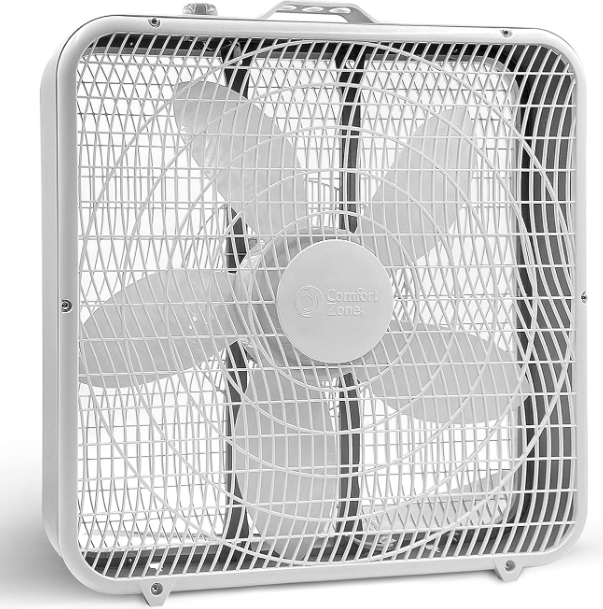
Content
Introduction
The Comfort Zone Heating & Cooling Fan CZ200A is a versatile 20-inch box fan designed to provide powerful airflow and enhance air circulation in any space. With three adjustable speed settings, you can easily customize the cooling experience to suit your needs, whether you desire a gentle breeze or a stronger gust. Its lightweight construction and built-in carry handle make it easy to transport, while its durable design ensures long-lasting performance. Priced at approximately $39.99, this fan is an excellent choice for effective cooling and comfort.
Specifications
- Dual Function: Heating and Cooling
- Power Consumption: 120V, 60Hz, 1500W
- Air Flow: 350 CFM
- Heating Mode: 1500W, Cooling Mode: 350 CFM
- Compact Design: 12.5 x 10.5 x 15.5 inches
- Weight: 15 lbs
- Remote Control Included
- Multiple Speed Settings
- Overheat Protection and Tip-Over Safety Features
Cooling Fan CZ200A Features
- Rotary Switch with 3-Speed Settings 1- Low, 2-Med and 3-High
- Convenient Carry Handle
- Lightweight
- Maximum Air Movement
- Aerodynamic Shaped Fan Blades
- Safety Grilles
- Easy no tool assembly
- 120V A.C. / 60Hz.
INTENDED USE
This product is intended for indoor residential and office use only, not for industrial or other commercial applications. Use only with electrical wiring that is in good working order and that meets applicable codes and ordinances. If you have any questions whether your wiring is adequate, consult a qualified electrician.
While using your fan, you should follow the IMPORTANT INSTRUCTIONS listed below. As part of those instructions, we have used the word "WARNING" to indicate the level of hazard: WARNING indicates a hazard which, if not avoided, could result in injury or death.
IMPORTANT INSTRUCTIONS
As with all electrical appliances, basic safety precautions should always be followed to reduce the risk of electric shock, fire, or injury to persons, including the following precautions:
- Read all the instructions before using this fan.
- Use this fan only as described in this manual. Any other use not recommended by the manufacturer may cause electrical shock, fire or injury to persons.
- Do not operate the fan with a damaged power cord or after the fan malfunctions or has been dropped in any manner.
- Use of extreme caution is necessary when any fan is used by or near children, disabled persons or pets and whenever the fan is left operating unattended.
- Do not place the fan on a small, unlevel, uneven or any surface which might allow fan to tip or fall.
- For proper operation, fan should be placed on a smooth, non-combustible, level surface.
- Always unplug fan when not in use, when moving from place to place, when assembling or disassembling parts, and before cleaning.
- The use of attachments, not recommended or sold by the manufacturer, may cause hazards.
- Do not use outdoors.
- Do not use fan in window. Rain may cause electrical hazard (for non-window models).
- Do not operate the fan with blade guards or any safety device removed.
- Avoid the use of extension cords due to risk of fire. If an extension cord must be used, the cord must be minimum 14 AWG and rated not less then 1875 watts.
- Do not run power cord under carpeting. Do not cover cord with throw rugs, runners or the like. Arrange cord away from traffic area where it will not be tripped over.
- Do not insert or allow any object to enter any openings on the fan. Doing so may cause electric shock and/or fire hazard. Avoid contact with moving parts.
- This appliance is not intended for use by persons (including children) with reduced physical, sensory or mental capabilities or lack of experience and knowledge, unless they have been given supervision or instruction concerning use of the appliance by a person responsible for their safety.
- Children should be supervised to ensure they do not play with the appliance.
READ & SAVE THESE INSTRUCTIONS
WARNING: SHOCK HAZARD
Use your fan only in dry environments. This fan is not intended for use in a bathroom, laundry area, or similar locations, or near sinks, washing machines, swimming pools or other sources of water. Never locate fan where it may fall into a bathtub or other water receptacle. Do not use in damp environments such as flooded basements.
WARNING: HOT SURFACES
Do not touch fan motor when in use. This motor is hot when in use, to avoid burns, do not let bare skin touch hot surfaces.
WARNING: FIRE HAZARD
Fans have arcing or sparking parts inside. Do not use near combustible materials or flammable gases or sources of heat. DO NOT USE in areas where gasoline, paint or flammable materials are used or stored. To prevent a possible fire, do not block air intakes or exhaust in any manner. Do not insert or allow foreign objects to enter any ventilation or exhaust opening as this may cause an electric shock, fire, or damage the fan.
WARNING: ELECTRICAL SHOCK HAZARD
Do not use with damaged cord or plug. Use with adequate electrical system that is up to code.
CAUTION: To Prevent Electric Shock, this product has a polarized two prong plug (one blade is wider than the other) that must be fully inserted in to a matching properly grounded outlet. This plug is designed to fit a polarized outlet only one way. If the plug does not fit fully into the outlet, reverse the plug. If the plug still does not fit, contact a qualified electrician. Do not attempt to defeat this safety feature
WARNING: TO REDUCE THE RISK OF FIRE OR ELECTRIC SHOCK, do not use this product with any solid-state speed control device.
DO NOT operate any fan with a damaged cord or plug or after fan malfunctions, has been dropped or damaged in any manner. Do not operate fan with a broken blade, safety cage or any visual imperfections. Disconnect power before servicing. For repairs covered under warranty, see warranty statement. For all other repairs contact Comfort Zone Customer Service by telephone or mail for information and assistance.
DO NOT run power cord under carpeting. DO NOT cover cord with throw rugs, runners or the like. Arrange cord away from traffic area where it will not be tripped over. Avoid the use of extension cords due to risk of fire. If an extension cord must be used, the cord must be minimum 14 AWG and rated not less then 1875 watts. Do not use an extension cord unless the plug can be completely inserted into its receptacle. Unplug the fan when not in use. Do not operate fan with its ventilation obstructed.
Comfort Zone Heating & Cooling Fan CZ200A USAGE
- Fan Operation: Always operate the fan in the upright position following all instructions and recommendations listed in this manual.
- Fan Location: Place the fan in the area of the room that will provide proper fan cooling.
- Fan Connection: Plug fan directly into 120 volt A.C., 60 Hz wall outlet. Be sure plug fits tightly in outlet. A loose connection may cause overheating and damage to the plug or fan.
Note: To prevent overloading a circuit, do not plug the fan into a circuit that is servicing other electrical needs. - Turning Fan On: To start the fan, turn rotary dial on Control Panel to desired speed setting.
Control Panel
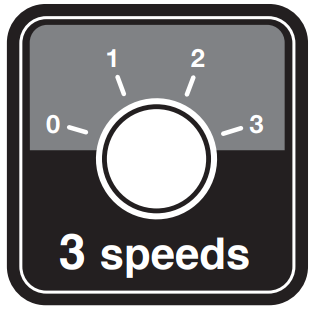
- 0 - Off
- 1 - Low
- 2 - Medium
- 3 - High
Rotate ON/OFF dial to OFF to discontinue use. Unplug fan when not in use.
Description
The Comfort Zone CZ200A is a multifunctional fan that combines the benefits of both heating and cooling in one device. Its powerful motor and advanced fan technology ensure efficient air circulation, whether you need to warm up or cool down your space. The unit comes with a remote control, allowing you to adjust settings from across the room. It also features multiple speed settings and an oscillation function to distribute air evenly.
The design is not only functional but also aesthetically pleasing, with a modern look that fits well in any room. Safety features such as overheat protection and tip-over shutdown ensure safe operation, giving you peace of mind while using the product.
Comfort Zone Assembly Instructions
Simple assembly is required to use this fan on a table or floor. Plastic feet are provided for required stability, and must be installed to insure safe operation. Insert each into one of the two slots located on the bottom side of the metal fan housing. Snap legs to fan cradle. Short side of base leg should face the front of the fan, long side should face the back of the fan.
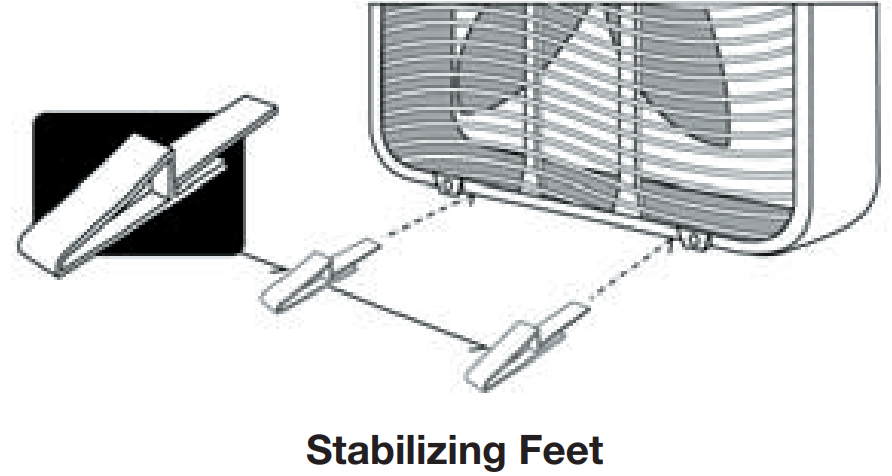
Setup Guide
To set up the Comfort Zone CZ200A, follow these steps:
- Unpack the unit and ensure all components are included (fan, remote control, power cord).
- Place the fan on a stable surface, away from flammable materials.
- Plug in the power cord and turn on the unit using the power button or remote control.
- Select your desired mode (heating or cooling) and adjust the speed settings as needed.
- Use the oscillation feature to distribute air evenly throughout the room.
Care and Maintenance
- Cleaning: CAUTION-Before cleaning the fan be sure to disconnect power cord from the plug. Clean the grille surface with a clean damp cloth. Do not use harsh chemical or abrasive cleaners. DO NOT IMMERSE THE FAN OR ANY WIRES IN WATER. Allow fan to dry completely before use. Periodic grille cleaning with a vacuum will prevent dust build up. The motor is sealed and does not require any interior maintenance, cleaning or lubrication.
- Maintenance: The Internal motor bearings are permanently lubricated at the factory and do not require any additional lubrication.
- Repair: DO NOT OPERATE THE FAN WITHOUT THE GRILLE IN PLACE. DO NOT USE THE FAN IF IT HAS MALFUNCTIONED OR BECOME DAMAGED IN ANY WAY.
- Storage: Keep original carton for storage of the fan. Coil and tie the power cord to avoid damage during storage.
Note: Some models come with a plug where you can replace a fuse. If your model has this, please read and follow the below instructions to replace the fuse.
This product employs overload protection (fuse). A blown fuse indicates an overload or short-circuit situation. If the fuse blows, unplug the product from the outlet. Replace the fuse as per the user servicing instructions (follow product marking for proper fuse rating) and check the product. If the replacement fuse blows, a short-circuit may be present and the product should be discarded or returned to an authorized service facility for examination and/or repair.
Fuse Replacement
- Grasp plug and remove from the receptacle or other outlet device. Do not unplug by pulling on cord.
- Open fuse cover by sliding open fuse access cover on top of attachment plug towards blades. See Fig. 2.
- Remove fuse carefully. Use a small tool to pry the end of the fuse from holder cavity. Be careful not to break glass window.
- Replace fuse.
WARNING: Risk of fire. Replace fuse only with identical 2.5 or 5.0 Amp, 125 Volt fuse (3.6mm x 10mm). Besure fuse is properly seated within its cavity. Close fuse cover by sliding it back to its original closed position.
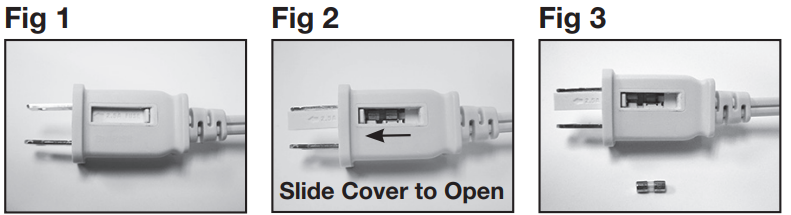
Troubleshooting
If you encounter any issues with your Comfort Zone, here are some common problems and their solutions:
- Unit Not Turning On: Check if the power cord is properly plugged in and if there are any tripped circuit breakers.
- Overheating: Ensure proper ventilation around the unit and check for blockages in air intakes.
- Remote Control Not Working: Replace batteries in the remote control or check for interference from other devices.
CZ200A Warranty
This unit is guaranteed to the original retail purchaser against defects in quality or workmanship for a period of one year from the date of original purchase. Upon the expiration of this warranty all such liability will terminate. No other warranties are expressed or implied.
Pros & Cons
Pros:
- Dual function for year-round use
- Energy-efficient design
- Compact and modern design
- Remote control for convenient operation
- Multiple speed settings and oscillation feature
- Safety features like overheat protection and tip-over shutdown
Cons:
- Limited coverage area suitable only for small to medium-sized rooms
- Noisy operation on higher speed settings
- No built-in timer or scheduling feature
Customer Reviews
The Comfort Zone CZ200A has received positive reviews from many customers who appreciate its dual functionality and energy efficiency. Here are some common praises and complaints:
Customers have praised the product for its ease of use, compact design, and effective performance in both heating and cooling modes. However, some users have noted that it can be noisy on higher speed settings and lacks a built-in timer or scheduling feature.
Faqs
How do I switch between heating and cooling modes on the Comfort Zone?
Is the Heating & Cooling Fan energy-efficient?
What safety features does the Comfort have?
Can I use the Comfort Zone in large rooms?
How do I clean the Comfort Zone?
Does the Comfort Zone Heating & Cooling Fan CZ200A come with a warranty?
How do I replace the batteries in the remote control?
Is there an oscillation feature on the Comfort Zone?
Can I adjust different speed settings on this fan?
Leave a Comment
