Concept 2 Performance Monitor PM5 | Operating Instructions

Content
Concept 2 Performance Monitor PM5: The Ultimate Rowing Experience
The Concept 2 Performance Monitor PM5 is the latest addition to the Concept 2 family, designed to provide a seamless and engaging rowing experience. The PM5 is compatible with the Model D and Model E Indoor Rowers and offers a wide range of features to help you achieve your fitness goals, with an estimated price of $300.
OVERVIEW OF THE PERFORMANCE MONITOR (PM5)
Getting Started
- The PM5 will power up when you start to row or ski, or press MENU.
- Use the MENU button to access all features.
- Before your first workout, set the correct date and time to ensure your results are associated with the proper date. It is not possible to edit the dates and times of past workouts.
- Visit https://www.concept2.com/service/monitors/pm5 for more information.
Detailed Specifications
The PM5 comes with a high-resolution backlit display, wireless connectivity, and a wide range of memory storage options. The monitor also has a USB flash drive port, which allows you to save and transfer your workout data. The PM5 is compatible with the Concept 2 Performance Logbook and the ErgData app, providing you with detailed analysis and tracking of your workouts.
Recording Your Workout Results
Recording workout data helps you track progress and participate in our incentive programs. There are several ways to record results, including our free Online Logbook, which allows you to take part in challenges and rank your best results against others. You can enter results manually at concept2.com/logbook, or upload them from the following storage locations:
- PM5 Memory: The PM5 memory records your recent results. To upload results, use the free Concept2 Utility software.
- ErgData: This free iOS and Android compatible app allows you to display additional data on your device, record results, and upload results to your online logbook.
- USB Flash Drive: Use a USB flash drive with your PM5 to record your results instead of storing them in PM5 memory.
- To upload results, use the free Concept2 Utility software. https://www.concept2.com/service/software/concept2-utility
PM5 Menu Map
Sample Display
PM5 Views
Back View of PM5
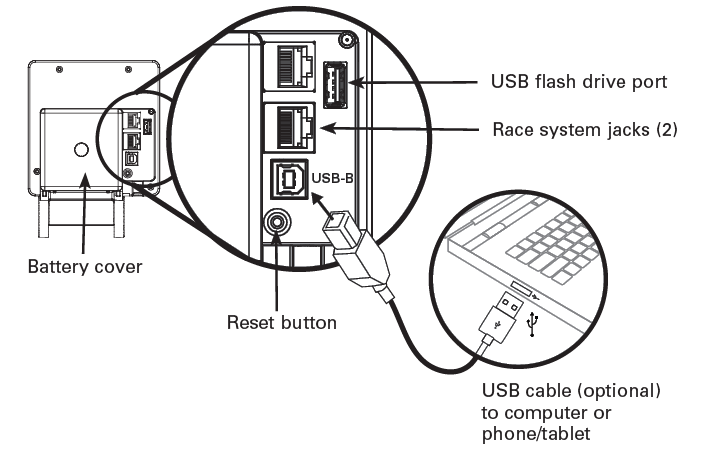
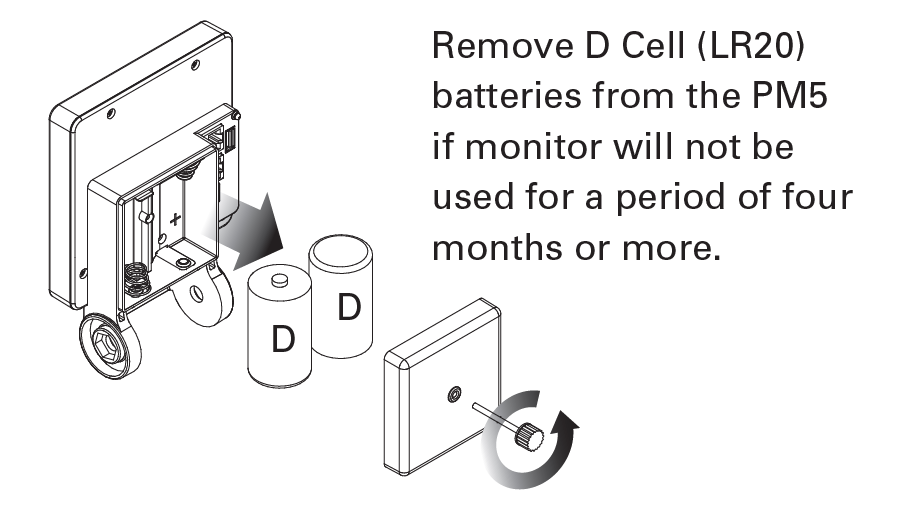
Bottom View of PM5
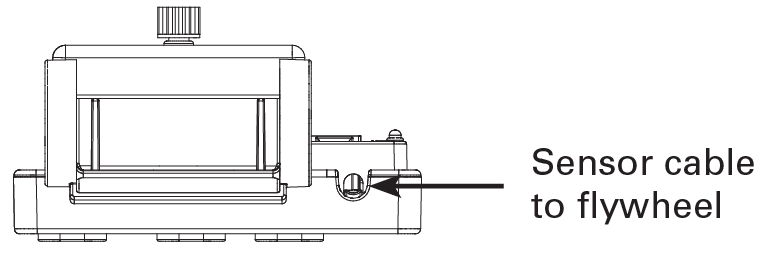
Description
The PM5 offers a range of features to help you get the most out of your rowing experience. With the PM5, you can track your progress, set goals, and monitor your performance. The monitor also includes games and challenges to help keep your workouts fun and engaging. The wireless connectivity feature allows you to connect to heart rate monitors and other devices, providing you with even more data and insights into your workouts.
Troubleshooting
If you're having trouble with your PM5, here are some common issues and solutions:
- Display Issues: If the display is blank, make sure the monitor is powered on and the batteries are charged.
- Connectivity Issues: If you're having trouble connecting to a heart rate monitor or other device, make sure the device is compatible with the PM5 and that the Bluetooth is turned on.
- Data Transfer Issues: If you're having trouble transferring data to the Performance Logbook or ErgData app, make sure the USB flash drive is properly inserted and that the software is up to date.
Pros & Cons
Pros:
- High-resolution backlit display
- Wireless connectivity
- Compatibility with Performance Logbook and ErgData app
- Games and challenges to keep workouts fun and engaging
Cons:
- May be expensive for some users
- May require additional accessories for full functionality
Customer Reviews
"I love the PM5! The high-resolution display and wireless connectivity make it so easy to track my progress and stay motivated. The games and challenges also help to keep my workouts interesting and fun." - Sarah, verified buyer
"I've had some issues with data transfer, but otherwise the PM5 is a great monitor. The compatibility with the Performance Logbook and ErgData app is a huge plus." - John, verified buyer
"The PM5 is a bit pricey, but it's definitely worth it for the features and functionality. I highly recommend it for anyone looking to take their rowing workouts to the next level." - Emily, verified buyer
Faqs
What is the price range for the Concept 2 Performance Monitor PM5?
Is the Concept 2 PM5 compatible with all Concept 2 rowing machines?
What are the key features of the Concept 2 PM5?
What are the dimensions and weight of the PM5?
Can the PM5 monitor connect to fitness apps via Bluetooth?
What type of batteries does the PM5 use, and how long do they last?
What kind of data does the PM5 track during workouts?
The PM5 tracks a wide range of data, including distance, speed, pace, calories burned, and watts. It also offers the option to monitor heart rate when paired with a compatible heart rate monitor.
Are there any games included with the PM5?
Can the PM5 display be customized during workouts?
Leave a Comment
