Crane 2-in-1 Steam Inhaler Humidifier EE-5202W User Guide

Content
Crane 2-in-1 Steam Inhaler Humidifier EE-5202W
Introducing this multipurpose tool relieves dryness and irritation in the respiratory system by acting as a warm mist humidifier and steam inhaler. It's perfect for personal usage in any environment because to its dual purpose and small appearance. With its simple setup, customizable steam settings, and easy-to-use controls, the EE-5202W is a practical way to maintain ideal humidity levels and encourage improved breathing. Increase the comfort level of your home with the Crane EE-5202 price range of $19.99 and a launch date of January 2021, this product is an affordable and timely solution for many households.
HUMIDIFIER ACCESSORIES
MIST CHAMBER

- To remove Mist Chamber, lift straight up off of Humidifier Base.
- To attach the Mist Chamber, align the front arrow on the mist chamber to the arrow on the base of the Humidifier.
NOTE: The humidifier will not operate when the Mist Chamber is not properly in place. This is a safety feature which helps to avoid overheating.
MEDICINE CUP

The Medicine Cup allows the addition of medications recommended for use with warm mist humidifiers only. DO NOT add any medication or other additives directly to the water.
- Place Medicine Cup on top of the Mist Channel.
- BE CAREFUL not to overfill the Medicine Cup. Overfilling may cause medicine to spill into Mist Channel. Medicine in the Mist Channel may affect the operation of the humidifier.
LIST OF MAIN PARTS
Fig. 1 (Humidifier Base)

- Power Button
- Humidifier Indicator Lights
- Inhaler Indicator Light
- Heating Element
- Water Level Sensor
Mist Chamber
Fig. 2 (Water Tank)

- Mist Outlet Channel
- Water Tank Cap
Medicine Cup
Fig. 3 (Other Parts)
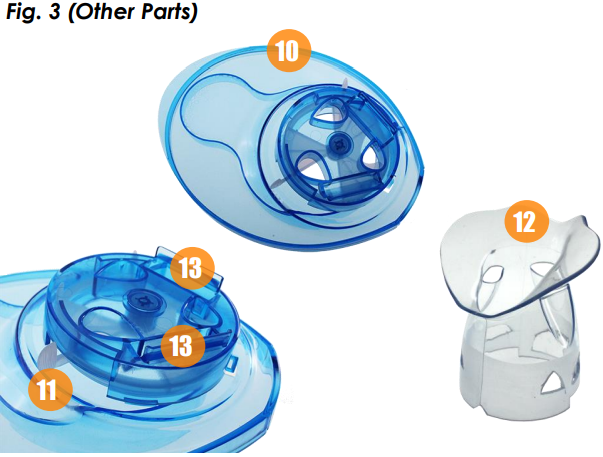
- Vent Assembly
- Vent Lever
- Inhaler Mask
- Scent pad slots
CAUTION
- DO NOT attempt to operate the humidifier without water in the Water Tank.
- DO NOT plug or unplug the Power Cord with wet hands as electric shock could occur.
CHECK WATER LEVEL SENSOR: Make sure the Water Level Sensor is secured properly and not obstructed.
TECHNICAL SPECIFICATIONS
- Rating Voltage: 120V
- Frequency: 60Hz
- Power: 280W
- Water Tank Capacity: Approx. half Gallon
- Run Time Per Tank: Up to 13 Hours
Description
With its whisper-quiet operation, the Crane Warm Mist Humidifier & Steam Inhaler EE-5202W ensures a calm atmosphere for working or sleeping. It can cover rooms up to 500 square feet for up to nine hours straight thanks to its one-gallon water tank. With its medicine cup shape, this BPA-free ultrasonic humidifier allows customers to add inhalants or essential oils for a personalized experience. Additionally, the device has an adjustable mist level control and an automated shut-off safety feature.
HUMIDIFIER ASSEMBLY & USE
CAUTION: DO NOT TOUCH STEAM WHEN HUMIDIFIER IS ON. STEAM MAY CAUSE BURNS. ALWAYS USE CAUTION!
Turn Water Tank upside down, unscrew Water Tank Cap and fill with cool water only.

ALWAYS HOLD WATER TANK WITH TWO HANDS DO NOT USE HANDLES WHEN FULL
DO NOT fill water all the way to the rim.
DO NOT add any medication, essential oils, or salt to the water. USE the provided medicine cup for liquid medication or essential oils. (Page 2 – List of Main Parts)
DO NOT overfill medicine cup and allow medication to spill into mist chamber.
DO NOT pour water into Mist Chamber.- Screw Water Tank Cap back onto Water Tank. Make sure the mist chamber is in the base, then turn the Water Tank over and place securely on Humidifier Base. The power will not turn on if the water tank is not properly placed on the base and the mist chamber is not in place.
- Plug the power cord into a wall socket and press the power button. The power light will illuminate one green water droplet for low. Press the power button again to change the mist output to high; the light will illuminate 2 green water droplets. Press the power button a third time to power off the humidifier.
Note: It will take 3-5 minutes for the water to heat & mist to begin to rise on the low or high setting. - When the humidifier runs out of water, the power light will illuminate red and the mist output will stop as a safety feature. Turn the humidifier off and unplug before removing and refilling the Water Tank.
A NOTE ABOUT HUMIDITY
- To reduce excessive humidity or condensation, especially in small rooms, leave the room door open and adjust mist intensity to the low output setting.
- Too much humidity in the room may allow moisture to accumulate on surfaces where bacteria and fungi can grow. Moisture that gathers may also damage furniture and walls, especially wallpaper.
BEFORE EACH USE
CHECK HUMIDIFIER PLACEMENT:
Place the Humidifier on an elevated, non-metallic, lint-free, waterproof, level surface at least 2 feet above the floor.
- DO NOT PLACE ON CARPET OR TOWEL. The fan vent is located on the bottom of the humidifier base. The fan vent MUST NOT be obstructed.
DO NOT PLACE ON WOOD SURFACE or near furniture that can be damaged by too much moisture.
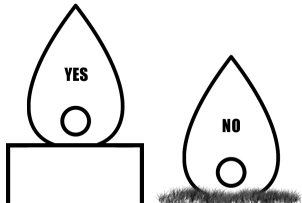
Setup Guide
Follow these instructions to set up the Crane Warm Mist Humidifier & Steam Inhaler EE-5202W:
- Before using, take out all packaging materials and make sure the device is dry.
- Up to the designated maximum level, fill the water tank with cool, clean water.
- Align the tabs and slots and firmly place the water tank on the base unit.
- After plugging in the power wire, turn the control dial to the mist level you want.
- To use the steam inhaler, attach the medicine cup to the inhalation mask, fill it with water or your preferred inhalant, and then follow the manufacturer's recommendations.
HUMIDIFIER MAINTENANCE
IMPORTANT: Water left in the tank or base when not in use may result in buildup of mineral deposits and bacteria which may inhibit the output efficiency as well as void the warranty. If water remains in the Water Tank for more than a day or two, bacterial growth is possible.
DAILY MAINTENANCE
- Turn off, unplug from outlet and empty water from tank & base daily.
- Allow tank & base to air dry.
- Leave cap off the tank until ready for next use.
WEEKLY MAINTENANCE
- Turn off, unplug from outlet and empty water from tank & base.
- Fill the water tank halfway with warm water and add 2 tablespoons of white vinegar. Shake vigorously and let sit for 30 min. Empty tank and rinse with plain water.
- Rinse warm water through the mist outlet channel.
- Remove the mist chamber and rinse with warm water to clean.
- Fill base with vinegar until heating element is submerged. Let sit for 30 minutes. Empty base & rinse with plain water.
- Allow tank & base to air dry, and leave cap off the tank until next use.
NEVER IMMERSE HUMIDIFIER BASE IN WATER.
HOW TO CLEAN HEATING ELEMENT
- Remove the mist chamber & fill base with vinegar until heating element is submerged and let sit for 20 minutes.
- Use a soft cloth or sponge to wipe out heating element to remove scale. DO NOT use soap, detergents or abrasive cleaners.
- Rinse heating element using clean, warm water and dry thoroughly.
NEVER IMMERSE HUMIDIFIER BASE IN WATER.
INHALER ASSEMBLY & USE
- Make sure Mist Chamber is removed from the base and fill the base with cool water only to just below the max indicator.
DO NOT fill water all the way to the rim.
DO NOT add any medication, essential oils, or salt to the water.
DO NOT use the inhaler without the Inhaler Hood in place. Steam may cause burns. - Place the Vent Assembly securely onto the base. The power will not turn on if the Vent Assembly is not properly placed on the base.
- Attach the Inhaler Mask by lining up the triangular notch on the mask with the triangular notch on the front of the fent assembly. DO NOT USE WITHOUT MASK ATTACHED.
- Plug the power cord into a wall socket and press the power button. The power light will illuminate the mist icon in green when powered on. Note: It will take 3-5 minutes for the water to heat & mist to begin to rise.
- Always begin with the vent levers at minimum (all the way to the left). Rest your face gently on the mask. Do not press hard as the soft plastic may bend allowing steam to escape or the inhaler to tip & spill boiling water.
ADJUST THE MIST INTENSITY: by sliding the Vent Lever clockwise to allow more steam/increase the temperature or counterclockwise for lower steam flow/lower temperature. If the steam is still uncomfortably warm, lift your face 1-2 inches above the mask. Breathe normally through your nose and mouth, inhaling steam into your nasal and throat passages. - When desired vapor treatment is complete, press the power button to turn off.
Note: After 20 minutes the unit will automatically shut off to indicaate the end of a full treatment cycle. For another 20 minute treatment cycle, press the power button to start again. When finished with use, disconnect the plug from the outlet and allow time to cool before moving or refilling. - When the base runs out of water, the power light will illuminate red and mist output will stop as a safety feature. Turn the power off, unplug and allow time to cool before refilling the base. Make sure to use two hands to remove the vent assembly. Do not remove vent assembly by lifting from the inhaler mask
NOTE: The vent assembly has 2 slots one on each side which can be used with compatible scent pads. Please note at this time Crane does not make crane scent pads.
IHALER MAINTENANCE
AFTER EACH USE
- Remove Inhaler Mask and Vent Assembly by lifting vent assembly with two hands.. Wipe both parts dry with a clean cloth.
- If any water is left in the base, empty and wipe base dry with a clean cloth. NEVER IMMERSE BASE IN WATER.
WEEKLY MAINTENANCE
If your Inhaler is used 10 or more times a week (or scale builds up in the base) follow the weekly maintenance for the humidifier base on page 9.
- Wash the Inhaler Mask with mild soap and warm water. Carefully rinse with fresh, clean water to remove soap and dry with a clean cloth.
- Wipe the Vent assembly dry with a clean cloth.
WHEN STORING HUMIDIFIER OR INHALER, LET ALL PARTS DRY COMPLETELY BEFORE STORING AWAY IN A COOL, DRY PLACE UNTIL NEXT USE.
Crane 2-in-1 Steam Inhaler Humidifier EE-5202W TROUBLESHOOTING
DO NOT attempt to repair the motor yourself.
If the humidifier continues to not operate, please contact Crane Customer Care.
Problem | Possible Solution |
If humidifier does not have any power: |
|
Condensation forms around humidifier & windows: |
|
Water indicator light stays red |
|
If there is a strange odor: |
|
The steam indicator light is green, but there is no mist being emitted: |
|
Pros & Cons
- Pros
- Combines humidifier and steam inhaler functionality
- BPA-free and whisper-quiet
- Covers large rooms and has adjustable mist levels
- Cons
- Requires regular cleaning and maintenance
- May not be as effective as dedicated steam inhalers for severe congestion
Warranty
This product is warrantied to be free from manufacturing defects under normal use and conditions for 1 year.
This warranty is void if the defect is due to accidental damage, misuse, abuse, neglect, improper repair or alteration by unauthorized persons, or a failure to follow operating instructions provided with the product including the use of essential oils. This warranty does not apply to normal wear and tear or commercial use.
Customer Reviews
Consumers value the adaptability, usability, and quiet operation of the Crane 2-in-1 Steam Inhaler Humidifier EE-5202W. Frequent grievances encompass the requirement for consistent cleaning and the possibility of leaks if not managed cautiously.
Faqs
What are the main characteristics of the Crane 2-in-1 EE-5202W?
How can I change the mode of my humidifier and steam inhaler?
On a full tank, how long can the device operate?
Is there an automated shut-off feature on the device?
When operating, does the equipment make noise?
Is it possible to use the device in big rooms?
If there's no steam coming from the gadget, what should I do?
What is the warranty period for the Crane Steam Inhaler Humidifier?
How do I store the device when not in use?
Can the device help with allergies and asthma?
Leave a Comment
