Crownful Kitchen Waste Composter HQD-314 User Manual

Content
Introduction
The Crownful Kitchen Waste Composter HQD-314 is an innovative electric composting solution designed to transform food waste into nutrient-rich compost efficiently. Launched in 2023, this product is manufactured by Crownful, a brand known for its eco-friendly kitchen appliances. Priced at approximately $149, the HQD-314 features a 3.3-liter capacity and offers two modes for rapid composting, making it an ideal choice for environmentally conscious consumers looking to reduce waste and promote sustainability in their homes.
PACKAGE CONTENTS
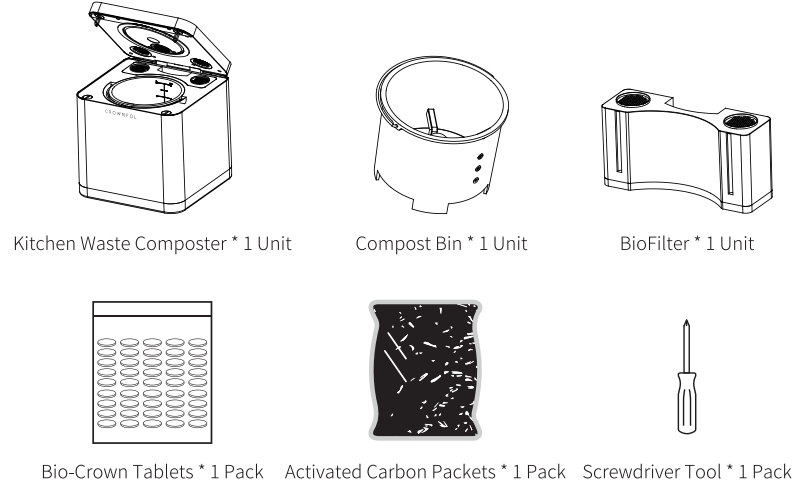
Specifications
- Input: AC 110V, 60Hz
- Wattage: 650W
- Capacity: 3.3L/3.4QT
- Waste Volume Reduction: Rapid Dry Mode: ~85% Organic Mode: ;:,go%
- Processing Time: Rapid Dry Mode: 3-SH Organic Mode: 5-lOH
- Unit Size (LxWxH): 12.36 X 12.36 X 12.36in (314 x 314 x 314mm)
- Weight (Product): 23lbs (10.5kg)
- Noise Level: <60dB
GETTING TO KNOW YOUR KITCHEN WASTE COM POSTER
Crownful kitchen waste composter is a compact and efficient device that enables you to recycle food waste into nutrient-rich compost in your kitchen. With its powerful motor, built-in shredder, and carbon filter, the Crownful composter grinds and chops food scraps, eliminates odors, and creates compost quickly. Its sleek design and compact size make it a stylish and space-saving addition to any kitchen. By using the Crownful kitchen waste com poster, you can reduce your carbon footprint and create compost for your garden or houseplants, while also minimizing waste sent to landfills.
PRODUCT DIAGRAM
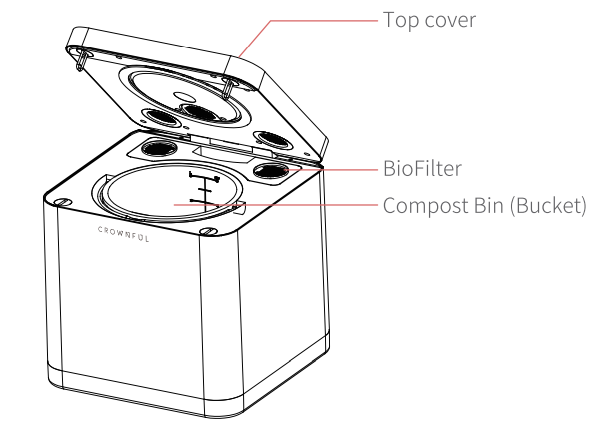
CONTROL PANEL
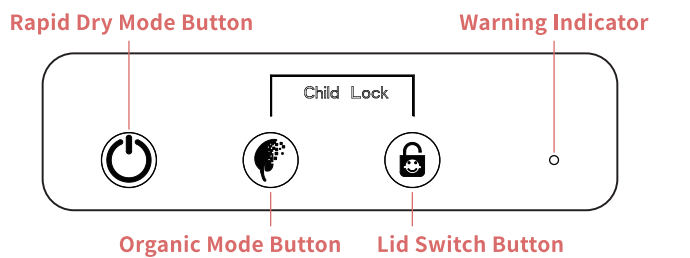
Rapid Dry Mode Button{ON/OFF Button)
Under standby mode, you can press and hold the ON/OFF button![]() for 3 seconds to start Rapid Dry Mode and the C) indicator light turns solid. If you want to exit this mode, press and hold the ON/OFF button
for 3 seconds to start Rapid Dry Mode and the C) indicator light turns solid. If you want to exit this mode, press and hold the ON/OFF button![]() for 3 seconds again.
for 3 seconds again.
Organic Mode Button
Under standby mode, you can press and hold the organic mode button( ![]() ) for 3 seconds to start Organic Mode and the f'' indicator light turns solid. If you want to exit this mode, press and hold the organic mode button
) for 3 seconds to start Organic Mode and the f'' indicator light turns solid. If you want to exit this mode, press and hold the organic mode button ![]() for 3 seconds again.
for 3 seconds again.
Lid Switch Button
Under standby mode, you can press and hold the lid switch button(![]() ) for 3 seconds to open the top cover.
) for 3 seconds to open the top cover.
Child Lock
Child Lock Mode is a safety feature that prevents accidental activation of the device by children. Press and hold the organic mode button(![]() ) and lid switch button(
) and lid switch button(![]() ) at the same time for 3 seconds. Then, the child lock mode will be active and the (
) at the same time for 3 seconds. Then, the child lock mode will be active and the (![]() ) indicator lights up. If you want to exit this mode, press and hold the organic mode button and lid switch button at the same time for 3 seconds again.
) indicator lights up. If you want to exit this mode, press and hold the organic mode button and lid switch button at the same time for 3 seconds again.
Warning Indicator Light
The warning indicator light turns solid when the machine is clogging or under abnormally high tern peratu res.
Description
The Crownful Kitchen Waste Composter HQD-314 has a contemporary and compact design, ideal for placement on any kitchen countertop. The device is constructed from premium, BPA-free plastic and features an airtight lid that reduces smells and inhibits insect intrusion. The composter employs heat and aeration to rapidly decompose organic waste, yielding nutrient-dense compost ideal for gardening.
The apparatus is user-friendly, including a straightforward one-button interface. It furthermore has a charcoal filter to help mitigate any unwanted smells. The composting process is rapid, effective, and uncomplicated, rendering it an ideal option for busy homes aiming to diminish their environmental impact.
BEFORE FIRST USE
Step 1: Remove all packaging from your kitchen waste com poster and its accessories.
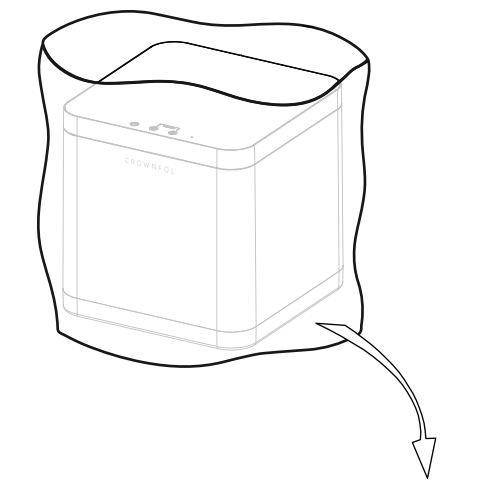
Step 2: Place the kitchen waste com poster on a stable and level surface. Then, connect the power supply.
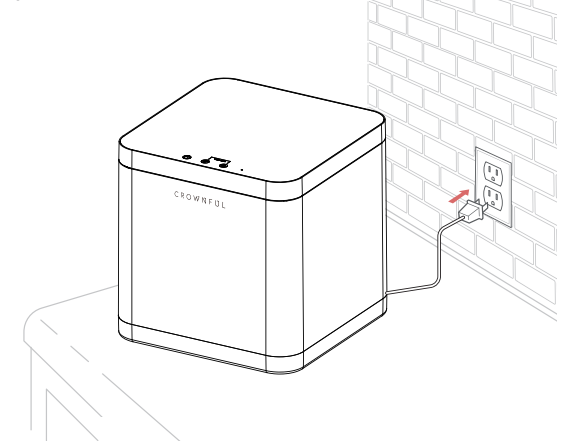
Step 3: Press and hold the lid switch button( C ) for 3 seconds to open the lid.
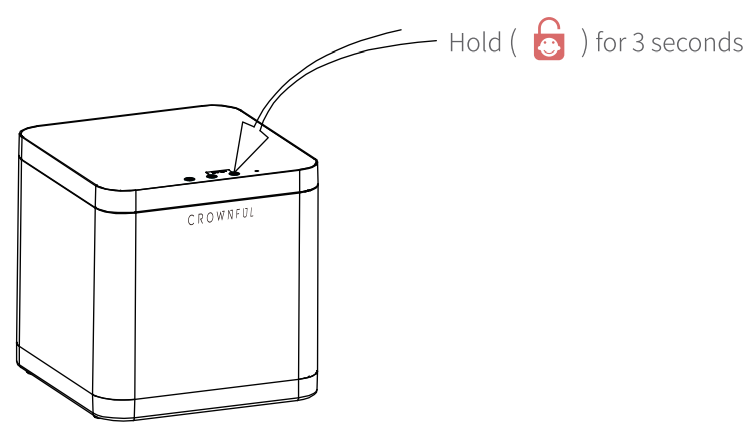
Step 4: Pull out the BioFilter as indicated by the arrow.
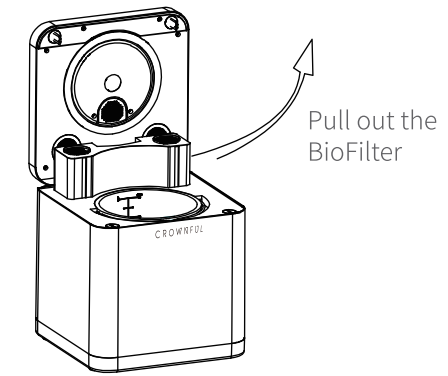
Step 5: To remove the cover of the BioFilter, use a cross screwdriver and turn it counterclockwise.
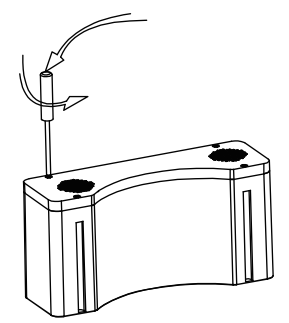
Step 6: The package comes with a set of activated carbon that you should use. Open the packaging carefully, and then fill up both sides of the Bio Filter with fresh activated carbon to ensure maximum effectiveness.
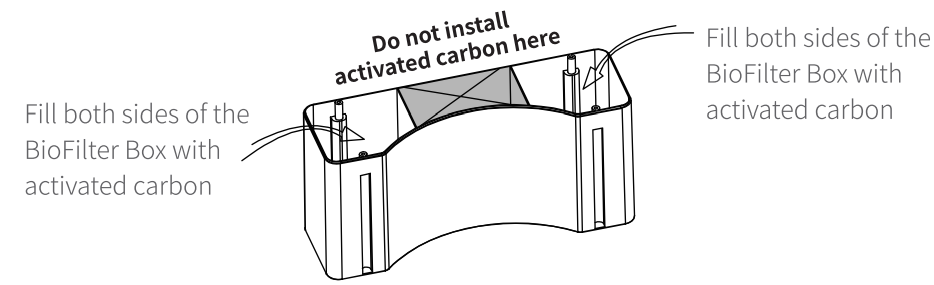
Step 7: Install the cover back to the BioFilter.
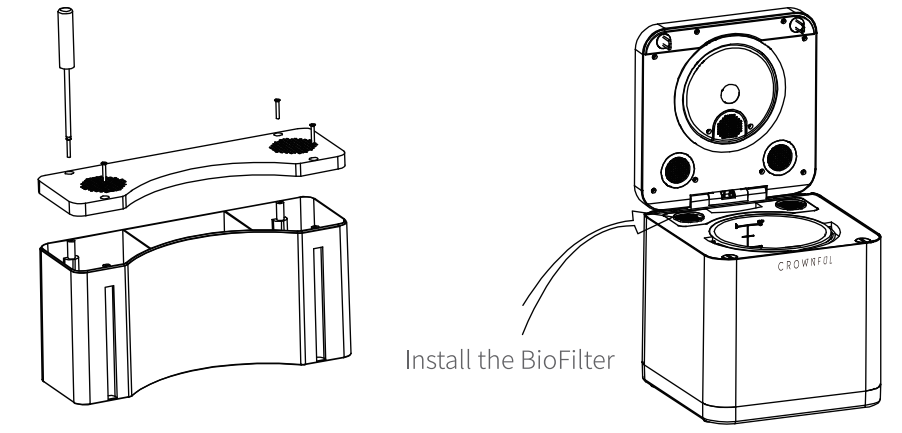
- Step 8: The machine is now ready for normal use to compost kitchen waste.
OPERATION INSTRUCTIONS
CROWNFUL MODES
Crownful has two different modes, so be sure to select the one that best suits your needs. Here are some details pertaining to each mode.
Rapid Dry Mode
The "Rapid Dry Mode" is a function of the kitchen waste com poster that utilizes high temperature to quickly dry and dehydrate food waste, greatly reducing its volume and weight. This mode is ideal for users who need to process a large amount of food waste in a short time, such as in commercial kitchens or households with frequent cooking. The Rapid Dry mode is efficient, time-saving, and helps reduce the burden on the environment by reducing the amount of waste generated. It is important to note that this mode should only be used for food waste and not for other types of waste.
Organic Mode
The "Organic Mode" is a function of the kitchen waste com poster that utilizes Bio-Crown tablets to decompose and break down organic waste. To use this mode, first, make sure that the child lock is not enabled. Then, add one Bio-Crown tablet to the composter and select the "Organic Mode" on the control panel. The device will automatically start and run for a specific time until the organic waste is fully decomposed.This mode works together with Bio-Crown tablets to decompose food waste into organic compost.
OPERATING STEPS
- Plug the unit in.
NOTE: If the unit is powered on but neither Rapid Dry Mode nor Organic Mode is activated within 15 seconds, the device will automatically enter sleep mode. - Press and hold
 for 3s to open the lid.
for 3s to open the lid. - Remove the bucket from the unit.
Using the handle, pull the Compost Bin straight up from the unit. - Add food waste to the bucket.
Refer to "What can I put in the unit?" on page 13 for guidance.- Waste must fit into the Compost Bin without using force
- Cut waste into smaller pieces if necessary
- Fill up the Compost Bin until the max line(3L)
- If you want to select Organic Mode, please add 1 tablet Bio-Crown
- Place the Compost Bin with food waste back into the unit.
Insert the Compost Bin and put the handle back on the unit. If the Compost Bin does not fit into place, slightly turn the bolt on the Compost Bin's bottom and try again. - Close the lid.
Start a cycle by pressing the below button.
Rapid Dry Mode- Press and hold
 for 3s to start Rapid Dry Mode with beep.
for 3s to start Rapid Dry Mode with beep. - During the cycle, if you want to pa use the unit, please press and hold
 for 3s.
for 3s.
Organic Mode
- Press and hold
 for 3s to start Organic Mode with beep.
for 3s to start Organic Mode with beep. - During the cycle, if you want to pause the unit, please press and hold for
 3s.
3s.
Note:- During the cycle, if the warning indicator light turns solid, it means that the machine is clogging or under abnormally high temperatures. You can pause the unit and open the lid to check it.
- If there are children near the unit, it is recommended to open Child Lock Mode. Press and hold the organic mode button(
 ) and lid switch button(
) and lid switch button(  ) at the same time for 3 seconds with beep to start Child Lock Mode. If you want to cancel this mode, press and hold (
) at the same time for 3 seconds with beep to start Child Lock Mode. If you want to cancel this mode, press and hold (  ) and (
) and (  ) at the same time for 3s with beep again.
) at the same time for 3s with beep again.
- Press and hold
- Cycle completion.
Once the cycle is completed, will keep flashing and the unit will beep three times and enters into sleep mode.
will keep flashing and the unit will beep three times and enters into sleep mode.
Remove the Compost Bin and use the product accordingly. All soil that comes out of the unit can be put into the green bin or garbage bin.
The product of Organic Mode can go into soil meant for the garden.
Note: Under sleep mode, every 30 minutes, the mixing blade will rotate slowly in a clockwise direction for 35 seconds and then in a counterclockwise direction for 35 seconds. The internal fan of the device will also start and stop along with the mixing blade, and the temperature inside the Compost Bin will be maintained below 85° F.
What can I put in the unit?
You can put food waste in all modes. A diverse mixture of food waste will allow machine to perform and give the best results. See below for what can and cannot be put in the machine.
Do's
- Fruit and vegetable scraps
- Food leftovers, plate scrapings
- Meat scraps
- Soft bones (fish)
- Soft shells (eggs, shrimp)
- Coffee filters, grounds, and tea bags
- Soft peels
- Rinds (watermelon, melon)
- Nuts
- Starches (bread, pasta, rice, potatoes, cereals, oats and other grains)
- Dairy products (cheese, yogurt)
- Houseplants, plants and flowers
- Yard trimmings
Don't's
- Hard bones(chicken, beef,pork, lamb)
- Cooking oils, grease, liquids
- Fruit pits (avocados, peaches, apricots, nectarines, mango)
- Soaps, shampoo and conditioner bars
- Lined bags(chip, cookie,pet food)
- Soiled diapers, baby wipes
- Cigarettes
- Metal, plastic, glass
- Foil wrap
- Diapers, wipes, hygiene products
- Produce netting
- Styrofoam
- Pet waste
- Alcohol
Note: Make sure to cut up rigid stems/ fibrous vegetables(e.g.flower stems, broccoli stems, kale stems, etc.) so that they don't get stuck during grinding. If the bucket appears to be damaged by the addition of any of the items listed in the don't column, warranty is void.
Tips for great performance
You can put food waste in all modes. A diverse mixture of food waste will allow machine to perform and give the best results. See below for what can and cannot be put in the machine.
- The more variety of fruits and vegetables in your food waste and scraps, the better end result.
- Have an even mix of light and heavy food scraps interspersed.
- Do not leave your unprocessed waste for a long period of time(over a week). Run a smaller cycle if necessary.
- Tuck bio plastic materials on the sides of the bucket, rather than just placed on top.
- Avoid large amounts of dense or moisture-rich composition foods such as condiments and high sugar fruits.
- Use Bio-Crown tablets to improve waste breakdown, increase biotic content, and further suppress odors.
How to feed your garden
- What comes out of com poster doesn't have to end there. The Compost Starter that Organic Mode produces can be used to feed your garden.
- Organic Mode's compost is ready to be added to your gardens oil in a ratio of 1 part Organic Mode's compost to 10 parts soil.
- Evenly mix organic compost with your soil and watch your plants thrive.
- The filter contents, once used up, can also be used as an additive to your soil! Mix in a ratio of 1 part activated carbon to 6 parts soil.
Setup Guide
To configure the Crownful Kitchen Waste Composter HQD-314, adhere to the following instructions:
- Unpack the composter and eliminate any packaging debris.
- Position the composter on a level, solid platform within your kitchen.
- Connect the power cord and verify that the gadget is powered off prior to introducing garbage.
- Insert your kitchen garbage via the upper aperture. Do not exceed the capacity of the composter.
- Securely close the lid to preserve airtight conditions.
- Depress the start button to initiate the composting process.
- Observe the composting advancement using the observation window.
CARE & MAINTENANCE
CLEANING
- Ensure the unit is unplugged before cleaning. Remove the Compost Bin and clean it once a week. You can use a brush to remove any debris stuck to the interior walls in the unit, including the exhaust filter.
- The Compost Bin can be directly placed in a household dishwasher for cleaning.
Note: Never submerge the whole unit under water. There are electrical components and any excess water would cause significant damage and could cause electric shock.
HARVESTING AND STORAGE OF COMPOST
- The harvested compost can be used to make organic fertilizer, and the rest can be stored in a sealed container.
- The harvested compost can also be disposed of as general waste.
REGULAR REPLACEMENT OF THE BIOFILTER
The activated carbon needs to be replaced regularly to maintain its deodorizing efficiency. The recommended replacement interval is every 3-6 months, depending on how often it's used. Adjust the filter's lifespan accordingly. You can purchase new activated carbon on our official website.
(The specific operational steps can be found on page 10 and page 11, please refer to them for more details.)
USAGE PRECAUTIONS
- DO NOT place hard objects or large bones in the unit, as this may damage the stirring blades;
- High-water-content kitchen waste should not be putted into the unit;
- DO NOT open the lid of the kitchen waste composter while it is running. Always stop the cycle mode before opening the lid.
- Do not touch the metal bucket immediately after the machine stops working to avoid burns;
- The device is designed for disposing of food waste only, so please do not place any other garbage in it;
- Do not place the unit in an area that is exposed to rain or near a sink;
- Use electricity safely and ensure that appropriate power and protection are in place;
- Remember to unplug the device before cleaning it;
- DO NOT disassemble or modify the product without technical guidance;
- DO Not allow children to operate the unit alone;
- DO NOT put whole fibers, large pieces of fruit pits, bones, or otherhard objects into the bucket.
IMPORTANT SAFEGUARDS
WARNING: To reduce the risk of serious injury when using your Crownful kitchen waste com poster and accessories, please follow these safety precautions, including the following.
READ ALL INSTRUCTIONS, SAFEGUARDS, AND WARNINGS BEFORE OPERATION.
- Carefully read all instruction materials that accompany this product.
- To avoid electrical shocks, keep cords, plugs, and portable electrical appliances away from water and other liquids.
- DO NOT immerse the base unit in any liquid, including water.
- Keep the appliance and power cords out of reach of children.
- When the Kitchen waste com poster is used by or near children or individuals with disabilities, ensure that they are closely supervised.
- To avoid inadvertent activation, unplug the unit from the outlet when not in use, before putting on or taking off parts, and before cleaning.
- GFI circuit breakers may be installed in your kitchen. Locate them in outlets near sinks. If the Kitchen waste com poster won't operate, unplug the unit. Reset the wall outlet or circuit breaker. If the circuit breaker continues to trip, unplug the kitchen waste com poster from the outlet. Allow the kitchen waste com poster to sit for 24 hours before attempting to use it again. Contact Crownful Customer Services if the problem persists.
- The kitchen waste com poster must only be plugged into properly grounded outlets.
- DO NOT let the electrical cord dangle off the counter or table edge.
- Allow the kitchen waste com poster to cool before opening the lid (approximately 35 minutes after the cycle has completed). Allow the kitchen waste com poster's interior components to cool completely before handling. Use the provided handles or knobs to handle it safely.
- DO NOT open the lid of the kitchen waste com poster while it is running. Always stop the cycle mode before opening the lid.
- DO NOT put your hands inside the kitchen waste com poster unless it is unplugged and be cautious of potential burns due to high temperatures.
- 13. NEVER touch moving parts. DO NOT reach your hand inside the bucket when the bucket is inserted in the kitchen waste com poster. Remove the bucket from the kitchen waste com poster before adjusting the bucket contents.
- DO NOT operate any appliance with a damaged cord or plug. If the power cord is damaged, it must be replaced by the manufacturer, its service agent, or similarly qualified persons to avoid a hazard.
- DO NOT operate any appliance showing signs of malfunction or any product that has been dropped or damaged in any way.
- The use of attachments not recommended or sold by the manufacturer could result in fire, electric shock, or injury.
- DO NOT operate the machine outdoors if the kitchen waste com poster is at all exposed to the elements.
- DO NOT place the kitchen waste com poster on or near a hot gas or electric burner.
- DO NOT place the kitchen waste com poster in a heated oven.
- Keep the kitchen waste com poster out of direct sunlight.
- DO NOT dismantle, modify, alter or adapt the kitchen waste com poster in any way.
To allow proper air flow, make sure to place the kitchen waste com poster on a well-ventilated surface and at least 12.6 inches away from all walls. (Figure 1)
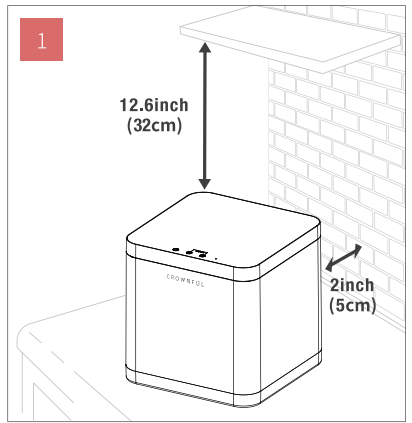
- Ensure that the kitchen waste com poster sits on a flat, dry, stable surface.
- Do not deposit food waste directly into the kitchen waste com poster without installing the bucket.
- DO NOT consume or ingest dehydrated food waste or any food waste that has been placed into the bucket.
- DO NOT incorporate any composted food waste that contains animal protein (e.g., chicken bones, fish bones, etc.) into your soil.
- The inside wall of the bucket has a thin and indented fill line, which indicates the maximum level of food waste. Please do not add any food waste above this line. (Figure 2)
DO NOT squish and add the food waste once it is over the Max Line(3L/ 9CUP). Overloading the bucket could result in a jam. (Figure 2)
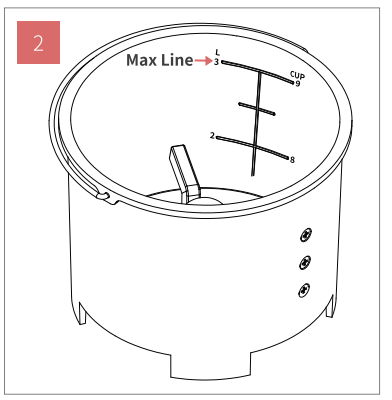
- Always ensure that no food waste falls outside of the bucket and into the unit.
- DO NOT place any food waste that is larger than the size of a human palm inside the bucket. Make sure to cut up rigid stems/fibrous vegetables(e.g. Flower stems, broccoli stems, kale stems, etc.) so that they don't get stuck during grinding.
- After the cycle completed, allow the bucket to cool for approximately 35 minutes before removing it.
WARNING
Electrical Shock Hazard.
- DO NOT immerse the base unit in any liquid, including water.
- ONLY use an earthed outlet.
- DO NOT remove the earth.
- DO NOT use an adapter.
- DO NOT use an extension cable.
Always unplug before cleaning or when not in use. Failure to follow instructions can cause death or electric shock.
IMPORTANT NOTES! THE INSTRUCTIONS APPEARING IN THIS USE AND CARE MANUAL CANNOT COVER EVERY POSSIBLE CONDITION AND SITUATION THAT MAY OCCUR. COMMON SENSE AND CAUTION MUST BE PRACTICED WHEN OPERATING AND MAINTAINING ANY APPLIANCE.
Troubleshooting
If you encounter any issues with your Crownful Kitchen Waste Composter HQD-314, here are some common problems and solutions:
- Odor Issue: Check if the lid is properly closed. Ensure the carbon filter is installed correctly.
- Slow Composting: Make sure not to overfill the composter. Add a mix of green (food waste) and brown materials (dry leaves or paper towels).
- No Power: Check if the power cord is properly plugged in and if there are any electrical issues in your home.
Instructions & Warnings: Always follow the user manual instructions. Keep children away from the device while it is in operation. Avoid adding meat, dairy, or oily foods as they can attract pests and create strong odors.
Crownful Kitchen Waste Composter HQD-314 Pros & Cons
Pros
- Concise and space-efficient configuration
- Rapid composting duration (as little as 3 hours)
- An impermeable lid mitigates smells and deters bugs.
- Silent functioning (below 30 dB)
- Environmentally sustainable and substantially decreases kitchen waste.
Cons
- Restricted capacity (3.5 gallons)
- Operates on electricity
Customer Reviews
Customers have lauded the Crownful Kitchen Waste Composter HQD-314 for its user-friendliness and effectiveness. Numerous reviews have seen its rapid conversion of food trash into useful compost, rendering it a significant enhancement to their gardening practices. Some customers have reported that the gadget can be rather loud during startup and that the carbon filter requires frequent replacement.
WARRANTY INFORMATION
We grant a 1-year warranty on the product commencing on the date of purchase. Within the guarantee period, we will eliminate any defects in the appliance resulting from faults in materials or workmanship. Please contact us at: [email protected] to launch a warranty claim.
Faqs
How long does it take for the Crownful Composter to compost kitchen waste?
What materials are suitable for composting in the Composter?
Is the Waste Composter HQD-314 noisy during operation?
How often does the carbon filter need to be replaced in the Crownful?
How do I set up and start using the Kitchen Waste?
What are some common issues with the Crownful Kitchen Waste Composter HQD-314 and how do I troubleshoot them?
Where can I purchase the Crownful Kitchen Waste?
Leave a Comment
