Jbl Harman Amplified Soundbar UB4100 User Guide
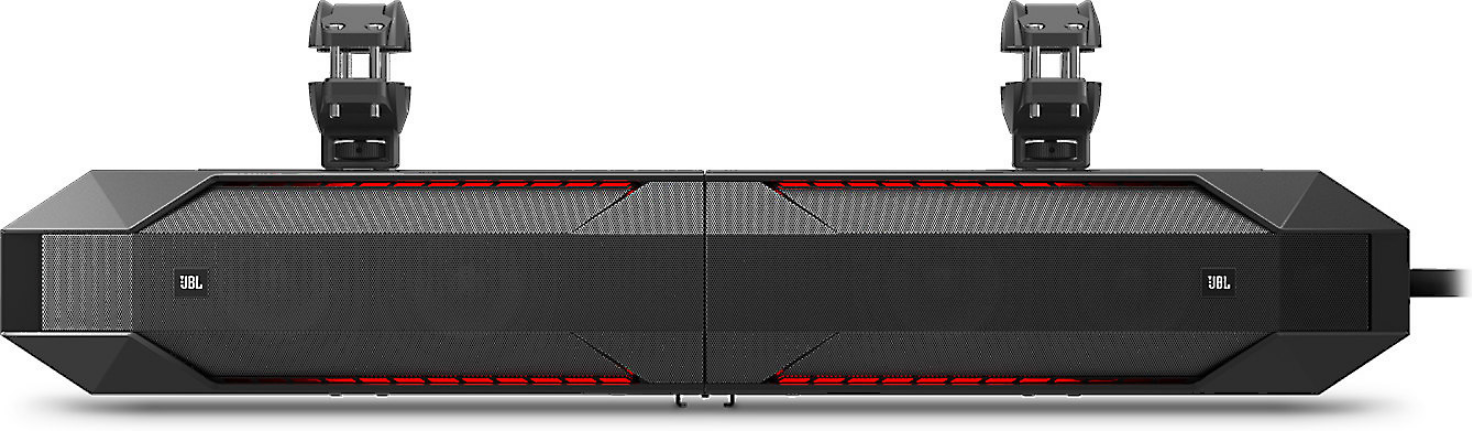
Content
Introduction
The JBL Harman Amplified Soundbar UB4100 is a robust audio solution designed specifically for outdoor adventures and powersports. Featuring a full-range, weatherproof design, this soundbar includes two 4-inch long excursion woofers and high-output tweeters, delivering powerful sound in rugged environments. With Bluetooth connectivity, users can easily stream music from their devices, while its IPx6 weatherproof rating ensures durability against the elements. The UB4100 also offers versatile mounting options for various vehicles. Priced at approximately $799.95, it combines high performance with outdoor reliability.
Your JBL product has been designed to provide you with the performance and ease of operation you would expect from JBL.
- Please take time to read your owner’s manual in its entirety before operating or installing your soundbar.
- Keep the owner’s manual for your Soundbar in your glove compartment along with the owner’s manual for your car.
- Put your Soundbar sales receipt with other important documents in order to expedite warranty service if needed.
Legendary JBL pro and home audio performance is now available for the great outdoors. The new JBL STADIUM UB4100 AMPLIFIED Powersports Soundbar is designed for UTVs, boats and other personal and family vehicles built for fun and recreation. Take the wheel or helm and experience the sound of powerful JBL rollicking sound. (Try 100dB at fifteen feet!) It’s alsoequipped with a super flexible mounting system that fits any size roll cage and will take a 10G shock and stay put. You can also separate the soundbar into two speaker towers to optimize sound quality for any installation. Bluetooth®, 3.5mm and RCA output jacks allow you and your friends to take turns streaming playlists. There’s a GoPro™ shoe for an action camera to share your finest moments – like how you look when you hit your first hole in one. With a glowing red LED output display and ambient lighting, you’re in the cockpit ready to do things you’ve never done before – be it on land, sea or a long green fairway.
ABOUT THE MANUAL
This manual describes general installation guidelines and operation instructions. However, please note that proper installation of mobile audio and video components requires qualified experience with mechanical and electrical procedures. If you do not have the knowledge and tools to successfully perform this installation, we strongly recommend consulting an authorized JBL dealer about your installation options. Keep all instructions and sales receipts for reference. Consider this manual as an indispensable feature of your soundbar.
INCLUDED ITEMS
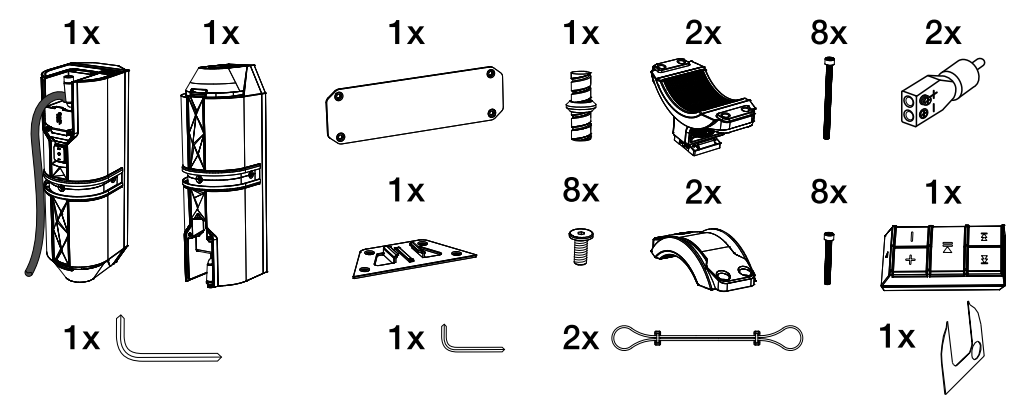
“JBL STADIUM UB4100 Subwoofer output works with optional JBL MPS1000.”
ASSEMBLY
Hand-tighten the threaded rod into the soundbar’s left speaker section (with the cable attached). Apply the supplied EVA gasket to the end panel of one of the speakers before assembling the Soundbar.
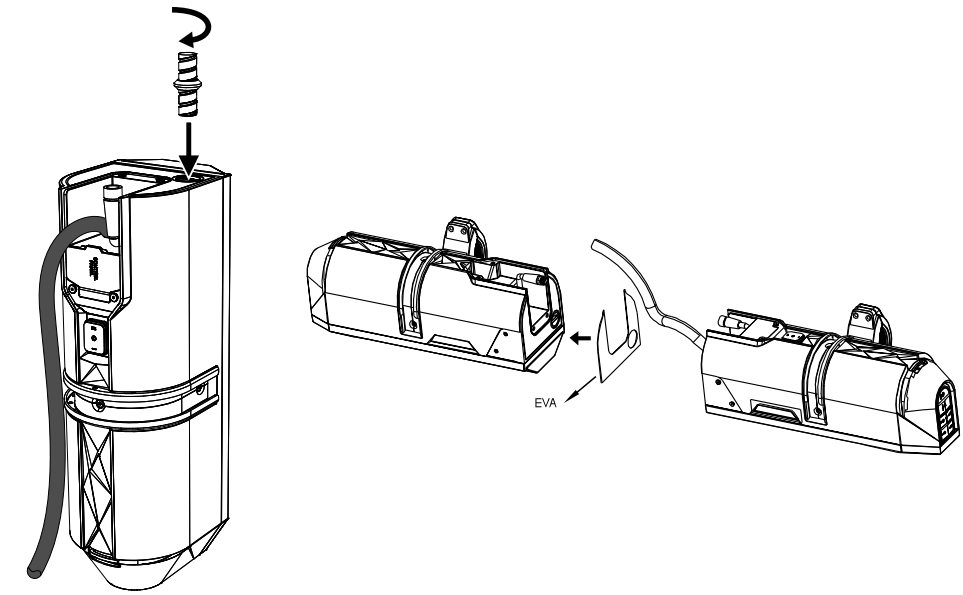
Screw the soundbar’s right speaker section onto the portion of the threaded rod that is protruding from the left speaker. When the speaker is threaded all the way onto the rod and tightened securely the fronts of both speakers should be properly aligned.
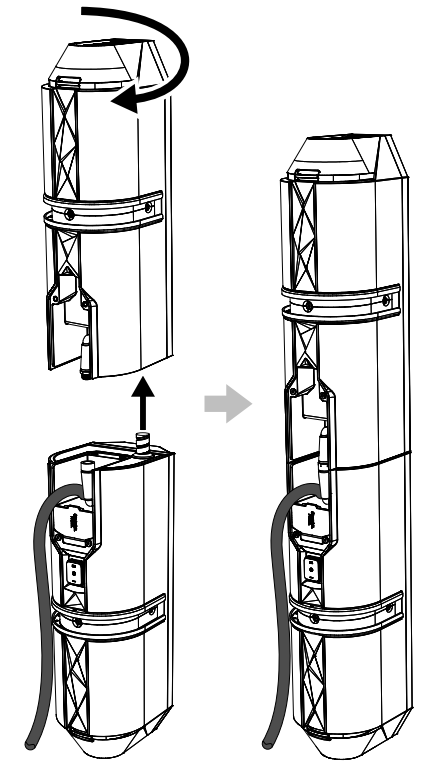
Attach the bottom bridge plate to the two speakers, using the small hex wrench and 4 of the bridge plate screws.
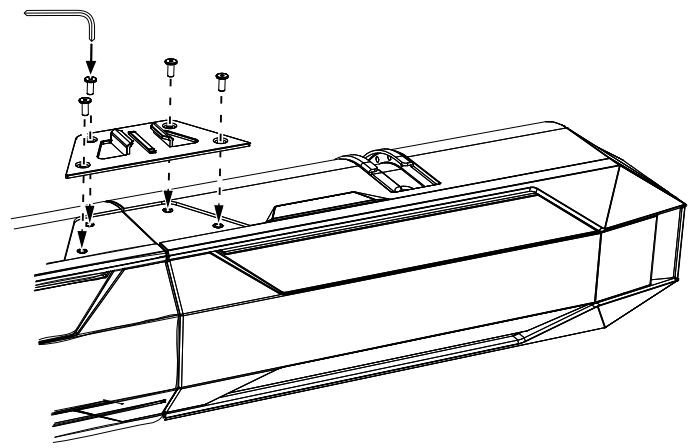
Connect the umbilical cables between the two speakers.
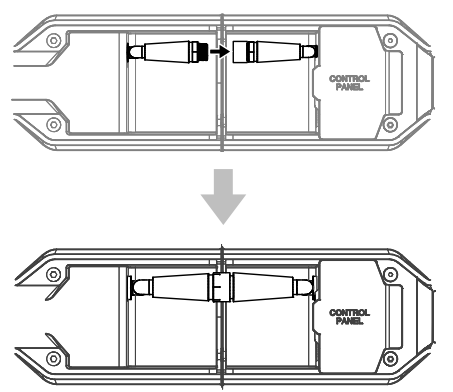
Before attaching the rear bridge plate, you will need to set the Input Level switch,
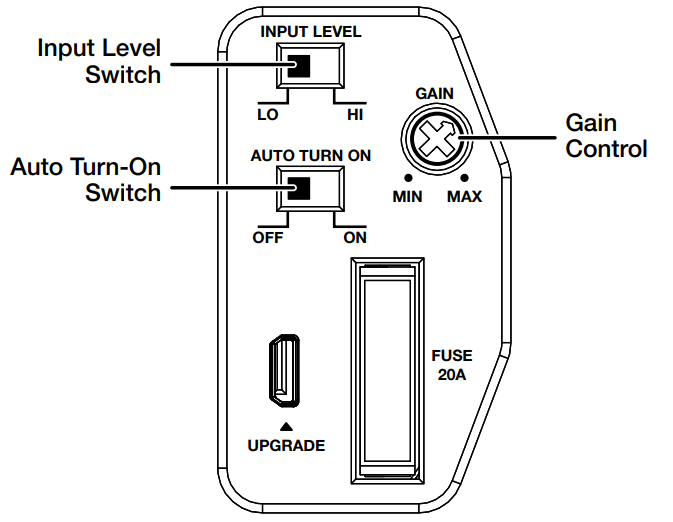
Auto Turn-On switch and Gain control:
- If you will be connecting the soundbar’s audio inputs to the pre-outs of a car stereo head unit or other line-level source, set the Input Level switch in the “Lo” position. If you will be connecting the soundbar to the speaker-level outputs of a car stereo head unit, set the Input Level switch in the “Hi” position.
- If you set the Input Level switch to “Hi” and want the soundbar to automatically turn on when it receives an audio signal, set the Auto Turn-On switch in the “On” position. If not, set the switch in the “Off” position. (The Auto turn-On switch has no effect if the Input Level switch is set to “Lo.”)
- Set the Gain control at the 12 o’clock position. You can fine-tune this control to maximize the soundbar’s performance once you have completed the installation and can play music through the soundbar.
Attach the rear bridge plate to the two speakers, using the small hex wrench and the remaining 4 bridge plate screws.
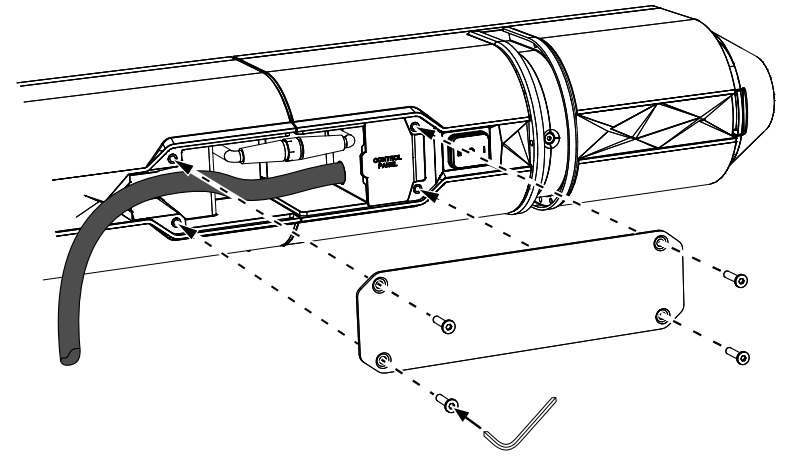
SPECIFICATION
- Product Type : Stereo amplified mobile soundbar
- Frequency Response : 50Hz-20kHz
- Maximum SPL : 100dB
- Total Amplifier Power : 120Wx2
- Power handling : N/A
- Driver Complement : 4x 4" Long excursion woofers; 2x 2" Edge-Driven Dome Tweeters
- Soundbar Dimension (L x W x H) : 31.5" x 6.12" x 5" (800 x 155.5 x 128mm)
- Soundbar Weight : 22.7 lbs (10.3 kg)
- Low input level sensitivity : 0.35V – 2V
- Hi level input sensitivity : 1.75V – 10V
- Aux sensitivity : 0.35V – 1V
BT sensitivity : -9dBFS - BT version : 4.0
- BT Transmitter power : 0 – 4dBm
- BT transmitter frequency range : 2.402 – 2.480GHz
- Profile Support : A2DP V1.3, AVRCP V1.5
- SNR @ 1W : >75dB
- Channel separation : >60dB
Description
The JBL Harman Amplified Soundbar UB4100 is crafted with a focus on both aesthetics and performance. Its sleek and slim design allows it to fit seamlessly under most TVs without obstructing the view. The soundbar features a sturdy metal grille that protects the drivers while enhancing the overall look. The UB4100 also includes a wireless subwoofer for added bass, making it an excellent choice for home theaters and music enthusiasts alike.
The user-friendly interface includes a remote control with intuitive buttons for easy navigation through different sound modes and settings. Additionally, the soundbar supports voice commands via compatible smart speakers, making it convenient to adjust volume or switch between modes hands-free.
MOUNTING
- 1a. Insert the 2 mounting bracket base assemblies into the 2 mounting track openings on the bottom of the soundbar.
- 1b. Slide the mounting bracket bases inside the tracks all the way around to the top of the soundbar.
- 2a. Position the soundbar in the desired location against the vehicle mounting bar. Use 4 of the supplied mounting bracket bolts to secure each bracket top to a bracket base. Two sets of bolts are supplied, allowing the soundbar to be mounted to pipes from 1” (25mm) to 3-1/2” (89mm) in diameter.
- 2b. When the soundbar is in the correct position, tighten the mounting bracket adjustment screws as tight as possible using your fingers, then insert the supplied small hex wrench into the holes on the adjustment screws and use it as a lever to secure the screws as firmly as possible.
- 3a. Run one end of one safety harness wire through one of the soundbar’s harness attachment loops, and use the supplied clamp to secure the wire.
IMPORTANT: Be sure to tighten the bolts on the clamp as far as they will go and test the connection to be sure that the safety harness wire is secure in the clamp.- 3b. Run the other end of the safety harness wire around the vehicle mounting bar and use the supplied clamp to secure the wire.
IMPORTANT: Be sure to tighten the bolts on the clamp as far as they will go and test the connection to be sure that the safety harness wire is secure in the clamp. - 3c. Repeat Steps 3a and 3b with the other safety harness wire, using the other soundbar harness attachment loop and the vehicle mounting bar.
IMPORTANT: Be sure to tighten the bolts on the clamp as far as they will go and test the connection to be sure that the safety harness wires are secure in the clamps.
- 3b. Run the other end of the safety harness wire around the vehicle mounting bar and use the supplied clamp to secure the wire.
GROUND, POWER, ILLUMINATION AND REMOTE CONNECTIONS
IMPORTANT: Disconnect the vehicle’s negative (–) battery terminal before beginning the installation.
Connect the soundbar’s +12V power (red), ground (black), illumination (orange/white) and remote turn-on (blue/white) wires as shown below.
- Use sandpaper to clear the paint from the metal surface at the ground connection. Use a star-type lock washer to secure the connection.
Install a fuse holder for a 40A fuse on the power (12V) wire within 18” (46cm) of the (+) battery terminal. Do not install the fuse in the holder at this time.
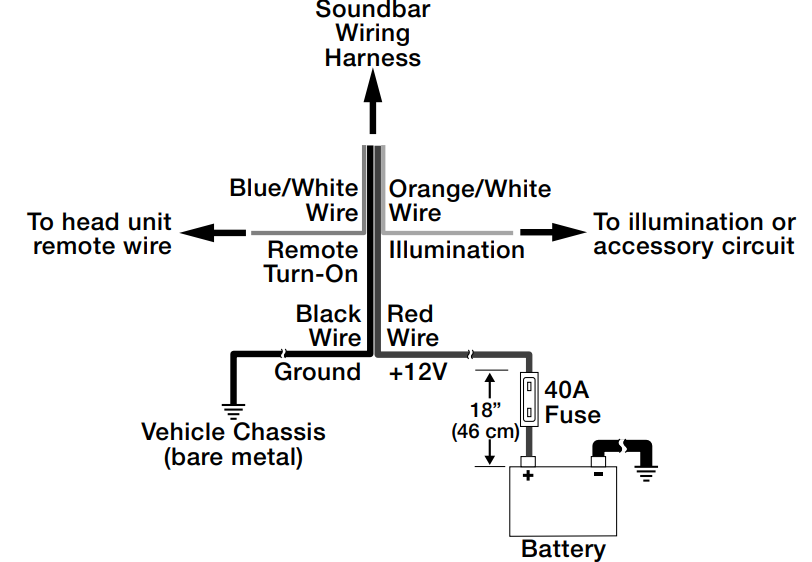
AUDIO INPUT CONNECTIONS
Connecting to an audio system head unit
- Connect the source unit’s RCA line outputs to the soundbar’s (black)
RCA audio input cable, as shown in the illustration below.
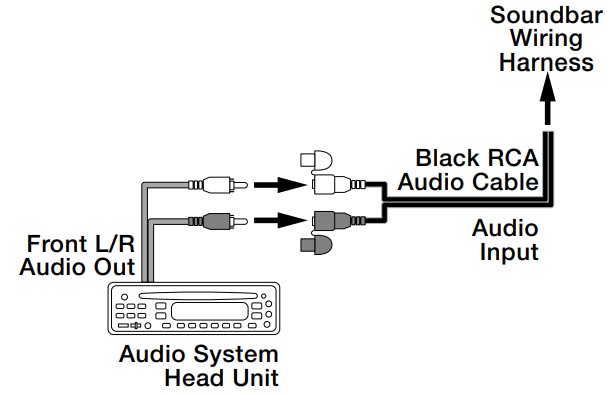
If your source unit does not have RCA outputs use the supplied bare wire-to-RCA adapters to connect the source unit’s speaker wires to the soundbar’s audio input cable, as shown in the illustration below.
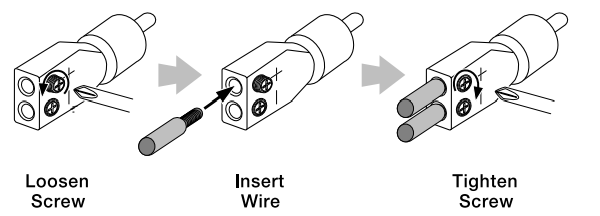
When you’re finished connecting the source unit’s speaker outputs to the adapters, plug the adapters into the amplifier’s input connectors as shown in the previous illustrations.
Connecting to a mobile phone or portable audio device
Connect the mobile phone’s or portable device’s headphone port to the soundbar’s black 3.5mm audio cable, as shown in the illustration below.
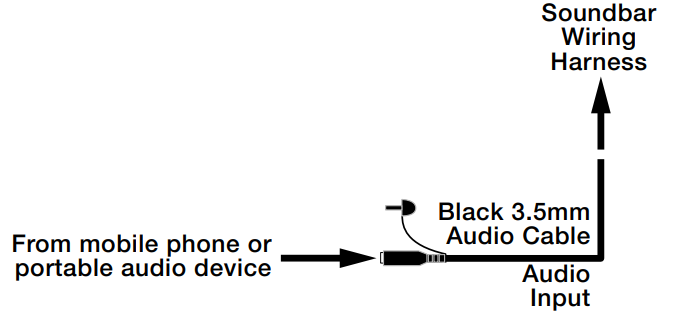
Connecting to a subwoofer or secondary amplifier
Connect the subwoofer or a secondary amplifier to the soundbar’s (gray) audio output cable, as shown in the illustration below.
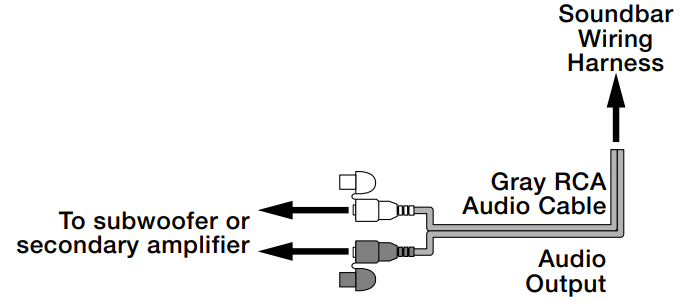
WHEN YOU HAVE COMPLETED ALL OF THE SOUNDBAR CONNECTIONS:
- Insert the 40A fuse into the fuse holder you installed on the soundbar power wire.
- Re-connect the vehicle’s negative (–) battery terminal.
- Pair the supplied Bluetooth remote control with the soundbar:
Set the soundbar’s rear-panel power switch to On.
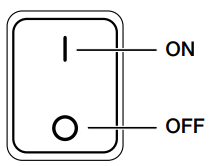
- Insert the supplied battery into the remote’s battery compartment with its “+” side UP.
- Press the remote’s “+” button.
LISTENING TO YOUR SOUNDBAR
Turning the Soundbar On and Off
Set the soundbar’s rear-panel power switch to On. This will put the soundbar in the standby mode. To turn the soundbar on, press the Standby button on the soundbar’s end panel:
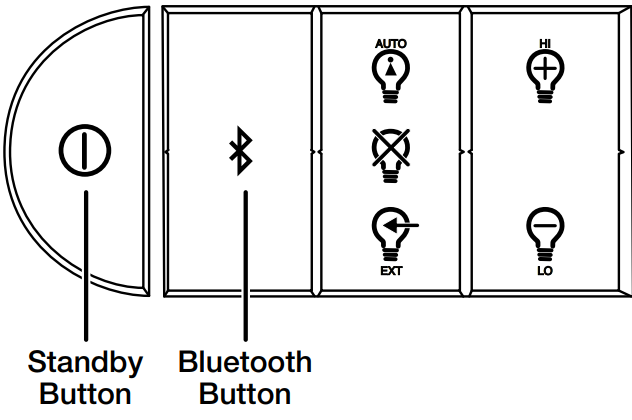
- If you have connected the soundbar’s remote (blue/white) to the vehicle audio system’s remote wire, the soundbar will automatically turn on whenever the audio system is turned on.
- When the soundbar in in Standby, making a connection to the 3.5mm audio cable will automatically turn on the soundbar and switch it to the 3.5mm input. If there is no connection to the 3.5mm audio cable, pressing “Play” on a connected Bluetooth device will automatically turn on the soundbar and the device will play through the soundbar.
- To put the soundbar in standby, press the Standby button. The soundbar will automatically revert to standby when the vehicle’s audio system is turned off and no audio is detected for five minutes from a connected Bluetooth device, and the high-level and 3.5mm audio inputs.
Selecting an Input
The soundbar automatically selects the audio input based on the following priorities:
- Priority 1: 3.5mm audio cable. Whenever there is a physical connection to this cable it will have priority over the other inputs, even if no audio is playing through it. To listen to another input, disconnect this cable.
- Priority 2: Bluetooth. When there is no connection to the soundbar’s 3.5mm cable, a connected Bluetooth device has priority and will play through the soundbar whenever its “play” button is pressed.
Bluetooth Pairing
To pair a Bluetooth device with the soundbar, press the soundbar’s Bluetooth button (the Bluetooth indicator will flash), go to the device’s Bluetooth menu and pair it with the soundbar. The soundbar’s Bluetooth indicator will remain lit when it is connected to a Bluetooth device.
Bluetooth Party Mode
The soundbar can maintain connection with up to 3 paired Bluetooth devices at same time. The last connected device to enter the “play” mode will have its audio play through the soundbar, placing any other connected devices in “pause.” This allows up to 3 people to share the soundbar, playing songs in turn. Pairing a 4th device will disconnect the first paired device from the soundbar (although it will remain paired).
- Making a connection to the soundbar’s 3.5mm audio cable will override a Bluetooth device, even if it is playing though the soundbar at the time.
- Priority 3: Audio system head unit. When there is no connection to the soundbar’s 3.5mm cable and all connected Bluetooth devices are paused, the audio system connected to the soundbar’s black RCA audio cable will play through the soundbar.
- Making a connection to the soundbar’s 3.5mm audio cable or pressing “play” on a connected Bluetooth device will override the black RCA audio input, even if it is playing though the soundbar at the time.
Controlling the Soundbar’s Volume
The soundbar’s volume is controlled by the volume of the source device playing through it.
CONTROLS AND INDICATORS
Bluetooth Remote
This remote controls the Bluetooth source that is playing through the soundbar.
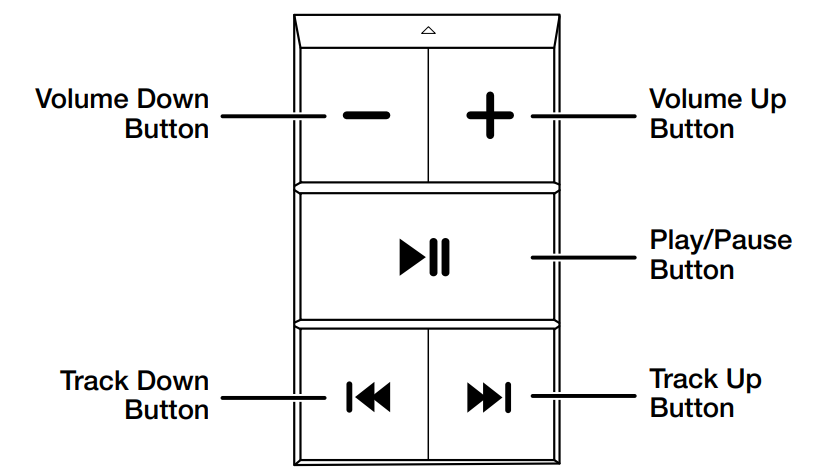
- Volume Up/Down Buttons: Press to raise and lower the volume of the Bluetooth source.
- Play/Pause Button: Press to play or pause the Bluetooth source.
- Track Up/Down Buttons: Press to skip ahead or skip back the track playing on the
Bluetooth source
Press-and-hold to fast-forward or fast-reverse through the currently-playing track.
The remote can be inserted into the soundbar’s end panel for storage. Press the remote into the panel as shown below to store it; press the “Release” button to lift out the remote.
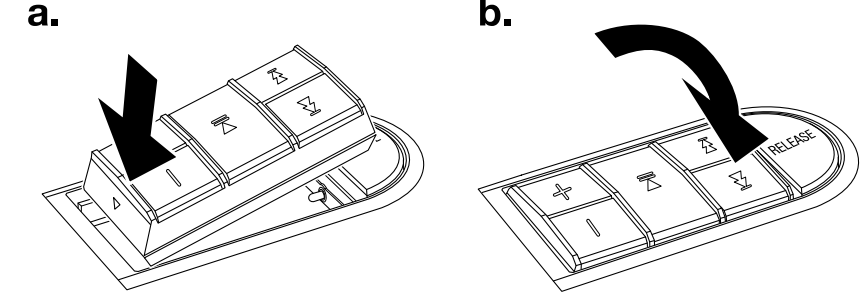
Soundbar Illumination Controls
These buttons control the soundbar’s illumination.
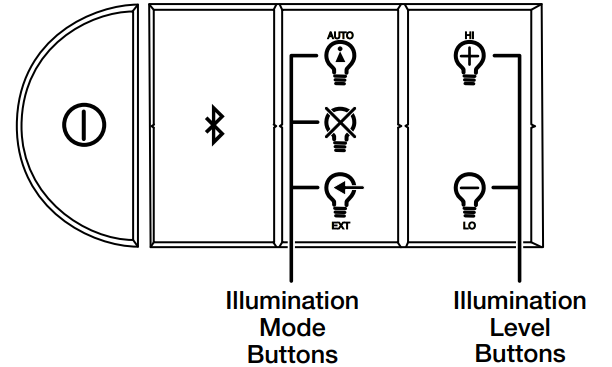
Ext: The lights are controlled by the vehicle circuit the soundbar’s (orange/white) illumination wire is connected to.
Auto: The lights will turn on when the soundbar is on, and will turn off when the soundbar is in the standby mode.
Off: Turns off the lights.
Illumination Level Buttons: Sets the illumination level to high or low.
Control Panel
This panel is located on the soundbar behind the rear bridge plate and is not readily accessible after you have mounted the soundbar in the vehicle. To access the panel, remove the soundbar’s rear bridge plate. See the Assembly section (above) for details.
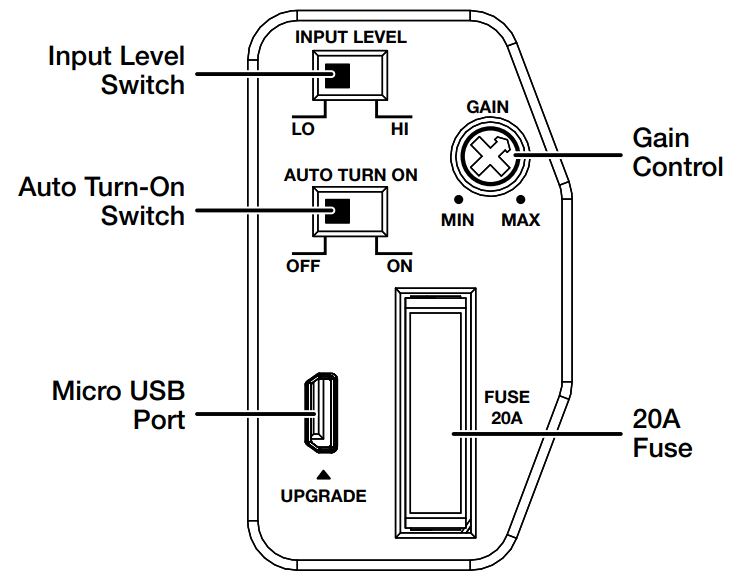
- Input Level Switch: Set to “Lo” if you’ve connected the soundbar’s audio inputs to the pre-outs of a car stereo head unit or other line-level source. Set to “Hi” if you’ve connected the soundbar to the speaker-level outputs of a car stereo head unit.
- Auto Turn-On Switch: If you set the Input Level switch to “Hi” and want the soundbar to automatically turn on when it receives an audio signal from the vehicle’s audio system, set the Auto Turn-On switch in the “On” position. If not, set the switch in the “Off” position. (The Auto turn-On switch has no effect if the Input Level switch is set to “Lo.”)
- Micro USB Port: Used for future software upgrades.
- Gain Control: This control lets you maximize the soundbar’s audio output performance.
- Turn the soundbar Gain control fully counter-clockwise (all the way down).
- Play some dynamic music through your source unit and turn its volume up to 3/4 volume.
- Slowly turn the soundbar Gain control clockwise until the music begins to sound distorted.
- Turn the Gain Control counter-clockwise slightly until the music no longer sounds distorted. Leave the Gain control in this position.
- 20A Fuse: Replace only with a fuse of identical rating (20A).
IMPORTANT: Replace the soundbar’s rear bridge plate before operating the vehicle.
DO NOT operate the vehicle with the soundbar’s rear bridge plate removed.
Standby Indicator
The Standby indicator is located on the Standby button, and changes color to indicate the soundbar’s current operating state.
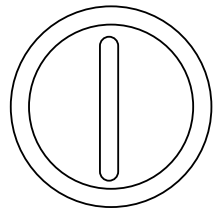
- Amber: The soundbar is in standby mode.
- White: The soundbar is on.
- Off: The soundbar is off.
- Flashing: The soundbar is in protection mode due to overcurrent, overvoltage, undervoltage, overtemperature or DC offset.
GOPRO MOUNT
The soundbar’s bottom bridge plate includes a mount that lets you easily attach a GoPro™ camera. Slide the camera’s foot into the mount clip as shown in the illustration below. (You can insert the camera into the mount from either direction.)
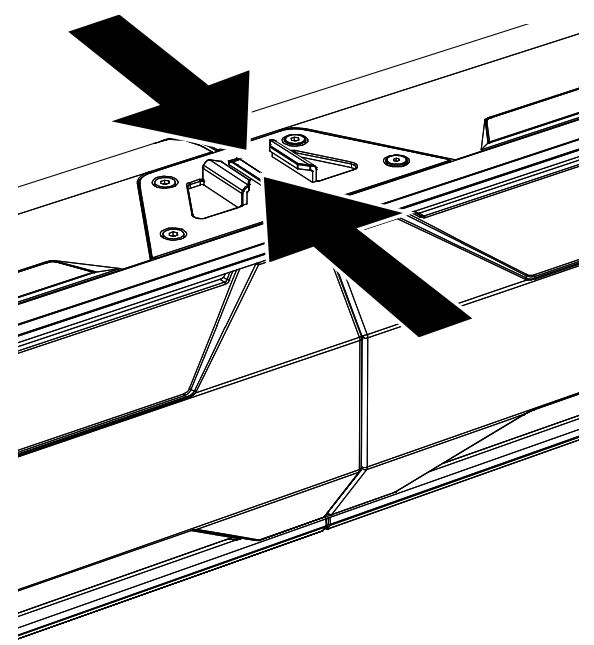
Setup Guide
Setting up the JBL Harman Amplified Soundbar UB4100 is straightforward and user-friendly:
- Unboxing: Carefully unpack the soundbar, wireless subwoofer, and remote control from the box.
- Placement: Place the soundbar under your TV and position the wireless subwoofer in a corner or against a wall for optimal bass performance.
- Connectivity: Connect the soundbar to your TV using an HDMI ARC cable or an optical cable. Pair the wireless subwoofer by pressing the pairing button on both devices.
- Power On: Turn on the soundbar and subwoofer. Adjust settings as needed using the remote control or voice commands.
Troubleshooting
Problem | Causes and Solutions |
No sound (Standby indicator is off) |
|
No sound (Standby indicator is on) |
|
No sound (Standby indicator is flashing) |
supply voltage is outside of this range, correct the condition before attempting to use the soundbar.
|
Sound is too quiet when listening to the vehicle’s audio system, even with the vehicle audio system’s source unit volume turned all the way up. |
|
Sound is distorted |
|
JBL Harman Amplified Soundbar UB4100 Pros & Cons
Pros
- Exceptional Sound Quality: Clear highs and deep bass enhance overall audio experience.
- Easy Setup: Simple connectivity options make setup quick and hassle-free.
- Compact Design: Sleek design fits well under most TVs without obstructing view.
- Multiple Sound Modes: Customizable sound modes for different content types.
Cons
- Price Point: May be out of budget for some consumers due to its premium pricing.
- No Dolby Atmos Support: Lack of support for Dolby Atmos may be a drawback for some users.
- No Built-in Voice Assistant: Requires external smart speaker for voice commands.
Customer Reviews
Customers have praised the JBL Harman Amplified Soundbar UB4100 for its impressive sound quality and ease of use. Many reviewers have noted that it significantly enhances their TV viewing experience with clear dialogue and robust bass. However, some users have mentioned that it could be more affordable and that it lacks support for Dolby Atmos.
Common complaints include occasional pairing issues with the wireless subwoofer and the absence of built-in voice assistant capabilities.
Faqs
How do I pair the wireless subwoofer with the JBL Harman?
What are the different sound modes available on this soundbar?
Can I use voice commands with this soundbar?
How do I reset my remote control if it stops working?
Is there an app available for controlling the JBL Harman?
Can I connect multiple devices to this soundbar at once?
How do I adjust settings if I lose my remote control?
Is this soundbar compatible with 4K TVs?
Leave a Comment
