Specifications: Nikon Digital Camera Coolpix S33 User Manual

Content
Introduction
The Nikon Digital Camera Coolpix S33 is a compact and rugged camera designed for family use, featuring waterproof capabilities up to 10 meters and shockproof protection from falls up to 1.5 meters. The Nikon Coolpix S33 is priced at approximately $149. With a 13.2-megapixel CMOS sensor and a versatile 3x optical zoom lens, it captures vibrant images and Full HD 1080p videos effortlessly. Its user-friendly interface makes it accessible for all ages.
Confirming the Package Contents
In the event that any items are missing, please contact the store where you purchased the camera.
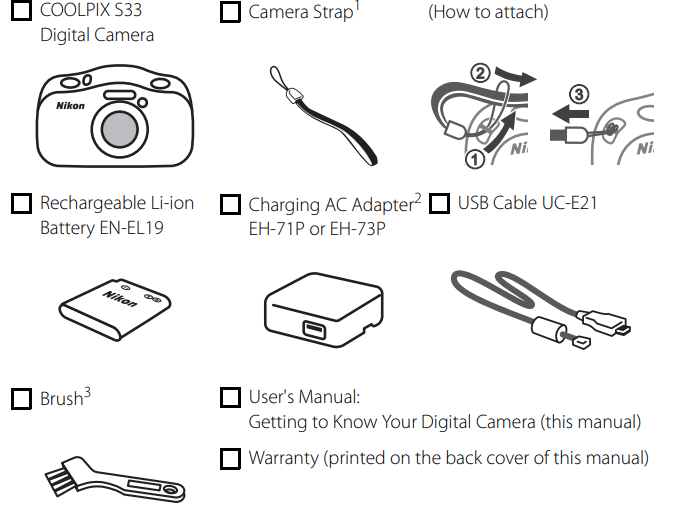
- Do not swing the camera by the strap. The camera could strike objects or people causing injury and damage to the camera.
- A plug adapter is included if the camera was purchased in a country or region that requires a plug adapter. The shape of the plug adapter varies with the country or region of purchase.
- The brush is used for cleaning the waterproof packing.
- Accessories are not waterproof.
- A memory card is not included with the camera. SD, SDHC, and SDXC memory cards are referred to as “memory cards” in this manual.
Parts of the Camera
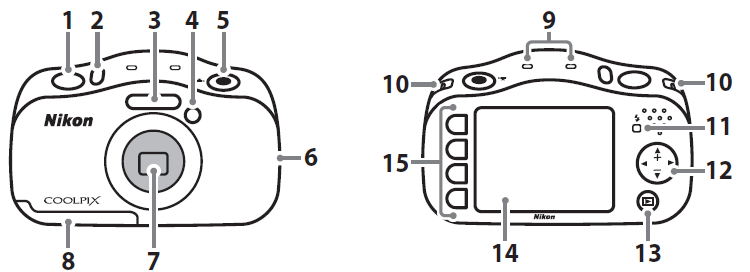
- Shutter-release button
- Power switch/ power-on lamp
- Flash
- AF-assist illuminator/ self-timer lamp
 (movie-record) button
(movie-record) button- Speaker
- Lens
- Battery-chamber/ memory card slot cover
- Microphone
- Eyelet for camera strap
- Charge lamp/flash lamp
- Multi selector
 (shooting/playback mode) button
(shooting/playback mode) button- Monitor (Screen)
- Flexible buttons*
In this document, the flexible buttons are sometimes referred to as “flexible button 1” through “flexible button 4”, in order from top to bottom.
Specifications
Nikon COOLPIX S33 Digital Camera
Type | Compact digital camera | |
Number of effective pixels | 13.2 million (Imageprocessing may reducethe number of effective pixels.) | |
Image sensor | 1/3.1-in. typeCMOS; approx. 14.17million total pixels | |
Lens | NIKKOR lens with 3× optical zoom | |
| Focal length | 4.1–12.3 mm (angle of view equivalent tothat of 30– 90 mm lens in 35mm [135] format) |
f/-number | f/3.3–5.9 | |
Construction | 6 elements in 5 groups | |
Digital zoommagnification | Up to 4× (angle of view equivalent to that of approx. 360 mm lens in 35mm [135] format) | |
Vibration reduction | Electronic VR (movies) | |
Motion blurreduction | Electronic VR (still images) | |
Autofocus (AF) | Contrast-detect AF | |
|
Focus range |
[T]: Approx. 50 cm (1 ft 8 in.)–¥
(All distances measured from centerof front surface of the protective glass) |
Focus-area selection | Center, face detection, target finding AF | |
Monitor | 6.7 cm (2.7-in.), approx. 230k-dot, TFTLCD withanti- reflection coating and 5-level brightness adjustment | |
| Frame coverage (shooting mode) | Approx. 96% horizontal and vertical(compared to actual picture) |
Frame coverage (playback mode) | Approx. 100% horizontal and vertical (compared to actual picture) | |
Storage |
| |
| Media | Internal memory (approx. 25 MB), SD/SDHC/SDXC memory card |
File system | DCF and Exif 2.3 compliant | |
File formats | Still images: JPEG Voice messages: WAV Movies: MOV (Video: H.264/MPEG-4 AVC, Audio: PCM stereo) | |
Image size (photo size) |
| |
ISO sensitivity (Standardoutput sensitivity) |
ISO 125–1600 | |
Exposure |
| |
| Metering mode | Matrix, center-weighted (digital zoom less than 2×), spot (digital zoom 2× ormore) |
Exposure control | Programmed auto exposure and exposure compensation (–2.0– +2.0 EV in steps of 1 EV) | |
Shutter | Mechanical and CMOS electronicshutter | |
|
Speed |
|
Aperture | Electronically-controlled ND filter (–2 AV) selection | |
| Range | 2 steps (f/3.3 and f/6.6 [W]) |
Self-timer | 10 s, smile timer | |
Flash |
| |
| Range (approx.) (ISO sensitivity: Auto) | [W]: 0.3–3.1 m (1–10 ft) [T]: 0.6–1.7 m (2 ft–5 ft 6 in.) |
Flash control | TTL auto flash withmonitor preflashes | |
Interface |
| |
|
USB connector | Micro-USB connector (donot use anyUSB cable other than the UC-E21), Hi-Speed USB
|
HDMI output connector | HDMI micro connector (Type D) | |
Supported languages | Arabic, Bengali, Bulgarian, Chinese (Simplified and Traditional), Czech,Danish, Dutch, English, Finnish, French, German,Greek, Hindi, Hungarian, Indonesian, Italian, Japanese, Korean, Marathi, Norwegian, Persian, Polish, Portuguese (European and Brazilian), Romanian, Russian, Serbian, Spanish, Swedish, Tamil, Telugu, Thai, Turkish, Ukrainian, Vietnamese | |
Power sources |
| |
Charging time | Approx. 1 h 40 min (when using Charging AC Adapter EH-71P/EH-73P and when no charge remains) | |
Battery life1 |
| |
| Still images | Approx. 220 shots when usingEN-EL19 |
Movies (actual battery life forrecording)2 | Approx. 1 h 25 min when using EN-EL19 | |
Tripod socket | 1/4 (ISO 1222) | |
Dimensions (W × H × D) | Approx. 109.5 × 67.0× 37.6 mm (4.4 × 2.7 × 1.5 in.) (excluding projections) | |
Weight | Approx. 180 g (6.3 oz) (including battery and memory card) | |
Operating environment |
| |
| Temperature | –10°C – +40°C (14°F–104°F) (for land use) 0°C–40°C (32°F–104°F) (for underwater use) |
Humidity | 85% or less (no condensation) | |
Waterproof | JIS/IEC protection class8 (IPX8) equivalent (under our testing conditions) Capacity to shoot pictures underwater up to a depthof 10 m (33 ft) and for 60 minutes | |
Dustproof | JIS/IEC protection class 6 (IP6X) equivalent (under our testing conditions) | |
Shockproof | Cleared our testing conditions3 compliant with MIL- STD 810F Method 516.5-Shock | |
Unless otherwise stated, all figures assume a fully-charged battery and an ambient temperature of 23 ±3°C (73.4 ±5.4°F) as specified by the Camera and Imaging Products Association (CIPA).
- Battery life may vary depending on conditions of use, such as the interval between shots or the length of time that menus and images are displayed.
- Individual movie files cannot exceed 4 GB in size or 29 minutes in length. Recording may end before this limit is reached if camera temperature becomes elevated.
- Dropped from a height of 1.5 m (5 ft) onto a surface of 5 cm (2 in.) thick plywood (changes in appearance, such as paint peeling off and deformation of the drop shock portion and waterproof performance are not subject to the test). These tests do not guarantee that the camera will be free from damage or trouble under all conditions.
Rechargeable Li-ion Battery EN-EL19
Type | Rechargeable lithium-ion battery |
Rated capacity | DC 3.7 V, 700 mAh |
Operating temperature | 0°C–40°C (32°F–104°F) |
Dimensions (W × H × D) | Approx. 31.5 × 39.5× 6 mm (1.3 × 1.6 × 0.3 in.) |
Weight | Approx. 14.5 g (0.5oz) |
Charging AC Adapter EH-71P
Rated input | AC 100–240 V, 50/60 Hz, MAX 0.2 A |
Rated output | DC 5.0 V, 1.0 A |
Operating temperature | 0°C–40°C (32°F–104°F) |
Dimensions (W × H × D) | Approx. 55 × 22 × 54 mm (2.2 × 0.9 × 2.2 in.) (excluding plug adapter) For Argentina: Approx. 55 × 63 × 59 mm (2.2 × 2.5 × 2.4 in.) For Brazil: Approx. 55 × 67 × 59 mm For Korea: Approx. 55 × 67 × 59 mm For India: Approx.55 × 63.5 × 59 mm |
Weight | Approx. 48 g (1.7 oz) (excluding plug adapter) For Argentina: Approx. 73 g (2.6 oz) For Brazil: Approx.70 g For Korea: Approx.70 g For India: Approx. 73 g |
Charging AC Adapter EH-73P
Rated input | AC 100–240 V, 50/60 Hz, MAX 0.14 A |
Rated output | DC 5.0 V, 1.0 A |
Operating temperature | 0°C–40°C (32°F–104°F) |
Dimensions (W × H × D) | Approx. 55 × 22 × 54 mm (2.2× 0.9 × 2.2 in.) (excluding plug adapter) For Argentina: Approx. 55 × 63 × 59 mm (2.2× 2.5 × 2.4 in.) For Brazil: Approx. 55 × 67 × 59 mm For Korea: Approx. 55 × 67 × 59 mm For India: Approx.55 × 63.5 × 59 mm |
Weight | Approx. 51 g (1.8 oz) (excluding plug adapter) For Argentina: Approx. 76 g (2.7 oz) For Brazil: Approx. 73 g For Korea: Approx. 73 g For India: Approx. 76 g |
- Nikon will not be held liable for any errors this manual may contain.
- The appearance of this product and its specifications are subject to change without notice.
Using the Monitor
Battery level
 : The battery has enough power remaining.
: The battery has enough power remaining. : The battery level is low.
: The battery level is low.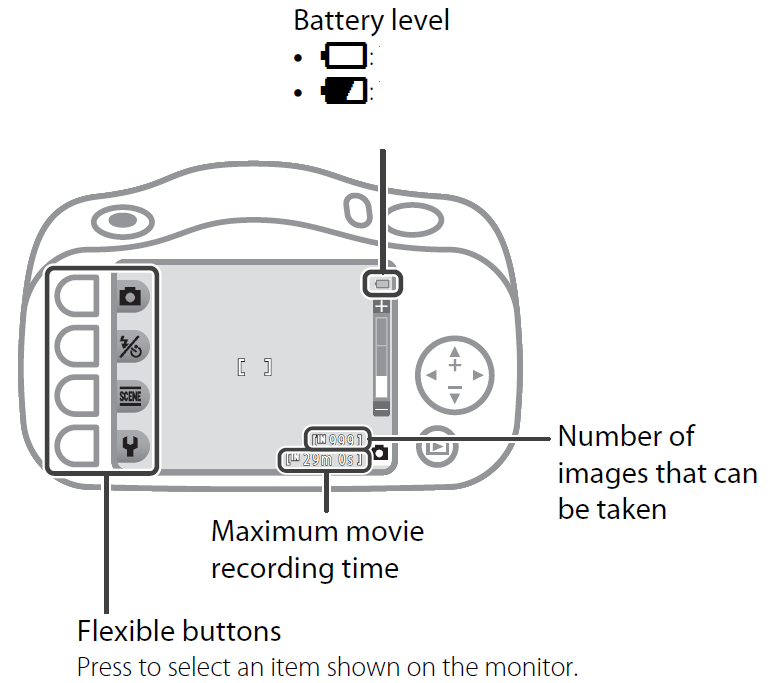
Description
The Nikon Coolpix S33 boasts a robust design that can withstand harsh conditions. Its ergonomic body makes it comfortable to hold and operate, even for children. The camera's interface is user-friendly, with intuitive buttons and a clear menu system. The 2.7-inch LCD monitor provides a crisp view of your images and videos, while the built-in flash and LED light help illuminate your subjects in low-light conditions. The camera also supports various scene modes and effects, such as Underwater, Snow, and Beach modes, to enhance your photography experience.
Get Ready
Inserting the Battery and Memory Card

- Look at the stickers and insert the battery and memory card the right way.
Charging the Battery
Connect the camera to the Charging AC Adapter and to the electrical outlet.
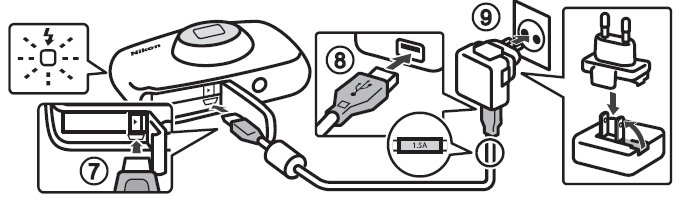
If a plug adapter* is included with your camera, securely connect it to the Charging AC Adapter. Once the two are connected, attempting to forcibly remove the plug adapter could damage the product.
The shape of the plug adapter varies according to the country or region in which the camera was purchased. This step can be omitted if the plug adapter comes permanently bonded to the Charging AC Adapter.- The battery starts charging, and the charge lamp flashes.
- When the battery is fully charged, the charge lamp turns off.
- Disconnect the Charging AC Adapter from the electrical outlet and then disconnect the cable.
Close the cover.
Lay the cover completely flat in the direction indicated by the arrow 10, and fully slide it in 11.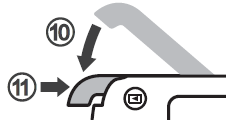
Notes About Opening and Closing the Cover
- Make sure the camera and your hands are not wet.
- Make sure that there is no debris, etc. inside the battery-chamber/memory card slot cover.
- Make sure that the battery-chamber/memory card slot cover is firmly closed.
Notes About Charging and Replacing the Battery
- Only an adult should charge and replace the battery.
- Do not use any USB cable other than the UC-E21. Doing so could result in overheating, fire or electric shock.
- Make sure that the plugs are properly oriented. Do not insert or remove the plugs at an angle when connecting or disconnecting them.
- Do not, under any circumstances, use another make or model of AC adapter other than Charging AC Adapter EH-71P/EH-73P, and do not use a commercially available USB-AC adapter or a battery charger for a mobile phone. Failure to observe this precaution could result in overheating or in damage to the camera.
Set the Display Language, Date, and Time
When the camera is turned on for the first time, the language-selection screen and the date and time setting screen for the camera clock are displayed.
- Press the power switch to turn on the camera.
To turn the camera off, press the power switch again. - Use the multi-selector
 or
or  to select the desired language and press O.
to select the desired language and press O. Press ◯ Yes.
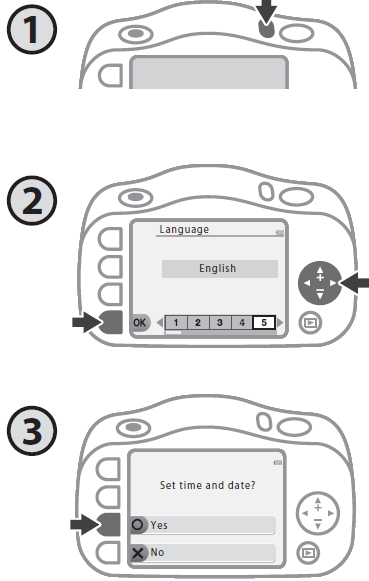
- Select a date format.
- Set the date and time, and press O.
- Use
 or
or  to select a field and then use
to select a field and then use  or
or  to set the date and time.
to set the date and time. - Select the minute field and press OK to confirm the setting.
- Press
 to display
to display  in the monitor and enable daylight saving time. To disable daylight saving time, press
in the monitor and enable daylight saving time. To disable daylight saving time, press  again.
again.
- Use
- When the confirmation dialog is displayed, press RYes.
- Use
 or
or  select the background used on the menu screen, and press OK.
select the background used on the menu screen, and press OK. Confirm the messages about the waterproofing and press
 .
.
There are seven message screens.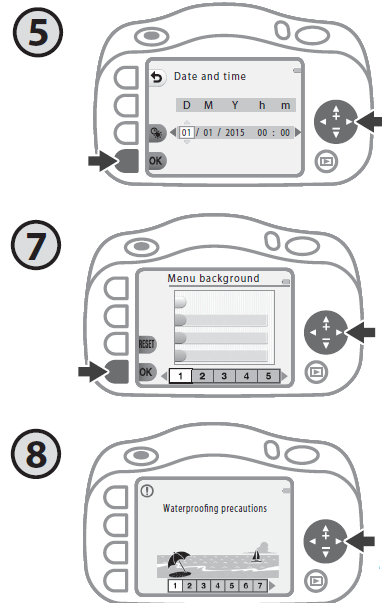
Confirm the message on the screen shown at right and press O.
The shooting screen is displayed.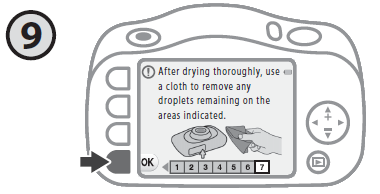
Shoot
Taking Pictures
- Hold the
 camera steady and aim the camera so that you can see your subject in the monitor.
camera steady and aim the camera so that you can see your subject in the monitor.- Guide one hand through the camera strap and hold the camera steady with both hands.
- When taking pictures, be careful not to cover the flash or lens with your fingers.
Press the
 shutter-release button slightly (halfway).
shutter-release button slightly (halfway).
The camera focuses.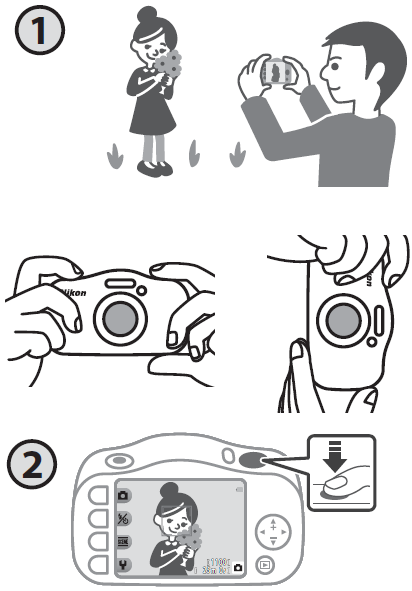
Press the
 shutter-release button the rest of the way down.
shutter-release button the rest of the way down.
The camera captures an image.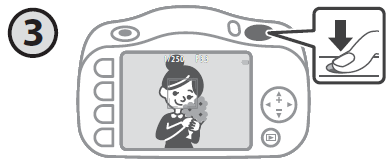
Using the Zoom
 : Captures a bigger subject.
: Captures a bigger subject.  : Captures a wider view.
: Captures a wider view.
Recording Movies
- While
 is displayed in the lower-right of the monitor, aim the camera so that you can see your subject in the monitor.
is displayed in the lower-right of the monitor, aim the camera so that you can see your subject in the monitor.
Make sure you do not cover the microphone. - Press the
 (movie-record) button.
(movie-record) button.
The camera starts recording a movie. Press the
 (movie-record) button again.
(movie-record) button again.
The camera stops recording the movie.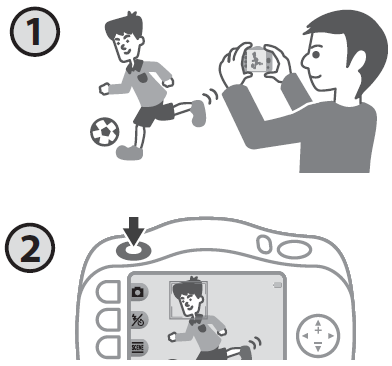
View
Viewing Your Images
- Press the
 (shooting/playback mode) button.
(shooting/playback mode) button. is displayed in the lower-right of the monitor.
is displayed in the lower-right of the monitor.
The last picture you took is displayed. Use the multi selector to look through your images.
If you press the (shooting/playback mode) button again,
(shooting/playback mode) button again,  is displayed in the lower-right of the monitor and the camera returns to the shooting screen.
is displayed in the lower-right of the monitor and the camera returns to the shooting screen.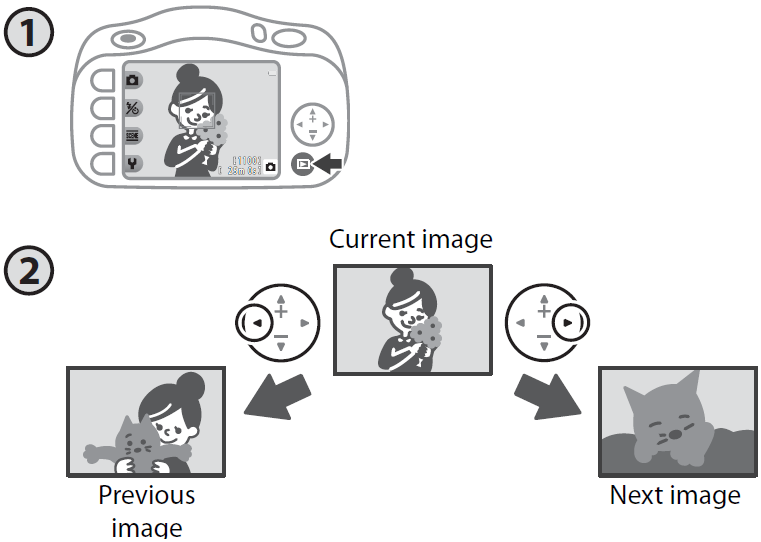
Deleting Images
- When
 is displayed in the lower-right of the monitor, look through your images and find an image you want to delete.
is displayed in the lower-right of the monitor, look through your images and find an image you want to delete. - Press

- Press
 Erase this picture only.
Erase this picture only.
Press if you want to exit without deleting the image.
if you want to exit without deleting the image. Press ◯ Yes.
If you delete an image, you cannot recover it.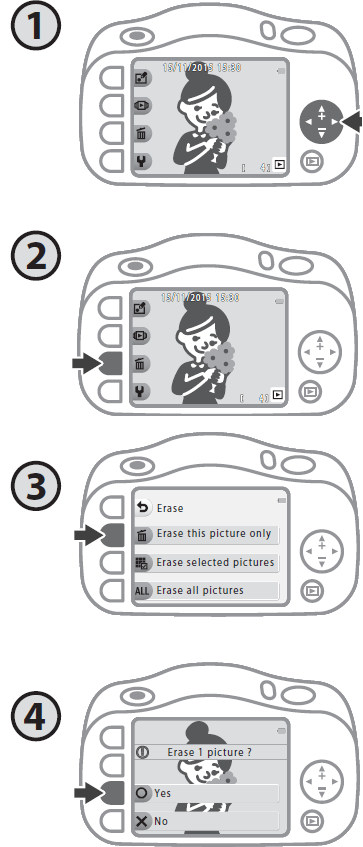
Have More Fun
Things You Can Do When Shooting
 Allows you to easily take beautiful pictures.
Allows you to easily take beautiful pictures. Allows you to set the flash, self-timer, and smile timer.
Allows you to set the flash, self-timer, and smile timer. Allows you to shoot with settings suited to the selected style.
Allows you to shoot with settings suited to the selected style.
You can also add borders to images or change the colors. Allows you to change the camera’s settings.
Allows you to change the camera’s settings.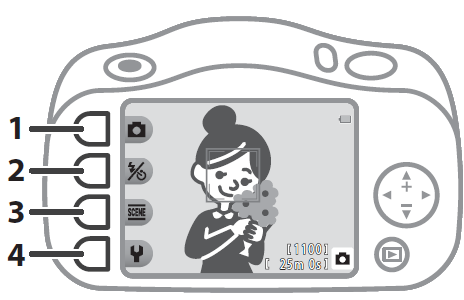
Create a Diorama Effect /Shoot a Movie Miniature ![]()
You can take miniature-like pictures and movies with just a simple press of the shutter-release button.

Things You Can Do When Viewing
 Allows you to edit images or add messages to images. You can also protect images from accidental deletion.
Allows you to edit images or add messages to images. You can also protect images from accidental deletion. Allows you to select and view images from the calendar. In slide show, the images are displayed in order.
Allows you to select and view images from the calendar. In slide show, the images are displayed in order. Allows you to delete images.
Allows you to delete images. Allows you to change the camera’s settings.
Allows you to change the camera’s settings.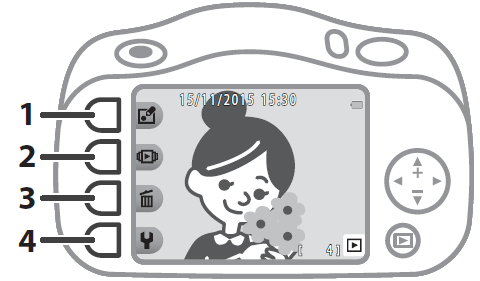
Add Makeup (V M V M K)
You can play with makeup effects such as adding cheek color, adding foundation, and making eyes larger.
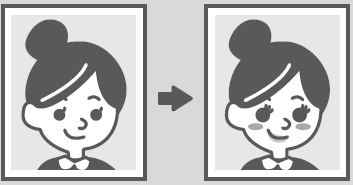
Taking Pictures Underwater
Before Using the Camera Underwater
- While
 is displayed in the lower-right of the monitor, press g.
is displayed in the lower-right of the monitor, press g. - Press
 Choose a style.
Choose a style. Press
 or
or  select
select  Shoot under water and press OK.
Shoot under water and press OK.
The waterproofing-related message is displayed. Confirm the message and press K to display the next message. Press O to start shooting.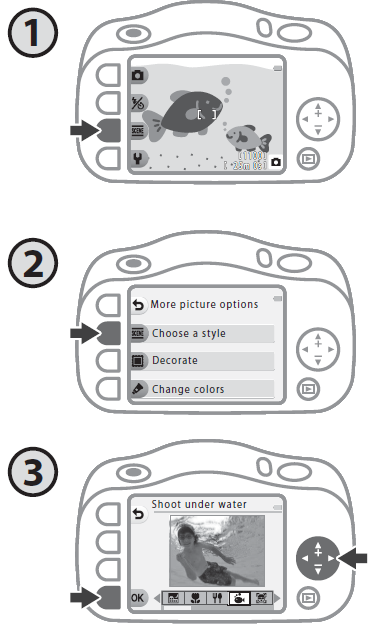
Press the shutter-release button.
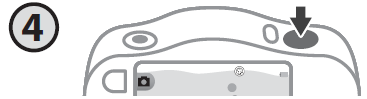
Cleaning the Camera After Using It Underwater
Underwater Face Framing![]()
The camera searches for human faces underwater and then automatically captures images. You can take pictures without submerging your face by putting only the camera underwater.

Adding Voice Messages to Your Images
- When
 is displayed in the lower-right of the monitor, find the image you want to add a message to and press
is displayed in the lower-right of the monitor, find the image you want to add a message to and press  .
. Press
 Exchange messages.
Exchange messages.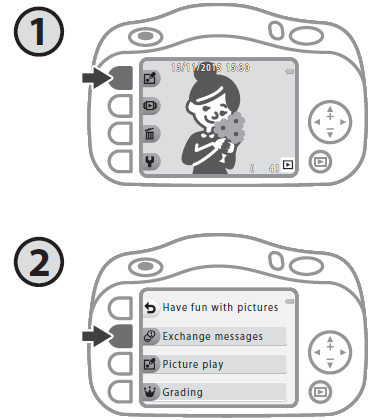
- Press ◯ Record.
- Press
 Leave a message.
Leave a message. After you record a message, you can select Leave a reply.

Record a message.
◯ : Press to start recording, and press again to stop recording. You can record for up to about 20 seconds. : Play back a message.
: Play back a message.
OK: Save your message.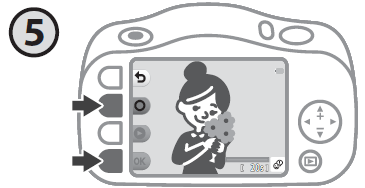
Play Recordings
- Select Play recordings in step 3 if you want to play back your message.
- Adjust the volume by pressing the multi selector
 or
or 
- Press
 to stop playback.
to stop playback. - A reply can be recorded.
Setup Guide
To set up your Nikon Coolpix S33,
- Start by inserting the batteries and memory card. Turn on the camera and follow the on-screen instructions to set the date and time.
- You can then navigate through the menu to adjust settings such as image quality, white balance, and ISO.
- To pair the camera with other devices, use the USB cable provided or transfer images via an SD card.
- For underwater use, ensure the camera is properly sealed and follow the guidelines for depth and time limits.
Cleaning and Storage
Cleaning
Do not use alcohol, thinner, or other volatile chemicals.
Lens | Avoid touching glassparts with your fingers. Removedust or lintwith a blower(typically a smalldevice with a rubber bulbattached to one end that is pumped to produce a stream of air out the other end). To remove fingerprints or other stainsthat cannot be removed witha blower, wipethe lens with a soft cloth, using a spiral motion that startsat the center of the lens and working towardthe edges. If this fails,clean the lensusing a cloth lightly dampened with commercial lens cleaner. |
Monitor | Remove dust or lint with a blower. To remove fingerprints and other stains, cleanthe monitor witha soft, dry cloth, beingcareful not to apply pressure. |
Body | Use a blower to remove dust, dirt, or sand, then wipe gently with a soft, dry cloth. Do not stick sharp objects into the microphone or speaker holes. When the inside of the camera is damaged, waterproof performance will be lost. See ”Notes About Waterproof and Dustproof Performances” (page 27) and ”Cleaning After Using the Camera Underwater” (page 30)for more information. Note that foreign matter inside the camera couldcause damage not covered by the warranty. |
Storage
Remove the battery if the camera will not be used for an extended period. To prevent mold or mildew, take the camera out of storage at least once a month. Turn the camera on and release the shutter a few times before putting the camera away again. Do not store the camera in any of the following locations:
- Places that are poorly ventilated or subject to humidity of over 60%
- Exposed to temperatures above 50°C (122°F) or below –10°C (14°F)
- Next to equipment that produces strong electromagnetic fields, such as televisions or radios
Troubleshooting
Problem | Cause/Solution |
The camerais on but does not respond. | Wait for recording toend. If the problem persists,turn the camera off. If the camera does not turn off, remove and reinsert the battery or batteries or, if you are usingan AC adapter, disconnect and reconnect the AC adapter. Note that although any data currently being recorded willbe lost, datathat have already been recorded willnot be affected by removing or disconnecting the power source. |
The camera cannot be turned on. | The battery is exhausted. |
The camera turns off without warning. |
(auto off function).
camera off until the inside of the camerahas cooled, and then try turning it on again. |
The monitor is blank. |
until charging is complete.
|
The camera becomes hot. | The camera may become hot when used for an extended periodof time to shoot moviesor when usedin a hot environment; this is not a malfunction. |
Nikon Coolpix S33 Warranty
Your Nikon equipment is guaranteed against any manufacturing defects for one full year from the date of original purchase.
Pros & Cons
Pros:
- Rugged and durable design
- Easy to use and navigate
- Affordable price point
- Full HD video recording capability
- Variety of scene modes and effects
- Waterproof, shockproof, and freeze-proof
Cons:
- Limited optical zoom compared to other models
- No Wi-Fi or Bluetooth connectivity
- No manual focus control
- Image quality may not be as high as more advanced cameras
Customer Reviews
Customers praise the Nikon Coolpix S33 for its durability and ease of use. Many have appreciated its ability to capture clear images underwater and in harsh weather conditions. However, some users have noted that the camera's image quality is not as high as more advanced models, and the lack of Wi-Fi connectivity can be a drawback. Common complaints include the limited optical zoom and the absence of manual focus control.
Faqs
What are the key features of the Nikon Digital Camera Coolpix S33?
Is the Camera suitable for underwater photography?
How do I set up my Camera Coolpix?
Why is my Nikon Digital Camera Coolpix S33 not turning on?
Can I pair my Nikon with other devices?
What are some common issues with the Nikon Coolpix S33?
Is the Digital Camera suitable for children?
How do I maintain my Nikon Coolpix?
Leave a Comment
