Artis Portable Speakers BT08 User Guide | Specs

Content

Introduction
The Artis Portable Speakers BT08 are compact, high-quality audio devices designed for music lovers on the go. Featuring Bluetooth connectivity, these speakers allow for seamless wireless streaming from smartphones and tablets, delivering rich sound in a lightweight design. With a built-in rechargeable battery, they provide hours of playback, making them perfect for outdoor activities or home use. Priced at approximately $49.99, they offer an affordable solution for enjoying music anywhere, anytime.
Detailed Specifications
- Bluetooth Version: 5.0
- AUDIO CODECS: SBC, AAC
- Frequency Response: 60Hz - 20kHz
- Driver Size: 40mm
- Power Output: 10W x 2 (Total 20W)
- Battery Life: Up to 12 hours
- Water Resistance: IPX7
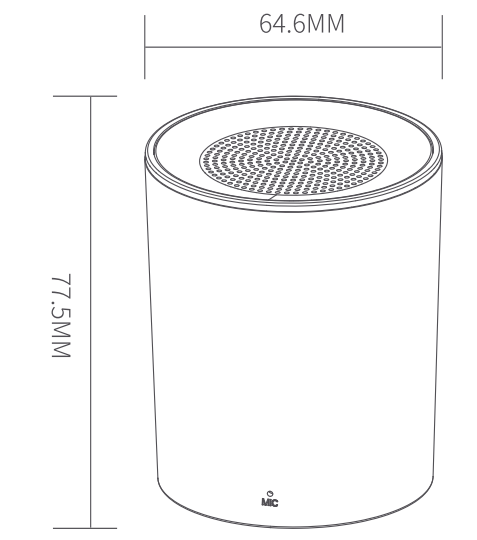
Description
The artis Portable Speakers BT08 boasts a sleek and compact design that is both stylish and functional. The rugged exterior is built to withstand various environmental conditions, including water and dust. The speaker features intuitive controls on the top, allowing for easy volume adjustment, playback control, and Bluetooth pairing. The internal drivers are optimized for balanced sound output, ensuring that every note is clear and every beat is powerful.
The BT08 also includes a built-in microphone for hands-free calls and voice assistant integration. The product comes with a USB-C charging cable and a carrying strap for added convenience.
Buttons & interface diagram
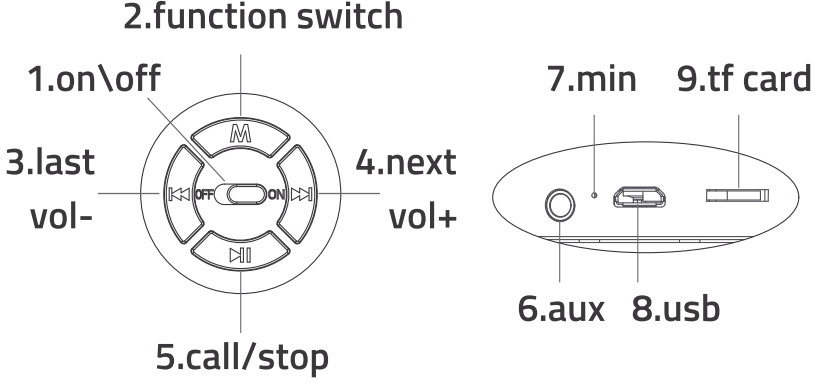
- The speaker is not at max volume in factory setting
- Press the Vol + or the Vol - to increase or decrease the volume
- By default the speaker is in pairing mode when turned on, press the power key to toggle between the modes ( Bt-TFAux)
- On/Off: Long press to turn on/off the speaker
- Function Key: Press to change the input mode
- Circular Light: Flashing: Speaker is booting; Constant Light: Bluetooth input mode connected
- Pause/Answer: Press to play or pause the music.
- Red Light: If connected to power input, this converts that the Speaker is charging
- Rewind/Vol-: To play previous track or reduce the volume
- Forward/Vol+: to play next track or increase the volume , Reset: Press this button to get the speaker back to its default factory setting
Setup Guide
To set up the artis Portable Speakers BT08, follow these steps:
- Charge the speaker fully before first use.
- Turn on the speaker by pressing and holding the power button until the LED lights up.
- Enable Bluetooth on your device and search for "artis BT08" in the available devices list.
- Select "artis BT08" to pair your device with the speaker.
- Once paired, you can start playing music from your device.
Troubleshooting
If you encounter any issues with your artis Portable Speakers BT08, here are some common problems and solutions:
- No Sound: Ensure that the speaker is turned on and properly paired with your device. Check volume levels on both the speaker and your device.
- Restart both the speaker and your device, then try pairing again.
- Make sure to charge the speaker fully before use and avoid leaving it on standby for extended periods.
Instructions & Warnings: Avoid exposing the speaker to excessive water or dust. Do not use the speaker near open flames or in areas where it may be damaged https://www.artis.in
Artis Portable Speakers BT08 Pros & Cons
Pros
- Compact & Durable Design: Perfect for outdoor use due to its water-resistant and rugged build.
- Up to 12 hours of continuous playback.
- Delivers crisp sound with deep bass.
- Simple Bluetooth pairing process.
Cons
- Does not include advanced features like Wi-Fi connectivity or multi-speaker pairing.
- Requires manual Bluetooth pairing each time.
- Limited to Bluetooth connectivity only.
Customer Reviews
Customers have praised the Artis Portable Speakers BT08 for its robust build quality, long battery life, and clear sound output. Some users have noted that while it lacks some advanced features, it more than makes up for it with its reliability and ease of use. However, some users have reported occasional connectivity issues which can be resolved by restarting the devices.
Faqs
What components are included with the Artis Portable Speakers BT08?
Does the Artis speaker require any assembly?
What should I know before using the Artis Portable BT08 for the first time, and how do I charge it?
Is it possible to use a different kind of USB cable to charge the Artis?
How can I connect a Bluetooth device to the Artis?
Is there any software or extra configuration needed for Bluetooth pairing with the Artis?
What is the Artis Bluetooth range, and how does distance impact sound quality?
Is it possible to link a gadget to the Artis BT08 without utilizing Bluetooth?
If the Artis BT08 speaker stops responding, how can I reset it?
I want to enjoy stereo sound, can I connect multiple Artis Portable Speakers BT08 together?
Leave a Comment
