D-Link AC1200 Wi-Fi Range Extender DAP-1610 User Manual

Content
Introducing the D-Link AC1200
The D-Link Wi-Fi Range Extender DAP-1610 is a compact and efficient device designed to enhance your home’s wireless network coverage. With dual-band technology, it supports speeds of up to 1200 Mbps, effectively eliminating dead zones and ensuring a stable connection for streaming and gaming. Its easy setup process includes a one-touch WPS button and smart signal strength indicators for optimal placement. Priced around $50, it offers an affordable solution for improved Wi-Fi access throughout your space.
Package Contents
- DAP-1610 AC1200 Wi-Fi Range Extender
- Wi-Fi Configuration Card
- Quick Installation Guide
Technical Specifications
Standards
- IEEE 802.11ac
- IEEE 802.11a
- IEEE 802.11n
- IEEE 802.11g
Wireless Frequency Range
- 2.4 GHz to 2.4835 GHz
- 5.18 MHz to 5.85 MHz
Device Interfaces
- 802.11ac/n/g/a Wireless LAN
- 10/100 Fast Ethernet Port
- Reset Button
- WPS Button
Antenna
- External Antenna
Security
- Wi-Fi Protected Access (WPA/WPA2)
- Wi-Fi Protected Setup (WPS)
- Wired Equivalent Privacy (WEP) 64/128-bit
Advanced Features
- QRS Mobile setup app for iOS and Android devices
Device Management
- Web UI
Diagnostic LEDs
- Status/WPS
- 3 Segment Wi-Fi Signal Strength Indicator
Operating Temperature
- 0 to 40 ˚C (32 to 104 ˚F)
Storage Temperature
- -20 to 65 °C (-4 to 149 °F)
Operating Humidity
- 0% to 90% non-condensing
Storage Humidity
- 5% to 95% non-condensing
Power Input
- AC 100-240V 0.3A Max
Maximum Power Consumption
- 7.5 W
Certifications
- FCC
- CE
- IC
- RCM
- UL
- IDA
- PSB
- CB
Dimensions
- 50 x 97 x 48 mm
Weight
- 139 grams (4.9 ounces)
System Requirements
Network Requirements | • A wireless router with an active Internet connection. • IEEE 802.11ac, 802.11n, 802.11g, 802.11b, or 802.11a wireless clients/devices |
Web-based Configuration Utility Requirements | A Computer or Mobile Device with the following: • Windows®, Apple® Mac OS®, or Linux-based operating system • Wireless adapter or Wi-Fi functionality • An Apple® iPhone®, iPod touch®, iPad®, or Android™ mobile device
Browser Requirements: • Internet Explorer® 9 or later • Firefox® 20.0 or later • Safari® 5.1 or later • Google Chrome™ 25.0 or later |
Features
Easily Extend Your Existing Network
The DAP-1610 AC1200 Wi-Fi Range Extender lets you easily extend a secure wireless network with a press of a button. Connect the DAP-1610 to a router via Wi-Fi or Ethernet and share your high-speed Internet access in more places throughout your home or small office.
High-speed Wireless Performance With Wireless 802.11ac Technology
Thanks to the latest Wireless AC technology, the DAP-1610 provides a wireless connection at up to 1200 Mbps* with other 802.11ac wireless devices. This feature lets you participate in real-time activities online, such as video streaming, online gaming, and real-time audio with smooth performance.
Simple Setup
All it takes is a press of a button to connect compatible WPS devices to the DAP-1610. Its easy-to-use web interface lets you quickly and easily connect the DAP-1610 to an uplink router, configure the extended wireless network, and manage the administrative settings. The setup wizard will even guide you through the setup process, getting your extended wireless network up and running in no time. Alternatively, connect an Ethernet cable to your existing network infrastructure to quickly and easily create a wireless network.
Compatibility
The DAP-1610 is fully compatible with not only the latest 802.11ac standard, but is also backwards compatible with IEEE 802.11n/g/b/a wireless devices, so you can use your existing devices without sacrificing performance.
Latest Wireless Network Security and Encryption
The DAP-1610 supports wireless security features to prevent unauthorized access from the wireless network. Support for WPA/WPA2 standards ensures that you’ll be able to use the best possible encryption methods with your compatible wireless devices.
Maximum wireless signal rate derived from standard IEEE specifications. Actual data throughput will vary. Network conditions and environmental factors, including volume of network traffic, building materials and construction, and network overhead may lower actual data throughput rate. Environmental conditions will adversely affect wireless signal range.
What is a Wireless Extender?
The DAP-1610 acts as a repeater to extend the range of an existing wireless network to provide a better signal for parts of your home or office that may have poor or no reception. Your existing wireless signal will be re-broadcast by the DAP-1610, allowing you to reach the farthest corners of your home or office. The extended network can simply use the same network credentials as the existing network, or you can specify a different network name and password, giving you the flexibility to control network access. You may also use the DAP-1610 as a wireless access point by connecting an Ethernet cable.
Hardware Overview
Top
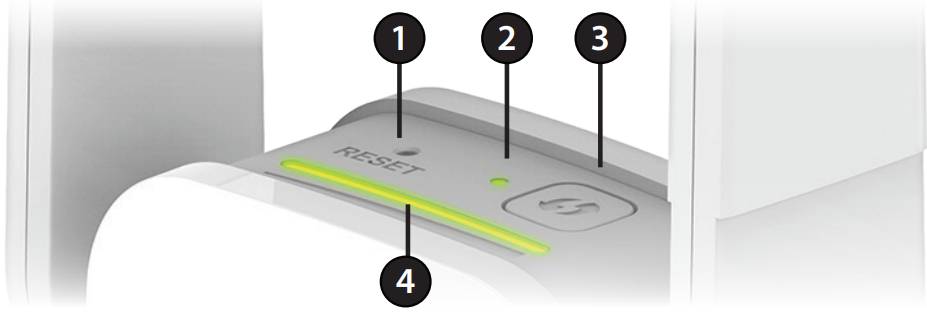
| 1 | Reset Button | Use an unfolded paperclip to press and hold the reset button on the top of DAP-1610 until the status LED turns red, to reset the device back to factory default settings. |
| 2 | Status/WPS LED | This LED indicates the current status of the DAP-1610. Refer to “Status/WPS LED Indicator” on page 7 for more information. |
| 3 | WPS Button | Press to establish a connection with another WPS compatible device. Refer to “WPS Button” on page 43 for more information. |
| 4 | Signal Indicator LED | The more lit green bars on the Signal Indicator LED, the better the wireless signal to the host network. |
Bottom
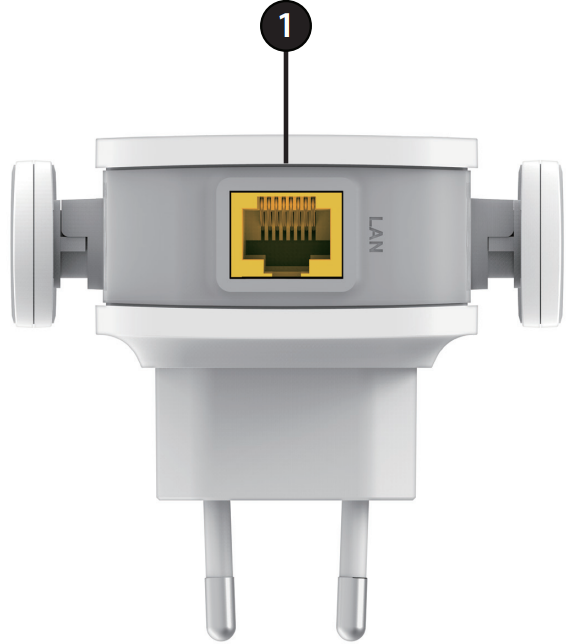
| 1 | LAN | Connect an Ethernet cable if you are adding wireless to an existing wired network. |
Status/WPS LED Indicator
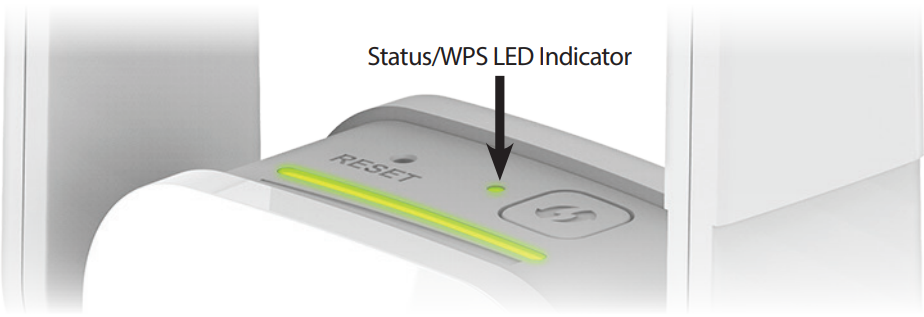
| LED Indicator | Color | Status | Description |
Power/Status |
Green | Solid | The DAP-1610 is receiving power and connected to a host network. |
| Blinking | WPS mode is active and ready to add a wireless device. | ||
| Red | Solid | The DAP-1610 is booting or an error has occurred. | |
| Amber | Blinking | The DAP-1610 is not connected to a host network. | |
| None | Off | Device is not receiving power. Check the power outlet. |
Back
You may locate the Wi-Fi name (SSID) and password for your DAP-1610. This information is printed on the specification sticker on the back of the device. You will need this information to connect your computer or mobile device to the default network (SSID) of your DAP-1610. This information is also provided on the Wi-Fi configuration card.
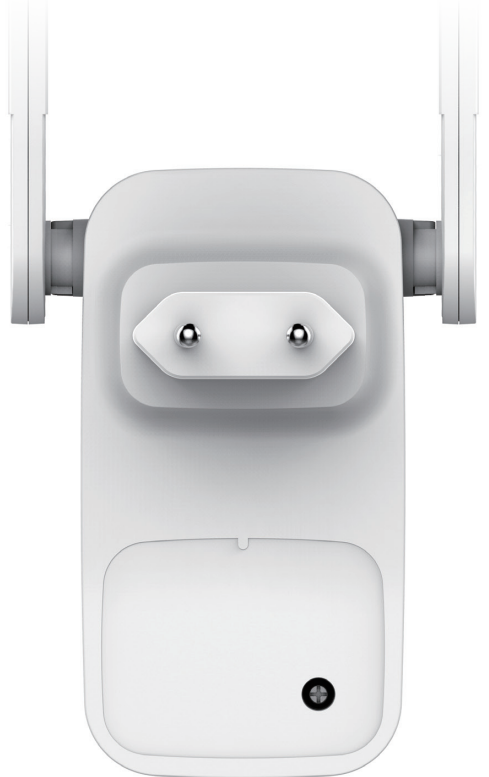
Description
The D-Link AC1200 Wi-Fi Range Extender DAP-1610 is designed to be user-friendly while offering robust performance. Its sleek and compact design allows it to blend into any environment, making it a discreet addition to your home or office setup. The device features a LED indicator that helps users find the optimal placement for maximum signal strength. With its ability to extend Wi-Fi coverage significantly, it ensures that all your devices remain connected without interruptions.
Installation
Wireless Installation Considerations
The DAP-1610 lets you extend your existing wireless network’s coverage as long as it is within range of the uplink network. Keep in mind that the DAP-1610’s extension network’s range may be limited by the number, thickness and location of walls, ceilings, or other objects that the wireless signals must pass through. Typical ranges vary depending on the types of materials and background RF (radio frequency) noise in your home or business. The key to maximizing wireless range is to follow these basic guidelines:
- Keep the number of walls and ceilings between the D-Link extender and other network devices to a minimum - each wall or ceiling can reduce your adapter’s range from 3-90 feet (1-30 meters.) Position your devices so that the number of walls or ceilings is minimized.
- Be aware of the direct line between network devices. A wall that is 1.5 feet thick (0.5 meters), at a 45-degree angle appears to be almost 3 feet (1 meter) thick. At a 2-degree angle it looks over 42 feet (14 meters) thick!Position devices so that the signal will travel straight through a wall or ceiling (instead of at an angle) for better reception.
- Building materials make a difference. A solid metal door or aluminum studs may have a negative effect on range. Try to position extenders, access points, wireless routers, and computers so that the signal passes through drywall or open doorways. Materials and objects such as glass, steel, metal, walls with insulation, water (fish tanks), mirrors, file cabinets, brick, and concrete will degrade your wireless signal.
- Keep your product away (at least 3-6 feet or 1-2 meters) from electrical devices or appliances that generate RF noise.
- If you are using 2.4 GHz cordless phones or X-10 (wireless products such as ceiling fans, lights, and home security systems), your wireless connection may degrade dramatically or drop completely. Make sure your 2.4 GHz phone base is as far away from your wireless devices as possible. The base transmits a signal even if the phone is not in use.
Antenna Setup
The DAP-1610 is designed to give you the fastest, most stable network connection possible. In order to maximize performance, fully extend the antennas to provide optimal wireless coverage. Keep the extender in an open area for better wireless coverage.

Hardware Setup
Plug the DAP-1610 into a wall outlet, and wait until the Status/WPS LED is blinking amber.
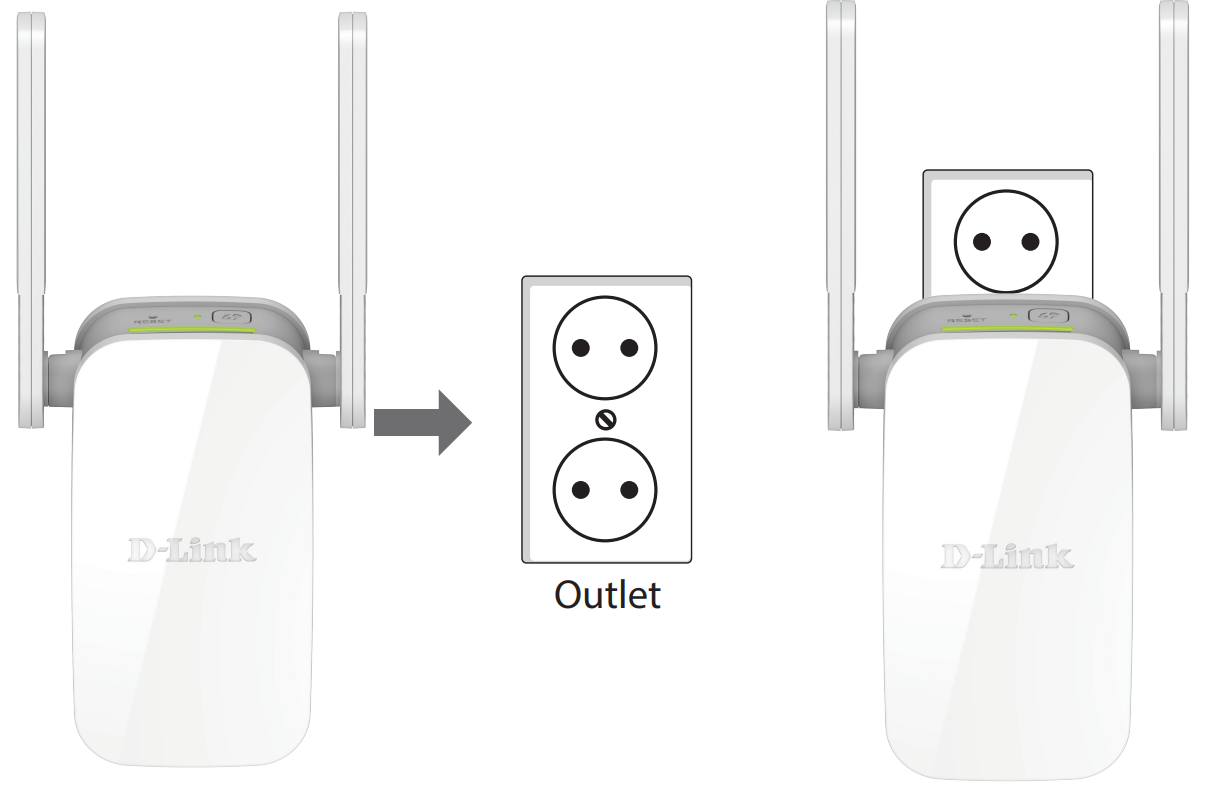
Setup Guide
To set up the D-Link AC1200 Wi-Fi Range Extender DAP-1610, follow these steps:
- Place the range extender in the same room as your router initially.
- Plug it into a power outlet and wait for the LED lights to stabilize.
- Press the WPS button on both the router and the range extender within two minutes of each other for easy pairing.
- Once paired, move the range extender to a central location between your router and the area where you need better coverage.
- Use the LED signal strength indicator to find the optimal placement.
Settings
Extender Settings
This page lets you configure the settings for the DAP-1610’s extended wireless network. To access this page, click the Settings drop-down menu at the top of the page, and select Extender. Click Save to apply the settings and return to the home page.
Existing Network
Existing Network: Select the type of existing network, either Ethernet or Wi-Fi you want the DAP-1610 to connect to.
2.4 GHz Extended Wi-Fi
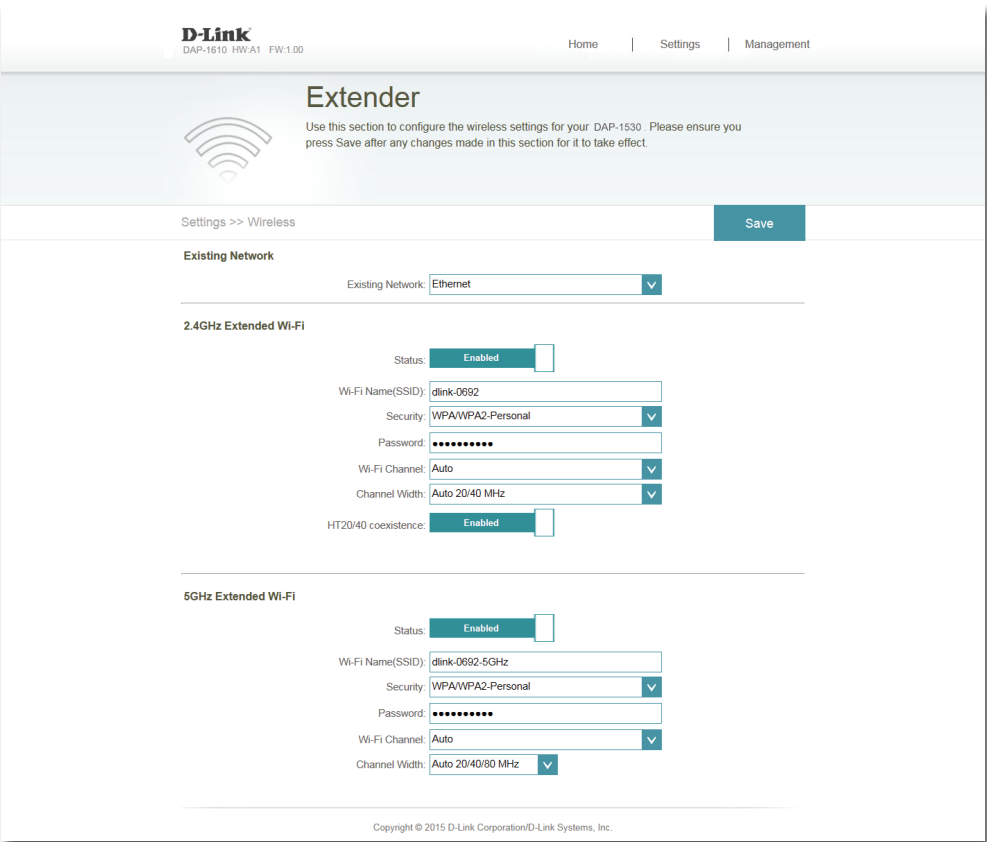
- Status: Enable or disable this network by toggling this slider.
- Wi-Fi Name (SSID): This is the name of the DAP-1610’s extended network. If using Wi-Fi, the DAP-1610 will rebroadcast the uplink router’s Internet connection under this SSID. You may also manually set the SSID of the extended network.
- Security: Select the type of wireless security you wish to use for the extended network. Choose None or WPA/WPA2 Personal.
- Password: Enter the password or network key that you wish to use for the extended network.
- Wi-Fi Channel: Select Auto or any channel from 1 to 11 for use with this network.
- Channel Width: Select Auto 20/40 or 20 MHz for the bandwidth you wish this network to use.
- HT20/40 Coexistence: Enable or disable HT20/40 coexistence by toggling the slider.
5 GHz Extended Wi-Fi
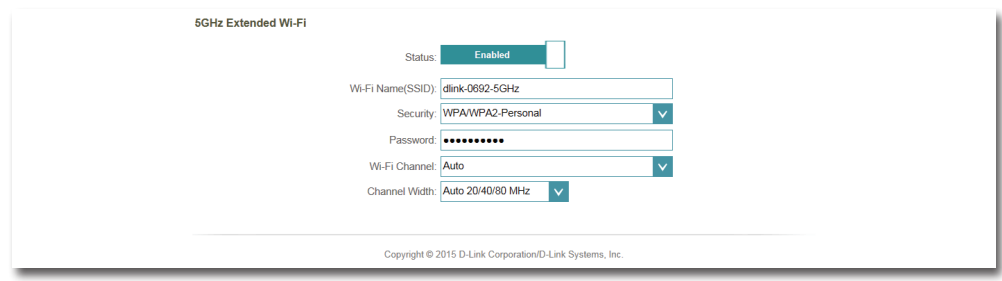
- Status: Enable or disable this 5 GHz network by toggling this slider.
- Wi-Fi Name (SSID): This is the name of the DAP-1610’s extended network. If using Wi-Fi, the DAP-1610 will rebroadcast the uplink router’s Internet connection under this SSID. You may also manually set the SSID of the extended network.
- Security: Select the type of wireless security you wish to use for the extended network. Choose None or WPA/WPA2 Personal.
- Password: Enter the password or network key that you wish to use for the extended 5 GHz network.
- Wi-Fi Channel: Select Auto or any channel for use with this network.
- Channel Width: Select Auto 20/40/80, 20 MHz, or 20/40 MHz for the bandwidth you wish this network to use.
Troubleshooting
This chapter provides solutions to problems that can occur during the installation and operation of the DAP-1610. Read the following descriptions if you are having problems. The examples below are illustrated in Windows® XP. If you have a different operating system, the screenshots on your computer will look similar to the following examples.
Why can’t I access the web-based configuration utility?
When entering the IP address of the AC1200 Wi-Fi Range Extender (dlinkap. local for example), you are not connecting to a website nor do you have to be connected to the Internet. The device has the utility built-in to a ROM chip in the device itself. Your computer must be on the same IP subnet to connect to the web-based utility.
- Make sure you have an updated Java-enabled web browser. We recommend the following:
- Internet Explorer 9 or later
- Firefox 20.0 or later
- Safari 5.1 or later
- Google Chrome 25.0 or later
- Make sure that you are connected to the same wireless network which is listed on the base of the DAP-1610. If you have an active wired LAN Ethernet connection, try temporarily unplugging the Ethernet cable from the computer you are using, as this may eliminate possible conflicts from having two simultaneous connections on the same computer.
- Disable any Internet security software running on the computer. Software firewalls such as ZoneAlarm, BlackICE, Sygate, Norton Personal Firewall, and Windows® XP firewall may block access to the configuration pages. Check the help files included with your firewall software for more information on disabling or configuring it.
Configure your Internet settings:
- Go to Start > Settings > Control Panel. Double-click the Internet Options Icon. From the Security tab, click the button to restore the settings to their defaults.
- Click the Connection tab and set the dial-up option to Never Dial a Connection. Click the LAN Settings button. Make sure nothing is checked. Click OK.
- Go to the Advanced tab and click the button to restore these settings to their defaults. Click OK three times.
- Close your web browser (if open) and open it.
- Access the web management interface. Open your web browser and enter the address of your extender (http://dlinkap.local) in the address bar. This should open the login page for your web management. If the DAP-1610 is not connected to an uplink router, you can try accessing the web interface using the default IP address http://192.168.0.50.
- If you still cannot access the configuration, unplug the extender from the power outlet for at least 10 seconds and plug it back in. Wait about 30 seconds and try accessing the configuration. If you have multiple computers, try connecting using a different computer.
What can I do if I forgot my password?
If you forgot your password, you must reset your extender. Unfortunately, this process will change all your settings back to the factory defaults.
To reset the extender, locate the reset button (hole) on the underside panel of the unit. With the extender powered on, use a paperclip to hold the button down until the status LED turns red. Release the button and the extender will go through its reboot process (indicated by the LED turning red). Wait about 30 seconds to access the extender. The default IP address is http://dlinkap.local. When logging in, the username is admin, and leave the password box empty.
Wireless Basics
D-Link wireless products are based on industry standards to provide easy-to-use and compatible high-speed wireless connectivity within your home, business, or public access wireless networks. Strictly adhering to the IEEE standard, the D-Link wireless family of products will allow you to securely and conveniently access your network. You will be able to enjoy the freedom that wireless networking delivers.
A wireless local area network (WLAN) is a cellular computer network that transmits and receives data with radio signals instead of wires. Wireless LANs are used increasingly in both home and office environments, and public areas such as airports, coffee shops, and universities. Innovative ways to utilize WLAN technology are helping people to work and communicate more efficiently. Increased mobility and the absence of cabling and other fixed infrastructure have proven to be beneficial for many users.
Wireless users can use the same applications they use on a wired network. Wireless adapters used on laptop and desktop systems support the same protocols as Ethernet adapter cards. Under many circumstances, it may be desirable for mobile network devices to link to a conventional Ethernet LAN in order to use servers, printers, or an Internet connection supplied through the wired LAN. A wireless router is a device used to provide this link.
D-Link AC1200 Wi-Fi Range Extender DAP-1610 Pros & Cons
Pros
- Easy Setup: One-touch WPS button simplifies the setup process.
- Dual-Band Technology: Offers flexible connectivity options across two frequency bands.
- Gigabit Ethernet Ports: Provides fast wired connections for multiple devices.
- Compact Design: Discreet and easy to place in any location.
Cons
- Price Variability: Prices can vary significantly based on region and retailer.
- Performance Drops in Heavy Traffic: May experience reduced speeds in heavily congested networks.
- No Built-in Antenna Adjustment: Fixed antennas may limit customization for optimal signal direction.
Customer Reviews
Customers have generally praised the D-Link AC1200 Wi-Fi Range Extender DAP-1610 for its ease of use and effective performance in extending Wi-Fi coverage. However, some users have reported occasional drops in speed during peak usage times. Overall, it's seen as a reliable option for small to medium-sized homes looking to improve their wireless network reach.
Most Common Complaints: Some users have noted that while it works well for casual browsing and streaming, it may not handle heavy gaming or video streaming without some lag.
Faqs
What is the D-Link AC1200 Wi-Fi Range Extender DAP-1610?
How does the DAP-1610 work?
What is the maximum range of the D-Link AC1200 Wi-Fi Range Extender DAP-1610?
What features does the DAP-1610 offer for security?
Is there a way to monitor the performance of the Wi-Fi Range?
What should I do if I experience connectivity issues with the Wi-Fi Range Extender?
Can I reset the DAP-1610 to factory settings?
What is the warranty period for the D-Link?
Leave a Comment
