D-Link DSL-520B Ethernet Modem User Manual | Specifications

Content
Introduction of D-Link DSL-520B Ethernet Modem
The D-Link DSL-520B Ethernet Modem is a high-speed broadband modem designed for reliable and efficient internet connectivity. This modem is ideal for small businesses and home offices, providing a stable connection for multiple devices. With an estimated price range of $40 to $60, this modem is a budget-friendly option that offers excellent value for money. The DSL-520B Ethernet Modem was launched in 2010 and has since become a popular choice for users seeking a reliable and cost-effective modem.
D-Link Technical Specifications
The D-Link DSL-520B Ethernet Modem supports ADSL2+ technology, which provides a download speed of up to 24 Mbps and an upload speed of up to 1.4 Mbps. This modem features a 10/100 Ethernet port for fast wired connectivity and a USB 2.0 port for sharing files and media. The modem also supports TR-069 for easy remote management and configuration. The DSL-520B Ethernet Modem has a compact design, making it easy to place on a desk or shelf. It also features a power-saving mode, reducing energy consumption when not in use.
DEVICE INTERFACES
- RJ-11 ADSL port
- RJ-45 10/100BASE-TX Ethernet port with auto MDI//MDIX
ADSL STANDARDS
- ADSL : Multi-mode, ANSI T1.413 Issue 2, ITU-T G.992.1 (G. dmt) Annex A, ITU-T G.992.2 (G. lite) Annex A,
- ITU-T G.994.1 (G.hs)
- ADSL2: ITU-T G.992.3 (G. dmt. bis) Annex A/L/M ITU-T G.992.4 (G. lite. bis) Annex A
- ADSL2+: ITU-T G.992.5 Annex A/M
ADSL DATA RATES
- G. dmt: 8Mbps downstream, 832Kbps upstream
- G. lite: 1.5Mbps downstream, 512Kbps upstream
- ADSL2: 12Mbps downstream, 1Mbps upstream
- ADSL2+: 24Mbps downstream, 3.5Mbps upstream
ATM & PPP PROTOCOLS
- ATM Adaption Layer type 5 (AAL5)
- Bridged or routed Ethernet encapsulation
- VC and LLC based multiplexing
- MAC Encapsulated Routing
- ATM Forum UNI3.1/4.0 PVC
- ATM Cell Format ITU-T Rec. I.361
- PPP over ATM (RFC 2364)
- PPP over Ethernet (PPPoE)
- PPP Link Control Protocol (LCP)
- Internet Protocol Control Protocol (IPCP)
- PPP Authentication Protocol (PAP)
- PPP Challenge Handshake
- Authentication Protocol (CHAP)
- Microsoft PPP CHAP extensions
VIRTUAL PRIVATE NETWORK
- Multiple IPSec/PPTP/L2TP pass-through
ROUTER FEATURES & NETWORK PROTOCOLS
- Internet Control Message Protocol (ICMP)
- Network Address Translation (NAT), IP Static Routing, Routing Information Protocol (RIPv1, RIPv2)
- NAT ALG (optional): MSN/AOL/Yahoo Messenger, FTP, CUSEEME, Real Audio, MIRC, SIP, ICQ, games, SNMP
- Dynamic Host Configuration Protocol (DHCP); DHCP server, client, and relay
- SNTP, DNS Relay, DDNS proxy and IGMP proxy
- UPnP Support
FIREWALL /ACCESS SECURITY
- MAC Filtering (optional)
- Packet Filtering
- State full Packet Inspection (SPI)
- Denial of Service prevention (Do S)
- Intrusion Detection System/Log
- User Authentication PAP
- User Authentication CHAP
CONFIGURATION/MANAGEMENT
- Web-based GUI configuration
- 3-level login control for local/remote management
- Firmware upgraded, configuration data uploaded and downloaded via Web based GUI
- TFTP for firmware, configuration files and image files upgrade and download
- TFTP server and client
- Code Lock to prevent from improper firmware upgrade through UI, TFTP, and TR-069
- Telnet/SSH access for configuration (optional)
- Local access via console (optional)
- ADSL/ADSL2/ADSL2+ manual selection and auto fallback
- Auto VPI/VCI detection
- Configuration backup and restore
- Diagnostics
- Log & Trace function
- SNMP v.1 and v.2c with MIB-I and MIBII (optional)
- TR-069 compliant with ACS (optional)
QUALITY OF SERVICE
- Traffic Prioritization/Classification
- Port-based priority
- 802.1p/q (0-7) priority
- DiffServ-Codepoint IPQos (TOS)
- 4 priority queues per PVC
- Traffic Shaping
- PVC/VLAN
POWER
- Input: 100-240 VAC, 50/60 Hz
- Output: 12v DC, 0.5A
- Power switch (optional)
- Factory reset button
OPERATING TEMPERATURE
- 32°F to 104°F (0˚ C to 40˚ C)
STORAGE TEMPERATURE
- -4°F to 158°F (-20˚ C to 70˚ C)
OPERATING HUMIDITY
- -5% to 95% non-condensing
CERTIFICATIONS
- FCC Part 15 Class B
- CE
- ROHS
WARRANTY
- 1-Year Limited
Features of D-Link DSL-520B
- ULTIMATE INTERNET CONNECTION FOR YOUR HOMES
The ADSL2+ Modem (DSL-520B) is an affordable high-performance modem ideal for your home or small office. This modem supports high download speeds, Quality of Service (QoS), and extensive firewall protection, providing all the essentials that a home or small office would need to establish a secure and high speed remote link to the outside world. - EXTENSIVE FIREWALL FEATURES FOR ADDED INTERNET DEFENSE
Security features prevent unauthorized access of Internet intruders from entering your home network. This modem provides firewall security using Stateful Packet Inspection (SPI) and Denial of Service (DoS) attack protection. SPI inspects the contents of all incoming packet headers before deciding what packets are allowed to pass through. - QUALITY OF SERVICE FOR SMOOTH TRAFFIC
Quality of Service (QoS) supports multiple priority queues to enable a group of home users to experience the benefits of smooth network connection of inbound and outbound data without concern for traffic congestion. This modem’s QoS support allows users to enjoy high ADSL transmission for applications such as VoIP, streaming multimedia and online games. - WHAT THIS PRODUCT DOES
This ADSL2+ modem connects to the Internet using an integrated high-speed ADSL2+ interface, and allows multiple computers to share a high-speed Internet connection. It also functions as a router that provides firewall protection and QoS for secure and smooth online gaming, voice communications and downloading of photos, files, music and video over the Internet. - HIGH-SPEED INTERNET ACCESS
Always on high-speed internet connection, this modem allows you to do all of your favorite things on the Internet. Watch TV, listen to live music, play games, and experience clear Internet phone calls. Now, smooth streaming multimedia and VoIP voice are possible at home and in the office through a simple connection with this modem.
GREATER COMPATIBILITY
This D-Link ADSL2+ Modem is TR-067 compliant, ensuring that it will work with your Internet Service Provider’s (ISP) network infrastructure. It is also TR-069 compliant, which automatically updates the firmware and other settings when they become available from your ISP.
YOUR NETWORK SETUP
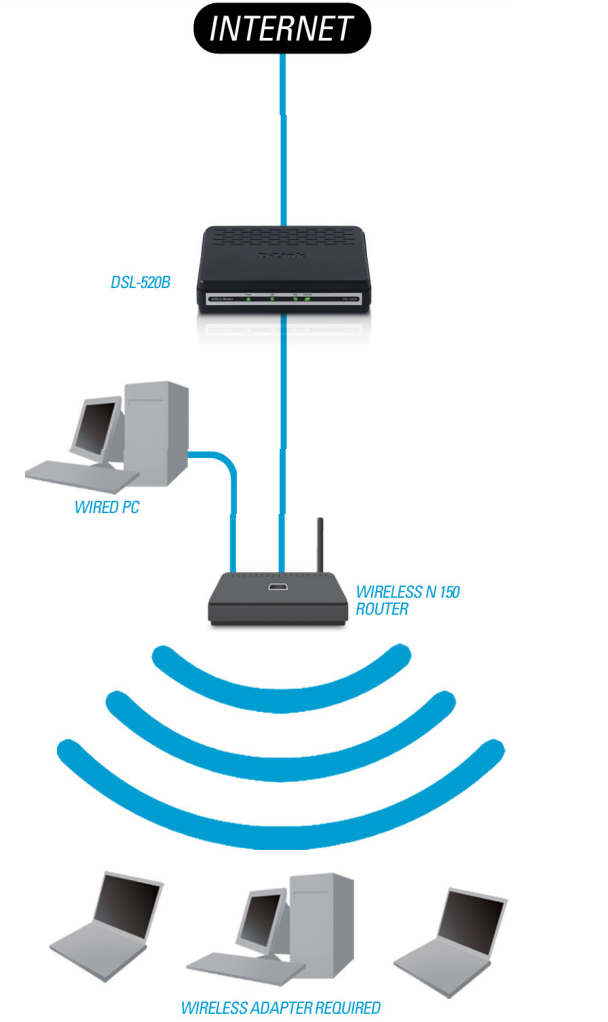
DSL-520B Ethernet Modem Description
The D-Link DSL-520B Ethernet Modem is a high-performance modem that offers fast and reliable internet connectivity. With its support for ADSL2+ technology, this modem can provide a stable connection for multiple devices. The modem's 10/100 Ethernet port allows for fast wired connectivity, while the USB 2.0 port enables file and media sharing. The DSL-520B Ethernet Modem features a simple and intuitive interface, making it easy to set up and configure. With its compact design and power-saving mode, this modem is an excellent choice for small businesses and home offices.
- Surf the Internet, check e-mail, and chat online
- Easy setup – no technical experience required!
- Connect your computer using an Ethernet port
Setup Guide
To set up the D-Link DSL-520B Ethernet Modem, follow these steps:
- Connect the modem to your computer using an Ethernet cable.
- Connect the modem to a power source and turn it on.
- Open a web browser and enter "192.168.1.1" in the address bar.
- Enter the username and password (default is "admin" for both).
- Follow the on-screen instructions to configure the modem.
Troubleshooting of D-Link DSL-520B Ethernet Modem
If you encounter any issues with the D-Link DSL-520B Ethernet Modem, here are some troubleshooting steps to follow:
- Check that the modem is connected to a power source and turned on.
- Check that the modem is connected to your computer using an Ethernet cable.
- Check that the modem is connected to a working phone jack.
- Restart the modem by unplugging it from the power source, waiting for 30 seconds, and then plugging it back in.
- Reset the modem to its factory settings by pressing and holding the reset button for 10 seconds.
D-Link Warranty
1-Year Limited Warranty available only in the USA and Canada.
Pros & Cons
Pros
- High-speed broadband connectivity
- Compact design
- Power-saving mode
- Easy to set up and configure
- TR-069 remote management and configuration
Cons
- No wireless connectivity
- May not be compatible with some service providers
- Limited customization options
Customer Reviews
Users have praised the D-Link DSL-520B Ethernet Modem for its fast and reliable internet connectivity. Many have noted that the modem is easy to set up and use. However, some have criticized the modem for its lack of wireless connectivity and limited customization options. Overall, users have given the modem positive reviews, with an average rating of 4 out of 5 stars.
Most Common Complaints about DSL-520B
The most common complaints about the D-Link DSL-520B Ethernet Modem include its lack of wireless connectivity, limited customization options, and compatibility issues with some service providers.
Faqs
How do I set up my D-Link DSL-520B Ethernet Modem for internet access?
Can I use the D-Link DSL-520B Ethernet Modem as a router?
What are the default login credentials for accessing the D-Link DSL-520B Ethernet Modem web interface?
How do I reset my D-Link DSL-520B Ethernet Modem to factory defaults?
What ADSL standards does the D-Link DSL-520B Ethernet Modem support?
What is the maximum ADSL2+ speed supported by the D-Link DSL-520B Ethernet Modem?
Can I use the D-Link DSL-520B Ethernet Modem modem with any ISP?
How do I improve my D-Link DSL-520B Ethernet Modem wireless signal strength?
Why is D-Link DSL-520B Ethernet Modem internet connection slow?
How do I configure port forwarding on the D-Link DSL-520B Ethernet Modem?
Leave a Comment
