Dometic Comfort Control Center 2 Thermostat User Guide

Content
Introduction Dometic Comfort Control Center 2 Thermostat
The Dometic CCC2 Thermostat is a sophisticated multi-zone thermostat designed to enhance climate control in recreational vehicles and similar settings. Featuring a user-friendly digital display, it allows for precise temperature adjustments across multiple zones, ensuring optimal comfort. The thermostat includes a built-in reminder for filter maintenance and supports various modes, including cooling and heating. Its sleek design and advanced functionality make it a valuable addition to any RV. The cost of the CCC2 thermostat is approximately $149.99.
Control buttons

Specifications
The Dometic Comfort Control Center 2 Thermostat boasts several key features that make it a standout in its class. Here are some of the most notable specifications:
- Touchscreen display for easy operation
- Centralized control of heating, cooling, and ventilation systems
- Automatic mode for optimal temperature regulation
- Manual mode for customized temperature settings
- Remote control capability via smartphone app
- Integration with other Dometic climate control components
- Energy-efficient design to reduce power consumption
- Compact and sleek design for easy installation
Description
CCC2 Thermostat is built with a modern and intuitive design, featuring a high-resolution touchscreen display. This interface allows users to easily adjust temperature settings, switch between different modes, and monitor the status of their climate control systems. The thermostat also supports remote control through a dedicated smartphone app, providing convenience and flexibility.
The device is engineered to be energy-efficient, helping to reduce power consumption while maintaining optimal comfort levels. Its compact size makes it ideal for installation in various types of recreational vehicles, ensuring that it does not take up valuable space.
Dometic CCC2 Thermostat Instructions
To turn ON the Dometic CCC2 Thermostat when the back light is off, first press any button to wake up the CCC 2 thermostat. Then press and release the ON/OFF button.
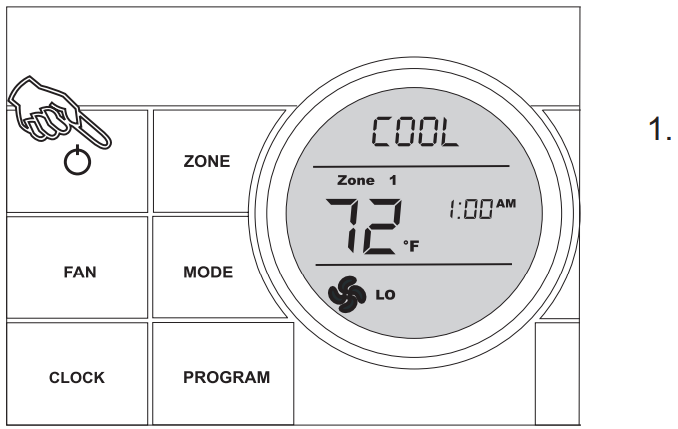
Press the MODE button to cycle through the mode options. A mode is an operation that can be performed by the unit and is controlled by the Dometic CCC thermostat. The available modes are: OFF, COOL, HP (HEAT PUMP), HS (Heat Strip), FAN, FURN (Furnace), and AUTO. The available modes are determined by your system options.
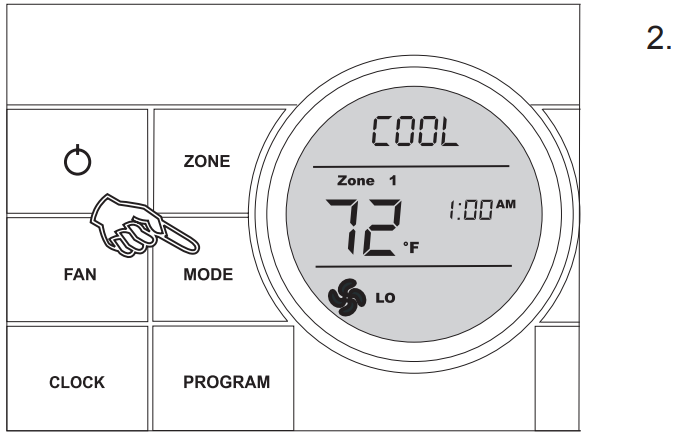
Press the ZONE button to cycle through the available zones to be programmed. Each zone signifies a unit designated to cool or heat a specific area of an RV. The Dometic CCC 2 thermostat can control up to four units (zones).
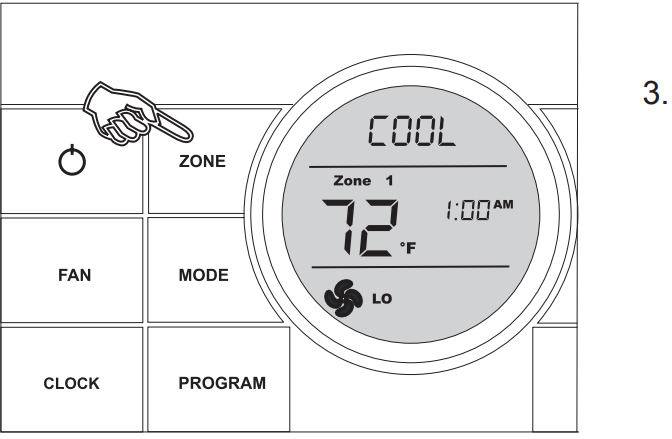
Press the UP or DOWN but- tons to increase or decrease the room air temperature (hereinafter referred to as the set-point). The set-point is the desired inside room air tem-perature.
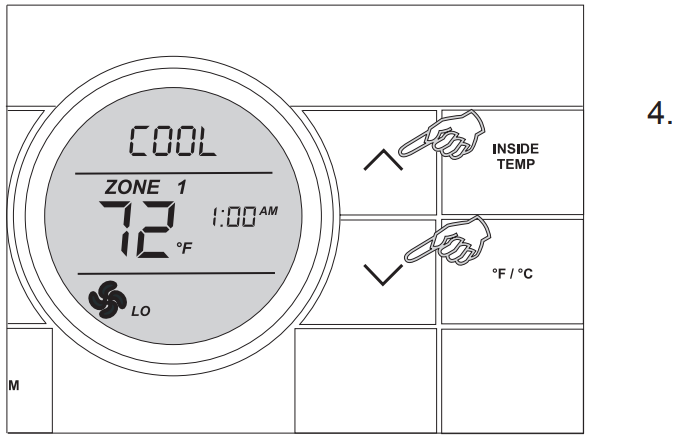
Press the FAN button to select the fan speed. The options are AUTO, HI, MED, or LO.
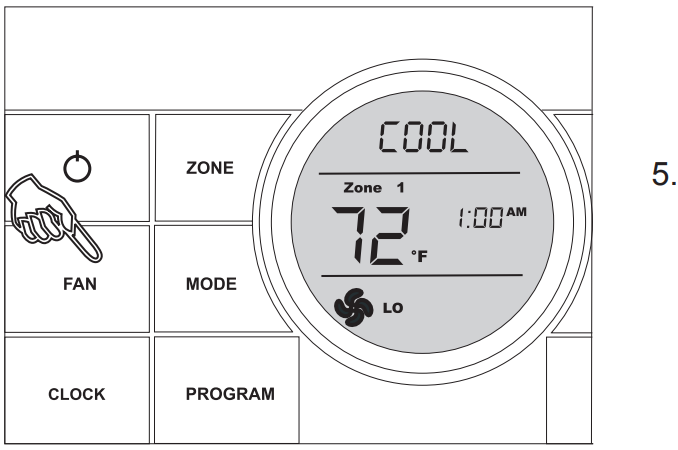
Press the CLOCK button to initiate the clock setting sub-menu on the CCC 2 thermostat. When entering this menu, the “hour” digits will flash first. Press the CLOCK button again and the “minutes” digits will flash. Press it a third time and the “AM” or “PM” icon will flash.
Press the UP and DOWN buttons to set the “hour”, “minute”, and “AM/PM” setting.
Press the CLOCK button one more time to store the new time in memory and exit the clock setting sub-menu.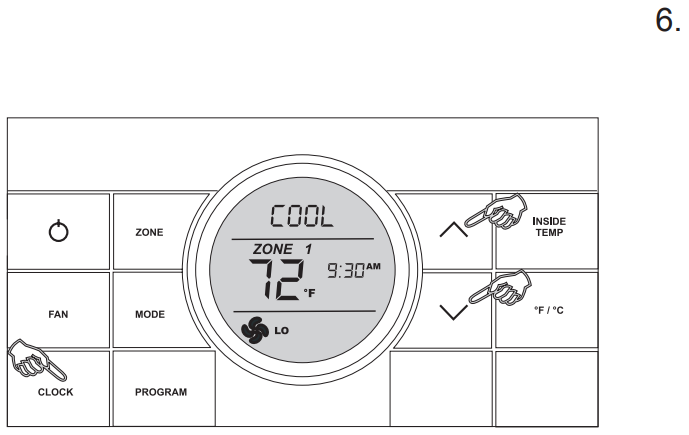
Press and hold the INSIDE TEMP button and the LCD will display the current inside temperature recorded at the CCC 2 Thermostat (or at the optional remote indoor temperature sensor) instead of the temperature set-point. The LCD will also display “IN” to indicate that the inside tem-perature is being displayed. When the INSIDE TEMP button is released, the LCD will return to the programmed temperature set-point.
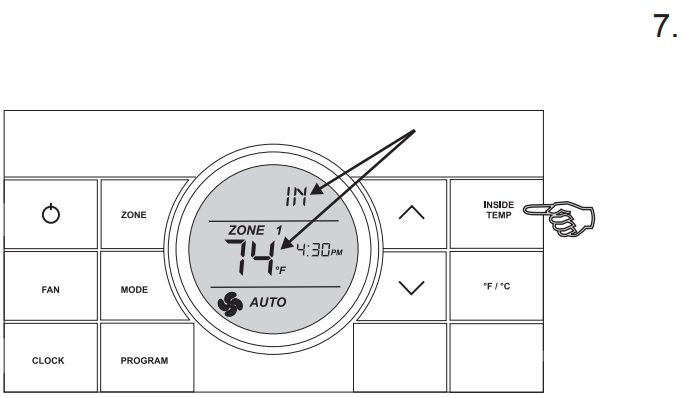
Dometic CCC2 Thermostat Special Features
- Auto Fan
- Stage Select (Two air conditioners/heat pumps or models equipped with two compressors)
- Programs 1 & 2
- Auxiliary Heat (heat pump models only)
- Load Shed
- Automatic Generator Start (optional) See Operating Instructions Manual for more information on special fea-ture.
Setup Guide
To set up the Dometic CCC2, follow these steps:
- Ensure all necessary components, including the thermostat unit, wiring harness, and any additional sensors or modules, are included in the package.
- Mount the thermostat unit in a convenient location within your vehicle, following the provided installation guide.
- Connect the wiring harness to the appropriate terminals on your climate control systems.
- Power on the thermostat and follow the on-screen instructions to configure the settings.
- If using the remote control app, download and install the app on your smartphone, then pair it with the thermostat according to the app's instructions.
LCD Error Code
When the system determines that one of the faults listed below has occurred an error code will be displayed in the LCD for the zone in which the error occurred. During normal operation, a blinking zone number indicates a fault has occurred. The error code is displayed in place of the temperature set-point.
Error Code
- Loss of communication between the CCC 2 thermostat and all system power module boards. System will shut down.
Loss of communication between the CCC 2 thermostat and an individual system power module board. The LED will display error code E1 and the zone number that lost communi-cation. Any additional zones that lose communication will blink in addition to the current zone. - Open circuit or out-of-range Indoor Temperature Sensor. All heat and cool operation will be locked out. Manual fan operation can continue.
- Shorted Indoor Temperature Sensor. All heat and cool operation will be locked out. Manual fan operation can continue.
- Open circuit or out of range Outdoor Temperature Sensor (select models). Heat pump operation will be locked out. Air conditioner, furnace, heat strip, and fan operation can continue to operate.
- Open circuit or out of range Freeze Sensor. Air conditioner operation will be locked out. Heat pump, furnace, heat strip, and fan operation can con-tinue to operate but displays the last temperature set-point.
- Loss of 120 VAC power to all power module boards on the system. The system will shut down.
- Invalid zone configuration. The heat pump and heat strip DIP switches are both set to the ON position in one zone. Heat pump, heat strip and air conditioner operation will be locked out in the affected zone.
- Invalid zone configuration. The dehumidifier DIP switch and either the heat pump or heat strip DIP switches are set to the ON position in one zone. Heat pump, heat strip, and air condi-tioner operation will be locked out in the affected zone.
Troubleshooting
If you encounter any issues with your Dometic CCC2 Thermostat, here are some common problems and solutions:
- Display not turning on: Check the power connection and ensure that the thermostat is properly wired.
- Temperature not adjusting: Verify that the correct mode is selected and that there are no obstructions blocking the temperature sensors.
- Remote app not connecting: Ensure that your smartphone and thermostat are connected to the same network and restart both devices if necessary.
Thermostat Pros & Cons
Pros
- User-friendly touchscreen interface
- Centralized control of climate systems
- Remote control capability via smartphone app
- Energy-efficient design
- Compact and sleek design for easy installation
Cons
- Potentially higher cost compared to basic thermostats
- Requires careful installation to ensure proper function
- Some users may find the initial setup complex
- Dependence on smartphone app for remote control can be a drawback for some users
Customer Reviews
Common complaints include occasional connectivity issues with the remote app and the need for careful installation to ensure all features function correctly.
Faqs
What is the primary function of the Comfort Control Center 2?
Is the Dometic compatible with all types of recreational vehicles?
Can I control the Dometic CCC2 Thermostat remotely?
How do I troubleshoot common issues with the Dometic Thermostat?
What are some key features of the Comfort Control Center 2?
How do I set up the Thermostat in my vehicle?
Is the Dometic Thermostat energy-efficient?
What if my smartphone app is not connecting to the Thermostat?
Can I customize temperature settings with the Dometic?
What is included in the package when purchasing the Dometic CCC2 Thermostat?
Leave a Comment
