Edifier CineSound B3 SoundBar User Manual | Operations & Setup

Content
Introduction
The Edifier Cine Sound B3 Sound Bar is the latest addition to the brand's line of high-quality audio products. This sound bar is designed to provide an immersive audio experience for your home entertainment system, whether you're watching movies, playing video games, or listening to music. With a sleek and modern design, the Cine Sound B3 Sound Bar is a stylish and functional addition to any room. The estimated price of the Edifier Cine Sound B3 Sound Bar is around $250, making it an affordable option for those who want to upgrade their home audio system without breaking the bank. The launching date is set for early Q2 of 2023, so be sure to keep an eye out for it!
Specifications
- Power output: RMS 16Wx2(Treble)+19 WX2(Mid-range and bass)
- Signal to noise ratio: >85dBA
- Frequency response: 60Hz~20KHz (±6d8)
- Input sensitivity
- Line in: 500 ± 50mV
- AUX: 350 ± 50mV
- OPT, COA: 400mFFs ± 50mFFs
- Input type: Auxiliary /Line in/Coaxial /Optical/Bluetooth
- Bass driver: 2¼" (70mm)
- Treble driver: 3/4" (19mm) silk dome tweeter
Box contents of Edifier Cine Sound B3 Sound Bar

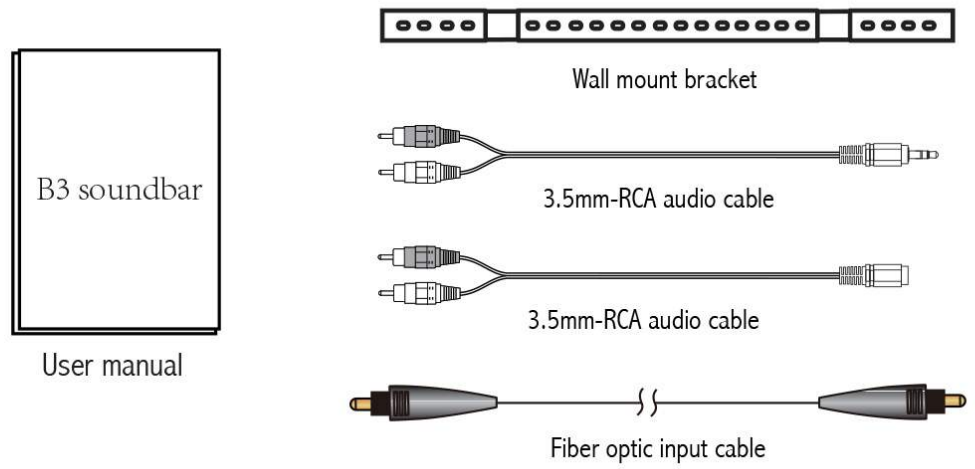
Illustration
- Optical input port
- Coaxial input port
- Line in input port
- Auxiliary input port
Bass output port for external subwoofer
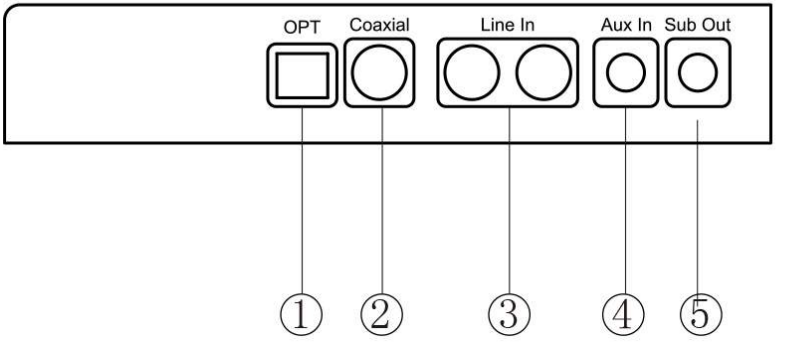
- Volume up
- Audio source selector
- On/standby
Volume down
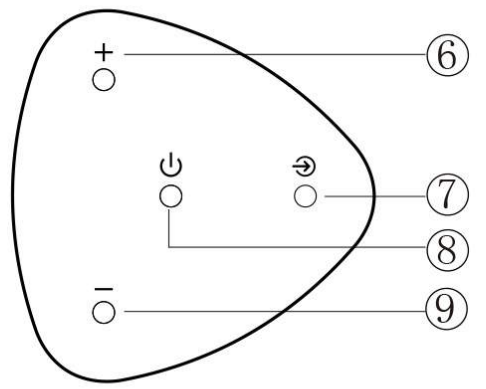
Remote control
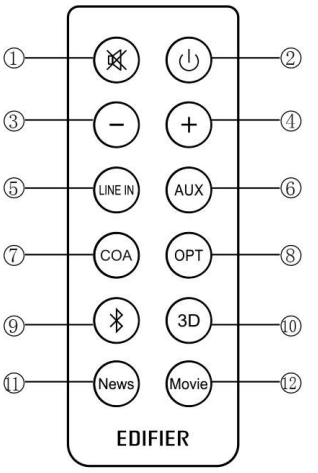
- Mute
- On/standby
- Volume down
- Volume up
- Line in input
- Auxiliary input
- Coaxial input
- Optical input
- Bluetooth input
- 30 mode
- News mode
- Movie mode
Note: the system will exit the current play mode when select any mode of 30, News or Movie.
Battery: Please refer to the illustration to open the battery compartment insert the CR 2025 battery and close the compartment.
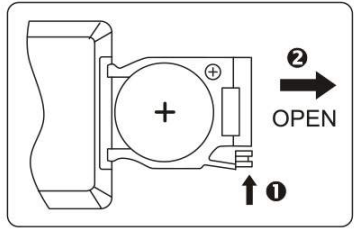
Note
- Do not place the remote control in places that are hot and humid.
- Do not charge the batteries.
- Remove the batteries when unused for a long period of time.
- The battery should not be exposed to excessive heat such as direct sun, fire, ect.
Edifier Cine Sound B3 Sound Bar Basic Operation
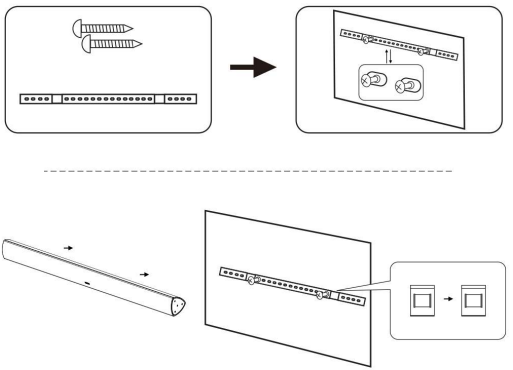
Connect to audio source
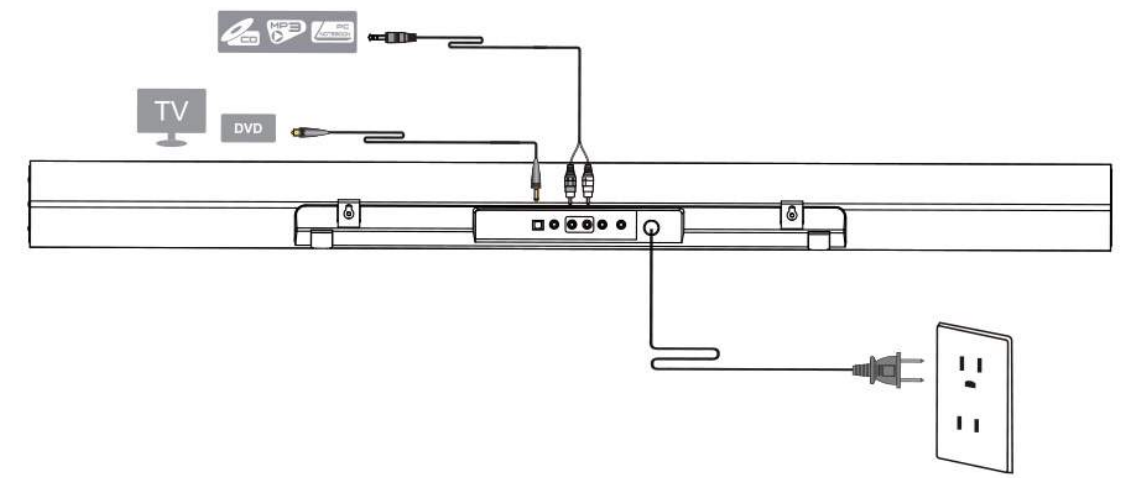
Select audio source
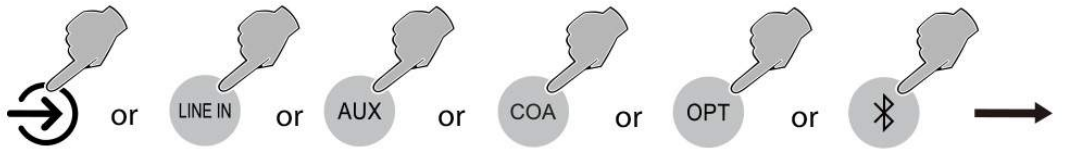
Press
 key to select IN PUT mode
key to select IN PUT mode- Input
- LINE IN
- Green
- AUX
- OPT
- COAXIAL
- Bluetooth
- Indicator LED
- RED
- Blue
- Green
- Input
Touch play on your device and adjust the volume to a desired level.
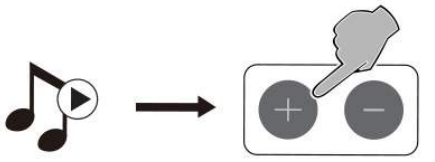
Note
- Only the standard PCM audio signals ( 44.1 /48KHz) function in optical mode.
- To play DVD: Select audio output---digital output---PCM. Dolby/DTS digital compressed format not supported.
Bluetooth Operations

- Press the "
 " button on the speaker or " BLUTOOTH" button on the remote control to select Bluetooth mode.
" button on the speaker or " BLUTOOTH" button on the remote control to select Bluetooth mode. - Set your device ( mobile phone, tablet device, MP3/MP4 player etc.) to search and select "EDIFIER B3 Soundbar ".
- Pair your device with "EDIFIER_B3 Soundbar ".
- Touch play on your device and adjust the volume to a desired level.
Note:
- Bluetooth connectivity and compatibility may be different between different source devices, depending on the software versions of source devices.
- To enjoy the full Bluetooth functions of this product, please ensure your mobile device has A2DP profile.
- PIN code for connection is "0000" if needed.
Detailed Description
The Edifier CineSound B3 SoundBar is a 2.1 channel soundbar with a wireless subwoofer. It features Bluetooth 5.0 connectivity, allowing you to easily connect it to your TV, smartphone, or other devices. The soundbar also has HDMI ARC, optical, and AUX inputs, giving you multiple options for connecting your devices. The CineSound B3 SoundBar has a total power output of 200W, with 120W for the soundbar and 80W for the subwoofer. This ensures that you'll get rich and clear audio, with deep bass and crisp highs. The soundbar also features Dialogue Enhancement technology, which makes it easier to hear dialogue in movies and TV shows. The wireless subwoofer can be placed anywhere in the room, giving you the flexibility to customize your audio setup. The soundbar also has built-in EQ presets, including movie, music, and night modes, allowing you to adjust the sound to your preferences.
Edifier Cine Sound B3 Sound Bar Troubleshooting
- Switch the EDIFIER B3 sound bar off then on and reconnect to the audio source.
- Ensure Bluetooth function is enabled on your Bluetooth devices.
- Move the devices closer and retry the connection.
- Try another Bluetooth device for connection.
- Check the power cord connection and make sure the wall outlet is on.
- Switch the system off then on and reconnect to the audio source
- Confirm that the system is ON and not in STBY mode.
- Check the master volume and confirm that it is turned up.
- Check for proper connections of the audio input cable.
- Check audio source to confirm that it is functioning properly.
Pros & Cons
Pros:
- Affordable price point
- Sleek and modern design
- Multiple connectivity options
- Rich and clear audio with deep bass
- Dialogue Enhancement technology
- Wireless subwoofer
- Built-in EQ presets
Cons:
- No Dolby Atmos or DTS:X support
- No voice control capabilities
Customer Reviews of Edifier Cine Sound B3 Sound Bar
Customers who have purchased the Edifier CineSound B3 SoundBar have praised its rich and clear audio quality, as well as its sleek and modern design. Some have noted that the setup process was straightforward and easy, while others have appreciated the multiple connectivity options. However, some have noted that the lack of Dolby Atmos or DTS:X support is a drawback.
Most Common Complaints
The most common complaint among customers is the lack of voice control capabilities. Some have also noted that the subwoofer can be a bit too powerful for smaller rooms.
Faqs
What is the total power output of the Edifier CineSound B3 SoundBar?
Does the Edifier CineSound B3 SoundBar support Dolby Atmos or DTS:X?
What are the key features of the Edifier CineSound B3 SoundBar?
Does the Edifier CineSound B3 SoundBar come with a subwoofer?
Is the setup process for the Edifier CineSound B3 SoundBar straightforward?
How do I install the Edifier CineSound B3 SoundBar?
Can I adjust the audio settings on the Edifier CineSound B3 SoundBar
What should I do if there is no sound coming from the Edifier CineSound B3 SoundBar?
The Edifier CineSound B3 SoundBar is on, but why is the audio not syncing with my TV?
What are the best Edifier CineSound B3 SoundBar settings for watching movies or listening to music on the B3 SoundBar?
Leave a Comment
