Edifier D12 Stereo Speaker User Manual | Specs & controls

Content
Introduction
Introducing the Edifier D12 Stereo Speaker, the perfect addition to your home entertainment system. These speakers offer high-quality sound and an elegant design, making them a great choice for music lovers and audiophiles alike. With an estimated price range of $100 to $150, these speakers are a mid-range option that delivers on both style and performance. The launching date for the D12 is set for early 2023, so be sure to keep an eye out for these highly anticipated speakers.
Box contents
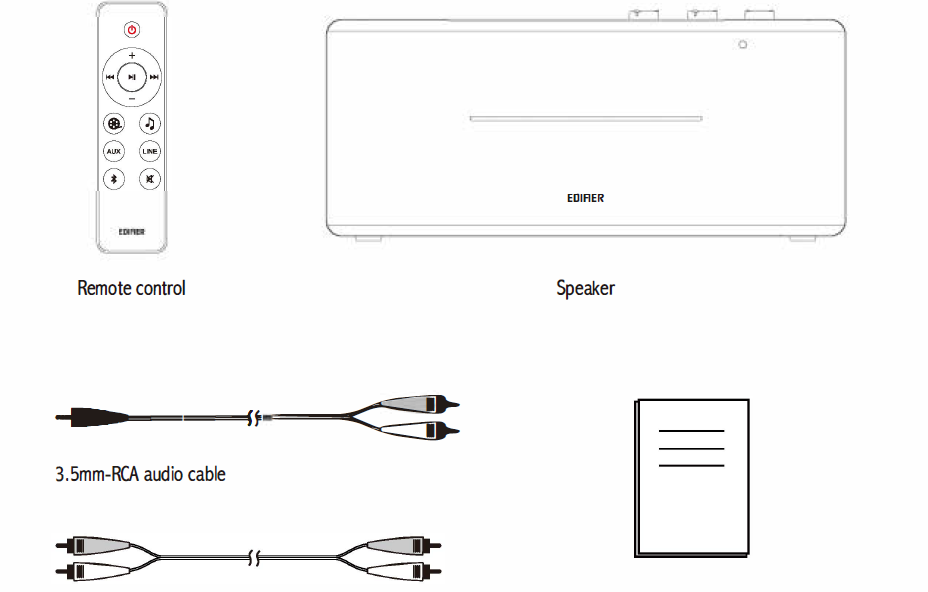
Note: Images are for illustrative purposes only and may differ from the actual product.
Specifications
- Power output: R/L(treble): 15W+15W
- R/L(mid-range and bass): Z0W+Z0W
- Frequency response: 54Hz-20KHz
- Audio input: AUX, Line in, Bluetooth
- Audio output: Line out
- Frequency Band: 2.402GHz - 2.480GHz
- RF Power output: :s;Z0 dBm (EIRP)
Illustration
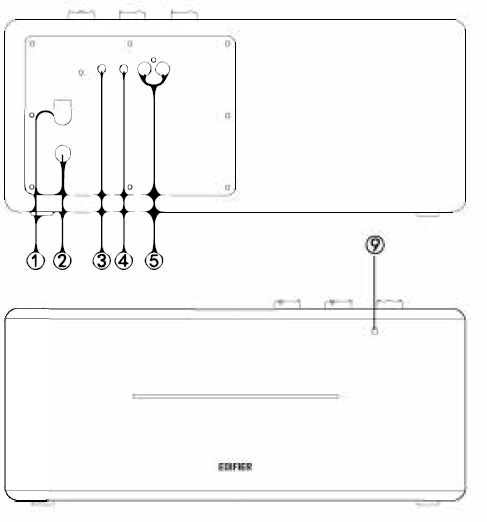
- Power switch
- Power cable
- Line out
- AUX input
- Line in
- Bass dial
- Treble dial
- Volume control/input selector
- Input mode switch: press
- Disconnect Bluetooth: press and hold (Bluetooth already connected)
- Power on: press/press and hold (when powered off via remote control, and power switch already turned on)
- Power off: press and hold
- Infrared receiver/input indicator
- Green light steady lit: AUX/Line in
- Blue light flashing rapidly: Bluetooth unconnected
- Blue light steady lit: Bluetooth already connected
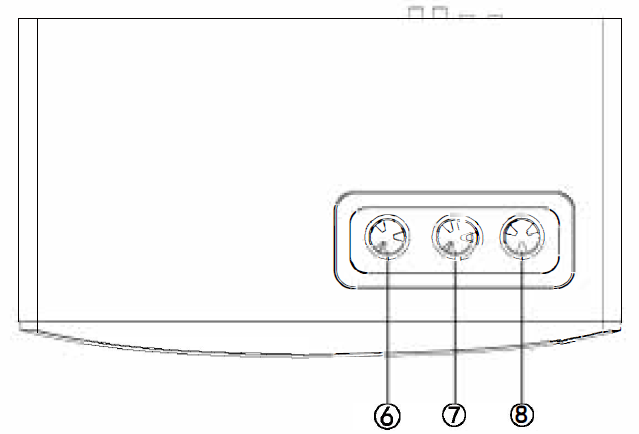
Remote Control
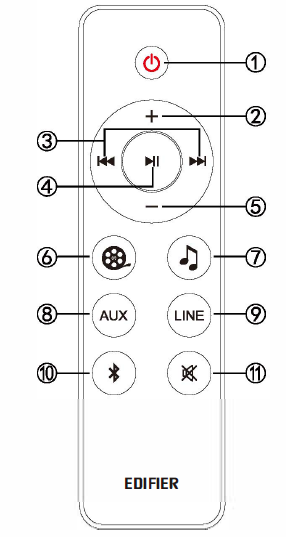
- Power on/off
- Volume up
- Previous track/next track (Bluetooth input)
- Pause/play (Bluetooth input)
- Volume down
- Movie mode ( extended sound field, ideal for watching movie)
- Music mode (highly restored on-site sound, ideal for listening to music)
- AUX input
- Line input
- Bluetooth input Press and hold to disconnect Bluetooth
- Mute
Note: In Movie mode, the sound quality will be changed or distorted when the sound field is extended. Therefore, please enable Music mode when listening to music.
Battery loading
Please refer to the illustration to open the battery compartment, insert the CR2032 battery and close the compartment.
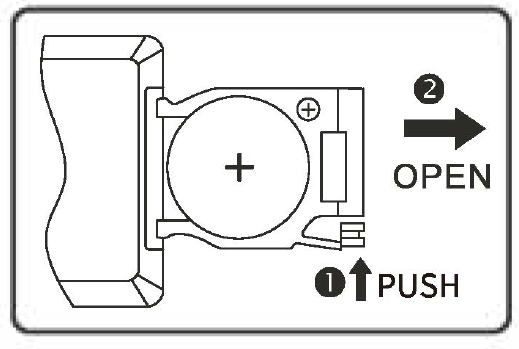
WARNING
- Don't swallow the battery; danger of chemical burn.
- The product includes a wafer battery. Swallowing this battery may lead to injury or death. Do not place the new or old battery in where children can get to it.
- Don't use the product if the battery cover is missing or not closed, and keep the remote inaccessible to children.
- Please go to the hospital immediately if the battery is swallowed.
Note
- Do not place the remote control in places that are hot and humid.
- Do not charge the batteries.
- Remove the batteries when unused for a long period of time.
- The battery should not be exposed to excessive heat such as direct sun, fire or similar,
- Danger of explosion if battery is incorrectly replaced. Replace only with the same or equivalent type.
Connection
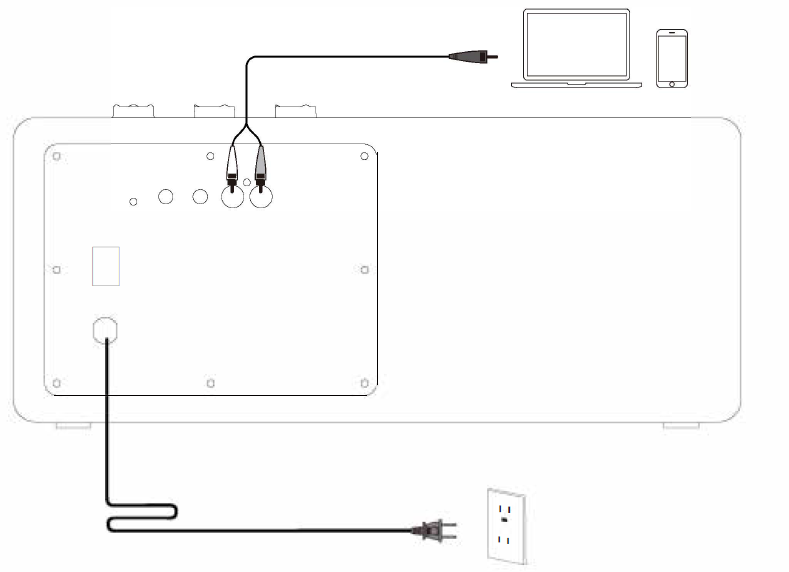
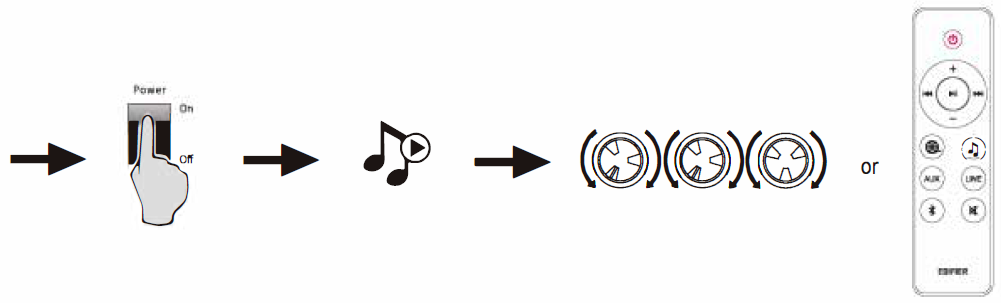
Line in input
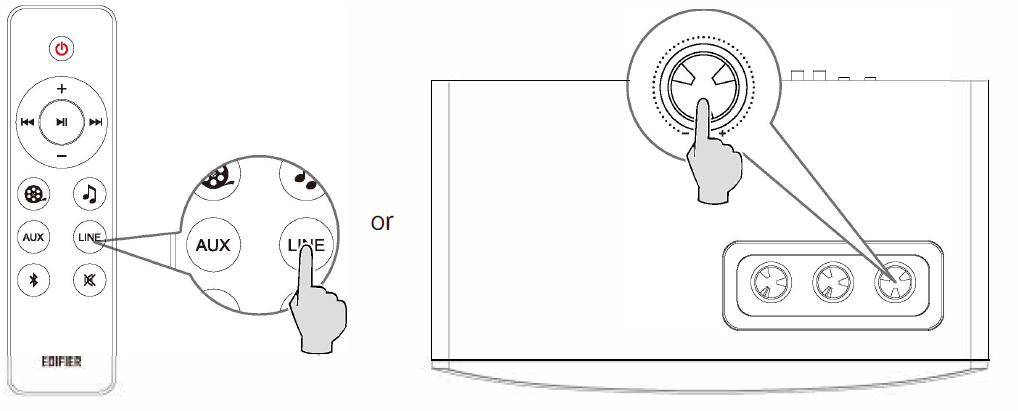
- Press the "volume/input" dial on the speaker to switch to AUX input (green light flashing once) or Line in input (green light flashing twice).
- Respectively press the "AUX" / "LINE" button on the remote control to switch to AUX/Line in input.
Bluetooth input
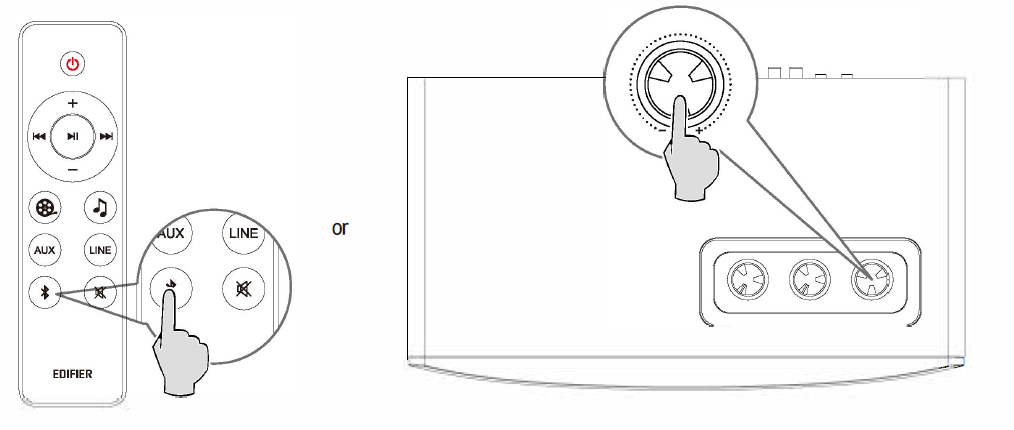
- Press the bluetooth button on the remote control or press the "volume/input" dial on the speaker to switch to Bluetooth input, blue light will flash rapidly.
- Set your mobile phone to search for and connect to "EDIFIER D12", after pairing is successful, the blue light will be steady lit.
- To disconnect Bluetooth, press and hold the bluetooth button on the remote control or press and hold the "volume/input" dial on the speaker for 2 seconds.
Note
- To enjoy all Bluetooth functions of this product, please ensure your audio source device has AZDP (Advanced Audio Distribution Profile) and AVRCP (Audio Video Remote Control Profile) profile.
- Bluetooth connectivity and compatibility may differ amongst different source devices, depending on the software versions of source devices.
Description
The Edifier D12 Stereo Speaker is a 2.0 channel speaker system that delivers clear and powerful sound. The speakers feature a bass reflex port design, which helps to enhance the low-frequency response and provides a rich and full sound. The D12 also has a built-in amplifier, which helps to drive the speakers and provides a loud and clear sound. The speakers have a sleek and modern design, with a black finish and a compact size that makes them easy to place in any room. The D12 also has a variety of connectivity options, including Bluetooth, optical, and auxiliary inputs, making it easy to connect to a wide range of devices.
Troubleshooting
If you're having trouble with your Edifier D12 Stereo Speaker, here are some common problems and solutions to help you troubleshoot:
- The speakers won't turn on: Make sure that the power cord is securely plugged into both the speakers and the wall outlet. If the problem persists, try resetting the speakers by unplugging them for a few minutes and then plugging them back in.
- The sound is distorted: Check the volume level on your device and the speakers. If the volume is too high, it can cause distortion. Also, make sure that the speakers are not placed too close to walls or other objects, as this can affect the sound quality.
- The Bluetooth connection is not working: Make sure that the speakers are in pairing mode and that your device's Bluetooth is turned on. If the problem persists, try resetting the Bluetooth on your device or on the speakers.
No sound
- Check if the speaker is ON.
- Try to turn up the volume using the volume control or remote control.
- Ensure the audio cables are firmly connected and the input is set correctly on the speaker.
- Check if there is a signal output from the audio source.
Cannot connect via Bluetooth
- Make sure the speaker is switched to Bluetooth input. If it is in other audio input modes, Bluetooth will not connect. Disconnect from any Bluetooth device by pressing and holding the bluetooth button, then try again.
- Effective Bluetooth transmission range is 10 meters; please ensure that operation is within that range.
- Try another Bluetooth device for connection.
The D12 does not turn on
Check if main power is connected, or if the wall outlet is switched on.
Noise coming from speakers
EDIFIER speakers generate little noise, while the background noise of some audio devices are too high. Please unplug audio cables and turn the volume up, if no sound can be heard at 1 meter away from the speaker, then there is no problem with this product.
Pros & Cons
Pros
- High-quality sound with a rich bass response
- Sleek and modern design
- Variety of connectivity options
- Built-in amplifier for powerful sound
Cons
- Higher price point compared to some other options
- No remote control
Customer Reviews
Customers rave about the Edifier D12 Stereo Speaker's clear and powerful sound, as well as its sleek design. However, some customers have noted that the speakers are a bit more expensive than some other options on the market. The most common complaint is that the speakers do not come with a remote control, which can make it difficult to adjust the volume from a distance.
Faqs
What is the frequency response of the Edifier D12 Stereo Speaker?
How many watts of power do the Edifier D12 Stereo Speakers have?
What is the Bluetooth version of the Edifier D12 Stereo Speaker?
Do the Edifier D12 Stereo Speakers come with a remote control?
What is the size of the Edifier D12 Stereo Speakers?
What is the weight of the Edifier D12 Stereo Speakers?
What is the input sensitivity of the Edifier D12 Stereo Speakers?
Do the Edifier D12 Stereo Speakers have a built-in amplifier?
What is the signal-to-noise ratio of the Edifier D12 Stereo Speakers?
What is the warranty for the Edifier D12 Stereo Speakers?
Leave a Comment
