Edifier High-Fidelity Gaming Headset Hecate GX User Guide

Content
Introduction
The Edifier High-Fidelity Gaming Headset Hecate GX is crafted for gamers who demand superior sound quality and comfort. Featuring advanced 50mm titanium diaphragm drivers, this headset delivers high-resolution audio with a frequency response of 20Hz to 20kHz, ensuring an immersive gaming experience. Priced at $129.99, the Hecate GX includes a retractable microphone with dual noise cancellation for clear communication. Its lightweight design, soft leatherette ear cups, and customizable RGB lighting make it perfect for long gaming sessions.
Product Accessories
USB cable
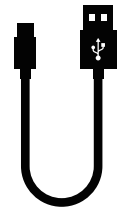
Type-C cable
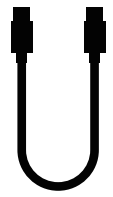
3.5mm cable

User manual
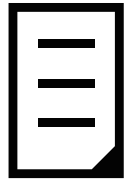
Specifications
- Driver Size: 40mm Dynamic Drivers
- Frequency Response: 20Hz - 20kHz
- Impedance: 32 Ohms
- Sensitivity: 105 dB ± 3 dB
- Microphone Type: Uni-directional Condenser Microphone
- Microphone Frequency Response: 100Hz - 10kHz
- Weight: approximately 350g
- Connectivity: USB, 3.5mm Audio Jack, Wireless (Bluetooth 5.0)
- Battery Life: Up to 24 hours on a single charge
Description
The Edifier Hecate GX has a durable and lightweight construction that makes it easy to wear for long periods. The ear cups are cushioned with soft, breathable materials to prevent fatigue and provide a secure fit. The headset has adjustable headbands and swivel earcups for maximum comfort and flexibility.
The 40mm dynamic drivers deliver superb audio quality, with crisp highs and powerful bass. The unidirectional condenser microphone delivers crystal-clear voice communication by eliminating background noise and ensuring your voice is heard clearly during online gaming sessions.
Product Overview
- Microphone switch
When the headset is powered on, the microphone and dual-mic ENC (Environmental Noise Cancellation) functions will be enabled by default, and the microphone indicator will be lit; Press to disable the microphone, and the microphone indicator will be off. - Volume control
- Scroll upward: volume up
- Scroll downward: volume down
- 3.5mm port
- Type-C port
Microphone indicator
Microphone enabled: indicator is lit Microphone disabled: indicator is off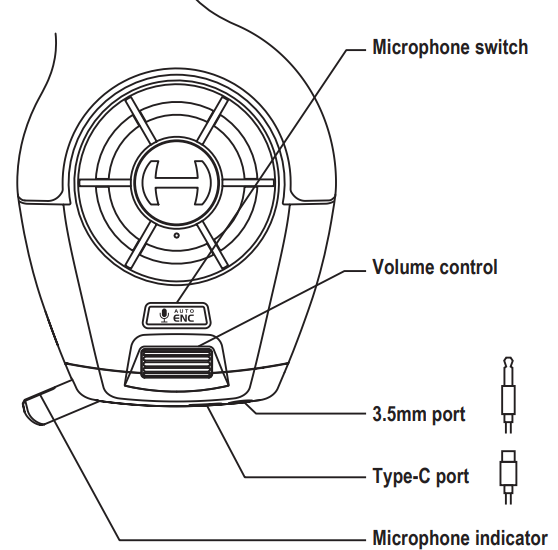
- Music/game mode
- Press: the mode switch
- RGB lights switch
It is ice blue light by default when the headset is powered on.- Press: switch light effects; enable light effects(light effects already disabled)
Press and hold: disable light effects
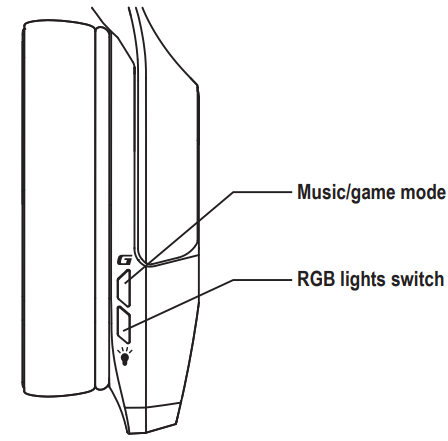
Note: Images are for illustrative purposes only and may differ from the actual product.
Edifier High-Fidelity Setup Guide
To set up the Edifier Hecate GX,
- Begin by attaching the headset to your device using the provided USB connection or the 3.5mm audio port.
- For wireless connectivity, connect the headset to your smartphone using Bluetooth 5.0.
- Download and install the Edifier program to set up EQ profiles, microphone gain, and other customization options.
- Make sure the headband and earcups fit your head comfortably.
- Ensure that the microphone is properly positioned to catch your speech clearly.
- You may also utilize the in-line controller to change the volume, mute the microphone, and switch between audio modes.
Maintenance
- Keep the product away from humid places to avoid affecting the internal circuit. Do not use the product during intense exercise or with much sweat to prevent sweat from dropping into the product to cause damage.
- Do not put the product in places exposed to the sun or with high temperatures. The high temperatures will shorten the service life of electronic components, damage the battery, and make plastic components deformed.
- Do not put the product in cold places to avoid damaging the internal circuit board.
- Do not dismantle the product. Non-professional personnel may damage the product.
- Do not drop, strongly vibrate, or strike the product with a hard object to avoid damaging the internal circuit.
- Do not use drastic chemicals or cleaners to clean the product.
- Do not use sharp objects to scratch the product surface to avoid damaging the hell and affecting the arcade.
Troubleshooting
If you have problems with audio quality,
- Check that the headset is correctly connected to your device and that the drivers are up to date.
- For microphone issues, make sure it is not muted and is properly positioned.
- If you are experiencing pain or weariness, adjust the headband and earcups to ensure a better fit.
- Do not expose the headset to excessive dampness or high temperatures.
- To keep the earpads and headset in good condition, clean them regularly.
NOTICE:
For the need for technical improvement and system upgrade, information contained herein may be subject to change from time to time without prior notice.
Products of EDIFIER will be customized for different applications. Pictures and illustrations shown in this manual may be slightly different from the actual product. If any difference is found, the actual product prevails.
Pros & Cons
Pros
- High-quality audio with crisp highs and powerful bass.
- Comfortable design with adjustable headband and swivel earcups.
- A unidirectional condenser microphone for clear speech transmission.
- Multiple communication choices include USB, a 3.5mm audio connector, and Bluetooth 5.0.
- Long battery life: up to 24 hours on a single charge.
Cons
- Slightly heavier than most gaming headsets.
- Some consumers may find the pricing a bit steeper than inexpensive choices.
- There are a few modification possibilities for the microphone.
- No water resistance or IP rating.
Customer Reviews about Gaming Headset Hecate GX
Customers appreciated the Edifier for its excellent audio quality and comfy design. Many reviewers have reported that the headset significantly improves their gaming experience, particularly in terms of sound quality and immersion. However, some users have commented that the headset might be lighter, and that the price may be prohibitive for people on a tight budget.
Common concerns include a lack of water resistance and restricted microphone modification choices. Despite these small drawbacks, the general view is that the Edifier Hecate GX is a great value for the money.
Faqs
What are the key features of the Edifier Headset Hecate GX?
Is the Gaming Headset Hecate GX comfortable to wear?
How do I connect the Gaming Hecate GX to my device?
What if I experience audio quality issues with my Gaming Hecate GX?
Can I customize the microphone settings on the Headset Hecate?
How do I troubleshoot microphone issues with my High-Fidelity Gaming Headset?
Is the Hecate GX suitable for long gaming sessions?
Can I use the Edifier Gaming with multiple devices?
How do I clean and maintain my Edifier?
Leave a Comment
