Edifier TWS330 NB Stereo Earbuds EDF201010 User Guide

Content
Introduction
The Edifier TWS330 NB Stereo Earbuds EDF201010 are designed for an exceptional listening experience, featuring advanced hybrid active noise cancellation that effectively reduces ambient noise by up to -38dB. These true wireless earbuds offer a comfortable fit and a sleek design, making them perfect for daily use. With a battery life of up to 20 hours when combined with the charging case, they ensure you can enjoy your favorite music all day long. The estimated cost of the TWS330 NB is approximately $59.00.
Specifications
Earbuds come with several key features that set them apart from other wireless earbuds in the market:
- Noise Cancellation: Advanced noise-cancellation technology to reduce ambient noise.
- Battery Life: Up to 8 hours of continuous playback and up to 24 hours with the charging case.
- Connectivity: Bluetooth 5.0 for stable and fast connections.
- Drivers: 10mm dynamic drivers for clear and balanced sound.
- Microphones: Dual microphones with noise reduction for clear calls.
- IP Rating: IPX5 water and sweat resistance.
- Charging Case: Compact charging case with LED indicators.
Edifier TWS330 NB Stereo Earbuds EDF201010 Power on/off
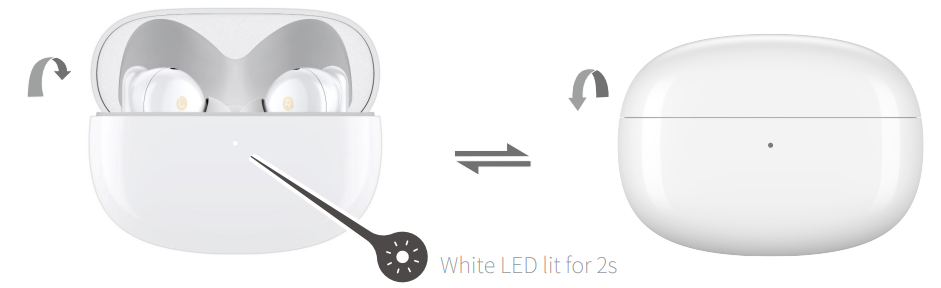
- Power ON when the case is opened.
- Power OFF when placed in the case and the case is closed.
Description
Earbuds are designed with user convenience in mind. The sleek and minimalist design of the earbuds ensures they fit snugly in your ears, providing long-lasting comfort. The charging case is compact and easy to carry, featuring LED indicators that show the battery status at a glance. The dual microphones work in tandem with the noise-cancellation technology to ensure your voice is clear during calls.
The 10mm dynamic drivers deliver a balanced sound profile that enhances both bass and treble, making these earbuds suitable for a wide range of music genres. Additionally, the IPX5 rating means you can use these earbuds in various conditions without worrying about them getting damaged by water or sweat.
Pairing
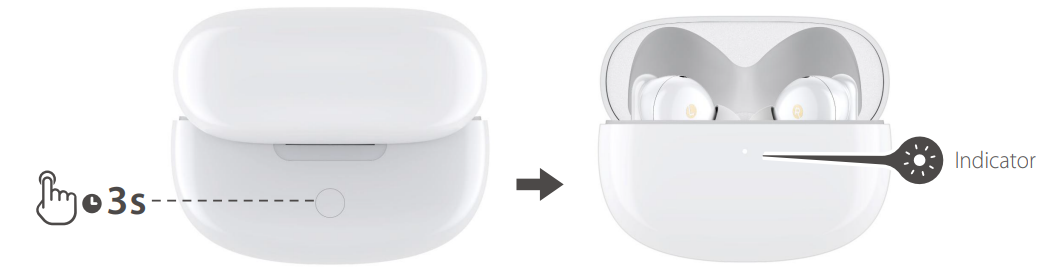
- Placed in the case.
- Press and hold the button on the case for around 3s. White LED will blink rapidly.
- Select "EDIFIER TWS330 NB" in your device setting to connect.
1st Pairing
- Placed in the case.
- Select "EDIFIER TWS330 NB" in your device setting to connect.
Note: For subsequent use, the earbuds will auto-connect to device used last time.
Reset/Left & Right connection
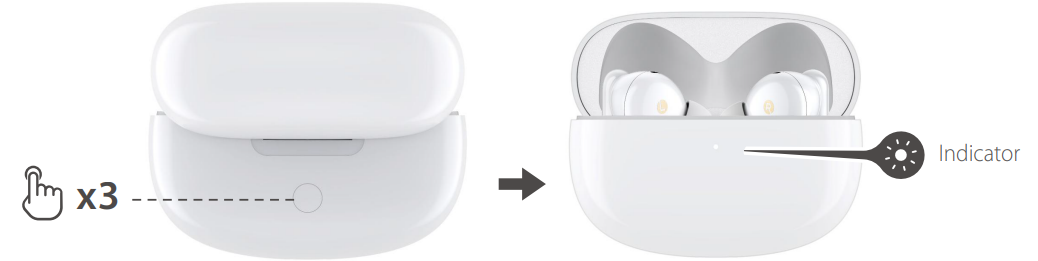
- Placed in the case.
- Press 3 times the button on the case.
- White LED will blink slowly then rapidly for Left & Right connection.
Earbuds EDF201010 Controls
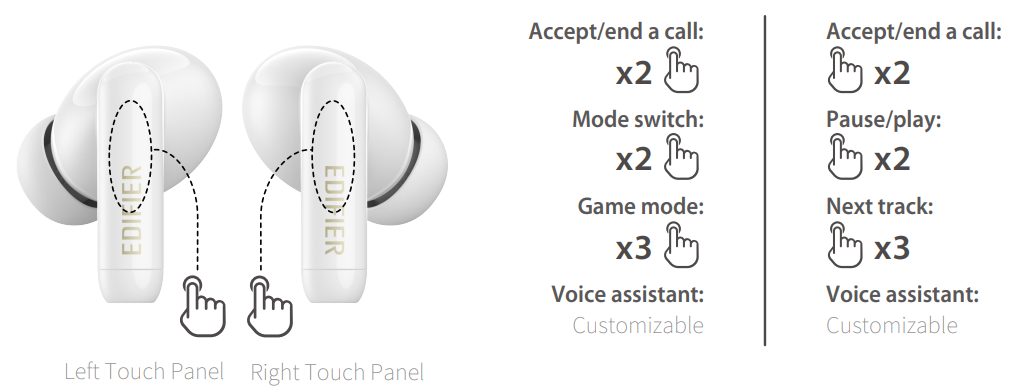
Download "EDIFIER CONNECT" APP for more customizable control settings.
Note: Images are for illustrative purposes only and may differ from the actual product.
Setup Guide
To set up your Edifier TWS330 NB Stereo Earbuds, follow these steps:
- Take the earbuds out of the charging case to automatically turn them on.
- Enable Bluetooth on your device and select "Edifier TWS330 NB" from the list of available devices.
- Once paired, you can control music playback and take calls using the touch controls on the earbuds.
- To charge the earbuds, simply place them back in the charging case.
Troubleshooting
If you encounter any issues with your Edifier TWS330 NB Stereo Earbuds, here are some common problems and solutions:
- No Sound: Ensure the earbuds are properly paired with your device and that the volume is turned up.
- Connection Issues: Restart both the earbuds and your device, then try pairing again.
- Noisy Calls: Check if the noise-cancellation feature is enabled and if there is any interference from other devices.
- Low Battery Life: Make sure to charge the earbuds regularly and avoid using them while charging.
Pros & Cons
Pros
- Advanced Noise-Cancellation: Effective reduction of ambient noise for a better listening experience.
- Long Battery Life: Up to 8 hours of continuous playback and up to 24 hours with the charging case.
- Comfortable Fit: Ergonomic design for long-lasting comfort.
- Durable Build: IPX5 water and sweat resistance ensures durability in various conditions.
Cons
- Price Point: While competitive, some users might find it slightly higher than budget options.
- No Wireless Charging: The charging case does not support wireless charging.
- No App Support: There is no dedicated app for additional settings or customizations.
Customer Reviews
Customers have generally praised NB Stereo Earbuds for their sound quality and comfort. Many users appreciate the effective noise-cancellation feature and the long battery life. However, some have noted that the charging case could be more compact and that there is no wireless charging option. Overall, these earbuds have received positive feedback for their performance and value for money.
Common Complaints
Some of the common complaints include issues with connectivity stability and occasional delays in pairing. A few users have also noted that the touch controls can be somewhat finicky to use. Despite these minor issues, the majority of users are satisfied with the overall performance of these earbuds.
Faqs
How do I pair my Edifier earbuds with my device?
What is the battery life of the Edifier TWS330 NB Stereo Earbuds EDF201010?
How effective is the noise-cancellation feature on these earbuds?
Are the Edifier water-resistant?
Can I use both earbuds separately or do they need to be used together?
How do I know when my Edifier TWS330 NB Stereo Earbuds EDF201010 need to be charged?
Can I use these earbuds for gaming?
What is the warranty period for the Edifier TWS330 NB Stereo Earbuds EDF201010?
Leave a Comment
