Eleckcity Smart Nutrition Scale ESN90 User Guide

Content
Introduction
Smart Nutrition Scale ESN90 is a cutting-edge kitchen gadget designed to help users track their nutritional intake effortlessly. This smart scale features a sleek design and a user-friendly interface, allowing you to measure food items while displaying detailed nutritional information, including calories, fats, proteins, and more. With its Bluetooth connectivity, you can sync data to your smartphone for easy monitoring. The ESN90 is priced at approximately $39.99, making it an affordable choice for health-conscious individuals.
Product Overview
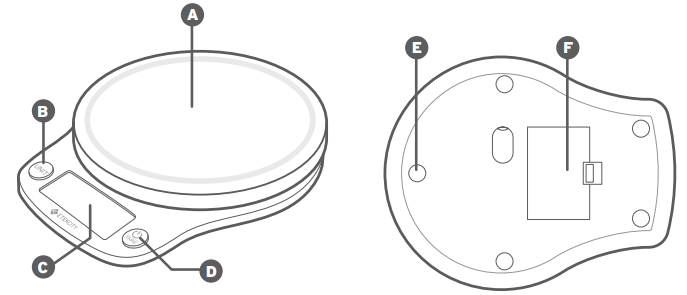
- Weighing Platform
- Unit Selection Button
- Digital Display
- Power/Tare Button
- Anti-Skid Pads
- Battery Compartment
Smart Nutrition Scale ESN90 Display
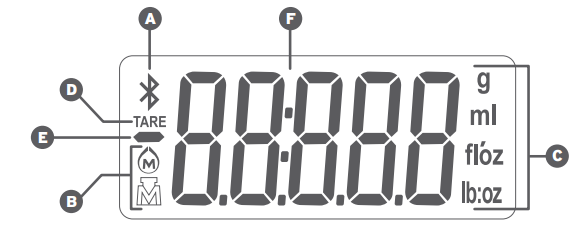
- Bluetooth Mode
- Weighing Mode
- Measurement Unit
- Tare Mode
- Negative Weight Value
- Weight Value
Specifications
The Eleckcity Smart Nutrition Scale ESN90 boasts several key features that set it apart from traditional kitchen scales:
- High-Precision Weighing: Accurate measurements in grams, ounces, pounds, and milliliters.
- Nutrition Analysis: Provides detailed nutritional information including calories, macronutrients, and micronutrients.
- Bluetooth Connectivity: Syncs with health and fitness apps for seamless data tracking.
- Tactile Display: User-friendly interface with a backlit LCD screen.
- Battery Life: Long-lasting battery with up to 6 months of use on a single set of batteries.
- Multi-Unit Conversion: Easily converts units for versatile use.
- Auto-Off Feature: Saves battery life by turning off after a period of inactivity.
- Durable Construction: Made from high-quality materials for longevity.
Quick Start Guide
- To download the VeSync app, scan the QR code or search “VeSync” in the Apple App Store or Google Play Store.
- Open the VeSync app. Log In or Sign Up.
- Make sure your phone has Bluetooth turned on. For Android users, make sure your location is turned on as well.
Follow the in-app instructions to add your smart scale.
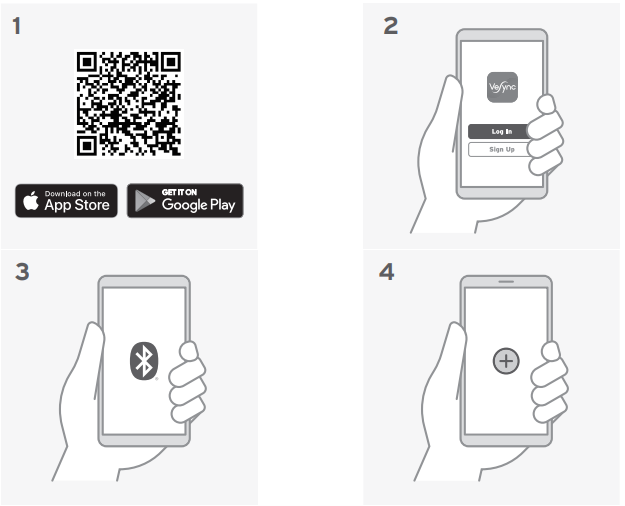
Description
Both practicality and aesthetics were considered in the design of the Eleckcity Smart Nutrition Scale ESN90. It is simple to move around the kitchen and store because to its lightweight design. Even in low light, the scale's big, backlit LCD display makes it easy to read measures and nutritional information.
You may rapidly check up nutritional information for a wide range of items using the device's extensive food database. Additionally, the scale allows for manual entry of specific items, making it extremely flexible for any meal plan or diet.
USING YOUR SCALE
Before first use, remove the plastic strip from the battery compartment.
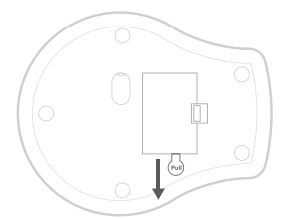
- Push
 to turn on the scale. To turn it off, press and hold for 2 seconds.
to turn on the scale. To turn it off, press and hold for 2 seconds. - Push UNIT to switch between measuring units. For volume, you can choose between water
 or milk
or milk options.
options. - Push
 to tare (or zero out) the weight of a container.
to tare (or zero out) the weight of a container.
Note: You can use the VeSync app for smart control of the Tare function, unit switching, auto-off settings, and more.
Setup Guide
To get started with your eleckcity Smart Nutrition Scale ESN90, follow these steps:
- Unbox the scale and ensure all included components are present (scale, batteries, user manual).
- Insert the batteries into the scale according to the instructions provided.
- Turn on the scale by pressing the power button.
- Follow the on-screen instructions to set your preferred units of measurement.
- Download and install the companion app on your smartphone or tablet.
- Pair the scale with your device via Bluetooth by following the in-app instructions.
- Start using the scale to weigh ingredients and track your nutrition.
TROUBLESHOOTING
My scale won’t turn on.
- Make sure the plastic strip is removed from the battery compartment on the underside of the scale.
- Make sure the batteries are new and properly installed under the correct polarity as marked in the battery compartment.
My scale display is dim.
- The scale is on standby. Place an item on the scale for measurement.
- Batteries may be running low. Replace batteries.
My scale won’t connect to the VeSync app.
- Make sure your phone is within 30 ft / 10 m of your scale.
- Make sure your phone has Bluetooth turned on and is not connected to another Bluetooth® device.
My scale display shows “Err”.
- There is too much weight on the scale. Remove weight from the scale to protect its weight sensors.
Smart Nutrition Scale ESN90 Pros & Cons
Pros
- High-precision weighing for accurate measurements.
- Comprehensive nutritional analysis for better diet management.
- Easy-to-use interface with a backlit LCD display.
- Bluetooth connectivity for seamless data syncing with health apps.
- Long-lasting battery life and auto-off feature for energy efficiency.
- Durable construction for long-term use.
Cons
- Slightly higher price point compared to basic kitchen scales.
- Requires occasional software updates to maintain optimal performance.
- Some users may find the initial setup process a bit complex.
- Limited compatibility with certain older devices or operating systems.
Customer Reviews
Customers have generally praised the Eleckcity Smart Nutrition Scale ESN90 for its accuracy, ease of use, and comprehensive nutritional data. Here are some common feedback points:
- "The ESN90 has been a game-changer for my meal prep. The nutritional analysis is so detailed and helpful!"
- "I was skeptical about the price, but this scale has paid for itself in terms of the health benefits I've seen since using it."
Some common complaints include
- "The initial setup took a bit longer than expected, but once it was paired with my phone, it worked flawlessly."
- "I wish there were more pre-loaded foods in the database, but the ability to add custom foods helps a lot."
Warranty
Etekcity Corporation warrants all products to be of the highest quality in material, craftsmanship, and service, effective from the date of purchase to the end of the warranty period. Warranty lengths may vary between product categories. Extend your 1-year warranty by an additional year.
You can also type the following link in a web browser: https://www.etekcity.com/support/manual/model/esn90
Faqs
How do I pair the eleckcity Smart Nutrition Scale ESN90 with my smartphone?
What types of measurements can the Eleckcity ESN90 provide?
How accurate is the nutritional analysis provided by the scale?
Can I use the eleckcity Smart without the app?
How long does the battery last on the Eleckcity?
Is the eleckcity Scale ESN90 durable?
Can I add custom foods to the scale's database?
Is the Smart compatible with all health and fitness apps?
How do I clean and maintain my Nutrition Scale?
What is included in the packaging of the Eleckcity?
Leave a Comment
