Elinksmart Smart Lock Cylinder YL-71 User Manual | Installation

Content
Elinksmart Smart Lock Cylinder YL-71 Introduction
The Elinksmart Smart Lock Cylinder YL-71 is an advanced security solution featuring fingerprint recognition and keypad access, ensuring keyless entry for enhanced convenience. Designed for easy installation, it fits most EU door locks and includes a robust anti-reset feature for added safety. This innovative lock cylinder is priced at $130.24.
Included in the box
NO | Description | Quantity |
1 | Smart lock cylinder YL-71 (Fingerprint + Pin Code) | 1 |
2 | Magnetic key | 2 |
3 | Hexagon screwdriver | 1 |
4 | User manual | 1 |
Technical Specification
No. | Item | specification |
1 | Model | YL-71 |
2 | Basic function | Fingerprints, PINCode,Mechanical Keys |
3 | Type of fingerprint sensor | Semiconductor module |
4 | Fingerprint capacity | 152 fingerprints |
5 | False recognition rate | <0.001% |
6 | Rejection rate | <1% |
7 | Contrast speed | 1:N<7s/fingerprint |
8 | Code button | 12 keys, Capacitive Touch button, LED Backlight |
9 | Code capacity | 32Sets of PIN codes |
10 | Key press resistance | 100000 times |
11 | Voice hint | English |
12 | Power supply | 3pcs AAAAlkaline battery (Please use authentic alkaline batteries) |
13 | Urgent power supply | 5VMicro USB port |
14 | Low pressure alarm | 3.6V±0.2 |
15 | working current | 125mA (Max) |
16 | quiescent current | 10uA |
17 | Working temperature | -20----45℃ |
Product Features
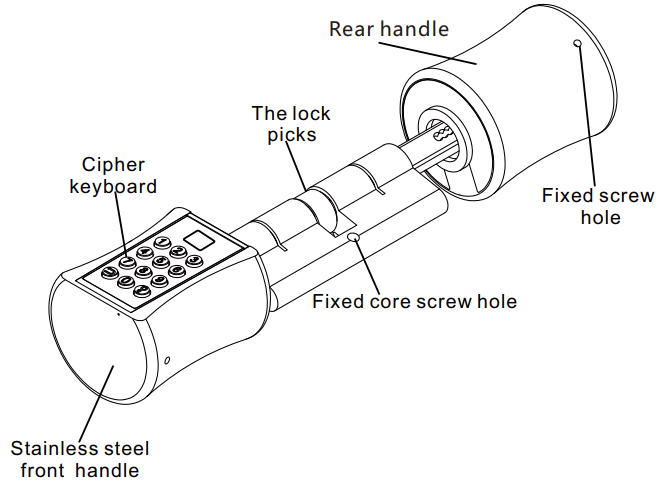
- Open With: Support Fingerprint, Pin Code, Core key.
- Wrong Pin Code Locked: Entering the wrong Pin Code 5 times in 1 min, the system will automatically lock for 3 mins to prevent random Pin Code.
- Fingerprint Algorithm: Aadopting international leading fingerprint algorithm to eliminate false fingerprints and residual fingerprints. 360 Degrees Automatic Recognition: Pressing the correctly registered fingerprint at any angle on the module, the lock can effectively identify.
- Self-learning: During fingerprint identification process, the lock will automatically update the fingerprint database.
- Wakeup mode: Wakeup by fingerprint sensor or keyboard. Backlight flicker: Enter the corresponding number and flash the relative backlight LED.
- Voice Guide: Provide clear voice prompts for user operations.
- Fake PIN code Mode: You can add any numbers (up to Max 32 keys) before and after the effective PIN code when you are concerned about your PIN Code being accidentally exposed.
- Vacation Mode: Set the Vacation mode to keep the door closed an d the normal user accounts are unable to unlock.
- Low-power Consumption Design: The use of imported low-power energy-saving master control and major electronic components, high consumption and durability, strong anti-interference.
- Low Voltage Alarm: When the operation is successful, the voice prompts the voltage to be low and accompanies the status light prompt.
- Emergency Power Supply: If the battery is not replaced in time, plug in 5V micro USB power supply at the top interface can be used to open the lock.
- Antistatic Strong: Contact discharge ±8kv, air discharge ±15kv.
Description
The elinksmart Smart Lock Cylinder YL-71 is a sleek and robust device that seamlessly integrates into your existing door hardware. Its design ensures easy installation, requiring minimal tools and expertise. The lock features a durable stainless steel body and a smooth-touch interface for fingerprint scanning. The LED indicators provide clear visual feedback for successful or failed attempts, enhancing user experience.
The YL-71 also includes advanced security features such as anti-tamper alerts and automatic locking mechanisms, ensuring your property remains secure even when you are away. The user-friendly interface allows you to manage multiple users, track access history, and receive notifications in real-time.
Installation instructions
Confirmation before installation
- Door material: Security door, gate, wooden door, glass door.
- Door thickness: 60mm (The door thickness less than 60mm can also be installed, but some parts of the lock core will be exposed, not beautiful, if it exceeds 60mm, it can not be installed).
Note: 60mm is the total thickness of the door and the original lock's front and rear panels.If the key hole is too close to the door frame, it cannot be installed.
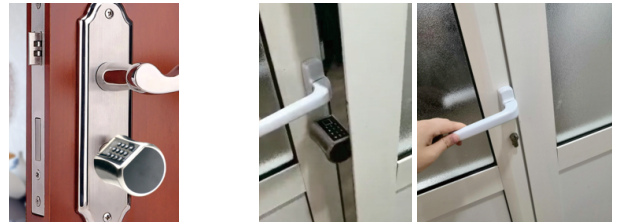
Product installation drawing
Install 3 pcs AAA alkaline batteries with the correct positive and negative electrodes (Figure①).
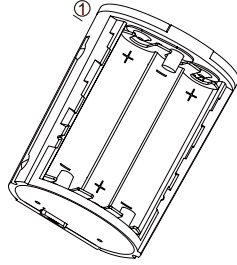
- Insert the smart cylinder from outside and adjust the position properly (Figure②).
- Install the screw through the fixed core screw hole on the side of the cylinder (Figure ③).
Install the rear handle from inside, adjusting the position and tighten the screw (Figure④,⑤).
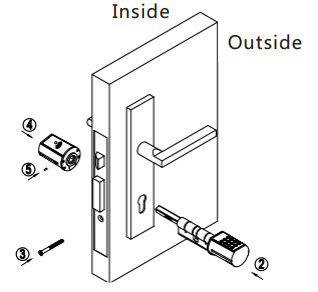
Check after the installation
- Check whether the rear and front handle is smooth, and whether the key can open the lock latche, otherwise loosen the screws, fine-tune the handle, and tighten the screws until the latche move freely.
- Power on check if the lock cylinder work normal.
- Please follow the voice prompts to register your administrator account.
Setup Guide
To set up the elinksmart Smart Lock Cylinder YL-71, follow these steps:
- Installation: Replace your existing lock cylinder with the YL-71, ensuring proper alignment and secure fitting.
- Power On: Insert the 4 AA batteries into the designated compartment.
- Configure App: Download and install the elinksmart app on your smartphone, then follow in-app instructions to pair the lock with your device.
- Fingerprint Enrollment: Enroll your fingerprints through the app interface by scanning them on the lock's fingerprint reader.
- Test Functionality: Ensure all features are working correctly by testing biometric, Bluetooth, and keyless entry methods.
Daily maintenance
- Please use the high quality 7th AAA alkaline battery, and replace the new battery when t When the voice prompts low voltage or the indicator is red.
- Please do not touch the corrosive material on the surface of the panel and the lock body. It will destroy the electroplating layer, affect the surface gloss.
- The door handle is the important part of the lock. Please do not hang anything on the door handle.
- If the fingerprint sensing area has dirt or dust, it may affect the normal use, clean it with a soft cloth.
- When entering a fingerprint, pleas press appropriately with your fingers, do not press too hard.
- Please do not hit or scratch the shell with hard objects to protect the surface coating.
- Please do not use the liquid containing alcohol, gasoline, thinner to clean the lock.
Restoring factory settings
Factory default
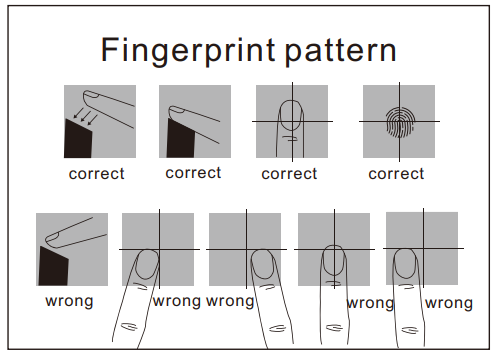
The factory default is set to user experience mode, PIN code (123456) and any fingerprint can unlocked.
Default PIN code: 123456
Notes
- When the first master account is registered successfully, the user experience mode is cancelled.
- When registering an administrator account, please remember the administrator PIN code you set, otherwise you cannot enter the setting menu, and factory reset is not available.
Factory reset
Factory resettings: press number key on the keyboard, after lighting the keyboard, press ![]() then press
then press![]() , enter the administrator PIN code and press
, enter the administrator PIN code and press![]() , Enter the setting menu and press “5”, factory reset success.
, Enter the setting menu and press “5”, factory reset success.
User permission
User type | Quantity | Permission Description |
Administratoruser | 1 | Unlock, lock, close travel mode, login manage menu to edit the lock settings |
General user | 31 | Unlock and lock |
- The administrator user can add 1 of fingerprint and 1 set of Pin Code.
- The user PIN code consists of 6 keys. Each PIN code is independent.
User settings
Menu management settings
Registering the administrator user
- Press the number key to wake up the system and press "
 ", then press "
", then press " ", enter "123456" and press "
", enter "123456" and press " " key to confirm.
" key to confirm. - According to the voice prompt, press "1" and then press "
 ". Register a new administrator PIN code.
". Register a new administrator PIN code. - Enter the 6-digit PIN code for the first time and press "
 " to confirm.
" to confirm. - Enter the PIN code the second time and press "
 " to confirm.
" to confirm. - Register your fingerprint according to the voice prompts.
- Press the fingerprint for the first time.
- Press the fingerprint a second time.
- Press the fingerprint for the third time and the fingerprint registration is successful.
- The administrator has successfully registered, press "
 " to exit system.
" to exit system.
Register the general user Pin code
- Press the number key to wake up the system and press“
 ” then press“
” then press“ ”, enter the administrator PIN code, press”
”, enter the administrator PIN code, press” “ to confirm.
“ to confirm. - According to the voice prompt, press “2” and then press “
 “ according to the voice prompt. Register a new general user Pin Code.
“ according to the voice prompt. Register a new general user Pin Code. - Enter the 6-digit PIN code for the first time and press "
 " to confirm.
" to confirm. - Enter the PIN code the second time and press "
 " to confirm.
" to confirm. - If the general user Pin code is successfully registered, press “
 " to exit the system.
" to exit the system.
Register the general user fingerprint
- Press the number key to wake up the system and press“
 " then press “
" then press “ ", enter the administrator Pin code, press ”
", enter the administrator Pin code, press ” “to confirm.
“to confirm. - According to the voice prompt, press “2” and then press “
 ". Register a new general user fingerprint.
". Register a new general user fingerprint. - Press the fingerprint for the first time.
- Press the fingerprint a second time.
- Press the fingerprint for the third time and the fingerprint registration is successful.
- If the general user fingerprint is successfully registered, press “
 " to exit the system.
" to exit the system.
Delete the all general users
- Press the number key to wake up the system and press“
 “ then press“
“ then press“ ”, enter the administrator Pin code, press“
”, enter the administrator Pin code, press“ ”to confirm.
”to confirm. - Press “3” and then press “
 ”. Delete all normal users' fingerprints and Pin codes.
”. Delete all normal users' fingerprints and Pin codes. - Press “
 ” to exit the system.
” to exit the system.
Vacation mode
- Press the number key to wake up the system and press“
 ” then press“
” then press“ ", enter the administrator PIN code, press ”
", enter the administrator PIN code, press ” “ to confirm.
“ to confirm. - Press “ 4 ”, and the vacation mode is activated successfully.
Factory reset
- Press the number key to wake up the system, and press "
 " and then press "
" and then press " ", enter the administrator PIN code, press "
", enter the administrator PIN code, press " ”to confirm.
”to confirm. - According to the voice prompt, press " 5 "and then press “
 “ to restore the factory settings successfully.
“ to restore the factory settings successfully. - Press "
 ”to exit the system.
”to exit the system.
Elinksmart Smart Lock Cylinder YL-71 Troubleshooting
- The fingerprint can not be logged:
- If the fingerprint is damaged or unclear, you can change another finger with clear fingerprint.
- Fingerprint verification failed:
- If the user's fingerprint is not registered, it can not be verified.
- Please confirm that the fingerprints are properly placed in the sensing area.
- The smartlock is not work:
- Check if the battery is exhausted.
Warranty Card
Product NO. |
| Purchase Date |
| ||||
Place Store |
| ||||||
Purchase Price |
| Invoice NO. |
| ||||
Customer Name |
| Tel |
|
| |||
Customer Address |
| ||||||
- We provide __ months limited warranty.
- We do not replace or refund any sold products except for quality problem.
Pros & Cons
Pros
- Enhanced Security: Multiple authentication methods provide robust security features.
- Convenience: Remote access and keyless entry enhance user experience.
- Durable Design: High-quality materials ensure longevity of the product.
- Easy Installation: Simple setup process requires minimal technical expertise.
Cons
- Dependence on Batteries: Requires regular battery replacements which can be inconvenient.
- Compatibility Issues: May not be compatible with all smartphones or smart home systems.
- Initial Cost: Higher initial cost compared to traditional locks but offers long-term benefits.
Customer Reviews
Customers have praised the elinksmart Smart Lock Cylinder YL-71 for its ease of use and enhanced security features. Many have noted the convenience of remote access and biometric authentication. However, some users have reported occasional connectivity issues with their smartphones and concerns about battery life.
Common complaints include the necessity for frequent battery replacements and occasional glitches in fingerprint recognition. Despite these minor issues, overall customer satisfaction remains high due to its robust security features and user-friendly design.
Faqs
What are the supported authentication methods for the elinksmart Smart Lock Cylinder YL-71?
How do I enroll fingerprints for the elinksmart Smart Lock Cylinder YL-71?
What is the estimated battery life of the elinksmart Smart Lock Cylinder YL-71?
Is the elinksmart Smart Lock Cylinder YL-71 weather-resistant?
How many fingerprints can be stored in the elinksmart Smart Lock Cylinder YL-71?
What happens if my smartphone is lost or stolen? Can I still access my property?
Can I set different access levels for various users on the elinksmart Smart Lock Cylinder YL-71?
How do I update the software on my elinksmart Smart Lock Cylinder YL-71?
Leave a Comment
