Elitech Temp & Humidity Data Logger RC-51H User Guide

Content
Data Logger RC-51H Introduction
The Elitech Temp & Humidity Data Logger RC-51H is a robust device designed for precise monitoring of temperature and humidity levels, making it ideal for applications in pharmaceuticals, laboratories, and food storage. With a temperature range of -30°C to 70°C and humidity levels from 10% to 95% RH, it ensures reliable performance in various environments. The data logger is priced at approximately $120, offering an efficient solution for maintaining optimal conditions in sensitive settings.
What's included
- 1 temperature and humidity data logger
- 1 Er14250 battery
- 1 user manual
The product should avoid contact with chemicals like unstable chemical solvents or other organic compounds. Particu- larly, it should not be stored in or exposed to environments that contain high concentration of ketene, acetone, ethanol, isopropanol, toluene and etc. Please do not use the product in the soil for a long time.
Product Overview
This temperature and humidity data logger is mainly used in the fields or places of medicine, food, life science, flowers, breeding industry, ice chest, container, shady cabinet, medical cabinet, refrigerator, laboratory and greenhouse, etc. RC-51H is plug and play and it can directly generate the data report, with no need to install data management software. The data can still be read in case battery runs out.
Structure Description

- Transparent cap
- USB port
- LCD screen Seal ring
- Button & Bi-color indicator (red and green) Sensor
- Product label
LCD screen
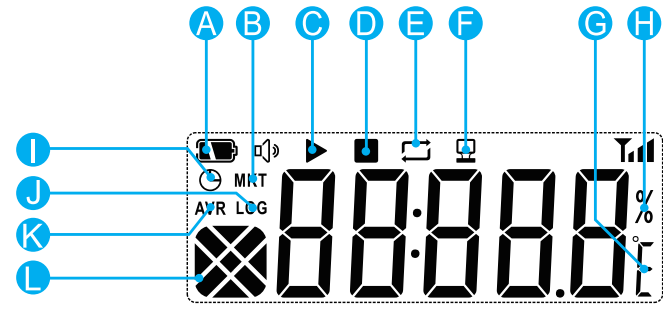
- Battery indicator
- Mean kinetic temperature
- Start recording indicator
- Stop recording indicator
- Cyclic recording indicator
- Computer connection indicator
- Temperature unit(°C/°F)
- Humidity unit or Progress percentage
- Timing indicator
- Average value indicator
- Number of records
- Combined indicator
Product label

- Model
- Firmware version
- Certification information
- Barcode
- Serial number
The picture is for reference only, please take real objects as standard.
Technical Specifications
Here is the combined table as shown in the images:
| Recording Options | Multi-Use |
|---|---|
| Temperature Range | -30°C to 70°C |
| Humidity Range | 10% ~ 95% |
| Temperature & Humidity Accuracy | ±0.5°C (-20°C / +40°C); ±1.0°C (other range) ±3%RH (25°C, 20% ~ 90%RH), ±5%RH (other range) |
| Data Storage Capacity | 32,000 readings |
| Software | PDF / ElitechLog Win or Mac (latest version) |
| Connection Interface | USB 2.0, A-Type |
| Shelf Life/Battery | 2 years¹ / ER14250 button cell |
| Recording Interval | 15 minutes (standard) |
| Startup Mode | Button or software |
| Stop Mode | Button, software or stop when full |
| Weight | 60g |
| Certifications | EN12830, CE, RoHS |
|---|---|
| Validation Certificate | Hardcopy |
| Report Generation | Automatic PDF report |
| Temperature & Humidity Resolution | 0.1°C (Temperature), 0.1%RH (Humidity) |
| Password Protection | Optional on request |
| Reprogrammable | With free Elitech Win or Mac software |
| Alarm Configuration | Optional, up to 5 points, Humidity only supports upper and lower limit alarm |
| Dimensions | 131mm x 24mm x 7mm (LxD) |
- Depending on optimal storage conditions (#15°C to +23°C/45% to 75% rH)
Description
The Elitech RC-51H features a durable and compact design, making it suitable for deployment in various environments. The device includes high-precision temperature and humidity sensors that provide accurate readings. It comes with a large LCD display that shows real-time data, allowing users to quickly check current conditions. The RC-51H also includes USB connectivity for easy data transfer to a computer, where data can be analyzed using the provided software.
The data logger can be configured to record data at customizable intervals, from as short as one second to as long as 24 hours. This flexibility makes it adaptable to different monitoring needs. Additionally, the device is battery-powered, ensuring that it can operate independently without the need for an external power source.
Parameter Instruction
Users can reconfigure the parameters by data management software per actual needs. The the original parameters and ata will be cleared.
| Alarm threshold | This data logger supports 3 upper temperature limits, 2 lower temperature limits, 1 upper humidity limit, and 1 lower humidity limit. |
|---|---|
| Alarm zone | The zone which is beyond the alarm threshold. |
| Alarm type | Single: The data logger records the single time for continuous over-temperature events. |
| Cumulative: The data logger records the cumulative time of all the over-temperature events. | |
| Alarm delay | The data logger does not alarm immediately when the temperature is within the alarm zone. It begins to alarm only when the over-temperature time elapses the alarm delay time. |
| MKT | Mean kinetic temperature, which is an evaluation method of the temperature fluctuation effect on the goods in storage. |
Operating Instructions
This data logger can be stopped by software. Users can stop the logger by clicking the stop button in the data management software.
| Action | Parameter configuration | Operation | LCD indicator | Indicator |
|---|---|---|---|---|
| Start | Instant-on | Disconnect to USB | REC | Green indicator flashes 5 times. |
| Timing start | Disconnect to USB | START | Green indicator flashes 5 times. | |
| Manual start | Press and hold for 5s | REC | Green indicator flashes 5 times. | |
| Manual start (delayed) | Press and hold for 5s | START | Green indicator flashes 5 times. | |
| Stop | Manual stop | Press and hold for 5s | STOP | Red indicator flashes 5 times. |
| Over-Max-record-capacity stop (disable manual stop) | Reach the Max capacity | STOP | Red indicator flashes 5 times. | |
| Over-Max-record-capacity stop (Enable manual stop) | Reach the Max capacity or press and hold the button for 5s | STOP | Red indicator flashes 5 times. | |
| View | Press and release the button Refer to the menu and status indicator |
View data
When the data logger is inserted into the USB port of the computer, the data report will be created automatically. The red and green indicators flash in turn when the document is being created, and the LCD screen shows the progress of PDF Report creation. The red and green indicators light at the same time immediately after the document is created, then users can view the data report. The document creation will last for no more than 4 minutes.
- Rotate the transparent cap in the direction of the arrow and remove it.
- Insert the data logger into the computer and view the data report.

Menu and Status Indicator
Description of the indicator flashing status
| Status | Action of the indicators |
|---|---|
| Not started | The red and green indicators flash 2 times simultaneously. |
| Start delay | The red and green indicators flash once simultaneously. |
| Timing | The red and green indicators flash once simultaneously. |
| Started-normal | The green indicator flashes once. The green light flashes once per minute automatically. |
| Started-alarm | The red indicator flashes once. The red light flashes once per minute automatically. |
| Stopped-normal | The green light flashes 2 times. |
| Stopped-alarm | The red light flashes 2 times. |
Description of the menus

Description of the combined indicators and other status

Note
- Menu 1 appears only when the corresponding function is selected.
- "
 " should be in a state of blinking.
" should be in a state of blinking. - The display in the combined indicator area. The same as below.
Replace battery RC-51H
- Press the bayonet in the direction of the arrow and remove battery cover
- Place a new battery
- Install the battery cover in the direction of the arrow
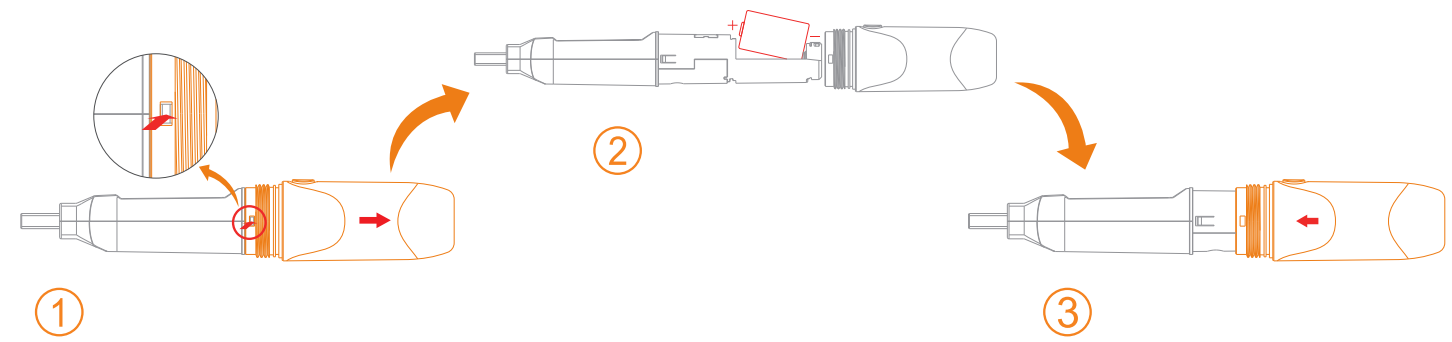
Report
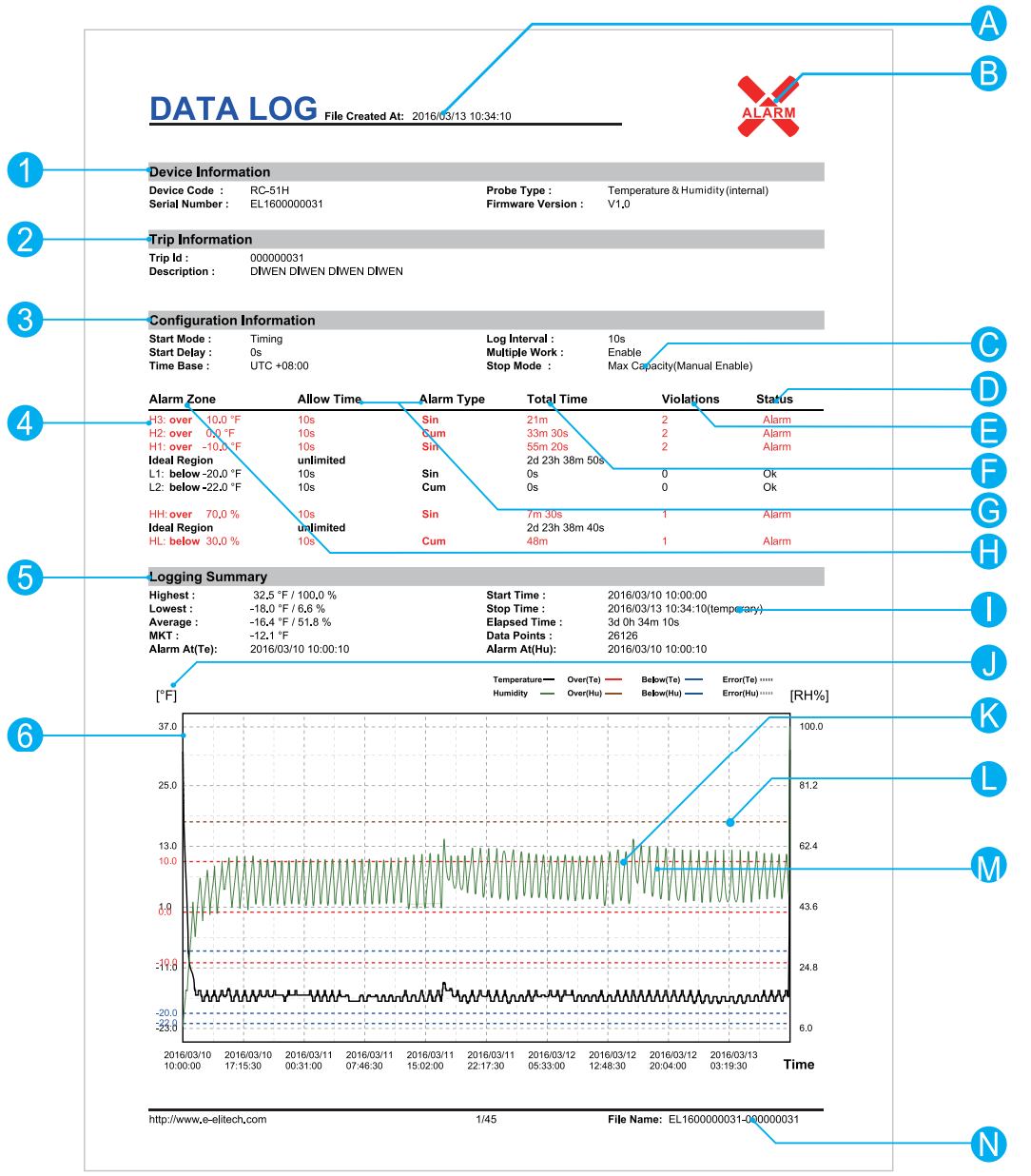
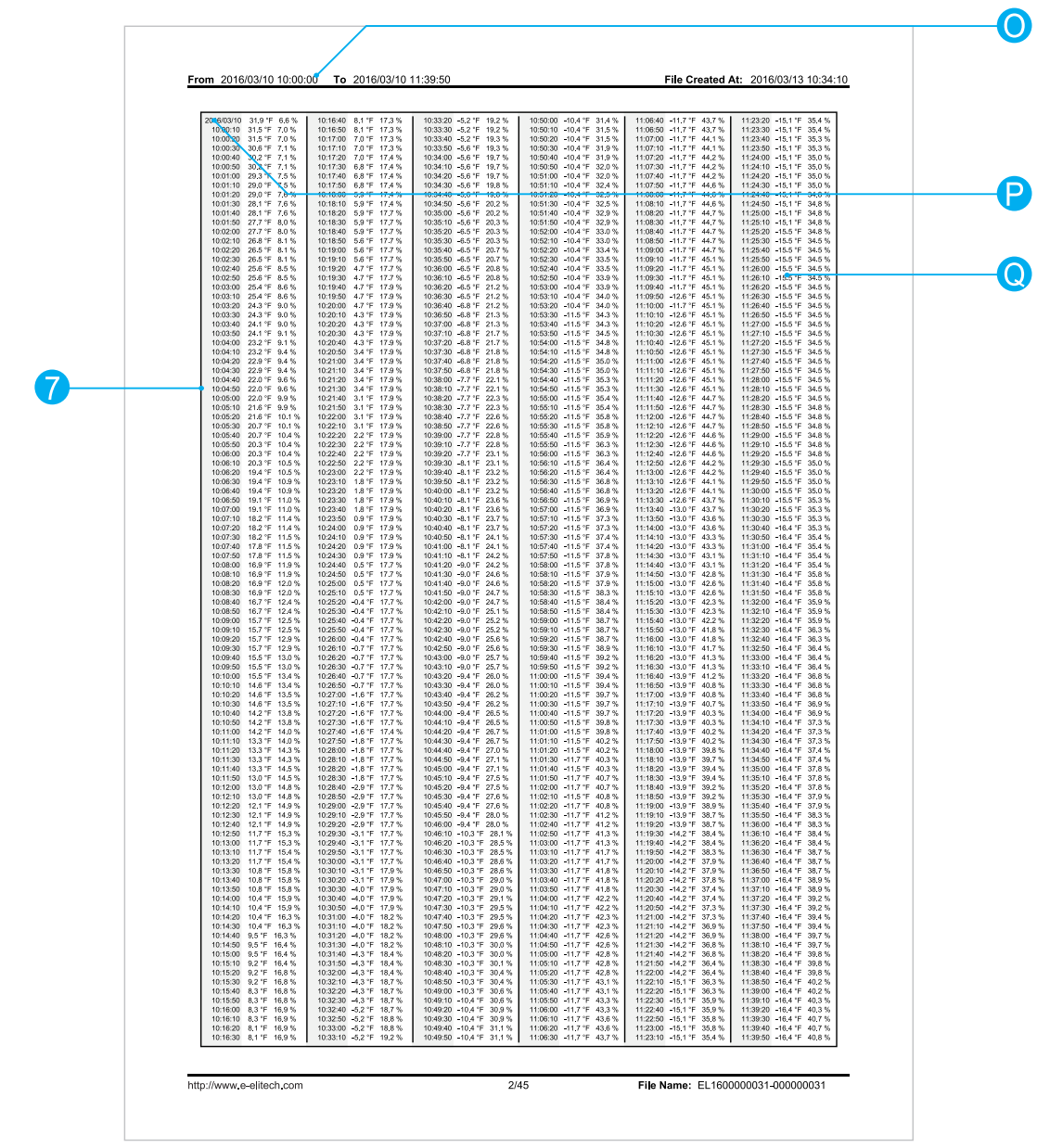
| 1 | Basic information |
|---|---|
| 2 | Description of the usage |
| 3 | Configuration information |
| 4 | Alarm threshold and related statistics |
| 5 | Statistical information |
| 6 | Temperature and humidity graph |
| 7 | Temperature and humidity data details |
| A | Document creation time (record stop time) |
| B | Alarm (Alarm status as shown in the figure above) |
| C | Stop mode that has been set. |
| D | Alarm status of the temperature alarm zone |
| E | Total times of exceeding the temperature alarm threshold |
| F | Total time of exceeding the temperature alarm threshold |
| G | Alarm delay and alarm type |
| H | Alarm threshold and temperature alarm zones |
| I | Actual stop mode (different from the item C) |
| J | Vertical coordinate unit of the data graph |
| K | Alarm threshold line (corresponding to the item L) |
| L | Alarm threshold |
| M | Record data curve (black indicates temperature, deep green indicates humidity) |
| N | Document name (serial number & description of usage ID) |
| O | Record time range in the current page |
| P | Records when date changes (date & temperature and humidity) |
| Q | Records when the date is not changed (time & temperature and humidity) |
Setup Guide
To operate the Elitech RC-51H, follow these steps:
- Insert the batteries into the device.
- Turn on the data logger by pressing the power button.
- Set the sampling interval using the menu options on the LCD display.
- Configure any additional settings such as unit preferences (Celsius/Fahrenheit) if necessary.
- Start the data logging process by selecting the appropriate option.
- To download recorded data, connect the device to a computer via USB and use the provided software to transfer and analyze the data.
Troubleshooting
If you encounter issues with your Elitech RC-51H, here are some common problems and solutions:
- Device Not Turning On: Check that the batteries are correctly inserted and have sufficient charge.
- Inaccurate Readings: Ensure that the sensors are not obstructed or exposed to extreme conditions. Calibrate the device if necessary.
- Data Not Transferring: Verify that the USB connection is secure and that the software is correctly installed on your computer.
- Low Battery Warning: Replace the batteries promptly to avoid data loss.
Always refer to the user manual for detailed troubleshooting instructions.
Elitech Temp & Humidity Data Logger RC-51H Pros & Cons
Pros
- High Accuracy: Provides precise temperature and humidity readings.
- Large Memory Capacity: Can store up to 32,000 data points.
- Flexible Sampling Intervals: Adjustable intervals from 1 second to 24 hours.
- Compact Design: Easy to deploy in various environments.
- User-Friendly Interface: Simple menu options and clear LCD display.
Cons
- Limited Battery Life: Requires frequent battery replacements for continuous use.
- No Real-Time Alerts: Does not provide immediate notifications for critical readings.
- Software Dependency: Requires specific software for data analysis which may not be compatible with all systems.
- No Wi-Fi Connectivity: Data transfer is limited to USB connection.
Customer Reviews
Customers have praised the Elitech RC-51H for its reliability and ease of use. Many appreciate its high accuracy and the ability to set customizable sampling intervals. However, some users have noted that the battery life could be longer and that real-time alerts would be a useful feature. Overall, it has received positive feedback for its performance in various applications.
Common Complaints
- Battery Life Issues: Some users find the battery life too short for continuous monitoring tasks.
- Software Compatibility Issues: A few users have reported difficulties with software compatibility on certain operating systems.
Faqs
What is the purpose of the Elitech RC-51H Temperature and Humidity Data Logger?
How should I configure the Elitech Temperature and Humidity Data Logger correctly?
On the Elitech, is it possible to configure humidity and temperature alarms?
How precise is the Elitech at measuring humidity and temperature?
For long-term monitoring, how should I use the Elitech RC-51H?
How much time does the Elitech RC-51H's battery last?
How is the Elitech Temperature and Humidity Logger calibrated?
What is the Elitech temperature and humidity range?
What is the Elitech Temperature and Humidity Data Logger recommended logging interval?
Is software required to utilize the Elitech RC-51H Temperature and Humidity Logger?
Leave a Comment
