How to Use: Etekcity Kitchen Scale EK8060 User Manual

Content
Introducing the Etekcity Kitchen Scale EK8060
The Etekcity Kitchen Scale EK8060 is a must-have for every kitchen. This sleek and modern scale offers precise measurements for all your cooking and baking needs. With a stylish design and an affordable price point, the EK8060 is perfect for home cooks and professional chefs alike. The estimated price ranges from $15 to $20, and it was launched in 2021.
Package Contents
1 x Digital Kitchen Scale
2 x 3V CR 2032 Batteries (Pre-Installed)
1 x Quick Start Guide
Specifications
| Weight Capacity | 176 oz / 11 lb / 5000 g / 5000 mL |
| Units | oz / lb:oz / fl oz (water/milk) / g / mL (water/milk) |
| Increments | 0.04 oz / 1 g / 1 mL |
| Auto-Off | 180 seconds |
| Battery | 2 x 3V CR 2032 batteries |
| Dimensions | 8.3 x 6.3 x 0.6 in / 21 x 16 x 1.6 cm |
Etekcity Kitchen Scale EK8060 Description
The Etekcity is a compact and easy-to-use digital kitchen scale that measures in grams and ounces. It has a tare function that allows you to reset the weight to zero after placing a container on the scale, making it easy to measure ingredients accurately. The scale has a backlit LCD display that shows the weight in large, easy-to-read digits. The EK8060 has a maximum weight capacity of 5000 grams (11 pounds) and runs on two AAA batteries (included)
Function Diagram

A. Unit Selection Button
B. LCD Display
C. Power/Tare Button
D. Battery Compartment
E. Screw
F. Anti-Skid Pads
Symbols
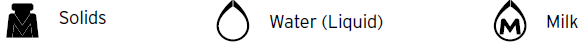
Using Your Scale
Note
For accurate results, always place the scale on a hard, dry, flat surface, and keep the scale away from dirt, dust, vibrations, wind, air currents, and electromagnetic
When you turn on the scale, choose units, or use the tare function, wait for the display to read before
The batteries are pre-installed in the Turn the scale over and pull the plastic strip out from the battery compartment.
Etekcity Kitchen Scale EK8060 General Operation
Place the scale on a hard, flat, level surface.
Press
 to turn on the scale. Make sure the display reads.
to turn on the scale. Make sure the display reads.Press UNIT to select your desired measuring unit, which will show on the right of the display.
Place your item on the scale.
Wait for the reading on the display to stabilize.
Zero / Tare Function
Whenever you measure items inside a container, you can use the tare function to remove the container’s weight from the final measurement.
Press
 to turn on the scale. Make sure the display reads. If the screen does not display automatically, press TARE to auto-adjust to zero.
to turn on the scale. Make sure the display reads. If the screen does not display automatically, press TARE to auto-adjust to zero.Place the container on the center of the scale.
Wait for the reading on the display to stabilize. The display will show the container’s weight.
Press
 to tare the weight of the container. The screen should now display.
to tare the weight of the container. The screen should now display.Place the liquid or items into the container. The scale will measure the contents without including the weight of the container. [Figure 2.1]
When you’re done, reset the scale by removing all weight and pressing
 again
again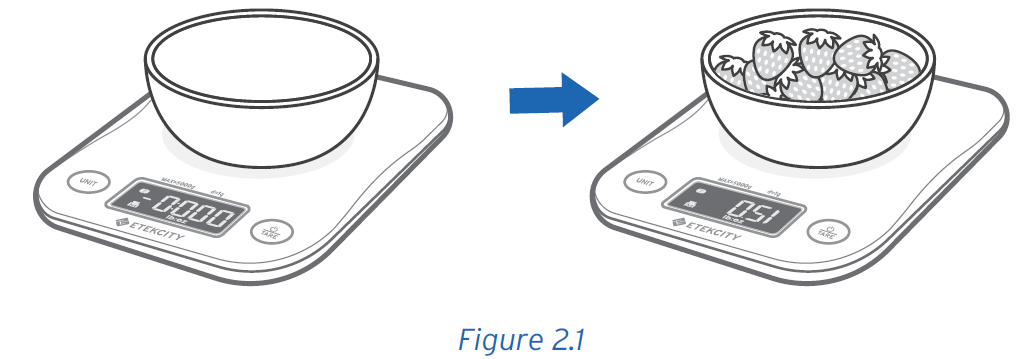
Unit Conversion
To change the unit of measurement, press UNIT until the display shows the desired unit of measurement.
Automatic Power Off
To save battery power, the scale will automatically power off after 180 seconds of inactivity.
Manual Power Off
Press and hold ![]() for 2 seconds to turn off the scale.
for 2 seconds to turn off the scale.
Replacing the Batteries
Turn the scale over and open the battery compartment.
Take out the used batteries and replace them with 2 new 3V CR 2032 batteries.
Replace the battery compartment cover and screw it shut.
Setup Guide
To use the Etekcity Kitchen Scale EK8060, follow these steps:
- Insert the two AAA batteries into the battery compartment.
- Turn on the scale by pressing the power button.
- Place a container on the scale and press the tare button to reset the weight to zero.
- Add ingredients to the container and read the weight from the LCD display.
- When finished, turn off the scale to conserve battery life.
Important Safety Information
To avoid damage to this scale, please read and follow all instructions and safety guidelines in this manual.
Scale
Always place the scale on a hard, dry, and flat surface before measurement in order to ensure accuracy
Do not exceed the 11 lb / 5000 g weight capacity as it will damage the An error indicator will appear on the LCD display if the limit is exceeded
Do not immerse the scale in water or any If the liquid is spilled on the digital display or buttons, immediately wipe the scale dry with a soft cloth to avoid internal damage.
Handle with This scale is not intended for commercial or heavy-duty use.
Keep the scale in a cool, dry Avoid exposure to damp environments or extreme temperatures.
Household use only.
Batteries
Do not mix new and old
If the low battery indicator “ “ appears on the display, replace the
If the scale is not in use for an extended period of time, remove the batteries to conserve battery life and extend the lifetime of the scale.
Troubleshooting
| Problem | Possible Solution |
| Scale does not turn on. | Open the battery compartment cover and remove the plastic strip. |
| Replace the batteries | |
| Make sure batteries are inserted under the correct polarity as marked in the battery compartment. | |
| Reading is inaccurate. | Place scale on a level surface. |
| Make sure the screen displays before measuring | |
| Remove the batteries for 45 seconds, then replace them to reset the scale. | |
| Display shows | Item is too heavy. Remove item from scale to protect its weight sensors. Use a different scale with a higher weight range. |
| Display shows | Calibration error. Turn the scale off and on again. Avoid moving the scale while measuring. |
| Display shows | Battery power is low. Replace the batteries |
Warranty Information
| Product | Digital Kitchen Scale |
| Model | EK8060 |
| Default Warranty Period | 2 years |
| For your own reference, we strongly recommend that you record your order ID and date of purchase. | |
Etekcity Corporation (“Etekcity”) warrants this product to the original purchaser to be free from defects in material and workmanship, under normal use and conditions, for a period of 2 years from the date of original purchase. Etekcity agrees, at our option during the warranty period, to repair any defect in material or workmanship or furnish an equal product in exchange without charge, subject to verification of the defect or malfunction and proof of the date of purchase.
Pros & Cons
Pros
- Precise measurements for accurate cooking and baking
- Stylish and modern design
- Affordable price point
- Tare function for easy measurement of ingredients
- Backlit LCD display for easy reading
Cons
- Limited weight capacity compared to some other kitchen scales
- Some users may prefer a more traditional dial scale
Customer Reviews about Etekcity Kitchen Scale EK8060
Customers love the Etekcity Kitchen Scale EK8060 for its precision and ease of use. Many reviewers appreciate the sleek design and affordable price. Some users have noted that the scale may be less accurate with very small measurements, but overall, customers are pleased with the performance of the EK8060.
Faqs
How do I turn on the Etekcity Kitchen Scale EK8060?
How do I change the unit of measurement Etekcity Kitchen Scale EK8060?
How do I use the Etekcity Kitchen Scale EK8060 tare function?
How do I clean the Etekcity Kitchen Scale EK8060?
What should I do if the Etekcity Kitchen Scale EK8060 an error message?
How do I calibrate the Etekcity Kitchen Scale EK8060?
How do I know if the Etekcity Kitchen Scale EK8060 is level?
What should I do if the Etekcity Kitchen Scale EK8060 is dim or not working?
How long do the batteries last in the Etekcity Kitchen Scale EK8060?
How do I store the Etekcity Kitchen Scale EK8060 when not in use?
Leave a Comment
