How to Setup: Eureka vacuum cleaner NES210 User Guide

Content
Introducing the Eureka Vacuum Cleaner NES210
The Eureka Vacuum Cleaner NES210 is a versatile and affordable cleaning solution for homeowners who want a powerful and easy-to-use vacuum. This lightweight vacuum cleaner is perfect for quick cleanups and deep cleaning of carpets and hard floors. With a sleek design and a variety of attachments, the NES210 is a great choice for anyone who wants a high-quality vacuum cleaner without breaking the bank. The estimated price of the Eureka Vacuum Cleaner NES210 is around $70, making it an excellent value for its features and performance. This vacuum cleaner was launched in 2021 and has since gained popularity due to its affordability and efficiency.
What comes in the carton NES210
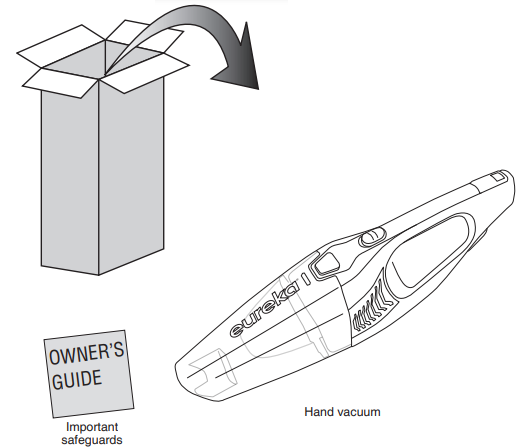
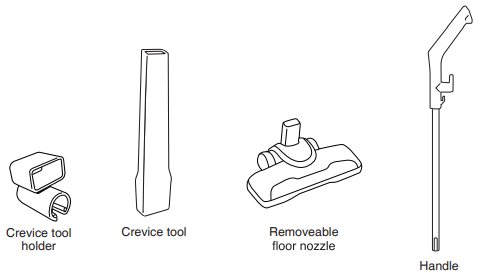
NES210 Parts and Accessories
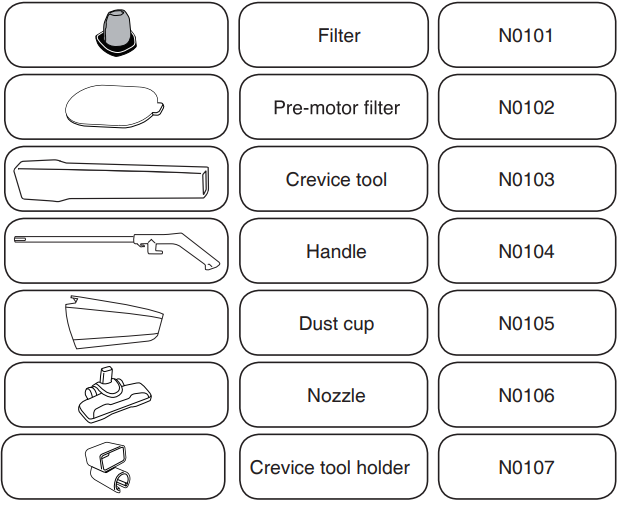
How to identify parts of your vacuum cleaner
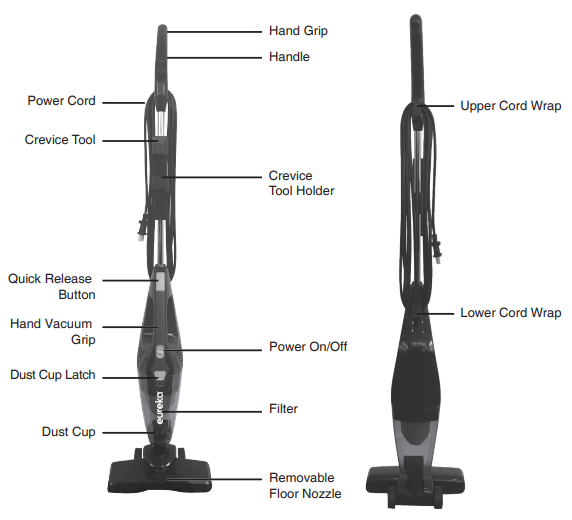

Eureka Detailed Specifications
The Eureka Vacuum Cleaner NES210 comes with several key features that make it an excellent cleaning tool. These include:
- Weight: 9.6 lbs
- Cord Length: 18 ft
- Hose Length: 7 ft
- Filtration: Washable filter
- Cleaning Path: 10 in
- Power: 6 Amps
- Dust Cup Capacity: 0.55 gallons
- Attachments: Crevice tool, dusting brush, and upholstery tool
- Swivel Steering
How to assemble your vacuum cleaner
- Attach crevice tool and holder by sliding it up onto the handle.
- Press the quick release button on the hand vacuum grip and insert the handle. Make sure it is all the way inserted into the body of the vacuum.
Attach the floor nozzle by inserting it into the opening at the bottom of the dust cup. Press firmly to secure in place.
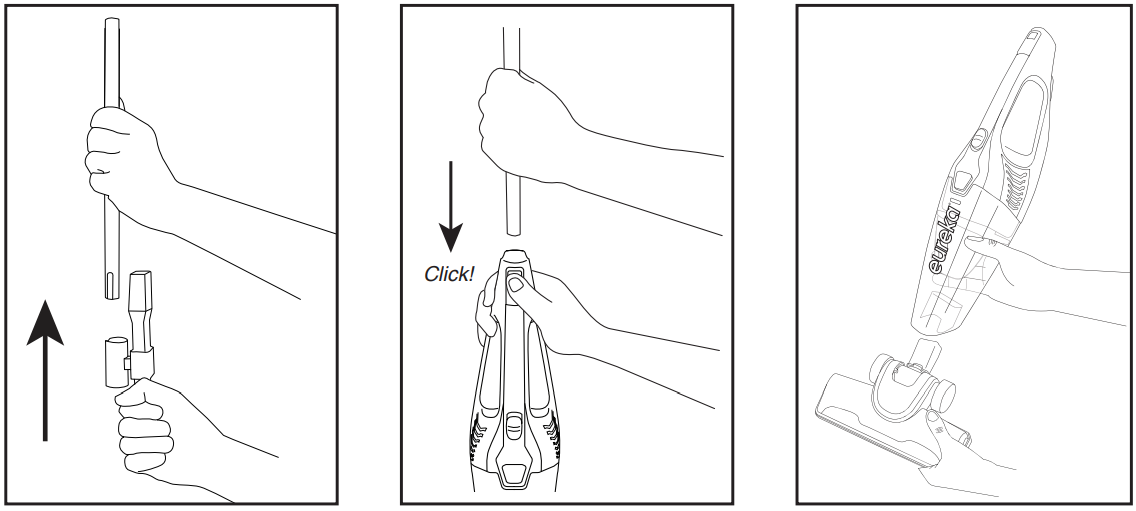
- Wrap cord around the upper and lower cord wraps on the back of the vacuum. Clip plug onto the cord.
Tilt vacuum up into its upright position.
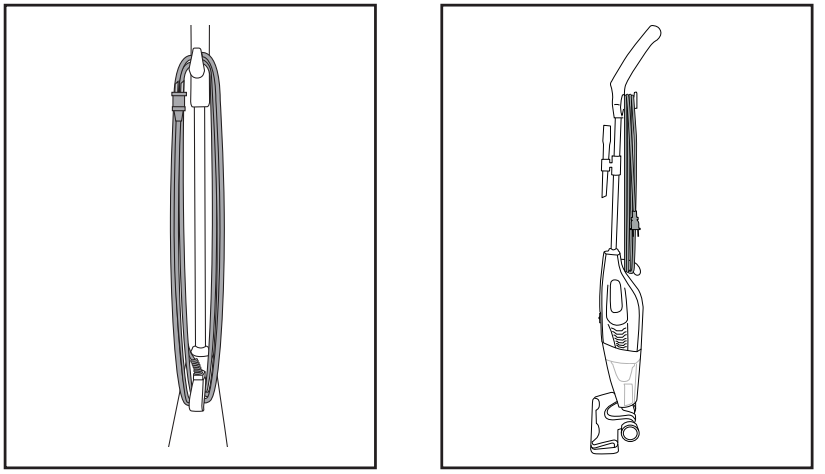
How to use your vacuum cleaner
- Plug power cord into the outlet.
- Turn on power switch on the front of the hand vacuum.
Step on nozzle and tilt vacuum to release from its upright position.
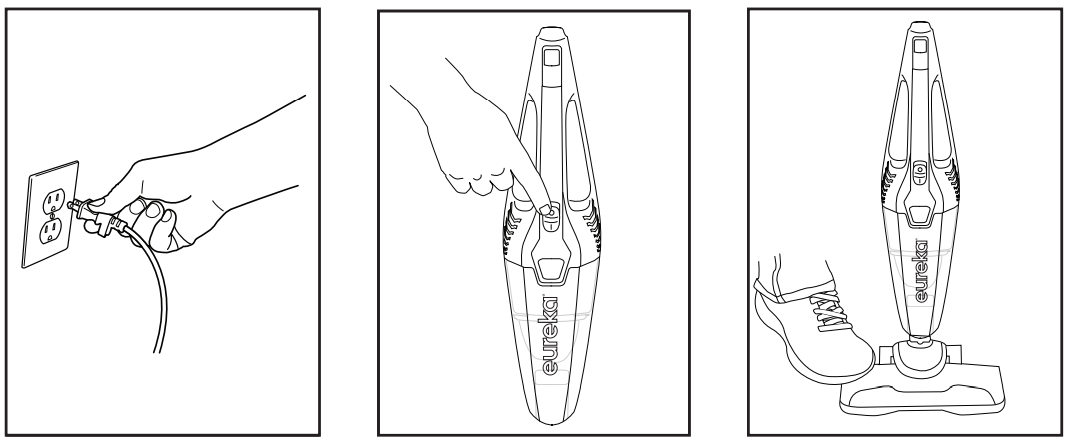
- Turn hand vacuum 180° as shown for better reach under furniture.
- Floor nozzle may be used with the hand vacuum to clean wider surfaces. To attach floor nozzle to the hand vacuum, insert it into the opening at the bottom of the hand vacuum. Press firmly to secure in place.
Insert crevice tool to extend the length and reach of the hand vacuum.
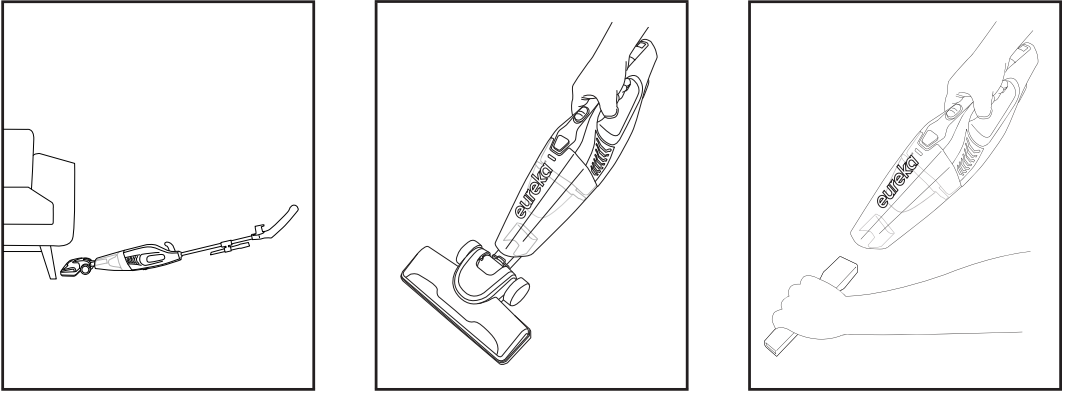
How to maintain dust cup and filters
- Turn vacuum off. Then, unplug the vacuum.
- To remove dirt from the dust cup and filter, hold vacuum vertically. Press dust cup latch to release the dust cup as shown.
Gently remove the filter as shown.
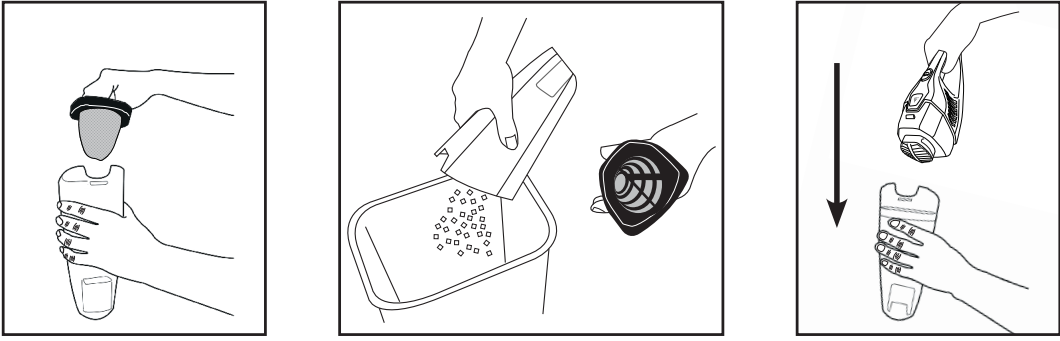
- Empty dust cup into waste container.
Replace filter. Attach dust cup to vacuum. Make sure dust cup is correctly secured.
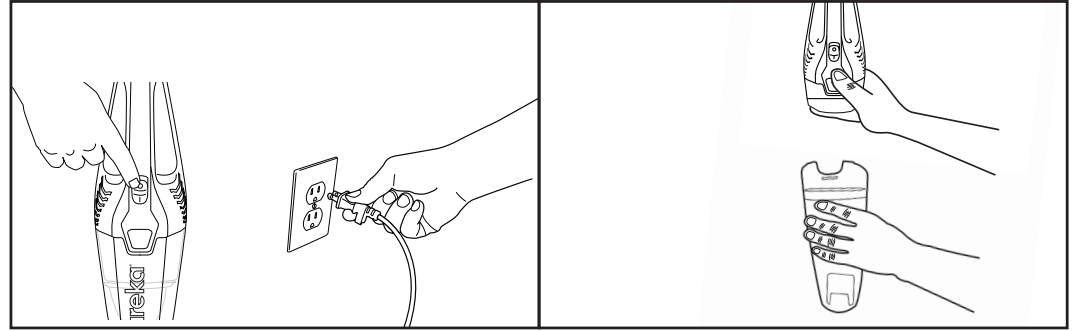
Description of Vacuum Cleaner NES210
Eureka is a lightweight and maneuverable vacuum that is easy to move around your home. Its swivel steering allows you to navigate around furniture and corners with ease. The vacuum is also designed to clean both carpets and hard floors, making it a versatile cleaning tool for any home. The NES210 comes with several attachments, including a crevice tool, dusting brush, and upholstery tool, which allow you to clean hard-to-reach areas and delicate surfaces. The vacuum also has a washable filter, which saves you money on replacement filters and is better for the environment.
Maintaining pre-motor filter
- To optimize suction and cleaning performance, remove and inspect the pre-motor filter regularly.
- If needed, clean with warm water and a mild detergent.
- Air dry pre-motor filter for 24 hours before placing back in the vacuum.
Troubleshooting of Eureka Vacuum Cleaner NES210
Problem Solving
| Problem | Solution |
|---|---|
| Motor will not start. | Push plug securely into outlet, try another outlet, or check circuit breaker. |
| Vacuum cleaner does not vacuum effectively. | 1. Filters may be clogged, wet, or dirty. Follow instructions for cleaning filters. 2. Dust cup may be full. Follow instructions for emptying dust cup. |
| Dust blows out of air vents. | Ensure filters are properly secured. |
Eureka Warranty
Eureka warrants this vacuum cleaner to be free from defects in material and workmanship for a term of one year for normal household use. Warranty is granted only to the original purchaser and members of immediate household.
This warranty is good for one year from the date of purchase only when the vacuum cleaner is used in the accordance with Eureka operating instructions.
Note: refurbished or remanufactured products have a one year limited warranty.
Pros & Cons about Eureka Vacuum Cleaner NES210
Pros
- Affordable price point
- Lightweight and easy to maneuver
- Swivel steering for better control
- Versatile cleaning for carpets and hard floors
- Washable filter
Cons
- Short power cord
- Small dust cup capacity
- Not as powerful as some more expensive vacuums
Customer Reviews NES210
Customers love the Eureka Vacuum Cleaner NES210 for its affordability and ease of use. Many reviewers comment on how lightweight and easy to maneuver the vacuum is, making it perfect for quick cleanups. Some customers have noted that the vacuum is not as powerful as more expensive models, but they are still impressed with its performance on carpets and hard floors. The most common complaint among customers is the short power cord, which can be frustrating when cleaning larger areas.
Faqs
In what ways does the Eureka Vacuum Cleaner NES210 improve the way different surfaces are cleaned?
What are the primary benefits of the Eureka Vacuum Cleaner NES210 3-in-1 design?
Can you move the Eureka Vacuum Cleaner NES210 Blaze from one floor to another?
In what ways does the Eureka Vacuum Cleaner NES210 washable filtration system promote sustainability?
In what ways does the Eureka Vacuum Cleaner NES210 make cleaning in difficult-to-reach areas easier?
How effective is the Eureka Vacuum Cleaner NES210 in picking up pet hair?
Can the Eureka Vacuum Cleaner NES210 be stored easily in small apartments or closets?
Does the Eureka Vacuum Cleaner NES210 have swivel steering?
How does the Eureka Vacuum Cleaner NES210 manage power consumption during operation?
What is the pricing of the Eureka Vacuum Cleaner NES210?
Leave a Comment
