How to Start & Use: Fitbit Aria Air Smart Scales User Manual

Content

Introducing the Fitbit Aria Air Smart Scales
The Fitbit Aria Air Smart Scales are the latest addition to Fitbit's line of smart health products. These scales are designed to help users track their weight, body fat percentage, and BMI, all through the convenience of their smartphone. With an estimated price of $49.95 and a launch date of August 2020, the Aria Air Scales are an affordable way to stay on top of your health goals.
Get started
Get a more complete picture of your health with the Fitbit Aria Air smart scale that displays your weight and uses Bluetooth technology to sync it to the Fitbit app where you can track trends over time. Take a moment to review our complete safety information at https://www.fitbit.com/global/us/legal/safety-instructions . Aria Air is not intended to provide medical or scientific data.
Fitbit What's in the box
Your Aria Air box includes:

Fitbit Detailed Specifications
The Fitbit Aria Air Smart Scales come with a range of features that make tracking your health simple and convenient. Some of the key specifications include:
- Bluetooth sync to the Fitbit app on your smartphone or tablet
- Tracks weight, body fat percentage, and BMI
- Up to 8 users can track their health data separately
- Easy-to-read digital display
- Rechargeable battery with up to 1 year of battery life
- Compact and stylish design
General Information
Sensors and Components
- Four load cells measure weight.
Limitations
- The scale's weight limit is: 397lbs, 28st: 5lbs, or 180kg.
- Aria Air isn't serviceable. If you need assistance with your scale, contact Customer Support.
Batteries
- 3 alkaline 4.5V size AAA batteries included
To change the batteries in Aria Air
- On the back of your scale, pull up on the tab to remove the cover from the battery compartment.
- Remove the batteries.
- Insert 3 alkaline 4.5V size AAA batteries.
- Return the cover to the battery compartment and press down until it's secure.
- Turn over your scale and wait a few moments for Aria Air to calibrate before starting a weigh-in.
Size and weight
- Length: 300mm
- Width: 300mm
- Depth: 25.7mm
- Weight: 1.79kg
Environmental conditions
- Operating temperature
- 41° to 104° F
- (5° to 40° C)
- Non-operating temperature
- -4° to 41° F (-20° to 5° C)
- 104° to 140°F (40° to 60° C)
- Relative humidity
- Up to 90% RH
- Aria Air is designed to operate in a humid bathroom environment.
- Environmental pressure range: 86kPa to 106kPa
Use Aria Air
Basics
To ensure accuracy 
|
trends. Your weight naturally varies over the course of the day.
measurements or store it sideways when not in use. Up to 2 weigh-ins might be required before Aria Air displays accurate measurements. |
To prevent accidents and injuries 
|
of time. |
Warning
|
|
Error messages
 | Replace batteries. |
 | Step off the scale and let the display reset. Then complete a weigh-in. |
 | The weight exceeds the scale's limitations. |
Weigh yourself
- Place the scale on a flat, hard surface.
Open the Fitbit app on your nearby phone, and tap the Today tab

While barefoot, step onto Aria Air. The screen displays your weight.

- Step off the scale, and check the Fitbit app. Tap Save when your weight log appears.
- Tap the weight log for more details. To see your weight trends over time, tap the Today tab weight tile, and swipe on the graphs at the top.
Invite others to use Aria Air
- Confirm the person you want to invite has a Fitbit account.
- From the Fitbit app, tap the Today tab your profile picture Aria Air tile.
- Tap People Using This Scale Invite More People.
Choose from the list of your Fitbit friends, or enter an email address, and tap the invite button. The person you invited will receive an email invitation, with instructions to set up Aria Air.

Delete a measurement
If you receive a notification to save another person's weight:
- Tap Cancel when the weight log appears.
- Close the Fitbit app on your device, and have the other person complete another weigh-in.
To delete a weight log from your account:
- From the Fitbit app, tap the Today tab weight tile.
- Tap the weight log you want to delete.
Tap the 3 dots Delete Log.

Restart Aria Air
To restart your scale
On the back of Aria Air, touch and hold the button for 5 seconds. The display flashes otA.

- Touch and hold the button for another 5 seconds, until the display shows clr. Your scale is reset.
Description about Fitbit Aria Air Smart Scales
The Fitbit Aria Air Smart Scales are a sleek and modern way to track your health data. The scales are compact and lightweight, making them easy to move from room to room or take with you when you travel. The digital display is easy to read, even in low light, and the rechargeable battery lasts for up to a year on a single charge. One of the standout features of the Aria Air Scales is the ability to track health data for up to 8 different users. This makes it a great option for families or roommates who want to stay on top of their health goals together. The scales sync wirelessly with the Fitbit app on your smartphone or tablet, so you can track your progress over time and see how far you've come.
Setup Guide
Setting up the Fitbit Aria Air Smart Scales is simple and straightforward. Here's how to get started:
- Download the Fitbit app on your smartphone or tablet and create an account
- Turn on your Aria Air Scales by stepping on the scales with both feet
- On the Fitbit app, go to the Account tab and select "Set Up a Device"
- Select "Aria Air" and follow the on-screen instructions to connect the scales to your Fitbit account
- Once connected, step on the scales to weigh yourself and track your health data in the Fitbit app
Set up Aria Air Smart Scales
Set up your scale with the Fitbit app for iPhones and iPads or Android phones.

- To create a Fitbit account, you're prompted to enter your birthdate, height, weight, and sex. These details help to calculate your stride length and to estimate distance, basal metabolic rate, and calorie burn if you have a Fitbit device. After you set up your account, your first name, last initial, and profile picture are visible to all other Fitbit users. You have the option to share other information, but most of the information you provide to create an account is private by default.
Turn on Aria Air
On the back of Aria Air, find the battery compartment and pull out the plastic tab. Your scale will turn on.
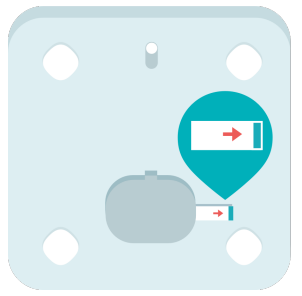
Set up with your phone
Set up Aria Air with the Fitbit app. The Fitbit app is compatible with most popular phones.

- Download the Fitbit app
- Apple App Store for iPhones
- Google Play Store for Android phones
- Install the app, and open it.
- If you already have a Fitbit account, log in to your account tap the Today tab your profile picture Set Up a Device.
- If you don't have a Fitbit account, tap Join Fitbit to be guided through a series of questions to create a Fitbit account.
- Continue to follow the on-screen instructions to connect Aria Air to your account. When you're done with setup, read through the guide to learn more about your new scale and then explore the Fitbit app.
Set unit of measurement
- On the back of Aria Air, tap the button to switch between pounds, stones, or kilograms.
When the screen shows the unit of measurement you want to use, the scale is ready.

Care and maintenance of Fitbit Aria Air Smart Scales
Clean Aria Air as needed. To clean your scale, follow these tips:
- Wipe down the surface with a damp cloth using a mild detergent before your first use.
- Do not submerge Aria Air or use high-pressure water jets (for example, shower head) to clean the surface.
- Do not use antiseptic wipes, chlorine, or highly concentrated glass cleaner on the surface of the scale.
- Do not use abrasive cleaners to clean your scale.
Fitbit Troubleshooting
If you're having trouble setting up or using your Fitbit Aria Air Smart Scales, here are some common problems and solutions:
- Scales won't connect to the Fitbit app: Make sure your scales are charged and within range of your smartphone or tablet. Try restarting both the scales and your smartphone or tablet.
- Inaccurate health data: Make sure you're weighing yourself on a flat, hard surface. Avoid weighing yourself on carpet or other soft surfaces.
- Scales won't turn on: Make sure the scales are charged and that you're stepping on them with both feet to turn them on.
Pros & Cons
Here are some of the pros and cons of the Fitbit Aria Air Smart Scales:
- Pros
- Affordable price
- Sleek and stylish design
- Tracks weight, body fat percentage, and BMI
- Up to 8 users can track their health data separately
- Easy-to-read digital display
- Long-lasting battery life
- Cons
- No advanced health tracking features (e.g. heart rate, sleep tracking, etc.)
- Requires a smartphone or tablet to track health data
Fitbit Aria Air Smart Scales Customer Reviews
The Fitbit Aria Air Smart Scales have received mostly positive reviews from customers. Many users praise the scales for their sleek design, easy-to-use interface, and accurate health tracking. However, some users have noted that the scales can be finicky when it comes to connecting to the Fitbit app. Overall, the Aria Air Scales are a great option for anyone looking for an affordable and convenient way to track their health data.
Most Common Complaints
The most common complaints about the Fitbit Aria Air Smart Scales relate to connectivity issues with the Fitbit app. Some users have reported that the scales have trouble syncing with the app, which can make it difficult to track health data over time. However, these issues can usually be resolved by restarting both the scales and the smartphone or tablet.
Faqs
What are Fitbit Aria Air Smart Scales?
How do the Fitbit Aria Air Smart Scales work?
Can Fitbit Aria Air Scales recognize multiple users?
What is the battery life of the Fitbit Aria Air Smart Scales?
How do Aria Air Scales sync with the Fitbit app?
Do the Fitbit Aria Air Smart Scales require a smartphone or tablet to use?
How do you set up the Fitbit Aria Air Smart Scales?
Can the Fitbit Aria Air Smart Scales be used on carpet or other soft surfaces?
How accurate are the Fitbit Aria Air Smart Scales?
Do the Fitbit Aria Air Smart Scales come with a warranty?
Leave a Comment

