Fitbit Sense Advanced Smartwatch FB512BKBK User Guide

Content
Introduction
The Fitbit Sense Advanced Smartwatch FB512BKBK is a cutting-edge health and fitness tracker designed to help users monitor their well-being. Equipped with innovative sensors, including the world's first electrodermal activity (EDA) sensor, it provides insights into stress management, heart health, and overall wellness. The watch features a sleek design, built-in GPS, and a long battery life, making it perfect for active lifestyles. Priced at approximately $329.95, it offers exceptional value for health-conscious individuals.
Get started
Fitbit Sense is the advanced smartwatch that helps you tune in to your body with tools for heart health, stress management, skin temperature trends, and more. Take a moment to review our complete safety information at fitbit.com/safety. Sense is not intended to provide medical or scientific data.
What's in the box
Your Sense box includes:

- Watch with small band
(color and material varies) - Charging cable
- Additional large band
The detachable bands on Sense come in a variety of colors and materials, sold separately.
General Info and Specifications
Sensors and Components
Fitbit Sense contains the following sensors and motors:
- 3-axis accelerometer, which tracks motion patterns
- Gyroscope
- Altimeter, which tracks altitude changes
- Built-in GPS receiver + GLONASS, which tracks your location during a workout
- Multi-path optical heart rate tracker
- Multipurpose electrical sensors compatible with the ECG app and EDA Scan app
- On-wrist skin temperature sensor
- Ambient light sensor
- Microphone
- Speaker
- Vibration motor
Materials
The band that comes with Sense is made of a flexible, durable elastomer material similar to that used in many sports watches.
The housing and buckle on Sense are made of anodized aluminum. While anodized aluminum can contain traces of nickel, which can cause an allergic reaction in someone with nickel sensitivity, the amount of nickel in all Fitbit products meets the European Union's stringent Nickel Directive.
Our products may contain trace amounts of acrylates and methacrylates from adhesives used in those products, but we work to ensure our products adhere to rigorous design specifications and meet extensive test requirements so as to minimize the potential for reaction to these adhesives.
Wireless Technology
Sense contains a Bluetooth 5.0 radio transceiver, Wi-Fi chip, and NFC chip.
Haptic Feedback
Sense contains a vibration motor for alarms, goals, notifications, reminders, and apps.
Battery
Sense contains a rechargeable lithium-polymer battery.
Memory
Sense stores your data, including daily stats, sleep information, and exercise history, for 7 days. See your historical data in the Fitbit app.
Display
Sense has a color AMOLED display.
Band Size
Band sizes are shown below. Note that accessory bands sold separately may vary slightly.
- Small band: Fits a wrist between 5.5 - 7.1 inches (140 mm - 180 mm) in circumference
- Large band: Fits a wrist between 7.1 - 8.7 inches (180 mm - 220 mm) in circumference
Environmental Conditions
- Operating temperature: 14° to 113° F (-10° to 45° C)
- Non-operating temperature: -4° to 14° F (-20° to -10° C) and 113° to 140°F (45° to 60° C)
- Charging temperature: 32° to 95° F (0° to 35° C)
- Water resistance: Water resistant up to 50 meters
- Humidity range: While Fitbit Sense can operate in humidity conditions between 0% and 100%, we recommend not operating in conditions over 60% for prolonged periods of time.
- Maximum operating altitude: 28,000 feet (8,534 m)
Description
The Fitbit Sense Advanced Smartwatch boasts a sleek and modern design with an AMOLED touchscreen display, making it both stylish and functional. The device is lightweight and comfortable to wear, suitable for all-day use. It features advanced health monitoring capabilities, including electrodermal activity (EDA) scanning to measure stress levels and skin temperature monitoring to track changes in your body's temperature over time.
The smartwatch also includes guided breathing sessions and mindfulness exercises to help manage stress. With built-in GPS, you can track your runs, hikes, and other outdoor activities without needing your phone. Additionally, it supports mobile payments through Fitbit Pay and allows you to receive notifications directly on your wrist.
Charge your watch
A fully-charged Sense has a battery life of 6+ days. Battery life and charge cycles vary with use and other factors; actual results will vary.
To charge Sense:
- Plug the charging cable into the USB port on your computer, a UL-certified USB wall charger, or another low-energy charging device.
- Hold the other end of the charging cable near the port on the back of the watch until it attaches magnetically. Make sure the pins on the charging cable align with the port on the back of your watch.
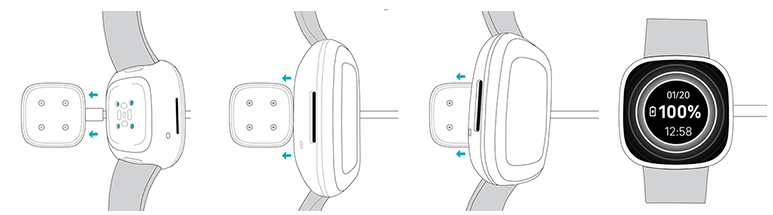
Charge Sense for 12 minutes for 24 hours of battery life. While the watch charges, tap the screen twice or press the button to turn the screen on. The battery level appears for several seconds, then disappears so you can use your watch while it charges. Charging fully takes about 1-2 hours.
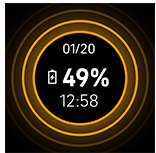
Set up Sense
Set up Sense with the Fitbit app for iPhones and iPads or Android phones. The Fitbit app is compatible with most popular phones and tablets. See fitbit.com/devices to check if your phone or tablet is compatible.

To get started:
- Download the Fitbit app:
- Apple App Store for iPhones and iPads
- Google Play Store for Android phones
- Install the app, and open it.
- If you already have a Fitbit account, log in to your account > tap the Today tab > your profile picture > Set Up a Device.
- If you don't have a Fitbit account, tap Join Fitbit to be guided through a series of questions to create a Fitbit account.
- Continue to follow the on-screen instructions to connect Sense to your account.
When you're done with setup, read through the guide to learn more about your new watch and then explore the Fitbit app.
Connect to Wi-Fi
During setup, you're prompted to connect Sense to your Wi-Fi network. Sense uses Wi-Fi to more quickly transfer music from Pandora or Deezer, download apps from the Fitbit App Gallery, and for faster, more reliable OS updates.
Sense can connect to open, WEP, WPA personal, and WPA2 personal Wi-Fi networks. Your watch won't connect to 5GHz, WPA enterprise, or public Wi-Fi networks that require more than a password to connect—for example, logins, subscriptions, or profiles. If you see fields for a username or domain when connecting to the Wi-Fi network on a computer, the network isn't supported.
For best results, connect Sense to your home Wi-Fi network. Make sure you know the network password before connecting.
See your data in the Fitbit app
Open the Fitbit app on your phone or tablet to view your activity and sleep data, log food and water, participate in challenges, and more.
Unlock Fitbit Premium
Fitbit Premium is your personalized resource in the Fitbit app that helps you stay active, sleep well, and manage stress. A Premium subscription includes programs tailored to your health and fitness goals, personalized insights, hundreds of workouts from fitness brands, guided meditations, and more. New Premium customers can redeem a free trial.
Sense comes with a 6-month free trial of Fitbit Premium for eligible customers in certain countries.
Premium health and wellness reminders
Set up Premium health and wellness reminders in the Fitbit app, and receive reminders on your watch that encourage you to form and maintain healthy behaviors. For more information, see help.fitbit.com.
Wear Sense
Wear Sense around your wrist. If you need to attach a different size band, or if you purchased another band.
Placement for all-day wear vs. exercise
When you're not exercising, wear Sense a finger's width above your wrist bone.
In general, it's always important to give your wrist a break on a regular basis by removing your watch for around an hour after extended wear. We recommend removing your watch while you shower. Although you can shower while wearing your watch, not doing so reduces the potential for exposure to soaps, shampoos, and conditioners, which can cause long-term damage to your watch and may cause skin irritation.

For optimized heart-rate tracking while exercising:
During workouts, try moving the band higher on your wrist to get a better fit. If you experience any discomfort, loosen the band, and if it persists give your wrist a break by taking it off.

- Wear your watch on top of your wrist, and make sure the back of the device is in contact with your skin.
Fasten the band
Place Sense around your wrist.

Slide the bottom band through the first loop in the top band.

- Tighten the band until it fits comfortably, and press the peg through one of the holes in the band.
Slide the loose end of the band through the second loop until it lies flat on your wrist. Make sure the band isn’t too tight. Wear the band loosely enough that it can move back and forth on your wrist.
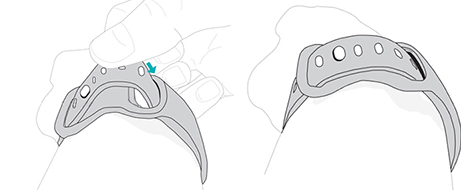
Handedness
For greater accuracy, you must specify whether you wear Sense on your dominant or non-dominant hand. Your dominant hand is the one you use for writing and eating. To start, the Wrist setting is set to non-dominant. If you wear Sense on your dominant hand, change the Wrist setting in the Fitbit app:
From the Today tab in the Fitbit app, tap your profile picture > Sense tile Wrist > Dominant.
Wear and care tips
- Clean your band and wrist regularly with a soap-free cleanser.
- If your watch gets wet, remove and dry it completely after your activity.
- Take your watch off from time to time.
- If you notice skin irritation, remove your watch and contact customer support. For more information, see fitbit.com/productcare.
Change the band
Sense comes with a small band attached and an additional large, bottom band in the box. Both the top and bottom bands can be swapped with accessory bands, sold separately on.
Fitbit Versa 3 bands are compatible with Sense.
Remove a band
- Turn over Sense and find the band latches.
To release the latch, slide the flat button toward the band.

Gently pull the band away from the watch to release it.
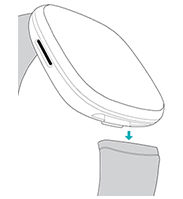
- Repeat on the other side.
Attach a band
To attach a band, press it into the end of the watch until you hear a click and it snaps into place. The band with the loops and peg attaches to the top of the watch.
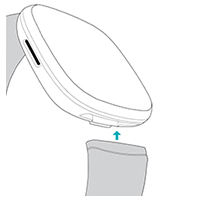
Setup Guide
To set up your Fitbit Sense Advanced Smartwatch,
- Start by charging the device for at least 30 minutes.
- Download and install the Fitbit app on your smartphone or tablet.
- Open the app and follow the on-screen instructions to create a Fitbit account or log in if you already have one.
- Pair your smartwatch with your device by selecting "Set Up a New Fitbit Device" in the app and following the prompts. You will need to enter a code displayed on your smartwatch to complete the pairing process.
- Once paired, you can configure various settings such as notification preferences, fitness goals, and health metrics through the Fitbit app.
Troubleshooting
If Sense isn't working properly, see our troubleshooting steps below. Visit http://help.fitbit.com for more information.
Heart-rate signal missing
Sense continuously tracks your heart rate while you're exercising and throughout the day. If the heart-rate sensor on your watch has difficulty detecting a signal, dashed lines will appear.
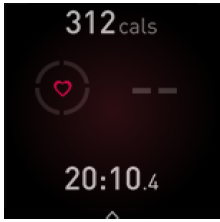
If your watch doesn't detect a heart-rate signal, make sure you're wearing your watch correctly, either by moving it higher or lower on your wrist or by tightening or loosening the band. Sense should be in contact with your skin. After holding your arm still and straight for a short time, you should see your heart rate again.
GPS signal missing
Environmental factors such as tall buildings, dense forests, steep hills, and thick cloud cover can interfere with your watch's ability to connect to GPS satellites. If your watch is searching for a GPS signal during an exercise, you’ll see "connecting" appear at the top of the screen. If Sense can't connect to a GPS satellite, the watch stops trying to connect until the next time you start a GPS exercise.
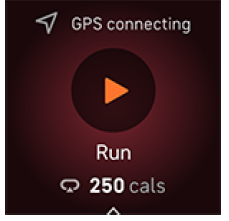
For best results, wait for Sense to find the signal before you start your workout. If Sense loses the GPS signal during your workout, "GPS lost signal" will appear at the top of the screen. Your watch will attempt to reconnect.
Can't connect to Wi-Fi
If Sense can't connect to Wi-Fi, you might have entered an incorrect password, or the password might have changed:
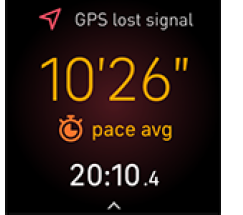
- From the Today tab in the Fitbit app, tap your profile picture > Sense tile.
- Tap Wi-Fi Settings > Next.
- Tap the network you want to use > Remove.
- Tap Add Network and follow the on-screen instructions to reconnect the Wi-Fi network.
To check if your Wi-Fi network is working correctly, connect another device to your network. If it connects successfully, try again to connect your watch.
If Sense still won't connect to Wi-Fi, make sure you're attempting to connect your watch to a compatible network. For best results, use your home Wi-Fi network. Sense can't connect to 5GHz Wi-Fi, WPA enterprise, or public networks that require logins, subscriptions, or profiles. For a list of compatible network types, see "Connect to Wi-Fi" on page 9.
After verifying the network is compatible, restart your watch and try connecting to Wi-Fi again. If you see other networks appear in the list of available networks, but not your preferred network, move your watch closer to your router.
Other issues
If you experience any of the following issues, restart your watch:
- Won't sync
- Won't respond to taps, swipes, or button presses
- Won't track steps or other data
- Won't show notifications
Fitbit Sense Advanced Smartwatch FB512BKBK Pros & Cons
Pros
- Advanced health monitoring features like EDA and skin temperature scanning
- Long battery life of up to 6 days
- Stylish and comfortable design
- Built-in GPS for accurate distance and pace tracking
- Supports mobile payments and notifications
- Guided breathing sessions and mindfulness exercises for stress management
Cons
- Pricier compared to other fitness trackers on the market
- No built-in music storage or offline playback
- Some users may find the interface slightly complex to navigate
- Limited third-party app support compared to other smartwatches
Customer Reviews
Customers have generally praised the Fitbit Sense for its comprehensive health monitoring features and stylish design. Many users appreciate the detailed insights into their stress levels and skin temperature, which they find helpful in managing their overall well-being. However, some users have noted that the smartwatch can be a bit pricey and that the interface takes some time to get used to.
A common complaint is the lack of built-in music storage, which requires users to bring their phone along for workouts if they want to listen to music. Despite these minor drawbacks, the Fitbit Sense remains a popular choice among health-conscious consumers.
Return policy and warranty
Find warranty information and the Fitbit return policy on our website http://www.fitbit.com/legal/returns-and-warranty
Faqs
What are the key health monitoring features of the Fitbit?
How long does the battery of the Fitbit Sense Advanced Smartwatch FB512BKBK last?
Is the Fitbit Sense water-resistant?
Does the Fitbit Sense support mobile payments?
How do I set up my Fitbit Sense Advanced Smartwatch?
What sensors does the Fitbit come with?
Is the Fitbit Sense compatible with both Android and iOS devices?
How accurate is the GPS on the Advanced Smartwatch?
Can I receive notifications on my Fitbit?
Leave a Comment
