How to Use : Flybot Blaze Wireless Earphone User Manual

Content
Introduction of Flybot Blaze Wireless Earphones
Thank you for choosing the wireless earphone developed by Flybot. In order to better use this product, please read the Quick Start Guide carefully before use and properly manage it. This product may contain small parts. Keep them out of the reach of children. The earphone and the other device should be within 10 meters of each other. Connections may be subject to interference from obstructions such as walls or other electronics devices.
Flybot Product Specifications
- Model Name: Flybot Blaze
- Bluetooth version: Bluetooth V4.2
- Battery Capacity: 135mAh
- Impedance: 16 Ohm
- Charging Time: 1.5 Hrs.
- Play Time: 8 to 1 O Hrs
- Charging Standard: DC 5V/500mA
- Working Frequency: 2402MHz-2408MHz
Earphone Diagram
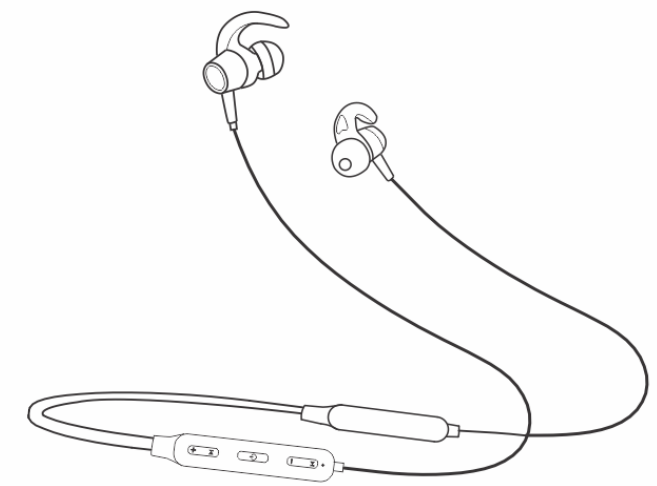
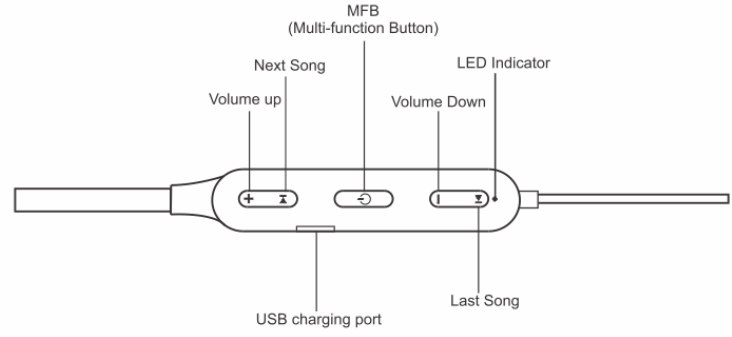
Using Your Flybot Blaze Wireless Earphones
This section explains how to turn the earphone on, pair to your bluetooth devices and use various functions.
Turning the earphone on or off
- To turn the earphone on, press the MFB for 5 seconds, the blue indicator light flashes with notification voice.
- To turn the earphone off, press the MFB for 5 seconds, the indicator light turns off after the blue indicator light changes to red.
Pairing and Connecting the Earphone
Enter Pairing Mode
- Turn on your earphone and it proceeds into pairing mode immediately.
- Activate the Bluetooth feature on your phone and search for the earphone Flybot Blaze
- Select the earphone (Flybot Blaze) from the list of devices found on your phone.
- Enter the Bluetooth PIN (0000) to pair and connect the earphone to your phone.
Pairing will create a unique and encrypted wireless link between two bluetooth enabled devices i.e. bluetooth phone and your bluetooth earphone.
Using Call Functions
Answering a call: Press the MFB to answer a call when you hear incoming call tune.
Ending a call: Press the MFB to end a call.
Rejecting a Call: Press and hold the MFB to reject a call when a call comes in When a call comes in while listening to music, your earphone will alert you so that you can answer the call
- When the earphone play incoming call tune, press the MFB. The music stops and you are connected with the caller.
- When you have finished the conversation, press the MFB to end the call. The music automatically resumes playback after the call.
Battery and Charging information
- The earphone has an internal non-removable, rechargeable battery
- Do not attempt to remove the battery from the device as you may damage the device.
- If a battery is being used for the first time or if the battery has not been used for a prolonged period, it may be necessary to connect the charger, then disconnect and reconnect it to begin charging the battery.
- If the battery is completely discharged, it may take several minutes before the charging indicator light is displayed.
- Unplug the charger from the electrical plug and the device when not in use.
- Do not leave a fully charged battery connected to a charger, since overcharging may shorten its lifetime. If left unused, a fully charged battery will lose its charge over time.
- Do not dispose off batteries in fire as they may explode.
- Batteries may also explode if damaged
- Never use any charger that is damaged.
Description
The Flybot Blaze Wireless Earphones are the perfect companion for music lovers who value style, comfort, and superior sound quality. These earphones are equipped with the latest Bluetooth 5.0 technology, providing a stable and fast connection to your devices. With a battery life of up to 8 hours, you can enjoy your favorite tunes all day long. The earphones are also sweatproof and come with ergonomically designed ear tips for a comfortable fit. The built-in microphone and remote control allow you to take calls and control your music with ease.
Safety Rules
The following suggestions will help you protect your warranty coverage.
- Keep the device dry. Do not use or store the device in dusty/dirty
- Do not store the device in hot areas. High temperatures can shorten the life of electronic devices, damage batteries and warp or melt certain plastics.
- Do not attempt to open the devices
- Do not drop, knock or shake the device. Rough Handling can break internal circuit boards
- Do not use harsh chemicals to clean the device.
Flybot Blaze Troubleshooting
If you're experiencing issues with your Flybot Blaze Wireless Earphones, here are some common problems and solutions:
- Bluetooth pairing issues: Make sure your device's Bluetooth is turned on and in discoverable mode. If the problem persists, try resetting the earphones by holding down the power button for 10 seconds.
- Poor sound quality: Check the battery level of the earphones and make sure they are charged. If the problem continues, try resetting the earphones or resetting the Bluetooth connection on your device.
- Connectivity issues: Make sure there are no obstructions between your device and the earphones. If the problem persists, try moving closer to your device or resetting the Bluetooth connection.
Pros & Cons
Pros
- Superior sound quality
- Ergonomically designed ear tips for a comfortable fit
- Built-in microphone and remote control
- Long battery life of up to 8 hours
- Sweatproof
Cons
- No noise-cancellation feature
- No volume control on the earphones
Customer Reviews about Flybot Blaze Wireless Earphones
Customers have praised the Flybot Blaze Wireless Earphones for their comfortable fit, superior sound quality, and long battery life. However, some have noted that the lack of volume control on the earphones can be inconvenient. The earphones have also been praised for their sleek design and affordable price point.
Faqs
How long can I use Flybot Blaze Wireless Earphones on a single charge?
What materials are Flybot Blaze Wireless Earphones made of?
How do Flybot Blaze Wireless Earphones ensure a comfortable fit?
Can Flybot Blaze Wireless Earphones connect to multiple devices?
What controls are available on Flybot Blaze Wireless Earphones for music playback?
Are Flybot Blaze Wireless Earphones suitable for sports and exercise?
What technology enhances the bass in Flybot Blaze Wireless Earphones?
What is the driver size in Flybot Blaze Wireless Earphones?
How do I clean the Flybot Blaze Wireless Earphones?
Do the Flybot Blaze Wireless Earphones come with a warranty?
Leave a Comment
