Gamesir 1-Handed Gaming Keypad-Z1 Setup Guide

Content
Introduction of GameSir 1-Handed Gaming Keypad-Z1
The GameSir 1-Handed Gaming Keypad-Z1 is a revolutionary new way to play your favorite PC games. With a compact and ergonomic design, this keypad is perfect for gamers who want to take their gameplay to the next level. The estimated price of the GameSir 1-Handed Gaming Keypad-Z1 is $79.99, and it is set to be launched in Q2 2023.
Package Contents
- GameSir Z1 Gaming Keypad
- USB Type-C Cable
- User Manual
Detailed Specifics
| Product Name | GameSir Z1 Gaming Keypad |
|---|---|
| Product Model | GameSir-Z1 |
| Working Platform | iOS 7.0 or above, Android 4.4 or above, Windows 7 or above |
| Working Temperature | 5°C-65°C |
| Connection | Bluetooth (for mobile), wired (for PC) |
| Working Humidity | 40% or less |
| Charging Time | 1.5-2 hrs |
| Charging Voltage | 5V |
| Working Distance | Approx. 23ft |
| Charging Current | 1A-2A |
| Package Size | 12.52 x 9.45 x 2.56 in. |
| Battery Capacity | 2000mAh |
| Product Size | 9.8 x 7.87 x 2.56 in. |
| Net Weight | 1.79lb |
GameSir 1-Handed Gaming Keypad-Z1 Overview
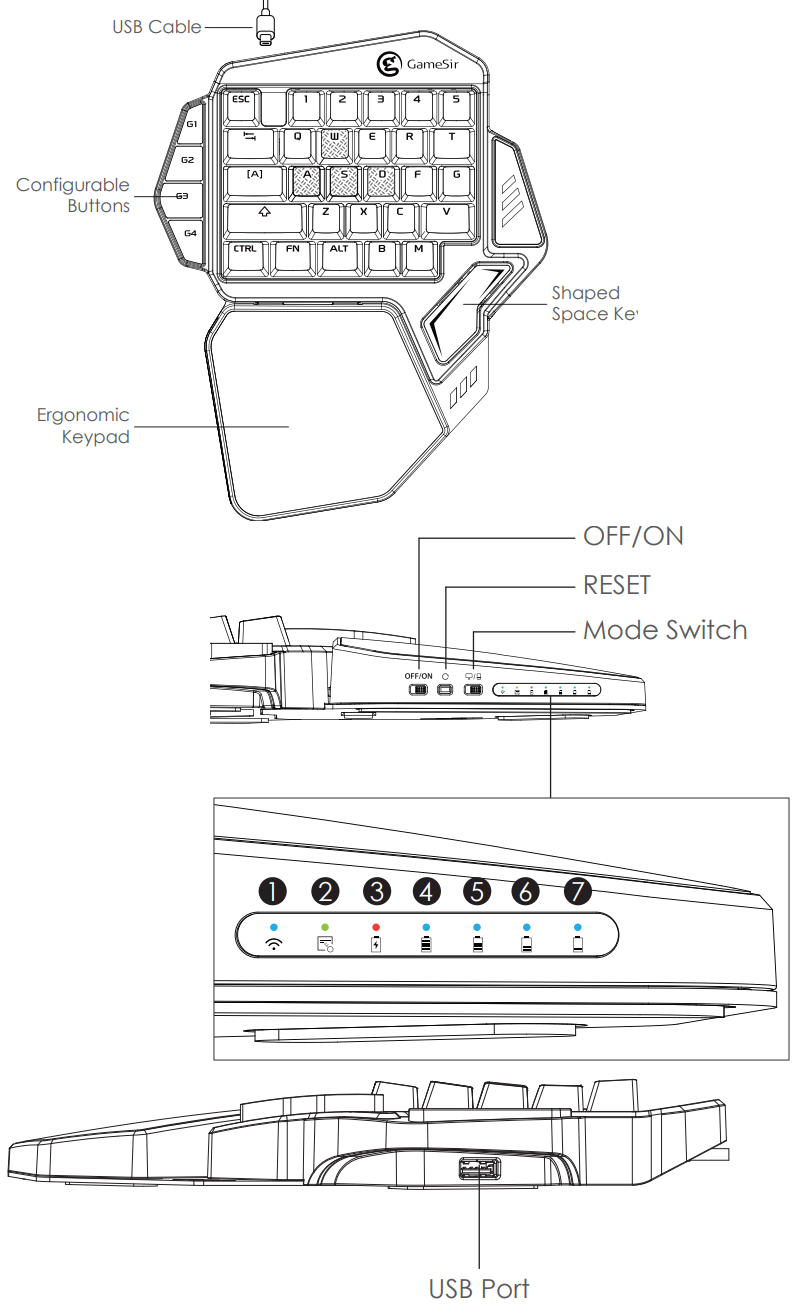
- Bluetooth Indicator
- Remap Indicator
- Charging Indicator
- Full Power Indicator
- 75% Power Indicator
- 50% Power Indicator
- Low Power Indicator
Product Description
Elevate your gaming skill with GameSir Z1 Gaming Keypad, an one-handed Cherry MX keyboard. Ideal for FPS or battle-royal games. Perfect with Windows PC, compatible with iOS and Android. Besides, GameSir software driver, G-core, achieves button configuration and RGB light customization for professional gamers.
GameSir 1-Handed Gaming Keypad-Z1 Setup Guide
Setting up the GameSir 1-Handed Gaming Keypad-Z1 is simple and easy. First, connect the keypad to your computer using the included USB cable. Then, download and install the GameSir software. Once the software is installed, you can customize the keys, set up macros, and adjust the RGB backlighting to your liking. The keypad is also compatible with popular gaming platforms such as Steam and Discord, making it easy to integrate into your existing gaming setup.
How to Use
Working Platform: Windows7/8/10, iOS 7.0 or above, Android 4.4 or above
PC
- Connect GameSir Z1 Gaming Keypad to PC's USB port.
- Power Z1 on, switch to PC mode.
- The driver will be automatically installed on PC.
- Download GameSir G-core: https://gamesir.hk/pages/gamesir-g-core
- GameSir G-core applies on Windows 7 or above.
- Please update Z1 with GameSir G-core before setting RGB light effect.
- To adjust RGB light effect, please enter GameSir G-core or click "Fn".
iOS (iOS 7.0 or above)
- Switch Z1 to mobile mode.
- Turn on Bluetooth of the iOS device. Download and install Happy Chick Emulator.
- Connect Z1 in Happy Chick Emulator.
- Connect your mouse to GameSir Z1 via USB port. You are now ready to play the games downloaded from Happy Chick Emulator.
Android (Android 4.4 or above)
- Switch Z1 to mobile mode.
- Turn on Bluetooth of the Android device. Download and install GameSir World app.
- Connect Z1 in GameSir World app.
- Connect your mouse to GameSir Z1 via USB port.
- Click "+" to add games in your phone and start playing in GameSir World app.
Basic Lighting Effects
GameSir Z1 RGB Backlit Driver allows you to customize your GameSir Z1 Gaming Keypad by allowing you to choose from different basic lighting effects.
| Basic Lighting Effects | Description |
|---|---|
| WAVE | Breathing effect. The lighting on the keypad will cycle between 16.8 million colors indefinitely. |
| SPECTRUM | Spectrum cycling. The lighting fades in and out between 16.8 million colors. |
| RIPPLED | Ripple effect. On key press, light will ripple away from the pressed key in random colors. |
| FAST AND FURIOUS | The lighting breathes and fades from key to key in selected color. |
| PASS WITHOUT TRACE | The LED will light up in selected color and then fade off when a key is pressed. |
| CUSTOMIZE | Custom mode. The light of every key can be customized. |
Troubleshooting
If you're having trouble with the GameSir 1-Handed Gaming Keypad-Z1, first make sure that it is properly connected to your computer. If the keypad is still not working, try uninstalling and reinstalling the GameSir software. If the problem persists, please contact GameSir customer support for further assistance.
Warranty
30 calendar days to return an item from the date you received it. 12-month replacement with the same model from the date you Please visit https://gamesir.hk/ for more online technical support.
Pros & Cons
Pros
- Compact and ergonomic design
- High-precision joystick and customizable keys
- Programmable macro system
- RGB backlighting with 16.8 million color options
- Compatible with both Windows and Mac operating systems
Cons
- May take some time to get used to the one-handed layout
- Not compatible with all games
- On the pricier side
Customer Reviews about GameSir 1-Handed Gaming Keypad-Z1
"I love the compact design of the GameSir 1-Handed Gaming Keypad-Z1. It's perfect for gaming on the go and the customizable keys make it easy to set up complex commands. The joystick is also very precise, making it easy to aim and move around in first-person shooter games." - John D.
"I've been using the GameSir 1-Handed Gaming Keypad-Z1 for a few weeks now and I have to say, I'm impressed. The build quality is excellent and the keypad feels very durable. The RGB backlighting is also a nice touch and adds a lot of personality to my gaming setup." - Sarah K.
"I have to admit, I was a bit skeptical about the one-handed layout at first, but after using the GameSir 1-Handed Gaming Keypad-Z1 for a while, I've grown to really like it. It's great for games that require quick key presses, and the macro system is very useful for executing complex commands." - Michael P.
Faqs
What operating systems is the GameSir 1-Handed Gaming Keypad-Z1 compatible with?
Can I customize the keys on the GameSir 1-Handed Gaming Keypad-Z1?
Does the GameSir 1-Handed Gaming Keypad-Z1 have RGB backlighting?
Can I use the GameSir 1-Handed Gaming Keypad-Z1 with my console?
Is the GameSir 1-Handed Gaming Keypad-Z1 wireless?
What is the warranty on the GameSir 1-Handed Gaming Keypad-Z1?
Can I use the GameSir 1-Handed Gaming Keypad-Z1 with games that don't support keyboard input?
How many keys does the GameSir 1-Handed Gaming Keypad-Z1 have?
Does the GameSir 1-Handed Gaming Keypad-Z1 have a joystick?
How big is the GameSir 1-Handed Gaming Keypad-Z1?
Leave a Comment
