Garmin Personal Navigator GPS 40 Owners Manual

Content
Introduction
The Garmin Personal Navigator GPS 40 is a compact and user-friendly device designed for outdoor enthusiasts seeking reliable navigation. Weighing under 9.5 ounces, it features a MultiTrac8 receiver that can track up to eight satellites simultaneously, ensuring accurate positioning. The GPS 40 also offers a variety of advanced features, including waypoint storage and moving map plotting. Priced at approximately $199.99, it provides an excellent solution for adventurers looking to enhance their outdoor experiences.
Packing List of Garmin Personal Navigator GPS 40
Before getting started with your new GPS receiver, check to see that your GARMIN GPS 40 package includes the following items. If you are missing any parts, please contact your dealer immediately.
Standard Package:
- GPS 40 Receiver
- Carrying Case
- Wrist Strap
- GPS 40 Owner’s Manual
- 4 AA Alkaline Batteries
- Quick Reference Card
- Warranty Registration Card
- VHS Training Tape
Optional Accessories:
- Swivel Mounting Bracket
- Cross-Load Data Cable
- Low-Profile External Antenna
- Cigarette Lighter Adapter
- PC Kit
GPS Overview
What is GPS?
GPS (Global Positioning System) is a satellite-based navigation system developed by the U. S. Department of Defense to provide a consistent, accurate method of simplifying navigation. Originally designed for military applications, it also provides commercial and recreational users with 24-hour, worldwide navigation coverage with accuracy to 15 meters (49 feet).
How Does GPS Work?
GPS navigation uses satellite ranging to determine your position in relation to a set of satellites orbiting the earth. The GPS constellation is made up of 24 satellites, which continuously send radio signals containing precise position and time information for each satellite back to earth.
By knowing the position of any 3 or 4 of these satellites and calculating various time differences between the transmitted signals, your GPS receiver can determine its present position anywhere on earth. And once you’re under way, your GPS continuously updates your position and provides speed and track information.
What are the Advantages of GPS Navigation?
For centuries, man has been searching for an accurate method of navigating the world. From celestial navigating to loran and SatNav, each system has had its problems with weather, range and reliability.
- GPS helps you get more out of your outdoor recreation by providing accurate position and course information, anywhere in the world, regardless of the weather or your proximity to physical geographic features. The accuracy and coverage of
- GPS navigation can help make any outdoor navigation safer, smarter and more efficient, wherever you may travel.
How Does GPS Work?
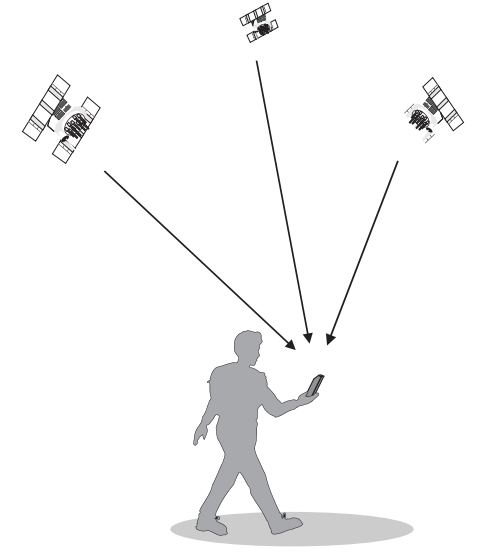
- A constellation of satellites transmit signals to earth, containing precise position and time information for each satellite.
- Your GPS unit searches for these signals, and ‘locks on’ to as many as eight satellite signals for continuous tracking.
- Once the receiver is locked onto a set of signals, it can determine how far away each satellite is by measuring the time it takes to receive each signal. By knowing the distance and position of 3 or more satellites, the GPS receiver can then calculate your position by using a technique called satellite ranging. This calculation, or triangulation, simply measures your position in reference to a set of known objects (the GPS satellites).
- As the GPS receiver tracks satellites, it will continuously update your position and provide track and speed information while you’re moving.
Basic Definitions
The GPS 40 is a powerful navigation tool that can guide you anywhere in the world. To better understand its operation and capabilities, it may be helpful to review the basic terms and concepts briefly explained below.
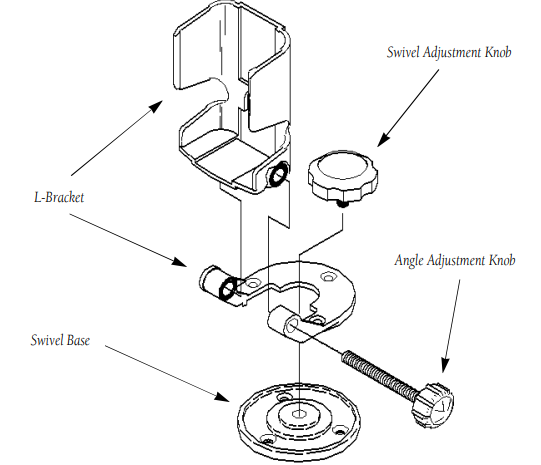
- Navigation is the process of traveling from one place to another and knowing where you are in relation to your desired course.
- Position is an exact, unique location based on a geographic coordinate system. Most recreational navigation is based on the latitude/longitude system.
- Meridians of longitude are a set of imaginary circles around the earth that pass through the north and south poles. Longitude describes position in terms of how many degrees it is east or west of the Prime Meridian (0º longitude).
- Parallels of latitude are another set of imaginary circles that are perpendicular to the earth’s polar axis. Latitude describes position in terms of how many degrees it is north or south of the equator (0º latitude).
- A waypoint marks an exact position fix so it can be recalled for future use. The GPS 40 lets you mark waypoints electronically, without physical landmarks.
- Bearing is a compass direction to a particular destination (waypoint) from your present position.
- Track is a compass direction representing your course over ground.
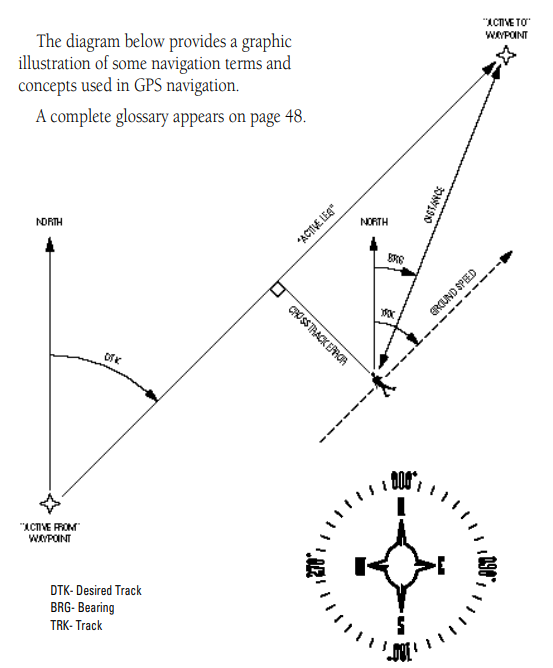
Setup Guide
To operate the Garmin Personal Navigator GPS 40, start by inserting the batteries into the battery compartment located on the back of the device. Next, turn it on by pressing and holding the power button until the display lights up.
For initial setup, follow these steps:
- Select your language and units of measurement.
- Set your location by either entering your coordinates manually or using the GPS signal to determine your current position.
- Configure any additional settings such as altitude units or compass calibration.
The device also supports pairing with other Garmin products via cable connection for data transfer and software updates.
I/O and DGPS Setup
The GRMN/GRMN setting is a proprietary format that lets you exchange information such as waypoints, routes and track logs between two GPS 40s or a PC with an optional GARMIN PC kit. During data transfer, the number of packets being exchanged will be displayed on screen. To select a transfer option:
- Highlight the ‘host’ field and press
 .
. - Use the
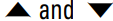 keys to select the desired setting and press E.
keys to select the desired setting and press E.
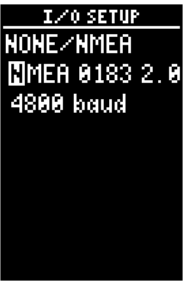
To disable all GPS 40 interfacing capabilities, select the None/None setting. If you want to output NMEA data to compatible external devices without any differential input capability, select the None/NMEA setting.
Once a NMEA output setting has been selected (with or without RTCM input), the NMEA field will become highlighted. To choose an NMEA format (0180, 0182 or 0183 version 1.5 or 2.0):
- Press
 begin an NMEA selection.
begin an NMEA selection. - Use the
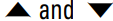 keys to select the desired setting and press
keys to select the desired setting and press  .
. - The baud rate will be selected automatically.
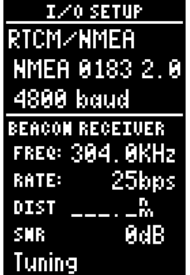
The last two format settings allow the GPS 40 to accept RTCM DGPS corrections in RTCM 104 version 2.0 format. The RTCM/NONE format will allow connection to any manually tuned beacon receiver with the proper output interface, with the baud rate selectable from the GPS 40.
The RTCM/NMEA selection controls the GARMIN GBR-21 beacon receiver. Once a RTCM setting has been selected, the GPS 40 will automatically try to tune the last frequency and bit rate you selected or will switch to the default frequency of 304.0 kHz with a bit rate of 100 bps if no previous beacon has been tuned. You may also enter your own frequency and bit rate if desired.
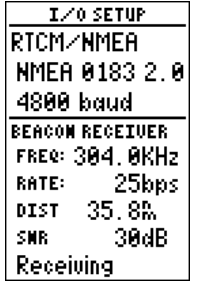
Garmin Personal Navigator GPS 40 Glossary
- Almanac Data—Satellite constellation information (including location and health of satellites) that is transmitted to your receiver from every GPS satellite. Almanac data must be acquired before GPS navigation can begin.
- Bearing—The compass direction from your position to a destination.
- Course Made Good (CMG)—The bearing from the ‘active from’ position (your starting point) to your present position.
- Crosstrack Error (XTE)—The distance you are off a desired course in either direction.
- Desired Track (DTK)—The compass course between the ‘from’ and ‘to’ waypoints.
- Differential GPS (DGPS)—An extension of the GPS system that uses land-based radio beacons to transmit position corrections to GPS receivers.
- Estimated Time of Arrival (ETA)—The time of day of your arrival at a destination.
- Estimated Time Enroute (ETE)—The time left to your destination at your present speed.
- Grid—A coordinate system that projects the earth on a flat surface, using square zones for position measurements.
- Ground Speed—The velocity you are travelling relative to a ground position.
- Latitude—A north/south measurement of position perpendicular to the earth’s polar axis.
- Longitude—An east/west measurement of position in relation to the Prime Meridian, an imaginary circle that passes through the north and south poles.
- Position—An exact, unique location based on a geographic coordinate system.
- Track (TRK)—The direction of movement relative to a ground position.
- Universal Transverse Mercator- (UTM)— A grid coordinate system that projects global sections onto a flat surface to measure position in specific zones.
- Velocity Made Good (VMG)—The speed you are closing in on a destination along a desired course.
Messages
The GPS 40 uses a flashing on-screen message indicator to alert you to important information. Whenever the message indicator appears, press the Pkey to view the message page. There are two types of messages: temporary alerts and condition alerts. Temporary alerts are cleared from the message page after viewing, while condition alerts remain on the message page until the condition has been resolved. Pay careful attention to all messages for your own safety.
- Accuracy has been Degraded—The accuracy of the GPS 40 has been degraded beyond 500 meters due to poor satellite geometry or data quality. You should check other navigational sources to verify the position indicated.
- Already Exists—The waypoint name you are entering already exists in the GPS 40’s memory.
- Approaching—You are less than one minute away from reaching a destination waypoint.
- Battery Power is Low—The batteries are low and should be replaced.
- Can’t change Active WPT—You have attempted to change the ‘active to’ or ‘active from’ waypoint. Clear the active route or GOTO before making your changes.
- No DGPS Position—Not enough data is being received to compute a DGPS position.
- No RTCM Input—Beacon receiver is not properly connected or baud rates do not match.
- Poor GPS Coverage—The GPS 40 cannot acquire the necessary number of satellites to compute a position. Try moving to a location with a clearer view of the sky.
- Power Down and Re-init—The GPS 40 is not able to calculate a position due to abnormal satellite conditions. Turn the unit off and verify the last position shown by other means. Try the unit again later, possibly in a different location.
- Read Only Mem has Failed—The permanent memory has failed and the unit is not operable. Take your nit to an authorized GARMIN dealer for repairs.
- Received an Invalid WPT—A waypoint was received during upload transfer that has an invalid identifier.
- Receiver has Failed—A failure in receiver hardware has been detected. If this message persists, do not use the unit and take it to an authorized dealer for repair.
- Route is Full—You have attempted to add more than 30 waypoints to a route.
- Route is not Empty—You have attempted to copy into a route already in use.
- Route Waypoint Can’t be Deleted—The waypoint you are trying to delete is part of a route. You must first delete the waypoint from the route before removing it from memory.
- Route Waypoint was Deleted—A route waypoint entered does not exist in the database and has been deleted from the route.
- RTCM Input has Failed—DGPS data being received has been lost. You are no longer receiving the beacon signal.
- Searching the Sky—The GPS 40 is in searching the sky for almanac data or the unit is in AutoLocateTM mode.
- Stored Data was Lost—All waypoints, routes, time and almanac data has been lost due to battery failure.
- Transfer has been Completed—The receiver is finished uploading or downloading information to the connected device.
- WPT Memory is Full—You have used all 250 waypoints in the GPS 40. Delete unwanted waypoints to make room for new entries.
Maintenance & Specifications
The GPS 40 is constructed of high-quality materials and should not require user maintenance. If your unit ever needs repair, please take it to an authorized GARMIN service center, as the GPS 40 has no user-serviceable parts. Never attempt any repairs yourself. To protect your GPS, keep it in its carrying case when not in use, and avoid contact with gasoline or other solvents. Clean the case and lens with a soft cloth and household window cleaner.
PHYSICAL
- Case: Waterproof, dry nitrogen-filled
- Size: 6.15”H x 2”W x 1.23”D (15.6 x 5.1 x 1.23 cm)
- Weight: Approx. 9.5 ounces (269g) with batteries
- Temperature Range: 5º to 158ºF (-15º to 70ºC)
PERFORMANCE
- Receiver: Differential-ready MultiTrac8™
- Acquisition Time: Approx. 20 seconds (warm start), approx. 2 minutes (cold start), approx. 7.5 minutes (AutoLocate™)
- Update Rate: 1/second, continuous
- Position Accuracy: 5-10 meters (16-33 ft.) with DGPS corrections*; 15 meters (49 ft.) RMS**
- Velocity Accuracy: 0.1 knot RMS steady state (90 knots max.)
- Dynamics: Performs to specification to 3g’s
POWER
- Input: Four 1.5 volt AA batteries or 5-8vDC
- Current Consumption: 0.16 amps max.
- Battery Life: 10 hours (normal mode) with alkaline batteries; up to 20 hours (battery saver mode)
NOTE: Alkaline batteries lose a significant amount of their capacity as temperature decreases. If you’re using the GPS 40 in below freezing temperatures, use lithium batteries for longer battery life.
Specifications subject to change without notice.
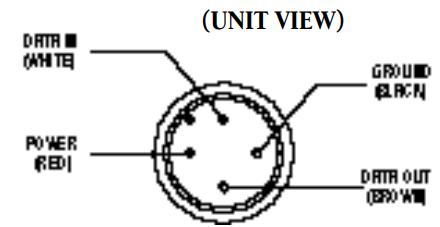
- With optional GARMIN GBR 21 Beacon Receiver Input.
- Subject to accuracy degradation to 100m 2DRMS under the US DOD-imposed Selective Availability Program.
Electrical Wiring & Interfaces
Three optional cables are available to connect the GPS 40 to an external power source or interface with another unit or PC:
- Cigarette Lighter Adapter— Allows connection to a 12 volt DC cigarette lighter plug and reduces voltage to 5-8 volts DC.
- Data Cross-Load Cable— Allows direct transfer of data between GPS 40 units.
- PC Kit Data Cable— PC Kit interface cable with 9-pin ‘D’ serial data connector.
The following interface formats are supported by the GPS 40 for driving three
NMEA devices:- NMEA 0180
- NMEA 0182
- NMEA 0183 version 1.5
- Approved sentences:
- GPBWC, GPGLL, GPRMB, GPRMC, GPXTE, GPVTG, GPWPL
- Proprietary sentences:
PGRMM (map datum), PGRMZ (altitude), PSLIB (beacon rec. control) NMEA 0183 version 2.0 - Approved sentences:
GPGGA, GPGLL, GPGSA, GPGSV, GPRMB, GPRMC, GPRTE, GPWPL - Proprietary sentences:
PGRME (estimated error), PGRMM (map datum), PGRMZ (altitude),
- Proprietary sentences:
- GPBWC, GPGLL, GPRMB, GPRMC, GPXTE, GPVTG, GPWPL
PSLIB (beacon receiver control)
Complete information concerning NMEA formats and sentences is available from the NMEA at P. O. Box 50040, Mobile, AL 36605; 205-473-1793, 205-473-1669 FAX. Cost of the NMEA materials is currently $35 U. S. dollars, plus shipping and handling.
DGPS corrections are accepted on RTCM-104 v. 2.0 format. The GARMIN GBR 21 is the recommended beacon receiver for use with the GPS 40. Other receivers with the correct RTCM format may be used, but may not correctly display status or allow tuning control from the GPS 40.
Description
The Garmin Personal Navigator GPS 40 boasts a sleek and durable design, making it suitable for harsh environments. The device features a clear LCD display that is readable in various lighting conditions. It includes a built-in antenna for improved signal reception and supports multiple satellite systems for enhanced accuracy.
The user interface is intuitive, with simple buttons and menus that allow users to quickly access key functions such as marking waypoints, tracking routes, and adjusting settings. The device also comes with a belt clip and carabiner clip for easy attachment to belts or backpacks.
Installation
The GPS 40’s optional mounting bracket allows fixed installation on any flat vertical or horizontal surface, and permits easy removal for portable use. The kit can be installed with or without the swivel base.
To install the bracket on a flat surface or on a bulkhead without the swivel base, mount the L-bracket directly to the surface desired with three #8 flathead screws (not included). Once the L-bracket is installed, the viewing angle may be adjusted by loosening the knob at the bottom right of the bracket.
For swivel base installation, mount the swivel base directly to a flat surface with three #8 flathead screws. Install the L-bracket onto the swivel base using the knob provided (see diagram below). The swivel angle may also be adjusted by loosening the knob.
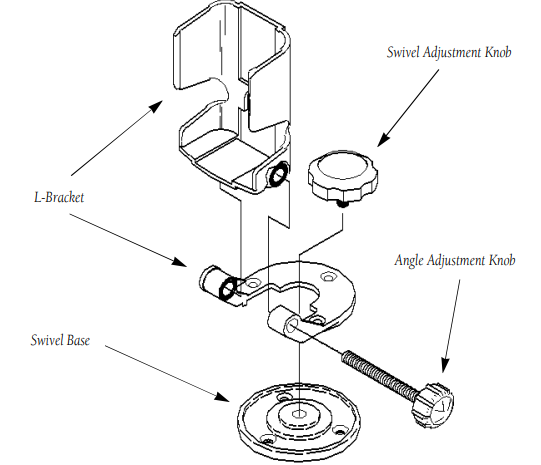
Using the mounting bracket without the swivel base
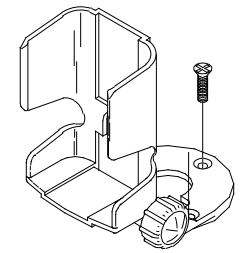
- The GPS 40 cigarette lighter adapter and data cables can be connected to the mounting bracket for fixedmount use. To attach the power/data cable, slide the cable connector into the mounting slot on the bracket (see below).
- To insert the GPS 40 into the bracket, slide the unit into place and press firmly to connect to the power/data cable connector.
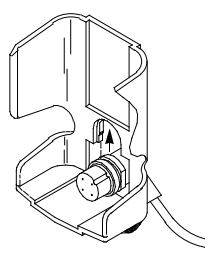
Wrist Strap Attachment
The GPS 40 includes a wrist strap for safe, convenient handling of the unit. The wrist strap is attached by looping the loop end of the strap through the molded eye on the back of the unit. The strap may be removed at any time.
- Pull the loop end of the strap through the eyelet from the bottom.
- Pull the tail end of the strap through the loop until tight.
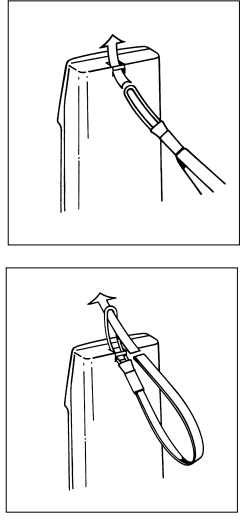
CAUTION
The GPS system is operated by the government of the United States, which is solely responsible for its accuracy and maintenance. The system is subject to changes which could affect the accuracy and performance of all GPS equipment. Although the GPS 40 is a precision electronic NAVigation AID (NAVAID), any NAVAID can be misused or misinterpreted, and therefore become unsafe.
Use the GPS 40 at your own risk. To reduce the risk of unsafe operation, carefully review and understand all aspects of this Owner’s Manual and thoroughly practice operation using the simulator mode prior to actual use. When in actual use, carefully compare indications from the GPS 40 to all available navigation sources including the information from other NAVAIDs, visual sightings, charts, etc. For safety, always resolve any discrepancies before continuing navigation.
NOTE: This device complies with Part 15 of the FCC rules. Operation is subject to the following two conditions: (1) This device may not cause harmful interference, and (2) this device must accept any interference received, including interference that may cause undesired operation.
Garmin Personal Navigator GPS 40 Preface
The GPS 40 represents GARMIN’s continuing commitment to provide outdoors sports enthusiasts with quality navigation information in a versatile, accurate and user-friendly design you’ll enjoy for years to come. To get the most of your new GPS unit, it is important that you take the time to read through this owner’s manual to understand the operating features of the GPS 40. The manual is organized into two sections for your convenience:
- Section One introduces you to the basic features of the unit and provides a quick-start orientation to the GPS 40. It has been designed to acquaint you with the unit and provide a basic working knowledge necessary to use the unit in typical conditions.
- Section Two provides a detailed reference to the advanced features and operations of the GPS 40 in a topical format. This allows you to concentrate on a specific topic quickly, without reading through entire sections of text that you may not need.
Designed for easy operation, the GARMIN GPS 40 offers powerful features that make navigation come alive in the palm of your hand:
Precision Performance
- MultiTrac8TM receiver tracks and uses up to 8 satellites simultaneously for fast, accurate positioning
- Differential-Ready— just add the optional GBR 21 beacon receiver for under 10 meter accuracy
- Dry nitrogen-filled case for all-weather use
- Up to 20 hours of battery life on 4 AA alkaline cells in battery saver mode
Advanced Navigating and Plotting
- 250 alphanumeric waypoints
- List of 9 nearest waypoints
- 20 reversible routes
- MOB mode with bearing and distance to mark
- Moving Map Plotting with scales from 320 to 1/5th statute mile
- Graphic pages for Satellite Status, Position, Plotting and CDI Navigation
- Active graphic display of cardinal heading
Simple, One-Handed Operation
- Efficient 2-speed thumbkey control
- Weighs under 9.5 ounces with batteries
Troubleshooting
Common issues with the Garmin Personal Navigator GPS 40 include poor satellite reception and battery drainage. Here are some solutions:
- Poor Satellite Reception: Ensure you have a clear view of the sky and that there are no obstructions like buildings or trees blocking the signal.
- Battery Drainage: Check if the batteries are properly inserted and consider using high-quality alkaline or lithium batteries for better performance.
Warnings include avoiding exposure to extreme temperatures and keeping the device away from children to prevent accidental damage or misuse.
Pros & Cons
Pros
- Compact Design: Lightweight and easy to carry.
- Versatile Use: Suitable for automotive, pedestrian, cycling, and outdoor activities.
- Rugged Build: Water-resistant and durable construction.
- Long Battery Life: Up to 15 hours on two AA batteries.
Cons
- Limited Display: Grayscale display with limited resolution.
- No Touchscreen: Requires button navigation which can be less intuitive for some users.
- No Wi-Fi Connectivity: Requires cable connection for updates and data transfer.
Customer Reviews
Customers generally praise the Garmin Personal Navigator GPS 40 for its reliability and ease of use. Many reviewers appreciate its long battery life and robust build quality. However, some users have noted that the grayscale display can be less appealing compared to modern color displays found in newer models.
A common complaint is the lack of advanced features such as touchscreens or Wi-Fi connectivity, which are now standard in many modern GPS devices.
Faqs
How do I calibrate the compass on my Garmin Personal?
What type of batteries does the Garmin Personal Navigator GPS 40 use?
Is the Personal Navigator GPS 40 waterproof?
How do I update the software on my Garmin Personal?
Can I use the Garmin Personal in urban areas with tall buildings?
What is the average battery life of the Garmin Personal Navigator?
How do I mark a waypoint on my Garmin Personal Navigator GPS 40?
Can I pair my Garmin Personal Navigator GPS 40 with other devices?
What are some common issues with satellite reception on my Garmin Personal? And how do I fix them?
Leave a Comment
