Godrej Eon Vesta Dishwasher 12B UTI GPGR User Guide

Content
Introduction
The Godrej Eon Vesta Dishwasher 12B UTI GPGR is a modern appliance designed to cater to the needs of Indian kitchens. It features advanced steam wash technology, ensuring effective cleaning of stubborn stains while being gentle on delicate items. With a capacity to accommodate up to 13 place settings, it efficiently handles large utensils typical in Indian cooking. This dishwasher is priced at approximately $600, making it a valuable addition for those seeking convenience and efficiency in dishwashing.
TECHNICAL SPECIFICATIONS
Brand |
GODREJ |
Model | DWF EON VES 12B UTI GPGR |
Capacity of dishwasher |
12 |
The energy efficiency class |
A+++ |
Annual energy consumption in kWh per year (AEc) ( 280 Cycle )* |
230 |
Energy consumption (Et) (kWh per cycle) |
0.824 |
Off-mode power consumption (W) (Po) |
0.50 |
Left-on mode power consumption (W) (Pı) |
1.00 |
Annual water consumption in litres per year (AWc) ( 280 Cycle )** |
2520 |
Drying efficiency class*** |
A |
Standard programme name**** |
Eco |
Standard program water consumption in litres per cycle |
9 |
Programme time for standard cycle ( min) |
270 |
Airborne acoustical noise emissions ( dB(A) re 1 pW ) |
46 |
Freestanding/Built-in |
Freestanding |
- Energy consumption 230 kwh per year, based on 280 standard cleaning cycles using cold water fill and the consumption of low power modes. Actual energy consumption will depend on how the appliance is used.
- Water consumption 2520 litres per year based on 280 standard cleaning cycles. Actual water consumption will depend on how appliance is used.
- Drying efficiency class A on a scale from G (least efficient) to A (most efficient).
- The “Eco” is the standard cleaning cycle to which the information in the label and the product information sheet relates. This programme is suitable to clean normally soiled tableware and it is the most efficient programme in terms of combined energy and water consumption.
INSTALLATION
Machine positioning
When positioning the machine, place it in an area where dishes can be easily loaded and unloaded. Do not put the machine in an area where the ambient temperature falls below 0°C. Read all warnings located on the packaging before removing the packaging and positioning the machine. Place the machine close to a water tap and drain. Take into consideration that the connections will not be altered once the machine is in position. Do not hold the machine by its door or panel. Leave an adequate distance around the machine to allow ease of movement when cleaning. Ensure the water inlet and outlet hoses are not squeezed or trapped and that the machine does not stand on the electrical cable while positioning. Adjust the feet so the machine is level and balanced. The machine should be placed on flat ground otherwise it will be unstable and the door of the machine will not close properly. Do not place the machine in open area where water splashing is prevalent .
Water connection
We recommend fitting a filter to your water inlet supply in order to prevent damage to your machine due to contamination sand, rust, etc from indoor plumbing. This will also help prevent yellowish deposit formation after washing.
Water inlet hose

WARNING Use the new water inlet hose supplied with your machine, do not use an old machine's hose. Run water through the new hose before connecting Connect the hose directly to the water inlet tap. The pressure supplied byMthe tap should be a minimum of 0.03 MPaMand a maximum of 1 MPa. If the pressureMexceeds 1 MPa, a pressure relief valve must be fitted between the connection. After the connections are made, turn the tap on fully and check for water leaks. Always turn off the water inlet tap after a wash program has finished.
How to Attach the Magic Hose Joint
Loosen the four screws and slide the top of the Magic Hose Join onto the faucet. Then, securely tighten the four screws provided with the Magic Hose Joint using screwdriver to secure the top of the joint to the faucet.Remove the CAUTION label from the Magic Hose Joint. Turn the male couple on the joint clockwise to attach it securely to the top of the joint.The appliance is to be connected to the water mains using new water supply Hose and Magic Hose Joint. Old hose sets should be reused. CAUTION If outer diameter of faucet is larger than calbre of the Joint Ring, loosen the four screws and remove the Joint Ring from the MagicHose Joint.

Connecting the Water Supply Hose to the Magic Hose Joint
- While pushing the sleeve on the female coupler of the joint down with your fingers, connect the female coupler to the male coupler.
- Release the sleeve, then push the Water Supply Hose up into the Magic Hose Joint until it clicks into place.
- Pull the Water Supply Hose down to make sure that it is securely attached.

An Aqua stop water spout is available with some models. Do not damage it or allow it to become bent or twisted.
Drain Hose

Connect water drain hose directly to water drain hole or to the sink outlet spigot. This connection should be minimum 50 cm and maximum 110 cm from floor plane. IMPORTANT Items will not wash properly if a drain hose longer than 4m is used.

Electrical connection
WARNING Your machine is set to operate at 220-240 V. The earthed plug of the machine must be connected to an earthed outlet supplied by suitable voltage and current. In the absence of earthing installation, an authorised electrician should carry out an earthing installation. In the case of use without earthing installed, we will not be responsible for any loss of use that may occur. The indoor fuse current value should be 10-16 A.
Fitting the machine under counter
If you wish to fit your machine undercounter, there must be sufficient space to do so and the wiring-plumbing must be suitable to do so (1). If the space under the countertop is suitable for fitting your machine, remove the worktop as shown in the illustration (2).
WARNING
The countertop, of which the machine will be placed under, must be stable in order to prevent imbalance. The top panel of the dishwasher must be removed to fit the machine under the countertop. To remove the top panel, remove the screws that hold it on, located at the rear of the machine. Then, push the panel 1 cm from the front towards the rear and lift it. Adjust the machine feet according to the slope of the floor (3). Fit your machine by pushing it under the counter taking care not to crush or bend the hoses (4).

A | B | ||
All Products | B1 | B2 | |
Product’s Height(±2 mm) |
820 mm |
830 mm |
835 mm |
- A: If there is no felt on the top of the product; you should take into account this product's height.
- B1: If there is felt on the top of the product with 2nd basket; you should take into account this product's height.
- B2: If there is felt on the top of the product with 3rd basket; you should take into account this product's height.
General Appearance

- Worktop
- Upper basket with racks
- Upper spray arm
- Lower basket
- Lower spray arm
- Filters
- Rating plate
- Control panel
- Detergent and rinse-aid dispenser
- Cutlery basket
- Salt dispenser
- Upper basket track latch
- Turbo Drying Unit: This system provides better drying performance for your dishes.
Technical Specifications
Capacity | 12 place settings |
Height | 850 mm |
Height (Without worktop) | 820 mm |
Width | 598 mm |
Depth | 598 mm |
Net Weight | 53 kg |
Electricity input | 220-240 V, 50 Hz |
Total power | 1900 W |
Heating power | 1800 W |
Pump power | 100 W |
Drain pump power | 30 W |
Water supply pressure | 0.03 MPa (0.3 bar) -1 MPa (10 bar) |
Current | 10A |
BEFORE USING THE APPLIANCE
Preparing your Dishwasher for first use

- Check whether the electricity and supply water specifications match the values indicated in the installation instructions for the machine.
- Remove all packaging materials inside the machine.
- Set the water softener level.
- Fill the rinse aid compartment.
Fill the salt IF AVAILABLE
To fill with softener salt, open the salt compartment cap by turning it counterclockwise. At first, use, fill the compartment with 1 kg salt and water until it is almost overflowing. If available, using the funnel (4) provided will make filling easier. Replace the cap and close it. After every 20th-30th wash, add salt into your machine until it fills up approx. 1 kg. Use softener salt specifically produced for use in dishwashers. When you start your dishwasher, the salt compartment is filled with water, therefore put the softener salt in prior to starting your machine. If the softener salt has overflowed and you do not start the machine immediately, run a short washing program to protect your machine against corrosion.
Test Strip
Run water through the tap (1min.) |
Keep the strip in the water (1sec) |
Shake the strip. |
Wait (1min.) |
Set the hardness level of your machine. |
 |
 |
 |
 |  |
NOTE: The level is set to 3 as default. If the water is well water or has a hardness level above 90 dF, we recommend that you use filter and refinement devices.
Water Hardness Table
Level |
German dH | French dF | British dE |
Indicator |
1 | 0-5 | 0-9 | 0-6 | L1 is seen on the display. |
2 | 6-11 | 10-20 | 7-14 | L2 is seen on the display. |
3 | 12-17 | 21-30 | 15-21 | L3 is seen on the display. |
4 | 18-22 | 31-40 | 22-28 | L4 is seen on the display. |
5 | 23-31 | 41-55 | 29-39 | L5 is seen on the display. |
6 | 32-50 | 56-90 | 40-63 | L6 is seen on the display. |
Water Softener System
The dishwasher is equipped with a water softener which reduces the hardness in the mains water supply. To find out the hardness level of your tap water, contact your water company or use the test strip (if available).
Setting
Press the program button when the machine is off position. Turn on the machine by pressing On/Off button and continue to press program button at least for 3 seconds. If Hardness set is recognized SL is shown for 2 seconds. Release program button. The last setting level is viewed. Press program button to set the desired level. At any pressure of program button hardness level is incremented. Hardness level 1 returns after hardness level 6. The last selected water hardness level is stored in the memory by turning the machine off with On/Off button.
Detergent usage
Only use detergents specifically designed for domestic dishwashers. Add the recommended amount of detergent for the selected programme to ensure the best performance. Keep your detergents in cool, dry places out of reach of children.
Filling the detergent
Push the latch to open the dispenser and pour in the detergent. Close the lid and press it until it locks in place. The dispenser should be refilled just before the start of each programme. If the dishes are heavily soiled, place additional detergent in the pre-wash detergent chamber.

Using combined detergents
These products should be used according to the manufacturers instructions.
- Never put combined detergents into the interior section or the cutlery basket.
- Combined detergents contain not only the detergent but also rinse-aid, salt replacement substances and additional components depending on the combination.
- We recommend you do not use combined detergents in short programmes.
- Please use powder detergents in such programmes.
- If you encounter problems when using combined detergents, please contact the detergent manufacturer.
- When you stop using combined detergents, make sure that water hardness and rinse aid settings are set to correct level.
Rinse aid usage
Rinse-aid makes dishes sparkle and helps them to dry without spotting. Rinse aid is required for stain-free utensils and clear glasses. Use only rinse-aid for domestic dishwashers.
Filling the rinse aid and setting
To fill the rinse aid compartment, open the rinse-aid compartment cap. Fill the compartment with rinse aid to the MAX level and then close the cap. Be careful not to overfill the rinse aid compartment and wipe up any spills. In order to change the rinse aid level, follow the below steps before turning on the machine
- Push the programme button and hold it down.
- Turn on the machine.
- Hold down the programme button until the LEDs flash twice.
- Rinse aid set follows water hardness set.
- The machine will display the current setting.
- Change level by pushing the programme button.
- Switch off the machine to save the setting.
- The factory setting is if the dishes are not drying properly or are spotted, increase the level. If blue stains form on your dishes, decrease the level.

Level | Brightener Dose | Indicator |
1 | Rinse-aidnot dispensed | Wash LED is on. |
2 | 1 dose isdispensed | Dry LED is on. |
3 | 2 doses are dispensed | End LED is on. |
4 | 3 doses are dispensed | Wash and Dry LEDs are on. |
5 | 4 doses are dispensed | Wash and End LEDs are on. |
Warning Use only those rinse aid materials which are allowed for use in the machine. As rinse aid residues left as a result of overflowing will create extremely high amounts of foam and thus reduce the washing performance, remove the excess amount of rinse aid by wiping it with a rag.
Description
The Godrej Eon Vesta Dishwasher 12B UTI GPGR is built with durability and performance in mind. It has a stainless steel interior and a sleek, modern design that complements any kitchen décor. The dishwasher includes a variety of racks and accessories to accommodate different types of dishes, including plates, bowls, cups, and utensils. It also features a noise reduction system, ensuring quiet operation during cycles.
With its advanced UTI (Ultra Turbo Impact) technology, the dishwasher ensures thorough cleaning by removing tough food residue efficiently. Additionally, it has an anti-bacterial filter that helps in keeping the dishwasher clean and free from bacteria.
LOADING YOUR DISHWASHER
For best results, follow these loading guidelines. We recommend that you place large items (pots, pans, lids, plates and bowls) which are heavily soiled in the lower basket. The upper basket is designed for delicate and lighter dishware such as glasses,coffee and tea cups and saucers. Position the dishes so that they will not get moved by the spray of water.Cutlery should be placed in the cutlery basket. Items should be loaded individually into the appropriate slots with their handles downwards. Long utensils should be placed horizontally on the baskets.
WARNING Take care not to obstruct the rotation of spray arms.
Recommendations
Remove any coarse residue on dishes before placing the dishes in the machine. Start the machine with full load.
NOTE Do not overload the drawers or place dishes in the wrong basket.
WARNING: Always place sharp utensils with the sharp point down and open utensils with their openings down.
Upper Basket Height adjustment

Turn the Rail Stop Clips, at the ends of the rails, to the sides to open them then pull out and remove the basket. Change the position of the wheels, then reinstall the basket to the rail, making sure to close the Rail Stop Clips. When the upper basket is in the higher position, large items such as pans can be placed on the lower basket.
Height Adjustable Rack peg type

The height adjustable racks enable glasses and cups to be placed on or under the racks. The racks can be adjusted to 2 different heights. Cutlery and utensils can also be placed on the racks horizontally.
Four Folding Racks (12 ps)
The folding racks are designed so that large items, such as pots and pans, can beeasily placed in the dishwasher. Each section can be folded separately. Theracks can be folded down or raised up, as shown in the images below.
.png)
Triple Wash Function
This function offers zone wash option to user.Hard soiled pans and cookers are placed on triple wash spray zone and washed effectively with triple wash sprays.
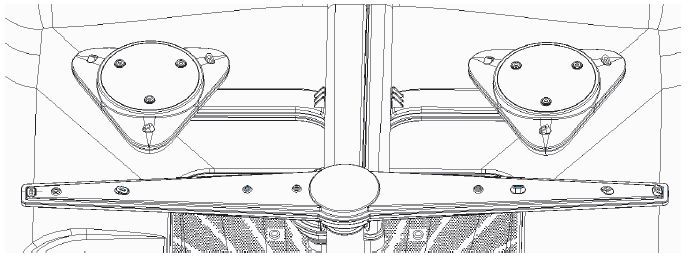
Direct Wash Function
This function is used to wash glasses, bottles etc. by directing the water upwards while the apparatus on the upper basket (shown in the figure) is in vertical position. While the apparatus is in horizontal position, water is directed downwards, contributing to washing the lower basket.
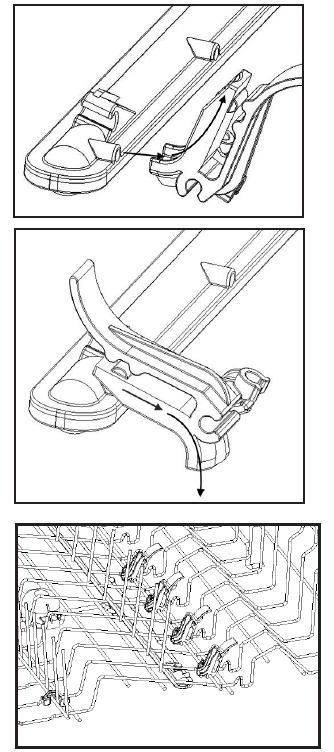
Alternative basket loads Lower basket

Upper basket

Incorrect loads

Unsuitable items for dishwashing
- Cutlery and utensils made of wood.
- Delicate decorative glasses, craft and antique utensils.
- These utensils are not dishwasher-proof.
- Plastic parts not resistant to heat.
- Copper and tin utensils.
- Utensils which are soiled with ash, wax, lubricating grease or ink.
- Aluminium and silver parts have a tendency to discolour and fade during during the wash cycle.
- Some types of glass e.g. crystal glass objects may turn cloudly after many wash cycles.
Glass and utensil damage Causes
Glass type and glass production process. Chemical composition of the detergent. Water temperature of the wash programme.
Recommendation
Use only glasses and porcelain which the manufacturer designates as dishwasher- proof. Use a detergent which protects utensils. Take glass and cutlery out of the dishwasher as soon as possible after the programme ends.
Unloading the dishwasher
To prevent water from dripping off the upper basket onto the utensils in the lower basket, it is recommended to empty the appliance from the bottom up. Tip: Hot utensils are sensitive to shock!Therefore, when the programme ends, leave the utensils to cool down in the dishwasher until they can be handled.
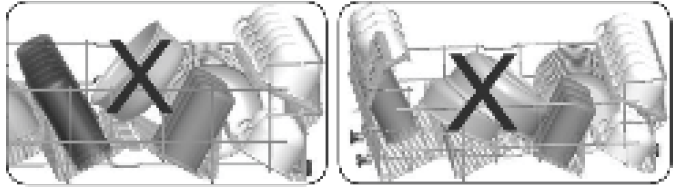
Note When the programme ends, water droplets can still be seen inside the appliance. This does not affect the drying of the utensils.
PROGRAMME TABLE
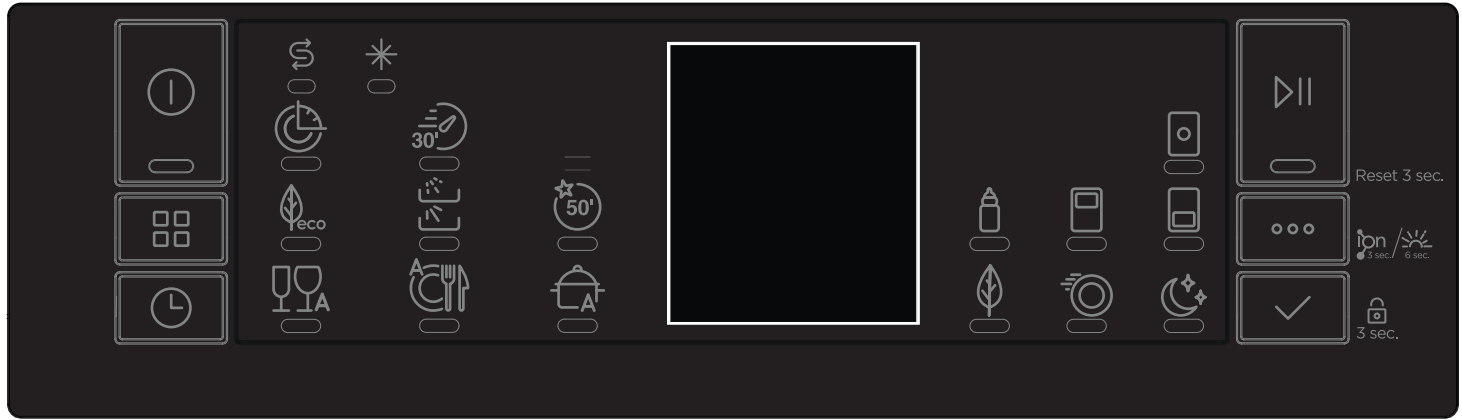
Programme | Mini 14' | Quick 30' 40°C | Eco (Reference) | Dual Pro Wash 60°C | Super 50' 65°C | Smart 30°-50°C | Smart 50°-60°C tT� | Smart 60°-70°C |
Icon |  |  |  |  |  |  |  | |
Duration (min) | 14 | 30 |
270 | 113 | 50 | 72-91 | 107-122 | 109-179 |
Description | To rinse dishes that you plan to wash later. | For lightly soiled dishes and a quick wash. | Standard program me for normally soiled, daily- used dishes. | For both lightly soiled delicate glasswar e and heavily soiled crockery at the same time. | Suitable for normally soiled daily dishes with faster program. | Automatic programme for delicate dishes which are not heavily soiled. | Auto programme for normally soiled dishes. | Auto programme for heavily soiled dishes. |
NOTE
THE PROGRAMME DURATION MAY CHANGE ACCORDING TO THE AMOUNT OF DISHES, THE WATER TEMPERATURE, THE AMBIENT TEMPERATURE AND SELECTED ADDITIONAL FUNCTIONS.
- Only use powder detergent for short programmes.
- Short programmes do not include drying.
- To assist drying, we recommend slightly opening the door after a cycle is complete.
THE CONTROL PANEL
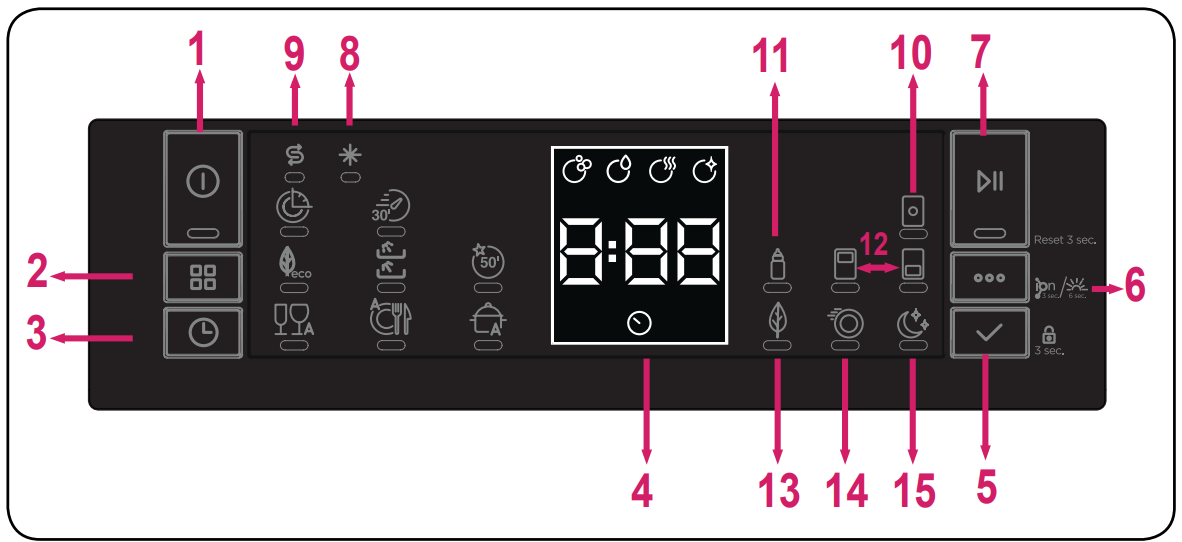
- On/Off Button
Switch the machine on by pressing the On/ Off button. The On/Off lamp lights as long as the machine is on. - Program Selection Button
Select a suitable programme by pressing the Programme button. - Delay Button
You can delay the start time of the programme for 1-2...24 hours by pressing the delay button (3) before the programme starts. If you want to change the delay time, first press the Start/Pause button and then the delay button to select a new delay time. To activate the new delay time, press the Start/Pause button. To cancel the delay, you need to switch to 0 hour by using the delay when the machine is paused. - Remaining Time Indicator
Programme flow can be monitored via the Wash, Rinse, Dry, End lamps and Remaining Time Indicator. The machine remains silent for about 40-50 minutes with respect to the flow of the programme you have selected. - Select Button
Options can be selected by pressing the Options button repeatedly. The chosen option will be indicated by a blinking LED. Select the option by pressing the Select button. The LED for the chosen option will then remain lit. - Options Button
If you have used an extra feature on the latest washing programme, this feature will remain active on the next washing programme. If you want to cancel this feature on the newly selected washing programme, press the options button to browse the options and press the select button to deactivate the related option or turn the machine off with the on/off button. If you would like to use an extra feature with a newly selected programme, select the desired function. - Start/Pause Button
Press the Start/Pause button to start the programme. The wash lamp turns on and the Remaining Time Indicator shows the programme duration. It also indicates the remaining time during the programme flow. If you open the door of your machine when the programme is running, the duration of the programme pauses, and the Start/Pause led blinks. - Rinse Aid Indicator
When the rinse aid level is low, the rinse aid lack warning indicator turns on and you should fill the rinse aid chamber. - Salt Indicator
When there is insufficient softening salt, the salt lack warning indicator turns on and you should fill up the salt chamber. - Tablet Option Indicator
Select the Tablet option when using combined detergent that contains salt, rinse aid, and extra functions. - Hygiene Option Indicator
Select the Hygiene option in order to obtain a more hygienic and cleaner washing process by altering the water temperature and washing time of the programme you have selected. - Half Load Option Indicator
By selecting the half load option, three sorts of washing can be executed: both baskets, upper basket, and lower basket. These options are ideal for smaller loads, allowing the dishwasher to perform smaller washes with reduced consumption. - Energy Save Option Indicator
Select the Energy Save option to enable the door of the machine to open at the end of the programme to increase drying efficiency. This function also saves energy by operating at a lower temperature. - Extra Fast Option Indicator
Select the Extra Fast option to decrease the duration of a programme, providing more economical water usage. - Extra Silent Option Indicator
Select the Extra Silent option for a more sensitive and silent washing operation. This option reduces the sound pressure level of the washing.
NOTE: By pressing the half load button 3, three different options can be selected: Upper Basket, Lower Basket and both Baskets. Repeatedly press the half load button until the LED indicator shows the mode required the LED shows which area of the machine will be washed.
NOTE: Pressing and holding down the Half Load button 3 for three seconds activates the Tablet Option. Use this specific option when using combined detergents that contain salt and rinse aid.
NOTE: To enable the door of the machine to open automatically at the end of the programme, select Energy Save option (8)8)) by pressing Extra button (1) until its led turns on. This function increases drying efficiency and saves energy by operating at a lower temperature.
NOTE: To reduce the duration ofthe washing, select Extra Fast option (8) by pressing Extra button (1) until its led turns on. This option washes the dishes with more pressure and provides more economical water usage.
NOTE: When Extra Silent option (8) is activated by pressing Extra button (1) until its led turns on, the dishes are washed with less pressure, thus provides more sensitive and silent washing.
NOTE: If you have used any of the extra features, these will remain active on the next washing programme. To turn these features off or change the configuration, press the relevant button until the indicator buttons are as required. Child lock can be turned on by pressing and holding the Extra (1) and Half Load (3) buttons for three seconds.
NOTE: When Child lock has been activated all LED lights flash on the machine and CL is shown on the remaining time indicator (7). To deactivate the setting repeat the above instructions, all LED lights and CL flash twice and then remain off.
NOTE: You can delay the start of any programme from one hour up to 19 hours, in one hour intervals. To activate this feature, press the Delay Button’ (2) before starting a selected programme. Press the button until you have reach the required delay in hours, press Start/Pause Button’ (6). The programme will now start after the delay time has elapsed. To cancel a delay, press the Delay Button (2) until zero appears on screen.
NOTE: If user switches the machine to off position after selecting the delay time and the programme has started, delayed time is cancelled. When the dishwasher salt needs to be refilled, the ‘Salt Warning Indicator’ (9) will turn on. This indicator will remain active until the salt has been refilled.
NOTE: When the rinse aid needs to be refilled, the ‘Rinse Aid Indicator’ (9) will turn on. This indicator will remain active until the rinse aid has been refilled.
Changing a programme
When you want to change the wash programme after another programme has already started:
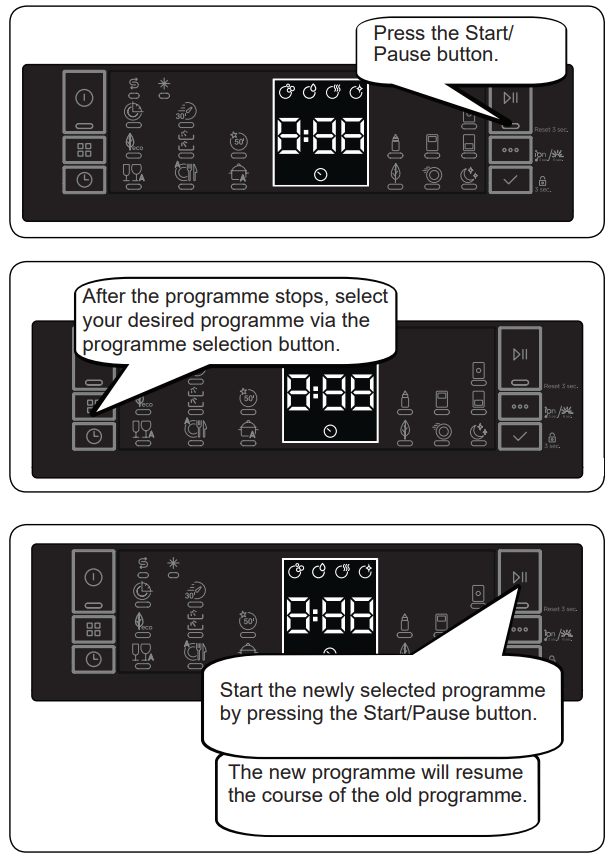
Cancelling a programme
When you want to cancel and stop a wash programme after another programme has already started
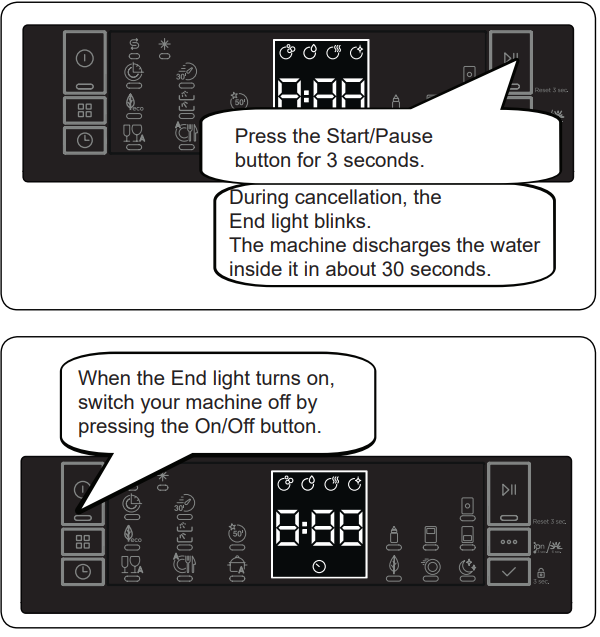
Switching the Machine Off
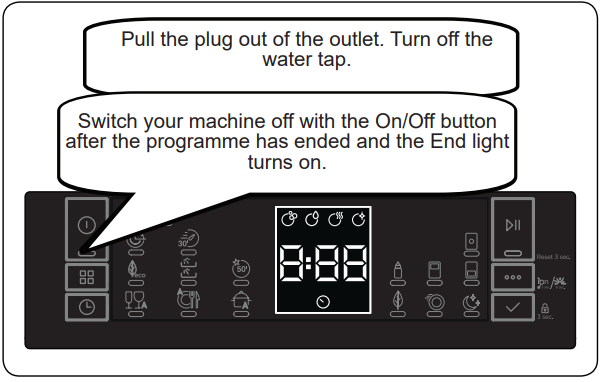
NOTE Do not open the door before the programme ends.At the end of the washing programme, you can leave the door of your machine ajar to hasten the drying. If the door of machine is opened or power is cut off during washing, the programme will continue when the door is closed or the power is restored.
NOTE: At the end of the washing programme, you can leave the door of your machine ajar to hasten the drying.
NOTE: If the door of machine is opened or power is cut off during washing, the programme will continue when the door is closed or the power is restored.
Buzzer Sound Control
To change the buzzer sound level, follow the below steps
- Turn on the machine and press Delay (2) button for 3 seconds.
- When sound setting is recognized, buzzer gives a long sound and machine will display last set level, S0 or S1.
- To turn off buzzer sound, press Program button (5).
- To turn on buzzer sound, press Start/Pause button (6)
- To save the selected sound level, turn off the machine S0 level means all voices are off. Factory setting is S1.
Save Power Mode
To activate or deactivate save power mode follow the below steps
- Turn on the machine and press Extra (1) and Delay (2) buttons simultaneously for 3 seconds.
- After 3 seconds, the machine will display last Setting IL1 or IL0.
- When Save Power Mode is activated, IL1 will be displayed. On this mode, interior lights will turn off 4 minutes after the door is opened, and the machine will turn off after 15 minutes of no activity in order to save energy.
- When Save Power Mode is deactivated IL0 will be displayed. If Save Power Mode is deactive, interior lights will be on as long as the door is open, and the machine will always be on unless it is turned off by user.
- To save the selected setting, turn off the machine. In factory setting, Save Power Mode is active.
Natural Ion Tech (Model Depending)
This function provides extra hygiene to the machine thanks to Ion Technology. It operates as an independent program. This function is activated by pressing the Options button (6) for 3 seconds in the ready state. At the end of 3 seconds, "Ion" will be displayed, indicating that the Natural Ion Tech function is activated. The button is released after "Ion" is displayed. If there is no intervention by the user, 24 hours after activation of the Natural Ion Tech function, it is automatically cancelled.
Note: If the machine is turned off, the Natural Ion Tech function is cancelled.
Note: Natural Ion Tech function does not work with any program.
Crystalight (Model Depending)
This technology, which combines Ion and Light Technology, provides extra hygiene. It prevents bad odor during a washing program that includes a drying step. The Crystalight function is activated or deactivated before starting the program in the ready state by pressing the Options button (6) for 6 seconds. Meanwhile, the display counts from 1 to 6. At the end of 6 seconds, "UV1" will be displayed, indicating that the Crystalight function is activated. When it is deactivated, at the end of 6 seconds, "UVO" will be displayed. The Crystalight setting follows the Natural Ion Tech setting. The default set is "UO".
Note: If the user does not deactivate the Crystalight function at the end of the program, it will remain active until the machine turns off.
Note: If the Crystalight or Natural Ion Tech function is active, the Natural Ion Tech LED lights up dimly while the door is open.
CLEANING AND MAINTENANCE
Cleaning your Dishwasher is important to maintain the machine's service life. Oil and lime may build up in your Dishwasher over time. If this occurs fill the detergent compartment but do not load any dishes. Select a programme which runs at high temperature and run the Dishwasher empty. If this does not clean your Dishwasher sufficiently, use a cleaning agent designed for use with dishwashers.
Cleaning machine and filters
Clean the filters and spray arms at least once a week. If any food waste remains on the coarse and fine filters, remove them and clean them thoroughly with water.
- Micro Filter
- Coarse Filter
- Metal Filter

- To remove and clean the filter combination, turn it counter clockwise and remove it by lifting it upwards.
- Pull the coarse filter out of the micro filter .Then pull and remove the metal filter(3).
- Rinse the filter with water until it is free of residue. Reassemble the filters.
- Replace the filter insert, and rotate it clockwise (4). Never use your Dishwasher without a filter. Incorrect fitting of the filter will reduce the washing effectiveness. Clean filters are necessary for proper running of the machine.
Spray arms
Make sure that the spray holes are not clogged and that no food waste is stuck to the spray arms. If there is any clogging, remove the spray arms and clean them under water. To remove the upper spray arm undo the nut holding it in position by turning it clockwise and pulling it downwards. Make sure that the nut is properly tightened when refitting the upper spray arm.

Notes Only clean the appliance with specialdetergents/appliance cleaners which aresuitable for use with dishwashers. Regularly wipe the door seals using a damp cloth and a little washing liquid. This will keep the door seal clean and hygienic.Leave the door open slightly if the appliance will not be used for a while. This will prevent an unpleasant odour from developing. Never clean the dishwasher using a steam cleaner. The manufacturer is not liable for any consequential damage. Wipe the front of the dishwasher and the control panel regularly using a damp cloth and a little washing liquid. Do not use sponges with a rough surface or abrasive detergents. These could scratch the surface alignment. For dishwashers with a stainless steel front, avoid using sponge cloth, or rinse these thoroughly several times before using them for the first time. This will prevent corrosion.
WARNING
Health Hazard due to detergents containing chlorine. Always use chlorine free detergents.
Setup Guide
To set up your Godrej Eon Vesta Dishwasher 12B UTI GPGR,
- Begin by carefully unboxing the appliance and removing all packaging materials.
- Place the dishwasher on a level surface and ensure it is properly connected to both water and electrical supplies. Follow the installation guide provided for specific instructions on connecting the inlet hose and drainage pipe.
- Once installed, load your dishes according to the recommended layout in the user manual.
- Choose your desired wash cycle and any additional options such as delay start or child lock.
- Close the door and press the start button to begin the cycle.
SAFETY INSTRUCTIONS
Read these instructions carefully before using your appliance and keep this manual for future reference. Please check the packaging of your machine before installation and the outer surface of the machine once the packaging has been removed. Do not operate the machine if it appears damaged or if the packaging has been opened. Packaging materials protect your machine from any damage that might occur during transportation. The packaging materials are environmentally friendly as they are recyclable. Use of recycled material reduces raw material consumption and decreases waste production.
Installation Warning
- Choose a suitable and safe place to install your machine.
- Do not install the appliance in a damp or dusty place.
- Do not install or store the appliance in any outdoor area or in any area subject to weathering conditions such as direct sunlight, wind, rain, or temperatures below freezing.
- Only original spare parts should be used with the machine.
- Unplug the machine before installation.
- Your machine must only be installed by an authorized service agent. Installation by anyone other than an authorized agent may void your warranty.
- Check that the indoor electrical fuse system is connected in line with safety regulations. All electrical connections must match the values on the machine’s data plate.
- Ensure the machine does not stand on the electrical supply cable.
- This appliance can be used by children aged 8 years and above, and by persons with reduced physical, sensory, or mental capabilities, if they have been given supervision or instruction concerning the use of the appliance in a safe way and understand hazards involved.
- Children should not be allowed to play with the appliance. Keep children away from detergents and rinse aids.
- Never use an extension cord or a multiple socket connection. The plug should be accessible after the machine is installed.
- After installation, run your machine unloaded for the first time.
- Always use the coated plug supplied with your machine.
- If the electrical cable is damaged, it should only be replaced by a qualified electrician.
During Usage
- This machine is for domestic use only; do not use it for other purposes. Commercial use will void the guarantee.
- Do not stand, sit, or place heavy loads on the open door of the dishwasher.
- Only use detergents and rinse aids specifically produced for dishwashers.
- Do not drink water from the machine.
- Do not place chemical dissolving agents into the washing section of the machine, as there is a risk of explosion.
- Ensure plastic items are heat-resistant before washing them.
- Only put dishwasher-safe items in the machine and avoid overfilling the baskets.
- Do not open the door while the machine is in operation; hot water may spill out.
- Safety devices ensure the machine stops if the door is opened.
- Place knives and sharp objects in the cutlery basket with the blades facing down.
- For models with automatic door-opening systems, the door will open at the end of the program. Wait at least one minute before attempting to close the door.
- For effective drying, keep the door open for 30 minutes after the program ends.
- In case of malfunction, repair should only be performed by an authorized service provider to avoid voiding the warranty.
- Before any repair work, unplug the machine from the mains.
- Do not pull the cable to unplug the machine. Instead, pull the plug itself.
- Switch off the water tap when the machine is not in use.
- Operating at low voltage may decrease performance levels.
- For safety reasons, disconnect the plug after the program is finished.
- To avoid electric shock, do not unplug the machine with wet hands.
RECYCLING
Some components of the machine and packaging consist of recyclable materials. Plastics are marked with international abbreviations such as >PE<, >PP<, etc. Cardboard parts are made from recycled paper and can be placed in waste paper containers for recycling. Materials unsuitable for domestic waste must be disposed of at recycling centers. Contact a relevant recycling center for information on disposing of different materials.
PACKAGING AND THE ENVIRONMENT
Packaging materials protect your machine from damage during transportation. These materials are environmentally friendly and recyclable. The use of recycled materials reduces raw material consumption and decreases waste production.
CE Declaration of Conformity
We declare that our products meet the applicable European Directives, Decisions, and Regulations and the requirements listed in the standards referenced. The producer company reserves the right to amend design and technical specifications.
Conformity with Standards and Test Data / EC Declaration of Conformity
All stages related to the machine are executed in accordance with the safety rules provided in all relevant directives of the European Community:
- 2004/108/EC
- 2006/95/EC
- IEC 436/DIN 44990
- EN 50242
This organization provides a clean, structured presentation for ease of understanding. Let me know if you need further assistance!
TROUBLESHOOTING
FAULT | POSSIBLE CAUSE | TROUBLESHOOTING |
The programme does not start. | Your Dishwasher is not plugged in. | Plug your Dishwasher in. |
Your Dishwasher is not switched on. | Switch your Dishwasher on by pressing the On/Off button. | |
Fuse blown. | Check your indoor fuses. | |
Water inlet tap is closed. | Turn on the water inlet tap. | |
Your Dishwasher door is open. | Close the Dishwasher door. | |
Water inlet hose and machine filters are clogged. | Check the water inlethose and machine filters and make surethey are notclogged. | |
Water remains inside the machine. |
Water drain hose is clogged or twisted. |
Check the drain hose, then either clean or untwist it. |
The filters are clogged. | Clean the filters. | |
The programme is not finished yet. | Wait until the programme is finished. | |
Machine stops during washing. | Power failure. | Check mains power. |
Water inlet failure. | Check water tap. | |
Shaking and hitting noises are heard during a wash operation. |
The spray arm is hitting the dishes in the lower basket. |
Move or remove items blocking the spray arm. |
Partial food wastes remain on the dishes. |
Dishes placed incorrectly, sprayed water not reaching affected dishes. |
Do not overload baskets. |
Dishes leaning each another. |
Place dishes as instructed in the section on loading your dishwasher. | |
Not enough detergent used. |
Use the correct amount of detergent, as instructed in the programme table. | |
Wrong wash programme selected. |
Use the information in the programme table to select the most appropriate programme. | |
Spray arms clogged with food waste. |
Clean the holes in the spray arms with thin objects. | |
Filters or water drain pump clogged or filter misplaced. |
Check if the drainhose and filtersare correctly fitted. |
Whitish stains remain on dishes. |
Not enough detergent used. | Use the correct amount of detergent, as instructed in the programme table. |
Rinse aid dosage and/or water softener setting set too low. |
Increase rinse aid and/or water softener level. | |
High water hardness level. | Increase water softener level and add salt. | |
Salt compartment cap not closed properly. | Check that the salt compartment cap is closed properly. | |
Dishes do not dry. | Drying option is not selected. | Select a programme with a drying option. |
Rinse aid dosage set too low. | Increase rinse aid dosage setting. | |
Rust stains form on the dishes. | Stainless-steel quality of the dishes is insufficient. |
Use only dishwasher-proof sets. |
High level of salt in wash water. | Adjust the water hardness level using water hardness table. | |
Salt compartment cap not closed properly. | Check that the salt compartment cap is closed properly. | |
Too much salt spilled in the Dishwasher while filling it with salt. | Use funnel while filling salt to the compartment to avoid spillage. | |
A poor mains grounding. | Consult a qualified electrician immediately. | |
Detergent remain in the detergent compartment. | Detergent was added when the detergent compartment was wet. | Make sure detergent compartment is dry before use. |
AUTOMATIC FAULT WARNINGS AND WHAT TO DO
TROUBLE CODE |
POSSIBLE FAULT |
WHAT TO DO |
FF |
Water inlet system failure | Make sure the water inlet tap is open and water is flowing |
Separate the inlet hose from the tap and clean the filter of the hose. | ||
Contact for service if the error continues. | ||
F5 |
Pressure system failure |
Contact for service. |
F3 |
Continuous water input |
Close the tap and contact for service. |
F2 |
Inability to discharge water | Water discharge hose and filters may be clogged. |
Cancel the program. | ||
If the error continues, contact for service. | ||
F8 | Heater error | Contact for service. |
F1 |
Overflow | Unplug the machine and close the tap. |
Contact for service. | ||
F7 | Overheating | Contact for service. |
F9 | Divisor position error | Contact for service. |
FE | Faulty electronic card | Contact for service. |
HI | High voltage failure | Contact for service. |
LO | Low voltage failure | Contact for service. |
PRACTICAL INFORMATION
- When the machine is not in operation
- Disconnect the plug and close the tap.
- Leave the door slightly open to prevent odour formation.
- Select the dry option to remove water droplets.
- Place dishes in the machine properly to achieve the best energy consumption, washing and drying performance. Please see the programme and consumption table for more information.
- Rinse dirty dishes before placing them in the dishwasher.
- Only use the Prewash programme when necessary.
- Do not place the machine near a refrigerator because it will reach high temperatures.
- If the machine is located in an area that is at risk of freezing, close the tap, disconnect the inlet hose from the tap and drain the water inside the hose and the machine completely.
Godrej Eon Vesta Dishwasher 12B UTI GPGR Pros & Cons
Pros
- Advanced UTI Technology: Ensures thorough cleaning with ultra turbo impact.
- Multiple Wash Cycles: Includes quick wash, heavy-duty wash, and eco-mode for energy efficiency.
- Digital Display: Easy to navigate and monitor wash cycles.
- Delay Start Timer: Allows you to schedule wash cycles at your convenience.
- Child Lock Safety Feature: Prevents accidental start-ups by children.
Cons
- Space Requirements: Needs dedicated space in your kitchen.
- Higher Energy Consumption: Certain cycles may consume more energy compared to hand washing.
- Noise Level: Though it has noise reduction, it can still be noisy during heavy-duty cycles.
- Maintenance Costs: Requires regular filter cleaning and occasional deep cleaning.
Customer Reviews
Customers have praised the Godrej Eon Vesta Dishwasher 12B UTI GPGR for its efficient cleaning and user-friendly interface. Many appreciate the variety of wash cycles and the quiet operation during most cycles. However, some users have noted higher energy consumption and the need for regular maintenance to keep the appliance running optimally.
Common complaints include occasional issues with the digital display and some users finding it challenging to load larger or uniquely shaped dishes.
Faqs
What is the capacity of the Godrej Eon Vesta Dishwasher?
Does the 12B UTI come with multiple wash cycles?
How do I set up the Godrej GPGR?
What is the UTI technology in the Godrej Eon Vesta Dishwasher 12B UTI GPGR?
Is the Godrej Dishwasher energy-efficient?
Does the Dishwasher 12B UTI GPGR have a child lock feature?
How do I maintain the Godrej Eon Vesta?
Can I delay the start of the wash cycle on the Godrej Eon Vesta Dishwasher?
Is the Godrej Eon Vesta Dishwasher quiet during operation?
What are some common complaints about the Godrej Eon Vesta Dishwasher 12B UTI GPGR?
Leave a Comment

