Govee Doorbell H7202 User Manual | Specs & Operations

Content
Introduction of Govee Doorbell H7202
The Govee Doorbell H7202 is a cutting-edge smart doorbell that offers a wide range of features to enhance the security and convenience of your home. With a sleek and modern design, this doorbell is sure to complement any home exterior. The estimated price for the Govee Doorbell H7202 is $120, and it is set to be launched in the second quarter of 2023.
Packing list
B5024101
Receiver: 1
Infrared sensor: 1
Superglue: 1
AAA Battery: 3
Screw: 2
User manual: 1
B5024102
Receiver: 1
Infrared sensor: 2
Superglue: 2
AAA Battery: 6
Screw: 4
User manual: 1
Doorbell H7202 Specifications
Working voltage of receiver: AC 110~240V, 50/60HZ
Working voltage of infrared sensor: 1.5V
Working distance: 100m (In open air)
Working frequency: 433.92+-0.5Mhz
Sensitivity: 3300V/W
Monitoring angle: 110°
Monitoring distance: 3-5m (Depending on the installation angle and ambient temperature)
Input of infrared sensor: AAA Battery*3 / USB power
Receiver
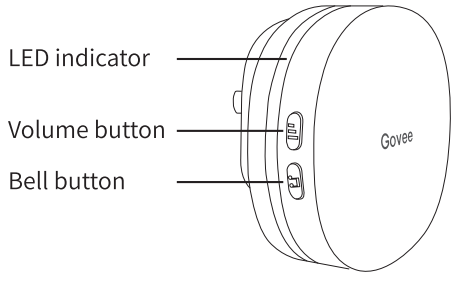
Infrared sensor
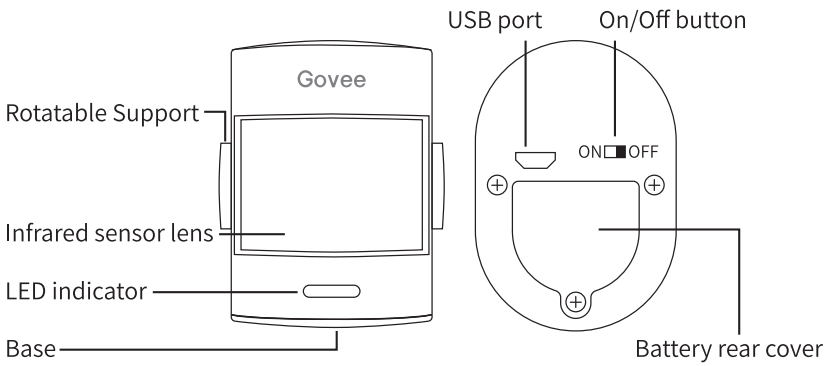
Govee Instructions
Installation
- Take out the infrared sensor, and pull out the insulation sheet from the rear cover of battery.
- Install the base on the support. You could fix the product by sticking the superglue on the back of the support or by screws.
- Notice: CD For best effect, please install the infrared sensor on solid non-metal surface (like wall, wooden column, tree); if you fix the product by superglue, please wipe the product base and the sticking position, which could strength the sticky persistence.
- Install the product on the place where is more than 3-4 feet (1 meter) from the ground and adjust the sensor lens to the area you want to monitor. To avoid frequent false positives, please avoid the following install position:
- Don't install the product on the place where exists a larger air flow caused by the air conditioners or electric fans etc. The excessive flow of hot air/cold wind may cause false positives;
- Don't install the product near equipment with large electromagnetic radiation (such as radios, walkie-talkies, antennas). The electromagnetic radiation will interfere with the infrared sensor switch and cause frequent false positives;
Don't install the product in places where the sun can shine directly or be reflected on the sensor lens, which can lead to false positives.
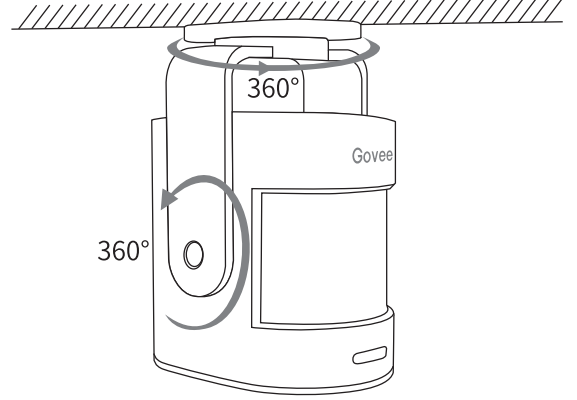
After installation, please turn on the device and adjust the infrared sensor lens to make sure that it can detect the access from different locations and trigger the sound.
Operation guide
- Volume Adjustment
In the power-on state, short press the volume button of receiver, the volume will be adjusted from high to low. - Pair receiver with the infrared sensor and set the bell CD When the receiver is in power-on state, press the bell button to choose the melody you want.
- Press the volume and bell button of the receiver at the same time till the LED indicator flashes; after successful operation, the receiver enters pairing mode.
- Turn on the infrared sensor till the LED indicator flashes in red and blue alternately. In 20 seconds, please wave your hands in front of the sensor to trigger it; the pairing is successful if the LED indicator flashes in blue and it rings your chosen melody.
- If you want to pair multiple sensors, please follow the above steps to get them paired one by one.
(Note: It can be get paired one infrared sensor at a time.)
- lnfrared sensor trigger
When the sensor was triggered, the LED indicator flashes in blue and it rings your chosen melody. When you don't want to monitor the area, you could turn off the device by the on-off button on the bottom. - Low battery indication
When the battery is low, the light will be always on in red, please change the battery or use USB port; when the battery is enough, the light will flash alternately in red and blue.
Description of Govee Doorbell H7202
The Govee smart doorbell that is designed to provide homeowners with an added level of security and convenience. The doorbell features a high-definition camera that allows users to see and communicate with visitors from anywhere using their smartphone. With motion detection and adjustable sensitivity, the Govee Doorbell H7202 can alert users to potential intruders or package deliveries. The doorbell is also compatible with Amazon Alexa and Google Assistant, allowing users to control the doorbell with their voice.
Setup Guide
Setting up the Govee Doorbell H7202 is a simple process that can be completed in a few easy steps: 1. Download the Govee Home app and create an account. 2. Insert the batteries into the doorbell and wait for it to power on. 3. Connect the doorbell to your home's Wi-Fi network using the app. 4. Install the doorbell on your doorframe using the included mounting hardware. 5. Test the doorbell to ensure that it is working correctly.
Govee Doorbell H7202 Troubleshooting
If you are experiencing any issues with the Govee Doorbell H7202, try the following troubleshooting steps: 1. Make sure that the doorbell is charged and has fresh batteries. 2. Check that the doorbell is connected to your home's Wi-Fi network. 3. Ensure that the doorbell is installed correctly and is not obstructed by any objects. 4. Restart the doorbell and try again.
Pros & Cons
Pros
- High-definition camera for clear video
- Motion detection with adjustable sensitivity
- Compatibility with Amazon Alexa and Google Assistant
- Weather-resistant design
- Affordable price
Cons
- May require frequent battery changes
- Limited storage for video recordings
- May not be compatible with all home security systems
Customer Reviews about Govee Doorbell H7202
"I've had the Govee Doorbell H7202 for a few months now, and I absolutely love it. The video quality is excellent, and the motion detection is very accurate. I also appreciate the compatibility with my smart home devices. Overall, a great product for the price!" - Sarah L.
"I was a bit skeptical about the Govee Doorbell H7202 at first, but it has really exceeded my expectations. The installation was very easy, and the app is very user-friendly. I highly recommend this doorbell to anyone looking for a smart and affordable solution." - Michael T.
"I've had a few issues with the Govee Doorbell H7202, but the customer service has been excellent. They were able to quickly resolve my issues and provide me with a replacement doorbell. Overall, a good product with great customer support." - Emily S.
Faqs
How can I set up the Govee H7202 Doorbell after purchase?
What is the operating range of the Govee H7202 Doorbell?
Is it possible to connect the Govee H7202 Doorbell to more than one receiver?
How do I select different chimes or tunes on the Govee H7202 Doorbell?
What type of batteries are needed for the Govee H7202 Doorbell, and how often do they need replacing?
What steps should I take if the Govee H7202 Doorbell stops working or malfunctions?
Can the Govee H7202 Doorbell withstand various weather conditions?
What should I do if my Govee H7202 Doorbell rings unexpectedly or without being pressed?
How will I know when the batteries need replacing in the Govee H7202 Doorbell transmitter?
Can I test the Govee H7202 Doorbell to ensure it's working correctly?
Leave a Comment
