Green Tech PureAir Ionization Fridge GTE-1X5530 User Manual

Content
PureAir Ionization Fridge GTE-1X5530 Introduction
Green Tech is an innovative air purification device designed to enhance the freshness of food stored in your refrigerator. Utilizing advanced ionization and ozone technology, it effectively reduces ethylene gas emissions from ripening fruits and vegetables, prolonging their shelf life. The compact design allows for easy placement, while a rechargeable lithium-ion battery provides up to 24 days of continuous purification on a single charge. Priced at approximately $99.99, it represents a smart investment for maintaining a healthier kitchen environment.
Diagrams
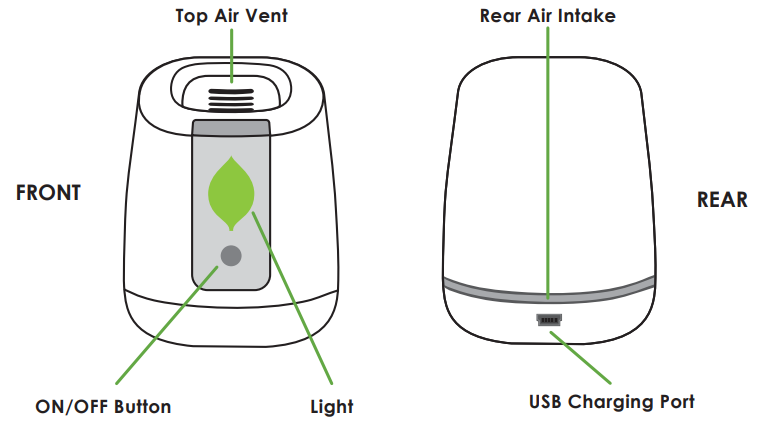
Specifications
- Voltage. . . . . . . . . . . . . . . . . . . . . . . . . . . DC 5V, Lithium-Ion Battery
- Battery Life. . . . . . . . . . . . . . . . . . . . . . . . . . . . . . . . . . . . .18-24 Days
- Dimensions. . . . . . . . . . . . . . . . . . . . 3.44” H x 2.875” W x 2.875” D
- Net Weight. . . . . . . . . . . . . . . . . . . . . . . . . . . . . . . . . . . . . . . 4.41 oz.
- Ozone Output. . . . . . . . . . . . . . . . . . . . . . . . . . . . . . . . . . . . . . 3 mg/h
- Effective Area. . . . . . . . . . . . . . . . . . . . . . . . . . . . . . . . . . . . . . 17.7 ft3
- Warranty. . . . . . . . . . . . . . . . . . . . . 1 Year Manufacturer’s Warranty
Description
The sleek, stainless-steel exterior and roomy interior of the Green Tech PureAir Ionization Fridge give it a contemporary look. A crisper drawer, freezer, and adjustable shelves are just a few of the features of this refrigerator. The ionization system quietly purges the air within the refrigerator, keeping it clean and fresh. In order to maximize the amount of time that your food stays fresh, the clever sensors are always monitoring the environment and adjusting the storage settings accordingly.
You can adjust settings, check humidity and temperature levels, and get maintenance reminders all through the intuitive touchscreen interface. This refrigerator is perfect for people who are concerned about the environment since its eco-friendly design is in line with Green Tech's sustainability efforts.
Using pureAir FRIDGE
- Turn pureAir FRIDGE on by pressing the ON/OFF Button once.
- The Light flashes Green to show pureAir FRIDGE is on.
- If the Light doesn’t flash Green, charge pureAir FRIDGE (see below).
- Place pureAir FRIDGE anywhere in your refrigerator.
- Take care not to put anything against the Top Air Vent or Rear Air Intake.
- Turn pureAir FRIDGE off by pressing the ON/OFF Button again.
Note: The Light always flashes green whenever the refrigerator door is open and pureAir FRIDGE has enough charge. The Light turns off automatically whenever the refrigerator door is closed to preserve battery life, but pureAir FRIDGE is still working.
Charging
Beeping and a Red Indicator Light tell you that pureAir FRIDGE needs charged. Connect a powered Micro-USB Cable to the USB Charging Port. pureAir FRIDGE is charged and ready when the USB Charging Port Light changes from Red to Green.
Initial charging time varies and can take up to eight hours, so you might simply let it charge overnight. After this first charge, it will only take four to six hours to charge. The charge will last about three weeks before needing to be charged again!
Keeping pureAir FRIDGE Clean
It is best to clean pureAir FRIDGE every 6 months.
- Remove pureAir FRIDGE from your refrigerator and turn it off.
- Vacuum out the Rear Air Intake and the Top Air Vent.
Note: Blowing air into the Rear Air Intake or Top Air Vent in order to clean pureAir FRIDGE is not advised. Doing so may limit the quality of the purified air produced by pureAir FRIDGE. - Dip a cotton swap in isopropyl alcohol and insert it into the Top Air Vent. Gently rotate the swab and clean the entire area until all visible contam-ination has been removed. Use a clean cotton swab to dry the cleaned area. Repeat with the Rear Air Intake.
- Wipe down the outside of pureAir FRIDGE with a damp cloth.
- Let pureAir FRIDGE dry before charging or resuming operation.
Setup Guide
The first step in setting up your Green Tech PureAir Ionization Fridge is to make sure it is level and out of direct sunlight.
- To keep the air circulating properly, make sure there is enough space around the refrigerator.
- Placing the power cable into a grounded electrical socket will assist.
- After that, use the touchscreen interface to adjust the settings. Pick the humidity and temperature settings that work best for your food, and then select from a number of pre-programmed modes.
- For Wi-Fi-enabled remote monitoring and control, download the accompanying app.
- And lastly, stock the shelves with your items in the order that best suits your needs.
- Once the door is closed, the ionization system will start operating automatically.
Troubleshooting
If you encounter issues with your Green Tech PureAir Ionization Fridge, refer to these common problems and solutions:
- Issue: Fridge not cooling properly.
Solution: Check if the door seals are tight and ensure there are no blockages in the air vents. - Issue: Ionization system not working.
Solution: Restart the fridge or check for any software updates. - Issue: Water leakage.
Solution: Inspect the water filtration system for any blockages or damage.
Instructions & Warnings: Always follow the user manual instructions for proper usage. Avoid placing flammable materials near the fridge. Regularly clean the exterior and interior to maintain performance.
PureAir Ionization Fridge GTE-1X5530 Pros & Cons
Pros
- Advanced Ionization Technology: Enhances food freshness and safety.
- Smart Sensors & Wi-Fi Connectivity: Offers remote monitoring and control.
- Eco-Friendly Design: Energy-efficient and made from recyclable materials.
- User-Friendly Interface: Easy-to-use touchscreen display.
- Integrated Water Filtration System: Provides clean ice and water.
Cons
- Higher Cost: Pricier compared to conventional refrigerators.
- Dependence on Technology: Requires regular software updates and maintenance.
- Initial Learning Curve: May take time to get used to the advanced features.
Customer Reviews
Early adopters of the Green Tech PureAir Ionization Fridge GTE-1X5530 have praised its ability to keep food fresh for longer periods and its sleek, modern design. However, some users have noted a higher energy bill and an initial learning curve with the advanced features.
Most Common Complaints: Some users have reported occasional connectivity issues with the Wi-Fi feature and a higher than expected cost of replacement parts.
TAKE THE TIME TO REGISTER YOUR WARRANTY
Please register your new GreenTech Environmental Air Purification product within 10 days of purchase:
For customers in the United States go to https://www.GreenTechEnv.com/Warranty
WARRANTY
Your pureAir FRIDGE Refrigerator Purifier is warranted to be free from all defects in material and workmanship in normal household use for a period of 1 Year from date of purchase. The warranty is granted only to the original purchaser and members of his or her immediate household. The warranty is subject to the following provisions.
Faqs
What is the purpose of the ionization system in the Green Tech PureAir Ionization Fridge GTE-1X5530?
How do I configure the settings on my Green Tech PureAir Ionization Fridge?
Is the Green Tech Fridge energy-efficient?
Can I control my Green Tech remotely?
How often should I clean my Green Tech PureAir Ionization Fridge?
What if my Ionization GTE-1X5530 is not cooling properly?
Is the Green Tech PureAir Ionization Fridge suitable for large families?
How does the integrated water filtration system work?
Can I replace parts of my Green Tech PureAir Ionization Fridge myself?
Does the PureAir Ionization Fridge GTE-1X5530 come with a warranty?
Leave a Comment
