Healthsense Smart Pedometer Watch PD-102 User Manual

Content
Introduction
With its adaptable fitness tracker, the Healthsense Smart Pedometer Watch PD-102 is made to help you achieve your wellness and health objectives. This watch, which has a stylish and cozy design, measures your daily steps as well as distance traveled, calories burned, and active minutes. All fitness levels can benefit from the PD-102's easy-to-read display and user-friendly interface. You can stay motivated and on track with your fitness journey with the help of the Healthsense Pedometer Watch PD-102, which offers accurate and trustworthy data whether you're walking, jogging, or doing other physical activities.
Please keep in mind your watch is a sensitive technical instrument. With proper care and maintenance, it will last for many years. However, improper care and handling can cause the various sensors to be damaged and to stop functioning.
SPECIFICATIONS
TIME
- AM/PM, hour, minute, second
- 12/24 hour format
- Calendar: month, date, day of the week
PEDOMETER
- Daily Step Range: 0-345600
- Steps Display Range: 0-999999
- Exercise Timer: Maximum 0-24 hours
- Calories Range: 0-99999
- Distance: 0-864 km
- Speed: 0-36 Km/h
- Target Goal: 0-100%
- Memory: 7 daily records
ALARM
- Daily Dual Alarm
- Alarm duration: 30 seconds
STOPWATCH & COUNTDOWN TIMER
- Resolution: 1 second
- Measuring Range: 23 hr, 59 min, 59 sec
OTHER
- Electroluminescent (EL) backlight
- Water resistant up to 10 meters.
NOTE
Before using your Pedometer watch, we suggest please read this manual carefully and always keep this manual with you for future reference. The Pedometer watch goes into Power Saving Mode when not in use for a period of time. You can press any button to reactivate the display when this happens.
HOW TO USE
HealthSense Smart Pedometer Watch PD 102 have many unique features and functions. Please read all sections of this manual carefully and become familiar with the operation of the pedometer watch before using it in the field. Proper setup and operation will greatly enhance the watch's usefulness and your enjoyment.
The manual is divided into sections outlining each of the major functions of the watch. A drawing of the watch screen that represents the starting point or other important screen for each operational process is shown adjacent to the instructions for the process; important keys are shown indicating PRESS & HOLD and PRESS.
The steps for the programming or operation are adjacent to the screen illustration. Key points and important information are shown in highlighted blocks.
WATCH FUNCTIONS
TIME
- TIME/DAY/DATE/MONTH
- 12/24hr Format
- 2 Daily Alarms
PEDOMETER
- Exercise Time
- Steps
- Calories Burned
- Distance
- Speed
- Target Goal
- Exercise file memory 7 daily records
- Stopwatch Mode
- Countdown Timer
OTHER
- EL Backlight System
- Water Resistant 10m
KEYS AND THEIR FUNCTION
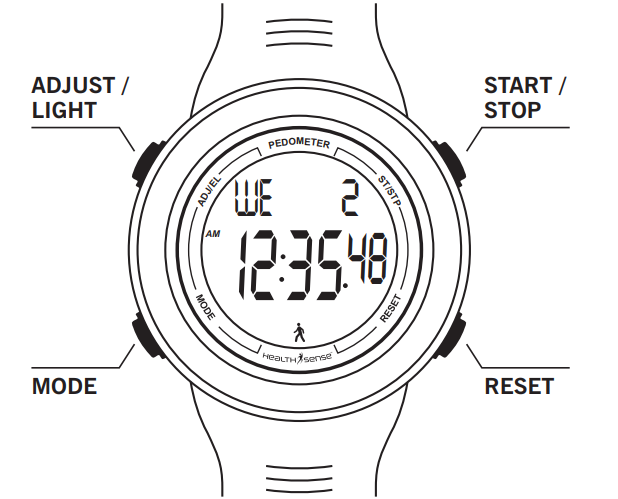
MODE KEY (MODE)
- Scroll through operating modes
- Scroll through exercise modes
- Advance through variables in setting sequence
START/STOP KEY (ST/STP)
- Press & Hold: View Daily Alarm in Time Mode
- Start/Stop Stopwatch Timer
- Start/Stop Countdown Timer
- Increase setting values during setting Sequence
RESET KEY (RESET)
- Turn ON/OFF Dual Alarm
- Press & Hold: Reset Stopwatch & Countdown Timer
- Decrease setting values during setting Sequence
ADJUSTMENT & RESET KEY (ADJ/EL)
- Press & Hold: Enter/Exit the setting Sequence for each setting mode
- Activates (EL) backlight system
MAIN OPERATING MODES
The HealthSense PD 102 has 6 main operating modes: Time, Pedometer, Data recall record, Stopwatch, Countdown timer, and Alarm mode
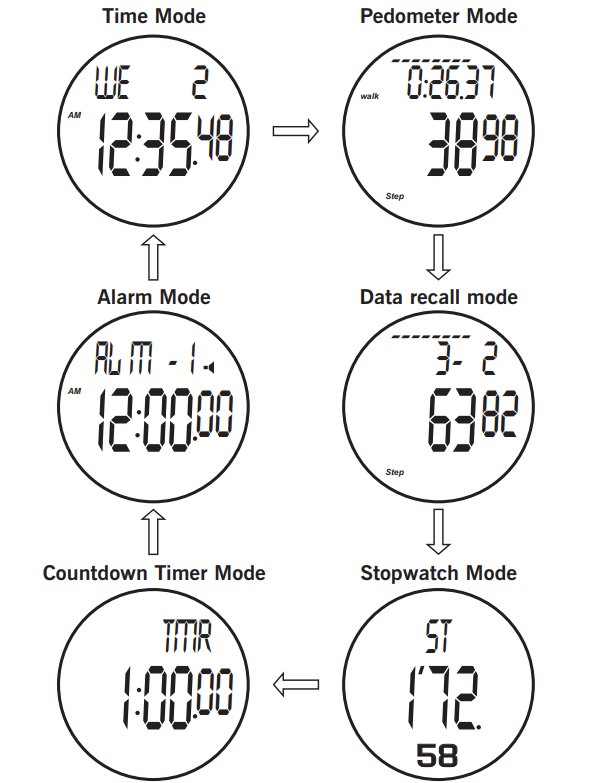
CALCULATING STRIDE LENGTH
Measure your stride length before beginning to set the pedometer.
HOW TO MEASURE YOUR STRIDE LENGTH
Walk 10 steps with your normal stride as illustrated below.
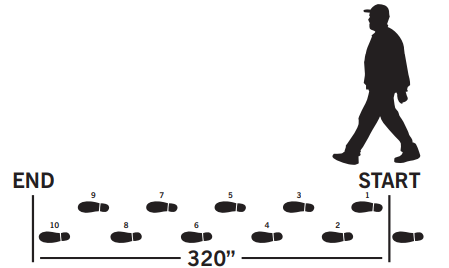
- Measure the distance from START to END inches.
- Calculate your stride length by dividing the total distance by 10.
EXAMPLE
Total distance = 320''
320 ÷ 10 = 32 inches (2 feet 8 inches)
CONVERSION CHART
- 12 inches = 1 feet
- 24 inches = 2 feet
- 36 inches = 3 feet
- 48 inches = 4 feet
Description
With its elegant and modern design, the Healthsense Pedometer Watch PD-102 is the ideal addition to any ensemble or setting. With its high-precision 3D accelerometer sensor, this water- and lightweight-resistant watch measures your steps, distance, and calories burnt with accuracy. In addition, the watch has a sedentary reminder feature that pushes you to stretch and move throughout the day in order to lead a more active and healthy lifestyle.
A number of additional advanced capabilities, like a heart rate monitor, sleep monitor, and stopwatch function, are also included with the Healthsense PD 102. Additionally, the watch has Bluetooth connectivity, so you can use the Healthsense app to track your progress and sync your data with your smartphone. The best fitness tracker for folks on the go is the Healthsense Pedometer Watch PD 102, thanks to its long-lasting battery life and user-friendly UI.
SETTING THE WATCH FUNCTIONS
SETTING TIME
- In Time mode PRESS & HOLD the ADJ/EL key for 3 sec and ADJ will blink 3 times to enter the Time Setup mode.
- Adjust Hour by pressing ST/STP or RESET key.
- Set Hour and advance to Set Minutes by PRESSING the MODE key.
- Adjust Minutes. Advance to Set Seconds by PRESSING the MODE key.
- Adjust Seconds. Advance to Set Year by PRESSING the MODE key.
- Adjust Year. Advance to Set Month by PRESSING the MODE key.
- Adjust Month. Advance to Set Day by PRESSING the MODE key.
- Adjust Day. Advance to Set 12/24hr format by PRESSING the MODE key.
- Adjust Date Display. Press ADJ/EL key to return to TIME mode.
TIP: Pressing & Holding the ST/STP or Reset key in any Setting Sequence will fast advance the variable being set.
SETTING PERSONAL PROFILE
The HealthSense PD 102 is equipped with an advanced 3D Pedometer that measures Steps, Speed, Distance, Calorie Expenditure, Target Goal, and Exercise Time Accurately. In order to ensure exercise data is as accurate as possible, you must enter your personal profile.
- In Pedometer mode, PRESS & HOLD the ADJ/EL key for 3 sec and ADJ will blink 3 times to enter the Pedometer Setup mode.
- Adjust Age by pressing ST/STP or RESET key.
- Set Age and advance to Set Weight Unit (kg or lb) by PRESSING the MODE key.
- Adjust Weight unit (kg or lb). Advance to Set Body Weight by PRESSING the MODE key.
- Adjust Body Weight. Advance to Set Walking Stride by PRESSING the MODE key.
- Adjust Walking Stride. Advance to Set Running Stride by PRESSING the MODE key.
- Adjust Running Stride. Advance to Set Target Goal by PRESSING the MODE key.
- Adjust Target Goal up to 999900 Steps. Press ADJ/EL key to return to PEDOMETER mode.
SETTING COUNTDOWN TIMER
The HealthSense PD 102 is equipped with a 100-hour Countdown Timer with 1-second resolution.
- In Timer mode, PRESS & HOLD the ADJ/EL key for 3 sec and ADJ will blink 3 times to enter the Timer Setup mode Sequence.
- Adjust Hours by PRESSING the ST/STP or RESET key. Advance to Set Minutes by PRESSING the Mode key.
- Adjust Minutes by PRESSING the ST/STP or RESET key. Advance to Set Seconds by PRESSING the Mode key.
- Adjust Seconds by PRESSING the ST/STP or RESET key. Press the ADJ/EL key to return to Timer mode.
SETTING DAILY DUAL ALARM
The HealthSense PD 102 is equipped with a Daily Dual Alarm that may be turned On or Off:
- In Daily Alarm Mode you can shuffle between dual ALM-1 and ALM-2 by pressing the ST/STP key.
- In ALM-1 or ALM-2 mode, PRESS & HOLD the ADJ/EL key for 3 sec and ADJ will blink 3 times to enter the Alarm Setup mode Sequence.
- Adjust Hours by PRESSING the ST/STP or RESET key. Advance to Set Minutes by PRESSING the Mode key.
- Adjust Minutes by PRESSING the ST/STP or RESET key. Press the ADJ/EL key to return to Alarm mode.
TURN DUAL ALARM ON/OFF
- In Daily Alarm Mode you can shuffle between dual ALM-1 and ALM-2 by pressing the ST/STP key.
- In ALM-1 or ALM-2 mode, Press RESET key to turn ON/OFF the alarm.
NOTE: When the Daily Alarm is active, the Alarm Icon will appear in the lower display line.
WALKING & RUNNING MODE
The HealthSense PD 102 is equipped with a Sensable feature that allows the user to change the pedometer mode to Walking or Running mode as per activity. This feature enables the user to get high accuracy as stride varies while walking and running from each other of every individual.
To change between Walking and Running mode go to Pedometer Step option and PRESS & HOLD RESET key for 3 sec and you will see WALK turning to RUN or Vice-Versa.
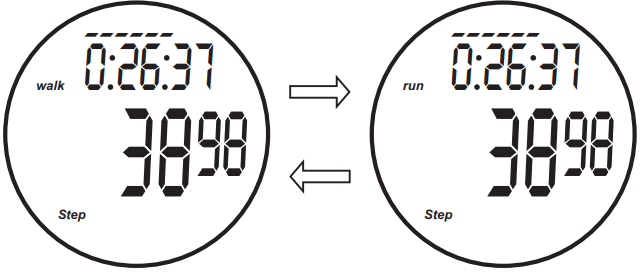
OPERATING THE PEDOMETER WATCH
TIME OF DAY MODE
The day of the week and date are displayed on the upper display line. The current time (hour, minute, second) is displayed on the center display line.
PEDOMETER MODE
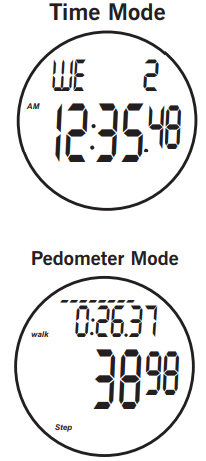
TIPS FOR INCREASING YOUR DAILY STEPS
Studies have shown that walking may contribute to your health. Some tips to help you increase your daily step total:
- Walk to your office by getting off the bus earlier or park your car farther away from your office.
- Establish a walking habit every day.
- Set a goal: e.g., specific distance or time per day.
HOW THIS WATCH GUIDES YOU FOR ACHIEVING YOUR GOAL
This watch includes advanced pedometer functions that not only count your walking steps but can also calculate the distance, speed, exercise time, target Goal, and calorie expenditure for your walking or running. These unique pedometer features will guide you for achieving your goal.
EXAMPLE 1: Set a specific distance goal for every day: Start the pedometer when you start walking (Stop the pedometer when you stop walking) each time, the daily record will display the distance you have achieved towards your goal.
EXAMPLE 2: Set a daily time goal: Start the pedometer when you start walking (Stop the pedometer when you stop walking) each time, the daily record will tell you the exercise time you have achieved towards your goal.
DISPLAY INSTRUCTIONS
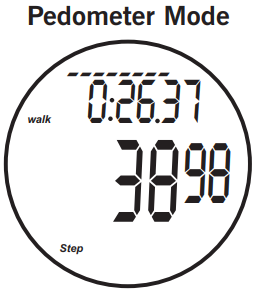
- First Row: Displays the exercise time.
- Second Row: Displays Steps, Calories burned, Distance, Speed, & Target goal %.
The progress of the target goal is shown on the top by the symbol.
OPERATING INSTRUCTIONS
- PRESS & HOLD the ST/STP key for 3 seconds to turn the pedometer ON/OFF.
NOTE: The Pedometer Icon will flash in the lower display line in all operating modes when the pedometer is activated.
- Scroll through Pedometer sub-modes by pressing the ST/STP key in Pedometer/exercise mode.
DATA RECALL MODE
The HealthSense PD 102 can store up to 7 Daily records of Pedometer/exercise data for review.
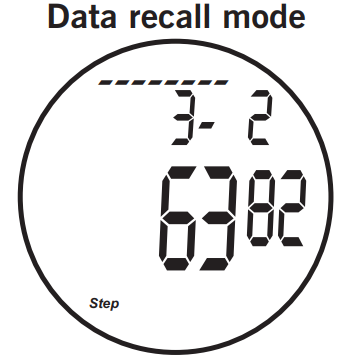
NOTE: If memory is full (7 Daily Records), the watch will automatically delete the oldest file in memory.
DISPLAY INSTRUCTIONS
- First Row: Display the date of the record.
- Second Row: Displays the Steps, Calories burned, Distance, Speed, Exercise time & Target goal %.
If there is no data, 'DATA--' will be displayed.
OPERATION INSTRUCTION
- Press the ST/STP key to switch to the record date of the last 7 days and TOTAL data of all the recorded days.
- Press the RESET key to view the info as below order: Steps, Calories burned, Distance, Speed, Exercise time, Target goal %.
- PRESS the MODE key to exit Daily record mode.
NOTE: Data will automatically be saved to memory at 12:00 midnight.
STOPWATCH MODE
The HealthSense PD 102 is equipped with Stopwatch mode to track an activity and see performance for a specific period of time.
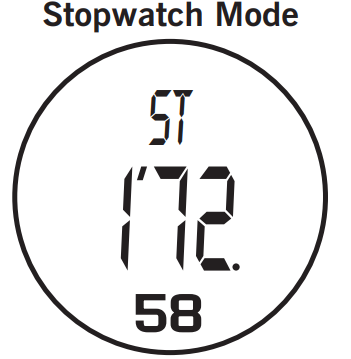
- Press the ST/STP key to START or STOP the stopwatch (stopwatch may be restarted again from where it was stopped).
- Press the RESET key to reset the stopwatch to 0.
- PRESS the MODE key to exit Stopwatch mode.
COUNTDOWN TIMER MODE
The HealthSense PD 102 is equipped with a 100-hour Countdown Timer with 1-second resolution.

- Press the ST/STP key to START or STOP the Timer (the timer may be restarted again from where it was stopped).
- Press the RESET key to reset the Timer to the set Time.
- PRESS the MODE key to exit Timer mode.
NOTE: The Stopwatch & Timer will be still running even if you change to different modes.
DUAL ALARM MODE
The HealthSense PD 102 is equipped with Dual-Alarm Mode which allows you to set Two Alarms for each day.
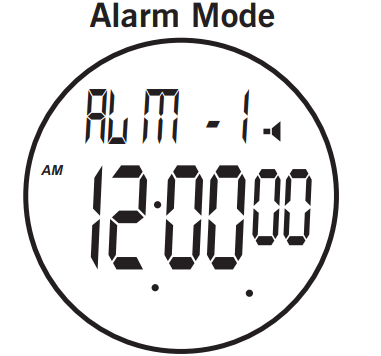
- First Row: Display the ALM-1 and ALM-2 (to shuffle press the ST/STP key).
- Second Row: Displays the alarm time (hour, minute) and ON and OFF (press the RESET key to turn on/off).
NOTE: When the Daily Alarm is active, the Alarm Icon will appear in the lower display line.
OPERATING THE BACKLIGHT
The HealthSense PD 102 is equipped with an Electro-Luminescent (EL) backlight system.
Press the ADJ/EL key. The Green Backlight will illuminate for approximately 3 seconds.
NOTE: Excessive use of the Backlight system will decrease battery life.
POWER SAVING MODE
This Feature is interesting it allows you to completely switch off your pedometer watch (even clock) and saves its battery power.
- PRESS & HOLD the MODE + ST/STP key together for 3 sec to switch off the pedometer watch.
- To turn on PRESS & HOLD the ADJ/EL + RESET key together.
MASTER RESET YOUR PEDOMETER
HealthSense PD 102 is one of the smartest Pedometer watches which allows users to completely MASTER RESET the pedometer data and its profile. To Master Reset the Pedometer PRESS & HOLD all the four keys (ADJ/EL + MODE + ST/STP + RESET) together for 3 sec and data will be reset.
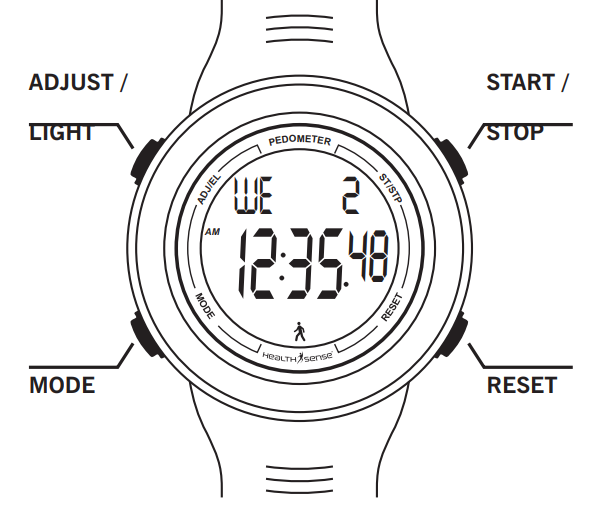
NOTE: Make sure before you Master Reset the pedometer as it will delete everything stored in the watch.
REPLACING THE BATTERY
The HealthSense PD 102 Pedometer Watch uses one CR 2032 battery. Battery replacement will be required from time to time, and should occur when:
- The display fades in part or completely.
- The pedometer function will not activate.
To replace the battery of your HealthSense PD 102 Pedometer Watch, we recommend you take it to a watch repair service center or certified jeweler. This will ensure that the water resistance will be retained after battery replacement.
Troubleshooting
While the Healthsense Pedometer Watch PD-102 is designed to provide accurate and reliable performance, there may be occasional issues that arise. Here are some common problems and solutions to help you get the most out of your device:
- Problem: The watch is not accurately tracking steps or distance.
- Solution: Make sure the watch is securely fastened to your wrist and the sensor is in contact with your skin. Calibrate the watch by standing still for a few seconds to ensure accurate readings.
- Problem: The watch is not syncing with your smartphone.
- Solution: Make sure your phone's Bluetooth is turned on and the Healthsense app is up to date. Try restarting both the watch and your phone to reset the connection.
WARRANTY TERMS
HealthSense India warranty covers defects in material and workmanship of the product under normal use for a period of one (1) year from the date of retail purchase. The warranty does not cover damages resulting from misuse, battery, abuse, immersion, normal wear and tear, or unauthorized modification. Should this Pedometer require service (or replacement at our option) while under warranty, please contact HealthSense for return authorization and troubleshooting.
Healthsense Pedometer Watch PD-102 Pros & Cons
Pros
- High-precision 3D accelerometer sensor for accurate tracking
- Sedentary reminder function to promote an active lifestyle
- Advanced features such as sleep and heart rate monitoring
- Bluetooth connectivity and easy-to-use app
- Long-lasting battery life
Cons
- Limited compatibility with non-smartphone devices
- May be less durable than other fitness trackers on the market
- Heart rate monitoring may not be as accurate as dedicated heart rate monitors
Customer Reviews
"I love my Healthsense Pedometer Watch PD 102! It's helped me stay motivated and on track with my fitness goals. The watch is easy to use and the app is great for tracking my progress over time." - Sarah, Verified Buyer
"The watch is stylish and comfortable to wear, and the tracking features are very accurate. I highly recommend the Healthsense PD 102 to anyone looking for a reliable and affordable fitness tracker." - John, Verified Buyer
"I've had some issues with the watch syncing with my phone, but the customer service team was very helpful in resolving the issue. Overall, I'm very happy with my purchase." - Emily, Verified Buyer
Common Complaints
- Syncing issues with smartphones
- Less durable than other fitness trackers
- Limited compatibility with non-smartphone devices
Faqs
What is the Healthsense Smart Pedometer Watch battery life?
How do I reset my Healthsense Smart Pedometer Watch?
Is the Healthsense Smart Pedometer waterproof?
How do I sync my Healthsense Smart Pedometer with my smartphone?
Can I use the Healthsense Pedometer Smart Watch PD 102 for swimming?
How do I calibrate my Healthsense Smart Pedometer?
How do I charge my Healthsense Pedometer Smart Watch PD 102?
Can I use the Healthsense Pedometer Smart Watch for cycling?
What is the warranty on the Healthsense Smart Pedometer Watch?
How do I update the firmware on my Healthsense Smart Pedometer Watch
Leave a Comment
