Hp Z24n 24-inch Narrow Bezel IPS Display Setup Guide | Specifications
Content
Introduction: HP Z24n 24-inch Narrow Bezel IPS Display
The HP Z24n 24-inch Narrow Bezel IPS Display is a high-performance monitor designed for professionals who require accurate color representation and sharp image quality. With its narrow bezel design, this monitor is ideal for multi-display setups, providing a seamless viewing experience. The estimated price of the HP Z24n is around $350, and it was launched in May 2017.
Overview
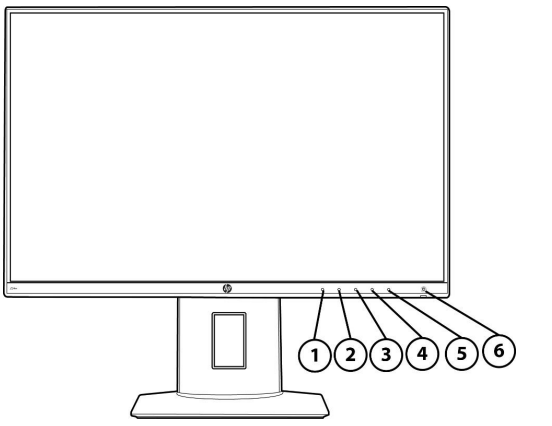
- Menu button
- Luminance
- Color control
- Input control
- Information
- Power button/LED
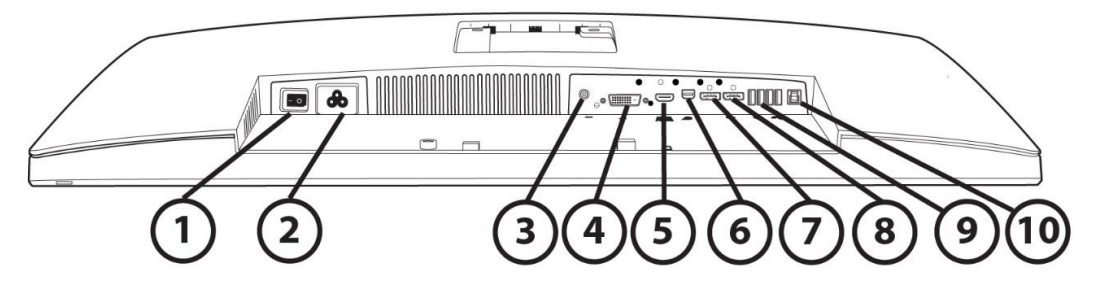
- Master power switch
- Power connector
- Audio output 3.5 mm
- DVI-D
- HDMI v 1.4 input (MHL 2.0)
- Mini-DisplayPort
- DisplayPort v 1.2 in
- DisplayPort v 1.2 out
- (4) USB 3.0 downstream ports
- (1) USB 3.0 upstream port
Create a seamless multi-display1 array with the virtually borderless HP Z24n 24-inch Narrow Bezel IPS Display, which also delivers factory color calibration and flexible connectivity.
Key features of HP Z24n
- Enjoy stunning high resolution and a three-sided borderless design that maximizes the screen and enables seamless tiling of multiple displays.1
- Count on a factory-calibrated 99% sRGB color gamut for reliable, accurate color between displays and projects.
- Connect to multiple display and devices with a range of integrated ports right at the display.
- Use picture-in-picture or picture-by-picture to boost your multi-tasking productivity.
- Work comfortably with customizable tilt, height adjustment, swivel, and pivot settings.
- Get world-class service and support, and extend your protection with optional HP Care Packs.2
- Reduce power consumption and help lower your costs with an energy-efficient design.
Each display sold separately.
Service levels and response times for HP Care Packs may vary depending on your geographic location. Service starts on date of hardware purchase. Restrictions and limitations apply. For details, visit https://cpc2.ext.hp.com. HP services are governed by the applicable HP terms and conditions of service provided or indicated to Customer at the time of purchase. Customer may have additional statutory rights according to applicable local laws, and such rights are not in any way affected by the HP terms and conditions of service or the HP Limited Warranty provided with your HP Product.
Narrow Bezel IPS Display Technical Specifications
| Category | Description |
|---|---|
| Panel | Type: 24-inch IPS w/LED backlight Viewable Image Area (diagonal): 61.13 cm (24-inch) wide-screen; diagonally measured |
| Panel Active Area (W x H): 51.84 x 32.4 cm (20.41 x 12.75 in) | |
| Resolution | 1920 x 1200 @ 60 Hz |
| Aspect Ratio | 16:10 |
| Viewing Angle | Up to 178° horizontal/178° vertical typical |
| Brightness | 300 cd/m² |
| Contrast Ratio (Typical) | 1000:1 Static; 5,000,000:1 Dynamic (DCR) |
| Response Times* | 14 ms typical (GtG); 8 ms with scalar overdrive |
| Pixel Pitch | 0.270 mm |
| Pixels Per Inch (PPI) | 94.34 PPI |
| Backlight Lamp Life | Up to 30,000 hours minimum |
| Color Gamut (Typical) | Up to 16.7 million colors with the use of FRC technology; 99% sRGB |
| User Controls | Buttons or Switches: Menu, Luminance, Color Control, Input Control, Information |
| User Programmable Modes: Yes | |
| Languages: 10 (German, S-Chinese, T-Chinese, Japanese, English, Spanish, French, Italian, Netherlands and Portuguese) | |
| On Screen Display (OSD) User Controls | Luminance, Color control, Input control, Image control, Power control, OSD Control, Management, Language, Information |
| Audio Controls | N/A |
| Signal Interface/ Performance | Horizontal Frequency: 30 - 75 kHz |
| Vertical Frequency: 50 - 60 Hz | |
| Native Resolution: 1920 x 1200 @ 60 Hz | |
| Preset Graphic Modes (non-interlaced): 640 x 480 @ 60 Hz to 1920 x 1200 @ 60 Hz and more |
| Category | Description |
|---|---|
| Video/Other Inputs | |
| Maximum Pixel Clock Speed | 170 MHz |
| Anti-Glare | Yes |
| Plug and Play | Yes |
| Input/Output Connectors | (1) DVI-D |
| (1) HDMI 1.4 | |
| (1) DisplayPort 1.2 (1) Mini-DisplayPort, (1) DisplayPort 1.2 out | |
| Daisy Chain* | Yes, via DisplayPort** |
| Up to 4 Displays at FHD or WUXGA | |
| USB | (4) USB 3.0 downstream (one fast charging), (1 upstream) |
| Video Cables Included | (1) DisplayPort 1.8 m (5.9 ft) (1) Mini-DisplayPort 1.8 m (5.9 ft) |
| Multimedia | |
| Speakers | N/A |
| Power | |
| Power Supply | Internal |
| Input Power | 100 - 240 VAC 50/60 Hz |
| Maximum Power | 70 W |
| Typical Power | 36 W |
| Sleep Power | 0.5 W (standby) |
| Power Cable Length | 1.8 m (5.9 ft) |
| Mechanical | |
| Dimensions (W × D × H) | Unpacked w/stand: 53.28 x 21.07 x 50.22 cm (max height) |
| Unpacked w/o stand (head only): 53.28 x 4.93 x 35.11 cm | |
| Packaged: 62.3 x 25 x 44 cm | |
| Weight | Unpacked: 5.78 kg (12.71 lb) |
| Packaged: 7.38 kg (16.25 lb) | |
| Ergonomic Features | |
| Detachable Stand | Yes, ships detached |
| Height Adjustment | Yes, 130 +/- 3 mm |
| Tilt Range | -5 to +22° vertical |
| Swivel | Yes, 45° +/-2 |
| Pivot | Yes, 90° |
| Quick Release* | HP QR2 quick release included |
| Category | Specification |
|---|---|
| Environmental | |
| Temperature - Operating | 5° to 35° C (41° to 95° F) |
| Temperature - Non-operating | -20° to 60° C (-4° to 140° F) |
| Humidity - Operating | 20% to 80% non-condensing |
| Humidity - Non-operating | 5% to 95%, 38.7° C max wet-bulb |
| Altitude - Operating | 0 to 5,000 m (0 to 16,404 ft) |
| Altitude - Non-operating | 0 to 12,192 m (0 to 40,000 ft) |
| White LED Backlights | Yes |
| CCFL Panel | No |
| Arsenic-Free Display Glass | Yes |
| Low Halogen¹ | Yes (except cables) |
| Mercury-Free | https://www.epeat.net/ |
| Category | Specification |
|---|---|
| Additional Information | This product is in compliance with the Restrictions of Hazardous Substances (RoHS) directive - 2002/95/EC. |
| This HP product is designed to comply with the Waste Electrical and Electronic Equipment (WEEE) Directive - 2002/96/EC. | |
| This product is in compliance with California Proposition 65 (State of California; Safe Drinking Water and Toxic Enforcement Act of 1986). | |
| This product is in compliance with the IEEE 1680 (EPEAT) standard at the Gold level, see https://www.epeat.net/. | |
| Plastics parts weighing over 25 grams used in the product are marked per ISO 11469 and ISO1043. | |
| This product contains 44.9% post-consumer recycled plastic (by wt.). | |
| This product is 98.0% recycle-able when properly disposed of at end of life. | |
| Packaging Materials | External: PAPER/Corrugated - 837 g |
| Internal: PLASTIC/EPS (Expanded Polystyrene) - 370 g | |
| PLASTIC/Polyethylene low density - 36.3 g | |
| RoHS Compliance | Hewlett-Packard is committed to compliance with all applicable environmental laws and regulations, including the European Union Restriction of Hazardous Substances (RoHS) Directive. HP's goal is to exceed compliance obligations by meeting the requirements of the RoHS Directive on a worldwide basis. By July 1, 2006, RoHS substances will be virtually eliminated (virtually to levels below legal limits) for all HP electronic products subject to the RoHS Directive, except where it is widely recognized that there is no technically feasible alternative (as indicated by an exemption under the EU RoHS Directive). |
| Excluded Substances |
|---|
| Asbestos |
| Certain Azo Colorants |
| Certain Brominated Flame Retardants (not as flame retardants in plastics) |
| Cadmium |
| Chlorinated Hydrocarbons |
| Chlorinated Paraffins |
| Formaldehyde |
| Halogenated Diphenyl Methanes |
| Lead carbonates and sulfates |
| Lead and Lead compounds |
| Mercury Oxide Batteries |
| Nickel (finishes must not be used on the external surface designed to be frequently handled or carried by the user) |
| Ozone Depleting Substances |
| Polybrominated Biphenyls (PBBs) |
| Polybrominated Diphenyl Ethers (PBDEs) |
| Polybrominated Biphenyl Oxides (PBBOs) |
| Polychlorinated Biphenyl (PCB) |
| Polychlorinated Terphenyls (PCT) |
| Polyvinyl Chloride (PVC) (except for wires and cables, and certain retail packaging has been voluntarily removed from most applications) |
| Radioactive Substances |
| Tributyl Tin (TBT), Triphenyl Tin (TPT), Tributyl Tin Oxide (TBTO) |
| Packaging Guidelines |
|---|
| Eliminate the use of heavy metals such as lead, chromium, mercury, and cadmium in packaging materials. |
| Eliminate the use of ozone-depleting substances (ODS) in packaging materials. |
| Design packaging materials for ease of disassembly. |
| Maximize the use of post-consumer recycled content materials in packaging materials. |
| Use readily recyclable packaging materials such as paper and corrugated materials. |
| Reduce size and weight of packages to improve transportation fuel efficiency. |
| Plastic packaging materials are marked according to ISO 11469 and DIN 6120 standards. |
| End-of-life Management and Recycling | Hewlett-Packard offers end-of-life HP product return and recycling programs in many geographic areas. To recycle your product, please go to: http://www.hp.com/go/reuse-recycle or contact your nearest HP sales office. Products returned to HP will be recycled, recovered or disposed of in a responsible manner. The EU WEEE directive (2002/95/EC) requires manufacturers to provide treatment information for each product type for use by treatment facilities. This information (product disassembly instructions) is posted on the Hewlett Packard web site at: http://www.hp.com/go/recyclers. These instructions may be used by recyclers and other WEEE treatment facilities as well as HP OEM customers who integrate and re-sell HP equipment. |
| Options | HP LCD Speaker Bar—Part number NQ576AA | Powered directly by the connected PC, the Speaker Bar seamlessly attaches to the monitor's lower bezel to bring full audio support to select HP flat panel monitors. Features include dual speakers with full sound range and dual external headphone jacks. Sold separately. For more information, refer to the product’s QuickSpecs. |
| HP Single Monitor Arm— Part number BT861AA | The flexible design of the HP Single Monitor Arm provides a seemingly endless range of display adjustments with an amazing 13 inches of lift, 75 degrees of tilt, and 360 degrees of pan and rotation – all at your fingertips -- helping you stay comfortable and productive throughout the day. | |
| HP DisplayPort Cable Kit —Part number VN567AA | Connects a DisplayPort connector on an HP Business Desktop computer to a DisplayPort connector on a monitor | |
| HP Quick Release Bracket— Part number EM870AA5 | An easy-to-use, VESA-compliant, LCD monitor mounting solution that allows you to quickly and securely attach an LCD monitor to a variety of stands, brackets, arms or wall mounts. For more information, refer to this product's QuickSpecs document. | |
| HP Business PC Security Lock Kit — Part number PV606AA | Attaches to the rear of the PC with a six-foot steel cable that can be used to secure a PC or peripherals such as mice, keyboards, monitors or USB security devices to protect them against unauthorized removal by physically connecting the system to an anchor point. | |
| What’s in the box? | Monitor and Accessories | HP Z24n 24-inch Narrow Bezel IPS Display, AC power cord 1,8 m (5.9 ft), DisplayPort cable 1,8 m (5.9 ft), Mini-DisplayPort cable 1,8 m (5.9 ft), USB 3.0 cable 1,8 m (5.9 ft) Documentation CD (includes user guide, warranty, drivers) |
| Software | HP Display Assistant | |
| Other | User Guide Languages | English, Arabic, S. Chinese, T. Chinese, Czech, Danish, Dutch, Finnish, French, German, Greek, Hungarian, Italian, Japanese, Kazakh, Korean, Norwegian, Polish, Brazilian Portuguese, Russian, Slovenian, Spanish, Swedish and Turkish. |
| Warranty Languages | English, Arabic, S. Chinese, T. Chinese, Czech, Danish, Dutch, Finnish, French, German, Greek, Hungarian, Italian, Japanese, Kazakh, Korean, Norwegian, Polish, Brazilian Portuguese, Russian, Slovenian, Spanish, Swedish and Turkish. |
| Color | Black |
| VESA Mounting | 100 mm VESA mount |
| Security Lock-Ready | Yes |
| Country of Origin | China |
| Certification and Compliance | TCO Certified, TCO Certified EDGE, CEL Grade 1, ENERGY STAR® Qualified, EPEAT® Gold3, CB, TUV/GS, TUV/Ergo, TUV-S, UL, CCC, CECP, SEPA, BSMI, CE, FCC(Canada), BSMI ,KC ,VCCI ,C-Tick, Microsoft WHQL Certification (Windows 8.1, Windows 8, and Windows 7); SmartWay Transport Partnership (NA) |
| Compatibility | Compatible with platforms using the VESA standard video modes. Recommended for use with HP products. |
| Service and Warranty | Protected by HP, including a 3 year standard limited warranty. Optional HP Care Pack Services are extended service contracts that extend your protection beyond the standard warranties. |
Description of HP Z24n
The HP Z24n features a 24-inch IPS display with a resolution of 1920 x 1200 pixels, providing clear and crisp image quality. It has a response time of 6ms, which ensures smooth and fluid motion during video playback or gaming. The monitor covers 99% of the sRGB color gamut, making it ideal for graphic designers, photographers, and video editors. It also has a brightness of 300 nits, which ensures that the display is visible even in brightly lit environments. The monitor has a contrast ratio of 1000:1, which ensures deep blacks and bright whites. The HP Z24n also has a wide viewing angle of 178 degrees, which ensures that the colors and contrast remain consistent even when viewed from extreme angles.
Setup Guide
Setting up the HP Z24n is a straightforward process. First, unpack the monitor and remove any protective packaging. Next, attach the base to the monitor using the screws provided. Once the base is attached, plug in the power cord and connect the monitor to your computer using an HDMI or DisplayPort cable. Finally, turn on the monitor and adjust the display settings as needed.
Troubleshooting
If you encounter any issues with the HP Z24n, here are some common problems and solutions:
- No Display: Check that the monitor is properly connected to the computer and that the power cord is plugged in.
- Flickering Display: Adjust the refresh rate settings on your computer to match the monitor's refresh rate.
- Incorrect Color Representation: Calibrate the monitor using the built-in calibration tools or a third-party calibration device.
- Dead Pixels: Contact HP support for a replacement unit if you notice any dead pixels on the display.
Pros & Cons
Pros:
- Narrow bezel design is ideal for multi-display setups
- 99% sRGB color gamut coverage ensures accurate color representation
- Wide viewing angle ensures consistent color and contrast
- Adjustable stand allows for height, tilt, and pivot adjustments
Cons:
- Stand does not support swivel adjustments
- Response time may be too slow for some gaming applications
- Limited input options (HDMI and DisplayPort only)
Customer Reviews about HP Z24n
Customers generally praise the HP Z24n for its accurate color representation, sharp image quality, and narrow bezel design. However, some customers have noted that the stand does not support swivel adjustments and that the response time may be too slow for some gaming applications. The monitor has received an overall rating of 4.5 out of 5 stars on HP's website.
Most Common Complaints regarding Narrow Bezel IPS Display
The most common complaints about the HP Z24n include the limited input options and the lack of swivel adjustments on the stand. Some customers have also noted that the monitor's on-screen display (OSD) controls can be difficult to navigate.
Faqs
What type of display panel is used in the HP Z24n?
What is the screen size and resolution of the HP Z24n display?
Does the HP Z24n support color calibration?
What is the bezel size of the HP Z24n, and how does it impact multi-display setups?
Can the HP Z24n be mounted on a wall or an articulating arm?
What are the adjustability features of the HP Z24n stand?
What is the power consumption of the HP Z24n?
What is the warranty period for the HP Z24n?
What is the price of HP Z24n 24-inch Narrow Bezel IPS Display?
What is the weight of the HP Z24n?
Leave a Comment
