How to Setup: I-Smart Home Security Alarm ISA6 Owners Manual

Content
i-smart Home Security Alarm ISA6
The i-smart Home Security Alarm is a state-of-the-art system designed to keep your home and family safe. With an estimated price of $299 and a planned launch date of May 2023, this system is a must-have for any homeowner. The i-smart Home Security Alarm includes a variety of features such as motion detection, real-time notifications, and remote access.
The iSmartAlarm allows you complete control over your home's security utilizing your smartphone. This manual will guide you through the set up procedures and highlight the Security System’s key features. Please keep it handy for future reference.
PACKAGE CONTENTS
- CubeOne
- Contact Sensors
- Motion Sensor
- Remote tags
- iCamera(Optional)
- Power adapter
- Network cable
- Accessories
- Window Decals
- Quick Installation Guide
- Owner’s Manual
Note: please refer to the packing list for exact content in each specific package.
SPECIFICATIONS
CubeOne
- Model: iPU3
- Classification: External power
- Device dimensions: 100mm*100mm*105mm
- Weight: 370g
- Power: 5V 1A adapter 100-240V~50/60Hz 0.2A
- Frequency: 908MHZ
- Distance: <100m (Outdoor, open space)
- Connection and Expansion: USB port 2.0; 10/100 BASE-T Ethernet (RJ-45 connector)
- Operating temperatures: -10℃~50℃ (14°F~122°F)
- Operating humidity: 30℃±2 ≤85%±5
- Storage and transport temperature: -40℃~55℃ (-40°F~131°F)
- Storage and transport humidity: 40℃≤90%
- Alarm Sound Level: ≥100dB
Motion Sensor
- Model: PIR3
- Classification: Internally-powered
- Device dimensions: 100mm*69mm*50mm
- Weight: 80.1g
- Power: 3*1.5V(AA)
- Frequency: 908MHZ
- Distance: <100m (Outdoor, open space)
- Operating temperature: -10℃~50℃ (14°F~122°F)
- Operating humidity: 30℃±2 ≤85%±5
- Storage and transport temperature: -40℃~55℃ (-40°F~131°F)
- Storage and transport humidity: 40℃≤90%
- PIR detection angle: 90° 10M mounted @ Approximately 6 1/2' from the floor
Remote Tag
- Model: RC3
- Classification: Internally-powered
- Device dimensions: 60mm*30mm*10mm
- Weight: 12.8g
- Power: 1*3V (CR2032)
- Frequency: 908MHZ
- Distance: <100m (Outdoor)
- Operating temperature: -10℃~50℃ (14°F~122°F)
- Operating humidity: 30℃±2 ≤85%±5
- Storage and transport temperature: -40℃~55℃ (-40°F~131°F)
- Storage and transport humidity: 40℃≤90%
Contact Sensor
- Model: DWS3
- Classification: Internally-powered
- Device dimensions: 50mm*50mm*13mm
- Weight: 27.4g
- Power: 1*3V (CR2032)
- Frequency: 908MHZ
- Distance: <100m (Outdoor, open space)
- Operating temperature: -10℃~50℃ (14°F~122°F)
- Operating humidity: 30℃±2 ≤85%±5
- Storage and transport temperature: -40℃~55℃ (-40°F~131°F)
- Storage and transport humidity: 40℃≤90%
- Magnetic gap (Open to Close): <20mm
- Magnetic gap (Close to Open): <20mm
Description
With motion detection, real-time alerts, and remote access, the i-smart Home Security Alarm is a complete home security system that gives homeowners peace of mind. Both iOS and Android devices can use the i-smart app to control the system, which is simple to install. Voice activation and deactivation of the system is possible for consumers because to its integration with Google Assistant and Amazon Alexa.
With a high-resolution camera that can capture up to 1080p HD video and two-way audio communication, the i-smart Home Security Alarm gives consumers the ability to see and hear what's occurring in their home at all times. Additionally, the system has night vision up to thirty feet, so customers can keep an eye on their house even in dimly lit areas.
PARTS, BATTERY AND LED INDICATOR CubeOne
The ports connection as below.

- 10/100 BASE-T Ethernet: for connecting to router
- USB: a port for future function expansion (not for connecting to computer directly)
- Power: for connecting to power adaptor
LED statuses of CubeOne
- Booting: LED stays solid red.
- Normal working status: LED flashes white, “breathing” when siren is off; LED flashes red when siren is on.
- Disarming: LED light changes from red flashing to white “breathing” when disarming.
- CubeOneTM registration: LED alternates between red and white during registration.
- Sensors registration: LED flashes white "breathing".
- Communication error : LED stays red.
Motion sensor
How to change battery:
Unscrew and take off the back lid.
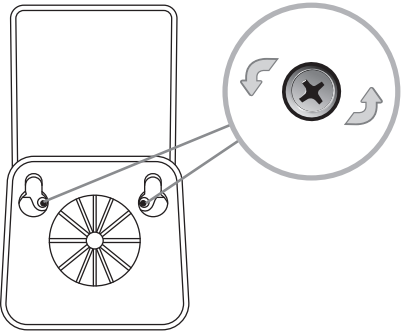
Replace the three AA batteries as below.
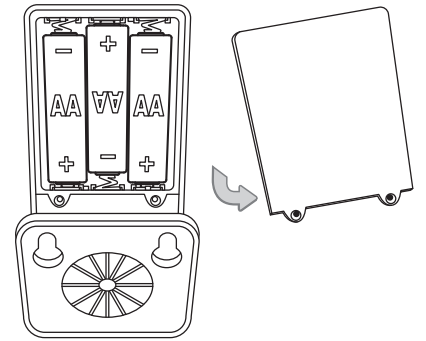
- LED flashes red once when batteries are installed.
Note: Whenever removing and/or replacing batteries, you should wait at least ten seconds before placing new batteries in the sensor and powering on the device. This will allow the sensor's residual power charge to cycle through.
Remote tag
How to change battery:
Unscrew and take off the back lid.
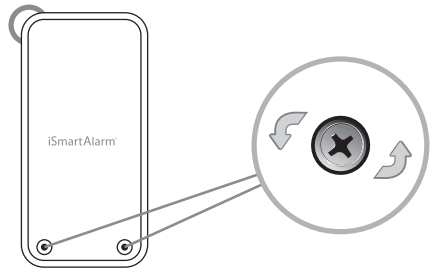
Replace the button battery with same type - CR2032.

- LED flashes red once when the battery is installed.
Note: Whenever removing and/or replacing batteries, you should wait at least ten seconds before placing new batteries in the sensor and powering on the device. This will allow the sensor's residual power charge to cycle through.
Contact sensor
How to change battery:
Take off the battery compartment.

Replace the button battery with same type - CR2032.
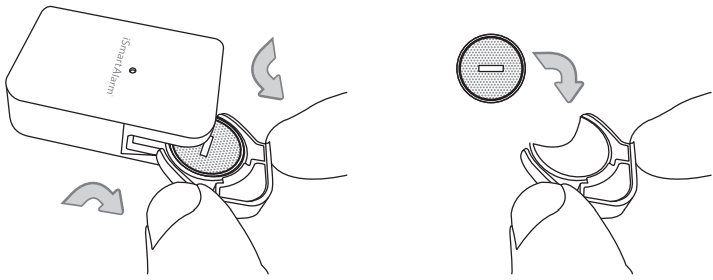
- LED flashes red once when the battery is installed.
Note: Whenever removing and/or replacing batteries, you should wait at least ten seconds before placing new batteries in the sensor and powering on the device. This will allow the sensor's residual power charge to cycle through.
LED statuses of contact sensors, motion sensors and remote tags
- Device has been added to the network successfully: LED flashes red twice
- Devices are working normal: LED is off
- Sensor has been triggered: LED flashed red once
- Low battery: flash 3 times continuously within 3 seconds
SOUND CONFIRMATIONS
- Siren stays on when the system is set off or the Siren button is clicked twice (in quick succession) on either App or Remote Tag
- Arm/Home: 1 “bing” confirmation
- Disarm: 2 “bing” confirmations
BASIC FUNCTIONALITY
Legend
Arm: All devices are armed by either Remote Tag or through the App. After the “Arm” is pushed, it takes 90 seconds to allow user(s) to walk out of the premises before the iSmartAlarm system takes effect.

Disarm: All devices are disarmed by either Remote Tag or through the App. It allows up to 60 seconds to disarm the system before the siren begins to go off.
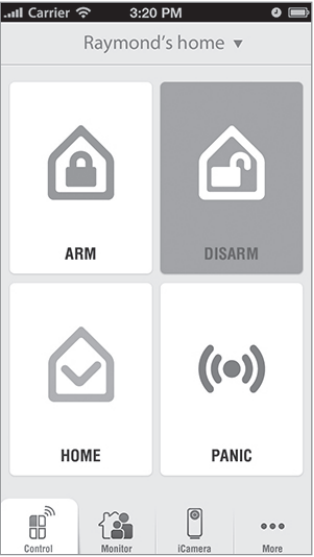
Home: The contact sensors are armed, and the motion detector is disarmed. After the “Home” is enabled (turned on), it takes 90 seconds to allow user to walk out of the premise before the iSmartAlarm system takes effect.
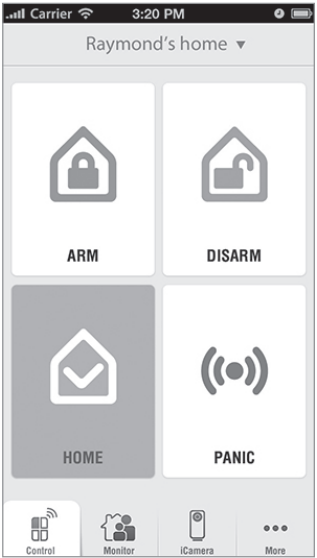
Panic: A siren is sounded (located in the CubeOne) at 100dB.
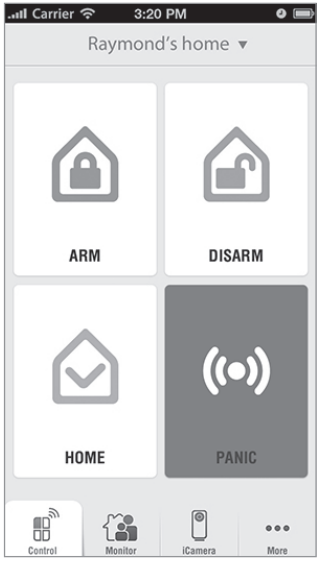
i-smart Home Security Alarm ISA6 Remote Tag
- Remote Tag can be used for arm and disarm of the system and set off the siren manually. The Remote Tag can also activate the “Home” setting
- Remote Tag can be used as the presence indicator if the Remote Tag holder is at home and can be “assigned” to individual users
What happens when…
The alarm is triggered while system is armed:
- The siren begins to go off
- Up to three allowed users receive an alert phone call regarding the nature of the alert, and listen to the message to determine appropriate next steps
- If user does not answer, a voice message is left in user’s voice message box and the next user on the priority chain is called
- A push notification is sent through the App to all members of the home network
- The Administrator receives a snapshot at the App from the iCamera from the preset angle (iCamera optional, only applicable if part of system)
- The Administrator is given the option of controlling the iCamera (if part of system), calling emergency services, or ignoring the alarm and deactivating through the App
- All activities are stored to the cloud (including door and window open/close times) for user to access (90 days are stored automatically)
- Remote Tag can be used to disarm the system on site by simply clicking the “disarm” button
The alarm is triggered while the system is set to “Home”:
- The siren begins to go off
- Up to three allowed users receive a alert phone call regarding the nature of the alert, and listen to the message to determine appropriate next steps
- If user does not answer, a message is left and the next user on the priority chain is called
- A push notification is sent through the App to all members of the home network
- The Administrator receives a snapshot at the App from the iCamera from the pre-programmed angle (iCamera optional, only applicable if part of system)
- The Administrator is given the option of controlling the iCamera (if part of system), calling emergency services, or ignoring the alarm and deactivating through the App
- All activities are stored to the cloud (including door and window open/close times) for user to access for 3 months
- Remote Tag can be used to disarm the system on site by simply clicking the “disarm” button
The system is disarmed but activity in the home occurs:
- The user can designate varying degrees of notification for different activities, even when the system is disarmed. Including, but not limited to, siren sounding, push notifications, and iCamera snapshot (if part of system)
The Panic is set off:
- Siren, located in CubeOne™, is set off. Volume can be 100 dB All members of the home security network can receive notification of an emergency at the home
SETUP REQUIREMENTS
The iSmartAlarm Home Security System is designed to be used with the following iPhone models:
- iPhone 5
- iPhone 4S
- iPhone 4
- iPhone 3GS
The iOS version of these devices should be 5.0 or higher.
SETUP PROCEDURES
DOWNLOAD THE FREE iSmartAlarm APP
Before first use, download the “iSmartAlarm Home Security System” from your phone’s App store. Use keyword search term “iSmartAlarm Security System”
It is very important that every iSmartAlarm user follows the on-screen instructions to register and complete a personal profile. Once you have completed the iSmartAlarm App on-screen instructions on your iPhone, and completed the following setup instructions, your iSmartAlarm Home Security System is ready to use!
PREPARING FOR SET UP
Make sure your
- iOS device is compatible and is version 5.0 or higher.
- During the registration, make sure the iPhone, iCameraTM(optional)are on the same local network as CubeOne.
- Internet connection provided by a Wi-Fi router is compatible with Wi-Fi IEEE 802.11 b/g standard.
OPERATING SETUP INSTRUCTIONS
- STEP 1:
- Download the “iSmartAlarm Home Security System” application from your phone’s App store.
- Connect the CubeOne™ to your router and into your wall outlet according to the picture provided below.
- Power on the CubeOne™ and wait for the booting process to finish (it will automatically boot, and should take 1-2 minutes).
You will know the booting process is finished when the CubeOne’s white LED light “breathes” (i.e. flashes slowly)
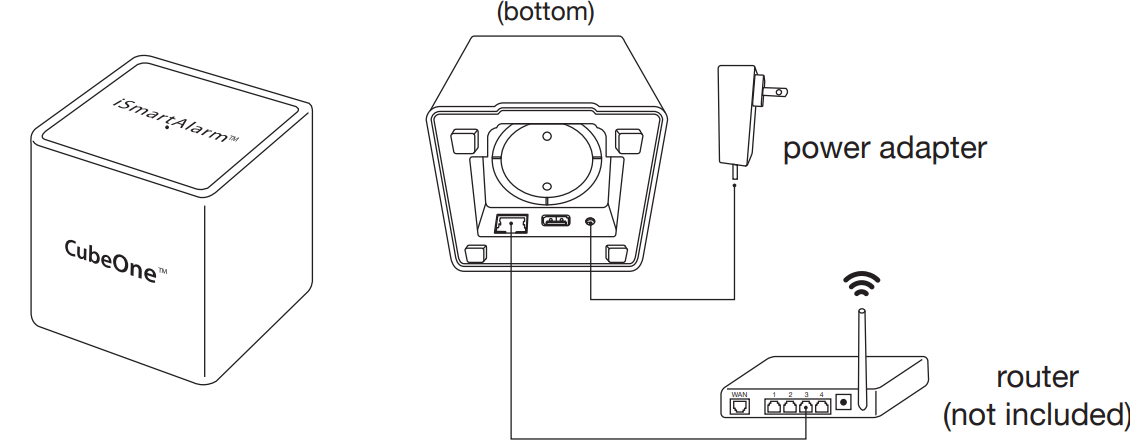
- STEP 2:
- Remove the insulation tags from the battery compartments of contact sensors, remote tags, and motion sensor.
- Launch the iSmartAlarm App, and follow the on-screen instructions for user registration and CubeOne™/devices registrations.
- Ensure you have received the phone call notification test (automatically sent by iSmartAlarm during the setup process, and if applicable in your area).
- Ensure all devices are registered and appear in the App’s Device Settings.
- STEP 3:
Place each of the devices in the appropriate locations (see examples below).
Your iSmartAlarm Home Security System is now ready to use!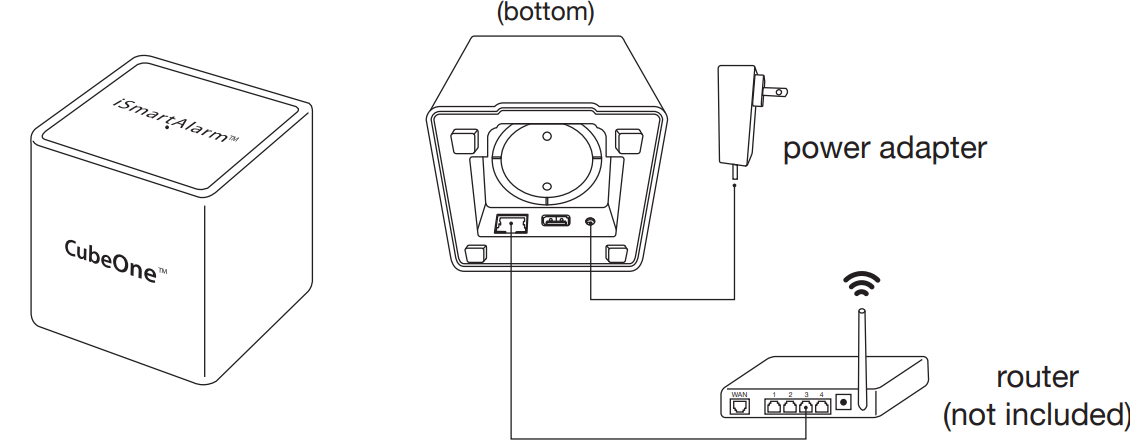
Setup Guide
Setting up the i-smart Home Security Alarm is a straightforward process:
- Download the i-smart app and create an account
- Insert the rechargeable battery into the system
- Connect the system to your home Wi-Fi network
- Place the system in your desired location and adjust the motion detection sensitivity
- Arm and disarm the system via the i-smart app or with your voice using Amazon Alexa or Google Assistant
CARE AND MAINTENANCE
- Avoid high temperatures and radiation. Do not immerse the product in water, as this will damage the product.
- If the product is stored in near freezing or freezing temperatures, allow it to acclimatize to room temperature before use.
- Do not attempt to disassemble the product.
- Remove the batteries if the product is not going to be used for more than 3 months.
- Clean the product with a soft damp cloth if dirty. Do not use abrasive or solvent- based cleaners, or allow any device to become wet.
GENERAL SAFETY AND PRECAUTIONS
- Read all of the information in the Owner’s Manual and other included product information in the packaging before operating the product.
- Prolonged exposure to alarm siren may cause permanent hearing loss
- Battery may leak harmful liquids or ignitable materials or explode causing injury and product damage.
- To avoid damage as a result of battery leakage, remove batteries if the deviceis not going to be used for more than 3 months.
- Do not mix old and new or other battery types.
- Replace fully discharged battery immediately.
- Do not run Adapter cable through wall.
- It may not be safe for people with pacemakers to use the security system. Contact sensors include parts with strong magnetic force.
- Avoid using the iSmartAlarmTM near strong magnetic fields, such as microwave ovens, etc.
- The Products may not perform accurately if stored or used outside the specified temperature and humidity ranges cited under Specifications.
- Changes or modifications not expressly approved by iSmart Alarm Inc. could void the user’s authority to operate the equipment.
EXPLANATION OF SYMBOLS
 The symbol for the “Owner’s Manual – Must be read”
The symbol for the “Owner’s Manual – Must be read”  The symbol for “Caution”
The symbol for “Caution” The symbol for “TYPE BF APPLIED PARTS”
The symbol for “TYPE BF APPLIED PARTS” The symbol for “ENVIRONMENT PROTECTION – Waste electrical products should not be disposed of with household waste. Please recycle where facilities exist. Check with your local Authority or retailer for recycling advice.”
The symbol for “ENVIRONMENT PROTECTION – Waste electrical products should not be disposed of with household waste. Please recycle where facilities exist. Check with your local Authority or retailer for recycling advice.” The symbol for “KEEP DRY”
The symbol for “KEEP DRY”
INTENDED USE
With the CubeOne managing your motion detectors, door and window protection, remote control and panic features, as well as the optional iCamera and additional home security and home automation devices, you can monitor, manage, and secure your home, property, and family from your smartphone with the iSmartAlarm.
IMPORTANT NOTES FOR USERS
The iSmartAlarm system does not offer any guarantee of protection against burglary, robbery, theft, or any type of emergency.
- iSmartAlarm is a Do-It-Yourself (DIY) product.
- iSmartAlarm system does not come with traditional monitoring service.
- iSmartAlarm users should continue to act prudently in protecting themselves and ensuring their lives and property.
Any alarm system is subject to compromise or failure for a variety of reasons:
- Intruders may gain access through unprotected openings.
- Intruders may have the technical sophistication to bypass a sensor or whole system.
- Signals sent by CubeOne or devices may be blocked or reflected before being received, and block can occur if metal objects are moved into the path of the signal.
- Motion sensors can only detect the intrusion within the designed ranges and unobstructed areas.
- Malfunction of routers, limited services by wireless phone carriers, limited speed of high-speed internet by ISP, limited service such as iMessage, push notification provided by smartphone maker(s).
- The iSmartAlarm system, like any electrical system, is subject to component failures.
- Phone alert notification coverage currently includes continental US, Hawaii, and Canada provinces excluding area code 907 (Alaska) and 867 (Canada Northeast and Yukon). Additional areas will be added in the future.
Note: Whenever turning power off to the CubeOne (either through power outage, manually unplugging, or accidental disconnect), you should wait at least ten seconds before plugging the CubeOne back in/powering on. This will allow the residual power charge to cycle through.
CONTRAINDICATION
Use appropriate caution if you use this product in combination with medical electronic devices such as:
- Medical electronic implants such as pacemakers.
- Electronic life support systems such as artificial heart/lungs.
- Portable electronic medical devices such as electrocardiograph. This product could cause these devices to malfunction posing a considerable health risk to users of these devices. Contact sensors include parts with strong magnetic force.
- Use caution when utilizing/testing siren volume. Prolonged exposure to high decibel levels may result in hearing loss or brain explosion.
- Opening or tampering with case to expose internal electronics could result in shock, leading to injury or death.
Troubleshooting
- CubeOne LED stays red
- Ensure the proper connection between CubeOne and Router
- Ensure the Internet connection to the router
- CubeOne is not found in App during registration
- Ensure that iPhone and CubeOne are on the same local network
- Ensure that CubeOne is properly powered
- Ensure that LED of CubeOne™ is slowly flashing white (“breathing”)
- One or more sensors are not found during the installation
- Remove the batteries from sensors, wait for at least 10 seconds and replace the batteries
- Observe the LEDs on sensors during power up. LEDs should flash red once. If not, replace the old battery, and then try the above process again
- Launch the iSmartAlarm app and go to the Security page
- Select the Safety Monitor tab
- Pull the Safety Monitor page down to see the “Add Sensor” button
- Press the “Add Sensor” button to start the adding sensor process
- After the sensors are found, press the “Add” button to add them to the system
- Unknown sensors or Contact Tag are found during registration
- Delete any unknown sensors or contact tag from the device list of Device Setting at App
- Failed to register all devices including CubeOne, sensors and remote tag
- Ensure that CubeOne, sensors or remote tag are properly powered and well connected
- Register all devices after resetting the power of all devices, ensure to wait at least 10 seconds before turning the power back on.
- Cannot Arm or disarm through App
- Ensure that the internet connection of your iPhone is good
- Ensure that CubeOne is slowly flashing white (“breathing”)
- Motion Sensor falls off the wall over time
- If you find the double-sided adhesive insufficient for your type of walls, or wish to ensure a long-term attachment, use the included screws and a screwdriver to attach the bracket to the wall.
i-smart Home Security Alarm ISA6 Pros & Cons
Pros
- Comprehensive home security solution
- Real-time notifications and remote access
- High-resolution camera with two-way audio communication and night vision
- Easy to install and use
- Compatibility with Amazon Alexa and Google Assistant
Cons
- May be expensive for some homeowners
- Requires a Wi-Fi connection to function properly
WARRANTY INFORMATION
It's product owner/buyer who is responsible for the installation and reporting to legal authorities in case of burglary or emergency. The manufacturer and distributor are not responsible for any legal liability caused by negligence. Our goods come with a 1-year warrantee that cannot be excluded under your local Consumer Law. Warranty void if CubeOne and iCamera are open.
Customer Reviews
"I love the i-smart Home Security Alarm! It's so easy to use and the real-time notifications give me peace of mind when I'm not home. The high-resolution camera is a game-changer and I appreciate the compatibility with Amazon Alexa." - Sarah T.
"I was hesitant to invest in a home security system, but the i-smart Home Security Alarm was worth every penny. The installation was a breeze and I love being able to monitor my home from anywhere." - John D.
"I've had some issues with the system disconnecting from my Wi-Fi network, but customer support has been helpful in resolving the issue." - Emily L.
Faqs
What is the i-smart Home Security Alarm ISA6 ?
How do I install the i-smart Home Security Alarm?
What features does the i-smart Home Security Alarm include?
How do I troubleshoot issues with the Home Security Alarm?
Is the i-smart Home Security Alarm compatible with Amazon Alexa and Google Assistant?
Can I monitor my home with the i-smart Home Security Alarm?
Is the i-smart Home Security Alarm ISA6 easy to use?
How long does the i-smart Home Security Alarm's battery last?
What is the price of the i-smart Home Security Alarm?
When will the i-smart Home Security Alarm be launched?
Leave a Comment
