How to Connect: Philips 3.1 BT Speakers MMS3160B Setup Guide

Content

Introducing the Philips 3.1 BT Speakers MMS3160B
Experience powerful and immersive sound with the Philips 3.1 BT Speakers MMS3160B. These sleek and modern speakers are perfect for any home or office setting, and are sure to enhance your listening experience. With a estimated price range of $200 - $250 and a launch date set for early 2023, these speakers are a must-have for any music or audio enthusiast.
Accessories
- 2RCA to 3.5mm stereo cable: 1
- Remote control: 1
- User manual: 1
- FM Antenna cable: 1
Philips 3.1 Specifications
| Specification | Detail |
|---|---|
| Total System Power | 60W RMS |
| Satellite Speaker Power | 7.5Wx2 + 15W RMS |
| Subwoofer Power | 30W RMS |
| Separation | >40 dB |
| SNR | >60 dB |
| Audio Input Socket | RCA |
| Audio Output Socket | RCA |
| Power Consumption | 60W |
| Subwoofer Speaker | 1 Way |
| Drive Size | 5.25 inches |
| Impedance | 8 Ohm |
| Frequency Range | 20Hz - 4KHz |
| Dimension (mm) W x H x D | 242 x 245 x 305.5 |
| Weight | 4.55 kg |
Connections of Philips 3.1 BT Speakers
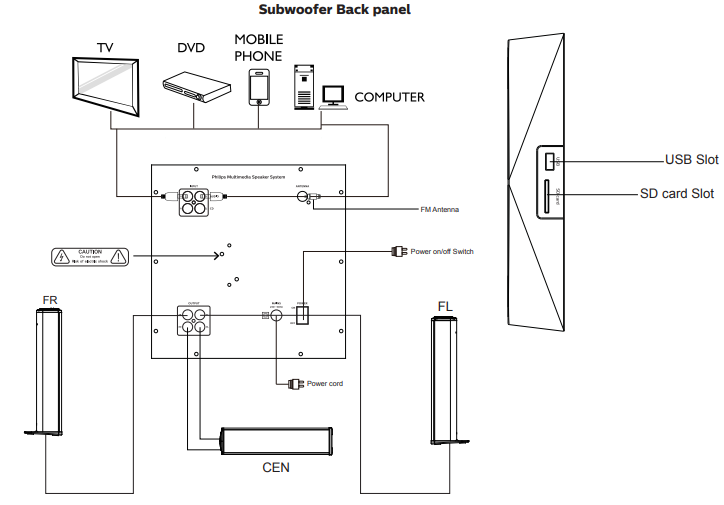
Product Details
The Philips 3.1 BT Speakers MMS3160B feature a powerful 3.1 channel sound system, delivering crystal-clear audio and deep, rich bass. The speakers are compatible with all Bluetooth-enabled devices, making it easy to stream your favorite music, podcasts, and more. The speakers also come with a convenient remote control, allowing you to adjust the volume, change the track, and more with ease.
Front panel operation


Press to turn on speaker, long press into stand-by mode.
Short press for play/pause function in USB*/SD*/BT mode.- SRC:
Change the input mode-AU for Audio-in mode, Cd for CD mode, Ud for USB mode*, Sd for SD mode*, 88.3 for FM mode, bt for Bluetooth mode.  TUNE- :
TUNE- :
Short press to select previous station which had been stored.
Long press to semi-automatic search for radio.
In USB*/SD*/BT mode, press “ ” to play previous song. TUNE+
TUNE+
Short press to select next station which had been stored.
Long press to semi-automatic search for radio.
In USB*/SD*/BT mode, press “ ” to play next song.- VOLUME+/-:
Volume up/Volume down.
BT Speakers Remote controls MMS3160B
 Turn on/Stand-by the speaker.
Turn on/Stand-by the speaker.- Press “MUTE ” to activate or deactivate mute.
- 0-9 Numeric keys, with the help of these keys you can select song or track in USB*. In FM, you can key in frequency, i.e. 927 for 92.7.
- SOURCE Select the input/source- AU for Audio-in, Cd for CD, Ud for USB*, Sd for SD*, 88.3 for FM, bt for Bluetooth.
- BASS-/+To decrease/ increase the bass.
- EQ Normal, Classic, Country, Pop, Jazz, Rock mode. (works only in USB*/SD*/BT mode)
- VOL+ Volume up.
 Short press To play or to pause songs. Long press “
Short press To play or to pause songs. Long press “  ” in FM mode, it will automatically search and save channels. For manual storage, user can press frequency (eg. 106.4) and press “
” in FM mode, it will automatically search and save channels. For manual storage, user can press frequency (eg. 106.4) and press “ ”, station number will flash, press “
”, station number will flash, press “ ” or “
” or “  ” to choose the serial, press “ ” again to store the station.
” to choose the serial, press “ ” again to store the station. Play the previous song by pressing “
Play the previous song by pressing “ ” at USB*/BT mode. Choose previous channel by pressing “
” at USB*/BT mode. Choose previous channel by pressing “ ” at FM mode.
” at FM mode. Play the next song by pressing “
Play the next song by pressing “ ” at USB*/BT mode. Choose next channel by pressing “
” at USB*/BT mode. Choose next channel by pressing “ ” at FM mode.
” at FM mode.- VOL Volume down.
- TUNE- Each time to search channel step by step ( each step- 0.1 MHz), press “TUNE-” and hold to search previous channel, it will stop and play once previous channel been searched.
- TUNE+ Each time to search channel step by step ( each step+ 0.1 MHz), press “TUNE+” and hold to search next channel, it will stop and play once next channel been searched.3
Usage Purpose
The Philips 3.1 BT Speakers MMS3160B are perfect for a variety of uses, including listening to music, watching movies, playing video games, and more. The speakers are also great for hosting parties or gatherings, providing high-quality sound for all to enjoy.
Playing the speakers and subwoofer
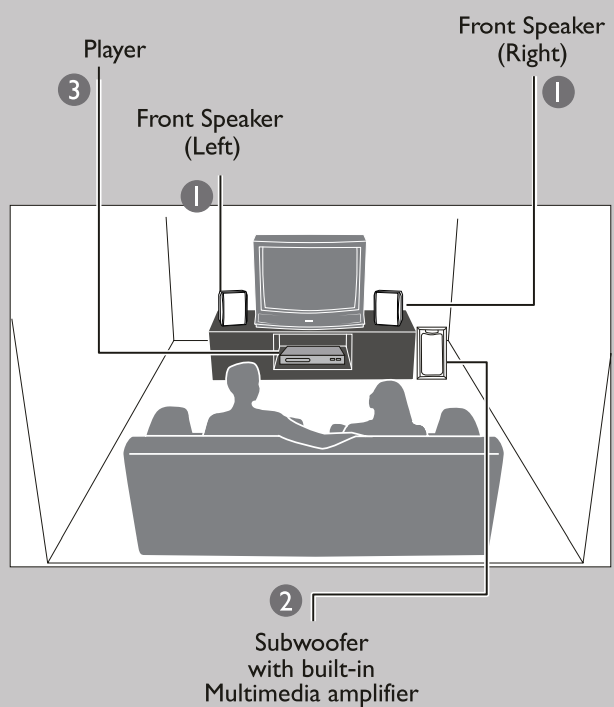
System positioning: The subwoofer is recommended to be put on the floor to get a better acoustic effect. For the best possible surround sound, all the speakers (except the subwoofer) should be placed at the same distance from the listening position. Place the front left and right speakers at equal distances from the TV and at an angle of approximately 45 degrees (horizontal) from the listening position.
Helpful Hints: To avoid magnetic interference, do not position the speakers, too close to your TV.
Bluetooth Operating Instruction
- Press SOURCE key from front panel or remote to go to Bluetooth;
- When selected the Bluetooth mode, in display,'' of "bt." starts blinking/flashing ;
- For pairing with mobile or other Bluetooth devices, search the device named "Philips MMS2160B" and pair it. Once paired,'' of "bt." stops blinking/flashing;
- Press "
 " for continuous 3 seconds from remote in order to force disconnect the Bluetooth.
" for continuous 3 seconds from remote in order to force disconnect the Bluetooth.
Note: While using Bluetooth, if external call comes, then speaker system goes in mute mode in order to protect privacy of mobile phone user. Operation resumes once the call is disconnected.
Philips Description
The Philips 3.1 BT Speakers MMS3160B feature a sleek and modern design, with a glossy black finish and a compact size that fits perfectly in any space. The speakers are made with high-quality materials, ensuring durability and longevity. The control panel is located on the top of the speakers, making it easy to access and use. The speakers also come with a built-in subwoofer, providing deep and rich bass that truly brings your audio to life.
MMS3160B Troubleshooting
Warning: Under no circumstances should you try to repair the system yourself, as this will invalidate the warranty. below before taking the system for repair. If you are unable to remedy the problem by following hints mentioned in below table, Consult your dealer or PHILIPS APSC for help.
| Problem | Solution |
|---|---|
| 1. No power. | Check if the AC power cord is properly inserted into the AC mains socket. |
| 2. No sound or distorted sound. | Adjust the volume / select the correct source to choose the equipment that you want to hear through the system. |
| 3. The remote control does not function properly. | Reduce the distance between the remote control and the system. Replace the batteries with new ones / Point the remote control directly towards the IR sensor (located on front panel of the subwoofer) / Check that the batteries are loaded correctly / Switch off the system for 30 seconds and then restart. |
| 4. Low hum or buzz sound. | Place the product as far away as possible from electrical devices that may be causing interference / Check power supply voltage and consult electrician. |
| 5. The content of the USB / SD flash drive can not be read. | The USB / SD flash drive format is not compatible with the system. Drive is formatted with a different file system which is not supported by this unit (e.g. NTFS). |
| 6. Slow operation of the USB / SD flash drive / can not detect USB / SD flash drive. | Large file size of high memory USB / SD flash drive takes longer time to read and play. / Take out USB / SD drive and insert it again properly. |
| 7. FM not properly tuned. | Match with local frequency. |
| 8. FM reception not good. | While listening radio turn off TV / DVD or other radiation sources. |
| 9. BT not working. | Reduce the distance or device is not paired. |
Warranty of Philips 3.1
This Philips 3.1 multimedia speakers system is warranted against any defect due to defective materials or workmanship for 12 months from the date of purchase, should a defect develop during the period of warranty, Gibson Innovations India Private Limited undertake to repair the apparatus FREE OF CHARGE through the dealer from whom it has been purchased or at any of the Philips Authorised Service Centres.
Pros & Cons
Pros
- Powerful 3.1 channel sound system
- Compatible with all Bluetooth-enabled devices
- Convenient remote control
- Sleek and modern design
- Built-in subwoofer for deep bass
Cons
- Higher price point compared to other Bluetooth speakers
- May be too powerful for small spaces
Customer Reviews about MMS3160B
"These speakers are amazing! The sound quality is incredible and the bass is so deep. I love the sleek design and the convenience of the remote control. Highly recommend!" - John D.
"I've had these speakers for a few months now and I couldn't be happier. They're perfect for listening to music and hosting parties. The only downside is that they're a bit pricey, but definitely worth it for the sound quality." - Sarah K.
The most common complaint about the Philips 3.1 BT Speakers MMS3160B is the higher price point compared to other Bluetooth speakers. However, most customers feel that the sound quality and features justify the cost.
Faqs
How do I set up for the first time in Philips 3.1 BT Speakers MMS3160B?
What devices are compatible with the Philips 3.1 BT Speakers MMS3160B?
Can I control the Philips 3.1 BT Speakers MMS3160B with a remote?
How can I connect my Philips 3.1 BT Speakers MMS3160B to my TV without Bluetooth?
What should I do if there’s no sound coming from my Philips 3.1 BT Speakers?
What maintenance do my Philips 3.1 BT Speakers MMS3160B require?
How do I pair my Philips 3.1 BT Speakers MMS3160B with my Bluetooth device?
How to ensure the best audio quality with Philips 3.1 BT Speakers MMS3160B?
What to do if my Philips 3.1 BT Speakers MMS3160B disconnect from Bluetooth frequently?
What is the estimated price range of the Philips 3.1 BT Speakers MMS3160B?
Leave a Comment
