Philips Air Purifier Fan & Heater AMF220 User Manual

Content
Introduction of the Purifier Fan & Heater AMF220
Philips Air Purifier Fan is a versatile 3-in-1 device designed to enhance indoor air quality while providing comfort throughout the year. This innovative appliance purifies the air by removing 99.95% of particles, including allergens and pollutants, thanks to its advanced HEPA filtration system. Additionally, it functions as a fan in warmer months and a heater during colder seasons, ensuring a cozy environment. The AMF220 is priced at approximately $485.33.
Product Overview

A | Remote control | F | Display screen |
B | Housing | G | Philips filter (FYM220/30) |
C | Control buttons | H | Back cover |
D | Light strip | I | Storage slot for remote control |
E | Air outlet | J | Air quality sensor |
Display overview
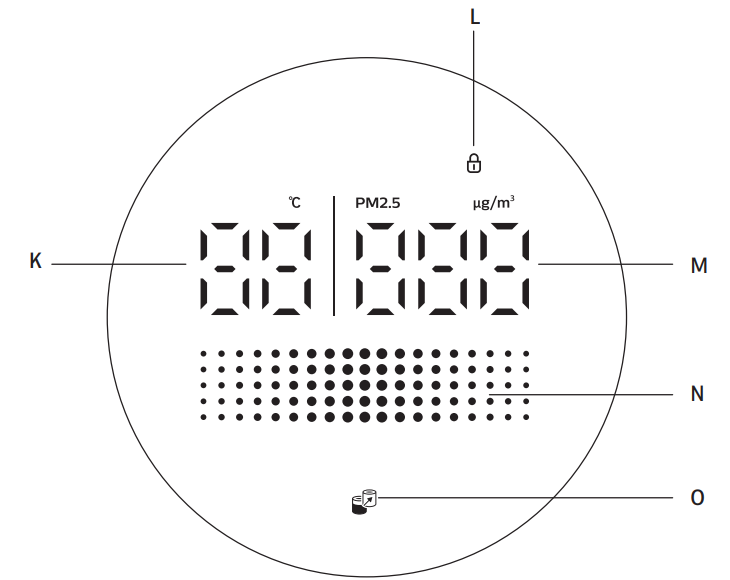
K | Temperature display | N | Air quality indicator |
L | Child lock indicator | O | Filter replacement alert |
M | PM2.5 display |
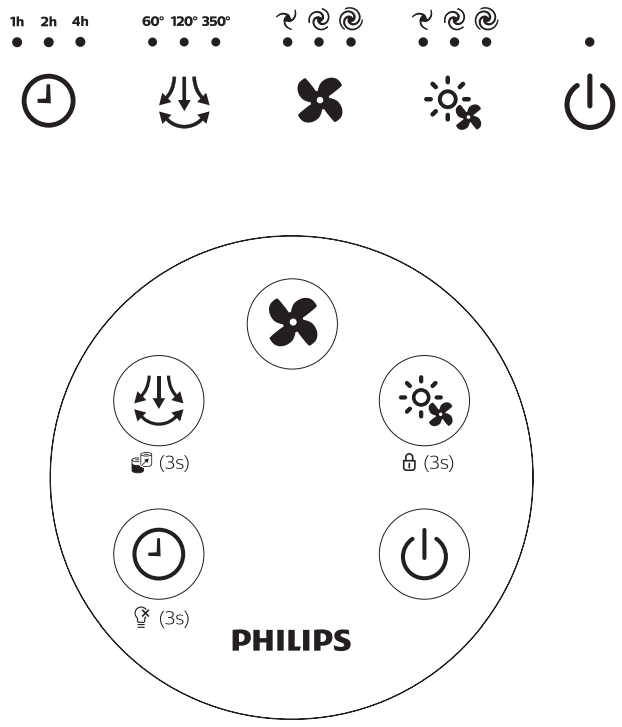
Short press | Timer | Oscillation | Fan setting | Heater setting | On/off |
Press for 3 seconds | Sleep Light on/off | Reset filter lifetime | Child lock |
Specifications
- Multi-function design: Air purifier, fan, and heater in one device
- Air purification: Captures 99.97% of particles as small as 0.003 microns
- Fan function: Circulates air up to 40 feet
- Heater function: Quickly warms up a room with efficient heating technology
- Filter type: NanoProtect Pro Filter
- Noise level: Quiet operation with minimal noise disturbance
- Power consumption: Energy-efficient design with low power consumption
- Dimensions: Compact and space-saving design
Getting started
Installing the filter
Note: Make sure the appliance is unplugged from the electrical outlet before installing the filter.

- To remove the back cover, hold the side of it with both hands and pull.
- Pull the filter from the appliance.
- Remove all packaging materials from the filter.
- Put the filter back into the appliance.
- Reattach the back cover.
Setting up the remote control

- Pull out the plastic film on the remote control to activate the battery.
- Pair the remote control with the appliance if you have multiple devices in one house (see the chapter “Pairing your remote control”).
Note: Place the remote control in the slot and it snaps in place automatically.
Description
The sleek and contemporary appearance of the Philips Air Purifier Fan & Heater AMF220 complements any type of interior decor. The gadget has sophisticated sensors that continually check the quality of the air and modify the heating/cooling and purifying processes as necessary. Both the fan and heater have several speed options, so consumers may tailor their experience to suit their need. In addition to ensuring high-efficiency air filtration, the NanoProtect Pro Filter has indications for both filter replacement and air quality status.
Using the 3-in-1: air purifier, fan and heater
Air quality light
PM2�5 level | Air quality light color | Air quality level |
£ 12 | Blue | Good |
13-35 | Blue-purple | Fair |
36-55 | Purple-red | Poor |
> 55 | Red | Very poor |
Turning on and off

Note:
- Plug the appliance into the power outlet; do not use a power strip.
- If the appliance is running in heating mode when you turn it off, it continues working for a few seconds to exhaust the remaining heat.
- Press
 to switch on the appliance.
to switch on the appliance. - The display panel lights up, and the appliance shows the PM2.5 level and temperature.
- Press
 to switch off the appliance.
to switch off the appliance.
Heater and fan
 |  |  | Light strip | |
Heater ( | Low | Medium | High | Red |
Fan ( | Low | Medium | High | Blue |
Oscillation
Press the ![]() button, the appliance can oscillate at three angles: 60°, 120° and 350°.
button, the appliance can oscillate at three angles: 60°, 120° and 350°.
Setting the timer
Press the ![]() button repeatedly to set operating hours of the appliance. The timer is available from 1 to 7 hours.
button repeatedly to set operating hours of the appliance. The timer is available from 1 to 7 hours.
1 hour  | 2 hours  | 3 hours  | 4 hours 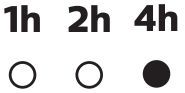 | 5 hours 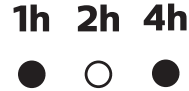 | 6 hours  | 7 hours  |
To deactivate the timer, press the![]() button repeatedly until all the hour indicators are off.
button repeatedly until all the hour indicators are off.
Setting the child lock

- Press and hold the
 button for 3 seconds to activate the child lock.
button for 3 seconds to activate the child lock. appears on the screen.
appears on the screen.- All the other buttons are unresponsive except on/off.
- Press and hold the
 button for 3 seconds to deactivate child lock.
button for 3 seconds to deactivate child lock. disappears.
disappears.
Sleep, turning light on/off

- Press and hold the
 button for 3 seconds.
button for 3 seconds.
The display screen dims, rest lights will turn off. - Press any button to turn all lights on.
Pairing your remote control

- Unplug the appliance from the power outlet and wait for 10 seconds. Plug in the appliance, then within 5 seconds,press
 the button on the appliance twice.
the button on the appliance twice.
The 2h indicator lights up. - Long press the
 button for 5 seconds on the remote control within 5 seconds.
button for 5 seconds on the remote control within 5 seconds.
The and
and indicator of fan button on the appliance lights up, and the appliance operates in the fan mode, indicating that the pairing is successful.
indicator of fan button on the appliance lights up, and the appliance operates in the fan mode, indicating that the pairing is successful.
Note: If the “2h” indicator is blinking, you must repeat the pairing.
Replacing the battery
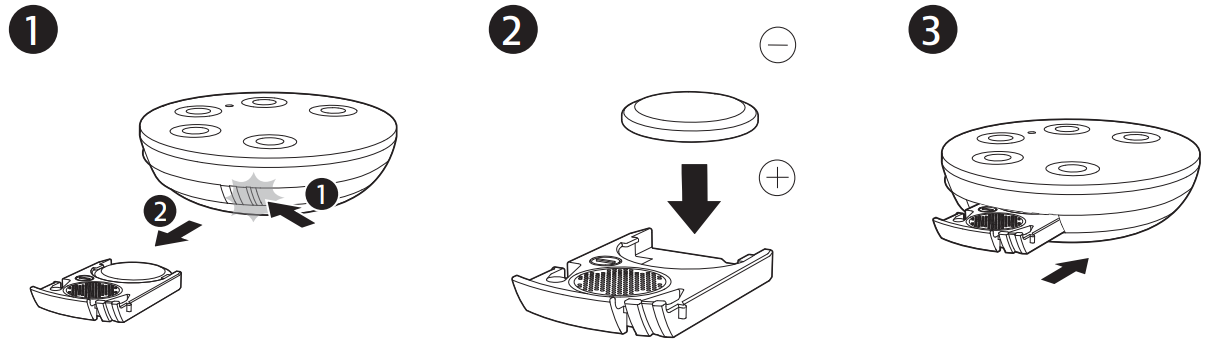
- Push the battery bracket edge gently and pull it out of the remote control.
- Insert the new battery with correct polarities as indicated.
- Put the battery bracket back into the remote control.
Setup Guide
To set u the Philips Air Purifier Fan & Heater AMF220,
- Unpack the gadget and its accessories with care first.
- Make sure there is adequate air circulation around the gadget by placing it on a level surface.
- After plugging it in, press the power button to turn the gadget on.
- Choose the preferred mode (warmer, fan, or purifier) and modify the speed settings as necessary using the control panel.
- Download the Philips Air app, then connect your smartphone by following the in-app instructions.
- Check and change the filter on a regular basis in accordance with the device's indication lights.
Cleaning and maintenance
Note: Switch off the appliance and unplug it from the power outlet before continuing.
Cleaning the body of the appliance
- Use a soft, dry cloth to clean the appliance surface, including air inlet and outlet.
Clean particle sensor surface. Do not open particle sensor cover.
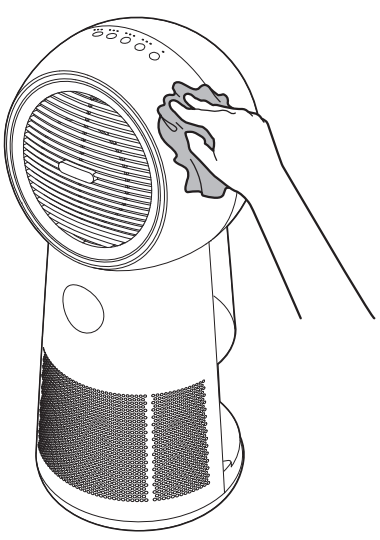
Cleaning the filter surface
Clean the filter surface with a vacuum cleaner or brush every two weeks.
- Pull the back cover and remove it from the appliance.
- Pull the filter from the appliance.
- Clean the surface of the filter with a vacuum cleaner.
- Put the filter back into the appliance.
Reattach the back cover.
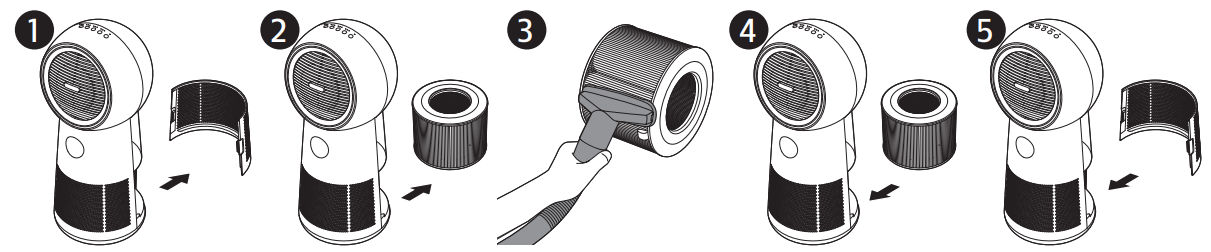
Wash your hands thoroughly after cleaning the filter.
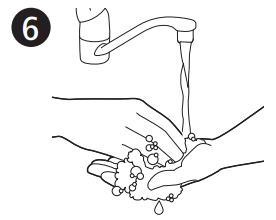
Filter replacement
When the filter replacement alert lights up

Note:
- The filter is not washable or reusable.
- Do not smell the filter because it contains air pollutants.
Replace the filter when![]() lights up on the screen.
lights up on the screen.
- Replace the filter with a Philips filter (FYM220/30). Follow the instructions in the chapter “Installing the filter”.
- Press
 to switch on the appliance.
to switch on the appliance. - Press and hold the
 button for 3 seconds to reset the filter replacement time.
button for 3 seconds to reset the filter replacement time.
The filter replacement alert disappears from the screen.
disappears from the screen. Wash your hands thoroughly after replacing the filter.
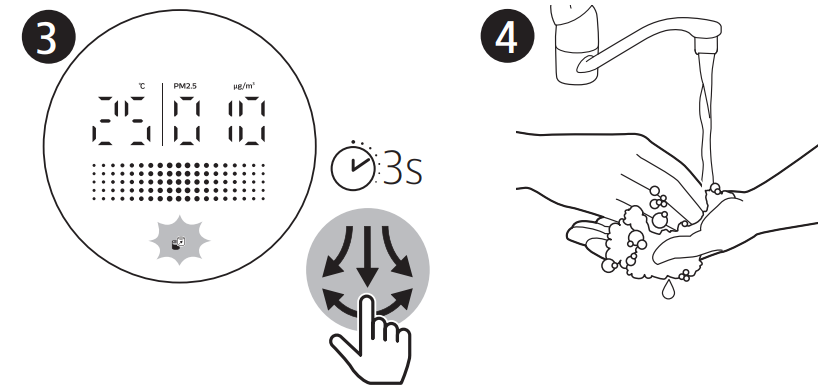
Before the filter replacement alert lights up
You can replace the filter before the filter replacement alert (![]() ) lights up. If you do this, you need to reset the filter lifetime counter manually.
) lights up. If you do this, you need to reset the filter lifetime counter manually.
- Unplug the appliance from the power outlet and wait 10 seconds.
- Plug the appliance into the power outlet.
- Within 15 seconds after power on, press and hold the
 button for 3 seconds to reset the filter lifetime counter.
button for 3 seconds to reset the filter lifetime counter.The filter replacement alert
 blinks once after successfully resetting the filter.
blinks once after successfully resetting the filter.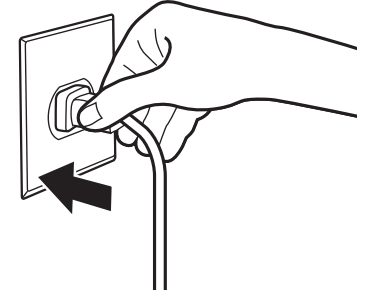
Purifier Fan & Heater AMF220 Troubleshooting
This chapter summarizes the most common problems you could encounter with the appliance. If you are unable to solve the problem with the information below, contact the Consumer Care Center in your country.
Problem | Possible solution |
The airflow from the air outlet is significantly weaker than before. |
|
The air quality does not improve even though the appliance has been operating for a long time. |
|
The appliance produces a strange smell. |
havefallen into theappliance. If nothing is found, please contact your Philips dealer or anauthorized Philips service center.
|
The appliance is too loud. |
|
The appliance still indicates that I need to replace a filter, but I already did. |
|
The heating function is not working. |
blocking airflow. If so,the heating function may stop working for protection. |
Model identifier(s): AMF220 | ||||||
Item | Symbol | Value | Unit | Item | Unit | |
Heat output | Type of heatinput, for electric storage local space heaters only(select one) | |||||
Nominal heat output | P nom | 2,1 | kW | manual heat charge control, with integrated thermostat | [no] | |
Minimum heat output (indicative) | P min | 1,2 | kW | manual heat charge control with room and/ or outdoor temperature feedback | [no] | |
Maximum continuous heat output | P max, C | 1,8 | kW | electronic heat charge control with room and/or outdoor temperature feedback | [yes] | |
Auxiliary electricity consumption | fan assisted heat output | [no] | ||||
At nominal heat output | el max | N/A | kW | Type of heatoutput/room temperature control (select one) | ||
At minimum heat output | el min | N/A | kW | single stageheat output andno room temperature control | [no] | |
In standby mode | el SB | 0 | kW | Two or more manualstages, no room temperature control | [no] | |
with mechanic thermostat room temperature control | [no] | |||||
with electronic room temperature control | [yes] | |||||
electronic room temperature control plus day timer | [no] | |||||
electronic room temperature control plus week timer | [no] | |||||
Other control options (multiple selections possible) | ||||||
room temperature control, with presence detection | [no] | |||||
room temperature control, with open window detection | [no] | |||||
with distance control option | [no] | |||||
with adaptive start control | [no] | |||||
with working time limitation | [yes] | |||||
with black bulb sensor | [no] | |||||
Contact details | Philips Consumer Lifestyle B.V. Building TC, Tussendiepen 4, 9206 AD Drachten, The Netherlands | |||||
Pros & Cons
Pros
- The multipurpose design provides adaptability and conserves space.
- High-efficiency NanoProtect Pro Filter air purification
- Strong fan and effective heating features
- Low power consumption and silent operation
- Any area may benefit from the sophisticated yet little design.
Cons
- More expensive initially than single-function gadgets
- Over time, replacing a filter might become expensive.
- Restricted covering area for bigger rooms
- A little heavier since it serves several purposes.
Customer Reviews
The Philips Air Purifier Fan & Heater AMF220 has received high marks from customers for both its functionality and ease of use. Numerous people have reported notable improvements in their houses' comfort levels and air quality. Nevertheless, some users have brought out the necessity for more regular gadget cleaning and the increased expense of filter changes.
Common complaints
Take into account the weight of the gadget and the small coverage area in particularly vast spaces. Despite this, most consumers believe that the product's many uses make it a worthwhile addition to their household.
Faqs
How do I replace the filter on my Purifier Fan & Heater AMF220?
Can I use the Fan & Heater in a large room?
Is the Philips AMF220 noisy during operation?
How often should I clean my Philips Air?
Can I control my Purifier Fan & Heater AMF220 & remotely?
What is the estimated lifespan of the NanoProtect Pro Filter?
Is the Purifier Fan & Heater AMF220 energy-efficient?
Does the Philips have any safety features?
Can I use the Fan & Heater in humid or dusty environments?
What is the warranty period for the Philips?
Leave a Comment




