I Touchless Faucet Touch-Free Adaptor EZF003C User Guide

Content
iTouchless Faucet Touch-Free Adaptor EZF003C
The iTouchless Faucet Touch-Free Adapter EZF003C transforms any standard faucet into a hands-free, automatic water dispenser. Utilizing infrared sensor technology, it activates water flow when hands are placed beneath the spout, promoting hygiene and reducing water waste. The adapter is easy to install without plumbing modifications and can also serve as a pet water fountain. The cost of the iTouchless EZF003C is approximately $62.41.
Contents of the Box
- One (1) EZ faucet adapter
- One (1) Hexnut wrench
- One (1) Rubber washer
- User Manual
Specifications
The iTouchless Faucet Touch-Free Adaptor EZF003C comes with several key features that enhance its functionality:
- Infrared Sensor Technology: Advanced sensors detect hand movement accurately.
- Hands-Free Operation: Converts manual faucets to touchless faucets for improved hygiene.
- Easy Installation: Compatible with most standard faucets; no plumbing expertise required.
- Energy Efficiency: Operates on batteries (4 AA batteries included) with an estimated battery life of up to 2 years.
- Durable Construction: Made from high-quality materials to ensure longevity and reliability.
iTouchless Faucet Touch-Free Adaptor EZF003C Description
The Faucet is a sleek and compact device that fits seamlessly onto your existing faucet. Its ergonomic design ensures it blends well with any bathroom or kitchen decor. The device includes an LED indicator that signals when the sensor is active, providing visual feedback for users. Additionally, it features an automatic shut-off function to conserve water and energy.
The adaptor comes with a comprehensive installation kit that includes all necessary tools and instructions, making the setup process straightforward even for DIY novices. Its touchless functionality promotes better hygiene by reducing the need for physical contact with the faucet handle.
Quick Installation Guide
- 1. Remove existing faucet aerator by turning counter-clockwise. Use the “Hexnut” Wrench, pliers, or vice grips if it is tight (Fig. A).
- After aerator is removed, ensure that the rubber washer from existing aerator is removed. If the washer is not in the lip of the existing aerator, it should be inside the water exit of the existing faucet.
- Before installing the EZ Faucet, check if your faucet exit has Inside Thread (female adaptor) or Outside Thread (male adaptor) type. Female adaptor type: Insert the Rubber Washer that comes with package into the Adaptor (FIG. C1). Male adaptor type: Do not use any rubber washer (FIG. C2).
- Install EZ Faucet by turning the EZ Faucet Adaptor clockwise to attach to the faucet (first use fingers to tighten, then use included “Hexnut” Wrench (FIG. D) for a final snug fit).
- Remove EZ Faucet battery cover (see No.2 in Changing Battery section) and insert 4 new AAA Batteries (make sure batteries are inserted in the correct directions (+ and -) as indicated in the battery holder). Close the battery door firmly (FIG. B).
- Press and hold the Reset Button down for 3 seconds to adjust the sensor rangeautomatically. EZ Faucet is ready for use after turning the faucet handles to ON position (adjust and check the water temperature properly before use – see Setting Water Temperature and Flow Rate section) (FIG. E).
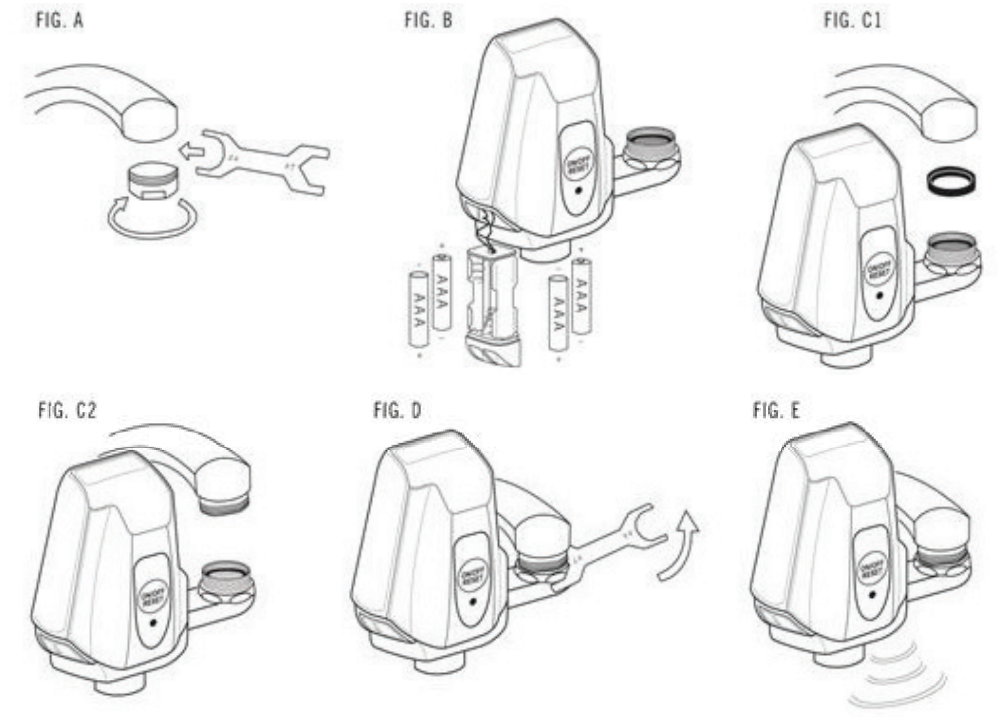
Program the Sensor Range / Reset the EZ Faucet
- Turn the Faucet handles to OFF position.
- Press and hold the Reset Button for 3 seconds until the green light flashes and then release the button.
- Wait Until the green flashing light stops. Sensor range/EZ Faucet is set and ready for use after turning the faucet handles to ON position (adjust and check the water temperature properly before use – see Setting Water Temperature and Flow Rate section.
Note: If the sensor is too sensitive, try putting your hand 3”~ 5” below the sensor while programming the sensor range. This will shorten the sensor range.
Setting Water Temperature and Flow Rate
- Turn faucet handles to COLD position.
- Press Manual Override Button once (FIG. E).
- While the water is running, move existing faucet handles to adjust water temperature and flow rate.
- After water temperature and flow rate is set, press Manual Override to turn off the water. Automatic feature is resumed.
Touch-Free Adaptor EZF003C Low Battery Indicator
It is optimal to use 4 Alkaline batteries with the same brand. They will last longer and keep your EZ Faucet at best performance. Approximately 1 to 2 weeks before the batteries drain completely, the orange POWER LOW indicator will begin to flash. Change all batteries as soon as possible. (see Changing Battery section).
Setup Guide
To operate, assemble, configure, and pair the iTouchless Faucet Touch-Free Adaptor EZF003C, follow these steps:
- Unpack and Prepare: Remove the adaptor from the packaging and ensure all included components are present.
- Install Batteries: Insert the 4 AA batteries provided into the battery compartment.
- Mount Adaptor: Attach the sensor module to your existing faucet using the provided mounting clips or adhesive tape.
- Adjust Sensitivity: Adjust the sensitivity settings according to your preference using the adjustment dial.
- Test Operation: Place your hand under the faucet to activate the sensor and ensure proper functioning.
Changing the Batteries
- Turn the faucet handle to OFF position.
- Remove the battery holder by pulling the battery holder out of the compartment.
- Take the 4 batteries out one-by-one and replace with new batteries (make sure to put batteries in correct directions).
- Close battery holder by pushing the battery holder into the compartment until it is firm. Then adjust the sensor range (see Program the Sensor Range section).
Attention
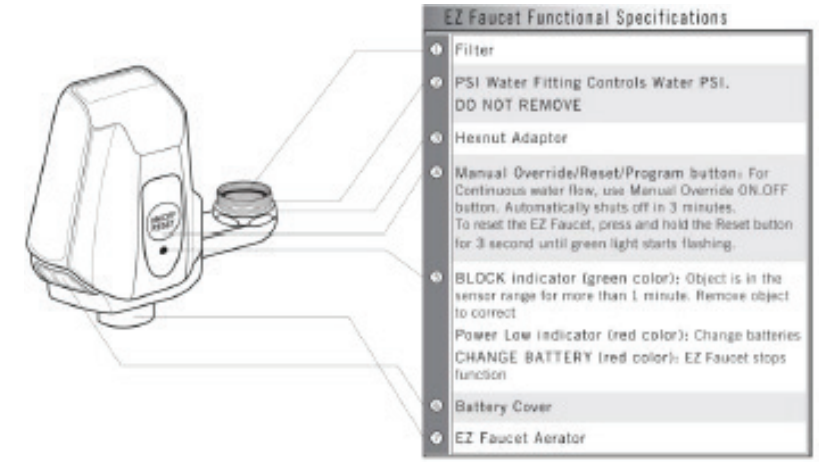
- Warning! Water may be hot from last use! If you are not sure about the water temperature, always turn the faucet handles to COLD position (See Setting Water Temperature and Flow Rate section).
- If water is leaking at the connection between the EZ Faucet and faucet head after installation, check if you put in the correct rubber washer (See No. 3 in Quick Installation Guide and Troubleshooting FAQs sections).
- Keep the EZ Faucet surface clean and dry. DO NOT WASH, clean with damp towel. Never immerse unit in water or any other liquid.
- Make sure each battery is put in the correct direction.
- Water stops flowing after 1 minute when an object is kept in the sensor area. A BLOCK indicator (green light) will flash signaling you to remove object from the sensor area.
- Dark colored or transparent objects are not easily detected. Press Manual Override button for manual operation when objects are not detected.
- Do not obstruct water flow drainage when EZ Faucet is unattended. During extended absence from premise, it is best to turn the faucet handles to the “off” position (turn water tap off).
- If the EZ Faucet keeps turning on by itself even after adjusting the sensor range manually (see Program the Sensor Range section), press and hold the Reset button 3 seconds to reset the EZ Faucet.
- If EZ Faucet malfunctions, press and hold the Reset button for 3 seconds to reset. If this fails remove and reinsert all batteries to reset the unit.
iTouchless Warranty
EZ Faucet is distributed by iTouchless Housewares & Products, lnc. (iTouchless) with the highest quality components and most advanced technologies available. The EZ Faucet is warranted to be free from defects in material and workmanship, given normal use and care, for 365 days from the date of the original purchase with proof of purchase within the United States and Canada. iTouchless will only honor warranty requests from orders placed with our authorized dealers. Items sold as used, floor sample or refinished are sold solely under the terms and conditions of the selling party; iTouchless will not warrant such purchase. iTouchless will repair or replace a working condition EZ Faucet thereof which fails as the result of such a defect during the warranty period.
Register your Product
Go to itouchless.com to register your product for simple warranty service and to receive product updates and special offers.
Pros & Cons
Pros
- Enhanced Hygiene: Reduces germ transmission by eliminating physical contact with the faucet handle.
- Convenient Operation: Hands-free operation makes it easier to wash hands without touching anything.
- Energy Efficient: Long battery life and automatic shut-off feature conserve energy and water.
- Easy Installation: Compatible with most standard faucets; no professional plumbing required.
- Aesthetic Design: Sleek and compact design blends well with any decor.
Cons
- Initial Cost: While affordable, some users may find the initial investment higher than traditional manual faucets.
- Battery Replacement: Requires periodic battery replacements which can be inconvenient for some users.
- Sensitivity Issues: Some users may experience issues with sensor sensitivity requiring adjustments.
- Compatibility Limitations: May not be compatible with all types of faucets; check specifications before purchase.
Customer Reviews
Customers have praised the iTouchless Faucet Touch-Free Adaptor EZF003C for its ease of installation and effective operation. Many users appreciate the enhanced hygiene it provides by reducing physical contact with the faucet handle. However, some users have noted minor issues with sensor sensitivity and occasional false triggers.
Common complaints include:
- Sensor sensitivity requiring frequent adjustments.
- Intermittent false triggers activating the faucet unnecessarily.
Faqs
What is the primary benefit of using the iTouchless Adaptor EZF003C?
How do I install the iTouchless Faucet Touch-Free Adaptor EZF003C?
Is the iTouchless Faucet Touch-Free Adaptor EZF003C compatible with all types of faucets?
How long does the battery last in the Adaptor EZF003C?
How does automatic shut-off work on this adaptor?
What are some common issues users experience with this adaptor?
What kind of batteries does it use?
I just installed the iTouchless Faucet Touch-Free Adaptor EZF003C and it’s ready to use, but the water keeps running and won’t stop.
Why isn’t the EZ Faucet working?
I have attached the EZ Faucet unit to my faucet. However, when I turn on the tap, water is spraying out at the connection. How do I fix this?
The iTouchless Faucet Touch-Free Adaptor EZF003C sensor is too sensitive. How do I adjust this?
I am unable to remove the current existing aerator from the faucet or I am unable to tighten the EZ Faucet. What should I do?
I am experiencing intermittent inuctuations in water flow from my EZ Faucet; any suggestions?
Leave a Comment
