Ikea VAPPEBY Bluetooth Speaker Lamp User Guide

Content
Introduction of the IKEA VAPPEBY Bluetooth Speaker Lamp
The IKEA VAPPEBY Bluetooth Speaker Lamp is a versatile addition to any outdoor space, combining light and sound in a sleek, portable design. This innovative device features a built-in LED bulb with two light modes and delivers 360-degree sound, making it perfect for gatherings or relaxing evenings. With an IP65 rating, it is resistant to dust and water splashes, ensuring durability. The VAPPEBY is priced at $64.99, making it an affordable choice for enhancing ambiance.
Instructions
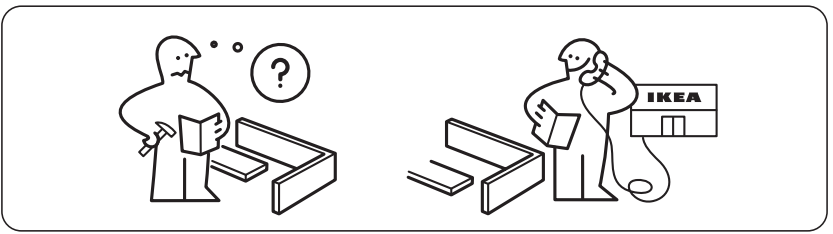
Required Tools
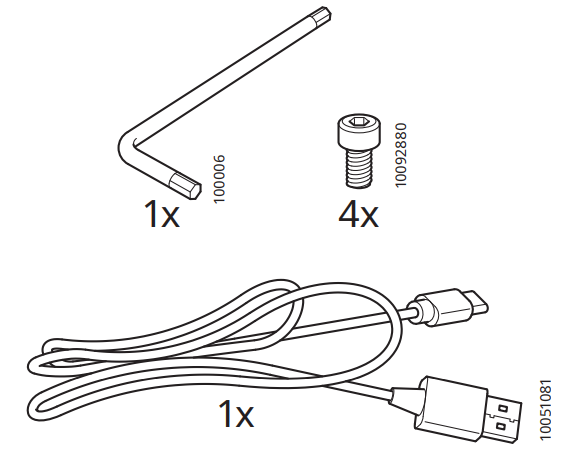
VAPPEBY Overview
- USB-C port for charging.
- Dial for Play/Pause/Volume.
- Speaker Power On button and Spotify TapTM
- Bluetooth Pairing button.
- Lamp Switch button.
- LED status light
LED status
- Flashing white: Bluetooth is pairing.
- Solid white: Paired to a device.
- Flashing red: Low battery.
- Solid red: Charging (when speaker is off)
Technical data
- Model Name: VAPPEBY
- Type Number: E2004
- Battery capacity: 7.2V DC, 3300 mAh, 23.76 Wh, Li-ion Input: 5.0V DC, 2.0A, 10W USB Type-C
- Estimated battery play time at
- 50% Volume and Bluetooth mode:
- -50% display brightness: 11 - 13 h
- Operating temperatures: 0°C to 45°C (32°F to 113°F) Operating humidity: 0 to 95%RH
- Operating Frequency: 2400-2483.5 MHz
- Radio output power: 1 dBm (EIRP)
- Bandwidth: 1 MHz
- Decorative light: 20lm, 2700K
- IP Class: IP65
- Manufacturer: IKEA of Sweden AB
- Address: Box 702, SE-343 81 Älmhult, SWEDEN
Description
Any space would benefit from the adaptable and fashionable IKEA VAPPEBY Bluetooth Speaker Lamp. The lamp's simplistic, contemporary form makes it simple to include into a variety of interior design motifs. Because the LED light is dimmable, you may change the color temperature and brightness to fit your surroundings and mood. For streaming music, podcasts, or audiobooks, the Bluetooth speaker component offers crystal-clear sound.
The product is long-lasting and constructed from sturdy materials. Additionally, it uses LED technology, which uses less electricity than conventional lighting alternatives, making it energy-efficient. Convenience is increased by the lamp's rechargeable battery, which allows you to move it about without being connected to a power source.
How to Connect Screws
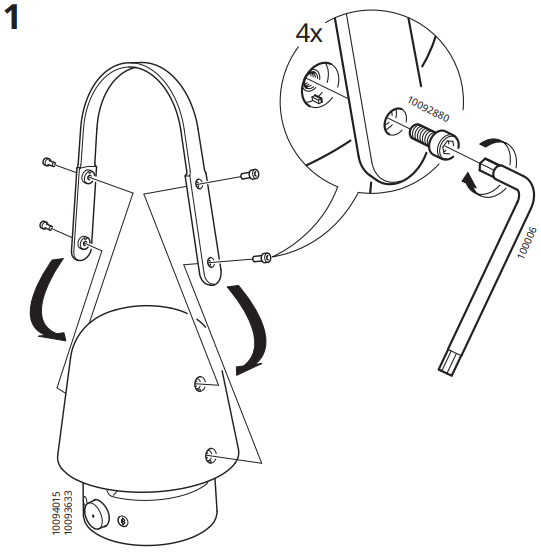
Getting started
Use the USB-C port (1) for charging your product before the first use and whenever the LED is blinking red to indicate low battery. When charging, the LED is solid red when the speaker is off.
Recommended power supply:
- 5.0V DC,
- 2.0A,
- USB-C (Not included)
Lamp functions
 Turning ON/OFF
Turning ON/OFF
Press the Lamp switch (5) once to turn it on at 100% brightness. Press again to dimm light to 50% and a third time to TURN OFF.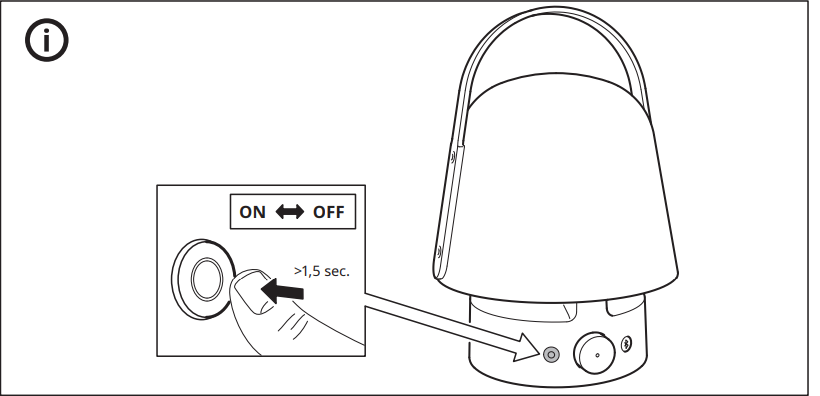
Speaker functions
 Turning ON/OFF
Turning ON/OFF
A short press on the Power button (3) will TURN ON your speaker. A long press on the Power button if you wish to TURN OFF the speaker.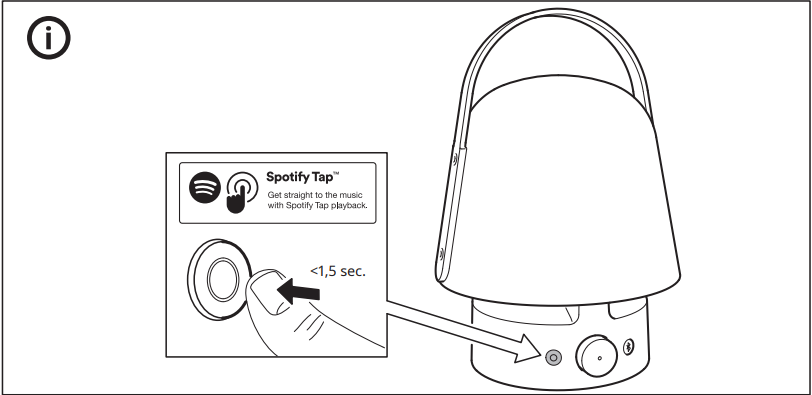
 Play/Pause
Play/Pause
Press the dial (2) to play or pause music.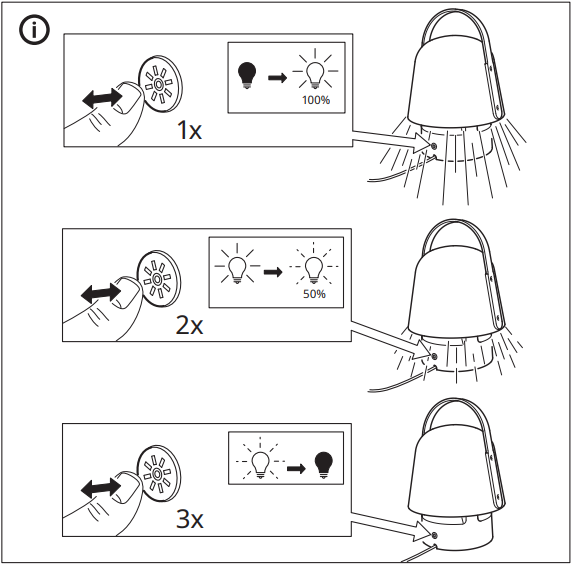
Volume
Rotate the dial (2) clockwise to increase volume and anti-clockwise to reduce volume.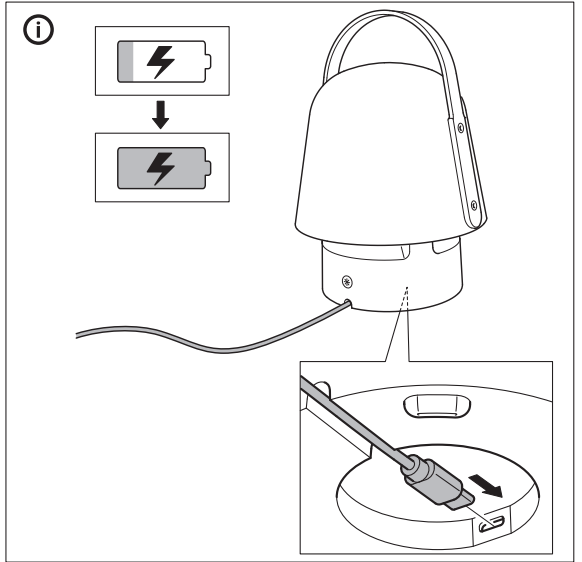
 Bluetooth pairing
Bluetooth pairing
Press and hold (long press) to start pairing mode. The LED will start blinking. Open Bluetooth settings on your device, the speaker should be listed as VAPPEBY.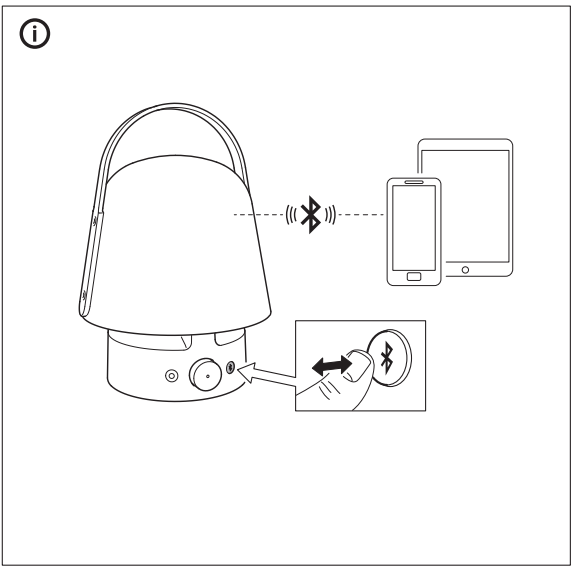
Auto-off
If the speaker is not paired to any device, it will turn off automatically after 5 minutes. In case the speaker is paired but no music is playing, it will turn off automaticall y after 20 minutes.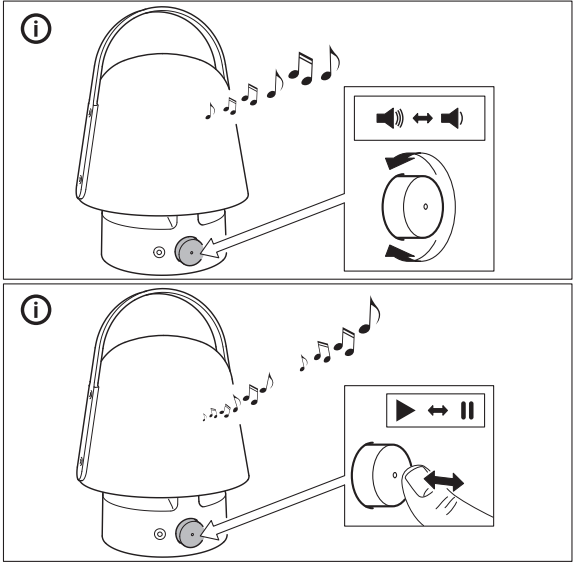
Using Spotify Tap
Spotify Tap let's you resume and change music directly from your Bluetooth speaker with the press of one button.
- If you have an iOS device:
Go to the App Store and download the Spotify app. You will be able to create an account or login if you already have one. - If you have an Android device:
Go to the Google Play Store and download the Spotify app. You will be able to create an account or login if you already have one.
First use
- Make sure your device is paired via Bluetooth to your VAPPEBY speakers.
- Make sure the Spotify mobile app is open. This will only be needed on the first use.
- Press the Power button (3) to start music. The LED indicator should blink twice.
- From now on, whenever you quick press the Power button (3), the music resume anytime your device is paired and in range.
Changing music
Press again the Power button (3) to change what's playing to a recommended track.
Setup Guide
Setting up the IKEA VAPPEBY Bluetooth Speaker Lamp is straightforward and user-friendly. Here’s a step-by-step guide:
- Unbox the lamp and ensure all components are included.
- Place the lamp on a flat surface and plug it in if you need immediate power.
- Turn on the lamp by pressing the power button.
- To pair the speaker with your device, go to your device's Bluetooth settings and select "VAPPEBY" from the list of available devices.
- Adjust the light settings and volume using the controls on the lamp or through the IKEA Home app if connected.
Bluetooth Speaker Lamp Good to know
- Suitable for outdoor use, since it is protected against moisture and water according to IP65
- Devices may get warm during charging; this is completely normal and they will gradually cool down again after they are fully charged.
- Charging time may vary based on the device’s battery capacity, charge level, the age of the battery and the temperature in the surrounding area.
- Storage temperature: -20°C to 25°C (-4°F to 77°F).
- Unplug the product from the power supply before cleaning and when it is not in use. It is normal for the battery to become hot during charging and it will gradually cool down after charging.
- Battery should not be left discharged for a longer period.
- Battery should not be charged while in contact with flammable material like textiles.
WARNING:
- Never install the product in a confined space.
- Always leave a space of at least 5 mm around the product for ventilation.
- Children should be supervised to ensure they do not play with the product.
- Do not modify, disassemble, open, drop, crush, puncture, or shred battery.
- Do not expose the battery to rain or water.
- Risk of fires and burns. Do not open, crush, heat above 140°F (60°C), or incinerate.
- Keep battery away from open flame or sunlight to prevent heat build-up.
- Keep battery away from high voltage devices.
- This product is not a toy, keep away from children. Ensure that all persons who use this product read and follow these warnings and instructions.
- Do not short-circuit the battery or its cells.
In the event of a cell leaking, do not allow the liquid to come in contact with the skin or eyes.
Save these instructions for future use.
Care instructions
To clean the product, wipe with a soft moistened cloth. Use another soft, dry cloth to wipe dry.
Note!
Never use abrasive cleaners or chemical solvents as this can damage the product.
Product servicing
Do not attempt to repair this product yourself, as opening or removing covers may expose you to dangerous voltage points or other risks.
RF EXPOSURE INFORMATION
This device complies with RF exposure regulations. The minimum user separation distance shall be at least 20 cm.
Troubleshooting
If you encounter any issues with your VAPPEBY Bluetooth Speaker Lamp, here are some common problems and solutions:
- Pairing Issues: Ensure your device and the lamp are in close proximity. Restart both devices and try pairing again.
- No Sound: Check if the volume is turned down or muted on both the lamp and your device.
- Adjust the brightness settings or replace the LED light if necessary.
Always follow the instructions provided in the user manual and take necessary safety precautions when using electrical devices.
Pros & Cons about VAPPEBY Bluetooth Speaker Lamp
Pros
- A multi-functional design combining a lamp and Bluetooth speaker.
- Dimmable LED light with adjustable color temperature.
- Rechargeable battery for portability.
- Compact and sleek design suitable for various home decor styles.
- Affordable pricing compared to similar products on the market.
Cons
- Limited battery life of up to 8 hours.
- No built-in microphone for hands-free calls.
- No waterproof or dustproof rating.
- Dependent on Bluetooth connectivity which can sometimes be unreliable.
Customer Reviews
Customers have generally praised the VAPPEBY Bluetooth Speaker Lamp for its innovative design and functionality. Many appreciate the ease of setup and the quality of both the light and sound. However, some users have noted that the battery life could be longer and that there is no option for hands-free calls.
Common complaints include occasional connectivity issues and the lack of a built-in microphone. Despite these minor drawbacks, the product has received positive reviews overall for its value and performance.
Faqs
How do I pair the IKEA VAPPEBY with my device?
What is the battery life of the Blueooth Speaker Lamp?
Can I adjust the brightness and color temperature of the lamp?
How do I troubleshoot common issues with my Lamp?
How do I assemble and set up my Bluetooth?
Can I control the VAPPEBY using an app?
What are some common customer complaints about the VAPPEBY Bluetooth Speaker Lamp?
Leave a Comment
