Pairing & Setup: Intex IT- 1700 SUF Speaker

Content
Introduction of Intex IT-1700 SUF Speaker
Introducing the Intex SUF Speaker, a powerful and portable Bluetooth speaker that will take your music listening experience to the next level. With its sleek and modern design, this speaker is perfect for both indoor and outdoor use. The estimated price of the Intex IT-1700 is around $50, making it an affordable option for those looking for high-quality sound without breaking the bank.
This speaker is expected to launch in the market very soon, so keep an eye out for it. The Intex IT-1700 SUF Speaker is designed to deliver clear and crisp sound, making it perfect for parties, gatherings, or simply for enjoying your favorite tunes at home. Its portable design and long-lasting battery life make it an ideal choice for those who are always on the go.
TECHNICAL SPECIFICATIONS OF IT-1700 SUF Speaker
Power Output | 15W + 10W x 2 |
Speaker Size | Main unit : 10.16cm(4) Satellite : 7.62cm (3) |
Impedance | Main Unit : 8 , Satellite : 4 |
Frequency Response | Main Unit: 20Hz ~ 200Hz, Satellite : 200Hz~ 20KHz |
S/N Ratio | > 55dB |
Separation | > 35dB |
FM Frequency Receiver | 88MHz to 108MHz |
Power Supply | AC 140V ~ 280V / 50Hz |
Controls Provided | Volume (Rotary Type),PP/SCAN,PREV/CH-/VOL-, NEXT/CH+/VOL+, MODE |
Description of Intex IT-1700
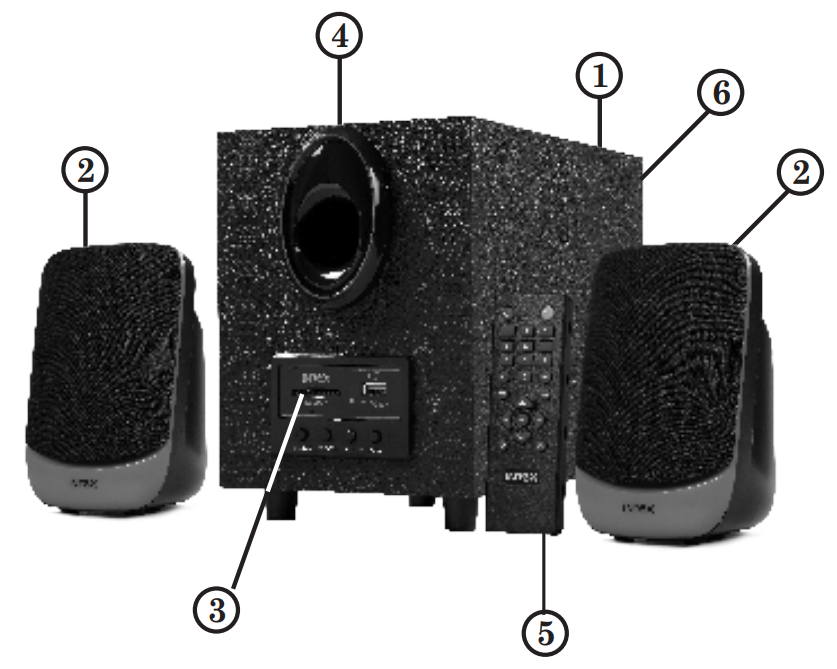
The Intex IT-1700 boasts a powerful 10W output that delivers clear and crisp sound, making it perfect for both music and voice. It has a built-in rechargeable battery that provides up to 7 hours of playtime, ensuring that the music never stops. The speaker is compatible with any Bluetooth-enabled device, making it easy to connect and play your favorite tunes. The Intex IT-1700 SUF Speaker also features a built-in microphone, allowing you to take hands-free calls. Its compact and lightweight design makes it easy to carry around, while its sleek and modern design will complement any room or outdoor setting. The speaker also has an aux-in port, allowing you to connect non-Bluetooth devices as well.
- Main Unit
- Satellite Speaker
- Module
- USB Socket
- SD Socket
- IR Sensor
- Mode indicator LED
- Play/Pause Key
- Previous/TU - Key
- Next/TU + Key
- Mode key
- Vent pipe
- Remote Handset
- Volume Knob ( Back Side)
FEATURES OF Intex IT-1700 SUF Speaker
- 2.1 Channel multimedia speaker with USB/SD.
- AUX audio input compatible with DVD/PC/TV.
- Fully functioned remote control.
- Digital FM playability.
- Mode Indicator LED.
- Wide-range SMPS-based power supply (AC 140V~280V)
PACKING DESCRIPTION
- Main Unit:1N
- Satellite Speaker:2N
- User Manual:1N
- Audio Cable : 1 N
- Remote Handset : 1 N
- AAA Battery : 2 N
WARRANTY: The warranty period for Intex Computer Multimedia Speaker is 1 year. Conditions apply. For more details, visit our website.
REMOTE DESCRIPTION
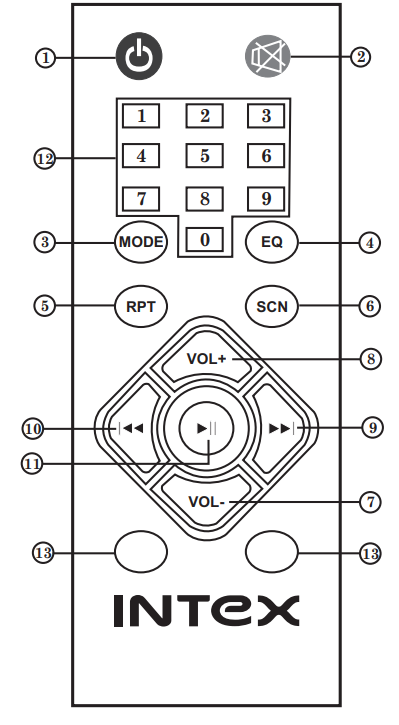
- POWER KEY : Press for standby mode.
- MUTE KEY : Press once to mute the set & press again for release the mute.
- MODE KEY : Press to select the all modes AUX/USB/SD/FM. default setting in AUX mode.
- EQ KEY : Press to select the sound effect for playing song in USB/SD mode. 5 kinds of EQ (E1,E2, E3, E4, E5) available for sound performance.
- RPT KEY : Press once to repeat the playing song in USB/SD mode & press again to repeat the all songs in USB/SD mode.
- SCAN KEY : Press to auto-scan the channels in FM mode and scan FM channels Stored by default.
- VOL- KEY : Press to decrease the volume level in all modes.
- VOL+ KEY : Press to increase the volume level in all modes.
- NEXT KEY : Press to select the next song in USB/SD mode. Press to select the next stored CH in FM mode.
- PREVIOUS KEY : Press to select the previous song in USB/SD mode. Press to select the previous stored CH in FM mode.
- PLAY/PAUSE KEY : Press to play/pause playing the song in USB/SD mode. Press for 3 seconds to auto-scan the channels in FM mode and scan FM channels stored by default.
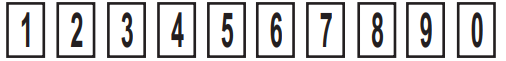
Press the numeric key to select the song directly in USB/SD mode. In FM mode to select the stored channels directly, (for 94.2MHz channel, press numeric keys 9 4 2) .
- The function is unavailable.
MAIN UNIT CONTROL OPERATIONS OF IT-1700
- VOLUME KNOB : Rotate clockwise for volume+ & anti-clockwise for volume
- PLAY/PAUSE/SCAN : Press to Play/Pause the playing song in USB/SD mode. Press for 3 second to auto Scan the channels in FM mode and scanned FM channels stored by default.
- PREVIOUS/CH-/VOL- : Press to select the previous song in USB/SD mode. Press to select the preveious stored CH in FM mode. Press for 3
second to decrease the volume level in all modes. - NEXT/CH+/VOL+ : Press to select the next song in USB/SD mode. Press to select the next stored CH in FM mode. Press for 3 second to increase the volume level in all modes.
- MODE : Press to select the all modes AUX/USB/SD/FM. The default setting in AUX mode.
INSTALLATION DIAGRAM OF Intex IT-1700
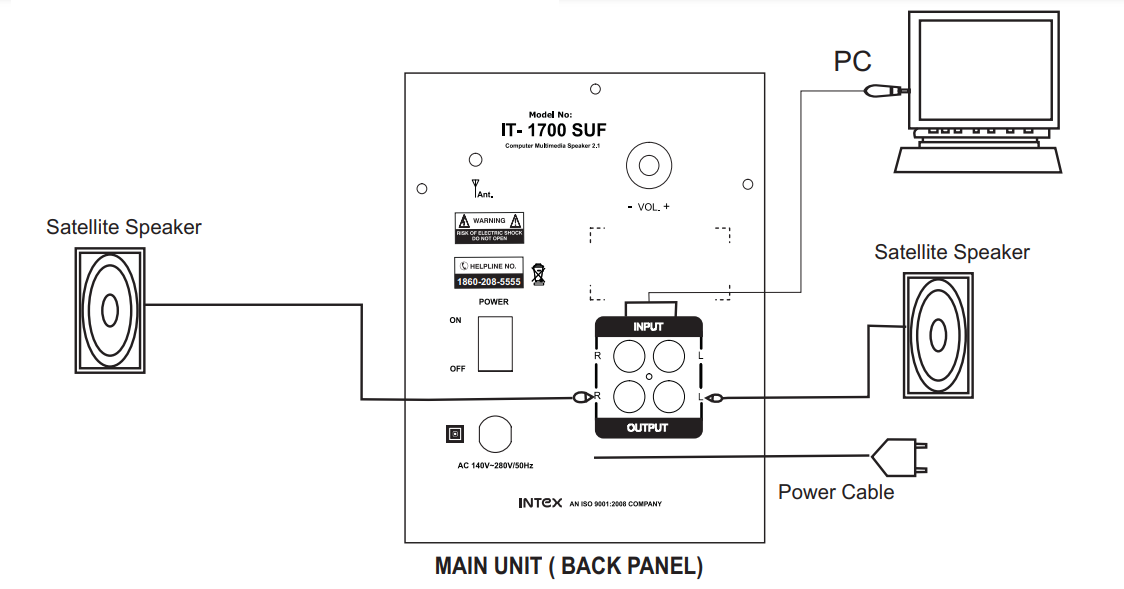
- Connect the satellite speaker cable to the output port of main unit in respective colour Sockets.
- Insert Input signal cable into main unit at input port and the other end at output port of your Audio/Video system in respective colour port.
- Plug in the Power cable.
- Rotate All Control Knob to minimum and then press power button to ‘ON’ position.
- Adjust All Knobs Volume to your listening level and Enjoy the Music.
- Rotate All Control knobs at its minimum levels before putting the power off.
Note: Keep distance of 30cms between Satellite Speakers & TV/ Monitor. Before putting the power switch ON make sure all speakers and input connections are to be completed.
Warranty of Intex IT-1700 SUF Speaker
Thank you for purchasing Intex product and we are sure you will enjoy it. Intex Technologies (India) Limited (hereafter called ‘‘Intex’’) warrantees the product to be free from manufacturing defects for a period of 1 year, from the time of its original purchase. This non-transferable warranty is only for you, the first end user.
Pros & Cons of Intex IT-1700 SUF Speaker
Pros
- Powerful 10W output that delivers clear and crisp sound
- Built-in rechargeable battery that provides up to 7 hours of playtime
- Compatible with any Bluetooth-enabled device
- Built-in microphone for hands-free calls
- Compact and lightweight design
Cons
- May not be as loud as some other speakers in the market
- No option for FM radio
- No LED display to show the battery level
- May not be waterproof or splash-proof
Customer Reviews about IT-1700 SUF Speaker
Customers who have used the IT-1700 SUF Speaker have praised its sound quality and portability. They have also appreciated its long-lasting battery life and affordable price. However, some customers have complained about the lack of volume and the absence of an LED display to show the battery level.
Faqs
What kind of connectivity does the IT-1700 SUF Speaker offer?
How portable is the IT-1700 SUF Speaker?
Is it possible to use the IT-1700 SUF Speaker outside?
How can I pair the IT-1700 SUF Speaker with my smartphone?
Can I use the IT-1700 SUF Speaker with smart home automation systems?
What is the IT-1700 SUF Speaker's power output?
Can I use an app to operate the IT-1700 SUF Speaker?
What components goes into making the IT-1700 SUF Speaker?
How can I upgrade my IT-1700 SUF Speaker's firmware?
Is there a warranty for the IT-1700 SUF Speaker?
Leave a Comment
