Inxfit Smart Bind Watch G50 Instruction Manual

Content
Inxfit Smart Bind Watch G50 Introduction
One fashionable and functional smartwatch that can help you get more out of your day-to-day workouts is the Inxfit Smart Bind Watch G50. It works well with both Android and iOS devices and has a plethora of functions like heart rate monitoring, GPS tracking, sleep analysis, and several sport modes. The Inxfit Smart Bind Watch G50 is an ideal companion for remaining connected, healthy, and active. It has a long-lasting battery, is water-resistant, and allows you to customize the watch face.
Product Parameters
| Model | G50 | Screen type | 1.69-inch color screen | ||
Battery capacity | 260mAh | Charging voltage | e | 5V±0.2V | |
| Charging time | about 2.5 hours | Battery life | over 7days | ||
Waterproof level | IP68 | Weight of product | ct | 38g | |
Operating temperature | -20°C—40°C | Bluetooth version | n | BLE 5.0 | |
Product frequency | 2402-2480MHz | po | Max. transmission were consumption | n ion | 0 dBm |
Battery life: Actual battery life and charging time will vary depending on usage and environment, etc. Waterproof: Not suitable for diving, swimming in the sea, or sauna. But suitable for swimming in a swimming pool or in a shower (cold water) and shallow beach. | |||||
Description
For those who want to get in better shape, the inxfit Smart Bind Watch G50 is a chic and elegant smartwatch. High-quality components, such as a silicone band and a stainless steel case, ensure the watch's comfort and longevity. The G50 offers several features, including a heart rate monitor, step counter, calorie tracker, and sleep monitor, that are intended to keep you active and healthy. The watch works with both iOS and Android smartphones and includes an integrated GPS to track your runs and other outdoor activities. The G50 also comes with a range of interchangeable watch faces, so you can customize your watch to match your style.
Inxfit Smart Bind Watch G50 Bind Watch
Download and Install App You can set up the watch through the “InxFit” app for iOS or Android devices.
The steps are shown as follows:
Notes: The hardware platform of the equipment system shall meet requirements. I. Bind Watch.

Correct operation: Scan the QR code below or download InxFit APP through the mobile APP store to pair it with the watch.

Wrong operation: Pair the watch directly with the bluetooth in your mobile phone’s settings.

Bind process
Turn on the Bluetooth and GPS on your mobile phone.

Bind Device.

Select product model: G50.

Click “Ok” to complete the binding.

Notes
During the binding process, InxFit will prompt you to enable GPS and Bluetooth, and authorize InxFit to get access to the GPS on your mobile phone.
Apple phones need to click “pair”, the watch has a variety of message reminders.

Synchronous dataIn daily wear, the watch can detect all kinds of product data. The user needs to connect the watch with Bluetooth on the APP before synchronous operation. The detailed operations are shown as follows:

Open the mobile APP> swipe down the page> sync prompt appears.
Notes Please synchronize the data at least once within 7 days to avoid data loss at the watch end.
Instruction for Use
Charging schematic Buckle the watch into the charger seat as shown in the picture. It needs to be charged to activate the watch when it is started for the first time.

Make sure the metal contacts of the watch and of the Charging dock match well, then the watch can be charged properly.
Wear/install.

Wear the wristband one finger away from the wrist bone and adjust the tightness of the wristband to a comfortable position.
Flip the switch and take out the wristband.
Wear the wristband one finger away from the wrist bone and adjust the tightness of the wristband to a comfortable position.
Replace the strap
Switch Flip the switch and take out the wristband
Tip: Wearing too loosely may affect the accuracy of heart rate data.
Operating Instructions
Definition of the key function.

Short press the right key: Return to the previous interface Long press the right key: start.
Watch dial switch

Long press the main interface to switch the dial.
The watch supports switching among 4 dials. Long press on the main interface of the watch to switch the dial.

Note: Cloud dial and custom dial can be set in the APP.
Main interface operation Swipe the screen to enter different interfaces (interactive interface tile diagram).

Notice: Display notification message content.
Status


Wrist-up To Wake Screen
DND Mode
Wake Time Adjustment
Brightness Adjustment
Dial Settings
Shutdown/Factory Reset Settings
About
Download the APP and connect the QR code
Function list interface: See below for Function Introduction。
Data bar.

Function Introduction
Icon function introduction
 Sports Mode
Sports Mode
The watch supports 10 sports modes, press the right button of the watch to pause or exit the sports mode;
The sports mode data will be permanently stored in the APP. Sports Record
Sports Record
You can view the last 50 detailed sports data records. Heart Rate
Heart Rate
The heart rate is automatically detected throughout the day, Please wear it tightly during the test and do not leak the green light.
 Daily Activity Data.
Daily Activity Data.
Display steps, calories, and distance data for the whole day. Sleep Data
Sleep Data
The watch can automatically test the sleep data every day. Please wear the watch well before sleeping At the end of the day, sleep time and sleep status are displayed.
 Breath Training
Breath Training
Help to adjust and relax your mood.
 Alarm Clock
Alarm Clock
Up to 10 alarms can be quickly set on the watch; When the set time is reached, the watch will vibrate to remind you.
 Stopwatch
Stopwatch
 Countdown
Countdown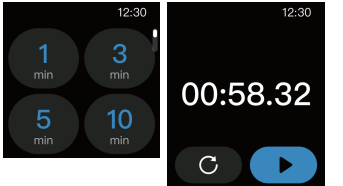
 Music Control
Music Control
The watch can control the music of the mobile phone to go to the previous, next, or pause music playback. The watch cannot play music.
Notes: For more functions and operations. please check the “InxFit” software on the mobile phone。
Inxfit Smart Bind Watch G50 Setup Guide
To set up the inxfit Smart Bind Watch G50, first, charge the watch by connecting it to a USB port using the included charging cable. Once the watch is fully charged, press and hold the power button to turn it on. Next, download and install the inxfit app on your iOS or Android device. Open the app and follow the prompts to create an account and connect the watch to your device. Once the watch is connected, you can customize your watch face, set up notifications, and start tracking your fitness.
Cleaning and Maintenance
It is recommended to wear and maintain it according to the following three points:
Keep the product clean;
Keep the product dry;
Do not wear it too tight.
Do not use household cleaners to clean the watch, but use soap-free detergent. It is recommended to use alcohol to scrub stains that are not easy to remove.
Matters Needing Attention
Watch data needs to be kept once every 7 days to avoid data loss.
The watch has no waterproof effect on seawater, acidic and alkaline solutions, chemical reagents, and other corrosive liquids. The damage or defects caused by misuse or improper use are not covered by the warranty.
Sports mode supports up to 6 hours of exercise at a time.
The watch has a waterproof level of IP68 and supports cold water showers and swimming, but not diving.
Avoid wearing the watch too tight in daily use. Please keep the parts of the watch touching the skin dry.
When your heart rate is measured, keep your arm still during the test.
Troubleshooting
If you are having trouble setting up or using your inxfit Smart Bind Watch G50, first, make sure that the watch is charged and that your device's Bluetooth is turned on. If the watch still will not connect, try resetting the watch by holding down the power button and the back button simultaneously for 10 seconds. If you are having trouble with any of the watch's features, consult the user manual or contact inxfit's customer support for assistance.
Pros & Cons
Pros
- Packed with features for tracking fitness
- Stylish and durable design
- Built-in GPS
- Compatible with both iOS and Android devices
- Long battery life
Cons
- On the pricier side
- Limited internal storage
Customer Reviews about inxfit Smart Bind Watch G50
"I love my inxfit Smart Bind Watch G50! It has so many features for tracking my fitness, and it is so comfortable to wear. I also appreciate the long battery life and the stylish design." - Sarah P.
"I was a little hesitant to spend so much money on a smartwatch, but the inxfit Smart Bind Watch G50 is worth every penny. It is so easy to use, and the built-in GPS is a game-changer for my runs." - Michael K.
Faqs
What are the inxfit Smart Bind Watch G50 main characteristics?
Can iOS and Android smartphones be used with the Inxfit Smart Bind Watch G50?
How much time can the inxfit Smart Bind Watch G50 battery endure between charges?
How is the Inxfit Smart Bind Watch G50 charged?
Is the Inxfit Smart Bind Watch G50 waterproof?
How precise is the inxfit Smart Bind Watch G50 heart rate monitor?
How can my smartphone and the Inxfit Smart Bind Watch G50 be paired?
Is it possible to alter the inxfit Smart Bind Watch G50 faces?
Is GPS tracking supported by the Inxfit Smart Bind Watch G50?
How long is the Inxfit Smart Bind Watch G50 warranty valid?
Leave a Comment
