Ironman Timex MoveX20 Tracker Manual
Content
Introduction of Ironman Timex MoveX20 Tracker
The Ironman Timex MoveX20 Tracker is a powerful and versatile fitness tracker designed to help you reach your fitness goals. This tracker offers a sleek and stylish design, making it perfect for everyday use. With a variety of features such as heart rate monitoring, sleep tracking, and activity tracking, the MoveX20 Tracker provides you with all the information you need to take control of your health and wellness. The estimated price of the Ironman Timex MoveX20 Tracker is $129.99, and it is now available for purchase.
What's Included
- TIMEX IRONMAN Move x20 activity tracker
- Charging Cable
Detailed Specifications
- Water resistant up to 50 meters
- Heart rate monitor
- Sleep tracker
- Activity tracker
- Built-in GPS
- Long battery life (up to 14 days)
- Compatible with both iOS and Android
- Interchangeable straps
- Touchscreen display
- Accelerometer, gyroscope, and compass
Ironman Timex MoveX20 Tracker Overview
TIMEX IRONMAN Move x20 Buttons

GETTING STARTED
The TIMEX IRONMAN Move x20 activity tracker should be setup and synced with an iOS or Android Smartphone that supports Bluetooth® 4.0 technology.
CHARGING YOUR TIMEX IRONMAN MOVE X20
Your TIMEX IRONMAN Move x20 must be charged before setup.
- Line up the silver contacts on the charger with the silver contacts on the back of the TIMEX IRONMAN Move x20.
- Clip the charging cable onto the back of the TIMEX IRONMAN Move x20 and secure the keeper strap over the TIMEX IRONMAN Move x20.
- Plug your charging cable into a USB port or universal A/C charging box.
The TIMEX IRONMAN Move x20 will display the battery charge level on the screen. Initial charging can take up to three hours.

BATTERY LIFE
Your TIMEX IRONMAN Move x20 has a rechargeable lithium-ion battery. With normal use, your device will have a battery life of seven days. You can check the current battery level on the Time of Day screen on your device ![]() and/or the Home screen of the app. The TIMEX IRONMAN Move x20 will give you a vibration alert and will display an on-screen warning when the battery reaches 10%. Your TIMEX IRONMAN Move x20 will shut down when the battery reaches 5%.
and/or the Home screen of the app. The TIMEX IRONMAN Move x20 will give you a vibration alert and will display an on-screen warning when the battery reaches 10%. Your TIMEX IRONMAN Move x20 will shut down when the battery reaches 5%.
WATER-RESISTANCE
Your TIMEX IRONMAN Move x20 is resistant to water splashes (you can wash your hands or get caught in the rain, but you don’t want to submerge the device).
WEARING THE TIMEX IRONMAN MOVE X20
The TIMEX IRONMAN Move x20 is designed to be worn on your wrist.
- Put the TIMEX IRONMAN Move x20 on your wrist.
- Position the ends of the wristband over each other with the clasp over the two holes that will provide the best fit on your wrist.
- Squeeze the clasp and wristband between your thumb and forefinger until the clasp is fully engaged with the strap.
TRACKING YOUR DAILY ACTIVITY
Your TIMEX IRONMAN Move x20 uses a built-in accelerometer to record your daily movement: steps taken, distance travelled and calories burned. To view your current day details, press the ![]() button on your TIMEX IRONMAN Move x20. With each press of the button you will see: Time of Day
button on your TIMEX IRONMAN Move x20. With each press of the button you will see: Time of Day ![]() , Steps
, Steps ![]() , Distance
, Distance ![]() , Calories Burned
, Calories Burned ![]() , Day & Date
, Day & Date ![]() and Weather
and Weather ![]() (If connected to a Smartphone).
(If connected to a Smartphone).
The TIMEX IRONMAN automatically resets the daily activity at 12:00 am; the data will be saved on the TIMEX IRONMAN Move x20 and can be synced to the app at any time. If the TIMEX IRONMAN Move x20 reaches memory capacity, the oldest data stored on the device will be overwritten.
Description
The Ironman Timex MoveX20 Tracker is a fitness tracker designed for serious athletes and fitness enthusiasts. With its built-in GPS, you can track your runs, bike rides, and swims with ease. The heart rate monitor provides accurate and real-time data, allowing you to optimize your workouts and reach your fitness goals. The sleep tracker helps you understand your sleep patterns and provides insights into how you can improve the quality of your rest. The activity tracker monitors your daily movements and encourages you to stay active throughout the day. With its long battery life and interchangeable straps, the MoveX20 Tracker is the perfect companion for any adventure.
DOWNLOADING THE TIMEX IRONMAN MOVE X20 APP
- Download and install the TIMEX IRONMAN Move x20 app for iPhone from the Apple App Store, or, for Android from the Google Play app store.
- Enable Bluetooth on your Smartphone.
FIRST TIME PAIRING
Your TIMEX IRONMAN Move x20 is setup through the app. Remember, the device needs to be charged before attempting the setup process.
- Turn on the Bluetooth function on your Smartphone or other compatible mobile device.
- Open the TIMEX IRONMAN Move x20 app.
- Press and hold the
 button on your TIMEX IRONMAN Move x20 for 2.5 seconds.
button on your TIMEX IRONMAN Move x20 for 2.5 seconds. - The TIMEX IRONMAN Move x20 will display Bluetooth PAIR.
- In the app, tap the I HAVE TIMEX IRONMAN Move x20 button and choose the device.
- After the connection is made, your TIMEX IRONMAN Move x20 will vibrate and display

- After the connection is made, your TIMEX IRONMAN Move x20 will vibrate and display
- After successful connection, the app will display the setup screens:
- Registration screen: Name, email address, zip code If you would like to receive information about your device or marketing information from Timex, check the box next to Email from Timex and then tap the Next button.
- Device customization screens (this information customizes your TIMEX IRONMAN Move x20 and provides more accurate calorie burn):
- Unit
- Imperial or Metric
- User
- Gender
- Age
- Weight
- Height
- BMI (this field is not customizable, it is auto calculated based on your personal information)
- Sleep
- Manual (you must manually turn on the sleep function and manually wake up the device in the morning)
- Auto (the TIMEX IRONMAN Move x20 will automatically activate the sleep function and automatically wake up based on the times you input)
- To Bed (only available in Auto mode): The time you go to bed
- Wake Up (only available in Auto mode): The time you wake up. This will also activate a vibrating alert.
- Window: Range offered from 0-20 minutes. This field represents a grace period on your sleep time. For example, choose 15 minutes if you normally go to bed between 10 pm and 10:15 pm.
- Vibration Alert: On or Off
When your TIMEX IRONMAN Move x20 is paired to a Smartphone, vibration alerts are used to notify you of new text messages, incoming phone calls, goals reached, and wake up alerts (when Auto sleep is selected). - Goals (device will alert you when you have met these goals
 and a progress bar icon
and a progress bar icon  will be displayed on the device for each item):
will be displayed on the device for each item):- Steps
- Calories
- Distance
- Sleep Hours (this field is not customizable, it is auto calculated based on your age)
- Workout Time
- Format
- Date: MM-DD or DD-MM
- Time: 12 Hr (1 pm) or 24 Hr (13:00)
- Phone Alert
- Start (Time of day the app will start allowing alerts on the TIMEX IRONMAN Move x20
- End (Time of day the app will stop allowing alerts on the TIMEX IRONMAN Move x20)
- Phone Notification
- Incoming Call: On or Off
- Incoming Message: On or Off
- Unit
- After all setup screens are complete, tap the SYN button
 in the upper left-hand corner of the Settings page. Your band will then be updated with all of your selected data.
in the upper left-hand corner of the Settings page. Your band will then be updated with all of your selected data.
TEXT MESSAGE AND PHONE CALL NOTIFICATIONS
When paired with a compatible Apple or Android Smartphone, your TIMEX IRONMAN Move x20 will alert you of incoming texts and phone calls. Caller ID information is limited to 32 characters and text message content is limited to 32 characters; message/notification will be followed by “…” when truncated.
NOTE: MMS messages will not trigger an alert in your TIMEX IRONMAN Move x20, only SMS messages are compatible. Also note, text messages and phone call notifications are only available when your TIMEX IRONMAN Move x20 is paired to a compatible Smartphone. Also, the Smartphone must be within range of the TIMEX IRONMAN Move x20 (approximately 100m). If your Smartphone is not in range, your TIMEX IRONMAN Move x20 will display a flashing Bluetooth icon on the Time, Date, and Weather pages.
RECORDING A WORKOUT
Your TIMEX IRONMAN Move x20 will record your workout using a stopwatch function, while allowing you to see real-time feedback from the device (Elapsed Time, Distance Moved, Current Pace, Calories Burned and Steps).
To record your workout
- Push the Home button until you see WORKOUT on the display.
- Hold the
 button for three seconds to start the workout.
button for three seconds to start the workout. - While your workout is running, press
 to scroll through the displays and get access to the following information:
to scroll through the displays and get access to the following information:- Elapsed Time

- Distance Moved
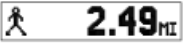
- Current Pace

- Calories Burned
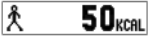
- Steps
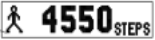
- Elapsed Time
- Hold the
 button for three seconds to stop your workout. After stopping the workout, you can review the workout summary by pressing the
button for three seconds to stop your workout. After stopping the workout, you can review the workout summary by pressing the  button to scroll through your workout data.
button to scroll through your workout data. - Press and hold the
 button for three seconds to save the workout. Your workout can now be synced to the TIMEX IRONMAN Move x20 app.
button for three seconds to save the workout. Your workout can now be synced to the TIMEX IRONMAN Move x20 app.
TRACKING YOUR SLEEP
Your TIMEX IRONMAN Move x20 will track the following information about your sleep: Total Sleep Time, Deep Sleep Time, Light Sleep Time and Time Awake. Sleep can be tracked manually or automatically.
To manually track and record your sleep
- Ensure Manual sleep is selected.
- Push the Home button until you see
 .
. - Press the
 button. Your band will wish you a good night and the sleep icon
button. Your band will wish you a good night and the sleep icon  will be displayed to indicate your band is in sleep mode.
will be displayed to indicate your band is in sleep mode. - When you wake up in the morning, press the Home button until you see SLEEP on the display.
- Press the
 button to end the sleep session. Your TIMEX IRONMAN Move x20 will display your total sleep time; you must sync your device to your app to view Deep Sleep Time, Light Sleep Time, and Awake Time.
button to end the sleep session. Your TIMEX IRONMAN Move x20 will display your total sleep time; you must sync your device to your app to view Deep Sleep Time, Light Sleep Time, and Awake Time.
SYNCING WITH YOUR SMARTPHONE
Your TIMEX IRONMAN Move x20 will automatically sync with your supported iOS and Android device via Bluetooth Low Energy 4.0 technology every time you open the TIMEX IRONMAN Move x20 app. If the app stays open and you want to sync your data, you can press the Syn button on the home screen of the app. When syncing, all settings will be downloaded from the phone app to your band and all activities and workouts will be uploaded from the band to the phone app for your review.
FINDING YOUR PHONE
The TIMEX IRONMAN Move x20 can locate your mobile device (when connected via Bluetooth 4.0). To find your device (your mobile device cannot be on silent and the TIMEX IRONMAN Move x20 app must be open in the background):
- Push the Home button until you see
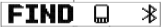 .
. - Press the
 button to activate the audible alert on your mobile device.
button to activate the audible alert on your mobile device. - To stop the audible alert, press the
 button.
button.
Setup Guide
- Charge the MoveX20 Tracker fully before using.
- Download and open the Timex Connected app on your iOS or Android device.
- Create a Timex account or sign in to an existing account.
- Turn on the MoveX20 Tracker by holding down the button on the side for a few seconds.
- Select "Add Device" in the Timex Connected app and follow the on-screen instructions to pair the MoveX20 Tracker with your device.
- Customize your settings and preferences in the Timex Connected app.
- Start tracking your activities, heart rate, and sleep patterns.
RESETTING THE TIMEX IRONMAN MOVE X20
- Press and hold the Home and
 buttons.
buttons.- During device reset, the display will flash through multiple test pattern screens.
- The reset will clear all data currently stored on the device. You will need to sync the TIMEX IRONMAN Move x20 to your mobile device to reset the time and goal settings.
TIMEX IRONMAN MOVE X20 APP
The TIMEX IRONMAN Move x20 app provides you with a way to customize the settings and review the data recorded.
HOME PAGE
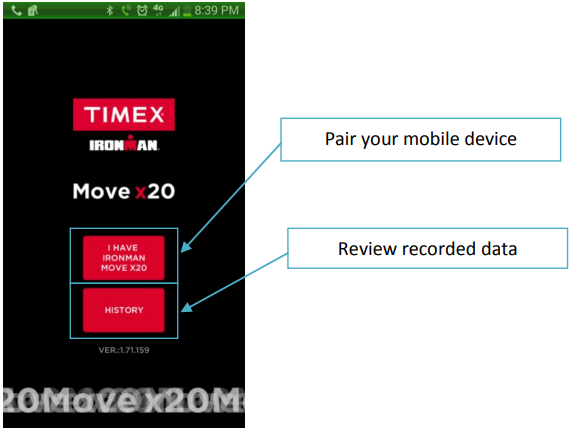
ACTIVITY PAGE
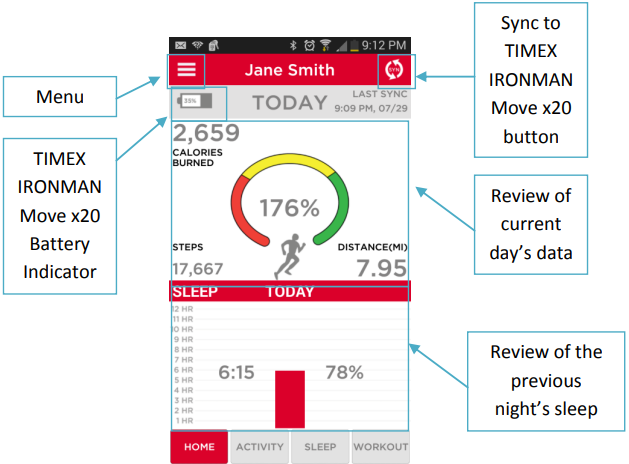
SLEEP PAGE
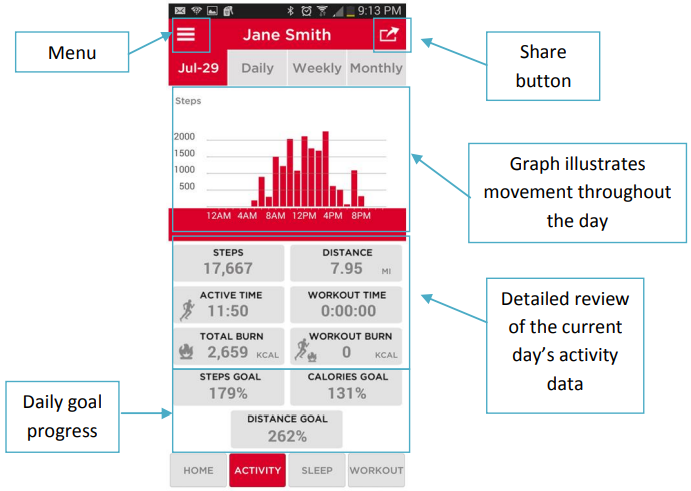
WORKOUT PAGE
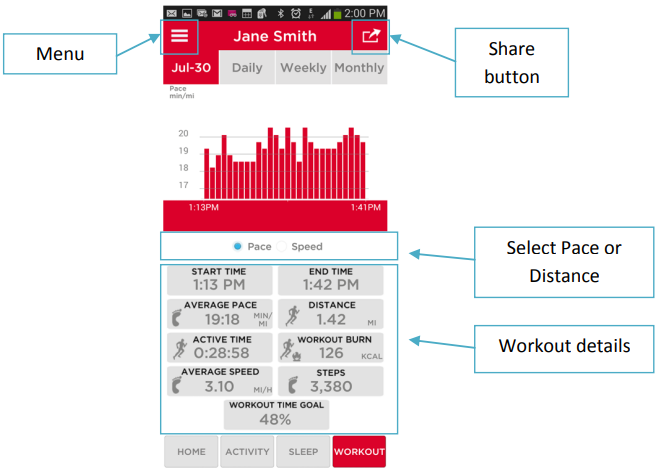
SHARE DATA
The TIMEX IRONMAN Move x20 allows you to share activity, sleep, and workout data. The Share button can be found in the upper right-hand corner of the detailed pages. The options available for sharing vary.
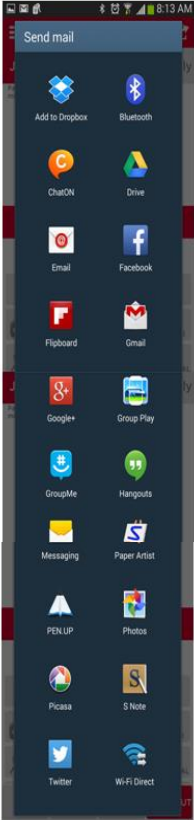
MENU
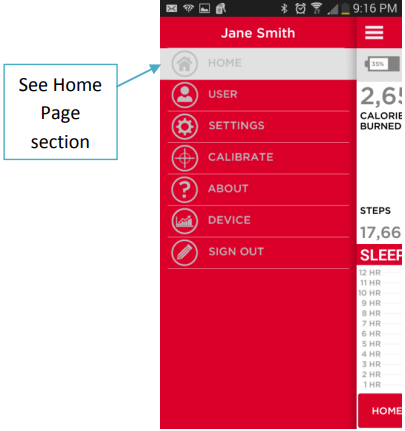
USER

SETTINGS
The settings page provides the information needed to customize your TIMEX IRONMAN Move x20. Please see First Time Pairing section for setup details.
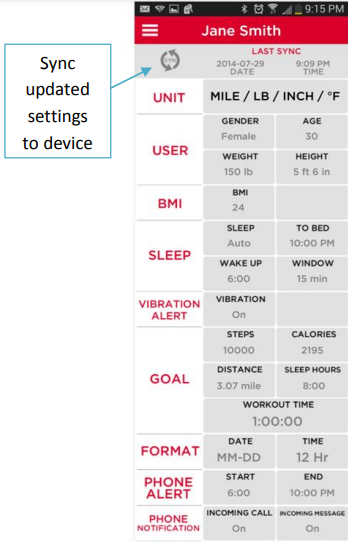
CALIBRATE
The TIMEX IRONMAN Move x20 can be calibrated to provide more accurate distance information.
- Record a workout in which you are traveling a known distance.
- Access the Calibrate menu option.
- Press the “Start Calibration” button.
- Select the appropriate workout.
- The app will prompt you to enter the known distance, enter that distance.
- The app will give you a customized walk/run stride (based on the activity you were doing).
Press the Synchronize button.
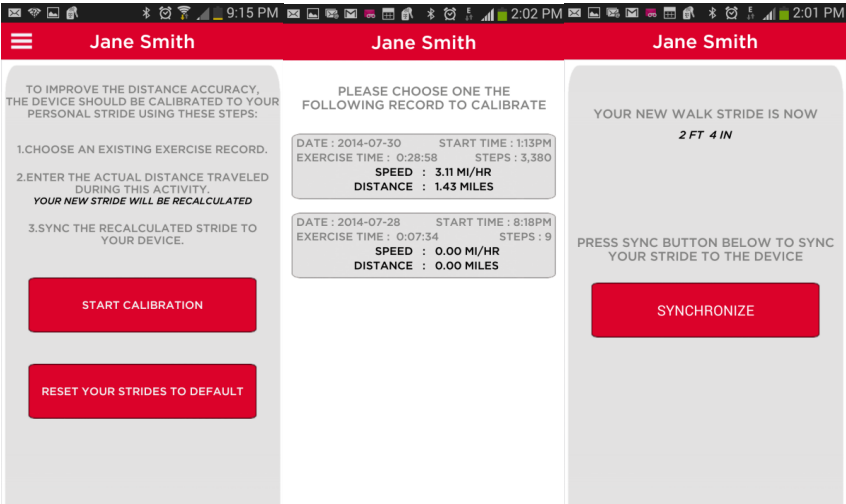
ABOUT
Provides app and device information.
DEVICE
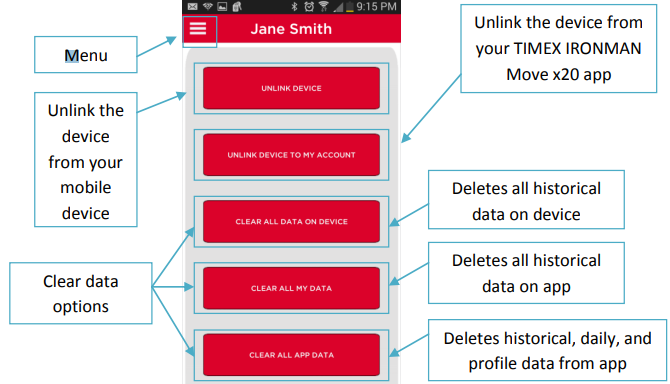
SIGN OUT
Signs the user out of the TIMEX IRONMAN Move x20 app.
Troubleshooting
If you are experiencing any issues with your Ironman Timex MoveX20 Tracker, try the following troubleshooting steps:
- Make sure the MoveX20 Tracker is charged.
- Check that the MoveX20 Tracker is properly paired with your iOS or Android device.
- Restart the Timex Connected app and try pairing the MoveX20 Tracker again.
- Make sure the MoveX20 Tracker is updated to the latest software version.
- If the issue persists, contact Timex customer support for further assistance.
Warranty of Ironman Timex MoveX20 Tracker
Your TIMEX device is warranted against manufacturing defects by Timex Group USA, Inc. for a period of ONE YEAR from the original purchase date. Timex and its worldwide affiliates will honor this International Warranty. Please note that Timex may, at its option, repair your device by installing new or thoroughly reconditioned and inspected components or replace it with an identical or similar model.
Pros & Cons
Pros
- Accurate heart rate monitoring
- Built-in GPS
- Sleep tracking
- Activity tracking
- Long battery life
- Interchangeable straps
- Compatible with both iOS and Android
Cons
- Price point may be high for some users
- Some users may find the touchscreen display difficult to use
Customer Reviews about Ironman Timex MoveX20 Tracker
"I love the Ironman Timex MoveX20 Tracker! It's helped me stay on track with my fitness goals and I love being able to track my heart rate and sleep patterns. The built-in GPS is also a great feature for my runs and bike rides. Highly recommend!" - Sarah, 4 Stars
"I was a little hesitant to spend so much on a fitness tracker, but the Ironman Timex MoveX20 Tracker has been worth every penny. The accuracy of the heart rate monitor and the long battery life have been game changers for me. The only downside is the touchscreen display can be a little finicky at times." - John, 4.5 Stars
Faqs
What is the water resistance rating of the Ironman Timex MoveX20 Tracker?
How long does the battery last on the Ironman Ironman Timex MoveX20 Tracker?
Is the Ironman Timex MoveX20 Tracker compatible with both iOS and Android?
Can I track my heart rate with the Ironman Ironman Timex MoveX20 Tracker?
Does the Ironman Timex MoveX20 Tracker have built-in GPS?
Can I track my sleep patterns with the Ironman Timex MoveX20 Tracker?
Can I customize the settings and preferences on the Ironman Timex MoveX20 Tracker?
Does the Ironman Ironman Timex MoveX20 Tracker have an accelerometer?
How do I charge the Ironman Ironman Timex MoveX20 Tracker?
Can I use the Ironman Timex MoveX20 Tracker for swimming?
Leave a Comment
