Jam Audio Sound Stream Turnable HX-TT400WD User Guide

Content
Introduction
Turntable HX-TT400WD combines classic vinyl playback with modern technology, making it an ideal choice for music enthusiasts. This versatile turntable features built-in Bluetooth capability, allowing users to stream their favorite records wirelessly to compatible speakers. It operates at three speeds—33 1/3, 45, and 78 RPM—and includes RCA and AUX outputs for added connectivity. With a sleek design and user-friendly features, it is priced at approximately $149.99.
WHAT’S IN THE BOX
- Turntable,
- Platter mat,
- RCA to AUX cable,
- USB cable,
- AC power cord.
SPECIFICATIONS
General
- Power Requirements AC 230V~50Hz
- Dimensions (W x D x H) 38 x 30 x 12cm
- Weight 3.2 kgs
Record Player Section
- Motor DC servo motor
- Drive System Belt Drive
- Speeds Off/331⁄3 rpm, 45 rpm, 78rpm
- S/N Ratio 55 Db(AUX-IN)
- RCA Out 200-280 mV (5 cm/sec at 1 KHz-10dB)
- Stylu M02-M208-165
- Cartridge Type Ceramic Stereo Cartridge
Bluetooth Transmit
- Bluetooth Version Bluetooth V4.2
- Bluetooth Profiles A2DP, AVRCP
- Operating Distance 7 meters (22.97 ft.)
USB
- Type USB series B connector
- Full-Speed USB 2.0 full speed
READ ALL INSTRUCTIONS BEFORE USE. SAVE THESE INSTRUCTIONS FOR FUTURE REFERENCE.
Features
- 45 rpm adaptor
- Turntable
- Spindle
- Earplug jack
- Bluetooth pair button
- vol + knob
- Stylus
- Tone arm
- 3/45/78 rpm speed selector
- Arm lock
- Tone arm lift lever
- RCA output sockets
- Aux-in socket
- USB socket
- Power button
- Ac power socket
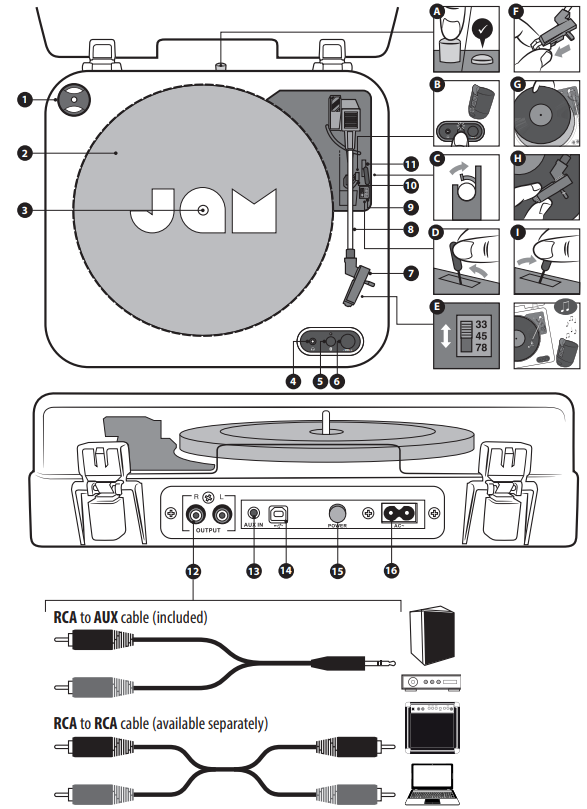
USING THE TURNTABLE
- Plug the supplied power cord into the AC power socket on the back of the turntable and connect to the mains.
- Ensure the unit is on by pressing in the power button A.
- Ensure the Bluetooth device you want to connect to, is turned on and in pairing mode. Then press the Bluetooth pair button on the turntable. The light will flash blue when searching for the device to pair to. Once found and paired the turntable indicator will be solid blue B.
TIP: If taking a while to pair (+30 secs), press the Bluetooth pair button on the turntable 1 more time to re-initiate the searching feature. Remove the tone arm lock C. - Push the lift handle to raise the tone arm D.
- Select the speed - 331⁄3, 45 or 78 rpm as required E.
- Remove the white plastic needle guard F. Keep this in a safe place, you’ll need to put it back on when you’re finished.
- Put a record on the turntable G.
- Move the tone arm to the desired position on the record H.
- The record will start turning as the tone arm moves across.
- Pull the lift handle forward to lower the tone arm and the record will start playing I.
- When you have finished, manually remove the tone arm from the record by using the lift handle D and return to the rest holder. The record will stop turning at this point. Press the power button to switch off the turntable.
NOTE: Standby mode. The main unit will switch to standby mode when the turntable is idle for approximately 15 minutes. Once the unit turns into standby mode, Press POWER button to turn the unit off and then press POWER button again to turn the unit back on.
Description
The Jam Audio Sound Stream Turntable HX-TT400WD boasts a sleek and sturdy wooden cabinet that complements any home decor. The turntable's belt-driven motor ensures quiet operation and consistent speed, while the die-cast aluminum platter provides a stable platform for the record. The carbon fiber tonearm is adjustable, allowing users to optimize the tracking force and anti-skate settings for their favorite records.
The built-in Bluetooth feature allows users to stream music from their turntable to Bluetooth-enabled speakers or headphones, enhancing the listening experience. The USB port enables users to connect the turntable to their computer and digitize their vinyl collection using software like Audacity.
CONNECTING TO SPEAKERS OR OTHER DEVICES
Caution:
- Switch off the power to all equipment before making connections.
- Read the instructions of each component you intend to use with this unit.
- Be sure to insert each plug securely. To prevent hum and noise, avoid bundling the signal interconnection cables together with the AC power cord.
Connecting to a device with RCA input
To connect the turntable to devices with RCA input, use an RCA to RCA cable (available separately). Connect the RCA plugs on one end of the cable to the L and R sockets on the back of the turntable and the plugs at the other end to the corresponding L and R sockets on the back of the device.
Connecting to a device with AUX input
To connect the turntable to a device with an AUX input, use a RCA to AUX cable (included). Connect the RCA plugs to the L and R sockets on the back of the turntable and the AUX plug to the AUX socket on the back of the device.
Headphone Operation
- Connect a set of headphone (not included) on the Earphone socket on the front panel of the unit.
- Put on the headphone and slowly increase the volume until you can hear it clearly and comfortably without distortion.
NOTE: Never put on the headphone till you have plugged in the headphone plug and turn down the volume level.
USING THE 45 RPM ADAPTOR
The 45 RPM adaptor allows you to play 45 RPM records:
- Place the 45 RPM adaptor over the spindle
- Gently place your 45 RPM record onto the turntable
Follow the operation instructions left to play your record.
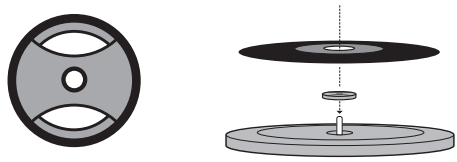
Setup Guide
To set up the Jam Sound Stream,
- Start by carefully unpacking the unit and its accessories. Place the turntable on a stable surface and ensure it is level.
- Next, attach the tonearm to the headshell and adjust the counterweight according to the instructions provided.
- Connect the turntable to a power source and pair it with your Bluetooth device if desired.
- For USB connectivity, connect the turntable to your computer and install any necessary software for digitizing records.
- Finally, place a record on the platter and adjust the speed setting as needed.
MAINTENANCE
- DO NOT leave vinyl records on the turntable after use. Return the vinyl record to its original packaging and store.
- Return the tone arm to it’s original place after use and secure it with a tone arm lock.
- Replace the white plastic needle guard after use. Close the turntable cover to avoid dust damage.
- Unplug the power cable and other cables after use.
- Please note, the stylus cartridge can be easily damaged and is NOT included in the product warranty.
IMPORTANT SAFEGUARDS
WHEN USING ELECTRICAL PRODUCTS, ESPECIALLY WHEN CHILDREN ARE PRESENT, BASIC SAFETY PRECAUTIONS SHOULD ALWAYS BE FOLLOWED, INCLUDING THE FOLLOWING:
- ALWAYS unplug the appliance from the electrical outlet immediately after using and before cleaning. To disconnect, turn all controls to the ‘OFF’ position, then remove plug from outlet.
- Power cable MUST be removed from socket otherwise the cable is still live.
- NEVER leave an appliance unattended when plugged in. Unplug from the mains outlet when not in use and before putting on or taking off parts or attachments.
- This appliance can be used by children aged from 14 years and above and persons with reduced physical, sensory or mental capabilities or lack of experience and knowledge if they have been given supervision or instruction concerning use of the appliance in a safe way and understand the hazards involved. Children shall not play with the appliance. Cleaning and user maintenance shall not be made by children without supervision.
- DO NOT reach for an appliance that has fallen in water or other liquids. Switch off at the mains and unplug it immediately. Keep dry – DO NOT operate in wet or moist conditions.
- NEVER insert pins or other metallic fasteners into the appliance.
- Use this appliance for the intended use as described in this booklet. DO NOT use attachments not recommended by Jam Audio.
- NEVER operate the appliance if it has a damaged cord or plug, if it is not working properly, if it has been dropped or damaged, or dropped into water. Return it to the HoMedics Service Centre for examination and repair.
- Keep cord away from heated surfaces.
- Excessive use could lead to the product’s excessive heating and shorter life. Should this occur, discontinue use and allow the unit to cool before operating.
- NEVER drop or insert any object into any opening.
- DO NOT operate where aerosol (spray) products are being used or where oxygen is being administered.
- DO NOT carry this appliance by the cord or use cord as a handle.
- DO NOT use outdoors.
- This product requires a 230 V AC power supply.
- DO NOT attempt to repair the appliance. There are no user serviceable parts. For service, send to a HoMedics Service Centre. All servicing of this appliance must be performed by authorised HoMedics service personnel only.
- Never block the air openings of the appliance or place it on a soft surface, such as a bed or couch. Keep air openings free of lint, hair etc.
- Do not place or store appliance where it can fall or be pulled into a bath or sink. Do not place in or drop into water or other liquid.
- Failure to follow the above may result in the risk of fire or injury.
Guarantee
2 YEAR GUARANTEE
JAM this product from defect in material and workmanship for a period of 2 years from the date of purchase.
Troubleshooting
If you encounter issues with your turntable, here are some common problems and solutions:
- No sound output: Check if the volume is turned up on both the turntable and the connected device. Ensure that the tonearm is properly aligned and that the cartridge is securely attached.
- Restart both the turntable and the Bluetooth device. Ensure that the devices are in close proximity and that there are no interference sources nearby.
Instructions and warnings: Always handle records by the edges to avoid fingerprints. Use a soft brush to clean dust from the record before playback. Avoid placing the turntable near magnetic fields or extreme temperatures.
Jam Audio Sound Stream Turntable HX-TT400WD Pros & Cons
Pros:
- High-quality sound reproduction
- Multiple speed settings for different record types
- Built-in Bluetooth and USB connectivity
- Sleek and sturdy design
- Affordable price point
Cons:
- No built-in phono preamp (requires external phono preamp for some setups)
- Some users may find the setup process slightly complex
- The quality of included cartridge could be improved
Customer Reviews
Customers have praised the Jam Audio Sound Stream Turntable HX-TT400WD for its clear and rich sound quality, as well as its ease of use once set up. Some users have noted that the included cartridge could be better, but overall, the turntable has received positive feedback for its value and performance.
Common complaints
A few users have reported issues with Bluetooth connectivity and the need for an external phono preamp in certain setups.
Faqs
What are the key features of the Jam Audio Sound Stream Turntable HX-TT400WD?
How do I set up the Jam Audio Sound Stream?
Why is my Jam Audio Sound Stream Turntable not producing any sound?
Can I digitize my vinyl records using the Jam Audio?
How do I clean my records before playing them on the Sound Stream?
Can I use any type of cartridge with the Jam Audio Sound Stream Turntable HX-TT400WD?
Is it difficult to set up and operate the Jam Audio?
What if my Bluetooth connection keeps dropping when using the Stream Turntable?
Leave a Comment
