Controls & Usage: Jaybird Run Wireless Earbuds Setup Guide

Content

Introduction of Jaybird Run Wireless Earbuds
Jaybird Run Earbuds are designed to provide a truly wireless experience for sports and music enthusiasts. With an estimated price range of $130 to $170, these earbuds were launched in October 2017. These earbuds are compact, lightweight, and sweat-proof, making them an ideal companion for workouts and runs.
Detailed Specifications
Wireless Earbuds come equipped with the following features
- Bluetooth v4.1 connectivity
- Up to 12 hours of battery life (4 hours on the earbuds + 8 hours from the charging case)
- Sweat-proof and water-resistant (IPX7 rated)
- Customizable sound settings through the Jaybird app
- Fast charging – 5 minutes charge gives 1 hour of playtime
- In-ear design with multiple sizes of ear tips and fins for a custom fit
- Integrated microphone for hands-free calling
- Multifunction buttons to control music playback and calls
Description of Run Wireless Earbuds
Run Wireless Earbuds offer an exceptional audio experience with rich bass, clear mids, and crisp treble. The compact design includes ear tips and fins to ensure a comfortable and secure fit, even during intense workouts. These earbuds deliver up to 12 hours of battery life with fast charging capabilities and include a charging case for easy storage and charging on the go. The multipoint Bluetooth technology lets users connect to two devices simultaneously, and the integrated microphone enables hands-free calling.
PRODUCT OVERVIEW
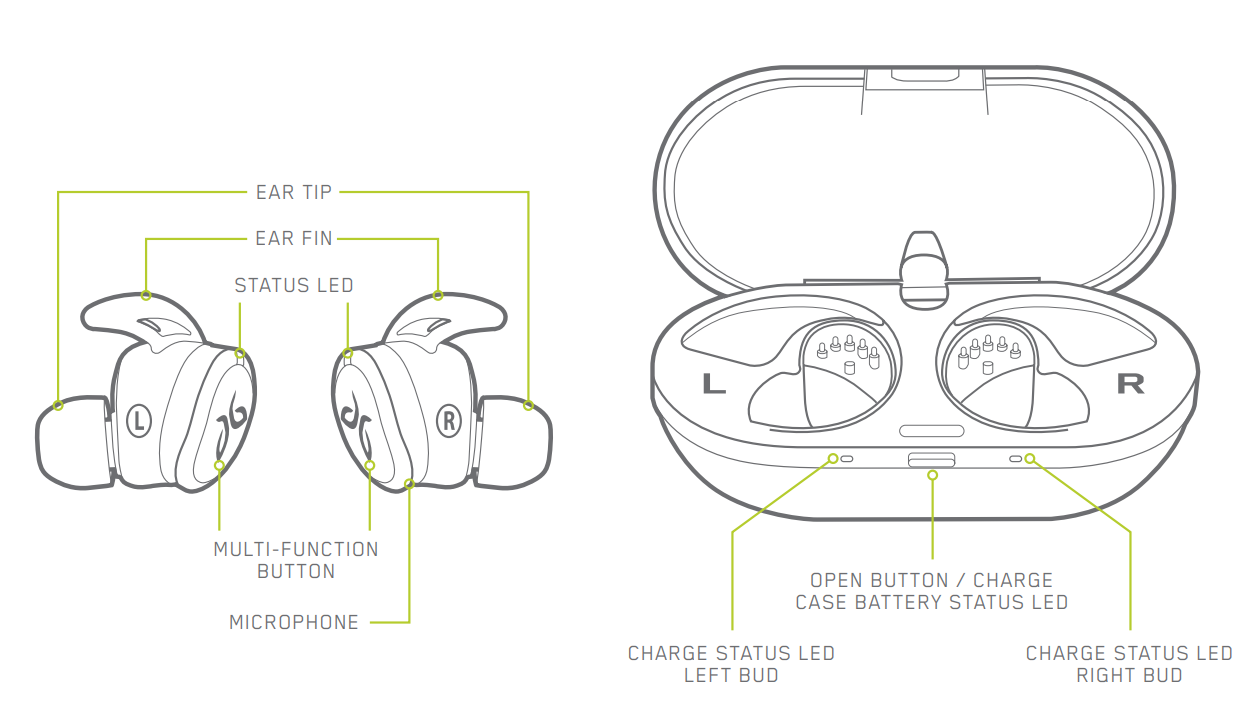
WHAT’S IN THE BOX

BLUETOOTH CONNECTION TIPS
Your right Jaybird RUN earbud is the master (main) earbud. The right earbud pairs and connects to your audio device and to the left earbud. For best Bluetooth performance, try to reduce the distance between your right earbud and your audio device. For example, try to have your audio device in your right pocket or on your right arm if running with an arm band.
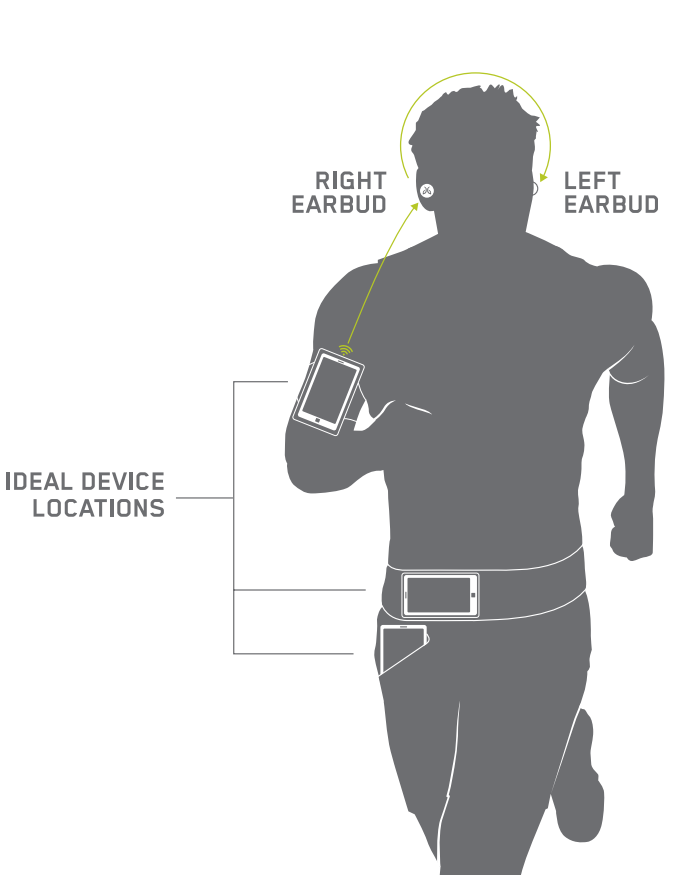
FIT OF Jaybird Run Wireless Earbuds
Try different combinations of ear tips and fins. The right selection will deliver a great sound and give you a secure comfort fit that allows you to forget you’re wearing them.
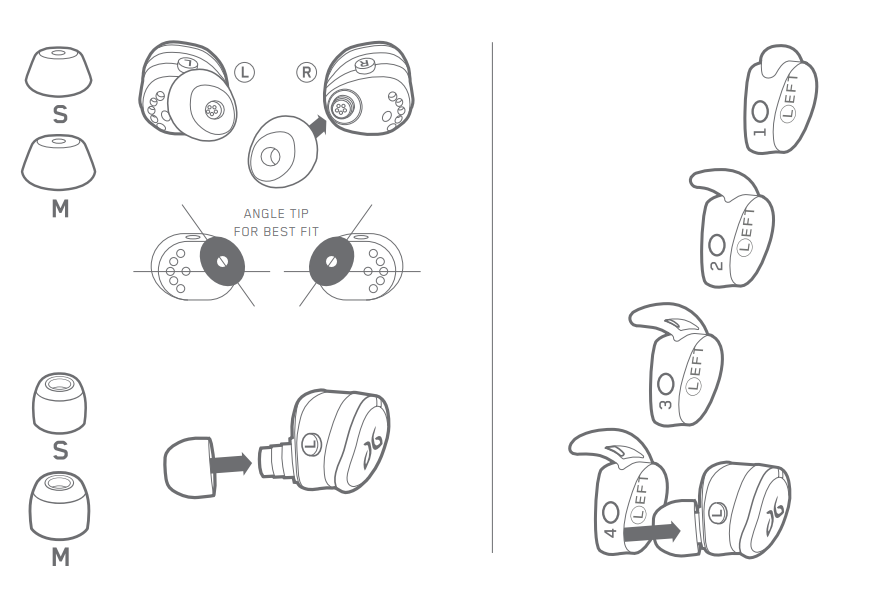

CHARGING OF Jaybird Run Wireless Earbuds
BUDS
Jaybird Run offers you 4 hours of playtime when fully charged. The Charge Case gives you two additional recharge cycles or 8 hours additional playtime.
CHARGING YOUR BUDS
Your buds will start charging as soon as you place them into the Charge Case and close the lid. The left and right LEDs will indicate the charging status for about 10 seconds when not plugged into power.
- Green LED pulses = charging
- Green LED solid = fully charged
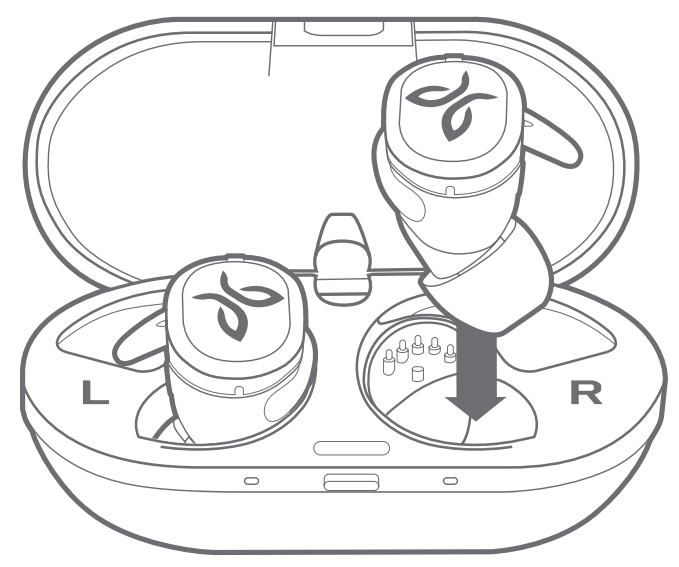
A 5 minute charge gives you up to 1 hour of playtime. A full charge can take up to 2 hours if charging from low battery
CHARGE CASE
To charge the Charge Case use the provided USB cable and plug it into a USB power supply. The LED in the middle of the Charge Case will indicate the charging status of the case as well as the earbuds.
- Green LED pulses = charging
- Green LED solid = fully charged
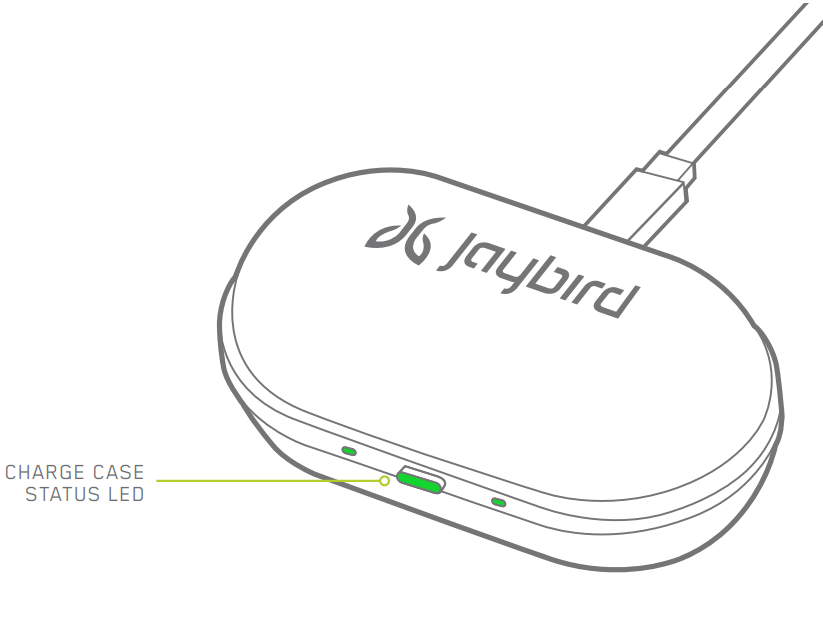
When the charge case runs low on battery the LED will turn red for about 10 seconds on opening or closing the lid. A full charge can take up to 3 hours.
CONTROLS
ON/OFF
Removing your earbuds from the charge case will automatically turn them on while placing them into the charge case will turn them off. When not in the case, your buds automatically power down after about 30 minutes of nonuse. You can also manually turn your earbuds on or off.
- OFF: Pressing on either the left or right button for 3 seconds will turn off both buds.
- ON: A single press on each bud for 3 seconds will turn them on.
- POWER ON: LED turns solid green for about 2.5 seconds POWER OFF – LED glows solid red for 1.5 seconds
- PAIRING: LED blinks green continuously in pairing mode and turns off once connected to a music device or upon reaching timeout (5 min)
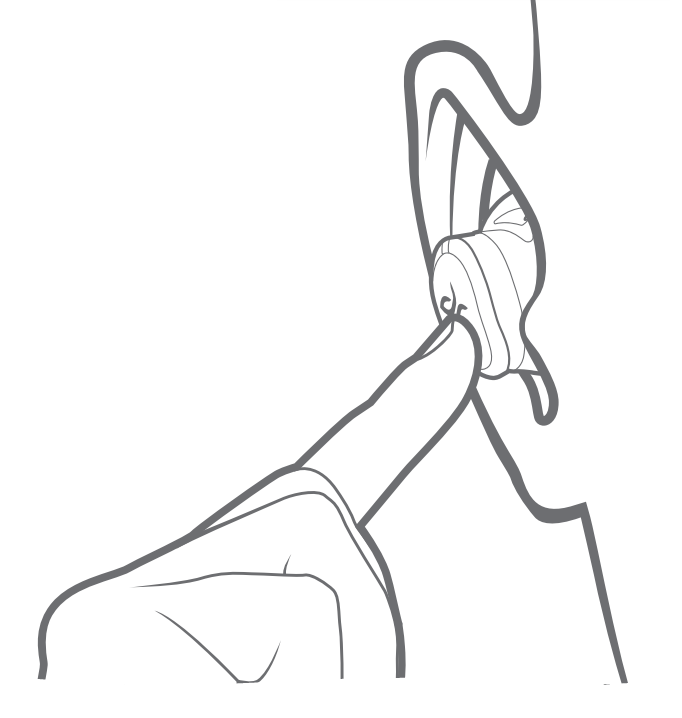
MUSIC & CALLS
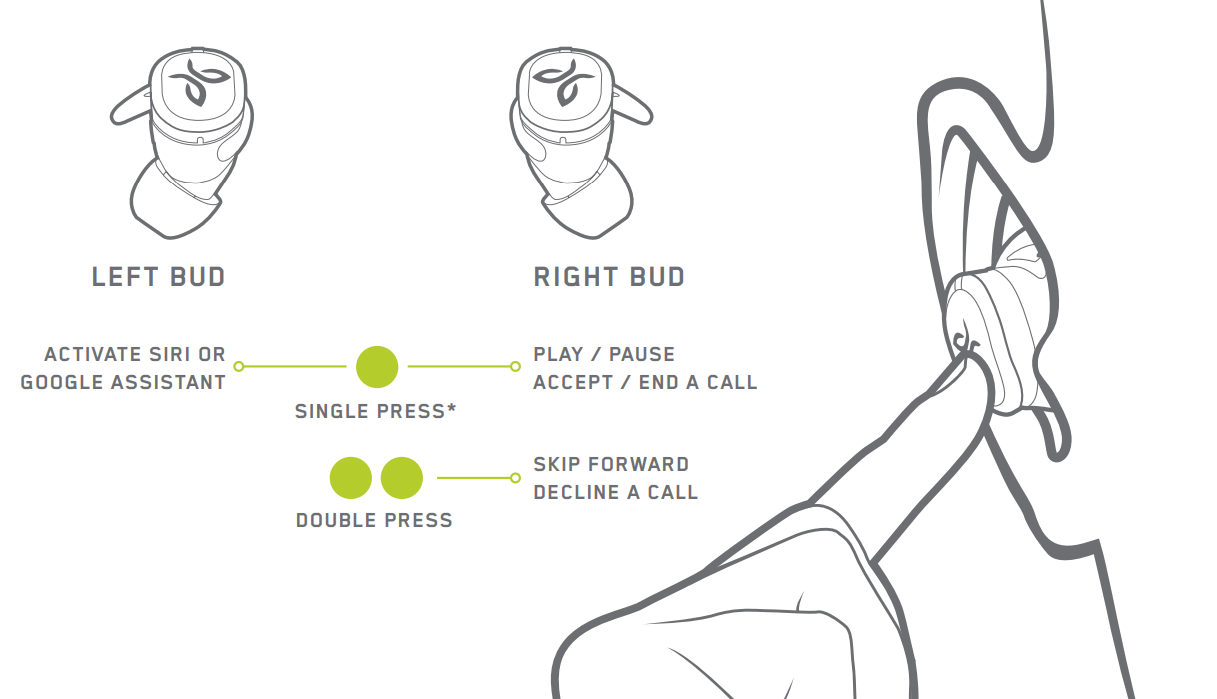
PAIRING
To pair to another device follow the steps below.
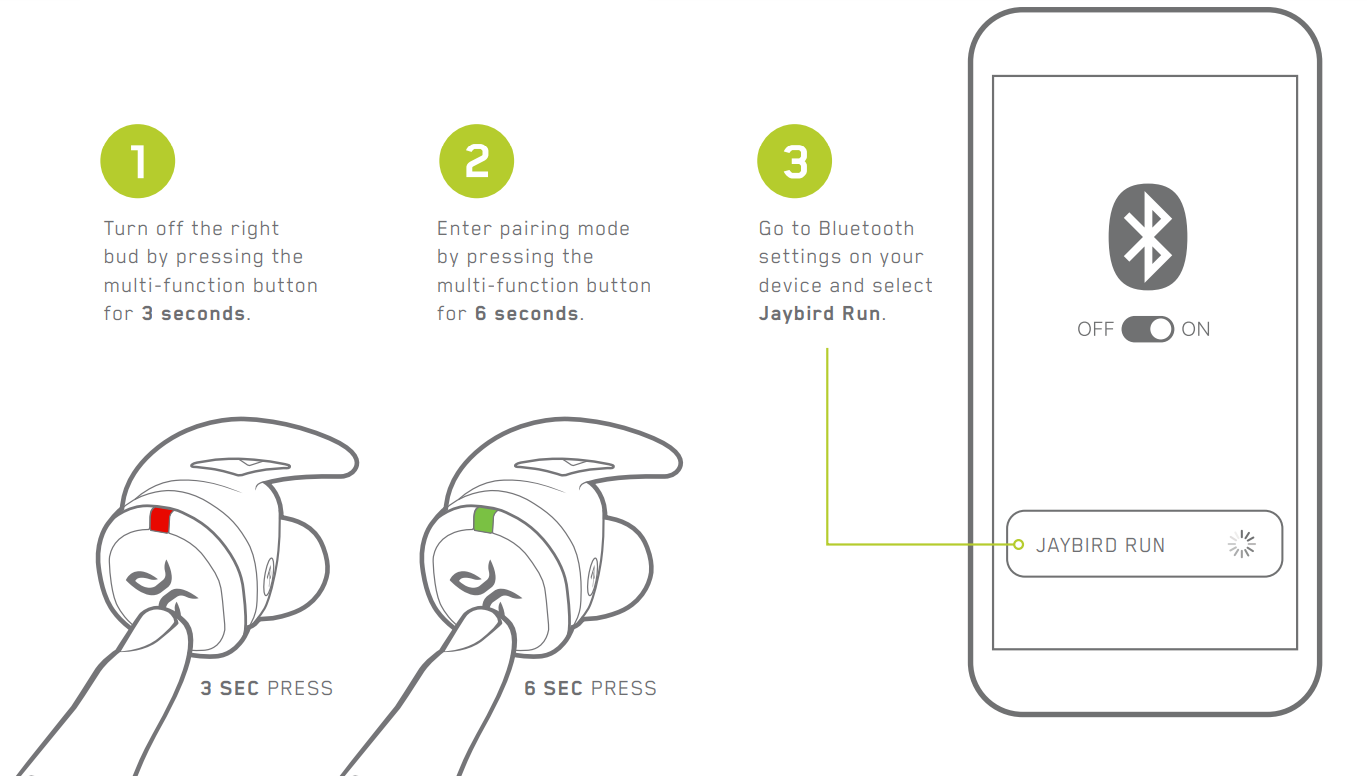
Jaybird Run Wireless Earbuds APP
The Jaybird App lets you customize the sound profile on your buds.

Your new sound settings are saved right on your buds, so you can play your custom sound on any device – no matter where you go with any device you use.
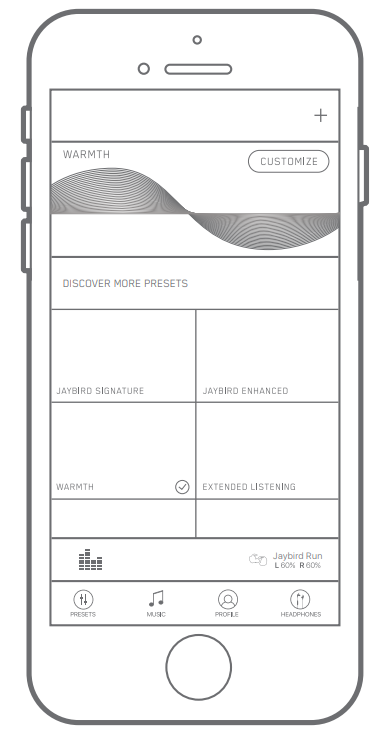
EQUALIZER
NOTE: The Jaybird app works with Jaybird Run, X3, and Freedom. Other manufacturers and older Jaybird buds are not supported. Adding additional bass to your sound profile through the Jaybird app will reduce play time.
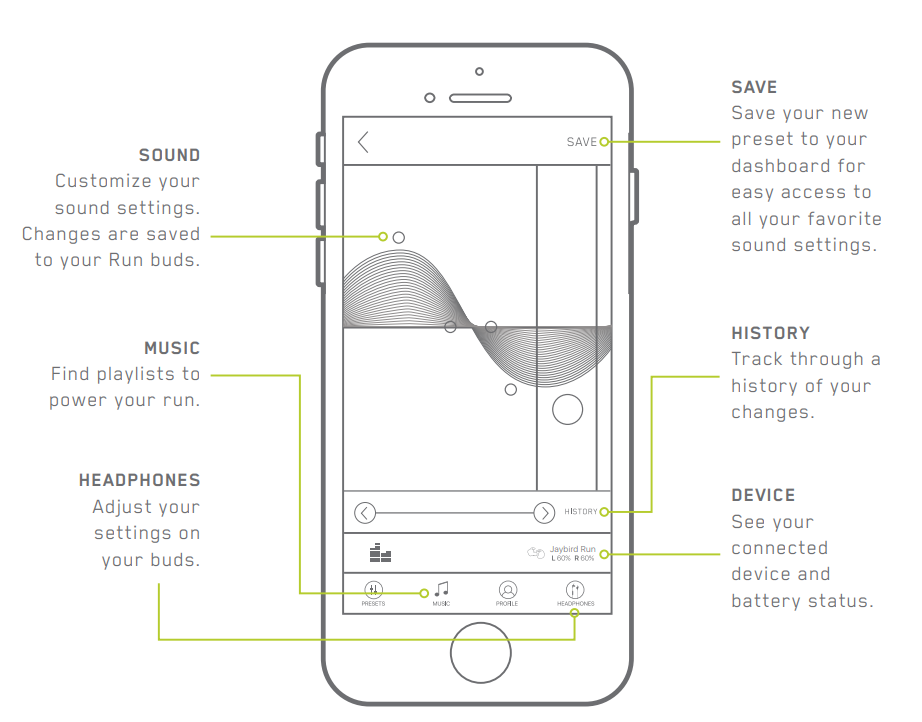
SETTINGS
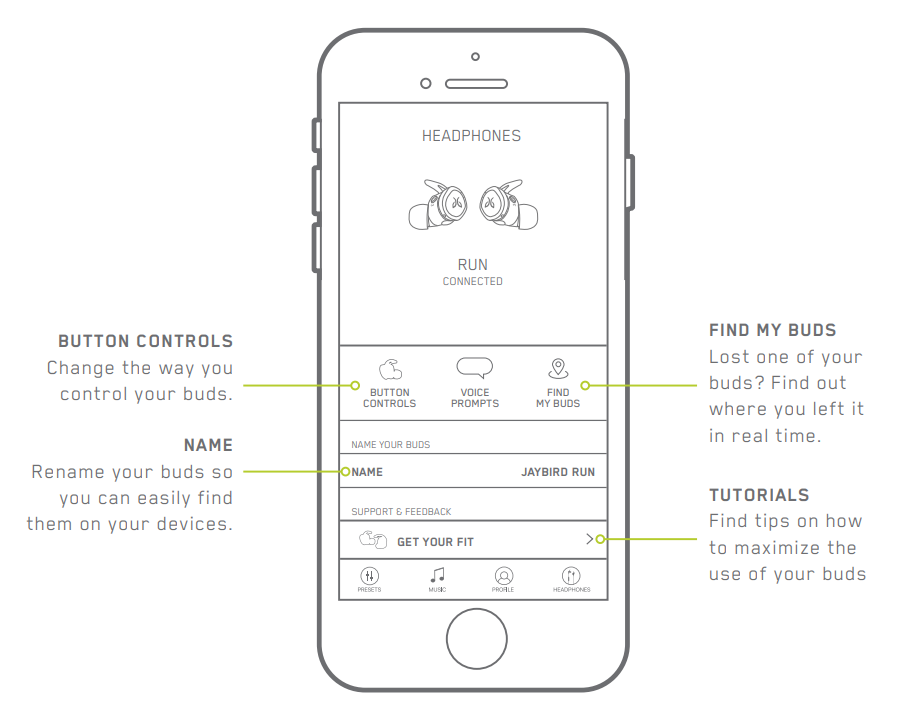
HOW TO RESET THE Wireless Earbuds
- To reset your buds to their original factory settings, put your buds in pairing mode by turning the buds off.
- Push and hold the multi-function button on the right bud for about 6 seconds, until you see the LED flash green.
Now press the button twice. Upon successful factory reset, the LED will turn orange and your buds will turn off.
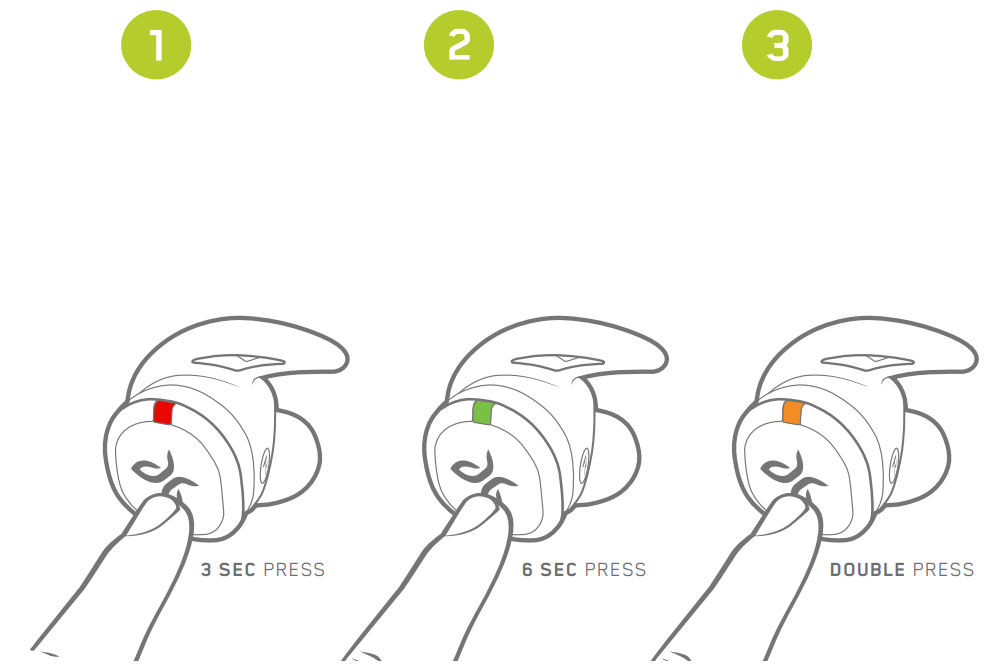
- Once your buds have been reset they will automatically go into pairing mode once powered on. Select “Forget” or “Remove” Jaybird Run from your device’s Bluetooth menu and pair again.
Troubleshooting
Here are some common issues and solutions you might encounter with Jaybird Run Wireless Earbuds:
- Connectivity issues: Ensure your device is within 10 meters of the earbuds, and there are no obstructions. Remove and reconnect the earbuds from the Bluetooth settings on your device.
- Sound issues: Adjust the sound settings via the Jaybird app or try repositioning the earbuds for a better fit.
- Charging issues: Make sure the charging case has sufficient power, and clean the charging contacts on the earbuds and charging case.
- Battery drains quickly: Limit the use of the equalizer settings, as they consume more power. Turn off the earbuds when not in use to conserve battery life.
Pros & Cons of Jaybird Run Wireless Earbuds
Pros
- Truly wireless design
- Customizable sound settings
- Comfortable and secure fit
- Long battery life and fast charging
- Multipoint Bluetooth connectivity
Cons
- Limited water resistance (IPX7 rated)
- No volume controls on the earbuds
- Mediocre call quality
- Can be expensive for some users
Customer Reviews of Jaybird Run Wireless Earbuds
While Run Wireless Earbuds receive positive feedback for their customizable sound and secure fit, some customers express concerns about the earbuds' battery life, occasional sound dropouts, and high prices. Overall, users love the convenience of the truly wireless design and the comfortable fit during workouts.
Faqs
How can I connect my Jaybird Run Earbuds to my smartphone?
Are there several devices that the Jaybird Run Earbuds can connect to?
If the earphones in the case are not charging, what should I do?
How long do the Jaybird Run Earbuds last on a single charge?
How can I change the Jaybird Run Earbuds' audio configuration?
How should my Jaybird Run earbuds be cleaned?
Can I make calls with my Jaybird Run Earbuds?
How can I resolve an audio lag issue when watching videos?
In the event that one earbud stops making noise, what should I do?
How long are the Jaybird Run Earbuds guaranteed to last?
Leave a Comment
