Jbl Harman PartyBox On-the-Go Speakers 110UK User Guide

Content
JBL Harman PartyBox On-the-Go Speakers 110UK
The JBL Harman PartyBox On-the-Go Speakers 110UK are designed to bring the party to life with powerful sound and dynamic light displays. Featuring 160 watts of output, these portable Bluetooth speakers deliver deep bass and clear audio, perfect for any gathering. With a built-in rechargeable battery that lasts up to 12 hours, they are ideal for outdoor events. The JBL PartyBox On-the-Go is priced at approximately $399.95.
Specifications
| Product name: | |
| AC power input: | 100 - 240 V ~ 50/60 Hz |
| Built-in Battery: | 18 Wh |
| Power consumption: | 60 W |
| Total output power: | 100 W RMS (AC powered) 50 W RMS (battery powered) |
| Standby power consumption: | < 2 W with Bluetooth connection; < 0.5 W without Bluetooth connection |
| USB output: | 5 V 2.1 A |
| Speaker drivers: | 1 x 5.25 in (133 mm) woofers + 2 x 1.75 in (44 mm) tweeters |
| Signal-to-noise (S/N) ratio: | > 80 dBA |
| Frequency response: | 50 Hz - 20 kHz |
| Battery charge time: | < 3.5 hrs |
| Battery play time: | > 6 hrs |
| Bluetooth version: | 4.2 |
| Bluetooth profile: | A2DP v1.3, AVRCP v1.6 |
| Bluetooth transmitter frequency range: |
2.4 - 2.48 GHz |
| Bluetooth maximum transmitter power: |
10 dBm (EIRP) |
| Bluetooth transmitter modulation: |
GFSK, π/4 DQPSK, 8DPSK |
| Bluetooth range: | Approx. 10 m (33 ft) |
| USB format: | FAT 16, FAT 32 |
| USB file format: | .mp3, .wma, .wav |
| Digital input: | Bluetooth / USB -9 dBFS |
| Input sensitivity: | AUX in: 370 mV rms Microphone: 20 mV Guitar: 100 mV |
| Product Dimension (W x H x D): | 490 x 245 x 228 mm / 19.3 x 9.6 x 9.0 in |
| Net weight: | 7.5 kg / 16.5 lbs |
Wireless microphone spec
| Frequency response: | 65 Hz - 15 kHz |
| Signal-to-noise (S/N) ratio: | > 60 dBA |
| UHF frequency band: | 470 ~ 960 MHz (depends on SKU) (EU 657 ~ 662 MHz) |
| Transmitter transmitting power: |
< 10 mW |
| Microphone battery play time: |
< 10 hrs |
| Distance between transmitter and receiver: |
< 10 m |
WHAT’S IN THE BOX

- Main unit
- Wireless microphone (with two Alkaline AA batteries)*
- Microphone pouch
- Shoulder strap
- Power cord*
- Quick Start Guide, Safety Sheet, Warranty Card
Power cord quantity, plug type and microphone quantity vary by regions.
PRODUCT OVERVIEW
Top Panel
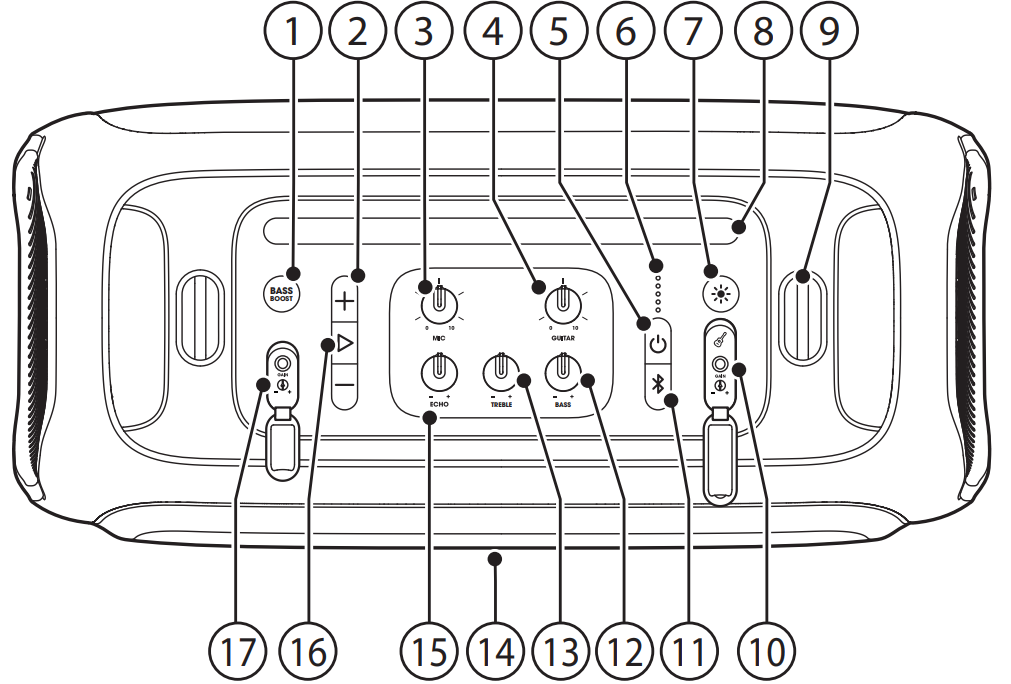
- BASS BOOST
- Enhances the bass level: level 1, level 2, or off.
- + / –
- Adjust main volume.
- MIC Volume
- Adjust microphone volume (if connected).
- GUITAR Volume
- Adjust guitar volume (if connected).

- Turn the power on or off.

- Battery Level Indicator

- Press to switch between different light patterns.
- Mobile Device Dock
- Shoulder Strap Hooks
- GUITAR Input
 Connect to a guitar.
Connect to a guitar.- GAIN: Adjust the guitar gain.

- Press to enter Bluetooth pairing mode.
- Press and hold for more than 5 seconds to enter True Wireless Stereo (TWS) pairing mode.
- Press and hold for more than 20 seconds to forget all paired devices.
- BASS +
- Adjust the bass level.
- TREBLE +
- Adjust the treble level.
- LED Ring
- ECHO +
- Adjust the echo level.

- Play, pause, or resume.
- MIC Input
- Microphone socket: Connect to a microphone.
- GAIN: Adjust the microphone gain.
Caution:
- Do not look directly at the light-emitting parts when the speaker lights are turned on.
LED behavior
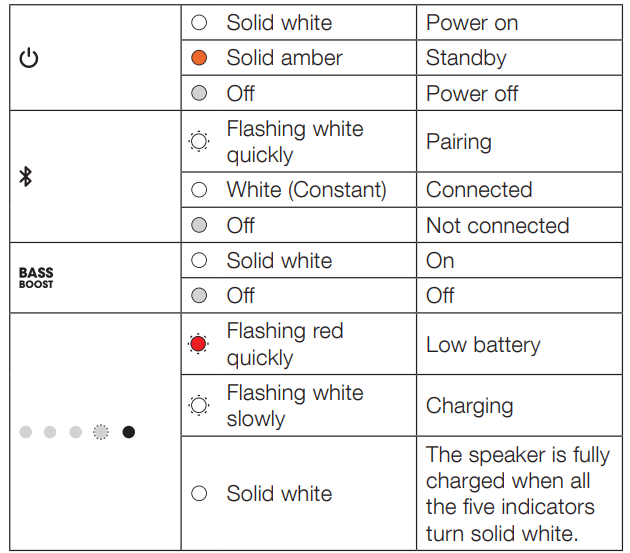
Back Panel
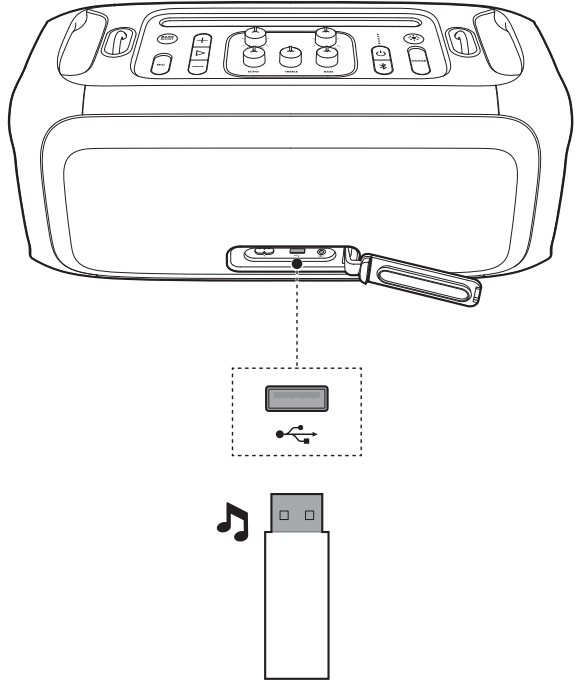
 (AC)
(AC)
Connect to AC power supply. (USB)
(USB)
Connect to a USB storage device.
Charge your mobile device. (AUX)
(AUX)
Connect to an external audio device through a 3.5 mm audio cable (not supplied).
PLACEMENT
Caution:
Do not sit on the speaker or push it. Otherwise, it may result in malfunction and cause personal injury and /or property damage. Place the speaker on a flat, stable surface and ensure that the rubber feet side is down.
POWER ON
Cautions:
- Use the provided power cord only.
You can use either AC power or the built-in battery as power supply to the speaker.
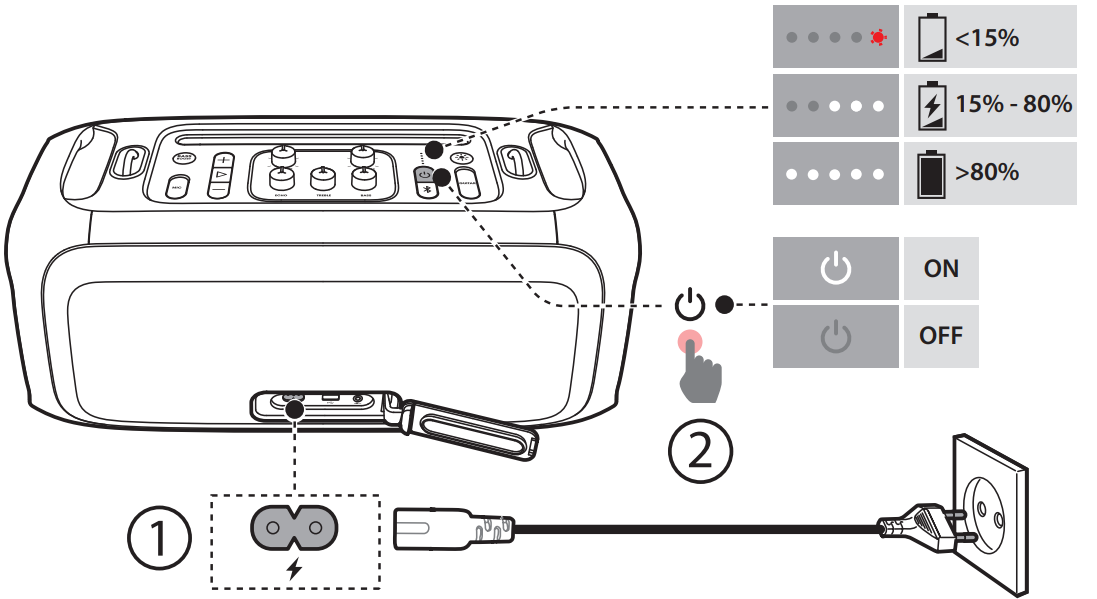
- Connect AC power.
To use the built-in battery, disconnect AC power after charging the speaker. - Press to power on.
Tips:
- Fully charge the speaker before first-time use to prolong the lifespan of the built-in battery.
- To protect battery lifespan, fully charge at least once every 3 months. Battery life will vary due to usage patterns and environmental conditions.
- You can check the battery level by pressing any button on the speaker.
- The speaker switches to standby mode automatically after 20 minutes of inactivity. You can press on the speaker to switch to normal operation.
Description
The JBL Harman PartyBox On-the-Go Speakers 110UK is engineered to deliver high-quality sound with deep bass and clear highs. Its robust build and durable materials ensure that it can withstand rough handling and various weather conditions. The speaker features a built-in handle for easy transport and a rechargeable battery that can be charged via USB or an external power source. Additionally, it includes multiple connectivity options such as Bluetooth, USB, and AUX input, making it versatile for different audio sources.
USING YOUR PARTYBOX
Notes:
- Only one sound source can be played at a time. The priority order is USB -> Bluetooth -> AUX.
- Starting a source with higher priority will always interrupt a source with lower priority.
- To start a source with lower priority, stop the source with higher priority first.
Bluetooth Connection
You can use the speaker with your Bluetooth enabled smartphone or tablet.
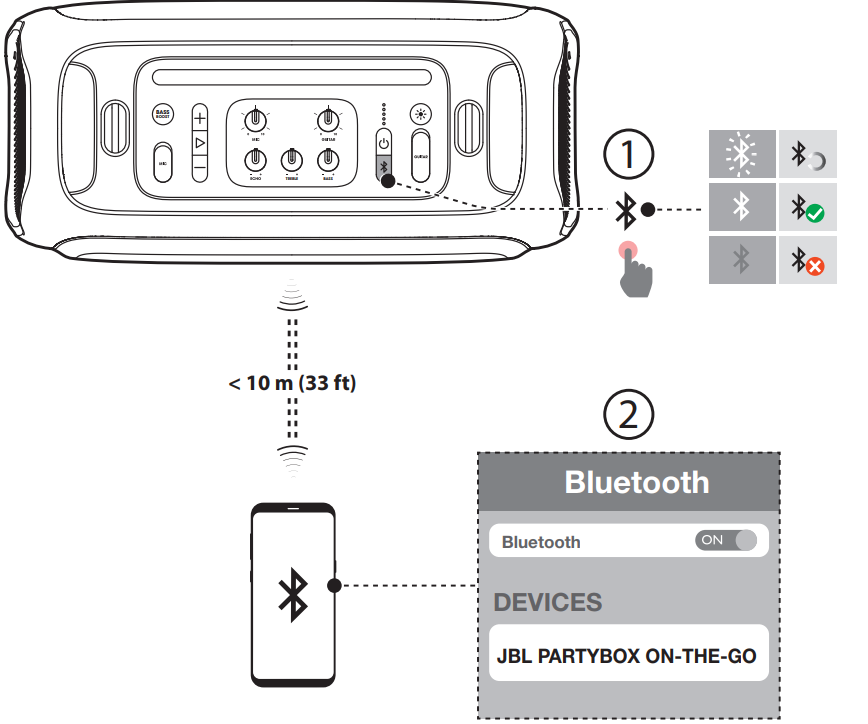
- Press on the speaker to enter Bluetooth pairing mode.
- Choose “Bluetooth button” on your Bluetooth device to connect.
- Once successfully connected, you can stream audio from your Bluetooth device to this speaker.
Notes:
- This speaker can memorize a maximum of 8 paired devices. The ninth paired device will replace the first one.
- Enter “0000” if a PIN code is requested for connection to a Bluetooth device.
- Bluetooth performance can be affected by the distance between this product and your Bluetooth device and the environment of operation.
To terminate the Bluetooth-enabled device:
- Turn off this speaker, or
- Disable Bluetooth on your device.
To reconnect the Bluetooth-enabled device:
- When you turn on this speaker next time, it tries to reconnect the last connected device automatically.
- If not, manually select “JBL PARTYBOX ON-THE-GO” on your Bluetooth device to connect.
USB Connection
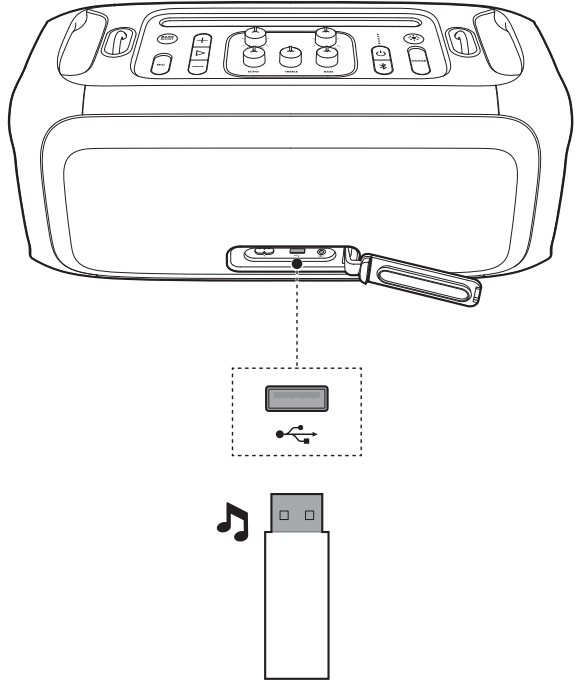
Plug a USB storage device that contains playable audio contents into the USB port of the speaker.
Audio playback will start automatically.
Tip:
The speaker plays audio files on the USB storage device from the root folder to the last level of subfolders in alphabetical sequence. Up to 8 levels of subfolders are supported.
Supported audio formats
| Extension | Codec | Sample rate | Bitrate |
| WAVE | PCM | 44.1KHz ~ 192KHz | < 5Mbps |
| LPCM | 44.1KHz ~ 192KHz | < 5Mbps | |
| IMA_ ADPCM | 44.1KHz ~ 192KHz | < 5Mbps | |
| MPEG | 44.1KHz ~ 192KHz | < 5Mbps | |
| MULAW | 44.1KHz ~ 192KHz | < 5Mbps | |
| MP3 | MPEG1 layer1/2/3 | 32KHz ~ 48KHz | 32Kbps ~ 320Kbps |
MPEG2 layer1/2/3 | 16KHz ~ 24KHz | 8Kbps ~ 160Kbps | |
MPEG2.5 layer3 | 8KHz ~12KHz | 8Kbps ~ 160Kbps | |
| WMA | ≤ 320Kbps | 8Kbps ~ 48Kbps |
AUX Connection
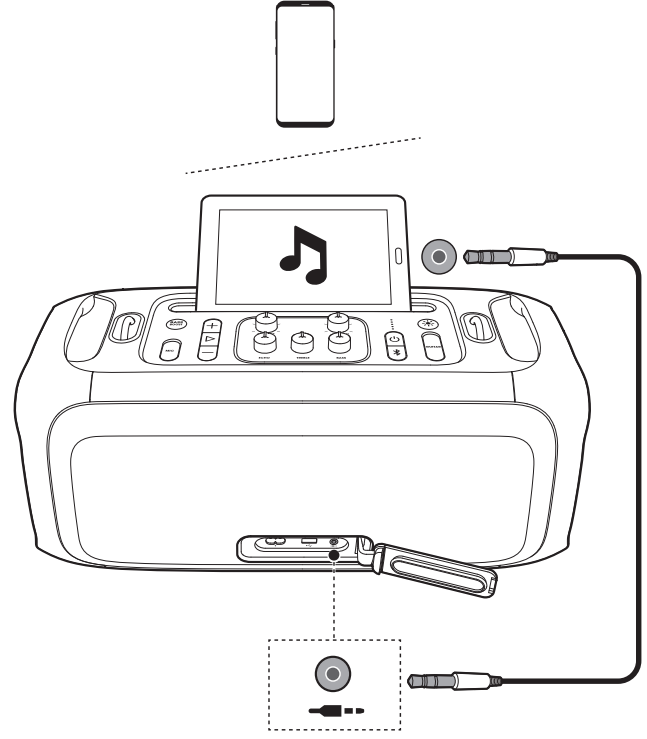
- Connect an external audio device to the speaker through a 3.5 mm audio cable (not supplied).
- Start audio playback on the external device.
Music Control
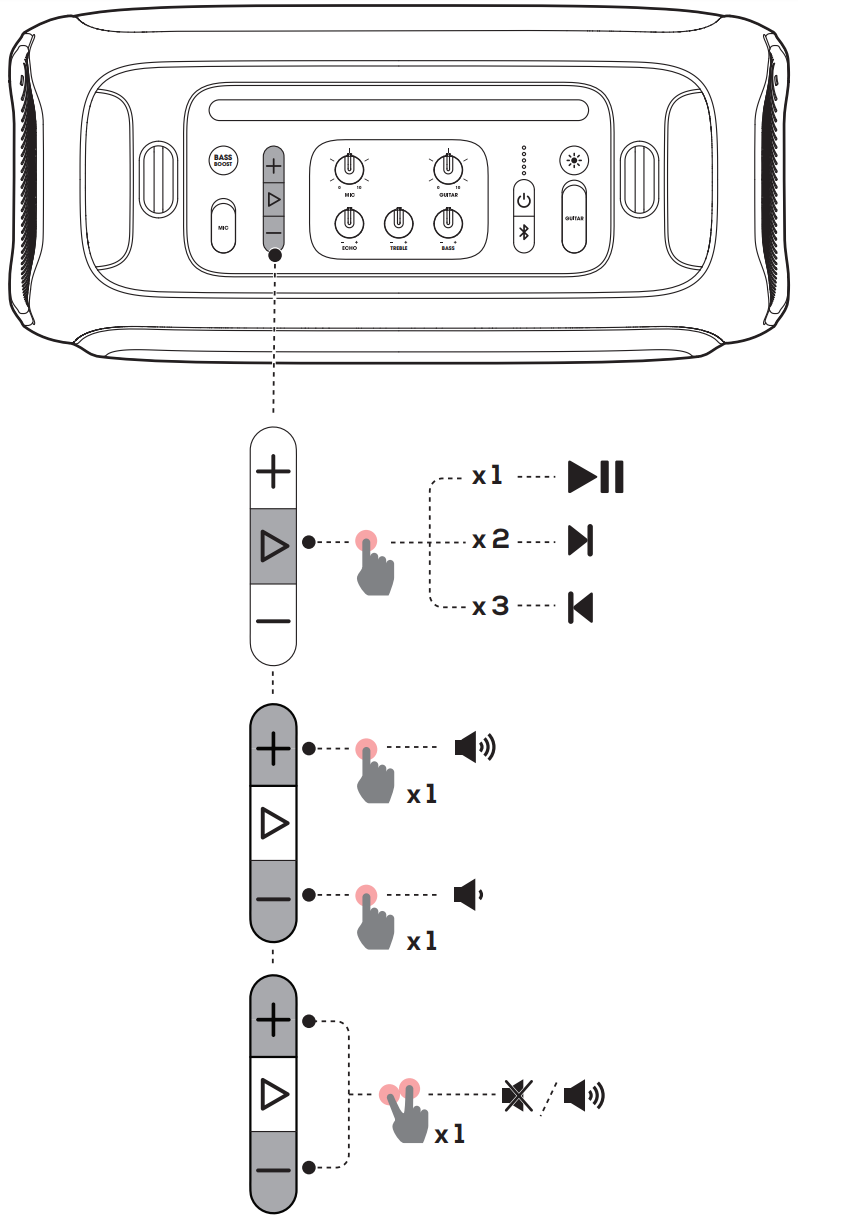
- Press
 once to pause or resume playback.
once to pause or resume playback. - Press
 twice to skip to the next track.
twice to skip to the next track. - Press
 three times to skip to the previous track.
three times to skip to the previous track. - Press +/- to increase or decrease main volume.
- Hold the + and - buttons simultaneously to mute or unmute sound output.
Note:
The skip operation is unavailable in AUX mode.
Mixing Sound with a Microphone and / or Guitar
By using a microphone or electric guitar (not supplied), you can mix sound with an audio source.
Notes:
- Always set the guitar or microphone volume to the minimum level before guitar or microphone connection / disconnection.
- Always disconnect the guitar or microphone when you are not using them.
Connecting a Microphone
To connect the supplied wireless microphone
By default, the wireless microphone comes pre-paired with the speaker at factory.
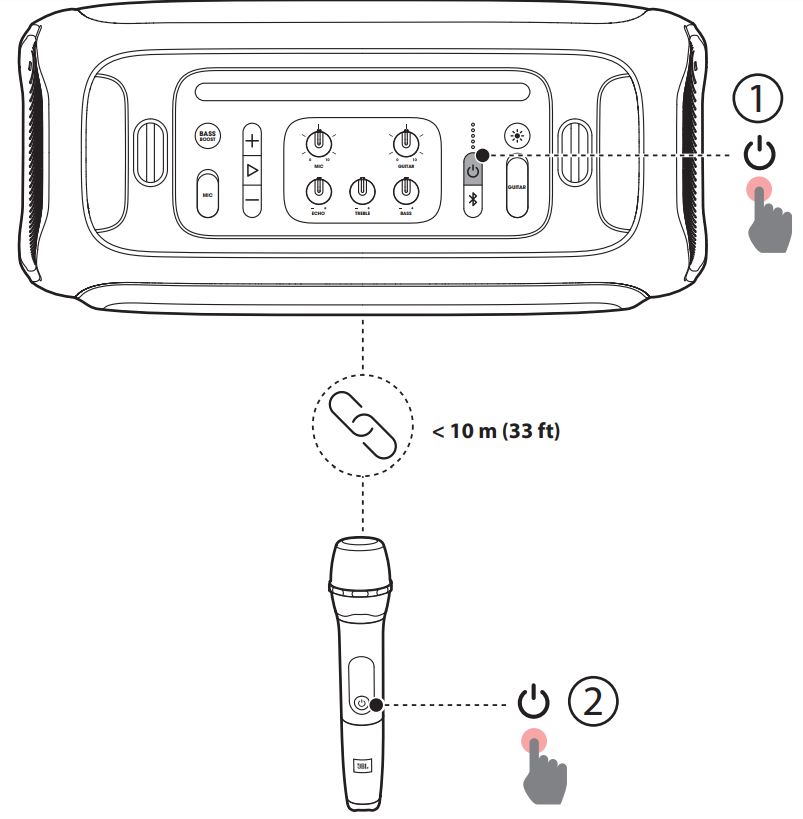
Load the two Alkaline AA batteries with correct polarity.
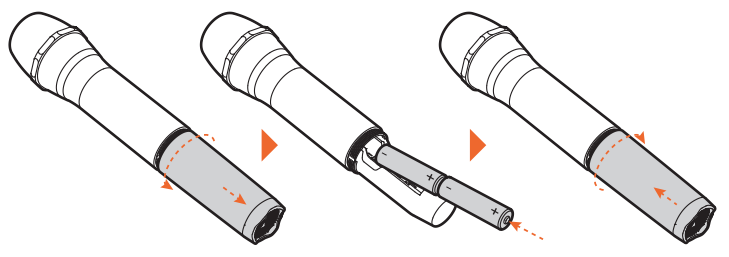
- Turn on the speaker and supplied wireless microphone successively.
Wireless connection will be set up automatically.
Notes:
- The microphone powers off automatically after 10 minutes of inactivity.
- A maximum of two wireless microphones are supported. Contact your dealer for how to purchase more.
To connect a wired microphone (not supplied)
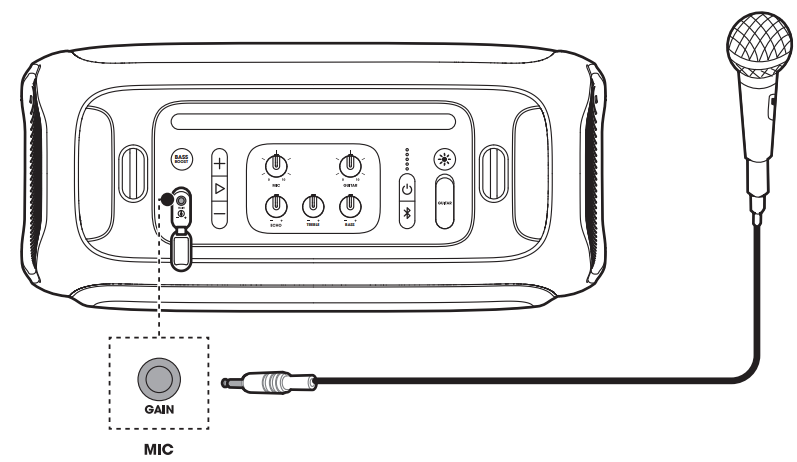
To connect a new wireless microphone
- Turn off the speaker.
- Turn on the new wireless microphone and place it on the top of the speaker.
- Turn on the speaker.
The microphone will pair and connect with the speaker automatically within 3 minutes.
To replace wireless microphone batteries
Cautions:
- Do not mix batteries (old and new or carbon and alkaline, etc.) .
- Remove batteries if they are exhausted or if the microphone is not to be used for a long time.
- Batteries contain chemical substances, they should be disposed of properly.
- Check the battery level.
If the battery level is low, replace the old batteries with new ones.
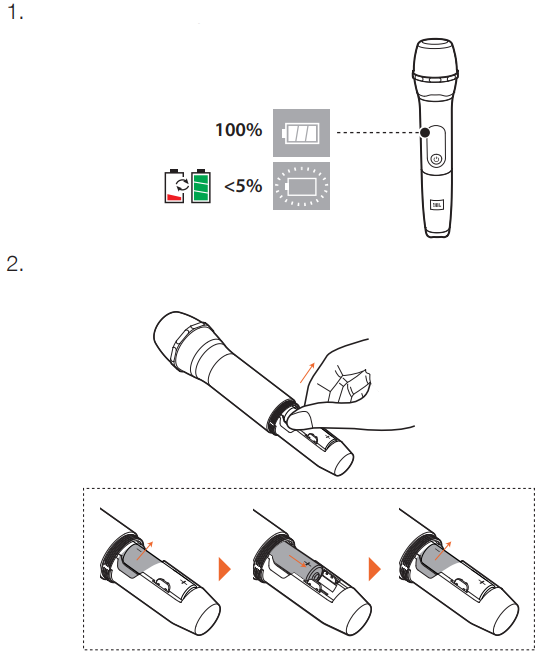
Connecting a Guitar
Mixing Sound
Sing through the microphone or play guitar.
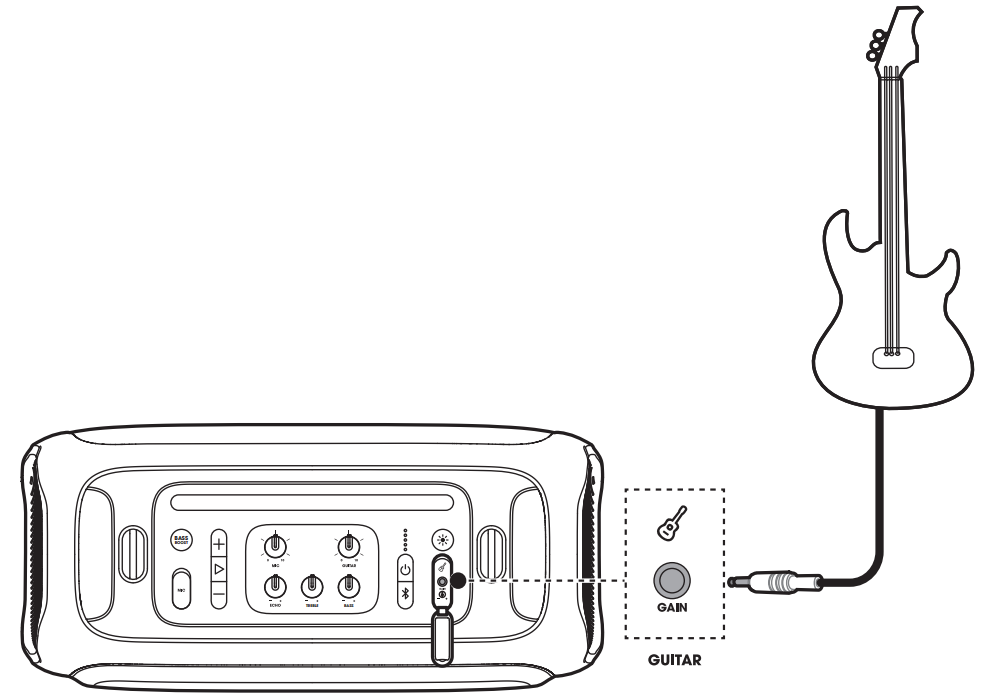
- To adjust the volume of the audio source, press + /-.
- To adjust the volume of the microphone or guitar, rotate the MIC or GUITAR volume knob.
- To adjust the gain of the wired microphone or guitar, rotate the GAIN control beside the MICROPHONE or GUITAR socket respectively.
- To adjust the echo, treble and bass level of the microphone (either wireless or wired), rotate the ECHO, TREBLE and BASS knob respectively.
Charging Your Mobile Device
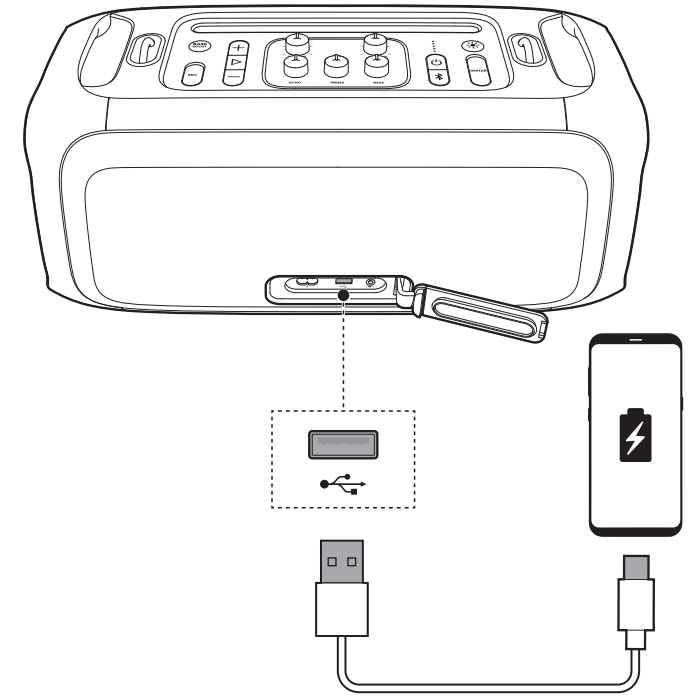
CARRYING YOUR PARTY BOX
Cautions:
- Before carrying the speaker, ensure that all the cords are disconnected.
- To avoid personal injury and/or property damage, hold the product firmly while carrying, and while it is not being used, remove the strap.
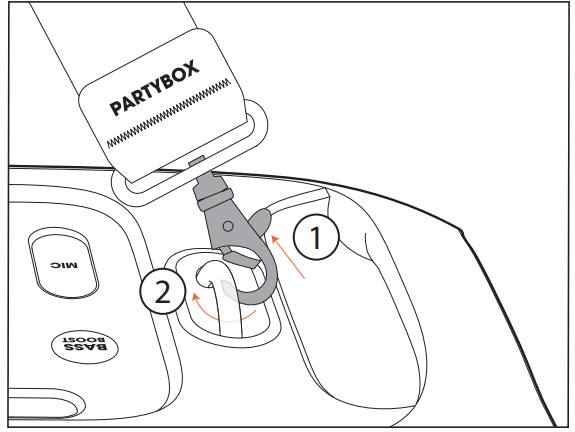
Use the supplied shoulder strap to carry the speaker on the go.
ADVANCED USAGE
Light Effect
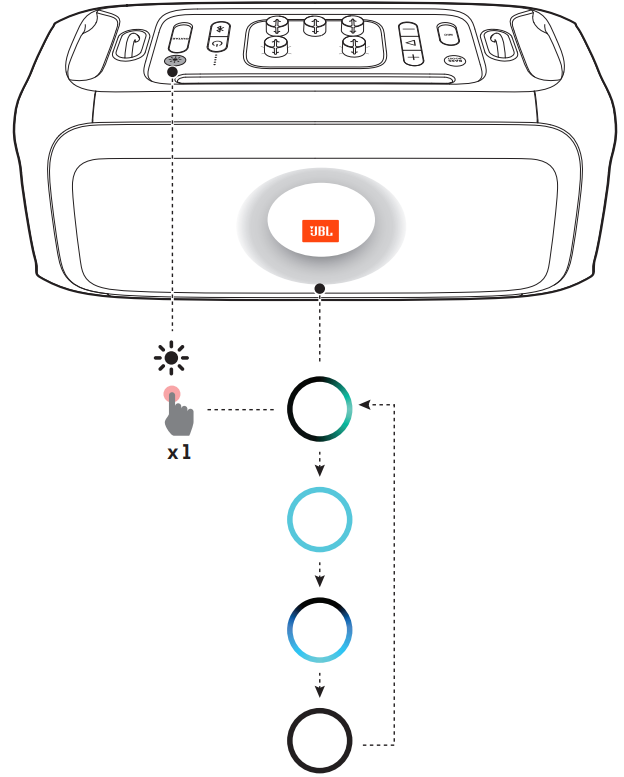
Press ![]() to select your preferred light effect: rock, neon, club, or off.
to select your preferred light effect: rock, neon, club, or off.
TWS Mode
You can connect two PARTYBOX speakers to each other via TWS mode.
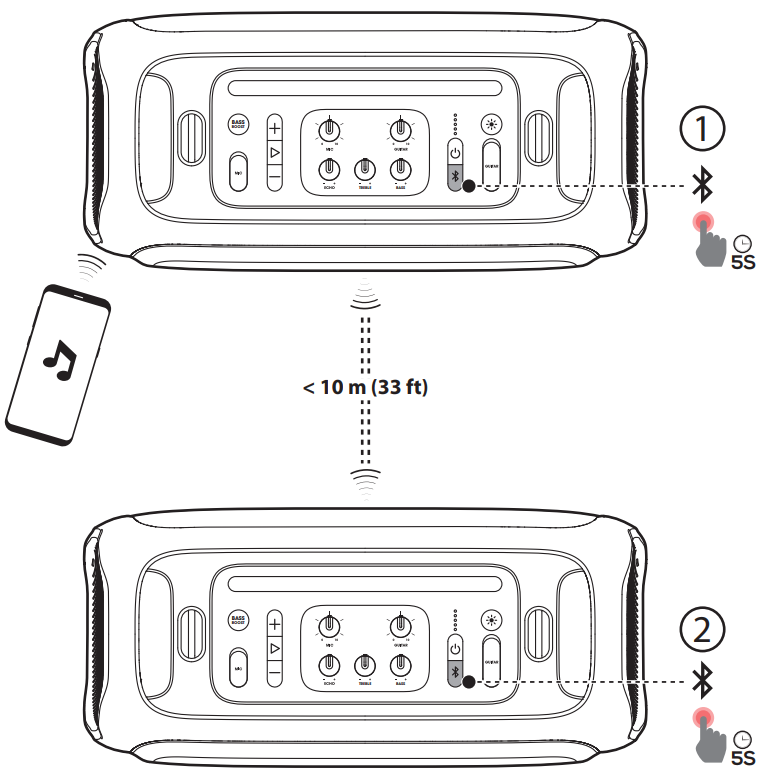
Hold![]() on both speakers simultaneously for more than 5 seconds.
on both speakers simultaneously for more than 5 seconds.
To exit TWS mode
Power off or hold ![]() on either speaker for more than 5 seconds.
on either speaker for more than 5 seconds.
Tips:
- It may be necessary to forget the PARTYBOX on the source device in order to reconnect to Bluetooth.
- By default, the speaker connected to your Bluetooth device acts as the primary speaker (left channel), while the other one acts as the secondary speaker (right channel).
Factory reset
To restore the factory settings, hold Bluetooth button and for more than 10 seconds.
IPX4
Caution:
- Always keep the charging port dry before connecting AC power.
- To ensure splash resistance, always keep the protective covers closed securely.
The speaker is IPX4 splash-resistant.
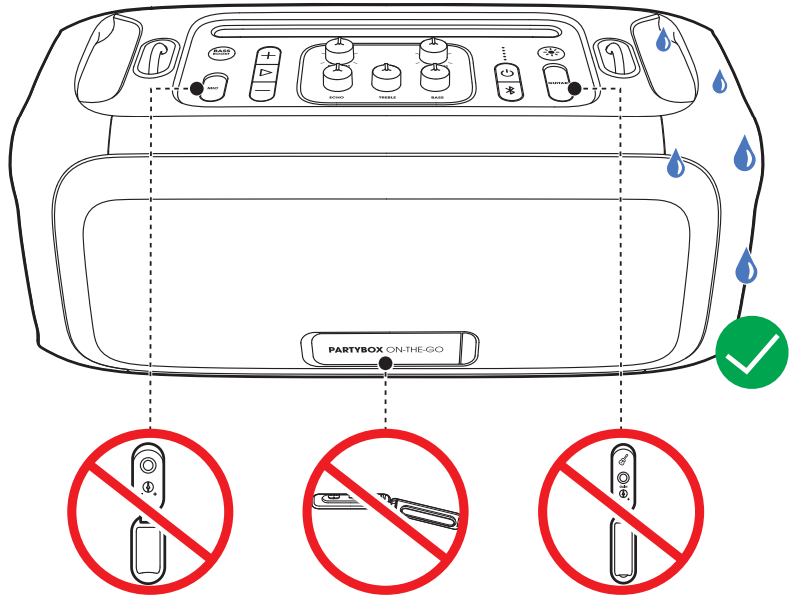
Setup Guide
To set up and operate the JBL Harman PartyBox On-the-Go Speakers 110UK, follow these steps:
- Unbox the speaker and ensure all components are included.
- Charge the battery fully before first use.
- Turn on the speaker by pressing the power button.
- Connect your device via Bluetooth or other available inputs.
- Adjust volume and EQ settings as desired using the control panel or the JBL PartyBox app.
Troubleshooting
Caution:
- Never attempt to repair the product yourself. If you encounter any issues while using this product, please check the following points before requesting service.
System
The speaker will not turn on.
- Ensure that the speaker battery is not drained. If the battery is low, connect the speaker to an AC power source.
No response from some buttons.
- The product may be in demo mode. In demo mode, all input sources and buttons except
 are disabled. Hold
are disabled. Hold  and BASS BOOST simultaneously for more than 5 seconds to exit demo mode.
and BASS BOOST simultaneously for more than 5 seconds to exit demo mode.
Sound
No sound from the speaker.
- Ensure the speaker is powered on.
- Adjust the volume.
- Verify that a sound source is active and not muted.
Bluetooth
A device cannot connect with the speaker.
- Ensure the Bluetooth function on the device is enabled.
- The speaker may already be connected to another Bluetooth device. Hold
 on the speaker for more than 20 seconds to disconnect the current device and pair with a new one.
on the speaker for more than 20 seconds to disconnect the current device and pair with a new one.
Poor audio quality from a connected Bluetooth device.
- The Bluetooth reception may be poor. Move the device closer to the speaker, or remove any obstacles between the device and the speaker.
Wireless Microphone
No response from the microphone.
- Power on the microphone.
- Replace the batteries if the battery level is low.
- Pair the microphone with the speaker manually (refer to Section 6.5.1: Connecting a Microphone)
JBL Harman PartyBox On-the-Go Speakers 110UK Pros & Cons
Pros
- High-quality sound with deep bass and clear highs.
- Durable and water-resistant design.
- Long battery life up to 12 hours.
- Versatile connectivity options.
- Ease of transport with built-in handle.
Cons
- Relatively heavy and bulky for some users.
- Higher price point compared to some competitors.
- No built-in microphone for hands-free calls.
Customer Reviews
Customers have praised the JBL Harman PartyBox On-the-Go Speakers 110UK for its exceptional sound quality and durability. Many reviewers have noted its ability to handle loud volumes without distortion and its long-lasting battery life. However, some users have mentioned that it is quite heavy and may not be as portable as other options in the market.
Faqs
What is the battery life of the JBL Harman PartyBox?
Is the JBL Harman PartyBox water-resistant?
How do I connect my device to the JBL?
How heavy is the JBL Harman PartyBox On-the-Go Speakers 110UK?
What are the dimensions of the JBL 110UK?
Can I customize the sound settings on the JBL PartyBox?
Is there a carry handle on the JBL Harman PartyBox On-the-Go Speakers 110UK?
What is the power output of the JBL Harman?
Can I charge my devices using the JBL Harman PartyBox?
Leave a Comment
