Jbl Tune 500 BT User Manual | Connection and Specifications

Content
JBL Tune 500 BT
The JBL Tune 500 BT is a wireless on-ear headphone that delivers powerful JBL Pure Bass sound. It features Bluetooth connectivity, allowing you to enjoy your favorite music without the hassle of wires. With a lightweight and foldable design, it is convenient to carry around and perfect for on-the-go use. The built-in microphone enables hands-free calling, and the rechargeable battery provides up to 16 hours of playtime. Whether you're listening to music or taking calls, the JBL Tune 500 BT offers a comfortable and immersive audio experience.
What’s in the Box
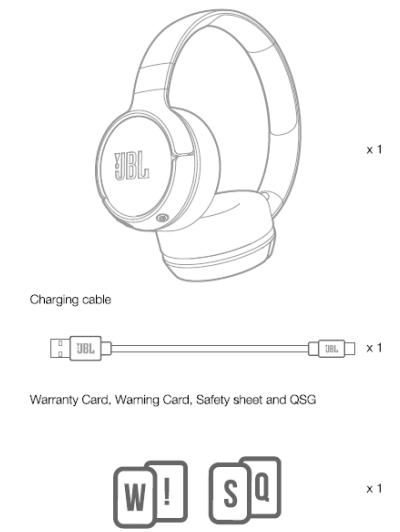
Overview
- Buttons & LEDs
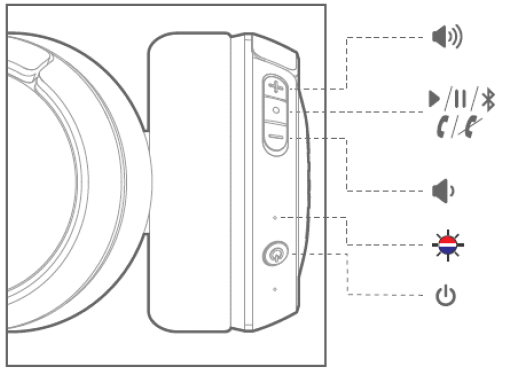
Charging
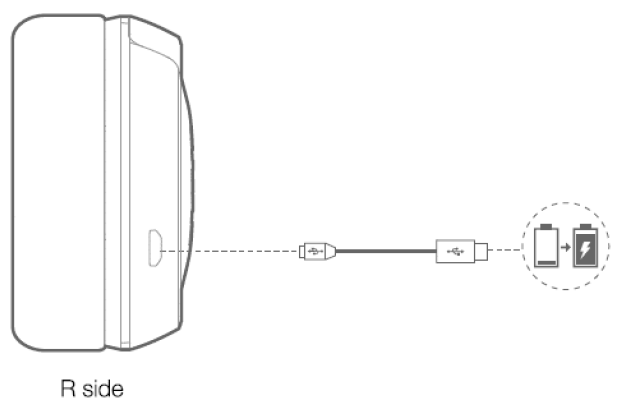
Bluetooth Connections
Turn on / off the Headphone
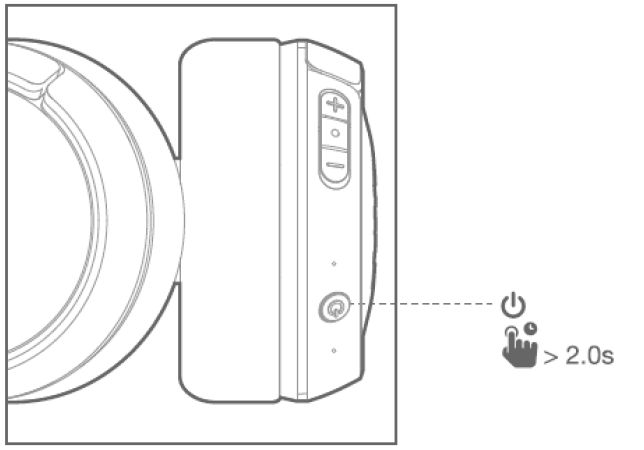
- If connecting for the first time, the headphone will enter paring mode automatically after It is powered on.
- Connect to Bluetooth device
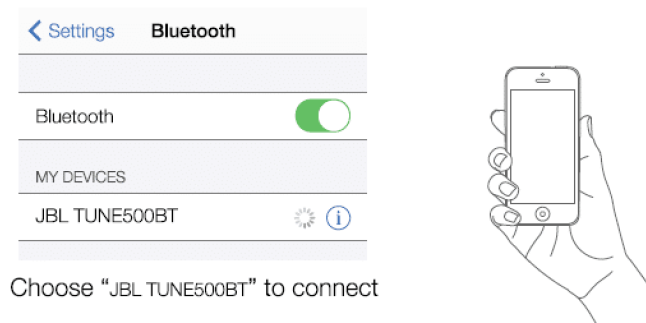
Music Controls
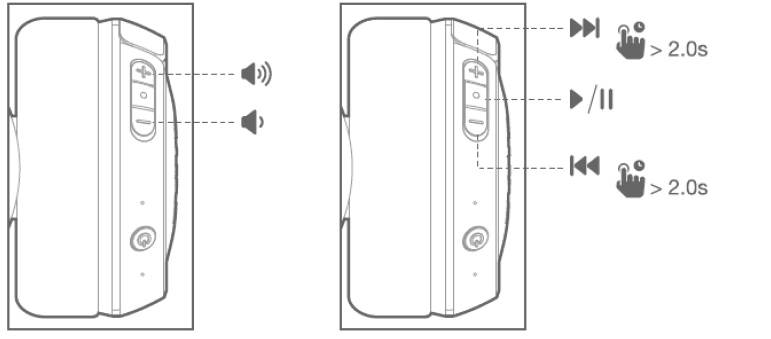
Phone Call
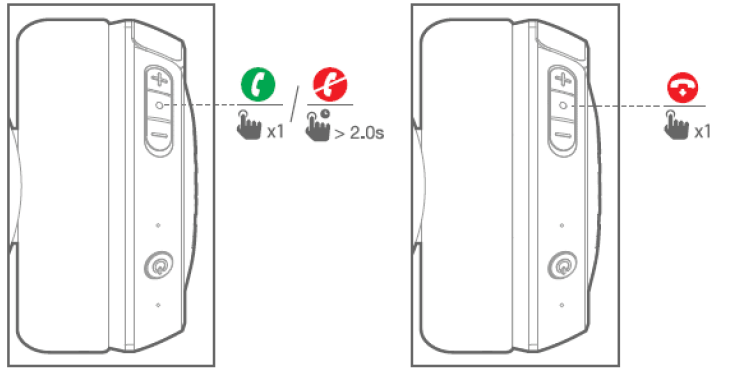
Voice Assistant
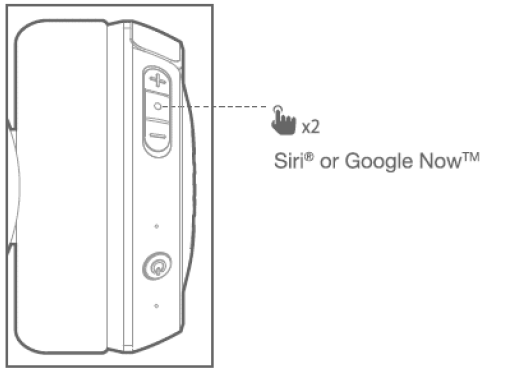
Seamlessly switch between devices
- Per and connect the headphone with the 1st Device. (see Section 3 Bluetooth Connection)
Per and connect the headphone with the 211 Bluetooth Device
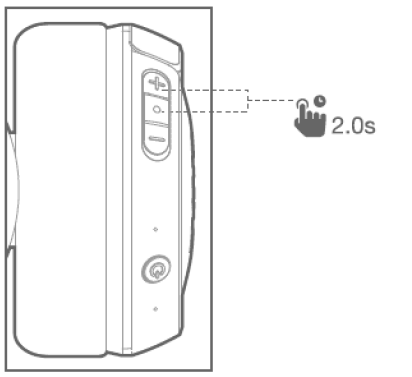
- Connect to Bluetooth Device

Items to note
- Maximum 2 devices can be connected simultaneously
- To switch music source, pause the music on the current device and select play on the 2rc device.
- Phone call will always take priority.
- If one device goes out of bluetooth range or powers off, you may need to manually reconnect the remaining device.
LED Behavior
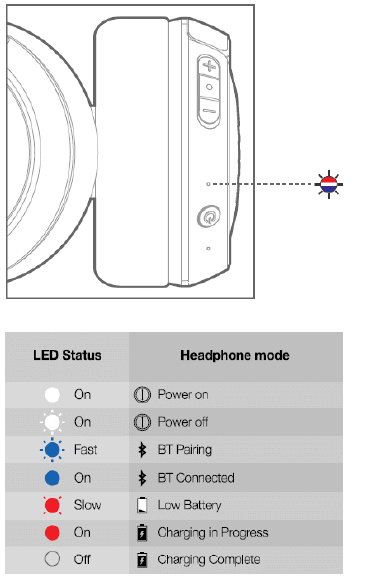
Specification
- Driver size: 32mm
- Frequency Response: 20Hz — 20kHz
- Bluetooth transmitted power: < 4dBm
- Bluetooth transmitted modulation: GFSK, o/4 DQPSK, 8DPSK
- Bluetooth frequency: 2.402 — 2.480GHz
- Bluetooth Profile: BT 4.1, A2DP v1.2, AVRCP v1.5, HFP v1.6, HSP v1.2
- Battery type: Lithium-ion Polymer (3.7V, 300mAH)
- Charging time: 2 hrs
- Music play time with BT on: 16 hrs
- Weight: 0.155kg
Description
This is the JBL Tune 500BT, an on-ear wireless headphone that can be used for many things. It has JBL's famous Pure Bass sound and is small and foldable. It connects via Bluetooth so you can stream music wirelessly from smartphones, tablets, and other Bluetooth-enabled devices. A single charge lasts up to 16 hours. The headphones also come with an easy-to-use button control that lets you change the sound settings and talk to voice assistants like Google Assistant and Siri. The JBL Tune 500BT is made for people who want a balance of performance, comfort, and ease of use in their daily audio consumption. It is small, light, and comfortable, and you can take calls and control your music without using your hands.
Faqs
Can I connect the JBL Tune 500 BT to multiple devices simultaneously?
What is the range of the Bluetooth connectivity?
Does the headphone have a built-in microphone?
How long does the battery last on a single charge?
Can I use JBL Tune 500 BT headphone while it is charging?
Is the JBL Tune 500 BT sweat-proof or waterproof?
Does JBL Tune 500 BT come with a carrying case?
Can I adjust the volume directly from the JBL Tune 500 BT?
Is JBL Tune 500 BT compatible with voice assistants like Siri or Google Assistant?
Can I use the JBL Tune 500 BT with non-Bluetooth devices?
Leave a Comment
