Jenco Digital Temperature Meter ORP650N User Manual

Content
Introduction
The Jenco Digital Temperature Meter ORP650N is a versatile and user-friendly device designed for accurate temperature and ORP measurements. Featuring a large, backlit LCD display, it allows for easy reading in various lighting conditions. The meter supports multiple calibration points and offers automatic temperature compensation, enhancing its reliability in diverse environments. Priced at approximately $150, it serves as an essential tool for professionals in laboratories and industrial settings requiring precise monitoring.
Specifications
pH610N | ORP650N | |
Parameters | pH / Temp | ORP / Temp |
Range | 0.00~14.00 pH | ±1000 mV |
Resolution | 0.01 pH | 1 mV |
Accuracy | ±0.05 pH | ±3 mV |
Temp. Range | 0.0~50.0 °C (32 .0~122.0 °F) | |
Temp. Resolution | 0.1 °C ( ≤ 99.9 °F, 0.2 °F ; > 99.9 °F, 1 °F ) | |
Temp. Accuracy | ±0.5 °C / ±1 °F | |
Input Impedance | 3X1011 Ω | |
Power | LR44 x 4 | |
Battery Life | >150 hours | |
Ambient Temperature Range |
0.0~50.0 °C | |
Waterproof | IP67 | |
Dimensions | 163 x 43 x 20 mm | |
Weight | 65 g | |
pH Buffer Recognition
pH 7.00, 4.01, 10.01 or pH 6.86, 4.00, 9.18
pH Electrode Offset Recognition Range
pH 7.00 | ±100 mV |
pH 6.86 | -91.7 mV to 108.3 mV |
pH Electrode Slope Recognition Range
pH 4.00, 4.01, 9.18, 10.01 | ±30 % |
Overview
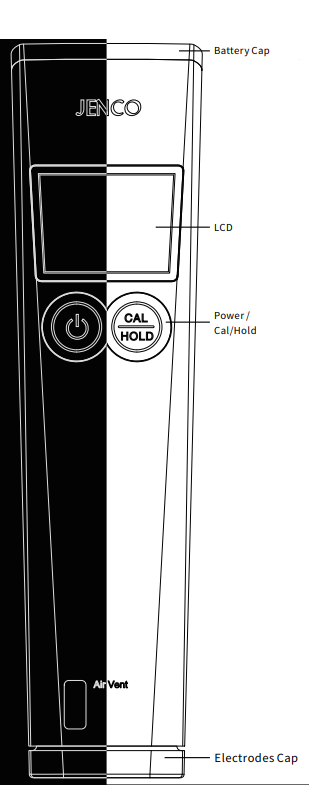
Description
The Jenco ORP650N combines the functionalities of a temperature meter and a pH/ORP meter into one compact unit. This dual-functionality makes it an economical and space-saving solution for various measurement needs. The device is equipped with replaceable electrodes and automatic temperature compensation (ATC), ensuring accurate readings across different temperatures.
Jenco Digital Temperature Meter ORP650N Getting Started
Activate the electrode of the tester by soaking it in pH buffer 4 solution for about 0.5-2hours

Install four LR44 batteries by removing, properly inserting the batteries and then replacing the battery cover

Understand the LCD display
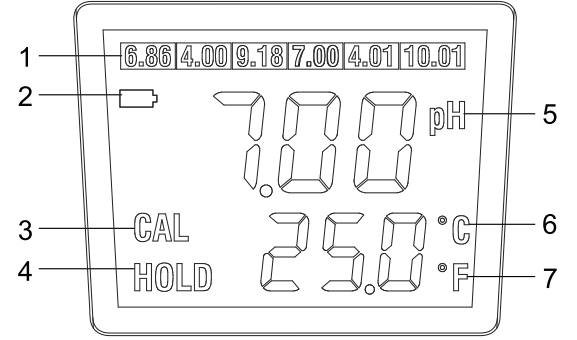
- Calibration buffer(s)
- Low Battery indicator
- Calibration mode indicator
- Display hold indicator
- pH / ORP reading
- Temperature reading (for °C)
- Temperature reading (for °F)
- Understand the operation modes
The pH610N tester has 3 operation modes and the ORP650N tester has 2 operation modes.- Measure Mode
Measure Mode is used to make all pH ( for model pH610N ), ORP ( for model ORP650N ) and temperature measurements. - Calibration Mode ※pH610N only
Calibration Mode is used to perform1 or 2 point pH calibration. - Hold Mode
Hold Mode is used to hold and lock the display at the most recent measurement values. Once in Hold Mode, the tester can be removed from the measuring solution without affecting the displayed measurement values.
- Measure Mode
Understand k 5 keypad operations
Key
Initiating Mode
Action
Function
CAL
/ HOLD
Measure
Press and hold for 2 seconds
Enters Calibration Mode (for pH610N)
Press and release
Holds display with or releases the display from the most current measurement values
Calibration
Press and release
Exits Calibration Mode
On
/ Off
Power On
Press and release
Switches from °C to °F and vice versa
Press and hold for 3 seconds
Power Off
Power Off
Press and release
Power On
Turn the tester on

- Press the “On/Off” key to turn on the tester
Note: The tester will automatically turn off after 10 minutes last keypad use.
- Press the “On/Off” key to turn on the tester
- Calibrate pH (for pH610N) pH610N defaults to USA buffer set ( 4.01, 7.00, 10.01 ). To change the buffer set, while the unit is off press and hold the “CAL/HOLD” key while pressing the “On/Off” key to turn on the tester. 【Note】Only repeat this procedure to change the buffer set.
- Remove the electrode cap of the instrument and rinse the electrode with distilled water. Place the electrode into the 6.86/7.00 pH buffer.
- Press and hold the “Cal” button for 2 seconds to enter the calibration mode.
- “Cal” is displayed on the LCD to indicate the current mode, and either 6.86 or 7.00 pH buffer value is displayed.
- Blinking “HOLD” is displayed to indicate the tester is stabilizing. When the measurement is stabilized, the tester automatically stores the calibration value and the first calibration point is complete.
- “udr” is displayed while the tester waits for the next calibration point, which defaults to pH buffer 9.18/10.01 or pH buffer 4.00/4.01.
- Press “CAL/HOLD” key to exit calibration and save the first calibration data point, or rinse the electrode with distilled water and place it into either pH buffer 4.00/4.01 pH or 9.18/10.01 to continue to calibrate the second calibration point.
- Blinking “HOLD” is displayed to indicate the tester is stabilizing. When the measurement is stabilized, the tester automatically stores the calibrated value and the second calibration point is complete.
- "Cal" and "HOLD" is no longer displayed to indicate the second point calibration is completed, and the top part of the LCD displays the two calibrated buffer values.
Note: pH 610N must be calibrated before first use. ORP650N does not require any calibration.
- Measure
From “Measure Mode”, dip the electrode end of the tester into the test solution.

- Hold Data
- When the pH/ORP reading is stable, press “Hold” key to hold and lock the display to the latest measurement values.
- Press “Hold” key again to release and unlock the display and the tester returns to “Measure Mode”. The unit is now ready for another measurement.
Setup Guide
- Unpacking:
- Carefully unpack the device from its protective case.
- Ensure all included accessories such as the pH/ORP probe and temperature probe are present.
- Battery Installation:
- Insert four AA batteries into the battery compartment located at the back of the device.
- Close the compartment securely.
- Probe Calibration:
- Calibrate the pH/ORP probe using calibration solutions provided or purchased separately.
- Follow the calibration instructions provided in the user manual.
- Operation:
- Turn on the device by pressing the power button.
- Select the measurement mode (temperature or pH/ORP) using the mode button.
- Dip the appropriate probe into the sample solution and wait for stabilization before taking readings.
Instructions and Warnings
- Always handle probes with care to avoid damage.
- Use protective gloves when handling chemicals during calibration or measurement.
- Regularly clean and maintain probes to ensure longevity.
Error Displays and Troubleshooting
| LCD Display | Temp Display | Display Mode | Possible Cause(s) [Action(s)] |
|---|---|---|---|
| "ovr" | "ovr" | Measure | Temperature > 50.0 °C (122 °F) [Bring solution to a lower temperature] |
| "udr" | "udr" | Measure | Temperature < 0.0 °C (32.0 °F) [Bring solution to a higher temperature] |
| "udr" or "ovr" | 0.0 | Measure | Measurement for pH or ORP is out of range. [pH610N: Recalibrate with standard buffer solutions and take the measurement again] [ORP650N: Measure Standard ORP solutions. If the readings are out of range, contact vendor] |
| "ovr" | 0.0 | pH CAL a. pH-Offset b. pH-Slope | a. Offset calibration reading for (7.00 pH / 6.86 pH) is greater than (100 mV / 108.3 mV) b. New slope > ideal slope by 30% [Calibrate with a new set of buffer solution or replace the tester] |
| "udr" | 0.0 | pH CAL a. pH-Offset b. pH-Slope | a. Offset calibration reading for (7.00 pH / 6.86 pH) is lower than (-100 mV / -91.7 mV) b. New slope < ideal slope by 30% [Calibrate with a new set of buffer solution or replace the tester] |
Warranty
Jenco warrants this product to be free from significant deviations in material and workmanship for a period of 1 year from date of purchase. If repair or adjustment is necessary and has not been the result of abuse or misuse, within the year period, please return freight-prepaid and the correction of the defect will be made free of charge. If you purchased the item from our Jenco distributors and it is under warranty, please contact them to notify us of the situation. Jenco Service Department alone will determine if the product problem is due to deviations or customer misuse.
Out-of-warranty products will be repaired on a charge basis.
Pros & Cons
Pros
- High Accuracy: Offers precise measurements across temperature and pH/ORP ranges.
- Dual Functionality: Combines temperature and pH/ORP measurement capabilities in one device.
- Ease of Use: User-friendly interface with clear display readings.
- Robust Design: Suitable for use in harsh environments.
Cons
- Battery Life: Batteries may need frequent replacement depending on usage.
- Probe Maintenance: Requires regular calibration and cleaning of probes which can be time-consuming.
- Cost: While economical compared to separate meters, it may still be out of budget for casual users.
Customer Reviews
Customers praise the Jenco ORP650N for its reliability and accuracy in industrial settings. Many users appreciate its ease of operation and robust build quality. However, some users have noted that frequent calibration can be tedious but necessary for maintaining accuracy.
Most Common Complaints
- Frequent need for battery replacement
- Maintenance requirements for probes
- Initial setup can be complex for beginners
Faqs
What is the temperature range of the Jenco Digital Temperature Meter ORP650N?
How do I calibrate the pH/ORP probe?
Can I use this device in harsh environments?
What certifications does this device have?
How do I ensure accurate readings?
Why does my Jenco Digital Temperature Meter ORP650N not turn on?
What maintenance is required for this device?
Is this device user-friendly?
Can I use this device for both laboratory and field applications?
How long does it take to get stable readings?
What if I encounter display issues?
Leave a Comment
