How to Use: Joyzis Portable Power Station Speaker BR300 User Manual

Content
Introduction
This flexible device combines a robust portable power station with a high-quality Bluetooth speaker, providing dependable power to your electronics and immersive sound for your trips. The Joyzis Portable Power Station Speaker BR300, with its large battery capacity, multiple charging connections, and rugged design, is an indispensable companion for outdoor activities and emergency circumstances.
Package List
Please check whether there is any damage to the product’s appearance or a lack of accessories.
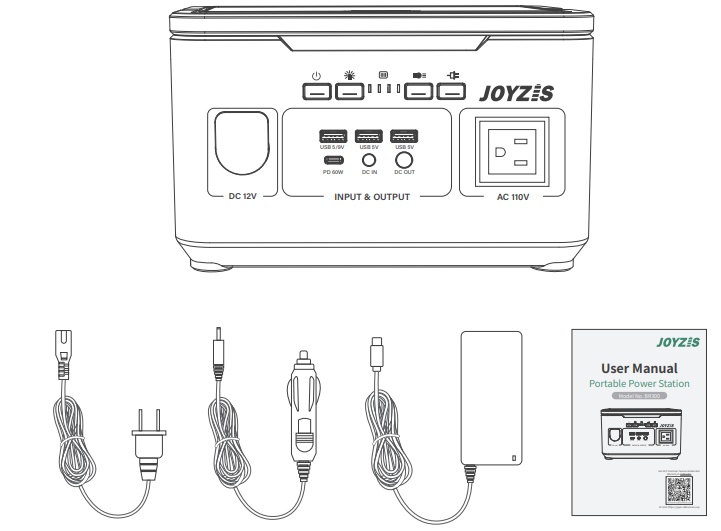
- Portable Power Station *1
- AC Adapter *1
- Power Cable *1
- Car Charger Cable *1
- User Manual *1
Product Specifications
Model No. | BR300 |
Capacity | 300Wh 80000mAh |
Battery | Lithium-Ion Battery Pack |
Dimensions | 7.28*7.91*12.28 inches |
Weight | 4.29 pounds |
Work Temperature | 14℉-104℉ |
Outputs | QC USB3.0 *1,USB 5V3A *2 300W/110V 60HZ AC *1,12V/10A DC 5.5 *1 Wireless charging *1 (MAX 10W,supporting 7.5W and 5W) Type-C PD 60W *1 (Note:It needs tobe used witha Type-C cable that complies with PD 60W.) |
Inputs | 18V/3.5A DC 3.5 *1,Type-C PD 60W *1 (Note: It needsto be used with a charger and aType-C cable thatcomplies with PD60W.) |
Illumination Modes | Left Light: Eye Protection Reading Light Right Light: 1. Constant Lighting,2. Fast Flashing 3. SOS Signal Light |
Package List | Portable Power Station *1 AC Adapter (Type-C) *1 Power Cable (Connectedwith the AC Adapter) *1 Car Charger Cable *1,UserManual *1 |
Product Info
- Battery Indicator
- Left Light ON/OFF Button
- Power ON/OFF Button
- USB 5V Port
- USB 5V/9V Port
- DC 12V Output Port
- PD 60W Port
- Right Light ON/OFF Button
- AC ON/OFF Button
- Wireless Charging Area
- USB 5V Port
AC 110V Output Port - DC 5.5 Output Port
- DC 3.5V Input Port
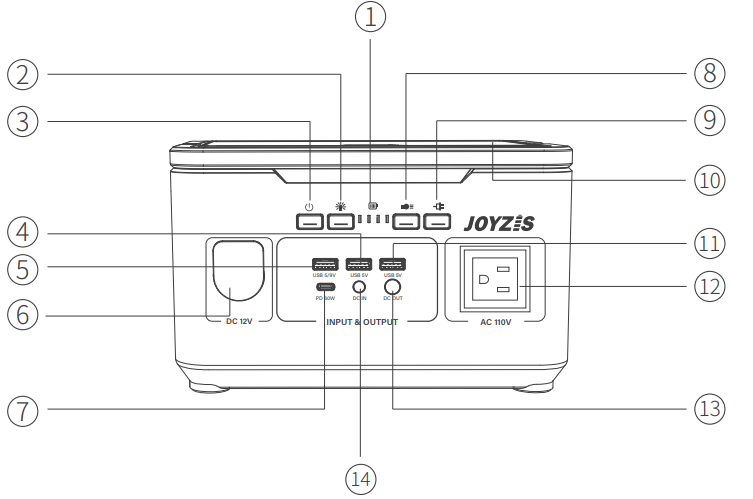
- Power ON/OFF Button
Press the Power Button before using any function of the Joyzis Portable Power Station. You can use the USB ports, Type-C PD 60W port, and DC ports to charge your devices. If you want to use other functions, you need to press respective buttons by referring to more details in the following paragraphs. - Battery Indicator
The battery indicator is divided into four bars that indicate the approximate remaining battery. You can estimate the remaining power and available time based on the indicator light. - Left Light ON/OFF Button
Long press the Left Light button, and the eye protection reading light on the left will be turned on. Long press the button again, and the light will be turned off. - Right Light ON/OFF Button
Long press the Right Light button, and the long-distance spotlight on the right will be turned on. You can press the button to select different illumination modes, including constant lighting, fast flashing and SOS signal light. - AC ON/OFF Button
Long press the AC button before using the AC outputs. After the indicator lights are on, you can use the AC port to charge your devices. But remember to long press the button to turn off the AC power after using it. Otherwise, it will keep on consuming power until the power station is out of power. - Wireless Charging ON/OFF Button
Press the button, and then you can use the wireless charging to charge your device. Press it again and the wireless charging will be shut down. - DC 12V Output Port
The DC 12V port is the same as the car charging port to power your in-vehicle equipment. - USB 5/9V Port
By using the USB 5/9V port, fast charge-enabled devices can be charged at a maximum speed. If your device does not support fast charging, the device will be charged at a regular speed. Please use it with the USB cable that complies with the QC protocol. - USB 5V Port
There are 2 USB 5V ports for you to charge devices such as iPhones, iPad, or anything that needs to be charged through the USB-A port. - PD 60W Port
The PD 60W port has both output and input functions. Please note that it needs to be used with the charger and cable that comply with the QC 10W protocol or PD protocol. The power station maximum supports PD 60W protocol and can be compatible with PD protocols such as PD 20W, PD 45W, etc. It means that the charger and cable that are not certified by the QC 10W or PD protocol do not support charging the product. - DC 3.5 Input Port
By using a car charger cable or a 15-24V solar panel (you need to buy the solar panel separately), you can charge the power station via a 3.5mm*1.35mm cable plugged into the DC 3.5 input port. Further, you can also use the power cable (connected with the AC adapter) inside the package to charge the power station from the wall outlet. - DC 5.5 Output Port
DC 5.5 12V/10A ports are provided for you to charge devices, such as your CPAP or anything that needs to be charged through the DC 5.5 port. - AC 110V Output Port
The AC output port provides a 110V 60HZ pure sine wave, which can meet the needs of most of your demands. - Wireless Charging Area
After turning on the wireless charging on/off switch, you can place your device on the wireless charging area to achieve the charging state. If it does not work, please move your device slightly. - Vents
When using the power station, it will generate heat consistently. When the temperature rises to a certain level, the fan will work to dissipate the heat through the vents.
Working Time Reference
Approximately, working hours equal to 300Wh multiplied by 0.85 divided by the rated power of the device you want to charge. The following data is for reference only.
Working hours = 300Wh * 0.85 / the rated power of the device.
For your information, if the power consumption of your device was 50W. The running time will equal to 300Wh*0.85/50W=5.1 hours (rough calculated).
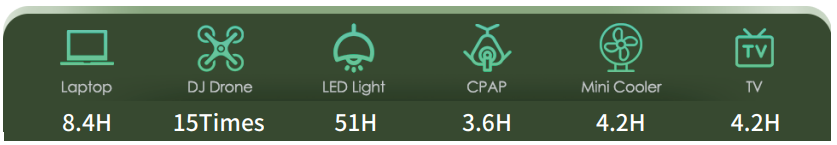
Product Description
Joyzis Portable Power Station Speaker BR300 is a multi-functional portable power station, which is widely used in outdoor and indoor use, such as traveling, hunting, fishing, off-the-grid life, RV life, cave exploration, etc. It can easily satisfy your demand for charging, including charging the phone, LED light, Laptop, TV, drone, camera, CPAP, etc. anytime anywhere. Joyzis applies UL authoritative certification automotive-grade cells and high-efficiency SPWM inverter conversion technology, allowing the power station to entail higher capacity and longer cycle life than the ordinary battery. It’s kindly called “an outdoor mobile charging station” by the customers.
How to Use
How to Use the AC Output Socket
- Step 1: Check whether the input voltage and frequency of the device you want to charge match the specifications of the power station.
- Step 2: Check whether the total rated power of the terminal device is under 300W.
Step 3: Turn on the power button.

Step 4: Plug the charging cable of your terminal device into the AC output socket.

Step 5: Turn on the AC button.

Step 6: After using it, turn off all the switches, and unplug the charging cable.
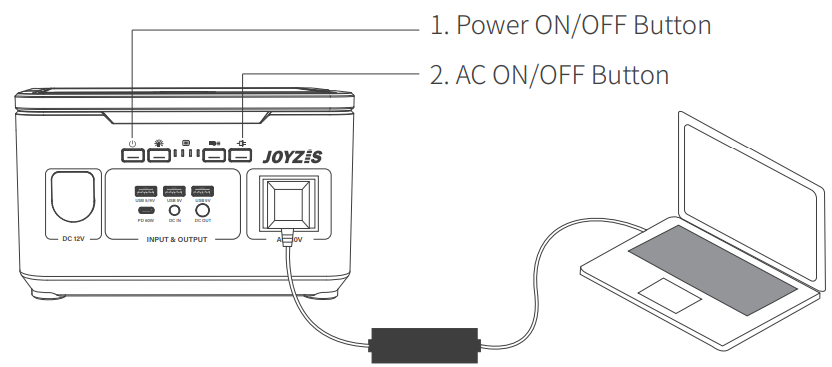
Note: As long as you turn the AC switch on, a certain amount of power will be consumed even though there is nothing plugged in.
How to Use the DC Output Port
- Step 1: Check whether the input voltage and frequency of the device you want to charge match the specifications of the power station.
- Step 2: Check whether the total rated power of the device is under 300W.
- Step 3: Check whether the charging cables comply with the corresponding protocols, otherwise it may not work properly.
Step 4: Turn on the power on/off switch.

Step 5: If you want to use the wireless output, you need to turn on the wireless switch. If not, please ignore this step.
Note: When using wireless charging, the device must be placed in the frame. If it cannot be charged, please move the device slightly.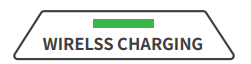
- Step 6: Plug the charging cable of your terminal device into the DC output ports that you need to use.
Step 7: After using it, turn off all the switches, and unplug the charging cable.
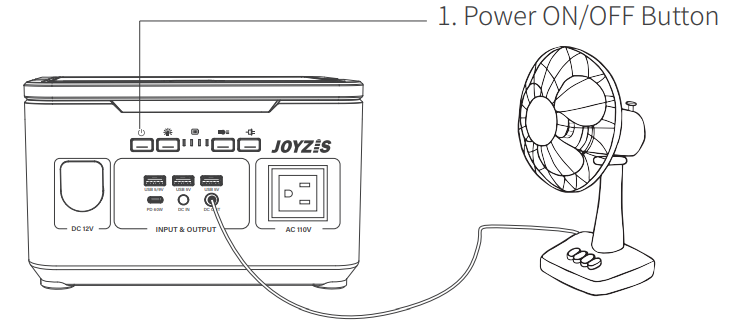
How to Use the Light
This product comes with two kinds of lights, with a reading light on the left and a long-distance spotlight on the right. If you want to turn on the left light, long press the button for 2 seconds, and then the eye protection reading light will be turned on. Operate the same steps to turn it off.

If you want to turn on the right light, long press the button for 2 seconds, and then the long-distance spotlight will be turned on. Press the button again, and you can switch to other modes. The sequence is as follows: constant lighting mode, fast flashing mode, SOS signal mode, and turning off the light. If you want to turn off the long-distance spotlight directly, please long-press the button for 2 seconds.

Recharging the Portable Power Station
Recharging Time
Wall Charger: Around 5.5 Hours

Car Charger: Around 13 Hours

60W Solar Panel (Optional): Around 11.5 Hours (Depending on the Weather)

How to Recharge the Portable Power Station
- Method 1: From the Type-C PD 60W port
- Step 1: Connect the AC adapter with the power cable (included in the package);
- Step 2: Connect the other end of the AC adapter to the PD 60W port;
Step 3: Plug the other end of the power cable into the wall outlet.
Note: If you don't use original accessories, please note that it needs to be used with the charger and cable that comply with the PD protocol or PD protocol. The power station maximum supports PD 60W protocol and can be compatible with PD protocols such as PD 20W, PD 45W, etc.
Method 2: From the DC Input Port
The steps are roughly the same as recharging from the Type-C PD 60W port. The differences are that you need to use an AC to DC adapter (not included in the package, needs buying separately) and plug the cable into the DC 3.5 input port.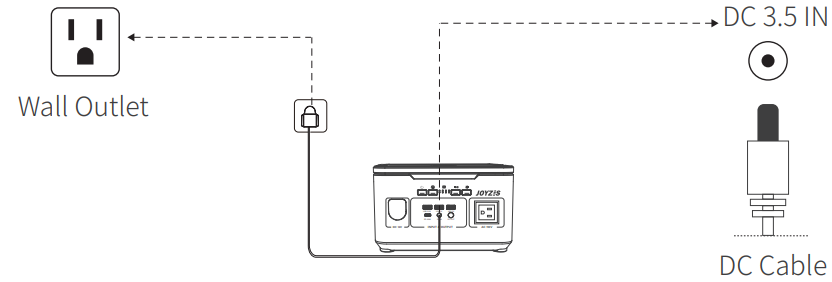
Method 3: From the Solar Panel- Step 1: Unfold the solar panel on a sunny day, and connect one end of the solar panel cable to the DC 3.5 input port;
Step 2: Connect the other end of the solar panel cable to the solar panel, and the power station will be recharged soon.
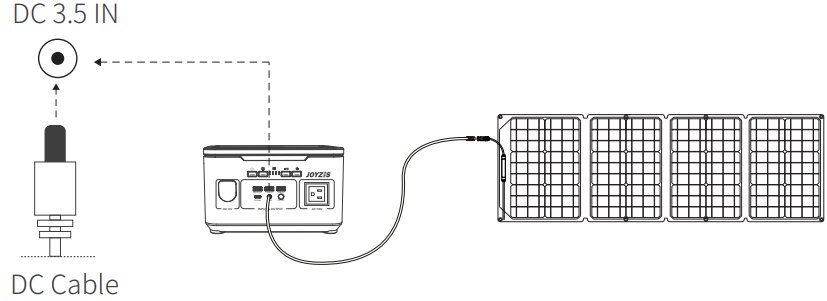
Please note that the Joyzis portable power station can be recharged by a solar panel with a voltage of 15 to 24 volts through the 3.5mm*1.35mm cable. With a voltage that is too high or too low, it may not work normally.
- Method 4: From the Car Charger Port
- Step 1: Connect the car charger cable to the DC 3.5 input port;
Step 2: Then plug the other end of the car charger cable into the car outlet, and you can recharge the power station from the car charger.
Please note that do not use the car charger to recharge the power station when the car is not in the start-up status, otherwise, it may cause damage to your car’s battery. We recommend you to start the car before connecting the car charger to the BR300.
Note: When all the power indicators light up, which means the power station is fully charged, please unplug the charging cable to prevent overcharging. If you have trouble using the power station.
Setup Guide
Setting up the Joyzis Joyzis Portable Power Station Speaker BR300 is easy:
- Charge the power station using one of the charging methods.
- Turn on the power station using the power button.
- Connect your devices to the power station using the appropriate output option.
- To use the speaker, pair it with your Bluetooth device and play your music.
Safety Precautions
For your safety, please read the instructions carefully before using the power station and keep it for future reference.
Operation safety
- The instant start-up power of some devices may be 2-4 times more than their rated power, which may exceed the upper limit of the power station, so please kindly check the rated power of your electronic devices before using the power station to charge them.
- When charging several devices at the same time, please make sure that the total rated power of the devices is under 300W. Otherwise, it may cause some defects to the power station.
- When using the power station, please keep a space above 4 inches for heat dissipation. Meanwhile, do not cover it with towels, clothing, etc.
- Do not short-circuit the power station.
- Do not squeeze or puncture the power station, and keep it away from external high-pressure objects.
- Do not use the power station in a dusty environment in case of fire or explosion.
- Do not use the power station when there is a thunderstorm in case of danger.
- Do not use the power station in a corrosive environment, or it may cause damage.
- Do not turn on the power station when it is wet. If it has been already turned on, please turn it off immediately.
- Do not use the power station when there are inflammable and explosive materials present, such as gasoline, gas, chemical agents, mines, etc. Otherwise, it may endanger your personal safety.
- Always operate the power station in accordance with regulations, instructions, and signs in a potentially explosive environment.
Safety Precautions About Charging
- Do not use a charger that is not safely certified.
- We recommend using the original charger. Incompatible or substandard chargers may cause damage to the product.
- Pay attention to the output voltage of the charger and make sure that it can match that of the product
- The charging time should not exceed the time required for charging the power station in case of overcharging.
- To extend the battery life, we recommend charging the battery before the battery power drops below one bar.
- Normally, the product may heat up when recharging.
Safety Precautions About Storage
- Please keep the battery laid flat and switch off all the buttons.
- Do not store the product near a heating device or cooling vent.
- Do not leave the product in a highly humid environment to avoid any damage to its internal components and circuits.
- Do not paint or paste any paper on the product, which will block the equipment components and affect normal use.
- Do not store the power station together with metal objects such as coins, jewelry, keys, etc.
- Please keep the product away from flammable and explosive liquids, gases, and solids.
- For optimal battery health, please store it in a dry environment where it won’t be exposed to direct sunlight and within the temperature of 32℉-104℉.
- Do not leave the power station in places that can reach extreme temperatures exceeding 122℉, such as inside a vehicle or under direct sunlight.
- Do not place the product near or inside water heaters, microwave ovens, hot kitchen utensils, etc. Otherwise, the product may overheat and cause a fire.
Safety Precautions About Care and Maintenance
- Do not use water to clean the product, or it will cause electric shock, heat, fire, and other dangers.
- Please clean the power station with a dry and non-abrasive cloth or a sponge.
- To extend the battery life, if you won’t use the product for a long period, please discharge it to the battery power of 30% and then charge it to 85% every three months.
- Do not disassemble, repair or modify the product. Otherwise, the product will not be covered by the warranty. If you have any questions about the product, please contact the after-sales service center.
Warning
Please read the manual before using the power station and follow the instructions of this manual when using it. It’s not liable for any damage caused by the failure to follow the instructions. Because of different production lots, there may be a few differences in the product’s appearance, but they will not affect the actual use.
Troubleshooting
If you experience any issues with the Joyzis Portable Power Station Speaker BR300, try the following solutions:
- If the power station won't turn on, check that it's charged.
- If the power station won't charge, try a different charging method.
- If the speaker won't pair with your Bluetooth device, make sure it's in pairing mode and try again.
- If the power station overheats, unplug it and let it cool down before using it again.
- If you experience any other issues, contact Joyzis customer support for assistance.
Pros & Cons
Pros
- Versatile and reliable power station and speaker
- Multiple charging options
- Multiple output options
- High-quality Bluetooth speaker
- Integrated flashlight and emergency light
Cons
- Higher price point compared to some other power stations
- Heavier than some other power stations
Customer Reviews
Customers love the Joyzis Portable Power Station Speaker BR300 for its versatility and reliability. They appreciate the multiple charging options and output options, and the high-quality Bluetooth speaker. The integrated flashlight and emergency light are also popular features. However, some customers note that the power station is heavier than some other models, and the higher price point may be a drawback for some.
Faqs
Why do I feel that the battery capacity of the Portable Power Station Speaker BR300 is less than 300 watt-hours?
Can the power station be charged and discharged simultaneously?
How can I know the working time for my device?
Can the power station be used indoors?
How to check the remaining power of the battery?
Why is the adapter so hot while charging the power station?
What kind of solar panels are compatible with the Portable Power Station Speaker BR300?
How do I maintain and clean the Portable Power Station Speaker BR300?
How do I store the power station?
Will I need to turn the button off if I am not using it?
Leave a Comment
