Korehealth Kore 2.0 Fitness Tracker 30538 User Manual
Content
Introduction of KoreHealth Kore 2.0 Fitness Tracker 30538
KoreHealth is a versatile device designed to enhance health and fitness monitoring. Launched in 2021, this tracker features advanced sensors for 24/7 heart rate, body temperature, and blood oxygen monitoring. Priced at $39.99, it connects seamlessly with both Apple and Android devices, allowing users to track steps, calories burned, and sleep patterns through the intuitive KoreHealth app. Manufactured by KoreHealth, it aims to motivate users towards a healthier lifestyle.
Specifications
- Package includes
Kore 2.0, charging dongle, warranty card, instruction manual - Screen size
1.05in - Bluetooth version
5.0
IP67 Water Resistant Rating - Battery Type
Lithium Polymer - Battery capacity
130mAh - Battery life
Up to 6 days - Charging Time
1.5 - 2 hours - Input
5V 300mA
Description
With its modern and long-lasting design, the KoreHealth Kore 2.0 Fitness Tracker 30538 is an excellent choice for all-day comfort. With its bright and clear 1.3-inch AMOLED touch screen, you'll have no trouble navigating the many options and settings. In addition to measuring your activity levels and heart rate in real time, this gadget also analyzes your sleep patterns in great detail.
Ideal for runners, bikers, and hikers, the built-in GPS allows exact distance and route monitoring. You can stay updated without continually checking your phone because the tracker enables notification alerts from your smartphone.
CHARGING THE BATTERY
The Kore 2.0 is equipped with a magnetic pogo pin charging dongle.
Connect the bottom of the watch to the magnetic pogo pin charging dongle. (See diagram on the right)
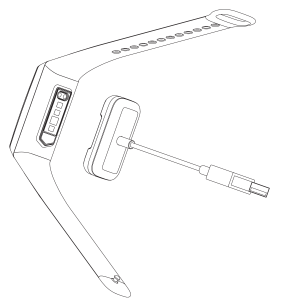
- To charge, plug the dongle into a 5V 1A USB-A port (not included) or wall outlet with USB adapter. Make sure your power source is 5V. It may take up to 3-5 minutes for the watch to respond. The charging screen will turn off after 10 seconds, tap the screen to reactivate the user interface.
- Allow Kore 2.0 to charge for up to 2 hours or until the battery indicator on the home screen is full.
- Once fully charged, remove the device from the charging dongle.
TIPS FOR USE
- If the Kore 2.0 screen does not light up immediately after being connected correctly, the battery may be completely discharged. Allow it to charge for at least 5 minutes. The screen should light up again within this time. If the Kore 2.0 still does not light up or charge after all these steps, please contact customer support.
When the battery is below 5%, only the LOW BATTERY symbol will appear on the screen. Please recharge the watch before use. Kore 2.0 requires approximately 20 seconds to obtain a heart rate or blood oxygen reading.
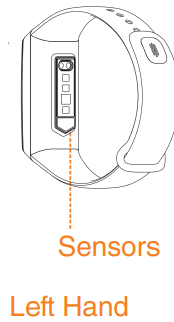
- For optimal performance, it is recommended to wear Kore 2.0 on the left wrist.
- To keep Kore 2.0 clean, wipe it with a damp cloth once a week or after physical activity.
To maintain a consistent sensor reading, it is recommended to clean the sensor on the back of the watch after use. Dirt, lotion, grease, or excess water and sweat
will affect the sensor's performance.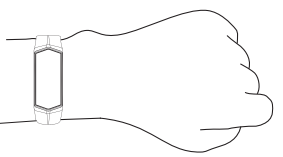
TO TURN ON KORE 2.0
Note: You will need to charge your Kore 2.0 smartwatch with the magnetic pogo pin charging dongle the first time you use it.
- Long press home button to turned on the device.
- If the device cannot be turned on, it is possible that the battery might be low. Please charge it on a 5V rated USB power supply for up to 3-5 minutes. Please refer to the charging instruction on page 2.
FASTENING THE WRISTBAND
- The device's sensors require direct contact with the skin on your wrist to get an accurate reading.
- Hold the Kore 2.0 on the outside of your wrist.
- Tighten the bracelet until it feels snug around your wrist, but not so tight that it cuts off circulation, then tighten the pin loop.
- To remove the device, release the folding handle.
INSTALLING THE KOREHEALTH APP
- Download the KoreHealth app on your iOS or Android smartphone by scanning the QR codes on the next page or by searching for “KoreHealth” in the App Store® or
Google Play Store. - Device requirements: iOS 8.0 and above; Android 4.4 and above.
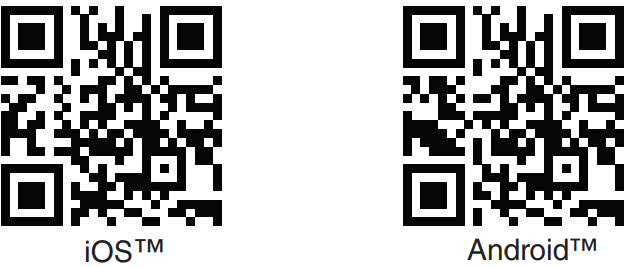
CONNECTING TO YOUR SMARTPHONE
You will need to manually pair your Kore 2.0 with your smartphone the first time you use it. After that, it will automatically connect whenever your device is within range. Your Kore 2.0 can store offline data for up to 30 days before syncing with your smartphone.
- Open the KoreHealth app on your smartphone.
- Hold Kore 2.0 close to your smartphone and go to the device page, click “Pair Device”.
- Choose the Bluetooth name that matches your device’s unique serial number (e.g. K2XXXXXX). You can check your device’s Bluetooth® name in Settings.
Note: When you turn on your device for the first time, the serial number will appear along with a QR Code to download the KoreHealth app. - Connection completed.
USING KORE 2.0
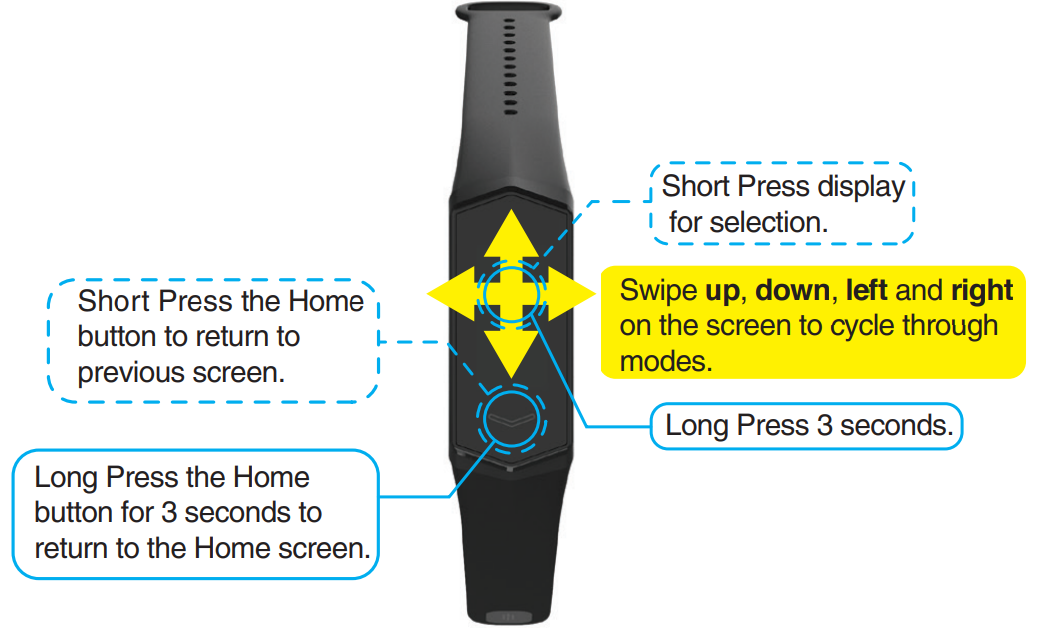
- Kore 2.0 is equipped with a glass touchscreen and a capacitive Home button
 located at the bottom of the screen.
located at the bottom of the screen. - Swipe down left and right on the screen through the modes.
- Short press on the screen/on-screen icon to select.
- Short press the Home button
 to return to the previous screen. Press and hold the Home button
to return to the previous screen. Press and hold the Home button  for 3 seconds to return to the Home screen.
for 3 seconds to return to the Home screen.
HOME SCREEN
The Home screen displays the time, day, date, weather, health metrics, and other essential information.
To change the Home screen display style, press and hold the Home screen for 3 seconds to open the cover style selection. Swipe left and right to view the cover design. Short press at the end to confirm your selection.

Setup Guide
The 30538 KoreHealth Kore 2.0 Fitness Tracker requires you to
- Just plug in the gadget and let it charge for half an hour.
- You can get the KoreHealth app for your iPhone or Android device by downloading it from the respective app stores.
- Launch the app and, using the on-screen prompts, connect the gadget to your phone using Bluetooth.
- Following pairing, you'll have access to a number of settings, including the ability to customize notification intervals, establish GPS tracking options, and customize heart rate monitoring intervals.
- After you've built your gadget, make sure it's snug around your wrist.
- For optimal comfort, the tracker's fit should be snug but not overly so.
MODES
- To switch between modes (i.e. health metrics, workouts, messages, and more), scroll up and down.
- Swipe left or right to access quick view and weather settings.
HEALTH METRICS DATA
Measures your daily steps, distance, calories and active minutes. Short press Health Data to expand the details.
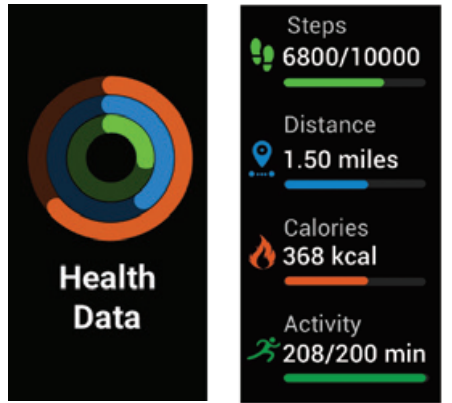
WORKOUT
Measures your performance during specific exercises. Swipe up and down to select the workout (walking, running, cycling, gym, hiking, basketball, soccer, tennis, yoga, dance, badminton). Select the goal setting (distance, duration, calories or open goal) and start the workout.

HEART RATE MONITOR
Measures your heart rate in beats per minute.

HRV
Tracks the variation in time between each heartbeat.
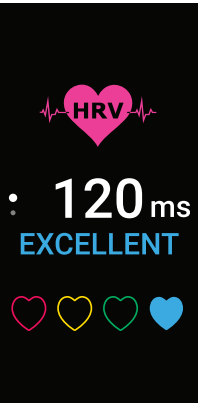
BLOOD OXYGEN MONITOR
Measures oxygen levels in the blood.

SKIN TEMPERATURE
Monitors skin temperature measurement.

Friendly Reminder
The unit of measurement can be changed from °F to °C in your App.
The metal temperature sensor will need direct skin contact in order to take an accurate reading. Water, sand or dirt between your wrist and watch will result in inaccurate readings.
The skin temperature measurement can take up to 1 minute to reach a stabilized measurement.
SLEEP
Measures total sleep duration. It also breaks down your sleep patterns.
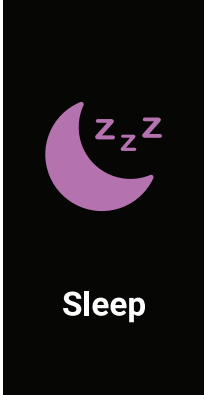
Scenarios that can affect the accuracy of sleep tracking:
- If you sleep less than 30 minutes.
- If the watch is too loose.
- If the sensors on the bottom of the device are obstructed.
- If there is rapid movement during sleep, it may be mistakenly judged as awake. If you are awake but do not move for a long period of time, it may be mistakenly judged as asleep.
RELAX
Set a timed goal to relax. The device will lead you through a breathing exercise.
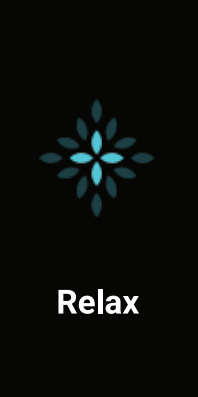
TIME
Use the timer and stopwatch function.
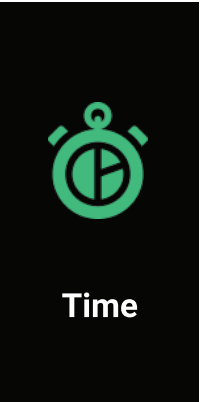
NOTIFICATION
Views incoming messages from your smartphone. Scroll left to view details. Notification alerts SMS, Facebook, Instagram, Twitter, Messenger, WhatsApp, FaceTime, Telegram, Pinterest, Snapchat, Gmail, Skype, Line, VKClient, QQ and WeChat.
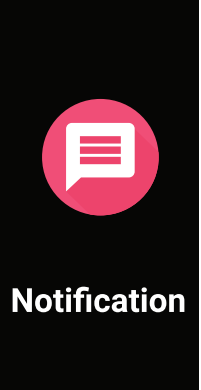
PHONE CALLS
View incoming calls from your smartphone. Accept (to answer calls via smartphone) or decline calls.
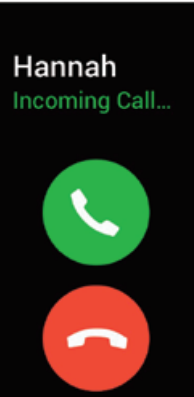
WEATHER
Displays local weather when connected to the app. Swipe left or right from the home screen to view.
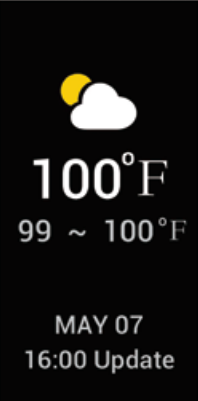
MUSIC
Control music playback from your smartphone. Select play/pause, control volume and change tracks with a tap.
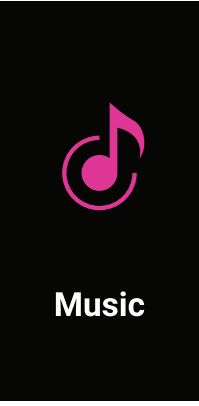
Note: Music control will only work when your Kore 2.0™ is paired with a smartphone and the KoreHealth app is running on that device.
QUICK DISPLAY SETTINGS
Access this section by swiping right on the home screen. Adjust brightness, raise to wake, and do not disturb.
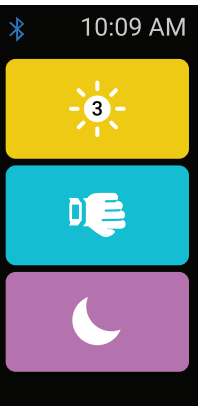
REMINDER
Set daily reminders to take medicine, drink water or go for a walk.
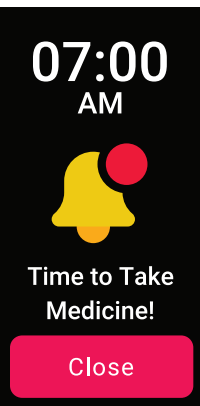
SETTINGS
Select setup options (Find Phone, Display, Restart Language, Power Off, Reset, or About) by tapping the desired feature. FCC ID, ISED ID, RCM, and MIC information are listed under About.

FACTORY RESET
Under Settings, you will find the RESET button. This will prompt you to restore your Kore 2.0 to its factory settings, which will erase all existing data and preferences.

How do I manually update the firmware on Kore 2.0?
You will receive a notification in the KoreHealth app stating ‘New Firmware Available’. Select OK to continue. Read all the “Important Notes” displayed on the screen and select Start Update. The update will take approximately 10 minutes to complete.
PLEASE ENSURE that your devices meet all of the conditions below to successfully update the Kore 2.0 firmware.
- Your Kore 2.0 smartwatch and mobile device must have at least 50% battery, it is highly recommended that you keep both devices connected to a stable power source to avoid interruptions during the update.
- Make sure you have a stable Wi-Fi or mobile data connection.
- Please do not turn off your internet connection.
- Make sure Bluetooth for both devices is turned on and your devices are within close proximity of each other, no more than 32 feet/10 meters apart.
- Do not run other applications or software or make calls.
- Avoid moving around too much if you are wearing your watch while updating.
- Wai until the update process is 100% complete, the watch will automatically restart after the update.
Scan the QR code on the right to get more information about firmware updates for your Kore 2.0 device.
FEATURES VIA APP
- Kore 2.0 will vibrate when you receive a call or text message. To activate this feature, you will need to set it up in the app under 'Device'.
- When you receive a call, Kore 2.0 vibrates. Long press the function button to decline the call.
- Message alert (e.g. SMS, Facebook, Instagram, Twitter, Messenger, WhatsApp, FaceTime, Telegram, Pinterest, Snapchat, Gmail, Skype, Line, VKClient, QQ and WeChat.) section.
- The alarm function can only be used in the app.
- The Stand Up Reminder is adjustable from 30 to 240 minutes in 5-minute increments.
- You can link your Kore 2.0 data to the Apple Health App.
- Distance units - adjust by going to App, 'Device' 'Setting'.
- Display timeout - adjustable from 5-30 seconds in 5 second increments.
- Heart rate - you can set automatic heart rate monitoring every hour.
- 24-hour set – adjust by going to App, 'Device' 'Settings'.
If your Kore 2.0 gets wet:
Kore 2.0 uses an advanced capacitive touchscreen (TFT) display that is sweat and splash resistant, however, Kore 2.0 is not completely waterproof. If your watch face is exposed to water, it may cause the screen to temporarily flicker or the home screen to change, as the water will send mixed conductivity from your skin to the watch screen. Don’t panic. Your Kore 2.0 watch is not broken. This is normal, as almost all touchscreen smartwatches react similarly to water exposure.
LANGUAGE SETTINGS
You can change the language settings directly on the Kore 2.0 by selecting ‘Settings’ ‘Language’ and scrolling through to languages. To change the language settings via the mobile app, go to ‘Device’ ‘General’ while connected to your Kore 2.0.
- English
- Spanish
- German
- Portuguese
- French
- Hindi
- Simplified Chinese
- Japanese
IMPORTANT SAFETY INFORMATION
To avoid injury or damage to your Kore 2.0, please read the following guidelines carefully to ensure proper use:
- Avoid exposing Kore 2.0 to chemicals, sudden impacts, and extreme heat.
- When cleaning Kore 2.0, do not use harsh solvents such as alcohol, benzene, acetone or thinner.
- Do not attempt to disassemble the Kore 2.0 or remove the battery.
- If you experience any discomfort while wearing Kore 2.0, release the band and discontinue use.
- This is not a medical grade diagnostic device.
- Do not use in humid environments such as saunas or hot springs. Not for swimming or diving.
- Do not immerse the Kore 2.0 in water or other liquids for extended periods.
- Do not use Kore 2.0 if it is warm or hot or if the screen is cracked.
- Substances in Kore 2.0 and its battery may harm the environment V
- Charge Kore 2.0 only with the authorized charging dongle. Do not charge Kore 2.0 if it is wet, or use the product while charging.
- Kore 2.0 and its charging cable may include magnetic material. Magnets may interfere with pacemakers, defibrillators, or other medical devices. Consult your physician and the manufacturer of your medical device before using Kore 2.0 to determine if this product is safe for you.
- Consult your physician before beginning or modifying any exercise program using Kore 2.0, or if you have any pre-existing conditions.
- Do not check calls or other notifications, GPS, or other applications on the product screen while driving or in other situations where distractions could be dangerous. Always be aware of your surroundings when exercising.
Warning: This device is not a toy. Keep out of reach of children and pets.
Troubleshooting
- Check the charging cord for damage or try charging the KoreHealth Kore 2.0 Fitness Tracker 30538 for a longer duration if it still won't turn on.
- Holding down the side button for 10 seconds will reset the tracker if it isn't pairing with your phone.
- After that, launch the KoreHealth app and attempt pairing once more.
- If your wristband isn't picking up your heart rate or GPS signal, check to see if anything is blocking the signal.
KoreHealth Kore 2.0 Fitness Tracker 30538 Pros & Cons
Pros
- Extended battery life of up to seven days
- Remains dry for up to fifty meters
- Enhanced monitoring of vital signs and sleep
- Integrated GPS for precise location tracking
- Works with mobile platforms developed by Apple and Google
- Stylish and long-lasting
Cons
- No internal means of storing or playing music
- Cannot accept payments with NFC
- On rare occasions, some customers have reported problems with smartphone connectivity.
- Minimal room for personalization when it comes to watch faces
Customer Reviews
Wearable and accurate in recording fitness indicators, the KoreHealth Kore 2.0 Fitness Tracker 30538 has received high marks from satisfied customers. The AMOLED screen's clarity and extended battery life are two features that many consumers like.
Nevertheless, a few customers have complained about little connection problems and an absence of watch face personalization choices. Everyone agrees that the item is worth the price, even though there are a few little issues.
Faqs
How do I charge my KoreHealth Kore 2.0 Fitness?
Is the KoreHealth waterproof?
How accurate is the heart rate monitoring on the Kore 2.0?
Can I receive notifications on my KoreHealth?
How do I reset my KoreHealth Tracker?
Is the KoreHealth compatible with both iOS and Android?
What is the battery life of the 2.0?
Does the KoreHealth have built-in GPS?
Can I customize watch faces on my KoreHealth?
How do I track sleep with my KoreHealth?
Leave a Comment
