Laserpecker Engraving Machine L1-Pro Manual
Content
Introduction of Laserpecker engraving machine L1-pro
The LaserPecker L1-Pro is a state-of-the-art engraving machine that offers precision and versatility in a compact and portable design. This engraving machine is perfect for both professionals and hobbyists who want to create high-quality engravings on various materials such as wood, plastic, and metal. The estimated price of the LaserPecker L1-Pro is around $500 to $600, and it is now available for purchase.
Detailed Specifications
| Size | 65*61*53mm |
| Weight | 190g |
| Laser source | 500 mW SHARP 405 nm Blue- Violet Laser (The luminous power of focusing energy is 1500mw) |
| Laser source output power | Power output range can be set 1 %-100% |
| Appearance | Anodizing of aluminum alloy |
| Space | gray |
| File transfer | Bluetooth 4.0 |
| Supporting document formats | G-Gode and jpg |
| APP Connection mode | Bluetooth connection APP |
| operating system | Support iOS9.0 + / Android5.0 + |
| power input | type-c (5V, 2A) |
| operating temperature range | 0℃~ 65℃O |
| safety certi cation: | ICE 60825-1 (laser level I safety speci cation), CE, ROHS, FCC, FDA CDRH registration, IEC 60825-1 (laser level IV), TELEC(MIC) |
| patent application | Seven patents |
Laserpecker engraving machine L1-pro Description
The LaserPecker L1-Pro is a highly efficient and precise engraving machine that can produce high-quality engravings on various materials. Its compact and portable design makes it easy to use and transport, making it suitable for both indoor and outdoor use. The LaserPecker L1-Pro uses a high-power laser that can engrave intricate designs and patterns with accuracy and speed, making it an excellent tool for professionals and hobbyists alike.
Operation instructions
Connect the power
Supply and prepare a 5V/2A or more adapter with TYPE-C interface. It is recommended to use the power adapter provided with this product or charger with QC2.0 or more certification, mobile power supply or other forms of power supply, as shown in the following schematic diagram.
Connecting Bluetooth
After connecting Bluetooth to the power supply, the indicator light starts flashing blue, indicating that the device is in a Bluetooth pairing mode. Click Connect Bluetooth on app, and the indicator light turns into a constant bright blue, indicating successful pairing.
Select the etching content
Select the etching content and select the content to be etched on the app homepage to start etching.
List of product and accessories

Magnetic absorption foldable acrylic light shield (to be purchased separately)
Magnetic suction structure design

Product Intro of Laserpecker engraving machine L1-pro
Basic
Main machine + tripod (standard configuration)

Type-C connection (external power connection)
Blue connection light
Power switch
Blue connection light
Laser emission mirror
Tripod installation hole
Basic assembly operation diagram
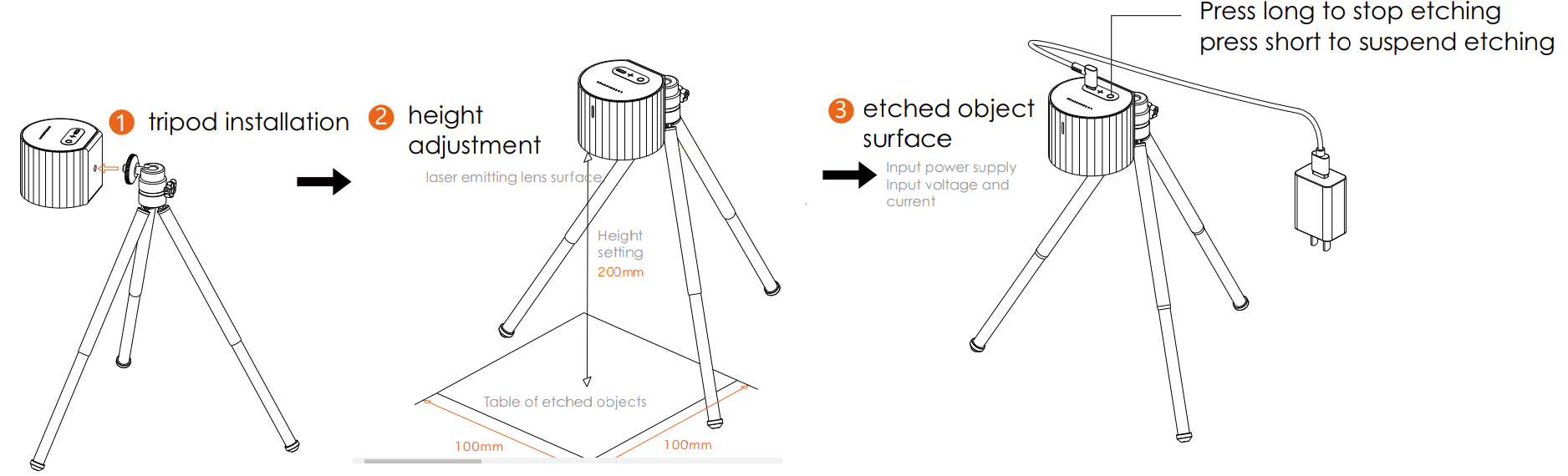
Important notes
Pull out the tripod to adjust the height (focal length) to ensure that the distance between the laser emitting Mirror and the surface of the object to be etched is 200mm (measured with a free wooden ruler). Inaccurate distance will lead to uneven etching or no trace of etching.
Pro
Auto-focus electric stand (to be purchased separately)

On/off/auto-focus button
Manual adjustment of up button
Manual adjustment of down button
Main machine power supply interface
Infrared distance measuring window
fan (for blowing smoke)
type-c interface (external power supply access)
Pro Assembly operation diagram
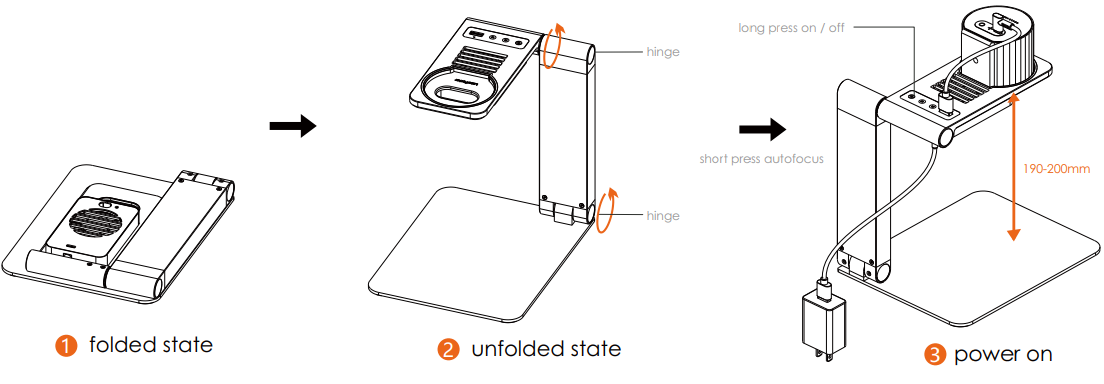
Important notes
Assembly operation diagram, folded state, unfolded state, hinge, long press on / off, short press autofocus, power on, this product adopts optical distance measurement scheme, influenced by factors such as the size of the area of the object to be measured and the reflectivity of the surface, there will be differences in distance measurement accuracy. In order to ensure a good etching effect, please use the official reflective distance measuring plate to assist distance measurement by covering the object in the following cases:
The measured area of the object is less than 100 * 100mm.
The surface of the measured object is uneven.
The surface of the measured object has a loose hole-like structure, similar to cloth, sponge and other materials.
Transparent material, highly reflective material, pure black material.
Deluxe
Smoke filter system protective cover (to be purchased separately) purchase address

Main machine power supply interface
On/off key
Type-c interface
(external power supply access)Fan exhaust port
Translucent protective cover capable of filtering blue light
Deluxe Assembly operation diagram
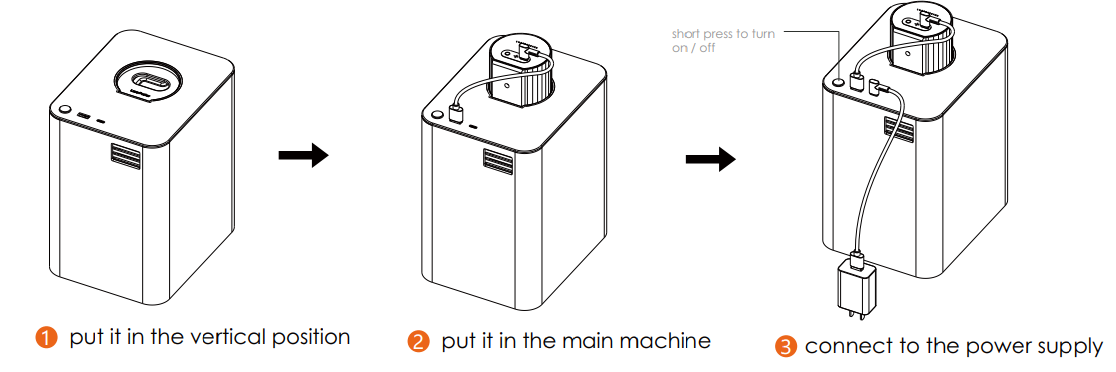
Important notes
The protective cover is suitable for putting articles with thickness less than 10mm.
Use a tripod to sculpt items with a thickness greater than 10mm.
Download APP
- You can search “Laser Pecker” in apple APP store, google play store and other app markets to get the APP.
- You can download the APP in a suitable way by using the following GR code.
- You can download APP application program at www.laserpecker.net.
Attention: After downloading and installing the APP, please read the warnings and precautions in the APP carefully to make sure the normal use of this product.
Setup Guide
Setting up the LaserPecker L1-Pro is a straightforward process:
- Unpack the engraving machine and all its accessories from the box.
- Install the LaserPecker software on your computer or mobile device.
- Connect the engraving machine to your computer or mobile device via USB, Wi-Fi, or Bluetooth.
- Place the material you want to engrave on the engraving machine's working area.
- Use the LaserPecker software to design the engraving and send it to the engraving machine.
- Start the engraving process and wait for it to complete.
Laser Warning
Warning: Before operating LaserPecker, please read this operation manual carefully and strictly abide the operation specifications.
Warning: Class IV Laser (Intense Laser Radiation) is used in this equipment, which may cause the following accidents:
Ignition of flammable materials in the surroundings
Other radiation, harmful gas, toxic gas or odorous gas may be generated due to the different direct irradiation of the laser during the working process.
Direct radiation of laser will cause human injury.
Therefore, the operator must keep a distance from the equipment, and wear protective equipment (goggles, protective covers, protective clothing or fire fighting equipment, etc.). Stacking flammable and explosive objects around the workbench and equipment is strictly forbidden. Keep the working environment with good ventilation.
Warning: There may be some risks in the laser working process. Please consider that the engraved objects is suitable for laser operation.
Warning: The working voltage is 5V2A. Please power by a suitable adapter. Operating under overload or unstable voltage is strictly forbidden.
Please do not plug in if the ground wire of power supply (such as patch board) does not work effectively, otherwise there will be a dangerous risk of electric shock.Warning: The product is equipped with precise and dangerous laser components. Please do not place the product near the electrical appliances with strong electromagnetic, which may cause electromagnetic interference to the product.
The laser will be flashed out when the laser source is turned on. Please avoid direct exposure to the laser beam.Warning: Please do not place any irrelevant total reflection or diffuse reflection objects in the equipment, to avoid laser reflection on human bodies or flammable objects.
Warning: Please make sure that the emission caused by laser irradiation on the engraved objects meet local laws and regulations before using the product.
Troubleshooting
Here are some common problems and solutions:
- The laser is not focusing correctly: Adjust the focusing distance of the laser to ensure it is properly focused on the material.
- The engraving is not clear: Check the material and ensure it is compatible with the LaserPecker L1-Pro. Adjust the engraving settings, such as the speed and power, to improve the clarity of the engraving.
- The engraving machine is not connecting to the computer or mobile device: Check the connection settings and ensure the engraving machine is properly connected to the computer or mobile device.
Pros & Cons
Pros
- Highly efficient and precise engraving
- Compact and portable design
- Compatible with various materials
- User-friendly software
Cons
- Limited working area
- May require adjustments for certain materials
- Higher price range compared to other engraving machines
Customer Reviews about Laserpecker engraving machine L1-pro
Customers have praised the LaserPecker L1-Pro for its precision and ease of use, with many noting its compact and portable design as a major plus. However, some have noted that its price range may be higher than other engraving machines, and that it may require adjustments for certain materials.
Faqs
Can the Laserpecker engraving machine L1-pro cut materials as well?
How do I set up the Laserpecker engraving machine L1-pro for the first time?
Is the Laserpecker engraving machine L1-pro safe to use?
What power settings should I use for different materials?
Can I engrave cylindrical objects with the Laserpecker engraving machine L1-pro?
How do I maintain the Laserpecker engraving machine L1-pro?
What software is compatible with the Laserpecker engraving machine L1-pro?
How durable is the Laserpecker engraving machine L1-pro?
Can I operate the L1-ProLaserpecker engraving machine L1-pro offline?
What warranty comes with the Laserpecker engraving machine L1-pro?
Leave a Comment
