Le Zen Life LED Speaker & Ice Bucket NLZ1S4B User Guide

Content
Introduction
Ice Bucket NLZ1S4B is a multifunctional device that adds a touch of elegance to any gathering. This innovative product combines a high-quality Bluetooth speaker with an ice bucket, making it perfect for parties and outdoor events. With vibrant LED lighting options, it creates an inviting atmosphere while keeping your beverages cool.
This product is designed to provide high quality wireless sound for your ipad, iphone,or any other wireless compatible audio device. Please follow these instructions carefully, as improper use of the device can result in damage and invalidation of your warranty. Please read all safety and operating instructions thoroughly before installation and use, and keep these instructions handy for future reference. Take special note of all warnings listed in these instructions and on the unit.
Priced at $59.99, the NLZ1S4B is an ideal accessory for those who love to entertain in style.
SPEAKER PARTS
- LED lighting with speaker
- Adapter
- Remote control
- Instruction manual
Specifications
Le Zen Series | NLZ1S4B |
Product Size: | 043x63cm |
Power Adapter : | AC 100-240V 5O/6OHZ |
Input: | DCSV 1A |
Speaker Output: | 1OW RMS |
Charging Time: | 5 hours |
Working Time: |
4-6 hours |
Battery : |
Li battery, 3.7V, 4OOOmAh |
Wireless Name: |
Le Zen |
Wireless Range: |
1Ometers Max |
Wireless Version: | 4.2 |
IP Rating: | lp44 Waterproof |
WARNING
Although the light speaker is IP44 rated waterproof the power supply is not. It is recommended to power supply and contact your local authorized service center. The rated voltage of the device is 100-240V 50/60Hz.
Please do not exceed this voltage.
- Do not place the unit directly into water.
- Do not open or disassemble the unit, as this will invalidate the warranty.
- After charging, ensure the rubber seal cover is securely in place before using the light speaker.
CHARGING
- The adapter is AC100-240V, DC 5V 1A.
- IMPORTANT: Before first use please allow the light speaker to charge fully.
The POWER indicator is RED while charging and turns GREEN when the battery is 90% or more charged.
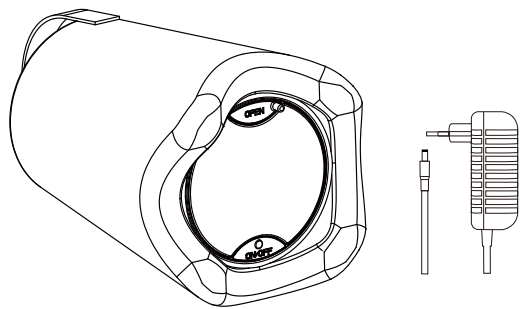
Speaker & Ice Bucket Description
Any party would benefit from having the Le Zen Life LED Speaker as the showpiece. The speaker part makes sure that everyone can hear your music because it produces strong and clear sound. The built-in ice bucket will keep your beverages frosty for hours, and the music-syncing LED lights will put the finishing touch on your party.
The device's construction from long-lasting, water-resistant materials makes it ideal for usage in a variety of locations, including backyard barbecues, pool parties, and beach get-togethers. At any occasion, its modern style and vivid colors will be a show-stopper.
Operation by ON/ OFF button underneath of the unit
In the status of shutdown, press ON/OFF button to turn on the speaker and light.at the same time we can hear voice: "POWER ON"and the light is warm. Activate wireless function and select "Le Zen" to connect.
If the remote controller is NOT around, pls. refer to below operation method-

- Press "ON/OFF" again and the mode is "FAST flash", the light color order is: red, green, blue, yellow, pink, light blue, white
- Press "ON/OFF" again and the mode is "Smooth", the light color switches gradually from one to another, color order same as above
- Press "ON/OFF" again and the mode is "Music flash", the light color switches as per music rhythm. The mode is ONLY activated when "speaker light" is connected. If not, it will keep mode “Smooth”
- Press and hold "ON/OFF" for 2 seconds. Will turn off the unit.
CONNECTING A WIRELESS COMPATIBLE DEVLCE
When the Speaker is working (Press "ON/OFF "at the bottom of the product or use the remote controller to turn on the speaker), activate wireless function of the mobile phone and select "Le Zen" to connect. Up in connection the light speaker will sound: pair successfully.

REMARK:
- Wireless disconnect prompt note: disconnected
- Volume maximum note: The unit should "beep" once, flexible volume control in on wireless compatible device.
- Low electric hint sound: low battery
- 3.3V low power indication, detection has been in low power state, prompt every 3 minutes, continuous prompt 3 times after shutdown.
- One wireless compatible device can only connect to one unit each time. But if 2 units are very close(less than 3 meters), it might happen that one unit turn into a mainframe, the other one will connect to it, then both of the units will synchronize the music and light.
- The unit will default to automatically connect to the last wireless device. If other device wants to connect to the unit, the original device is required to disconnect.
- One special condition, if the compatible device is in Apple.'s IOS system, if there's more than 2 units nearby, the Bluetooth function can show 2 "Le Zen". However, IOS will automatically switch to the most lately connected unit.
Operation by Remote Control
Please pull away the PVC protection film from the battery before using the controller.

- Power/speaker is ON/OFF. When "ON", the original light is warm light
- Volume goes up/down. The MAX is within the music source.
- Color:Press once each time, it shows up one color, the color order is: red, green, blue, yellow,pink, light blue, white
- M: light change mode. Press each time, the mode changing order: "FAST flash", "Smooth", “Music flash”
- Music backward and foreward
Setup Guide
This is how you use the Speaker & Ice Bucket:
- Use the included USB-C cable to charge the gadget completely.
- Just power on the speaker and find it in your phone's Bluetooth settings to pair it with your device.
- Put ice and any beverages you choose into the ice bucket.
- To activate the speaker and LED lights, press the power button.
- The device's control panel allows you to adjust the volume and LED light settings.
Troubleshooting
- Situation 1: The light speaker does not turn on. The battery may be completely discharged.
- Connect the power adapter and wait 30 minutes for the unit to partially charge enough to operate.
- Situation 2: The light speaker turns on. The "Le Zen" does not show up in device.
- Do not use the remote's "ON/OFF". Close the light speaker from buttom of the unit and re-open to try
- Situation 3: Volume too low
- Increase the volume setting on the music source (e. g. smartphone).
- The recording may have low volume. Try a different recording.
- The battery may be low. Connect the power adapter to provide power and recharge the battery.
- Situation 4: Light does not change.
The remote shoot infraredray. The infrared signal will turn weak when there's strong visible light or barriers. Base on normal use condition, the general signal reachable range for colored LED light is within 5 maters. The warm light is less than 3 meters.
DISTORTED SOUND
- The quality of the audio that you are playing affects the quality of the audio the light speaker produces. Because the light speaker is a high-performance audio reproduction system, you may not have been previously able to hear the distortion in the audio, but now it may be evident.
- Changing your audio to a high-quality file or format will allow you to hear a higher quality signal. The light speaker cannot correct deficiencies in the audio source.
- The battery may be low. Connect the power adapter.
- Water may be in the speaker. Turn the unit upside-down and let the water drain through the protective mesh.
UNRESPONSIVE TO USER INPUT
If the light speaker becomes unresponsive to any user input (unable to power off, keys not responding, audio streaming cannot be started or stopped), let the unit discharge its battery and this will reset the device.
ECOLOGY/DISPOSAL
Packaging material and appliance are made from recyclable materials. Separation of the remaining waste materials into different types facilitates. When the appliance is to be no longer used, please dispose of the appliance in the proper manner.
This symbol on the product indicates that it should not be disposed with the normal household waste. Please take it to a recycling point for electrical and electronic. Also, rechargeable batteries that are dead or defective should not be disposed with the household rubbish: always take them to a special waste disposal. The battery must be removed from the appliance before it is disposed.
IMPORTANT: The appliance must be disconnected from the power supply when removing the battery. The battery isto be disposed of safely. Please obtain information on battery disposal from your local authority.
Pros & Cons
Pros
- Enjoy your favorite shows with crystal-clear audio and colorful LED lighting.
- It is perfect for usage in the great outdoors because to its water-resistant build.
- Powerful rechargeable battery for extended gaming sessions.
- Built to last, yet surprisingly light for effortless transportation.
- Drinks stay chilled for hours thanks to the built-in ice bucket.
Cons
- More expensive than regular Bluetooth speakers.
- Some people might find the LED lights to be overly glaring or annoying.
- Minimal ability to manipulate the colors and patterns of LED lights.
- For big parties, one ice bucket might not be enough.
Customer Reviews
Because of its one-of-a-kind design and capacity to amp up celebrations, the Ice Bucket NLZ1S4B has received rave reviews from satisfied customers. Some customers have complained that the ice bucket is too small and that the LED lights are too bright.
Most Common Complaints
- It's very glaring or distracting with LED lighting.
- There won't be enough ice for a big party with only the buckets.
Faqs
How do I pair the LED Speaker & Ice Bucket with my Bluetooth device?
Is the Speaker & Ice Bucket water-resistant?
How long does the battery of the Le Zen Life Bucket last?
Can I customize the LED light patterns on the NLZ1S4B?
What is the capacity of the ice bucket in the Speaker & Ice Bucket?
How do I reset the Ice Bucket if it malfunctions?
Can I use the LED Speaker in extreme temperatures?
Is the Le NLZ1S4B suitable for large gatherings?
How do I clean and maintain the LED Speaker?
What if my Le Zen Life LED Speaker & Ice Bucket NLZ1S4B gets damaged by water?
Leave a Comment
